2019 FORD TAURUS steering wheel
[x] Cancel search: steering wheelPage 399 of 515
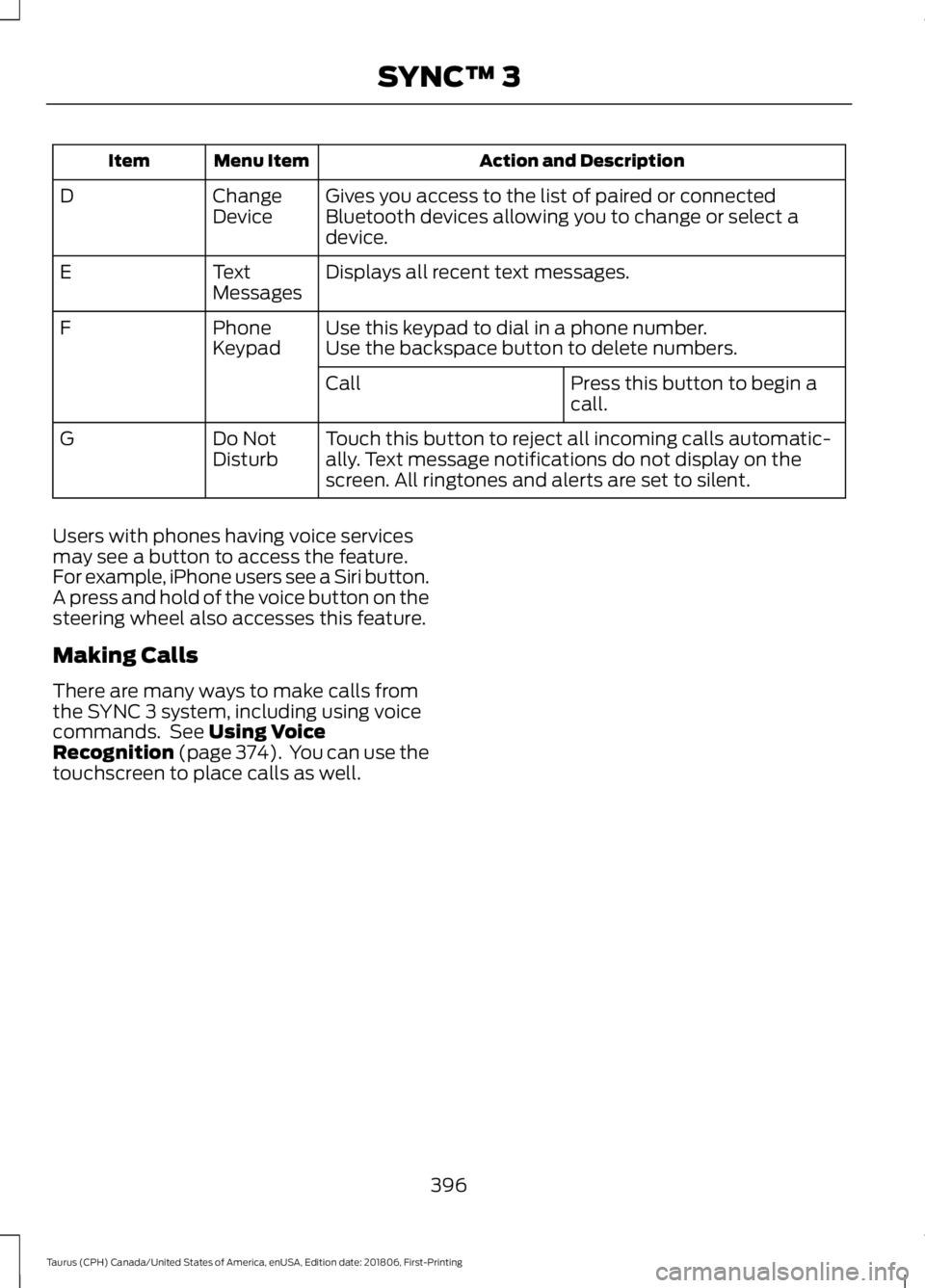
Action and Description
Menu Item
Item
Gives you access to the list of paired or connected
Bluetooth devices allowing you to change or select a
device.
Change
Device
D
Displays all recent text messages.
Text
Messages
E
Use this keypad to dial in a phone number.
Phone
Keypad
F
Use the backspace button to delete numbers.
Press this button to begin a
call.
Call
Touch this button to reject all incoming calls automatic-
ally. Text message notifications do not display on the
screen. All ringtones and alerts are set to silent.
Do Not
Disturb
G
Users with phones having voice services
may see a button to access the feature.
For example, iPhone users see a Siri button.
A press and hold of the voice button on the
steering wheel also accesses this feature.
Making Calls
There are many ways to make calls from
the SYNC 3 system, including using voice
commands. See Using Voice
Recognition (page 374). You can use the
touchscreen to place calls as well.
396
Taurus (CPH) Canada/United States of America, enUSA, Edition date: 201806, First-Printing SYNC™ 3
Page 400 of 515
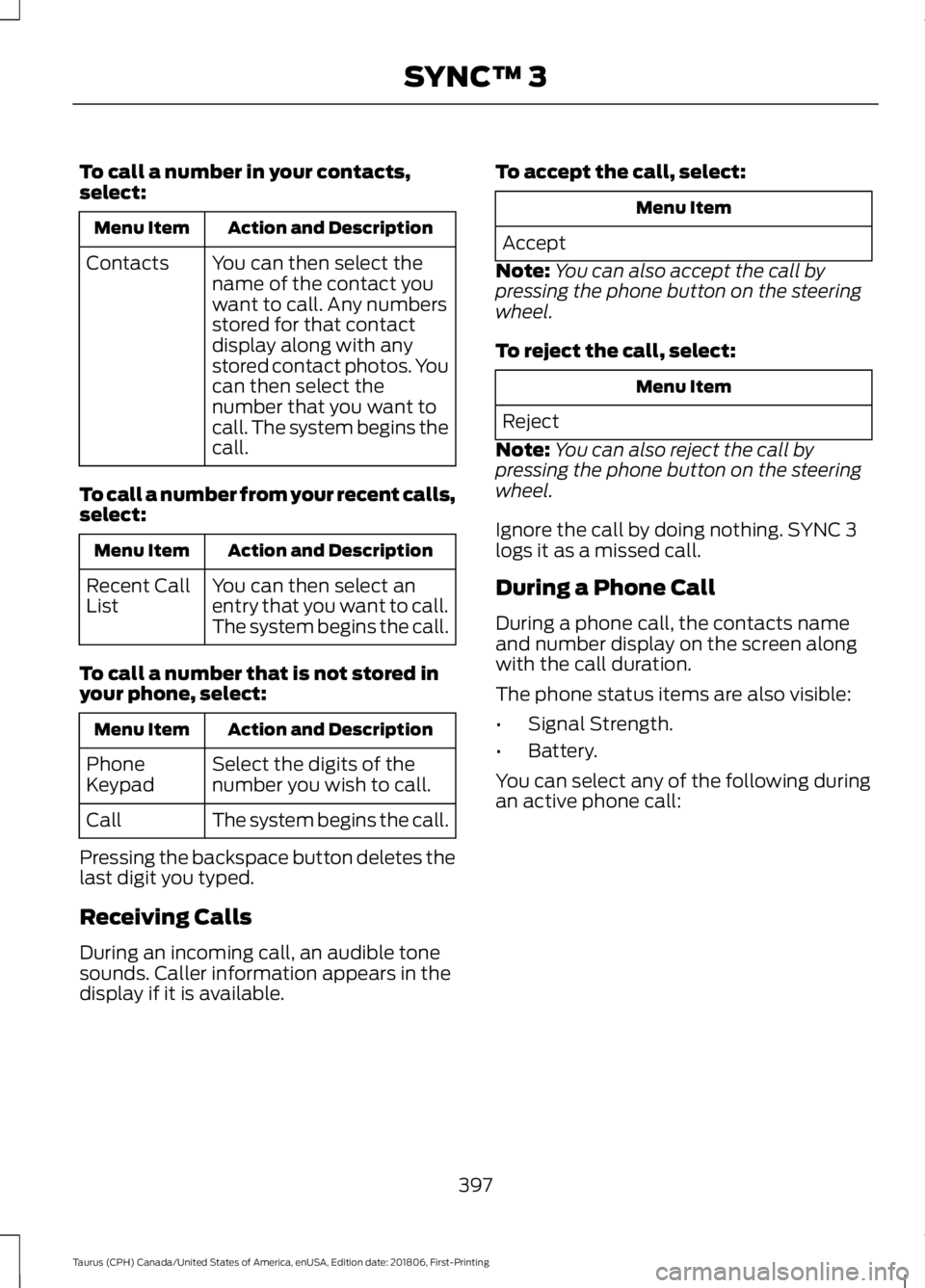
To call a number in your contacts,
select:
Action and Description
Menu Item
You can then select the
name of the contact you
want to call. Any numbers
stored for that contact
display along with any
stored contact photos. You
can then select the
number that you want to
call. The system begins the
call.
Contacts
To call a number from your recent calls,
select: Action and Description
Menu Item
You can then select an
entry that you want to call.
The system begins the call.
Recent Call
List
To call a number that is not stored in
your phone, select: Action and Description
Menu Item
Select the digits of the
number you wish to call.
Phone
Keypad
The system begins the call.
Call
Pressing the backspace button deletes the
last digit you typed.
Receiving Calls
During an incoming call, an audible tone
sounds. Caller information appears in the
display if it is available. To accept the call, select: Menu Item
Accept
Note: You can also accept the call by
pressing the phone button on the steering
wheel.
To reject the call, select: Menu Item
Reject
Note: You can also reject the call by
pressing the phone button on the steering
wheel.
Ignore the call by doing nothing. SYNC 3
logs it as a missed call.
During a Phone Call
During a phone call, the contacts name
and number display on the screen along
with the call duration.
The phone status items are also visible:
• Signal Strength.
• Battery.
You can select any of the following during
an active phone call:
397
Taurus (CPH) Canada/United States of America, enUSA, Edition date: 201806, First-Printing SYNC™ 3
Page 401 of 515

Item
Immediately end a
phone call. You can
also press the
button on the
steering wheel.
End Call
Press this to access
the phone keypad.
Keypad
You can switch the
microphone off so
the caller does not
hear you.
Mute Item
Privacy Transfer the call to
the cell phone or
back to SYNC 3.
Text Messaging
Note: Downloading and sending text
messages using Bluetooth are cell
phone-dependent features.
Note: Certain features in text messaging
are speed-dependent and not available
when your vehicle is traveling at speeds over
3 mph (5 km/h).
Receiving a Text Message
When a new message arrives, an audible tone sounds and the screen displays a
pop-up with the sender name and ID, if supported by your cell phone. You can
select: Action and Description
Menu Item
Have SYNC 3 read the message to you.
Hear It
View the text on the touchscreen.
View
To call the sender.
Call
You can select from 15 preset messages. Press the message
that you would like to use and confirm to send the message.
SYNC 3 confirms when the message is sent successfully.
Reply
To exit the screen.
Close
Smartphone Connectivity (If Equipped)
SYNC 3 allows you to use Apple CarPlay
and Android Auto to access your phone.
When you use Apple CarPlay or Android
Auto, you can:
• Make calls.
• Send and receive messages.
• Listen to music.
• Use your phone's voice assistant. Apple CarPlay and Android Auto disable
some SYNC 3 features.
Most Apple CarPlay and Android Auto
features use mobile data.
Apple CarPlay
Apple CarPlay requires an iPhone 5 or
newer with iOS 7.1 or newer. Updating to
the latest iOS version is recommended.
1. Plug your phone into a USB port. See
USB Port
(page 319).
398
Taurus (CPH) Canada/United States of America, enUSA, Edition date: 201806, First-Printing SYNC™ 3
Page 410 of 515
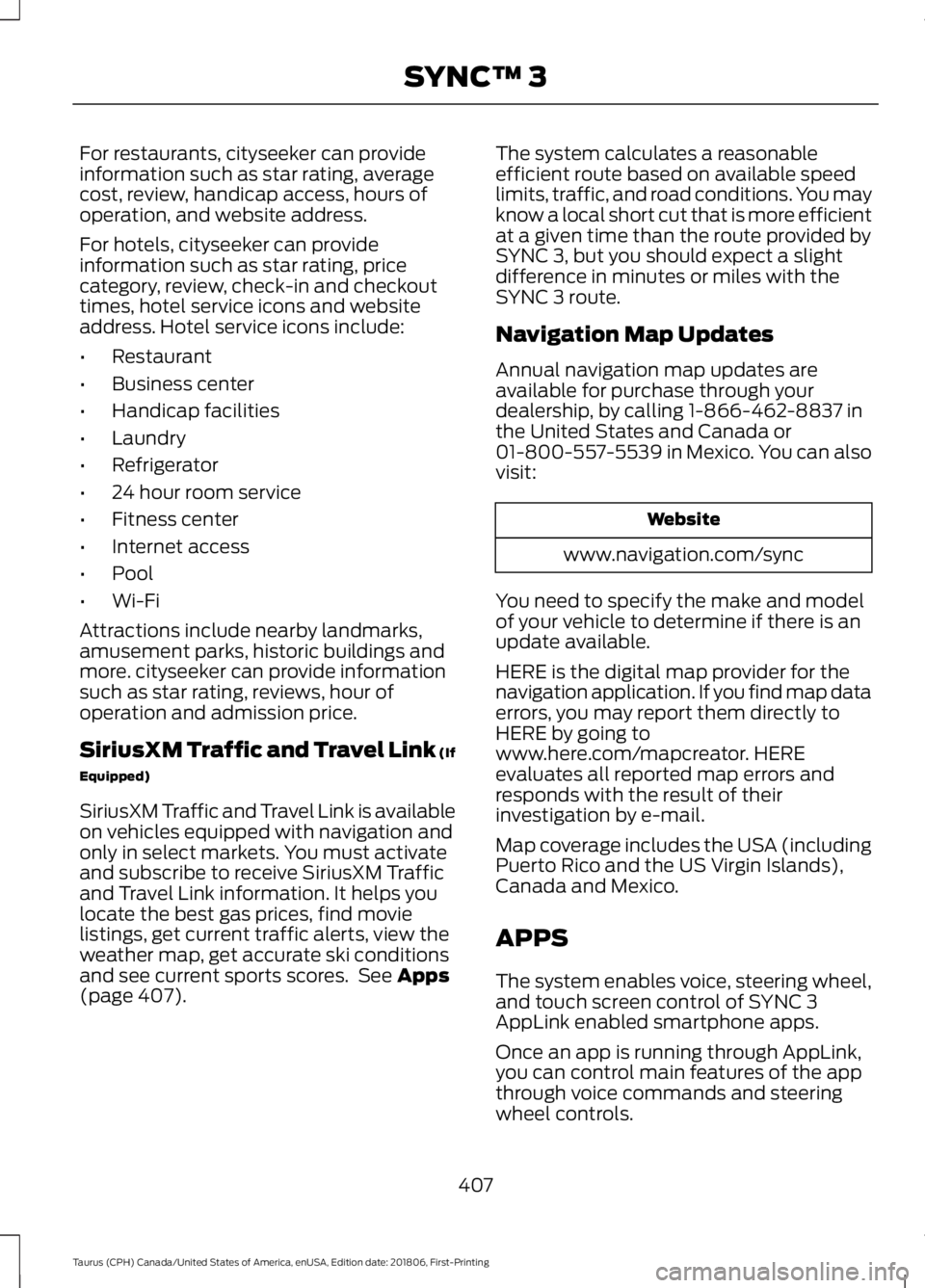
For restaurants, cityseeker can provide
information such as star rating, average
cost, review, handicap access, hours of
operation, and website address.
For hotels, cityseeker can provide
information such as star rating, price
category, review, check-in and checkout
times, hotel service icons and website
address. Hotel service icons include:
•
Restaurant
• Business center
• Handicap facilities
• Laundry
• Refrigerator
• 24 hour room service
• Fitness center
• Internet access
• Pool
• Wi-Fi
Attractions include nearby landmarks,
amusement parks, historic buildings and
more. cityseeker can provide information
such as star rating, reviews, hour of
operation and admission price.
SiriusXM Traffic and Travel Link (If
Equipped)
SiriusXM Traffic and Travel Link is available
on vehicles equipped with navigation and
only in select markets. You must activate
and subscribe to receive SiriusXM Traffic
and Travel Link information. It helps you
locate the best gas prices, find movie
listings, get current traffic alerts, view the
weather map, get accurate ski conditions
and see current sports scores. See Apps
(page 407). The system calculates a reasonable
efficient route based on available speed
limits, traffic, and road conditions. You may
know a local short cut that is more efficient
at a given time than the route provided by
SYNC 3, but you should expect a slight
difference in minutes or miles with the
SYNC 3 route.
Navigation Map Updates
Annual navigation map updates are
available for purchase through your
dealership, by calling 1-866-462-8837 in
the United States and Canada or
01-800-557-5539 in Mexico. You can also
visit:
Website
www.navigation.com/sync
You need to specify the make and model
of your vehicle to determine if there is an
update available.
HERE is the digital map provider for the
navigation application. If you find map data
errors, you may report them directly to
HERE by going to
www.here.com/mapcreator. HERE
evaluates all reported map errors and
responds with the result of their
investigation by e-mail.
Map coverage includes the USA (including
Puerto Rico and the US Virgin Islands),
Canada and Mexico.
APPS
The system enables voice, steering wheel,
and touch screen control of SYNC 3
AppLink enabled smartphone apps.
Once an app is running through AppLink,
you can control main features of the app
through voice commands and steering
wheel controls.
407
Taurus (CPH) Canada/United States of America, enUSA, Edition date: 201806, First-Printing SYNC™ 3
Page 449 of 515

When to Expect the OIL CHANGE REQUIRED Message
Vehicle Use and Example
Interval
Normal
7,500– 10,000 mi
(12,000– 16,000 km) Normal commuting with highway driving
No, or moderate, load or towing
Flat to moderately hilly roads
No extended idling
Severe
5,000– 7,500 mi
(8,000– 12,000 km) Moderate to heavy load or towing
Mountainous or off-road conditions
Extended idling
Extended hot or cold operation
Extreme
3,000–5,000 mi
(5,000–8,000 km) Maximum load or towing
Extreme hot or cold operation
Normal Maintenance Intervals At Every Oil Change Interval as Indicated by the Information Display
1
Change engine oil and filter. 2
Rotate the tires.
Perform a multi-point inspection recommended.
Inspect the automatic transmission fluid level. Consult your dealer for requirements.
Inspect the brake pads, rotors, hoses and parking brake.
Inspect the engine cooling system strength and hoses.
Inspect the exhaust system and heat shields.
Inspect the rear axle and U-joints all wheel drive only.
Inspect the half-shaft boots.
Inspect the steering linkage, ball joints, suspension, tire-rod ends, driveshaft and U-
joints.
446
Taurus (CPH) Canada/United States of America, enUSA, Edition date: 201806, First-Printing Scheduled Maintenance
Page 504 of 515

A
A/C
See: Climate Control......................................... 105
About This Manual...........................................7
ABS See: Brakes........................................................... 160
ABS driving hints See: Hints on Driving With Anti-Lock
Brakes................................................................. 161
Accessories....................................................438 Exterior Style....................................................... 438
Interior Style........................................................ 438
Lifestyle................................................................. 438
Peace of Mind..................................................... 438
Accessories See: Replacement Parts
Recommendation............................................ 12
ACC See: Using Adaptive Cruise Control..............177
Active Park Assist.........................................168 Automatic Steering into Parking
Space................................................................. 170
Deactivating the Park Assist Feature...........171
Troubleshooting the System........................... 171
Using Active Park Assist.................................. 169
Adjusting the Headlamps
..........................251
Horizontal Aim Adjustment........................... 252
Vertical Aim Adjustment.................................. 251
Adjusting the Pedals
....................................66
Adjusting the Steering Wheel...................64
Airbag Disposal...............................................45
Air Conditioning See: Climate Control......................................... 105
Air Filter See: Changing the Engine Air Filter.............253
Alarm See: Anti-Theft Alarm........................................ 63
All-Wheel Drive
.............................................153
Ambient Lighting............................................73
Adjusting the Brightness.................................... 73
Changing the Color.............................................. 73
Switching Ambient Lighting Off...................... 73
Switching Ambient Lighting On...................... 73
Anti-Theft Alarm
............................................63
Arming the Alarm................................................. 63
Disarming the Alarm........................................... 63
Appendices...................................................460 Apps
.................................................................407
........................................................................\
.......... 407
SiriusXM Traffic and Travel Link.................. 409
At a Glance........................................................15
Audible Warnings and Indicators.............84 Headlamps On Warning Chime..................... 84
Key in Ignition Warning Chime........................ 84
Keyless Warning Alert........................................ 84
Parking Brake On Warning Chime.................84
Audio Control..................................................64 Seek, Next or Previous....................................... 64
Audio Input Jack
............................................318
Audio System...............................................308 General Information......................................... 308
Audio Unit - Vehicles With: Sony Audio System...........................................................315
Accessing the Sound Settings....................... 315
Adjusting the Volume........................................ 315
Changing Radio Stations................................. 315
Selecting the Audio Modes............................. 315
Switching the Audio Unit On and Off.........315
Using Seek, Fast Forward and Reverse.............................................................. 316
Audio Unit - Vehicles With: SYNC 3
........................................................................\
314
Adjusting the Volume........................................ 314
Changing Radio Stations................................. 314
Ejecting the CD.................................................... 314
Inserting a CD....................................................... 314
Switching the Audio Unit On and Off.........314
Using Seek, Fast Forward and Reverse.............................................................. 314
Audio Unit - Vehicles With: SYNC.........309 Accessing the Auxiliary Media
Sources............................................................ 309
Accessing the Clock Settings......................... 310
Accessing the Menu.......................................... 310
Accessing the Phone Features...................... 310
Accessing the Sound Settings....................... 310
Adjusting the Volume....................................... 310
Changing Radio Stations................................. 310
Ejecting the CD..................................................... 311
Listening to a CD.................................................. 311
Listening to Satellite Radio.............................. 311
Listening to the Radio........................................ 311
Menu Structure..................................................... 311
Muting the Audio.................................................. 311
Playing or Pausing Media.................................. 311
501
Taurus (CPH) Canada/United States of America, enUSA, Edition date: 201806, First-Printing Index
Page 507 of 515
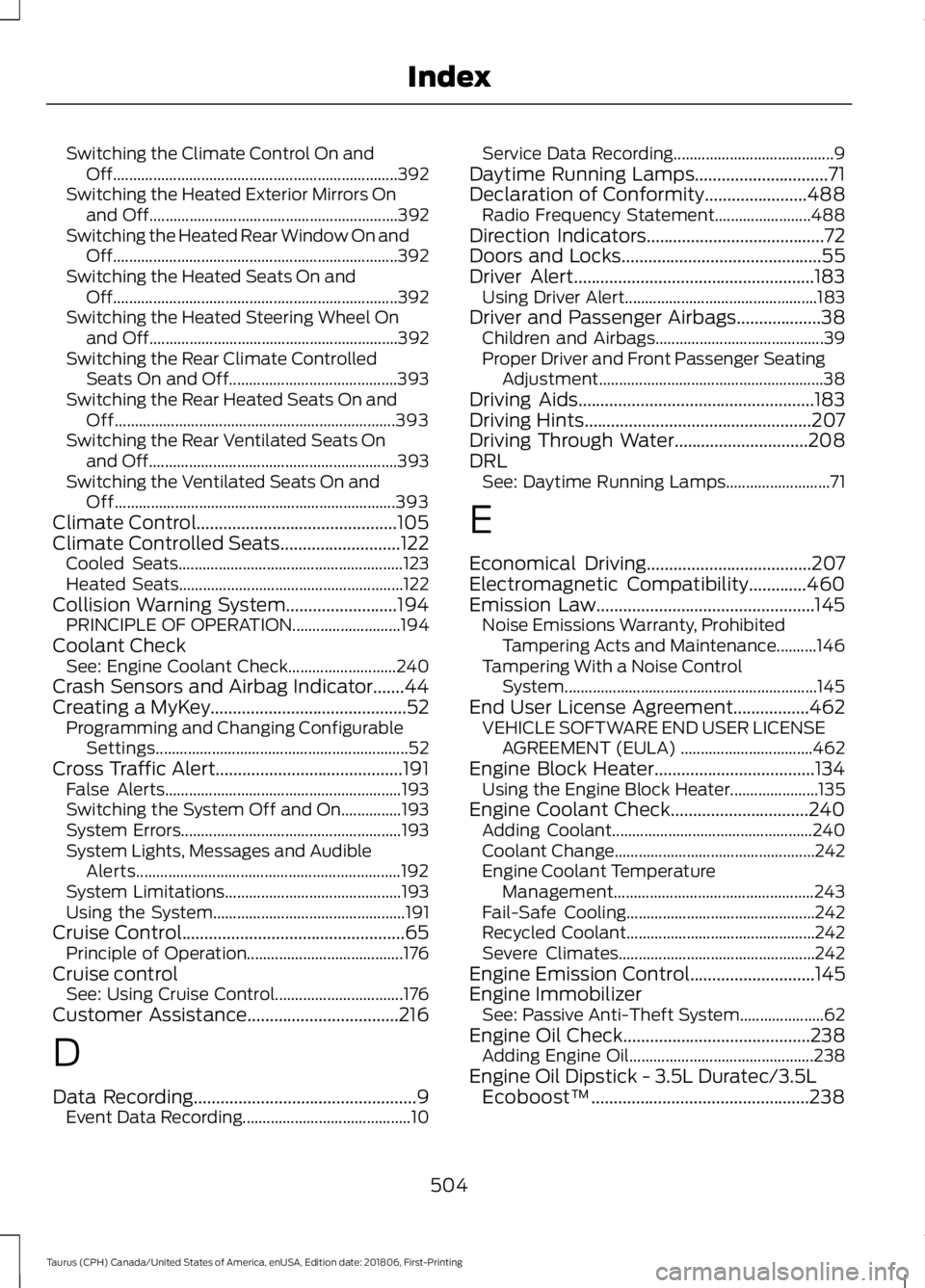
Switching the Climate Control On and
Off....................................................................... 392
Switching the Heated Exterior Mirrors On and Off.............................................................. 392
Switching the Heated Rear Window On and Off....................................................................... 392
Switching the Heated Seats On and Off....................................................................... 392
Switching the Heated Steering Wheel On and Off.............................................................. 392
Switching the Rear Climate Controlled Seats On and Off.......................................... 393
Switching the Rear Heated Seats On and Off...................................................................... 393
Switching the Rear Ventilated Seats On and Off.............................................................. 393
Switching the Ventilated Seats On and Off...................................................................... 393
Climate Control.............................................105
Climate Controlled Seats...........................122 Cooled Seats........................................................ 123
Heated Seats........................................................ 122
Collision Warning System.........................194 PRINCIPLE OF OPERATION........................... 194
Coolant Check See: Engine Coolant Check........................... 240
Crash Sensors and Airbag Indicator.......44
Creating a MyKey............................................52 Programming and Changing Configurable
Settings............................................................... 52
Cross Traffic Alert..........................................191 False Alerts........................................................... 193
Switching the System Off and On...............193
System Errors....................................................... 193
System Lights, Messages and Audible Alerts.................................................................. 192
System Limitations............................................ 193
Using the System................................................ 191
Cruise Control..................................................65 Principle of Operation....................................... 176
Cruise control See: Using Cruise Control................................ 176
Customer Assistance..................................216
D
Data Recording..................................................9
Event Data Recording.......................................... 10Service Data Recording........................................
9
Daytime Running Lamps..............................71
Declaration of Conformity.......................488 Radio Frequency Statement........................ 488
Direction Indicators........................................72
Doors and Locks.............................................55
Driver Alert
......................................................183
Using Driver Alert................................................ 183
Driver and Passenger Airbags...................38 Children and Airbags.......................................... 39
Proper Driver and Front Passenger Seating Adjustment........................................................ 38
Driving Aids
.....................................................183
Driving Hints...................................................207
Driving Through Water..............................208
DRL See: Daytime Running Lamps.......................... 71
E
Economical Driving
.....................................207
Electromagnetic Compatibility.............460
Emission Law.................................................145 Noise Emissions Warranty, Prohibited
Tampering Acts and Maintenance..........146
Tampering With a Noise Control System............................................................... 145
End User License Agreement.................462 VEHICLE SOFTWARE END USER LICENSE
AGREEMENT (EULA) ................................. 462
Engine Block Heater....................................134 Using the Engine Block Heater...................... 135
Engine Coolant Check...............................240 Adding Coolant.................................................. 240
Coolant Change.................................................. 242
Engine Coolant Temperature Management.................................................. 243
Fail-Safe Cooling............................................... 242
Recycled Coolant............................................... 242
Severe Climates................................................. 242
Engine Emission Control
............................145
Engine Immobilizer See: Passive Anti-Theft System..................... 62
Engine Oil Check..........................................238 Adding Engine Oil.............................................. 238
Engine Oil Dipstick - 3.5L Duratec/3.5L Ecoboost™.................................................238
504
Taurus (CPH) Canada/United States of America, enUSA, Edition date: 201806, First-Printing Index
Page 509 of 515

General Information on Radio
Frequencies...................................................46
Intelligent Access................................................. 46
General Maintenance Information.......442 Multi-Point Inspection..................................... 444
Owner Checks and Services.......................... 443
Protecting Your Investment........................... 442
Why Maintain Your Vehicle?......................... 442
Why Maintain Your Vehicle at Your Dealership?..................................................... 442
Getting Assistance Outside the U.S. and Canada..........................................................219
Getting the Services You Need................216 Away From Home............................................... 216
Global Opening...............................................75
Opening the Windows........................................ 75
H
Handbrake See: Parking Brake.............................................. 161
Hazard Flashers..............................................211
Headlamp Adjusting See: Adjusting the Headlamps...................... 251
Headlamp Exit Delay
......................................71
Headrest See: Head Restraints.......................................... 114
Head Restraints
..............................................114
Adjusting the Head Restraint.......................... 115
Tilting Head Restraints ..................................... 116
Heated Exterior Mirrors
................................112
Heated Rear Window...................................112
Heated Seats
...................................................121
Rear Heated Seats.............................................. 122
Heated Steering Wheel
...............................65
Heating See: Climate Control......................................... 105
Hill Start Assist...............................................161 Switching the System On and Off...............162
Using Hill Start Assist....................................... 162
Hints on Controlling the Interior Climate...........................................................110
Defogging the Side Windows in Cold Weather.............................................................. 112
General Hints........................................................ 110
Quickly Cooling the Interior............................... 111
Quickly Heating the Interior.............................. 111
Recommended Settings for Cooling............112 Recommended Settings for Heating.............111
Hints on Driving With Anti-Lock Brakes.............................................................161
Home Screen.................................................373
Hood Lock See: Opening and Closing the Hood..........234
I
Ignition Switch................................................131
In California (U.S. Only)..............................217
Information Display Control.......................65
Information Displays.....................................85 General Information............................................ 85
Information Messages
.................................94
Adaptive Cruise Control.................................... 94
AdvanceTrac ™...................................................... 95
Alarm........................................................................\
95
All Wheel Drive..................................................... 96
Automatic Engine Shutdown.......................... 95
Automatic High Beam Control........................ 95
Battery and Charging System......................... 96
Blind Spot Information and Cross Traffic Alert System...................................................... 97
Brake System......................................................... 97
Collision Warning System................................. 98
Doors and Locks................................................... 98
Driver Alert.............................................................. 98
Fuel........................................................................\
.... 98
Keys and Intelligent Access............................. 99
Lane Keeping System........................................ 99
Maintenance........................................................ 100
MyKey..................................................................... 100
Park Aid................................................................... 101
Passenger Sensing System Message..........101
Power Steering.................................................... 102
Reminder Messages........................................... 101
Remote Start........................................................ 102
Seats....................................................................... 102
Starting System.................................................. 102
Tire Pressure Monitoring System.................103
Traction Control.................................................. 103
Transmission........................................................ 103
Installing Child Restraints
............................18
Child Seats............................................................... 18
Using Lap and Shoulder Belts.......................... 19
Using Lower Anchors and Tethers for CHildren (LATCH)............................................. 21
506
Taurus (CPH) Canada/United States of America, enUSA, Edition date: 201806, First-Printing Index