2019 FORD TAURUS navigation update
[x] Cancel search: navigation updatePage 421 of 515
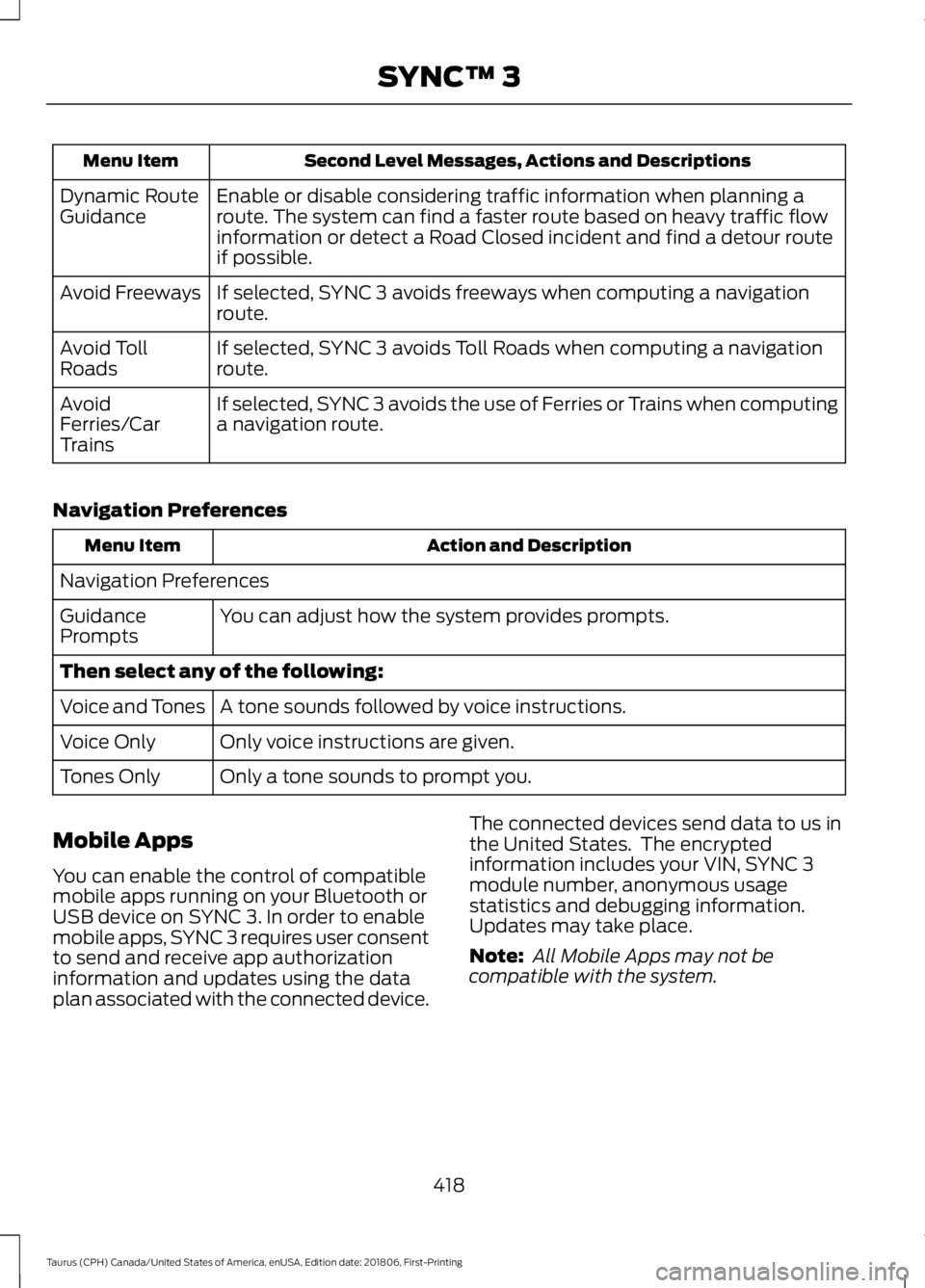
Second Level Messages, Actions and Descriptions
Menu Item
Enable or disable considering traffic information when planning a
route. The system can find a faster route based on heavy traffic flow
information or detect a Road Closed incident and find a detour route
if possible.
Dynamic Route
Guidance
If selected, SYNC 3 avoids freeways when computing a navigation
route.
Avoid Freeways
If selected, SYNC 3 avoids Toll Roads when computing a navigation
route.
Avoid Toll
Roads
If selected, SYNC 3 avoids the use of Ferries or Trains when computing
a navigation route.
Avoid
Ferries/Car
Trains
Navigation Preferences Action and Description
Menu Item
Navigation Preferences You can adjust how the system provides prompts.
Guidance
Prompts
Then select any of the following:
A tone sounds followed by voice instructions.
Voice and Tones
Only voice instructions are given.
Voice Only
Only a tone sounds to prompt you.
Tones Only
Mobile Apps
You can enable the control of compatible
mobile apps running on your Bluetooth or
USB device on SYNC 3. In order to enable
mobile apps, SYNC 3 requires user consent
to send and receive app authorization
information and updates using the data
plan associated with the connected device. The connected devices send data to us in
the United States. The encrypted
information includes your VIN, SYNC 3
module number, anonymous usage
statistics and debugging information.
Updates may take place.
Note:
All Mobile Apps may not be
compatible with the system.
418
Taurus (CPH) Canada/United States of America, enUSA, Edition date: 201806, First-Printing SYNC™ 3
Page 423 of 515
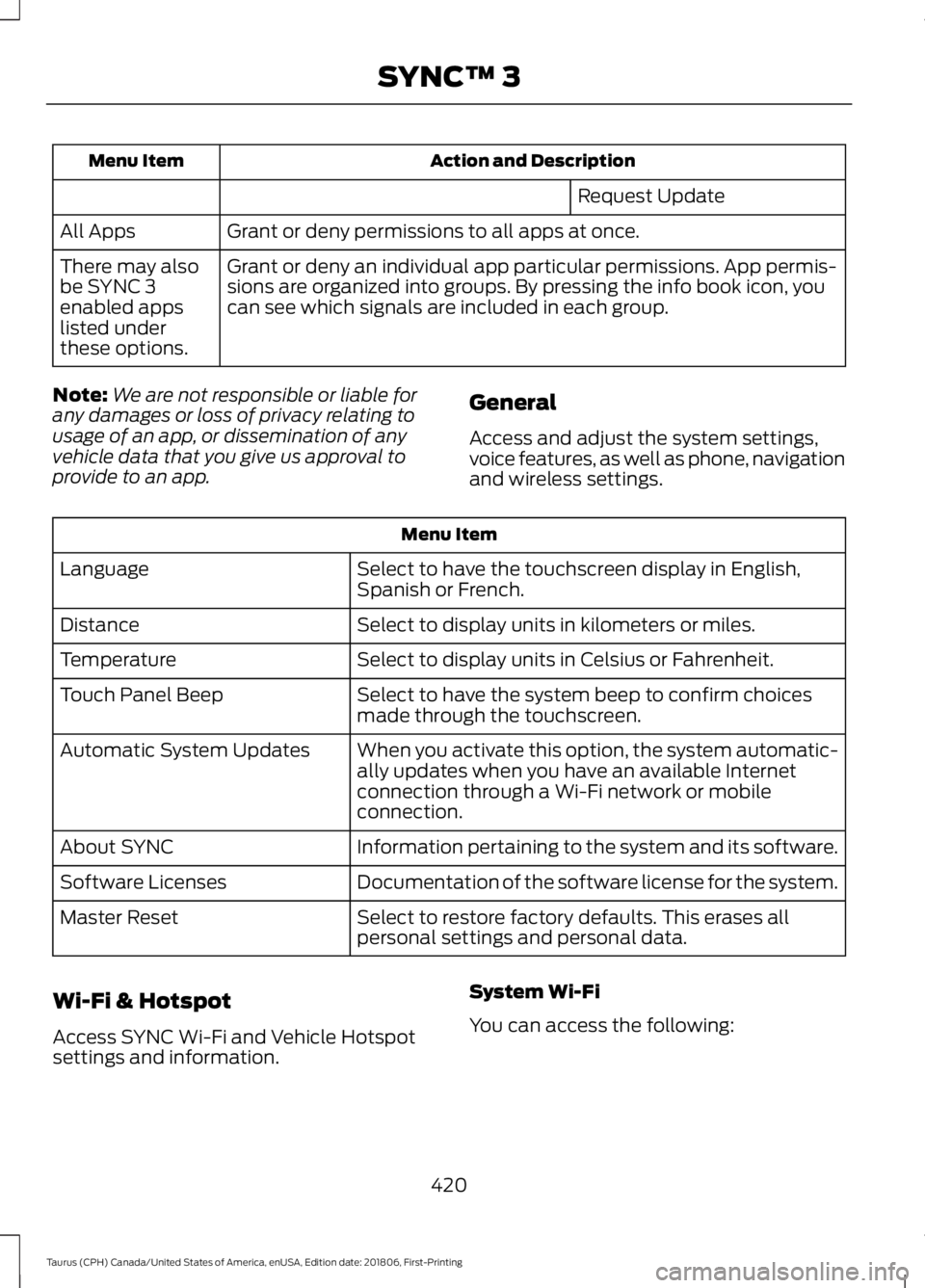
Action and Description
Menu Item
Request Update
Grant or deny permissions to all apps at once.
All Apps
Grant or deny an individual app particular permissions. App permis-
sions are organized into groups. By pressing the info book icon, you
can see which signals are included in each group.
There may also
be SYNC 3
enabled apps
listed under
these options.
Note: We are not responsible or liable for
any damages or loss of privacy relating to
usage of an app, or dissemination of any
vehicle data that you give us approval to
provide to an app. General
Access and adjust the system settings,
voice features, as well as phone, navigation
and wireless settings.Menu Item
Select to have the touchscreen display in English,
Spanish or French.
Language
Select to display units in kilometers or miles.
Distance
Select to display units in Celsius or Fahrenheit.
Temperature
Select to have the system beep to confirm choices
made through the touchscreen.
Touch Panel Beep
When you activate this option, the system automatic-
ally updates when you have an available Internet
connection through a Wi-Fi network or mobile
connection.
Automatic System Updates
Information pertaining to the system and its software.
About SYNC
Documentation of the software license for the system.
Software Licenses
Select to restore factory defaults. This erases all
personal settings and personal data.
Master Reset
Wi-Fi & Hotspot
Access SYNC Wi-Fi and Vehicle Hotspot
settings and information. System Wi-Fi
You can access the following:
420
Taurus (CPH) Canada/United States of America, enUSA, Edition date: 201806, First-Printing SYNC™ 3
Page 511 of 515

Moonroof............................................................77
Bounce-Back......................................................... 78
Opening and Closing the Moonroof..............78
Venting the Moonroof......................................... 78
Motorcraft Parts - 3.5L Duratec.............294
Motorcraft Parts - 3.5L Ecoboost™.................................................295
MyKey Troubleshooting...............................53
MyKey ™..............................................................51
Principle of Operation.......................................... 51
N
Navigation......................................................399 cityseeker............................................................. 406
Destination Mode............................................... 401
Map Mode............................................................ 399
Navigation Map Updates................................ 407
Navigation Menu............................................... 404
SiriusXM Traffic and Travel Link................... 407
SYNC AppLink.................................................... 406
Waypoints............................................................ 405
Normal Scheduled Maintenance..........445 Intelligent Oil-Life Monitor™........................ 445
Normal Maintenance Intervals.................... 446
O
Oil Change Indicator Reset......................239
Oil Check See: Engine Oil Check...................................... 238
Opening and Closing the Hood..............234 Closing the Hood............................................... 235
Opening the Hood............................................. 234
Ordering Additional Owner's Literature.......................................................221
Obtaining a French Owner ’s Manual...........221
Overhead Console.......................................130
P
Parking Aids
....................................................167
Principle of Operation....................................... 167
Parking Brake
..................................................161
Passive Anti-Theft System.........................62 SecuriLock®........................................................... 62
PATS See: Passive Anti-Theft System..................... 62Pedals................................................................66
Perchlorate.........................................................11
Personal Safety System
™
..........................36
How Does the Personal Safety System
Work?.................................................................. 36
Phone...............................................................393 During a Phone Call.......................................... 397
Making Calls........................................................ 396
Pairing Your Cell Phone for the First Time................................................................... 393
Phone Menu........................................................ 394
Receiving Calls.................................................... 397
Smartphone Connectivity.............................. 398
Text Messaging.................................................. 398
Post-Crash Alert System...........................214
Power Door Locks See: Locking and Unlocking............................. 55
Power Seats.....................................................117 Adjusting the Lumbar Support....................... 119
Adjusting the Multi-Contour Front Seats With Active Motion ....................................... 119
Power Steering Fluid Check....................248
Power Windows
..............................................74
Accessory Delay.................................................... 75
Bounce-Back.......................................................... 74
One-Touch Down................................................. 74
One-Touch Up....................................................... 74
Window Lock.......................................................... 75
Protecting the Environment........................14
Puncture See: Changing a Road Wheel........................ 287
R
Rear Parking Aid............................................167 Obstacle Distance Indicator.......................... 168
Rear Seat Armrest........................................130
Rear Seats
........................................................121
Split-folding Rear Seat...................................... 121
Rear View Camera
........................................172
Using the Rear View Camera System..........173
Rear View Camera See: Rear View Camera.................................... 172
Recommended Towing Weights...........203
Refueling.........................................................140 Refueling System Overview........................... 140
Refueling System Warning.............................. 142
Refueling Your Vehicle....................................... 141
508
Taurus (CPH) Canada/United States of America, enUSA, Edition date: 201806, First-Printing Index