2019 FORD TAURUS key battery
[x] Cancel search: key batteryPage 213 of 515

ROADSIDE ASSISTANCE
Vehicles Sold in the United States:
Getting Roadside Assistance
To fully assist you should you have a
vehicle concern, Ford Motor Company
offers a complimentary roadside
assistance program. This program is
separate from the New Vehicle Limited
Warranty.
The service is available:
•
24 hours a day, seven days a week.
• For the coverage period listed on the
Roadside Assistance Card included in
your Owner's Manual portfolio.
Roadside Assistance covers:
• A flat tire change with a good spare
(except vehicles supplied with a tire
inflation kit).
• Battery jump start.
• Lock-out assistance (key replacement
cost is the customer's responsibility).
• Fuel delivery — independent service
contractors, if not prohibited by state,
local or municipal law, shall deliver up
to 2 gal (8 L) of gasoline or 5 gal (20 L)
of diesel fuel to a disabled vehicle.
Roadside Assistance limits fuel delivery
service to two no-charge occurrences
within a 12-month period.
• Winch out — available within 98 ft
(30 m) of a paved or county
maintained road, no recoveries. •
Towing — independent service
contractors, if not prohibited by state,
local or municipal law, shall tow Ford
eligible vehicles to an authorized dealer
within
35 mi (56 km) of the
disablement location or to the nearest
authorized dealer. If a member
requests a tow to an authorized dealer
that is more than
35 mi (56 km) from
the disablement location, the member
shall be responsible for any mileage
costs in excess of
35 mi (56 km).
• Roadside Assistance includes up to
$200 for a towed trailer if the disabled
eligible vehicle requires service at the
nearest authorized dealer. If the towing
vehicle is operational but the trailer is
not, then the trailer does not qualify for
any roadside services.
Vehicles Sold in the United States:
Using Roadside Assistance
Complete the roadside assistance
identification card and place it in your
wallet for quick reference. This card is in
the owner's information portfolio in the
glove compartment.
United States vehicle customers who
require Roadside Assistance, call
1-800-241-3673.
If you need to arrange roadside assistance
for yourself, Ford Motor Company
reimburses a reasonable amount for
towing to the nearest dealership within
35 mi (56 km)
. To obtain reimbursement
information, United States vehicle
customers call 1-800-241-3673.
Customers need to submit their original
receipts.
210
Taurus (CPH) Canada/United States of America, enUSA, Edition date: 201806, First-Printing Roadside Emergencies
Page 214 of 515
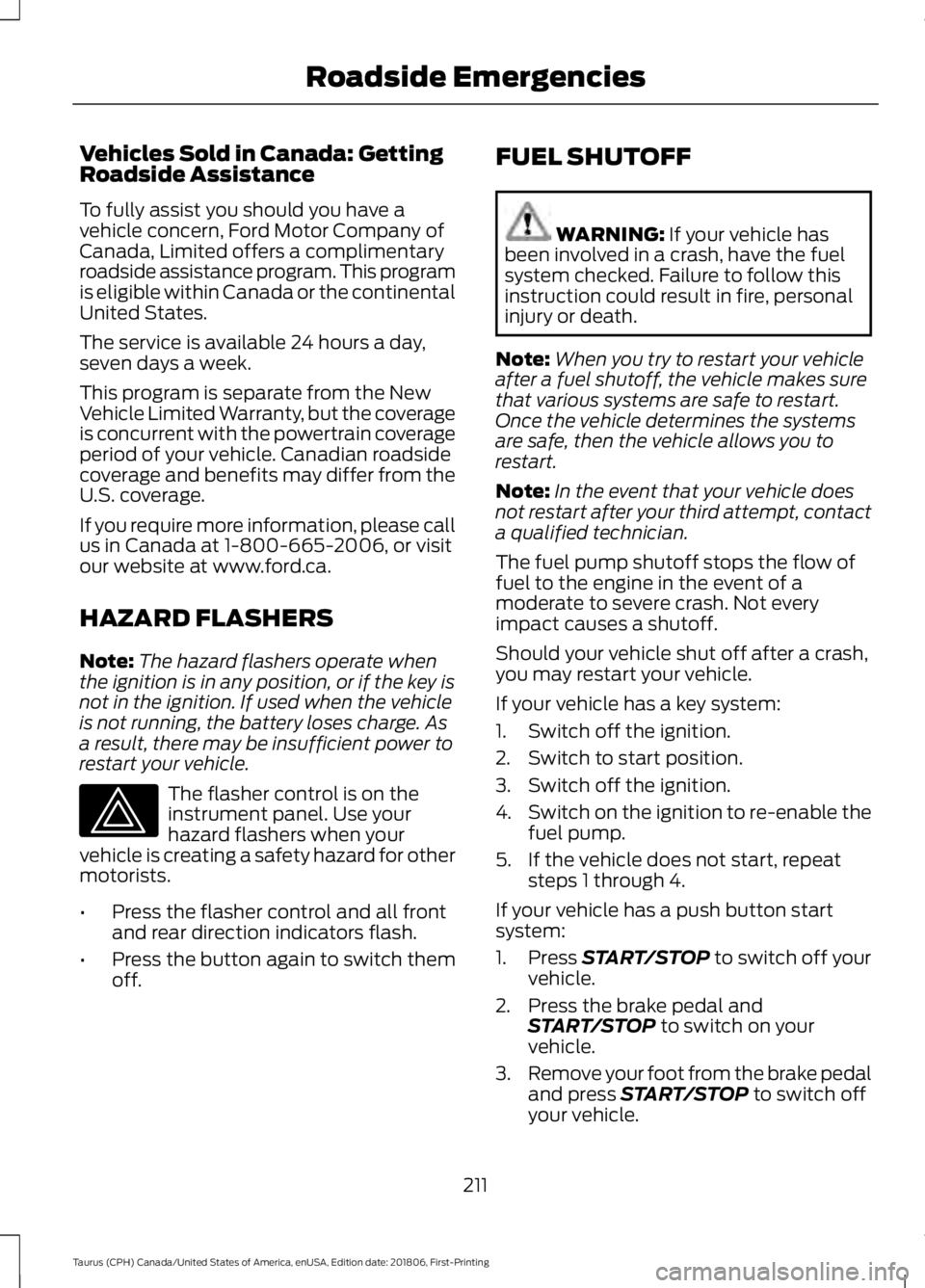
Vehicles Sold in Canada: Getting
Roadside Assistance
To fully assist you should you have a
vehicle concern, Ford Motor Company of
Canada, Limited offers a complimentary
roadside assistance program. This program
is eligible within Canada or the continental
United States.
The service is available 24 hours a day,
seven days a week.
This program is separate from the New
Vehicle Limited Warranty, but the coverage
is concurrent with the powertrain coverage
period of your vehicle. Canadian roadside
coverage and benefits may differ from the
U.S. coverage.
If you require more information, please call
us in Canada at 1-800-665-2006, or visit
our website at www.ford.ca.
HAZARD FLASHERS
Note:
The hazard flashers operate when
the ignition is in any position, or if the key is
not in the ignition. If used when the vehicle
is not running, the battery loses charge. As
a result, there may be insufficient power to
restart your vehicle. The flasher control is on the
instrument panel. Use your
hazard flashers when your
vehicle is creating a safety hazard for other
motorists.
• Press the flasher control and all front
and rear direction indicators flash.
• Press the button again to switch them
off. FUEL SHUTOFF WARNING: If your vehicle has
been involved in a crash, have the fuel
system checked. Failure to follow this
instruction could result in fire, personal
injury or death.
Note: When you try to restart your vehicle
after a fuel shutoff, the vehicle makes sure
that various systems are safe to restart.
Once the vehicle determines the systems
are safe, then the vehicle allows you to
restart.
Note: In the event that your vehicle does
not restart after your third attempt, contact
a qualified technician.
The fuel pump shutoff stops the flow of
fuel to the engine in the event of a
moderate to severe crash. Not every
impact causes a shutoff.
Should your vehicle shut off after a crash,
you may restart your vehicle.
If your vehicle has a key system:
1. Switch off the ignition.
2. Switch to start position.
3. Switch off the ignition.
4. Switch on the ignition to re-enable the
fuel pump.
5. If the vehicle does not start, repeat steps 1 through 4.
If your vehicle has a push button start
system:
1. Press
START/STOP to switch off your
vehicle.
2. Press the brake pedal and START/STOP
to switch on your
vehicle.
3. Remove your foot from the brake pedal
and press
START/STOP to switch off
your vehicle.
211
Taurus (CPH) Canada/United States of America, enUSA, Edition date: 201806, First-Printing Roadside Emergencies
Page 232 of 515

Protected Components
Fuse Amp Rating
Fuse or Relay
Number
Left front and right rear smart window
motors.
30A
1
Driver seat switch.
15A
2
Right front smart window motor.
30A
3
Demand lamps battery saver relay.
10A
4
Audio amplifier.
20A
5
Not used (spare).
5A
6
Driver seat module logic.
7.5A
7
Left front door zone module.
Keypad.
Not used (spare).
10A
8
229
Taurus (CPH) Canada/United States of America, enUSA, Edition date: 201806, First-Printing FusesE163102
Page 372 of 515

911 Assist May Not Work If
•
Your cellular phone or 911 Assist
hardware sustains damage in a crash.
• The vehicle's battery or the SYNC
system has no power.
• The phone(s) thrown from your vehicle
are the ones paired and connected to
the system.
911 Assist Privacy Notice
When you switch on 911 Assist, it may
disclose to emergency services that your
vehicle has been in a crash involving the
deployment of an airbag or activation of
the fuel pump shut-off. Certain versions or
updates to 911 Assist may also be capable
of electronically or verbally disclosing to
911 operators your vehicle location or other
details about your vehicle or crash to assist
911 operators to provide the most
appropriate emergency services. If you do
not want to disclose this information, do
not switch the feature on.
Safety Information WARNING: Driving while
distracted can result in loss of vehicle
control, crash and injury. We strongly
recommend that you use extreme
caution when using any device that may
take your focus off the road. Your
primary responsibility is the safe
operation of your vehicle. We
recommend against the use of any
hand-held device while driving and
encourage the use of voice-operated
systems when possible. Make sure you
are aware of all applicable local laws
that may affect the use of electronic
devices while driving. •
Do not attempt to service or repair the
system. Have an authorized dealer
check your vehicle.
• Do not operate playing devices if the
power cords or cables are broken, split
or damaged. Place cords and cables
out of the way, so they do not interfere
with the operation of pedals, seats,
compartments or safe driving abilities.
• Do not leave playing devices in your
vehicle during extreme conditions as it
could cause them damage. See your
device's user guide for further
information.
• For your safety, some SYNC 3 functions
are speed-dependent. Their use is
limited to when your vehicle is traveling
at speeds under 3 mph (5 km/h). Make
sure that you review your device's
manual before using it with SYNC 3.
Speed-restricted Features
Some features of this system may be too
difficult to use while your vehicle is moving
so they are restricted from use unless your
vehicle is stationary.
• Screens crowded with information,
such as Point of Interest reviews and
ratings, SiriusXM Traffic and Travel Link
sports scores, movie times or ski
conditions.
• Any action that requires you to use a
keyboard is restricted, such as entering
a navigation destination or editing
information.
• All lists are limited so the user can view
fewer entries (such as phone contacts
or recent phone call entries).
See the following table for more specific
examples.
369
Taurus (CPH) Canada/United States of America, enUSA, Edition date: 201806, First-Printing SYNC™ 3
Page 400 of 515
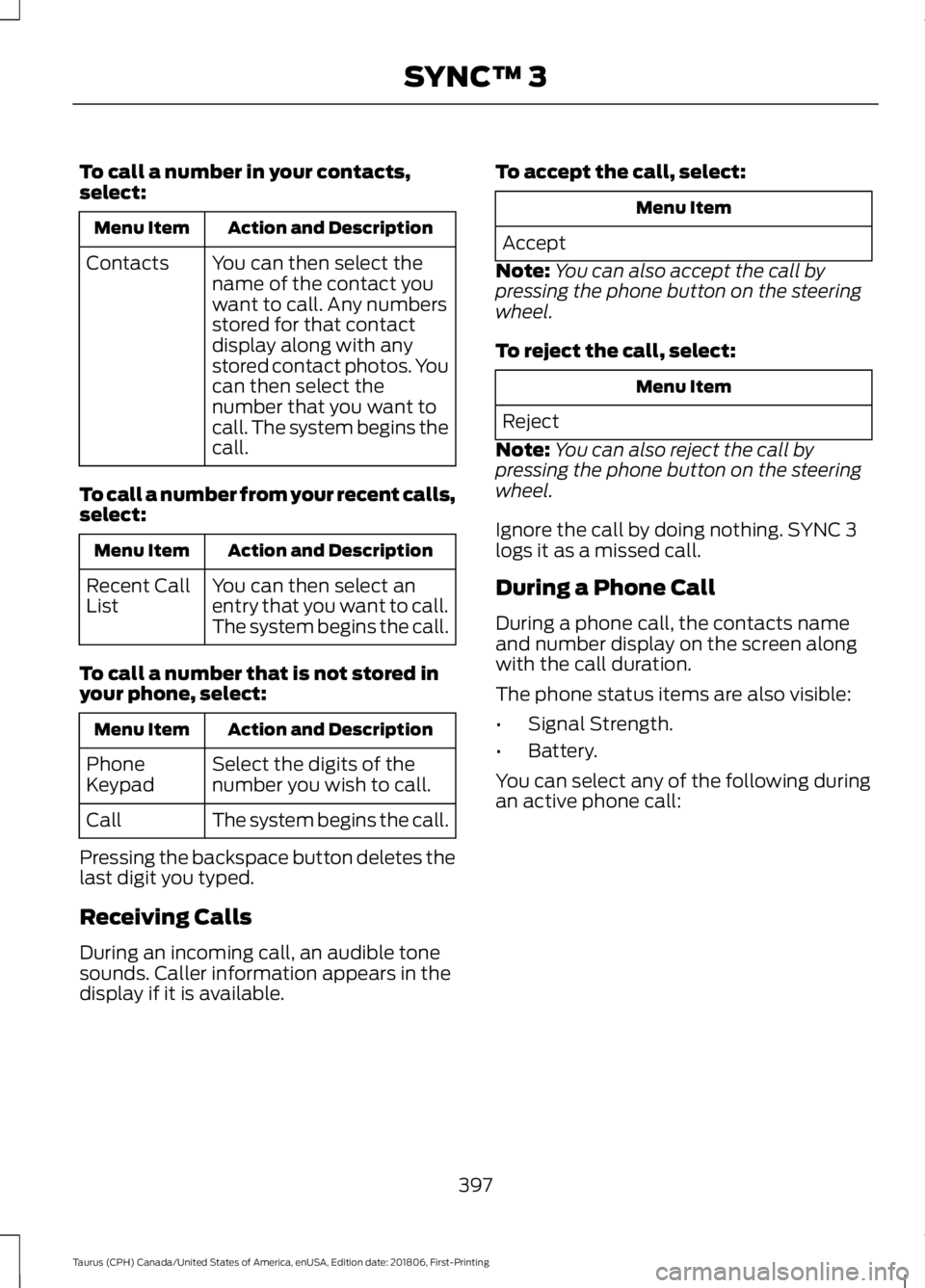
To call a number in your contacts,
select:
Action and Description
Menu Item
You can then select the
name of the contact you
want to call. Any numbers
stored for that contact
display along with any
stored contact photos. You
can then select the
number that you want to
call. The system begins the
call.
Contacts
To call a number from your recent calls,
select: Action and Description
Menu Item
You can then select an
entry that you want to call.
The system begins the call.
Recent Call
List
To call a number that is not stored in
your phone, select: Action and Description
Menu Item
Select the digits of the
number you wish to call.
Phone
Keypad
The system begins the call.
Call
Pressing the backspace button deletes the
last digit you typed.
Receiving Calls
During an incoming call, an audible tone
sounds. Caller information appears in the
display if it is available. To accept the call, select: Menu Item
Accept
Note: You can also accept the call by
pressing the phone button on the steering
wheel.
To reject the call, select: Menu Item
Reject
Note: You can also reject the call by
pressing the phone button on the steering
wheel.
Ignore the call by doing nothing. SYNC 3
logs it as a missed call.
During a Phone Call
During a phone call, the contacts name
and number display on the screen along
with the call duration.
The phone status items are also visible:
• Signal Strength.
• Battery.
You can select any of the following during
an active phone call:
397
Taurus (CPH) Canada/United States of America, enUSA, Edition date: 201806, First-Printing SYNC™ 3
Page 506 of 515

Breaking-In.....................................................207
Bulb Specification Chart...........................307
C
Cabin Air Filter.................................................113
Capacities and Specifications - 3.5L Duratec.........................................................298
Alternative Engine Oil for Extremely Cold Climates............................................................ 301
Specifications..................................................... 299
Capacities and Specifications - 3.5L Ecoboost™.................................................302
Alternative Engine Oil for Extremely Cold Climates........................................................... 306
Specifications..................................................... 303
Capacities and Specifications................293
Car Wash See: Cleaning the Exterior.............................. 255
Catalytic Converter
......................................146
On-Board Diagnostics (OBD-II).................... 147
Readiness for Inspection and Maintenance (I/M) Testing.................................................... 147
Center Console
..............................................130
Changing a Bulb...........................................252 Front Fog Lamp.................................................. 252
High-Intensity Discharge Headlamps........252
LED Lamps........................................................... 253
License Plate Lamp.......................................... 253
Changing a Fuse...........................................232 Fuses....................................................................... 232
Changing a Road Wheel............................287 Dissimilar Spare Wheel and Tire Assembly
Information...................................................... 287
Tire Change Procedure.................................... 288
Changing the 12V Battery.........................248 Battery Management System...................... 250
Changing the Engine Air Filter.................253
Changing the Wiper Blades
......................251
Changing the Windshield Wiper
Blades................................................................ 251
Checking MyKey System Status...............53 MyKey Distance..................................................... 53
Number of Admin Keys...................................... 53
Number of MyKeys.............................................. 53
Checking the Wiper Blades.....................250
Child Restraint and Seatbelt Maintenance.................................................34 Child Restraint Positioning
.........................26
Child Safety........................................................17
General Information............................................. 17
Child Safety Locks.........................................28 Left-Hand Side..................................................... 28
Right-Hand Side................................................... 28
Cleaning Leather Seats.............................259
Cleaning Products
.......................................255
Materials............................................................... 255
Cleaning the Engine....................................257
Cleaning the Exterior..................................255 Cleaning the Headlamps................................ 256
Exterior Chrome Parts..................................... 256
Exterior Plastic Parts........................................ 256
Stripes or Graphics............................................ 256
Underbody........................................................... 256
Under Hood......................................................... 256
Cleaning the Instrument Panel and Instrument Cluster Lens
........................258
Cleaning the Interior...................................258
Mirrors.................................................................... 258
Cleaning the Wheels..................................260
Cleaning the Windows and Wiper Blades............................................................257
Clearing All MyKeys.......................................52
Climate.............................................................391 Accessing Rear Climate Controls................393
Accessing the Climate Control Menu.........391
Directing the Airflow.......................................... 391
Rear Climate Control Lock Indicator..........393
Setting the Blower Motor Speed.................. 391
Setting the Temperature................................. 391
Switching Auto Mode On and Off................391
Switching Dual Zone Mode On and Off....................................................................... 392
Switching Maximum Air Conditioning On and Off.............................................................. 392
Switching Maximum Defrost On and Off....................................................................... 392
Switching Rear Auto Mode On and Off...................................................................... 393
Switching Recirculated Air On and Off....................................................................... 392
Switching the Air Conditioning On and Off....................................................................... 391
Switching the Climate Controlled Seats On and Off.............................................................. 392
503
Taurus (CPH) Canada/United States of America, enUSA, Edition date: 201806, First-Printing Index
Page 509 of 515

General Information on Radio
Frequencies...................................................46
Intelligent Access................................................. 46
General Maintenance Information.......442 Multi-Point Inspection..................................... 444
Owner Checks and Services.......................... 443
Protecting Your Investment........................... 442
Why Maintain Your Vehicle?......................... 442
Why Maintain Your Vehicle at Your Dealership?..................................................... 442
Getting Assistance Outside the U.S. and Canada..........................................................219
Getting the Services You Need................216 Away From Home............................................... 216
Global Opening...............................................75
Opening the Windows........................................ 75
H
Handbrake See: Parking Brake.............................................. 161
Hazard Flashers..............................................211
Headlamp Adjusting See: Adjusting the Headlamps...................... 251
Headlamp Exit Delay
......................................71
Headrest See: Head Restraints.......................................... 114
Head Restraints
..............................................114
Adjusting the Head Restraint.......................... 115
Tilting Head Restraints ..................................... 116
Heated Exterior Mirrors
................................112
Heated Rear Window...................................112
Heated Seats
...................................................121
Rear Heated Seats.............................................. 122
Heated Steering Wheel
...............................65
Heating See: Climate Control......................................... 105
Hill Start Assist...............................................161 Switching the System On and Off...............162
Using Hill Start Assist....................................... 162
Hints on Controlling the Interior Climate...........................................................110
Defogging the Side Windows in Cold Weather.............................................................. 112
General Hints........................................................ 110
Quickly Cooling the Interior............................... 111
Quickly Heating the Interior.............................. 111
Recommended Settings for Cooling............112 Recommended Settings for Heating.............111
Hints on Driving With Anti-Lock Brakes.............................................................161
Home Screen.................................................373
Hood Lock See: Opening and Closing the Hood..........234
I
Ignition Switch................................................131
In California (U.S. Only)..............................217
Information Display Control.......................65
Information Displays.....................................85 General Information............................................ 85
Information Messages
.................................94
Adaptive Cruise Control.................................... 94
AdvanceTrac ™...................................................... 95
Alarm........................................................................\
95
All Wheel Drive..................................................... 96
Automatic Engine Shutdown.......................... 95
Automatic High Beam Control........................ 95
Battery and Charging System......................... 96
Blind Spot Information and Cross Traffic Alert System...................................................... 97
Brake System......................................................... 97
Collision Warning System................................. 98
Doors and Locks................................................... 98
Driver Alert.............................................................. 98
Fuel........................................................................\
.... 98
Keys and Intelligent Access............................. 99
Lane Keeping System........................................ 99
Maintenance........................................................ 100
MyKey..................................................................... 100
Park Aid................................................................... 101
Passenger Sensing System Message..........101
Power Steering.................................................... 102
Reminder Messages........................................... 101
Remote Start........................................................ 102
Seats....................................................................... 102
Starting System.................................................. 102
Tire Pressure Monitoring System.................103
Traction Control.................................................. 103
Transmission........................................................ 103
Installing Child Restraints
............................18
Child Seats............................................................... 18
Using Lap and Shoulder Belts.......................... 19
Using Lower Anchors and Tethers for CHildren (LATCH)............................................. 21
506
Taurus (CPH) Canada/United States of America, enUSA, Edition date: 201806, First-Printing Index
Page 510 of 515

Using Tether Straps.............................................
22
Instrument Cluster.........................................79
Instrument Lighting Dimmer.....................70
Instrument Panel Overview.........................15
Interior Lamps..................................................73
Interior Luggage Compartment Release...........................................................60
Interior Mirror....................................................77 Automatic Dimming Mirror................................ 77
Manual Dimming Mirror...................................... 77
Introduction.........................................................7
J
Jump Starting the Vehicle..........................212 Connecting the Jumper Cables..................... 212
Jump Starting....................................................... 213
Preparing Your Vehicle...................................... 212
Removing the Jumper Cables........................ 213
K
Keyless Entry
...................................................58
SECURICODE™ Keyless Entry
Keypad................................................................ 58
Keyless Starting.............................................132 Ignition Modes...................................................... 132
Keys and Remote Controls........................46
L
Lane Keeping System.................................184 Switching the System On and Off...............185
Lighting Control
..............................................69
Headlamp Flasher............................................... 70
High Beams............................................................ 69
Lighting..............................................................69 General Information........................................... 69
Load Carrying
.................................................197
Load Limit........................................................197
Special Loading Instructions for Owners of
Pick-up Trucks and Utility-type
Vehicles............................................................. 201
Vehicle Loading - with and without a Trailer.................................................................. 197
Locking and Unlocking.................................55 Activating Intelligent Access........................... 56
Autolock................................................................... 57Battery Saver.........................................................
58
Illuminated Entry.................................................. 58
Illuminated Exit..................................................... 58
Locking and Unlocking the Doors with the Key Blade............................................................ 55
Opening a Rear Door From the Inside..........55
Opening the Luggage Compartment...........56
Power Door Locks................................................ 55
Remote Control.................................................... 55
Smart Unlocks for Integrated Keyhead Transmitter......................................................... 57
Smart Unlocks for Intelligent Access Keys....................................................................... 57
Lug Nuts See: Changing a Road Wheel........................ 287
M
Maintenance..................................................234 General Information......................................... 234
Manual Climate Control............................105 Directing the Air.................................................. 105
Setting the Blower Motor Speed.................. 105
Setting the Temperature................................. 105
Switching Defrost On and Off....................... 105
Switching Maximum Air Conditioning On and Off.............................................................. 106
Switching Recirculated Air On and Off....................................................................... 106
Switching the Air Conditioning On and Off....................................................................... 105
Switching the Climate Control On and Off....................................................................... 105
Manual Seats..................................................116 Lumbar Adjustment............................................ 117
Moving the Seat Backward and Forward.............................................................. 116
Recline Adjustment............................................. 117
Media Hub.......................................................319
Memory Function.........................................120
Easy Entry and Exit Feature............................. 121
Saving a Preset Position.................................. 120
Message Center See: Information Displays................................. 85
Mirrors See: Windows and Mirrors................................ 74
Mobile Communications Equipment.......13
507
Taurus (CPH) Canada/United States of America, enUSA, Edition date: 201806, First-Printing Index