2019 FORD TAURUS audio
[x] Cancel search: audioPage 4 of 515

Introduction
About This Manual
..........................................7
Symbols Glossary ............................................
7
Data Recording .................................................
9
Perchlorate ........................................................
11
Ford Credit .........................................................
11
Replacement Parts Recommendation ........................................................................\
....
12
Special Notices ...............................................
12
Mobile Communications Equipment ........................................................................\
....
13
Export Unique Options .................................
13
Environment
Protecting the Environment .......................
14
At a Glance
Instrument Panel Overview ........................
15
Child Safety
General Information ......................................
17
Installing Child Restraints ...........................
18
Booster Seats .................................................
24
Child Restraint Positioning ........................
26
Child Safety Locks ........................................
28
Seatbelts
Principle of Operation .................................
29
Fastening the Seatbelts .............................
30
Seatbelt Height Adjustment .....................
32
Seatbelt Warning Lamp and Indicator Chime .............................................................
32
Seatbelt Reminder ........................................
33
Child Restraint and Seatbelt Maintenance ...............................................
34
Seatbelt Extension .......................................
35
Personal Safety System ™
Personal Safety System ™.........................
36 Supplementary Restraints
System
Principle of Operation ..................................
37
Driver and Passenger Airbags ..................
38
Front Passenger Sensing System ...........
39
Side Airbags .....................................................
41
Safety Canopy ™............................................
42
Crash Sensors and Airbag Indicator ......
44
Airbag Disposal ..............................................
45
Keys and Remote Controls
General Information on Radio Frequencies ................................................
46
Remote Control .............................................
46
Replacing a Lost Key or Remote Control ........................................................................\
..
50
MyKey ™
Principle of Operation ..................................
51
Creating a MyKey ...........................................
52
Clearing All MyKeys ......................................
52
Checking MyKey System Status ..............
53
Using MyKey With Remote Start Systems ........................................................
53
MyKey Troubleshooting ..............................
53
Doors and Locks
Locking and Unlocking ................................
55
Keyless Entry ..................................................
58
Interior Luggage Compartment Release ........................................................................\
..
60
Security
Passive Anti-Theft System ........................
62
Anti-Theft Alarm ...........................................
63
Steering Wheel
Adjusting the Steering Wheel ..................
64
Audio Control .................................................
64
Voice Control ..................................................
64
1
Taurus (CPH) Canada/United States of America, enUSA, Edition date: 201806, First-Printing Table of Contents
Page 5 of 515

Cruise Control
.................................................65
Information Display Control ......................
65
Heated Steering Wheel ..............................
65
Pedals
Adjusting the Pedals ...................................
66
Wipers and Washers
Windshield Wipers ........................................
67
Autowipers .......................................................
67
Windshield Washers ....................................
68
Lighting
General Information ....................................
69
Lighting Control .............................................
69
Autolamps .......................................................
70
Instrument Lighting Dimmer ....................
70
Headlamp Exit Delay .....................................
71
Daytime Running Lamps .............................
71
Automatic High Beam Control ..................
71
Direction Indicators .......................................
72
Interior Lamps .................................................
73
Ambient Lighting ...........................................
73
Windows and Mirrors
Power Windows .............................................
74
Global Opening ..............................................
75
Exterior Mirrors ................................................
75
Interior Mirror ...................................................
77
Sun Visors .........................................................
77
Moonroof ...........................................................
77
Instrument Cluster
Gauges ...............................................................
79
Warning Lamps and Indicators .................
81
Audible Warnings and Indicators ............
84
Information Displays
General Information .....................................
85Information Messages
................................
94
Climate Control
Manual Climate Control ...........................
105
Automatic Climate Control - Vehicles With: Sony Audio System ....................
106
Automatic Climate Control - Vehicles With: SYNC ................................................
107
Automatic Climate Control - Vehicles With: SYNC 3 ............................................
109
Hints on Controlling the Interior Climate ........................................................................\
..
110
Heated Rear Window ..................................
112
Heated Exterior Mirrors ...............................
112
Cabin Air Filter ................................................
113
Remote Start ..................................................
113
Seats
Sitting in the Correct Position ..................
114
Head Restraints .............................................
114
Manual Seats .................................................
116
Power Seats ....................................................
117
Memory Function ........................................
120
Rear Seats .......................................................
121
Heated Seats ..................................................
121
Climate Controlled Seats ..........................
122
Universal Garage Door Opener
Universal Garage Door Opener ..............
124
Auxiliary Power Points
Auxiliary Power Points ...............................
129
Storage Compartments
Center Console .............................................
130
Overhead Console ......................................
130
Rear Seat Armrest .......................................
130
2
Taurus (CPH) Canada/United States of America, enUSA, Edition date: 201806, First-Printing Table of Contents
Page 8 of 515

Capacities and Specifications
Engine Specifications - 3.5L Duratec
........................................................................\
293
Engine Specifications - 3.5L Ecoboost™ ........................................................................\
293
Motorcraft Parts - 3.5L Duratec ............
294
Motorcraft Parts - 3.5L Ecoboost™ .....
295
Vehicle Identification Number ..............
296
Vehicle Certification Label ......................
297
Transmission Code Designation ...........
297
Capacities and Specifications - 3.5L Duratec .......................................................
298
Capacities and Specifications - 3.5L Ecoboost™ ...............................................
302
Bulb Specification Chart ..........................
307
Audio System
General Information ..................................
308
Audio Unit - Vehicles With: SYNC ........
309
Audio Unit - Vehicles With: SYNC 3 ......
314
Audio Unit - Vehicles With: Sony Audio System .........................................................
315
Satellite Radio ..............................................
316
Audio Input Jack ...........................................
318
USB Port .........................................................
319
Media Hub ......................................................
319
SYNC™
General Information ...................................
321
Using Voice Recognition ...........................
323
Using SYNC™ With Your Phone ...........
326
SYNC™ Applications and Services ......
339
SYNC™ AppLink ™.....................................
341
Using SYNC™ With Your Media Player ........................................................................\
342
SYNC™ Troubleshooting .........................
352
SYNC™ 3
General Information ...................................
361
Home Screen ................................................
373Using Voice Recognition
...........................
374
Entertainment ..............................................
381
Climate ............................................................
391
Phone ..............................................................
393
Navigation .....................................................
399
Apps ................................................................
407
Settings ...........................................................
410
SYNC™ 3 Troubleshooting .....................
424
Accessories
Accessories ...................................................
438
Ford Protect
Ford Protect .................................................
440
Scheduled Maintenance
General Maintenance Information ......
442
Normal Scheduled Maintenance .........
445
Special Operating Conditions Scheduled Maintenance ............................................
448
Scheduled Maintenance Record ..........
450
Appendices
Electromagnetic Compatibility ............
460
End User License Agreement ................
462
Declaration of Conformity ......................
488
Type Approvals ...........................................
488
5
Taurus (CPH) Canada/United States of America, enUSA, Edition date: 201806, First-Printing Table of Contents
Page 18 of 515
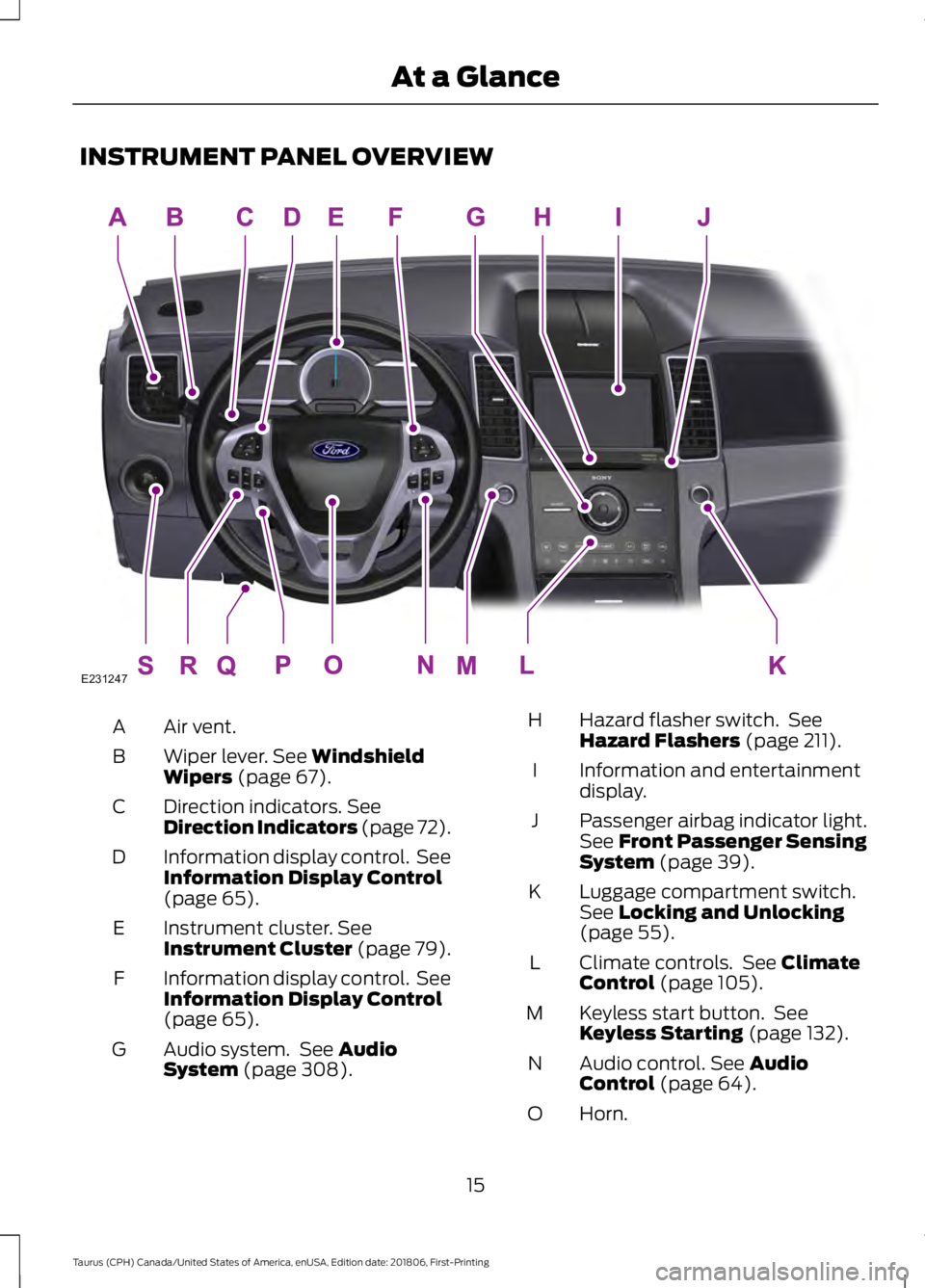
INSTRUMENT PANEL OVERVIEW
Air vent.
A
Wiper lever. See Windshield
Wipers (page 67).
B
Direction indicators.
See
Direction Indicators (page 72).
C
Information display control. See
Information Display Control
(page
65).
D
Instrument cluster.
See
Instrument Cluster (page 79).
E
Information display control. See
Information Display Control
(page
65).
F
Audio system. See
Audio
System (page 308).
G Hazard flasher switch. See
Hazard Flashers
(page 211).
H
Information and entertainment
display.
I
Passenger airbag indicator light.
See
Front Passenger Sensing
System (page 39).
J
Luggage compartment switch.
See
Locking and Unlocking
(page 55).
K
Climate controls. See
Climate
Control (page 105).
L
Keyless start button. See
Keyless Starting
(page 132).
M
Audio control.
See Audio
Control (page 64).
N
Horn.
O
15
Taurus (CPH) Canada/United States of America, enUSA, Edition date: 201806, First-Printing At a GlanceE231247
Page 54 of 515

PRINCIPLE OF OPERATION
MyKey allows you to program keys with
restricted driving modes to promote good
driving habits. All but one of the keys
programmed to the vehicle can be
activated with these restricted modes.
Any keys that have not been programmed
are referred to as administrator keys or
admin keys. They can be used to:
•
Create a MyKey.
• Program configurable MyKey settings.
• Clear all MyKey features.
When you have programmed a MyKey, you
can access the following information using
the information display:
• How many admin keys and MyKeys are
programmed to your vehicle.
• The total distance your vehicle has
traveled using a MyKey.
Note: All MyKeys are programmed to the
same settings. You cannot program them
individually.
Note: For vehicles equipped with a
push-button start switch: When both a
MyKey and an admin key are present when
you start your vehicle, the system recognizes
the admin key only.
Non-configurable Settings
The following settings cannot be changed
by an admin key user:
• Belt-Minder or safety belt reminder.
You cannot disable this feature. The
audio system will mute when the front
seat occupants’ safety belts are not
fastened.
• Early low fuel. The low fuel warning is
activated earlier, giving the MyKey user
more time to refuel. •
Driver assist features, if equipped on
your vehicle, are forced on: parking aid,
blind spot information system (BLIS),
cross traffic alert, lane departure
warning and forward collision warning
system.
• Satellite radio adult content
restrictions (available only in some
markets).
Note: When you switch lane departure
warning off temporarily, it turns on at the
next ignition cycle.
Configurable Settings
With an admin key, you can configure
certain MyKey settings when you first
create a MyKey and before you recycle the
key or restart the vehicle. You can also
change the settings afterward with an
admin key:
• A vehicle speed limit can be set.
Warnings will be shown in the display,
followed by an audible tone when your
vehicle reaches the set speed. You
cannot override the set speed by fully
depressing the accelerator pedal or by
setting cruise control. WARNING: Do not set MyKey
maximum speed limit to a limit that will
prevent the driver from maintaining a
safe speed considering posted speed
limits and prevailing road conditions. The
driver is always responsible to drive in
accordance with local laws and
prevailing conditions. Failure to do so
could result in accident or injury.
51
Taurus (CPH) Canada/United States of America, enUSA, Edition date: 201806, First-Printing MyKey
™
Page 55 of 515

•
Various vehicle speed reminders so you
know when your vehicle approaches
the limits. Warnings appear in the
information display and an audible
warning sounds when you exceed the
limit.
• Audio system maximum volume of
45%. A message will be shown in the
display when you attempt to exceed
the limited volume. Also, the
speed-sensitive or compensated
automatic volume control will be
disabled.
• Always on setting. When this is
selected, you will not be able to turn
off Advance Trac or traction control,
911 Assist or Emergency Assistance, or
Do Not Disturb (if your vehicle is
equipped with these features).
CREATING A MYKEY
Use the information display to create a
MyKey:
1. Insert the key you want to program into
the ignition. See Starting a Gasoline
Engine (page 132). If your vehicle is
equipped with a push-button start,
place the remote control into the
backup slot. See Passive Anti-Theft
System
(page 62).
2. Switch the ignition on.
3. Access the main menu in the information display and then scroll
through the menus to change the
settings of your MyKey. From the
MyKey menu select the option Create
MyKey. See
Information Displays
(page 85). 4. When prompted, hold the
OK button
until you see a message informing you
to label this key as a MyKey. The
programmed restrictions apply when
you key off, open and close the driver
door and restart your vehicle with the
programmed key or transmitter.
MyKey is successfully created. Make sure
you label it so you can distinguish it from
the admin keys.
You can also program configurable
settings for the key(s). See
Programming
and Changing Configurable Settings.
Programming and Changing
Configurable Settings
Use the information display to access your
configurable MyKey settings.
1. Switch the ignition on using an admin key or transmitter you want to program.
2. Access the main menu in the information display and then scroll
through the menus to change the
settings of your MyKey. See
Information Displays
(page 85).
3. Follow the instructions in the display.
Note: You can clear or change your MyKey
settings at any time during the same key
cycle as you created the MyKey. Once you
have switched the vehicle off, however, you
will need an admin key to change or clear
your MyKey settings.
CLEARING ALL MYKEYS
When you clear your MyKeys, you remove
all restrictions and return all MyKeys to
their original admin key status at once. To
clear all MyKeys of all MyKey settings, use
the information display.
1. Switch the ignition on using an admin key.
52
Taurus (CPH) Canada/United States of America, enUSA, Edition date: 201806, First-Printing MyKey
™
Page 67 of 515
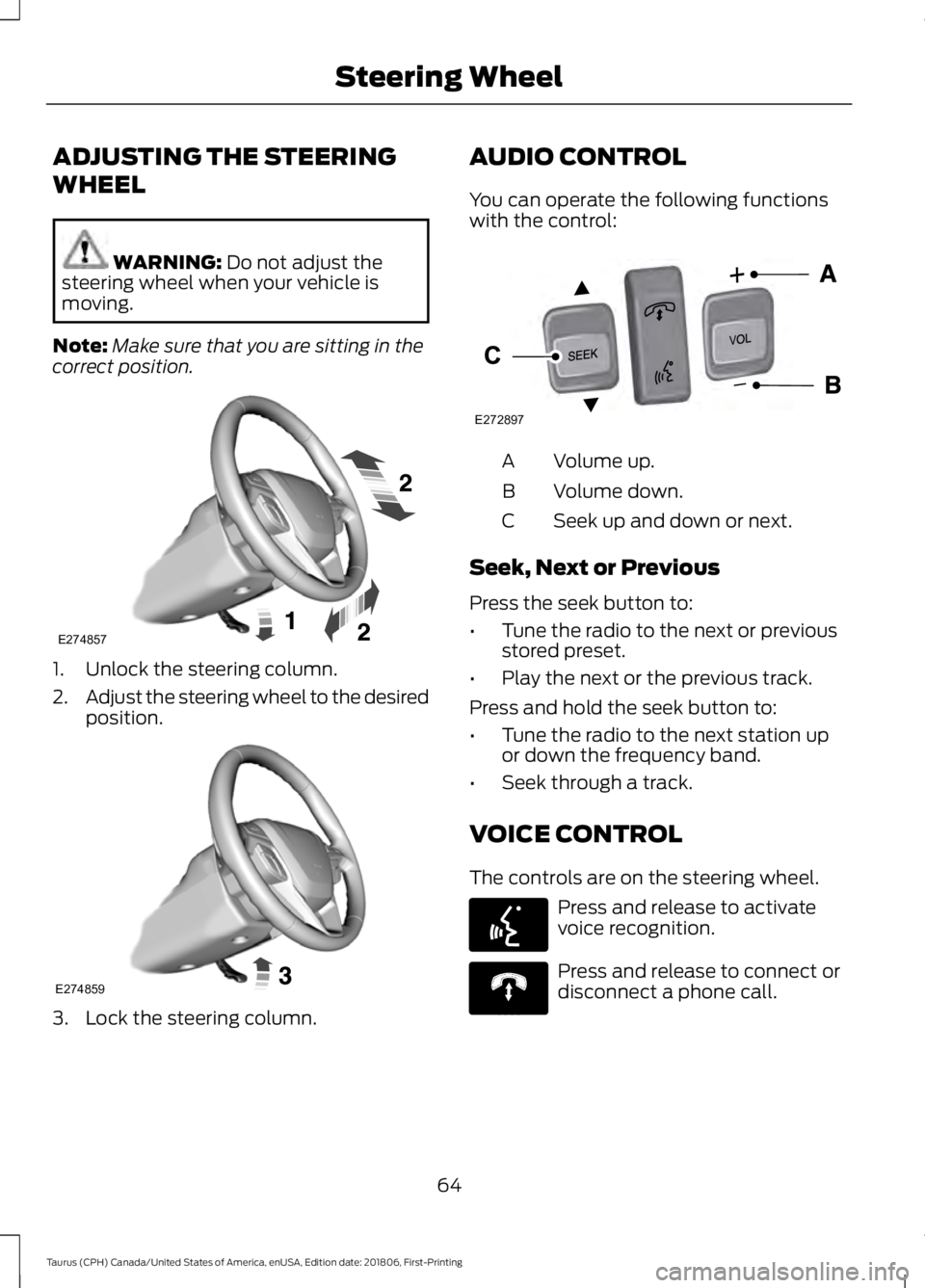
ADJUSTING THE STEERING
WHEEL
WARNING: Do not adjust the
steering wheel when your vehicle is
moving.
Note: Make sure that you are sitting in the
correct position. 1. Unlock the steering column.
2.
Adjust the steering wheel to the desired
position. 3. Lock the steering column. AUDIO CONTROL
You can operate the following functions
with the control:
Volume up.
A
Volume down.
B
Seek up and down or next.
C
Seek, Next or Previous
Press the seek button to:
• Tune the radio to the next or previous
stored preset.
• Play the next or the previous track.
Press and hold the seek button to:
• Tune the radio to the next station up
or down the frequency band.
• Seek through a track.
VOICE CONTROL
The controls are on the steering wheel. Press and release to activate
voice recognition.
Press and release to connect or
disconnect a phone call.
64
Taurus (CPH) Canada/United States of America, enUSA, Edition date: 201806, First-Printing Steering WheelE274857 E274859 E272897
V E142599 E270559
Page 104 of 515
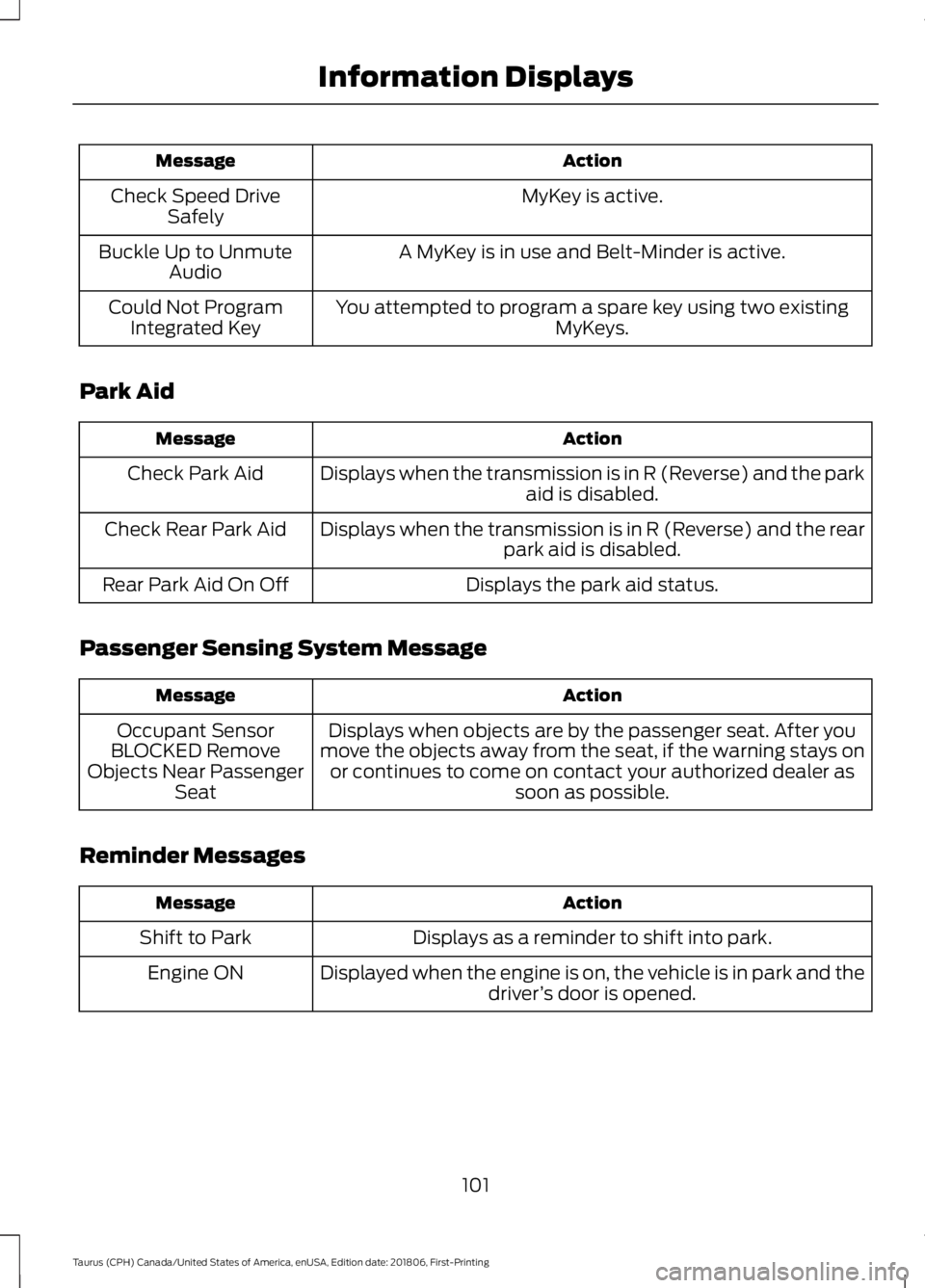
Action
Message
MyKey is active.
Check Speed Drive
Safely
A MyKey is in use and Belt-Minder is active.
Buckle Up to Unmute
Audio
You attempted to program a spare key using two existing MyKeys.
Could Not Program
Integrated Key
Park Aid Action
Message
Displays when the transmission is in R (Reverse) and the park aid is disabled.
Check Park Aid
Displays when the transmission is in R (Reverse) and the rearpark aid is disabled.
Check Rear Park Aid
Displays the park aid status.
Rear Park Aid On Off
Passenger Sensing System Message Action
Message
Displays when objects are by the passenger seat. After you
move the objects away from the seat, if the warning stays on or continues to come on contact your authorized dealer as soon as possible.
Occupant Sensor
BLOCKED Remove
Objects Near Passenger Seat
Reminder Messages Action
Message
Displays as a reminder to shift into park.
Shift to Park
Displayed when the engine is on, the vehicle is in park and thedriver’s door is opened.
Engine ON
101
Taurus (CPH) Canada/United States of America, enUSA, Edition date: 201806, First-Printing Information Displays