2019 FORD RANGER USB
[x] Cancel search: USBPage 430 of 512

AppLink Issues
Possible solution(s)
Possible cause(s)
Issue
Switch Bluetooth off and then on to reset
it on your phone. If you are in your vehicle,
SYNC 3 should be able to automatically re-
connect to your phone if you press the
"Phone" button.
There is a Bluetooth issue
on some older versions
of the Android operating
system that may cause
apps that were found on
your previous vehicle
drive to not be found
again if you did not
switch Bluetooth off.
My Android
phone is
connected, my
app(s) are
running, I
restarted them,
but I still cannot
find any apps.
Unplug the USB cable from the phone, wait
a moment, and plug the USB cable back in
to the phone. After a few seconds, the app
should appear in SYNC 3's Mobile Apps
Menu. If not, "Force Close" the application
and restart it.
You may need to reset
the USB connection to
SYNC 3.
My iPhone is
connected, my
app is running, I
restarted the
app but I still
cannot find it on
SYNC 3.
Increase the Bluetooth volume of the
device by using the device's volume control
buttons which are most often found on the
side of the device.
The Bluetooth volume on
the phone may be low.
I have an
Android phone.
I found and
started my
media app on
SYNC 3, but
there is no
sound or the
sound is very
low.
Force close or uninstall the apps you do not
want SYNC 3 to find. If the app has a "Ford
SYNC" setting, disable that setting in the
app's settings menu on the phone.
Some Android devices
have a limited number of
Bluetooth ports that
apps can use to connect.
If you have more AppLink
apps on your phone than
the number of available
Bluetooth ports, you will
not see all of your apps
listed in the SYNC 3
mobile apps menu.
I can only see
some of the
AppLink apps
running on my
phone listed in
the SYNC 3
Mobile Apps
Menu.
427
Ranger (TFG) Canada/United States of America, enUSA, Edition date: 201809, Fourth-Printing SYNC™ 3 (If Equipped)
Page 432 of 512
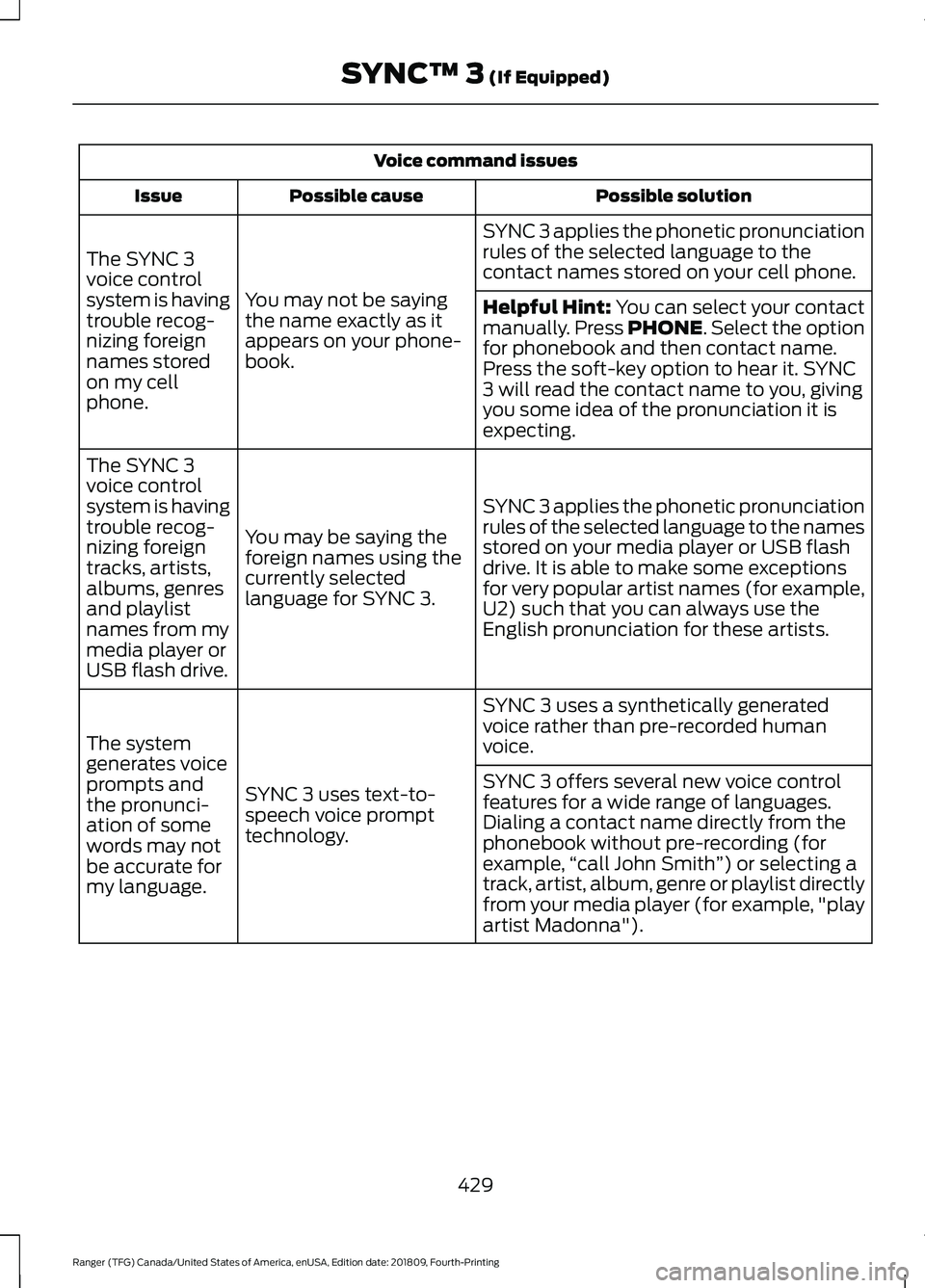
Voice command issues
Possible solution
Possible cause
Issue
SYNC 3 applies the phonetic pronunciation
rules of the selected language to the
contact names stored on your cell phone.
You may not be saying
the name exactly as it
appears on your phone-
book.
The SYNC 3
voice control
system is having
trouble recog-
nizing foreign
names stored
on my cell
phone.
Helpful Hint: You can select your contact
manually. Press PHONE. Select the option
for phonebook and then contact name.
Press the soft-key option to hear it. SYNC
3 will read the contact name to you, giving
you some idea of the pronunciation it is
expecting.
SYNC 3 applies the phonetic pronunciation
rules of the selected language to the names
stored on your media player or USB flash
drive. It is able to make some exceptions
for very popular artist names (for example,
U2) such that you can always use the
English pronunciation for these artists.
You may be saying the
foreign names using the
currently selected
language for SYNC 3.
The SYNC 3
voice control
system is having
trouble recog-
nizing foreign
tracks, artists,
albums, genres
and playlist
names from my
media player or
USB flash drive.
SYNC 3 uses a synthetically generated
voice rather than pre-recorded human
voice.
SYNC 3 uses text-to-
speech voice prompt
technology.
The system
generates voice
prompts and
the pronunci-
ation of some
words may not
be accurate for
my language. SYNC 3 offers several new voice control
features for a wide range of languages.
Dialing a contact name directly from the
phonebook without pre-recording (for
example,
“call John Smith ”) or selecting a
track, artist, album, genre or playlist directly
from your media player (for example, "play
artist Madonna").
429
Ranger (TFG) Canada/United States of America, enUSA, Edition date: 201809, Fourth-Printing SYNC™ 3
(If Equipped)
Page 435 of 512

General
Possible solution
Possible cause
Issue
SYNC 3 only supports four languages in a
single module for text display, voice control
and voice prompts. The country where you
bought your vehicle dictates the four
languages based on the most popular
languages spoken. If the selected language
is not available, SYNC 3 remains in the
current active language.
SYNC 3 does not support
the currently selected
language for the instru-
ment cluster and inform-
ation and entertainment
display.
The language
selected for the
instrument
cluster and
information and
entertainment
display does not
match the
SYNC 3
SYNC 3 offers several new voice control
features for a wide range of languages.
Dialing a contact name directly from the
phonebook without pre-recording (for
example,
“call John Smith ”) or selecting a
track, artist, album, genre or playlist directly
from your media player (for example, "play
artist Madonna").
language
(phone, USB,
Bluetooth
audio, voice
control and
voice prompts). SYNC 3 System Reset
The system has a System Reset feature that can be performed if the function of a SYNC
3 feature is lost. This reset is intended to restore functionality and will not erase any
information previously stored in the system (such as paired devices, phonebook, call
history, text messages, or user settings). To perform a System Reset, press and hold
the Seek Up (>>|) button while pressing and holding the Radio Power button. After
approximately 5 seconds the screen will go black. Allow 1-2 minutes for the system
reset to complete. You may then resume using the SYNC 3 system.
For additional assistance with SYNC 3
troubleshooting, refer to the regional Ford
or Lincoln website.
432
Ranger (TFG) Canada/United States of America, enUSA, Edition date: 201809, Fourth-Printing SYNC™ 3 (If Equipped)
Page 501 of 512

Audio Unit - Vehicles Without:
SYNC.............................................................326
Accessing the Clock Settings........................ 326
Accessing the Media Source Menu.............326
Accessing the Menu.......................................... 326
Accessing the Phone Features...................... 327
Accessing the Sound Settings....................... 327
Adjusting the Volume....................................... 327
Changing Radio Stations................................. 327
Listening to the Radio....................................... 327
Muting the Audio................................................ 327
Switching the Audio Unit On and Off.........327
Using Seek, Fast Forward and Reverse............................................................. 328
Using the Display Control................................ 327
Using the Number Block................................. 328
Autolamps.........................................................72 Windshield Wiper Activated
Headlamps......................................................... 72
Automatic Climate Control
........................112
Setting the Blower Motor Speed................... 112
Setting the Temperature................................... 112
Switching Auto Mode On and Off.................112
Switching Defrost On and Off......................... 113
Switching Maximum Air Conditioning On and Off................................................................ 113
Switching Maximum Defrost On and Off........................................................................\
. 113
Switching Recirculated Air On and Off........................................................................\
. 113
Switching the Air Conditioning On and Off........................................................................\
. 112
Switching the Climate Control On and Off........................................................................\
. 113
Switching the Heated Seats On and Off........................................................................\
. 113
Automatic High Beam Control..................74 Automatic High Beam Indicator..................... 75
Switching the System On and Off.................74
Automatic Transmission
............................152
Automatic Transmission Adaptive
Learning............................................................. 155
Brake-Shift Interlock......................................... 154
If Your Vehicle Gets Stuck In Mud or Snow................................................................... 155
Progressive Range Selection.......................... 154
SelectShift™ Automatic Transmission................................................... 153Transmission Selector Lever
Positions............................................................ 152
Automatic Transmission Fluid Check .............................................................
262
Auto-Start-Stop...........................................139 Disabling Auto-Start-Stop............................. 140
Enabling Auto-Start-Stop............................... 139
Autowipers.......................................................69 Autowipers Settings............................................ 70
Auxiliary Power Points
................................129
110 Volt AC Power Point................................... 129
12 Volt DC Power Point..................................... 129
USB Port and Power Point Locations.........129
B
Battery See: Changing the 12V Battery..................... 264
Battery Charging See: Charging the 12V Battery...................... 263
Blind Spot Information System..............196 Blind Spot Information System with Trailer
Tow...................................................................... 197
Switching the System On and Off...............199
System Errors....................................................... 199
Using the Blind Spot Information System.............................................................. 196
BLIS See: Blind Spot Information System..........196
Body Styling Kits.........................................280
Bonnet Lock See: Opening and Closing the Hood..........256
Booster Seats
..................................................29
Types of Booster Seats...................................... 29
Brake Fluid Check
........................................262
Brakes...............................................................165 General Information.......................................... 165
Breaking-In.....................................................224
Bulb Specification Chart...........................324
C
Cabin Air Filter
................................................116
Canceling the Set Speed...........................174
Capacities and Specifications................320 Alternative Engine Oil for Extremely Cold
Climates........................................................... 323
Specifications....................................................... 321
498
Ranger (TFG) Canada/United States of America, enUSA, Edition date: 201809, Fourth-Printing Index
Page 503 of 512

Cruise Control..................................................67
Principle of Operation....................................... 182
Cruise control See: Using Cruise Control................................ 182
Customer Assistance.................................234
D
Data Recording
..................................................9
911 Assist Privacy Notice..................................... 13
Comfort, Convenience and Entertainment Data........................................................................\
11
Event Data................................................................. 11
Service Data............................................................ 10
Services That Third Parties Provide...............12
Services That We Provide.................................. 12
Vehicles With a Modem...................................... 12
Vehicles With SYNC............................................. 12
Daytime Running Lamps
.............................73
Type One - Conventional
(Non-Configurable)........................................ 73
Type Two - Configurable.................................... 73
Declaration of Conformity.......................483 Radio Frequency Statement......................... 483
Digital Radio..................................................332 HD Radio Reception and Station
Troubleshooting............................................ 333
Direction Indicators........................................75 Direction Indicator................................................ 75
Switching the Direction Indicators On and Off........................................................................\
.. 75
Doors and Locks.............................................62
Driver Alert
......................................................190
PRINCIPLE OF OPERATION........................... 190
USING DRIVER ALERT..................................... 190
Driver and Passenger Airbags....................43 Children and Airbags.......................................... 44
Proper Driver and Front Passenger Seating Adjustment........................................................ 43
Driving Aids.....................................................190
Driving Hints
...................................................224
Driving Through Water...............................226
DRL See: Daytime Running Lamps......................... 73
E
Economical Driving.....................................224 Electromagnetic Compatibility..............455
Electronic Locking Differential................163
Operating Electronic Locking Differential
with Spare or Mismatched Tires..............163
Emission Law.................................................148 Noise Emissions Warranty, Prohibited
Tampering Acts and Maintenance..........149
Tampering With a Noise Control System............................................................... 148
End User License Agreement..................457 VEHICLE SOFTWARE END USER LICENSE
AGREEMENT (EULA) ................................. 457
Engine Block Heater.....................................137 Using the Engine Block Heater....................... 137
Engine Coolant Check...............................260 Adding Coolant.................................................... 261
Engine Emission Control...........................148
Engine Immobilizer See: Passive Anti-Theft System..................... 65
Engine Oil Check..........................................259 Adding Engine Oil.............................................. 259
Engine Oil Dipstick
......................................259
Engine Specifications.................................316 Drivebelt Routing................................................ 316
Entertainment...............................................376 AM/FM Radio....................................................... 377
Apps....................................................................... 385
Bluetooth Stereo or USB................................ 384
CD (If equipped)................................................ 383
HD Radio ™ Information (If
Available)........................................................ 380
SiriusXM® Satellite Radio (If Activated)........................................................ 378
Sources................................................................... 377
Supported Media Players, Formats and Metadata Information................................ 385
USB Ports............................................................. 385
Environment......................................................17
Essential Towing Checks...........................218 Before Towing a Trailer.................................... 220
Launching or Retrieving a Boat or Personal Watercraft (PWC)......................................... 221
Safety Chains....................................................... 219
Trailer Brakes....................................................... 220
Trailer Lamps....................................................... 220
Trailer Towing Connector................................. 219
When Towing a Trailer..................................... 220
500
Ranger (TFG) Canada/United States of America, enUSA, Edition date: 201809, Fourth-Printing Index
Page 510 of 512

Tire Pressure Monitoring System..........298
Changing Tires With a Tire Pressure
Monitoring System....................................... 299
Understanding Your Tire Pressure Monitoring System ..................................... 300
Tires See: Wheels and Tires...................................... 281
Towing a Trailer..............................................215
Towing Points................................................232
Towing the Vehicle on Four Wheels...........................................................221
Emergency Towing............................................ 222
Recreational Towing......................................... 222
Towing...............................................................215
Traction Control............................................168
Principle of Operation...................................... 168
Trail Control Indicators................................174
Trail Control
.....................................................174
Trail Control – Troubleshooting..................... 175
Trail Control – Troubleshooting...............175 Trail Control – Information Messages.........175
Trailer Sway Control....................................216
Transmission Code Designation.............319
Transmission..................................................152
Transporting the Vehicle
...........................232
Type Approvals............................................483 China...................................................................... 494
Radio Frequency Certification for Keys and Remote Controls.......................................... 494
Radio Frequency Certifications for Blind Spot Information System.......................... 492
Radio Frequency Certifications for Body Control Module............................................. 494
Radio Frequency Certifications for Cruise Control Module............................................. 494
Radio Frequency Certifications for Mid Range Radar.................................................. 486
Radio Frequency Certifications for Passive Anti-Theft System........................................ 487
Radio Frequency Certifications for Radio Transceiver Module..................................... 490
Radio Frequency Certifications for SYNC 3........................................................................\
.. 493
Radio Frequency Certifications for Tire Pressure Monitoring Sensor(s)...............483
Radio Frequency Certifications for Wireless Charging........................................................... 493Radio Frequency Statement for Audio
Unit.................................................................... 494
U
Under Hood Overview...............................258
Under Seat Storage.....................................132 SuperCab............................................................... 132
Unique Driving Characteristics................139
Universal Garage Door Opener................125 HomeLink Wireless Control System............125
USB Port..........................................................337
Using Adaptive Cruise Control................183 Automatic Cancellation................................... 186
Blocked Sensor................................................... 188
Canceling the Set Speed................................. 186
Changing the Set Speed................................. 186
Detection Issues.................................................. 187
Following a Vehicle............................................ 184
Hilly Condition Usage....................................... 186
Overriding the Set Speed................................ 185
Resuming the Set Speed................................ 186
Setting the Adaptive Cruise Speed.............184
Setting the Gap Distance................................ 185
Switching Adaptive Cruise Control Off........................................................................\
187
Switching Adaptive Cruise Control On........................................................................\
184
Switching to Normal Cruise Control...........189
System Not Available....................................... 188
Using Cruise Control....................................182 Canceling the Set Speed................................. 182
Changing the Set Speed.................................. 182
Resuming the Set Speed................................. 183
Setting the Cruise Speed................................. 182
Switching Cruise Control Off......................... 183
Switching Cruise Control On.......................... 182
Using Four-Wheel Drive.............................156 4WD Indicator Lights........................................ 156
Driving Off-Road With Truck and Utility Vehicles............................................................. 158
How Your Vehicle Differs From Other Vehicles.............................................................. 157
Using the Electronic Shift on the Fly 4WD system............................................................... 156
Using MyKey With Remote Start Systems..........................................................60
507
Ranger (TFG) Canada/United States of America, enUSA, Edition date: 201809, Fourth-Printing Index