2019 FORD RANGER tailgate
[x] Cancel search: tailgatePage 6 of 512

Running Out of Fuel
....................................142
Refueling .........................................................
144
Fuel Consumption ......................................
146
Engine Emission Control
Emission Law ................................................
148
Catalytic Converter .....................................
149
Transmission
Automatic Transmission ...........................
152
Four-Wheel Drive
Principle of Operation ................................
156
Using Four-Wheel Drive ............................
156
Rear Axle
Electronic Locking Differential ...............
163
Brakes
General Information ...................................
165
Hints on Driving With Anti-Lock Brakes ........................................................................\
.
165
Parking Brake ................................................
166
Hill Start Assist .............................................
166
Traction Control
Principle of Operation ...............................
168
Using Traction Control ..............................
168
Stability Control
Principle of Operation ...............................
169
Using Stability Control ...............................
170
Terrain Control
Principle of Operation ................................
172
Trail Control
About Trail Control ......................................
174
Switching Trail Control On and Off .......
174
Setting the Trail Control Speed ..............
174Canceling the Set Speed
..........................
174
Trail Control Indicators ...............................
174
Trail Control – Troubleshooting ..............
175
Parking Aids
Principle of Operation ................................
176
Rear Parking Aid ...........................................
176
Front Parking Aid ..........................................
177
Rear View Camera .......................................
178
Cruise Control
Principle of Operation ................................
182
Using Cruise Control ...................................
182
Using Adaptive Cruise Control ...............
183
Driving Aids
Driver Alert .....................................................
190
Lane Keeping System .................................
191
Blind Spot Information System .............
196
Cross Traffic Alert ........................................
199
Steering ..........................................................
202
Pre-Collision Assist ....................................
203
Load Carrying
Load Limit ......................................................
207
Roof Racks and Load Carriers ..................
211
Load Retaining Fixtures ..............................
211
Tailgate
Tailgate Lock ..................................................
213
Manual Tailgate ............................................
213
Removing the Tailgate ...............................
213
Towing
Towing a Trailer .............................................
215
Trailer Sway Control ...................................
216
Recommended Towing Weights ...........
216
Essential Towing Checks ..........................
218
Towing the Vehicle on Four Wheels ......
221
3
Ranger (TFG) Canada/United States of America, enUSA, Edition date: 201809, Fourth-Printing Table of Contents
Page 65 of 512

LOCKING AND UNLOCKING
You can use the power door lock control
or the remote control to lock and unlock
your doors and tailgate. See Tailgate Lock
(page 213).
Note: Always take your keys and lock all
doors when leaving your vehicle.
Power Door Locks
The power door lock control is on the driver
and front passenger door panels. Unlock.
A
Lock.
B
Door Lock Indicator
An LED on the power door lock control
illuminates when you lock the door.
Remote Control
Unlocking the Doors (Two-Stage
Unlock) Press the button to unlock the
driver door.
Press the button again within
three seconds to unlock all doors. The
direction indicators will flash. With the ignition off, press and hold both
the lock and unlock buttons on the remote
control for three seconds to change
between driver door or all door unlock
mode. The direction indicators will flash
twice to indicate a change to the unlocking
mode. Driver door mode only unlocks the
driver door when you press the unlock
button once. All door mode unlocks all
doors when you press the unlock button
once. The unlocking mode applies to the
remote control and Intelligent Access Key.
Locking the Doors
Press the button to lock all
doors. The direction indicators
will flash.
Press the button again within three
seconds to confirm that all the doors are
closed. The doors will lock again, the horn
will sound and the direction indicators will
flash if all the doors are closed.
Locking and Unlocking the Doors
with the Key Blade
Turn the top of the key toward the front of
your vehicle once to lock all doors. Turn
the top of the key toward the rear of your
vehicle once to unlock the driver door only.
If the central locking function does not
operate, lock the doors individually using
the key in the position shown.
62
Ranger (TFG) Canada/United States of America, enUSA, Edition date: 201809, Fourth-Printing Doors and LocksE196954 E138629 E138623
Page 105 of 512

Action
Message
The blind spot information system and cross traffic alert
system sensors are blocked. See Blind Spot Information
System (page 196).
Cross Traffic Not Avail-
able Sensor Blocked See Manual
A fault with the system has occurred. Contact an authorizeddealer as soon as possible.
Cross Traffic System
Fault
The system automatically turns off and displays this messagewhen you connect a trailer to the vehicle that does not have
a trailer blind spot system or when you switch the trailer blind spot system off through the information display. See
Blind
Spot Information System (page 196).
Cross Traffic Alert Deac-
tivated Trailer Attached
The system automatically turns off and displays this messagewhen you connect a trailer to the vehicle that does not have
a trailer blind spot system or when you connect a trailer and
do not set up a Blind Spot Trailer. See
Blind Spot Informa-
tion System (page 196).
Blind Spot Alert Deactiv-
ated Trailer Attached
Displays when the trailer width is wider than
8.2 ft (2.5 m)or
longer than 33 ft (10 m).
Trailer Blind Spot
not Operational
above Specified Measurements
Doors and Locks Action
Message
The door(s) listed is not completely closed.
X Door Ajar
The tailgate is not completed closed.
Tailgate Ajar
Driver Alert Action
Message
Stop and rest as soon as it is safe to do so.
Driver Alert Warning Rest
Now
Take a rest soon.
Driver Alert Warning Rest
Suggested
102
Ranger (TFG) Canada/United States of America, enUSA, Edition date: 201809, Fourth-Printing Information Displays
Page 182 of 512

During operation, lines appear in the
display which represent your vehicle
’s path
and proximity to objects behind your
vehicle. The rear view camera is on the tailgate.
Using the Rear View Camera
System
The rear view camera system displays
what is behind your vehicle when you place
the transmission in reverse (R).
The system uses three types of guides to
help you see what is behind your vehicle:
•
Active guidelines: Show the intended
path of your vehicle while reversing.
• Fixed guidelines: Show the actual path
your vehicle is moving in while reversing
in a straight line. This can be helpful
when backing into a parking space or
aligning your vehicle with another
object behind you.
• Centerline: Helps align the center of
your vehicle with an object (for
example, a trailer).
Note: If the image comes on while the
transmission is not in reverse (R), have the
system inspected by your authorized dealer. Note:
When towing, the camera only sees
what you are towing behind your vehicle.
This might not provide adequate coverage
as it usually provides in normal operation
and you might not see some objects. In
some vehicles, the guidelines may disappear
once you engage the trailer tow connector.
The camera may not operate correctly
under the following conditions:
• Nighttime or dark areas if the reverse
lamps are not operating.
• Mud, water or debris obstructs the
camera's view. Clean the lens with a
soft, lint-free cloth and non-abrasive
cleaner.
• The rear of your vehicle is hit or
damaged, causing the camera to
become misaligned.
Camera System Settings
You can access the rear view camera
system settings in the display screen. See
Settings (page 405).
Camera guidelines
Note: Active guidelines and fixed guidelines
are only available when the transmission is
in reverse (R).
Note: The centerline is only available if
active or fixed guidelines are on.
179
Ranger (TFG) Canada/United States of America, enUSA, Edition date: 201809, Fourth-Printing Parking Aids
(If Equipped)E133364
Page 216 of 512

TAILGATE LOCK
The tailgate lock can help prevent theft of
the tailgate.
Insert the ignition key into the tailgate lock.
Turn it to the left to lock the tailgate. Turn
it to the right to unlock the tailgate.
MANUAL TAILGATE
Note:
Do not exceed the maximum
permissible tailgate load of 485 lb (220 kg).
Note: Vehicles with a tow bar or rear
bumper should not have the tailgate
lowered without the support cables in place.
Note: Make sure that you keep a firm grip
on the tailgate to prevent it from dropping
down.
Lowering the Tailgate
Note: Do not lower the tailgate if a load
bed extension is fitted.
Note: Maximum permissible load for a
tailgate with a load bed extension is 110 lb
(50 kg). 1. Raise the tailgate slightly.
2. Pull the support cable rearward.
3. Release the support cable from the
tailgate.
4. Repeat steps 1 through 3 to pull out the
support cable on the other side.
Note: Lower the tailgate for better ingress
or egress of the loads.
REMOVING THE TAILGATE WARNING:
Always properly
secure cargo to prevent shifting cargo or
cargo falling from the vehicle. Failure to
do so could result in compromised
vehicle stability and serious personal
injury to vehicle occupants or others.
You can remove the tailgate for more
loading room.
213
Ranger (TFG) Canada/United States of America, enUSA, Edition date: 201809, Fourth-Printing TailgateE295939 1
2
3
E135868
Page 217 of 512
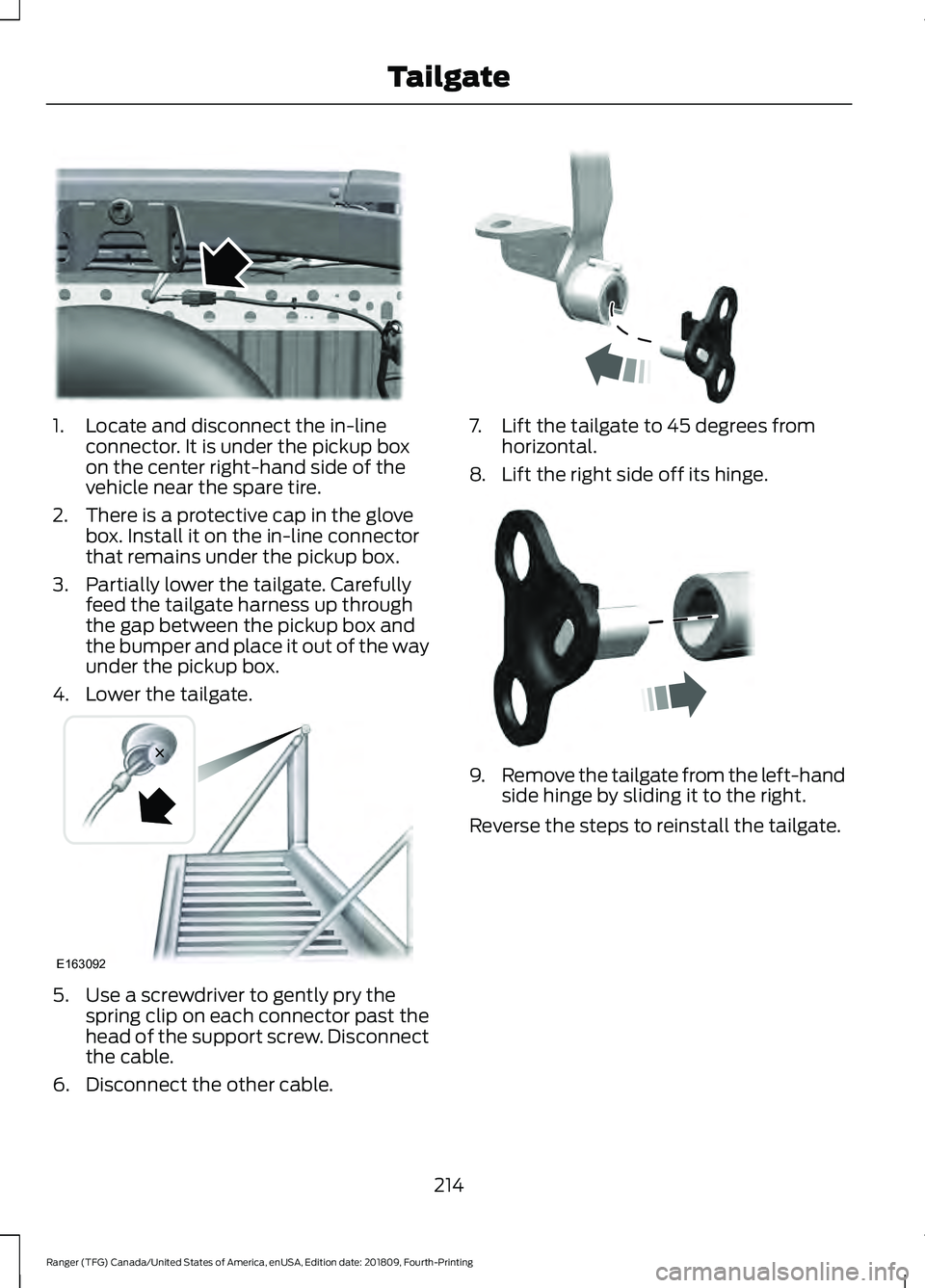
1. Locate and disconnect the in-line
connector. It is under the pickup box
on the center right-hand side of the
vehicle near the spare tire.
2. There is a protective cap in the glove box. Install it on the in-line connector
that remains under the pickup box.
3. Partially lower the tailgate. Carefully feed the tailgate harness up through
the gap between the pickup box and
the bumper and place it out of the way
under the pickup box.
4. Lower the tailgate. 5. Use a screwdriver to gently pry the
spring clip on each connector past the
head of the support screw. Disconnect
the cable.
6. Disconnect the other cable. 7. Lift the tailgate to 45 degrees from
horizontal.
8. Lift the right side off its hinge. 9.
Remove the tailgate from the left-hand
side hinge by sliding it to the right.
Reverse the steps to reinstall the tailgate.
214
Ranger (TFG) Canada/United States of America, enUSA, Edition date: 201809, Fourth-Printing TailgateE295026 E163092 E295025 E295024
Page 273 of 512

Replacing LED Fog Lamp Bulbs (If
Equipped)
If an LED fails have your vehicle checked
as soon as possible. Contact an authorized
dealer.
Rear Lamps
Type 1
Tail, Brake, Reversing, and Direction
Indicator Brake and rear park bulb.
A
Rear direction indicator bulb.
B
Reverse lamp bulb.
C
1. Make sure the lamps are off.
2. Open the tailgate to access the rear lamp assemblies.
3. Remove the two bolts from the tail lamp assembly. Then, carefully pull the
lamp assembly from the tailgate pillar
by releasing the two retaining tabs.
4. Turn the bulb holder counterclockwise
and remove it.
5. Remove the bulb by pulling it straight out.
6. Install the new bulb in reverse order.
270
Ranger (TFG) Canada/United States of America, enUSA, Edition date: 201809, Fourth-Printing MaintenanceE284588 E284593
Page 436 of 512

For a complete listing of the accessories
that are available for your vehicle, please
contact your authorized dealer or visit the
online store web site:
Web Address (United States)
www.Accessories.Ford.com Web Address (Canada)
www.Accessories.Ford.ca
Ford Accessories are available for your
vehicle through an authorized Ford dealer.
Ford Motor Company will repair or replace
any properly authorized dealer-installed
Ford Original Accessory found to be
defective in factory-supplied materials or
workmanship during the warranty period,
as well as any component damaged by the
defective accessories.
Ford Motor Company will warrant your
Ford Original Accessory through the
warranty that provides the greatest
benefit:
• 24 months, unlimited mileage.
• The remainder of your new vehicle
limited warranty.
Contact an authorized dealer for details
and a copy of the warranty.
Exterior Style
• Chrome exhaust tips.
• Chrome kits.
• Fender flares*.
• Fog lamps*.
• Hood deflector.
• Splash guards.
• Step bars.
• Tailgate lock*.
• Tow hooks. Interior Style
•
Ambient lighting.
• Floor mats.
• Premium floor liners.
• Seat covers*.
Lifestyle
• Ash cup or smoker's package.
• Bed covers*.
• Bed liners.
• Bed mats.
• Bed rug*.
• Bed trays.
• Bluetooth speakers*.
• Hitch balls and tow bars.
• Rear seat entertainment*.
• Sport tents*.
• Trailer hitches, wiring harnesses and
accessories.
• Truck bed cargo organization and
management.
Peace of Mind
• Console vault*.
• Keyless entry keypad.
• Remote start.
• Roadside assistance*.
• Vehicle security systems.
• Wheel locks.
• Wheels.
433
Ranger (TFG) Canada/United States of America, enUSA, Edition date: 201809, Fourth-Printing Accessories