2019 FORD POLICE INTERCEPTOR windshield wipers
[x] Cancel search: windshield wipersPage 4 of 370
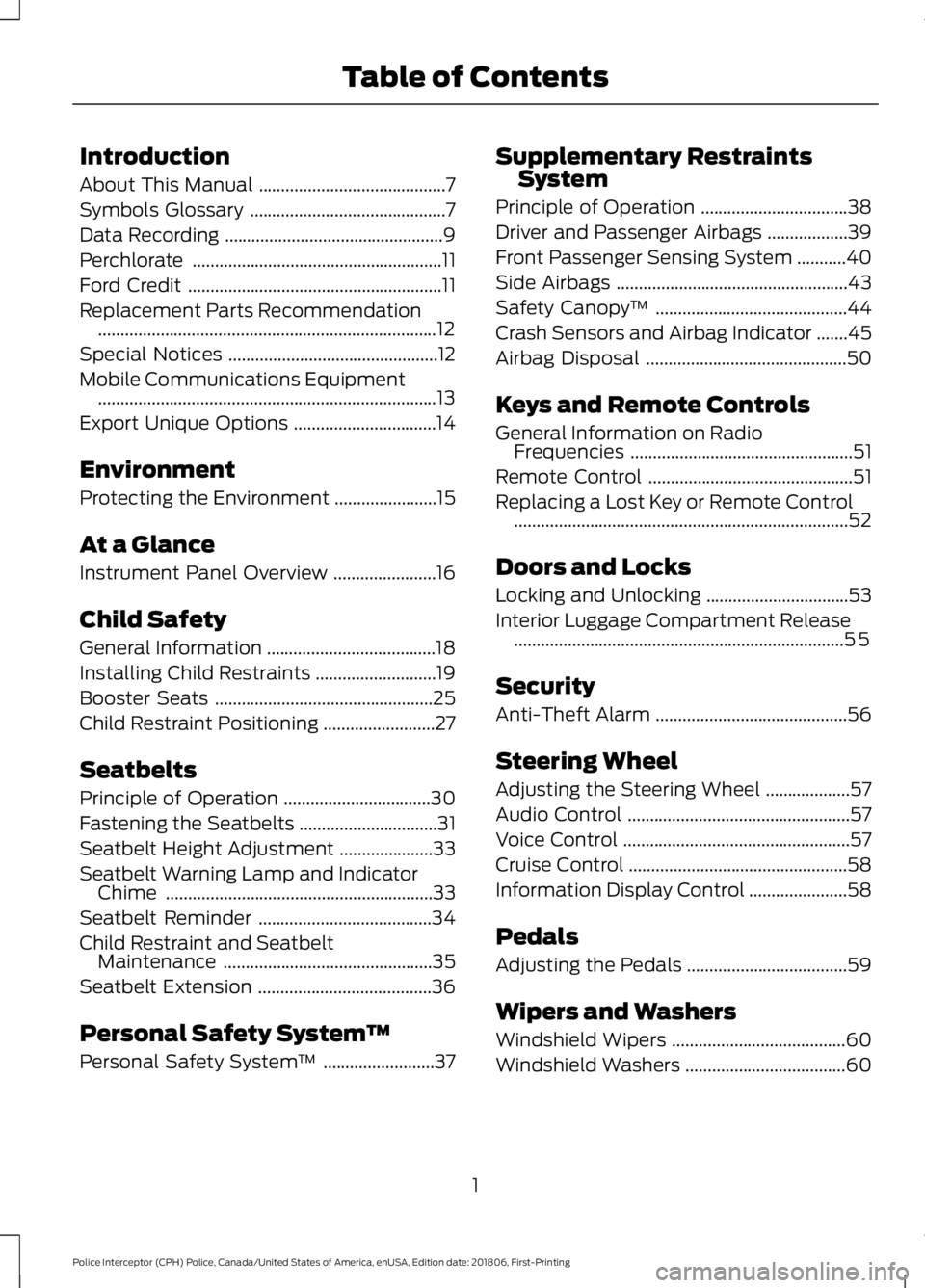
Introduction
About This Manual
..........................................7
Symbols Glossary ............................................
7
Data Recording .................................................
9
Perchlorate ........................................................
11
Ford Credit .........................................................
11
Replacement Parts Recommendation ........................................................................\
....
12
Special Notices ...............................................
12
Mobile Communications Equipment ........................................................................\
....
13
Export Unique Options ................................
14
Environment
Protecting the Environment .......................
15
At a Glance
Instrument Panel Overview .......................
16
Child Safety
General Information ......................................
18
Installing Child Restraints ...........................
19
Booster Seats .................................................
25
Child Restraint Positioning .........................
27
Seatbelts
Principle of Operation .................................
30
Fastening the Seatbelts ...............................
31
Seatbelt Height Adjustment .....................
33
Seatbelt Warning Lamp and Indicator Chime ............................................................
33
Seatbelt Reminder .......................................
34
Child Restraint and Seatbelt Maintenance ...............................................
35
Seatbelt Extension .......................................
36
Personal Safety System ™
Personal Safety System ™.........................
37 Supplementary Restraints
System
Principle of Operation .................................
38
Driver and Passenger Airbags ..................
39
Front Passenger Sensing System ...........
40
Side Airbags ....................................................
43
Safety Canopy ™...........................................
44
Crash Sensors and Airbag Indicator .......
45
Airbag Disposal .............................................
50
Keys and Remote Controls
General Information on Radio Frequencies ..................................................
51
Remote Control ..............................................
51
Replacing a Lost Key or Remote Control ........................................................................\
...
52
Doors and Locks
Locking and Unlocking ................................
53
Interior Luggage Compartment Release ........................................................................\
..
55
Security
Anti-Theft Alarm ...........................................
56
Steering Wheel
Adjusting the Steering Wheel ...................
57
Audio Control ..................................................
57
Voice Control ...................................................
57
Cruise Control .................................................
58
Information Display Control ......................
58
Pedals
Adjusting the Pedals ....................................
59
Wipers and Washers
Windshield Wipers .......................................
60
Windshield Washers ....................................
60
1
Police Interceptor (CPH) Police, Canada/United States of America, enUSA, Edition date: 201806, First-Printing Table of Contents
Page 19 of 370

INSTRUMENT PANEL OVERVIEW
Air vent.
A
Wiper lever. See Windshield
Wipers (page 60).
B
Direction indicators.
See
Direction Indicators (page 64).
C
Information display control. See
Information Display Control
(page
58).
D
Instrument cluster.
See
Instrument Cluster (page 70).
E
Information display control. See
Information Display Control
(page
58).
F
Audio system. See
Audio
System (page 249).
G Hazard flasher switch.
See
Hazard Flashers (page 153).
H
Information and entertainment
display.
I
Passenger airbag indicator light.
See
Front Passenger Sensing
System (page 40).
J
Luggage compartment switch.
See
Locking and Unlocking
(page 53).
K
Climate controls. See
Climate
Control (page 83).
L
Ignition switch.
See Ignition
Switch (page 92).
M
Audio control.
See Audio
Control (page 57).
N
Horn.
O
16
Police Interceptor (CPH) Police, Canada/United States of America, enUSA, Edition date: 201806, First-Printing At a GlanceE277401
Page 63 of 370

WINDSHIELD WIPERS
Note:
Fully defrost the windshield before
you switch the windshield wipers on.
Note: Make sure you switch the windshield
wipers off before entering a car wash.
Note: If streaks or smears appear on the
windshield, clean the windshield and the
wiper blades. If that does not resolve the
issue, install new wiper blades.
Note: Do not operate the wipers on a dry
windshield. This may scratch the glass,
damage the wiper blades or cause the wiper
motor to burn out. Always use the
windshield washers before wiping a dry
windshield. •
Rotate away from you for a long wipe
interval.
• Rotate toward you for a short wipe
interval.
Speed Dependent Wipers
When your vehicle speed increases, the
interval between wipes decreases.
WINDSHIELD WASHERS
Note: Do not operate the wipers on a dry
windshield. This may scratch the glass,
damage the wiper blades or cause the wiper
motor to burn out. Always use the
windshield washers before wiping a dry
windshield. Note:
Do not operate the washers when
the washer reservoir is empty. This may
cause the washer pump to overheat. •
A brief press causes a single wipe
without washer fluid.
• A brief press and hold causes the
wipers to swipe three times with
washer fluid.
• A long press and hold turns on the
wipers and washer fluid for up to 10
seconds.
A wipe occurs a few seconds after washing
to clear any remaining washer fluid. You
can switch this feature on or off in the
information display.
60
Police Interceptor (CPH) Police, Canada/United States of America, enUSA, Edition date: 201806, First-Printing Wipers and WashersE213986 E213988
Page 65 of 370

Headlamp Flasher
Slightly pull the lever toward you and
release it to flash the headlamps.
Spot Lamp Control (If Equipped)
Use the switch on the chrome handle to
turn the spot lamp on and off.
Rotate and twist the handle to adjust the
position of the spot lamp. AUTOLAMPS
(If Equipped) WARNING:
The system does not
relieve you of your responsibility to drive
with due care and attention. You may
need to override the system if it does not
turn the headlamps on in low visibility
conditions, for example daytime fog. When the lighting control is in the
autolamps position, the headlamps turn
on in low light situations, or when the
wipers turn on.
The headlamps remain on for a period of
time after you switch the ignition off. Use
the information display controls to adjust
the period of time that the headlamps
remain on.
Note:
If you switch the autolamps on, you
cannot switch the high beams on until the
system turns the low beams on.
Windshield Wiper Activated
Headlamps
When you switch the autolamps on, the
headlamps turn on within 10 seconds of
switching the wipers on. They turn off
approximately 60 seconds after you switch
the windshield wipers off.
62
Police Interceptor (CPH) Police, Canada/United States of America, enUSA, Edition date: 201806, First-Printing LightingE163268 E203952 E224686
A
Page 66 of 370

The headlamps do not turn on with the
wipers:
•
During a single wipe.
• When using the windshield washers.
• If the wipers are in intermittent mode.
Note: If you switch autolamps and
autowipers on, the headlamps turn on when
the windshield wipers continuously operate.
INSTRUMENT LIGHTING
DIMMER
Note: If you disconnect and connect the
battery, or fully discharge and charge the
battery, the illuminated components turn
to the maximum setting. Repeatedly press or press and hold it to
adjust the level.
If the vehicle is not equipped with the Dark
Car feature, or is equipped with the Silent
Mode feature and Silent Mode is not
enabled, press and hold the top of the
control to the full on position to turn on the
"dome on" feature. This turns on the
interior courtesy lights. Press and hold the
bottom of the control to switch off the
interior courtesy lights.
On vehicles with the Dark Car or Silent
Mode feature, courtesy illumination turns
off when you switch Silent Mode on. Press
and hold the bottom of the control to
switch the instrument cluster lights off and
the information display illuminates. HEADLAMP EXIT DELAY
Set the delay time to keep the headlamps
on for up to three minutes after switching
off the ignition.
Follow the steps below to change the
delay time:
Note:
Complete steps 1 through 6 within 10
seconds.
1. Switch the ignition off.
2. Select the autolamp position on the lighting control.
3. Switch the lighting control to the off position.
4. Switch the ignition on.
5. Switch the ignition off.
6. Select the autolamp position on the lighting control. The headlamps and
parking lamps turn on.
7. Switch the lighting control to the off position when reaching the required
delay time. The headlamps and parking
lamps turn off.
Set the headlamp exit delay to one of the
following settings:
• Off.
• 10 seconds.
• 20 seconds.
• 120 seconds.
Note: Adjust the time delay using the
display controls in the information display.
See Information Displays (page 74).
63
Police Interceptor (CPH) Police, Canada/United States of America, enUSA, Edition date: 201806, First-Printing LightingE173259
Page 201 of 370
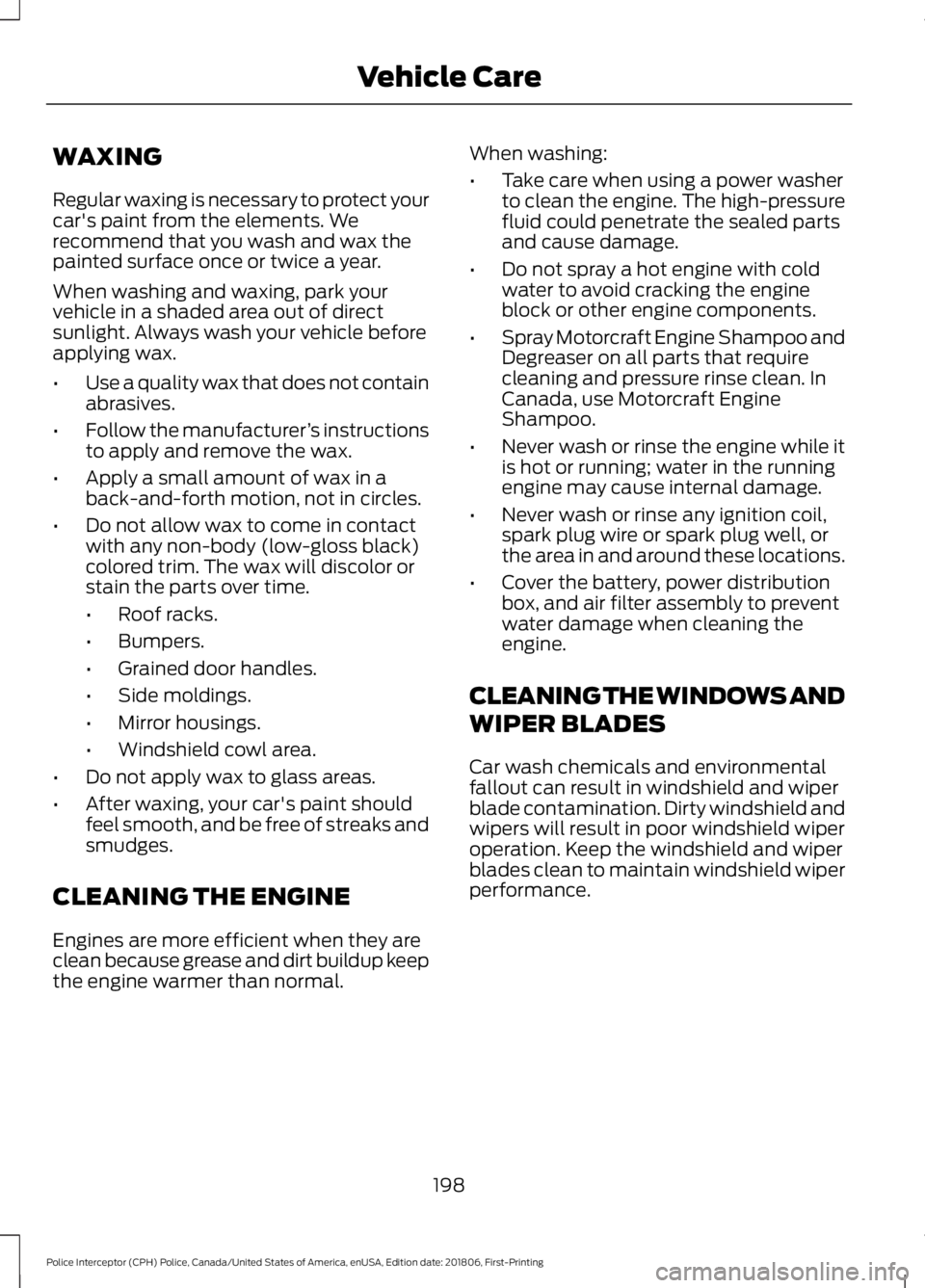
WAXING
Regular waxing is necessary to protect your
car's paint from the elements. We
recommend that you wash and wax the
painted surface once or twice a year.
When washing and waxing, park your
vehicle in a shaded area out of direct
sunlight. Always wash your vehicle before
applying wax.
•
Use a quality wax that does not contain
abrasives.
• Follow the manufacturer ’s instructions
to apply and remove the wax.
• Apply a small amount of wax in a
back-and-forth motion, not in circles.
• Do not allow wax to come in contact
with any non-body (low-gloss black)
colored trim. The wax will discolor or
stain the parts over time.
•Roof racks.
• Bumpers.
• Grained door handles.
• Side moldings.
• Mirror housings.
• Windshield cowl area.
• Do not apply wax to glass areas.
• After waxing, your car's paint should
feel smooth, and be free of streaks and
smudges.
CLEANING THE ENGINE
Engines are more efficient when they are
clean because grease and dirt buildup keep
the engine warmer than normal. When washing:
•
Take care when using a power washer
to clean the engine. The high-pressure
fluid could penetrate the sealed parts
and cause damage.
• Do not spray a hot engine with cold
water to avoid cracking the engine
block or other engine components.
• Spray Motorcraft Engine Shampoo and
Degreaser on all parts that require
cleaning and pressure rinse clean. In
Canada, use Motorcraft Engine
Shampoo.
• Never wash or rinse the engine while it
is hot or running; water in the running
engine may cause internal damage.
• Never wash or rinse any ignition coil,
spark plug wire or spark plug well, or
the area in and around these locations.
• Cover the battery, power distribution
box, and air filter assembly to prevent
water damage when cleaning the
engine.
CLEANING THE WINDOWS AND
WIPER BLADES
Car wash chemicals and environmental
fallout can result in windshield and wiper
blade contamination. Dirty windshield and
wipers will result in poor windshield wiper
operation. Keep the windshield and wiper
blades clean to maintain windshield wiper
performance.
198
Police Interceptor (CPH) Police, Canada/United States of America, enUSA, Edition date: 201806, First-Printing Vehicle Care
Page 205 of 370
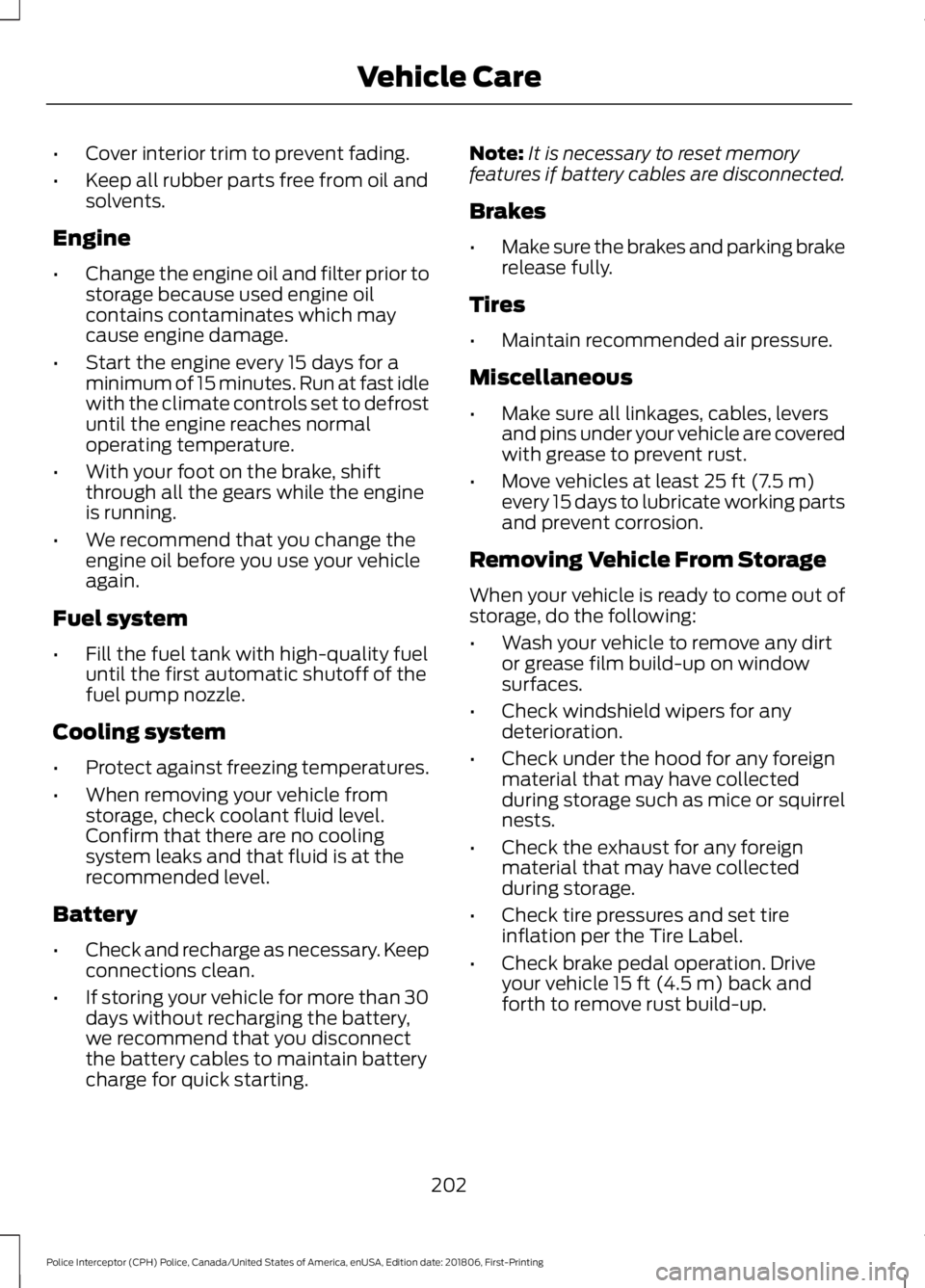
•
Cover interior trim to prevent fading.
• Keep all rubber parts free from oil and
solvents.
Engine
• Change the engine oil and filter prior to
storage because used engine oil
contains contaminates which may
cause engine damage.
• Start the engine every 15 days for a
minimum of 15 minutes. Run at fast idle
with the climate controls set to defrost
until the engine reaches normal
operating temperature.
• With your foot on the brake, shift
through all the gears while the engine
is running.
• We recommend that you change the
engine oil before you use your vehicle
again.
Fuel system
• Fill the fuel tank with high-quality fuel
until the first automatic shutoff of the
fuel pump nozzle.
Cooling system
• Protect against freezing temperatures.
• When removing your vehicle from
storage, check coolant fluid level.
Confirm that there are no cooling
system leaks and that fluid is at the
recommended level.
Battery
• Check and recharge as necessary. Keep
connections clean.
• If storing your vehicle for more than 30
days without recharging the battery,
we recommend that you disconnect
the battery cables to maintain battery
charge for quick starting. Note:
It is necessary to reset memory
features if battery cables are disconnected.
Brakes
• Make sure the brakes and parking brake
release fully.
Tires
• Maintain recommended air pressure.
Miscellaneous
• Make sure all linkages, cables, levers
and pins under your vehicle are covered
with grease to prevent rust.
• Move vehicles at least 25 ft (7.5 m)
every 15 days to lubricate working parts
and prevent corrosion.
Removing Vehicle From Storage
When your vehicle is ready to come out of
storage, do the following:
• Wash your vehicle to remove any dirt
or grease film build-up on window
surfaces.
• Check windshield wipers for any
deterioration.
• Check under the hood for any foreign
material that may have collected
during storage such as mice or squirrel
nests.
• Check the exhaust for any foreign
material that may have collected
during storage.
• Check tire pressures and set tire
inflation per the Tire Label.
• Check brake pedal operation. Drive
your vehicle
15 ft (4.5 m) back and
forth to remove rust build-up.
202
Police Interceptor (CPH) Police, Canada/United States of America, enUSA, Edition date: 201806, First-Printing Vehicle Care
Page 370 of 370

System Indicator Lights and
Messages.......................................................... 123
Using a Switch..................................................... 123
Using the Information Display Controls............................................................. 123
Using Voice Recognition...........................259
Initiating a Voice Session................................ 259
System Interaction and Feedback..............260
Utilizing the Mediation/Arbitration Program (Canada Only).........................160
V
Vehicle Care...................................................196 General Information.......................................... 196
Vehicle Certification Label.......................234
Vehicle Identification Number
................233
Vehicle Storage.............................................201
Battery................................................................... 202
Body........................................................................\
. 201
Brakes.................................................................... 202
Cooling system................................................... 202
Engine.................................................................... 202
Fuel system.......................................................... 202
General................................................................... 201
Miscellaneous..................................................... 202
Removing Vehicle From Storage.................202
Tires........................................................................\
202
Ventilation See: Climate Control........................................... 83
VIN See: Vehicle Identification Number............233
Voice Control....................................................57
W
Warning Lamps and Indicators..................71 Airbag readiness.................................................... 71
Anti-Lock Braking System.................................. 71
Brake System.......................................................... 71
Charging System.................................................... 71
Cruise Control......................................................... 71
Direction Indicator................................................ 72
Door Ajar.................................................................. 72
Engine Coolant Temperature........................... 72
Engine Oil................................................................. 72
Fasten Seatbelt..................................................... 72
High Beam............................................................... 72Low Fuel Level.......................................................
72
Low Tire Pressure Warning................................ 72
Low Washer Fluid................................................. 72
Parking Lamps....................................................... 72
Police Engine Idle feature.................................. 72
Powertrain Fault.................................................... 73
Service Engine Soon............................................ 73
Stability Control.................................................... 73
Stability Control Off............................................. 73
Washer Fluid Check.....................................189
Washers See: Cleaning the Exterior............................... 196
Waxing..............................................................198
Wheel Nuts See: Changing a Road Wheel........................ 222
Wheels and Tires
.........................................204
General Information......................................... 204
Technical Specifications................................. 226
Windows and Mirrors
...................................66
Windshield Washers.....................................60
Windshield Wipers........................................60
Speed Dependent Wipers................................ 60
Wiper Blades See: Checking the Wiper Blades.................... 191
Wipers and Washers....................................60
367
Police Interceptor (CPH) Police, Canada/United States of America, enUSA, Edition date: 201806, First-Printing Index