2019 FORD POLICE INTERCEPTOR USB
[x] Cancel search: USBPage 297 of 370
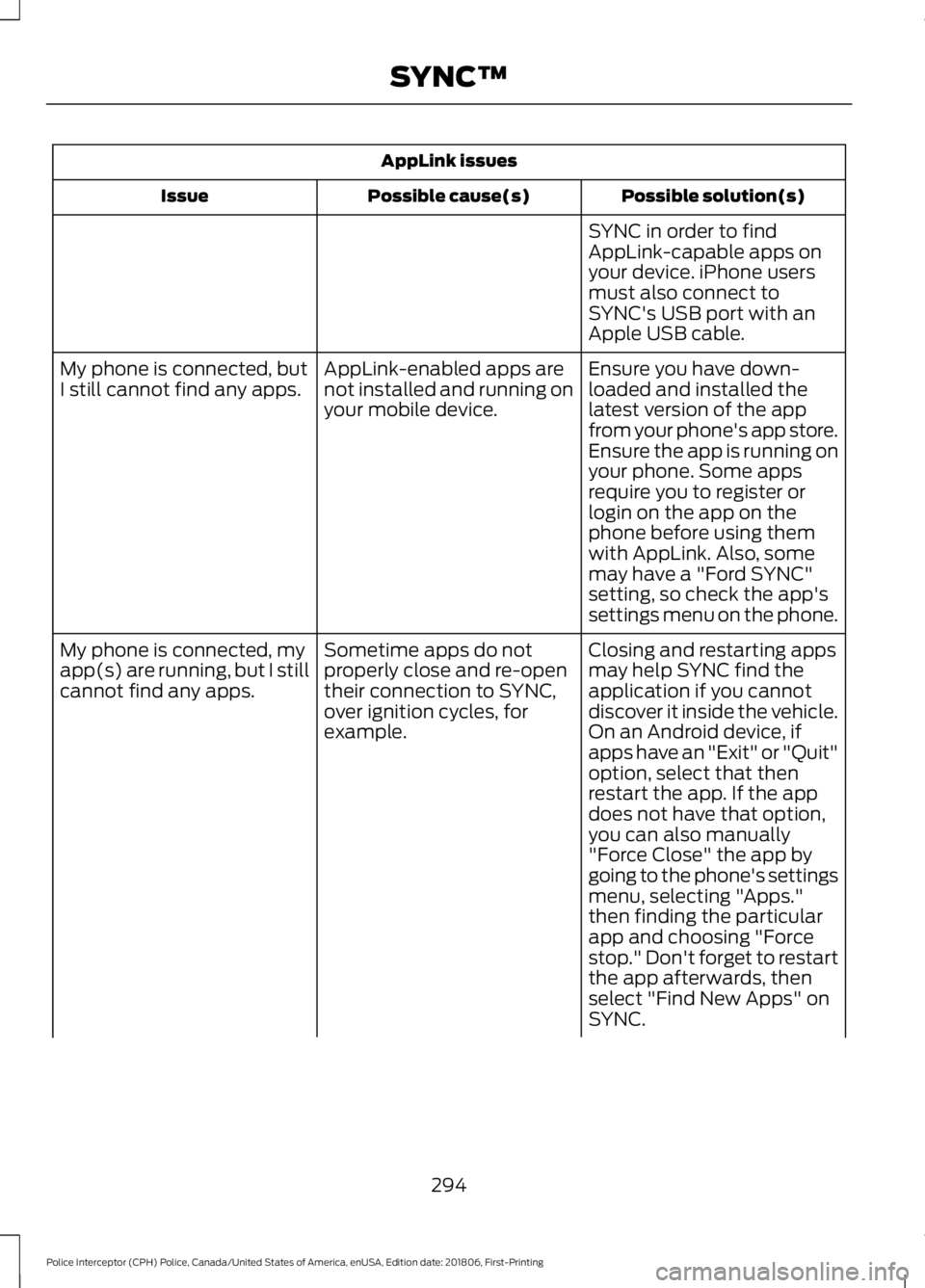
AppLink issues
Possible solution(s)
Possible cause(s)
Issue
SYNC in order to find
AppLink-capable apps on
your device. iPhone users
must also connect to
SYNC's USB port with an
Apple USB cable.
Ensure you have down-
loaded and installed the
latest version of the app
from your phone's app store.
Ensure the app is running on
your phone. Some apps
AppLink-enabled apps are
not installed and running on
your mobile device.
My phone is connected, but
I still cannot find any apps.
require you to register or
login on the app on the
phone before using them
with AppLink. Also, some
may have a "Ford SYNC"
setting, so check the app's
settings menu on the phone.
Closing and restarting apps
may help SYNC find the
application if you cannot
discover it inside the vehicle.
On an Android device, if
apps have an "Exit" or "Quit"
Sometime apps do not
properly close and re-open
their connection to SYNC,
over ignition cycles, for
example.
My phone is connected, my
app(s) are running, but I still
cannot find any apps.
option, select that then
restart the app. If the app
does not have that option,
you can also manually
"Force Close" the app by
going to the phone's settings
menu, selecting "Apps."
then finding the particular
app and choosing "Force
stop." Don't forget to restart
the app afterwards, then
select "Find New Apps" on
SYNC.
294
Police Interceptor (CPH) Police, Canada/United States of America, enUSA, Edition date: 201806, First-Printing SYNC™
Page 299 of 370
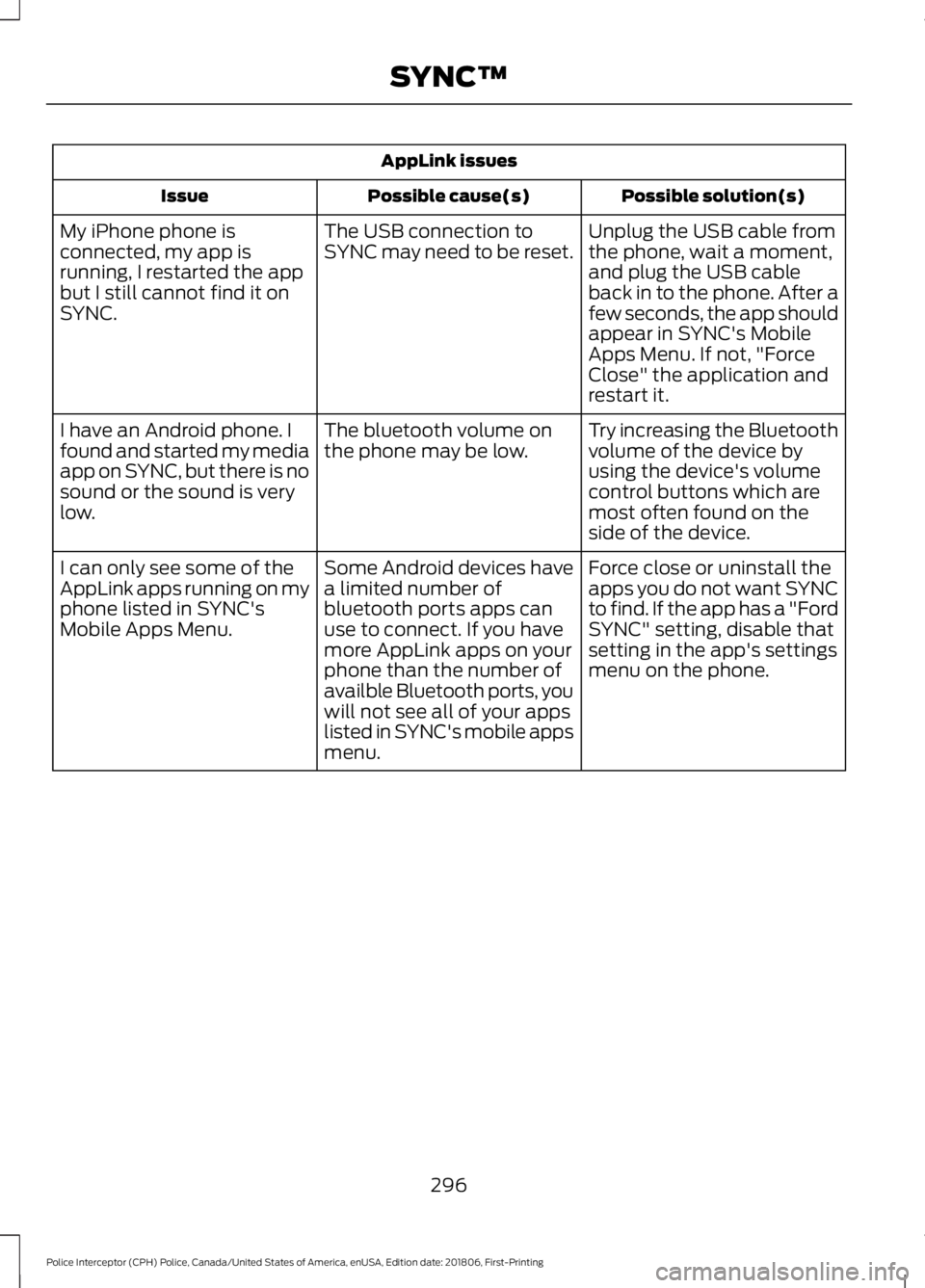
AppLink issues
Possible solution(s)
Possible cause(s)
Issue
Unplug the USB cable from
the phone, wait a moment,
and plug the USB cable
back in to the phone. After a
few seconds, the app should
appear in SYNC's Mobile
Apps Menu. If not, "Force
Close" the application and
restart it.
The USB connection to
SYNC may need to be reset.
My iPhone phone is
connected, my app is
running, I restarted the app
but I still cannot find it on
SYNC.
Try increasing the Bluetooth
volume of the device by
using the device's volume
control buttons which are
most often found on the
side of the device.
The bluetooth volume on
the phone may be low.
I have an Android phone. I
found and started my media
app on SYNC, but there is no
sound or the sound is very
low.
Force close or uninstall the
apps you do not want SYNC
to find. If the app has a "Ford
SYNC" setting, disable that
setting in the app's settings
menu on the phone.
Some Android devices have
a limited number of
bluetooth ports apps can
use to connect. If you have
more AppLink apps on your
phone than the number of
availble Bluetooth ports, you
will not see all of your apps
listed in SYNC's mobile apps
menu.
I can only see some of the
AppLink apps running on my
phone listed in SYNC's
Mobile Apps Menu.
296
Police Interceptor (CPH) Police, Canada/United States of America, enUSA, Edition date: 201806, First-Printing SYNC™
Page 369 of 370

Temperature A B C............................................
205
Traction AA A B C.............................................. 205
Treadwear............................................................ 204
Tire Pressure Monitoring System............218 Changing Tires With a Tire Pressure
Monitoring System....................................... 220
Understanding Your Tire Pressure Monitoring System ...................................... 220
Tires See: Wheels and Tires..................................... 204
Towing a Trailer.............................................144
Load Placement................................................. 144
Towing the Vehicle on Four Wheels..........................................................148
Emergency Towing............................................ 148
Recreational Towing......................................... 148
Towing..............................................................144
Traction Control
.............................................123
Principle of Operation....................................... 123
Transmission Code Designation............234
Transmission
...................................................110
Transporting the Vehicle............................156
Type Approvals.............................................347 Radio Frequency Certification for Keys and
Remote Controls........................................... 357
Radio Frequency Certifications for Blind Spot Information System.......................... 355
Radio Frequency Certifications for Body Control Module.............................................. 357
Radio Frequency Certifications for Cruise Control Module.............................................. 357
Radio Frequency Certifications for Mid Range Radar................................................... 349
Radio Frequency Certifications for Passive Anti-Theft System....................................... 350
Radio Frequency Certifications for Radio Transceiver Module...................................... 353
Radio Frequency Certifications for SYNC 3........................................................................\
.. 356
Radio Frequency Certifications for Tire Pressure Monitoring Sensor(s)................347
Radio Frequency Certifications for Wireless Charging........................................................... 356
Radio Frequency Statement for Audio Unit..................................................................... 357U
Under Hood Overview - 3.5L Duratec/
3.7L..................................................................176
Engine Shield........................................................ 177
Under Hood Overview - 3.5L Ecoboost™..................................................178
USB Port
.........................................................255
Using All-Wheel Drive..................................113 Driving In Special Conditions With
All-Wheel Drive (AWD)................................ 115
Operating AWD Vehicles With Mismatched Tires..................................................................... 114
Operating AWD Vehicles With Spare Tires..................................................................... 114
Using Cruise Control...................................130 Canceling the Set Speed................................. 130
Changing the Set Speed.................................. 130
Resuming the Set Speed.................................. 131
Setting the Cruise Speed................................. 130
Switching Cruise Control Off........................... 131
Switching Cruise Control On.......................... 130
Using Snow Chains
......................................218
Using Stability Control................................125
Using SYNC™ With Your Media Player
.............................................................278
Accessing Your Play Menu............................. 283
Connecting Your Digital Media Player to the USB Port........................................................... 278
Media Menu Features....................................... 281
Media Voice Commands................................ 280
System Settings................................................. 285
What's Playing?................................................ 280
Using SYNC™ With Your Phone............262 Accessing Features Through the Phone
Menu................................................................. 266
Accessing Your Phone Settings..................... 271
Making a Call....................................................... 265
Pairing Subsequent Cell Phones.................263
Pairing Your Cell Phone for the First Time ........................................................................\
..... 262
Phone Options during an Active Call.........265
Phone Voice Commands................................ 263
Receiving Calls.................................................... 265
System Settings.................................................. 272
Text Messaging................................................... 269
Using Traction Control................................123 Switching the System Off................................ 123
366
Police Interceptor (CPH) Police, Canada/United States of America, enUSA, Edition date: 201806, First-Printing Index