2019 FORD POLICE INTERCEPTOR CD player
[x] Cancel search: CD playerPage 284 of 370
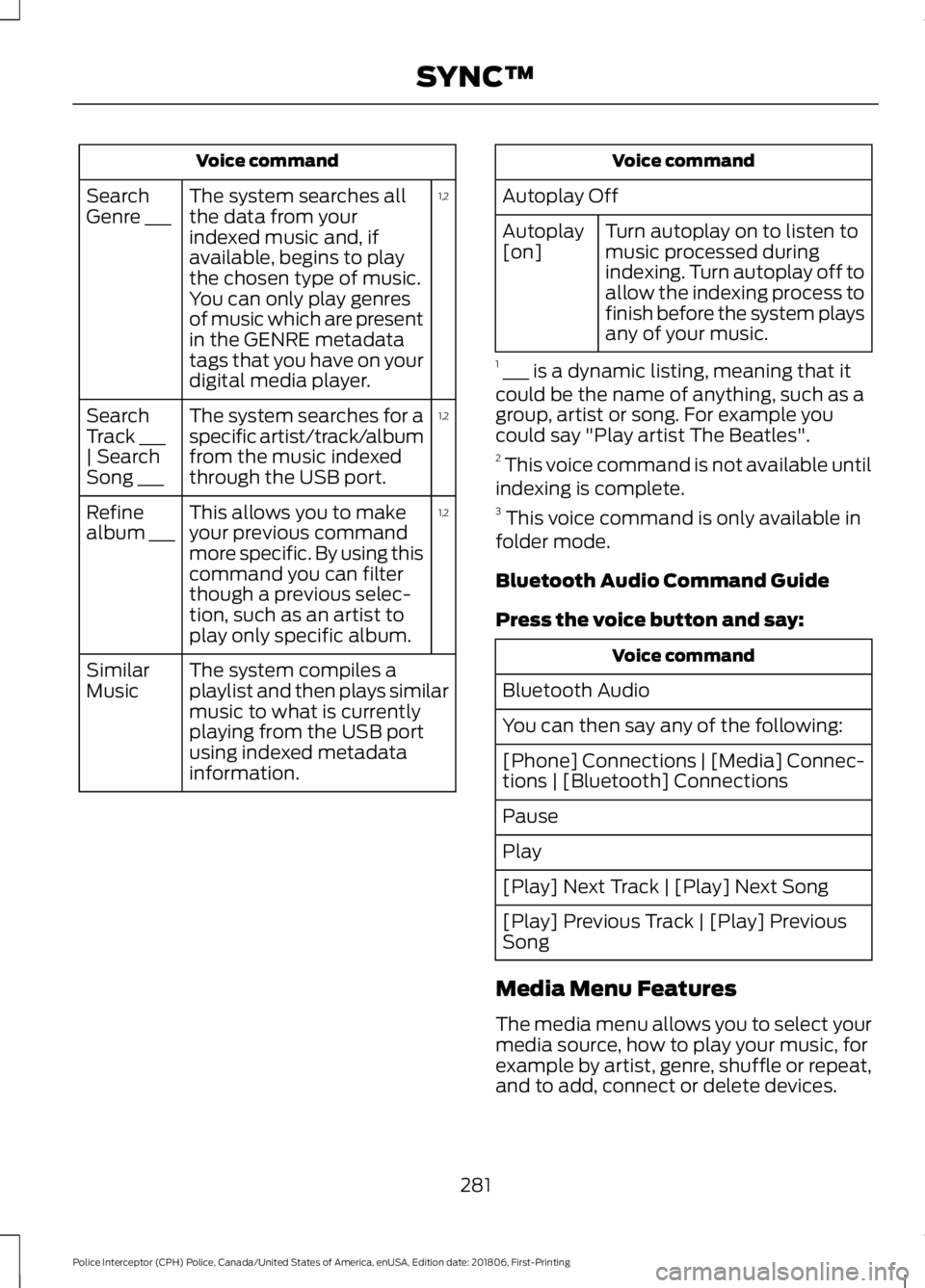
Voice command
1,2
The system searches all
the data from your
indexed music and, if
available, begins to play
the chosen type of music.
You can only play genres
of music which are present
in the GENRE metadata
tags that you have on your
digital media player.
Search
Genre ___
1,2
The system searches for a
specific artist/track/album
from the music indexed
through the USB port.
Search
Track ___
| Search
Song ___
1,2
This allows you to make
your previous command
more specific. By using this
command you can filter
though a previous selec-
tion, such as an artist to
play only specific album.
Refine
album ___
The system compiles a
playlist and then plays similar
music to what is currently
playing from the USB port
using indexed metadata
information.
Similar
Music Voice command
Autoplay Off Turn autoplay on to listen to
music processed during
indexing. Turn autoplay off to
allow the indexing process to
finish before the system plays
any of your music.
Autoplay
[on]
1 ___ is a dynamic listing, meaning that it
could be the name of anything, such as a
group, artist or song. For example you
could say "Play artist The Beatles".
2 This voice command is not available until
indexing is complete.
3 This voice command is only available in
folder mode.
Bluetooth Audio Command Guide
Press the voice button and say: Voice command
Bluetooth Audio
You can then say any of the following:
[Phone] Connections | [Media] Connec-
tions | [Bluetooth] Connections
Pause
Play
[Play] Next Track | [Play] Next Song
[Play] Previous Track | [Play] Previous
Song
Media Menu Features
The media menu allows you to select your
media source, how to play your music, for
example by artist, genre, shuffle or repeat,
and to add, connect or delete devices.
281
Police Interceptor (CPH) Police, Canada/United States of America, enUSA, Edition date: 201806, First-Printing SYNC™
Page 285 of 370
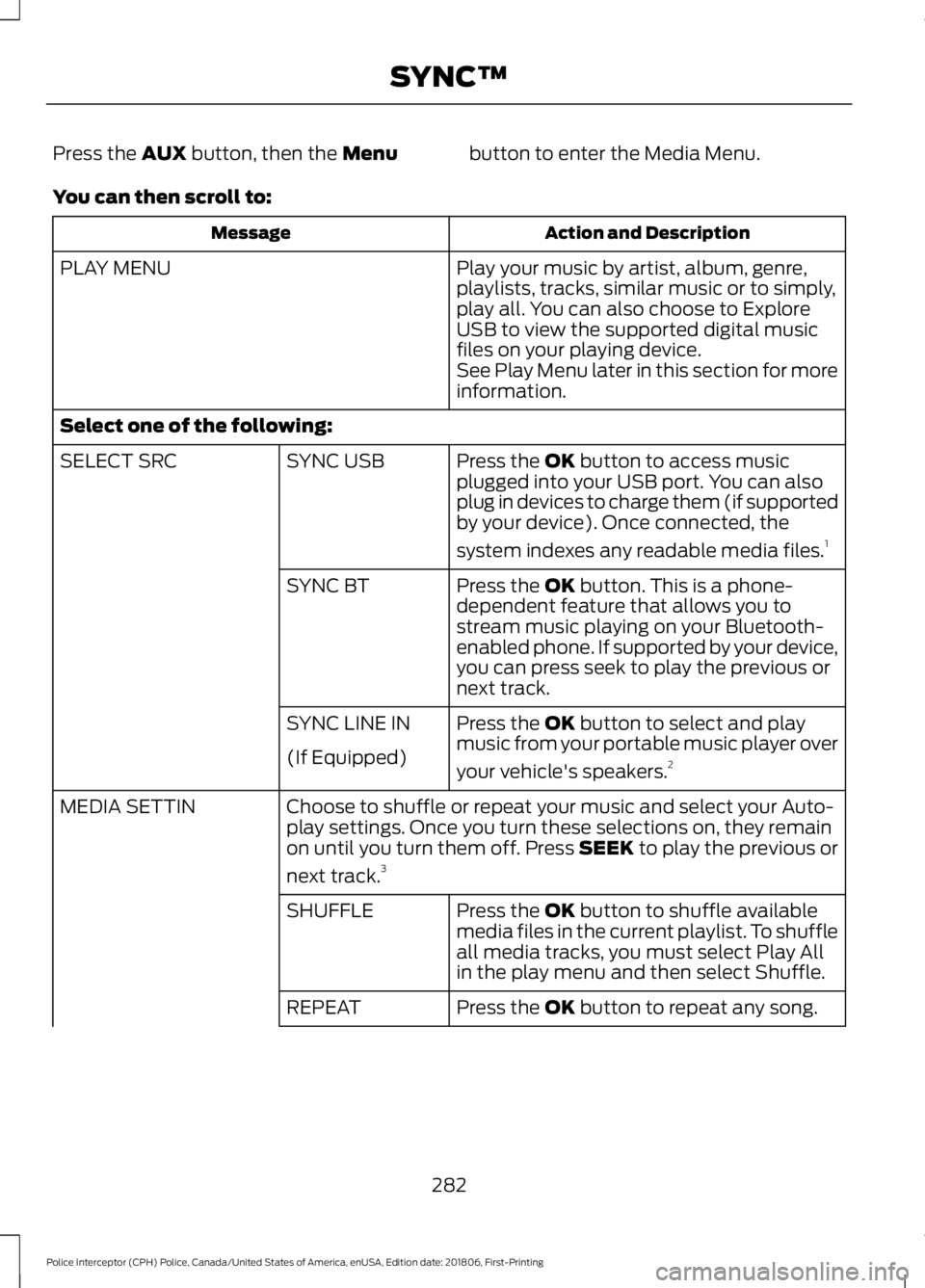
Press the AUX button, then the Menu
button to enter the Media Menu.
You can then scroll to: Action and Description
Message
Play your music by artist, album, genre,
playlists, tracks, similar music or to simply,
play all. You can also choose to Explore
USB to view the supported digital music
files on your playing device.
PLAY MENU
See Play Menu later in this section for more
information.
Select one of the following: Press the
OK button to access music
plugged into your USB port. You can also
plug in devices to charge them (if supported
by your device). Once connected, the
system indexes any readable media files. 1
SYNC USB
SELECT SRC
Press the
OK button. This is a phone-
dependent feature that allows you to
stream music playing on your Bluetooth-
enabled phone. If supported by your device,
you can press seek to play the previous or
next track.
SYNC BT
Press the
OK button to select and play
music from your portable music player over
your vehicle's speakers. 2
SYNC LINE IN
(If Equipped)
Choose to shuffle or repeat your music and select your Auto-
play settings. Once you turn these selections on, they remain
on until you turn them off. Press SEEK to play the previous or
next track.
3
MEDIA SETTIN
Press the
OK button to shuffle available
media files in the current playlist. To shuffle
all media tracks, you must select Play All
in the play menu and then select Shuffle.
SHUFFLE
Press the
OK button to repeat any song.
REPEAT
282
Police Interceptor (CPH) Police, Canada/United States of America, enUSA, Edition date: 201806, First-Printing SYNC™
Page 286 of 370
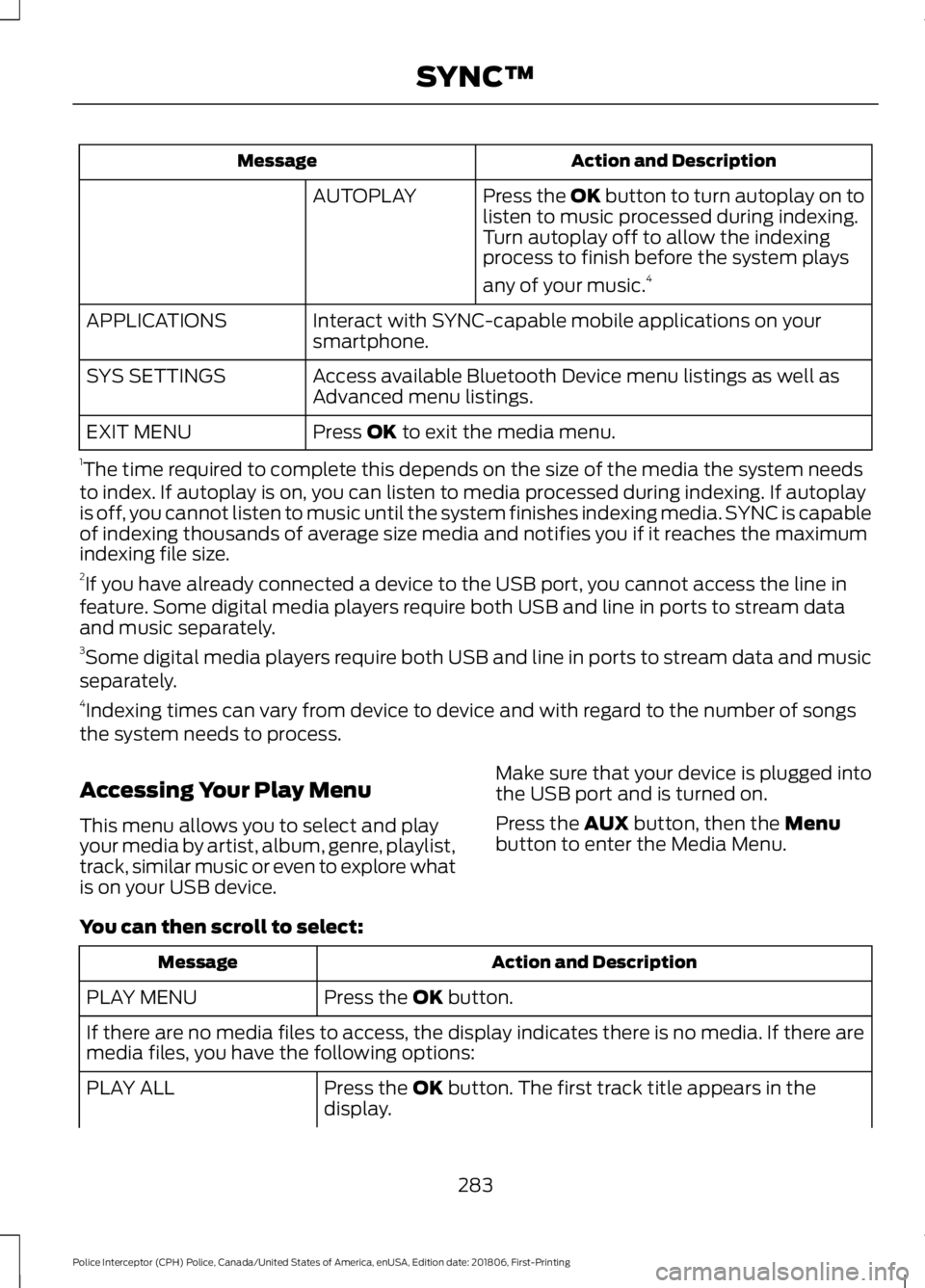
Action and Description
Message
Press the OK button to turn autoplay on to
listen to music processed during indexing.
Turn autoplay off to allow the indexing
process to finish before the system plays
any of your music.4
AUTOPLAY
Interact with SYNC-capable mobile applications on your
smartphone.
APPLICATIONS
Access available Bluetooth Device menu listings as well as
Advanced menu listings.
SYS SETTINGS
Press OK to exit the media menu.
EXIT MENU
1 The time required to complete this depends on the size of the media the system needs
to index. If autoplay is on, you can listen to media processed during indexing. If autoplay
is off, you cannot listen to music until the system finishes indexing media. SYNC is capable
of indexing thousands of average size media and notifies you if it reaches the maximum
indexing file size.
2 If you have already connected a device to the USB port, you cannot access the line in
feature. Some digital media players require both USB and line in ports to stream data
and music separately.
3 Some digital media players require both USB and line in ports to stream data and music
separately.
4 Indexing times can vary from device to device and with regard to the number of songs
the system needs to process.
Accessing Your Play Menu
This menu allows you to select and play
your media by artist, album, genre, playlist,
track, similar music or even to explore what
is on your USB device. Make sure that your device is plugged into
the USB port and is turned on.
Press the
AUX button, then the Menu
button to enter the Media Menu.
You can then scroll to select: Action and Description
Message
Press the
OK button.
PLAY MENU
If there are no media files to access, the display indicates there is no media. If there are
media files, you have the following options:
Press the
OK button. The first track title appears in the
display.
PLAY ALL
283
Police Interceptor (CPH) Police, Canada/United States of America, enUSA, Edition date: 201806, First-Printing SYNC™
Page 369 of 370

Temperature A B C............................................
205
Traction AA A B C.............................................. 205
Treadwear............................................................ 204
Tire Pressure Monitoring System............218 Changing Tires With a Tire Pressure
Monitoring System....................................... 220
Understanding Your Tire Pressure Monitoring System ...................................... 220
Tires See: Wheels and Tires..................................... 204
Towing a Trailer.............................................144
Load Placement................................................. 144
Towing the Vehicle on Four Wheels..........................................................148
Emergency Towing............................................ 148
Recreational Towing......................................... 148
Towing..............................................................144
Traction Control
.............................................123
Principle of Operation....................................... 123
Transmission Code Designation............234
Transmission
...................................................110
Transporting the Vehicle............................156
Type Approvals.............................................347 Radio Frequency Certification for Keys and
Remote Controls........................................... 357
Radio Frequency Certifications for Blind Spot Information System.......................... 355
Radio Frequency Certifications for Body Control Module.............................................. 357
Radio Frequency Certifications for Cruise Control Module.............................................. 357
Radio Frequency Certifications for Mid Range Radar................................................... 349
Radio Frequency Certifications for Passive Anti-Theft System....................................... 350
Radio Frequency Certifications for Radio Transceiver Module...................................... 353
Radio Frequency Certifications for SYNC 3........................................................................\
.. 356
Radio Frequency Certifications for Tire Pressure Monitoring Sensor(s)................347
Radio Frequency Certifications for Wireless Charging........................................................... 356
Radio Frequency Statement for Audio Unit..................................................................... 357U
Under Hood Overview - 3.5L Duratec/
3.7L..................................................................176
Engine Shield........................................................ 177
Under Hood Overview - 3.5L Ecoboost™..................................................178
USB Port
.........................................................255
Using All-Wheel Drive..................................113 Driving In Special Conditions With
All-Wheel Drive (AWD)................................ 115
Operating AWD Vehicles With Mismatched Tires..................................................................... 114
Operating AWD Vehicles With Spare Tires..................................................................... 114
Using Cruise Control...................................130 Canceling the Set Speed................................. 130
Changing the Set Speed.................................. 130
Resuming the Set Speed.................................. 131
Setting the Cruise Speed................................. 130
Switching Cruise Control Off........................... 131
Switching Cruise Control On.......................... 130
Using Snow Chains
......................................218
Using Stability Control................................125
Using SYNC™ With Your Media Player
.............................................................278
Accessing Your Play Menu............................. 283
Connecting Your Digital Media Player to the USB Port........................................................... 278
Media Menu Features....................................... 281
Media Voice Commands................................ 280
System Settings................................................. 285
What's Playing?................................................ 280
Using SYNC™ With Your Phone............262 Accessing Features Through the Phone
Menu................................................................. 266
Accessing Your Phone Settings..................... 271
Making a Call....................................................... 265
Pairing Subsequent Cell Phones.................263
Pairing Your Cell Phone for the First Time ........................................................................\
..... 262
Phone Options during an Active Call.........265
Phone Voice Commands................................ 263
Receiving Calls.................................................... 265
System Settings.................................................. 272
Text Messaging................................................... 269
Using Traction Control................................123 Switching the System Off................................ 123
366
Police Interceptor (CPH) Police, Canada/United States of America, enUSA, Edition date: 201806, First-Printing Index