2019 FORD POLICE INTERCEPTOR light
[x] Cancel search: lightPage 253 of 370

Always handle discs by their edges only.
Clean the disc with an approved CD
cleaner only. Wipe it from the center of
the disc toward the edge. Do not clean in
a circular motion.
Do not expose discs to direct sunlight or
heat sources for extended periods.
MP3 and WMA Track and Folder
Structure
Audio systems capable of recognizing and
playing MP3 and WMA individual tracks
and folder structures work as follows:
•
There are two different modes for MP3
and WMA disc playback: MP3 and
WMA track mode (system default) and
MP3 and WMA folder mode.
• MP3 and WMA track mode ignores any
folder structure on the MP3 and WMA
disc. The player numbers each MP3
and WMA track on the disc (noted by
the MP3 or WMA file extension) from
T001 to a maximum of T255. The
maximum number of playable MP3 and
WMA files may be less depending on
the structure of the CD and exact
model of radio present.
• MP3 and WMA folder mode represents
a folder structure consisting of one
level of folders. The CD player numbers
all MP3 and WMA tracks on the disc
(noted by the MP3 or WMA file
extension) and all folders containing
MP3 and WMA files, from F001 (folder)
T001 (track) to F253 T255.
• Creating discs with only one level of
folders helps with navigation through
the disc files.
If you are burning your own MP3 and WMA
discs, it is important to understand how
the system reads the structures you create.
While various files may be present (files
with extensions other than MP3 and
WMA), only files with the MP3 and WMA extension are played; other files are
ignored by the system. This enables you to
use the same MP3 and WMA disc for a
variety of tasks on your work computer,
home computer and your in-vehicle
system.
In track mode, the system displays and
plays the structure as if it were only one
level deep (all MP3 and WMA files play,
regardless of being in a specific folder). In
folder mode, the system only plays the
MP3 and WMA files in the current folder.
AUDIO UNIT
WARNING: Driving while
distracted can result in loss of vehicle
control, crash and injury. We strongly
recommend that you use extreme
caution when using any device that may
take your focus off the road. Your
primary responsibility is the safe
operation of your vehicle. We
recommend against the use of any
hand-held device while driving and
encourage the use of voice-operated
systems when possible. Make sure you
are aware of all applicable local laws
that may affect the use of electronic
devices while driving.
Note: Some features, such as satellite
radio, may not be available in your location.
Check with an authorized dealer.
Note: Depending on your vehicle option
package, your system may look different
from what you see here.
Accessing the Auxiliary Media
Sources Press and release to access or
switch between media devices.
250
Police Interceptor (CPH) Police, Canada/United States of America, enUSA, Edition date: 201806, First-Printing Audio SystemE265277
Page 255 of 370
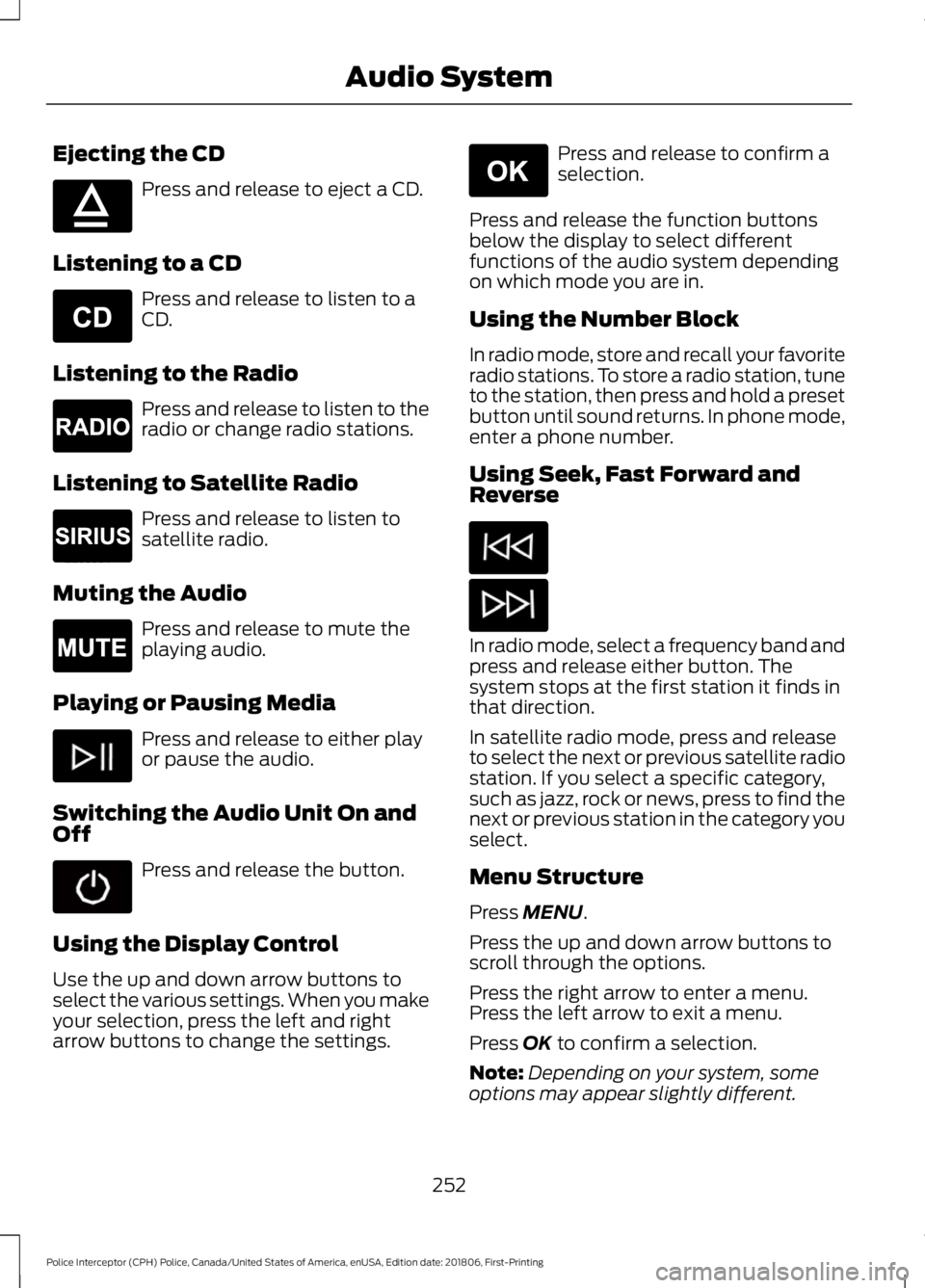
Ejecting the CD
Press and release to eject a CD.
Listening to a CD Press and release to listen to a
CD.
Listening to the Radio Press and release to listen to the
radio or change radio stations.
Listening to Satellite Radio Press and release to listen to
satellite radio.
Muting the Audio Press and release to mute the
playing audio.
Playing or Pausing Media Press and release to either play
or pause the audio.
Switching the Audio Unit On and
Off Press and release the button.
Using the Display Control
Use the up and down arrow buttons to
select the various settings. When you make
your selection, press the left and right
arrow buttons to change the settings. Press and release to confirm a
selection.
Press and release the function buttons
below the display to select different
functions of the audio system depending
on which mode you are in.
Using the Number Block
In radio mode, store and recall your favorite
radio stations. To store a radio station, tune
to the station, then press and hold a preset
button until sound returns. In phone mode,
enter a phone number.
Using Seek, Fast Forward and
Reverse In radio mode, select a frequency band and
press and release either button. The
system stops at the first station it finds in
that direction.
In satellite radio mode, press and release
to select the next or previous satellite radio
station. If you select a specific category,
such as jazz, rock or news, press to find the
next or previous station in the category you
select.
Menu Structure
Press MENU.
Press the up and down arrow buttons to
scroll through the options.
Press the right arrow to enter a menu.
Press the left arrow to exit a menu.
Press
OK to confirm a selection.
Note: Depending on your system, some
options may appear slightly different.
252
Police Interceptor (CPH) Police, Canada/United States of America, enUSA, Edition date: 201806, First-Printing Audio SystemE265032 E265039 E265033 E265034 E265043 E265041
Page 304 of 370
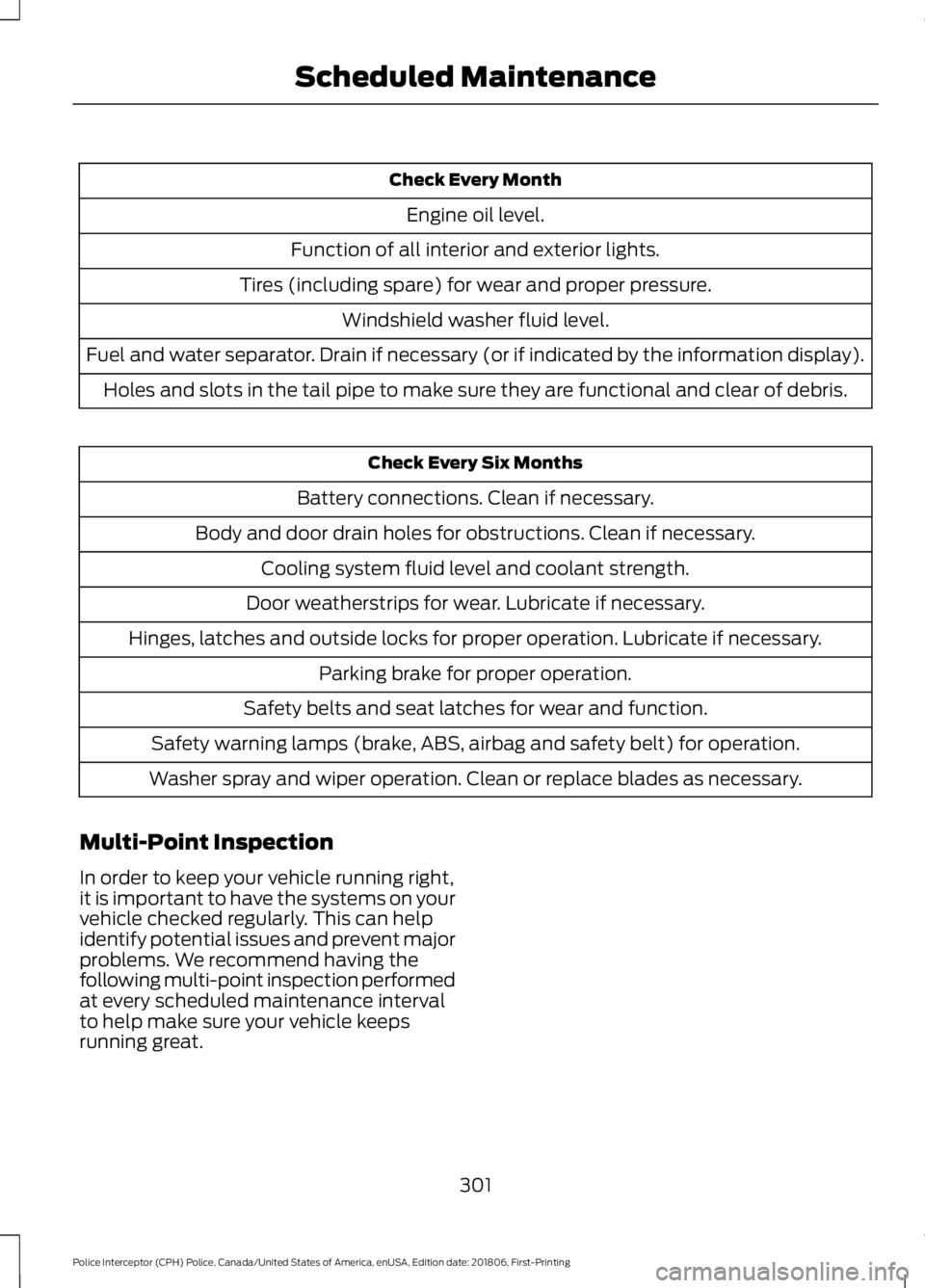
Check Every Month
Engine oil level.
Function of all interior and exterior lights.
Tires (including spare) for wear and proper pressure. Windshield washer fluid level.
Fuel and water separator. Drain if necessary (or if indicated by the information display). Holes and slots in the tail pipe to make sure they are functional and clear of debris. Check Every Six Months
Battery connections. Clean if necessary.
Body and door drain holes for obstructions. Clean if necessary. Cooling system fluid level and coolant strength.
Door weatherstrips for wear. Lubricate if necessary.
Hinges, latches and outside locks for proper operation. Lubricate if necessary. Parking brake for proper operation.
Safety belts and seat latches for wear and function.
Safety warning lamps (brake, ABS, airbag and safety belt) for operation.
Washer spray and wiper operation. Clean or replace blades as necessary.
Multi-Point Inspection
In order to keep your vehicle running right,
it is important to have the systems on your
vehicle checked regularly. This can help
identify potential issues and prevent major
problems. We recommend having the
following multi-point inspection performed
at every scheduled maintenance interval
to help make sure your vehicle keeps
running great.
301
Police Interceptor (CPH) Police, Canada/United States of America, enUSA, Edition date: 201806, First-Printing Scheduled Maintenance
Page 349 of 370

By using SUNA Products and/or Services,
you will be deemed to have accepted and
agreed to be bound by the terms and
conditions fully detailed at:
Website
www.sunatraffic.com.au/termsandcon- ditions/
2. Intellectual Property
SUNA Products and/or Services are for
your personal use. You may not record, or
retransmit the content, nor use the content
in association with any other traffic
information or route guidance service or
device not approved by Intelematics. You
obtain no right of ownership in any
Intellectual Property Rights (including
copyright) in the data that is used to
provide SUNA Products and/or Services.
3. Appropriate Use
SUNA Products and/or Services are
intended as an aid to personal motoring
and travel planning, and do not provide
comprehensive or accurate information on
all occasions. On occasions, you may
experience additional delay as a result of
using SUNA Products and/or Services. You
acknowledge that it is not intended, or
suitable, for use in applications where time
of arrival or driving directions may impact
the safety of the public or yourself.
4. Use of SUNA Products and Services
while driving
You, and other authorised drivers of the
vehicle in which SUNA Products and/or
Services are available or installed and
active, remain at all times responsible for
observing all relevant laws and codes of
safe driving. In particular, you agree to only
actively operate SUNA Products and/or
Services when the Vehicle is at a complete
stop and it is safe to do so. 5. Service Continuity and Reception of
the SUNA Traffic Channel
We will use reasonable endeavours to
provide the SUNA Traffic Channel 24 hours
a day, 365 days a year. The SUNA Traffic
Channel may occasionally be unavailable
for technical reasons or for planned
maintenance. We will try to perform
maintenance at times when congestion is
light. We reserve the right to withdraw
SUNA Products and/or Services at any
time.
Also, we cannot assure the uninterrupted
reception of the SUNA Traffic Channel
RDS-TMC signal at any particular location.
6. Limitation of Liability
Neither Intelematics (nor its suppliers or
the manufacturer of your device (the
“Suppliers”)) shall be liable to you or to
any third party for any damages either
direct, indirect, incidental, consequential
or otherwise arising out of the use of or
inability to use SUNA Products and/or
Services even if Intelematics or a Supplier
has been advised of the possibility of such
damages. You also acknowledge that the
neither Intelematics nor any Supplier
guarantees nor make any warranties that
relate to the availability, accuracy or
completeness of SUNA Products and/or
Services, and to the extent which it is
lawful to do so, both Intelematics and each
Supplier excludes any warranties which
might otherwise be implied by any State
or Federal legislation in relation to SUNA
Products and/or Services.
7. Please Note
Great care has been taken in preparing this
manual. Constant product development
may mean that some information is not
entirely up-to-date. The information in this
document is subject to change without
notice.
346
Police Interceptor (CPH) Police, Canada/United States of America, enUSA, Edition date: 201806, First-Printing Appendices
Page 363 of 370

System Errors.......................................................
133
System Limitations............................................ 133
Using the System................................................ 132
BLIS See: Blind Spot Information System...........132
Bonnet Lock See: Opening and Closing the Hood............175
Booster Seats..................................................25 Types of Booster Seats...................................... 26
Brake Fluid Check........................................188
Brakes...............................................................120 General Information.......................................... 120
Breaking-In......................................................149
Bulb Specification Chart...........................247
C
Cabin Air Filter.................................................85
Capacities and Specifications - 3.5L Duratec.........................................................235
Alternative Engine Oil for Extremely Cold Climates........................................................... 238
Specifications...................................................... 235
Capacities and Specifications - 3.5L Ecoboost™.................................................238
Alternative Engine Oil for Extreme Cold Climates........................................................... 242
Specifications..................................................... 239
Capacities and Specifications - 3.7L.................................................................243
Alternative Engine Oil for Extremely Cold Climates........................................................... 246
Specifications..................................................... 244
Capacities and Specifications................228
Car Wash See: Cleaning the Exterior............................... 196
Catalytic Converter......................................107 On-Board Diagnostics (OBD-II)................... 108
Readiness for Inspection and Maintenance (I/M) Testing................................................... 108
Center Console
................................................91
Console Mounting Plates................................... 91
Universal Top Tray................................................ 91
Changing a Bulb
............................................193
Front Fog Lamp................................................... 193
High-Intensity Discharge Headlamps.........193
LED Lamps............................................................ 194
License Plate Lamp........................................... 194Changing a Fuse............................................173
Fuses........................................................................\
173
Changing a Road Wheel............................222 Dissimilar Spare Wheel and Tire Assembly
Information...................................................... 222
Tire Change Procedure.................................... 223
Changing the 12V Battery..........................189 Battery Management System......................... 191
Changing the Engine Air Filter.................194
Changing the Wiper Blades......................192
Checking the Wiper Blades.......................191
Child Restraint and Seatbelt Maintenance.................................................35
Child Restraint Positioning
..........................27
Child Safety.......................................................18
General Information............................................. 18
Cleaning Leather Seats.............................200
Cleaning Products.......................................196 Materials................................................................ 196
Cleaning the Engine
....................................198
Cleaning the Exterior...................................196 Cleaning the Headlamps................................. 197
Exterior Chrome Parts....................................... 197
Exterior Plastic Parts......................................... 197
Stripes or Graphics............................................. 197
Underbody............................................................. 197
Under Hood........................................................... 197
Cleaning the Instrument Panel and Instrument Cluster Lens.........................199
Cleaning the Interior....................................199 Mirrors..................................................................... 199
Cleaning the Wheels...................................201
Cleaning the Windows and Wiper Blades............................................................198
Climate Control
..............................................83
Coolant Check See: Engine Coolant Check............................. 181
Crash Sensors and Airbag Indicator
........45
Airbags and Police Equipment....................... 46
Cross Traffic Alert.........................................134 False Alerts........................................................... 136
Switching the System Off and On...............136
System Errors....................................................... 136
System Lights, Messages and Audible Alerts.................................................................. 135
System Limitations............................................ 136
Using the System................................................ 134
360
Police Interceptor (CPH) Police, Canada/United States of America, enUSA, Edition date: 201806, First-Printing Index
Page 366 of 370

Battery and Charging System..........................
78
Blind Spot Information and Cross Traffic Alert System...................................................... 79
Brake System......................................................... 79
Doors and Locks................................................... 79
Fuel........................................................................\
... 80
Maintenance..........................................................80
Park Aid................................................................... 80
Police Engine Idle feature.................................. 81
Power Steering....................................................... 81
Reminder Messages............................................. 81
Seats........................................................................\
. 82
Tire Pressure Monitoring System................... 82
Traction Control.................................................... 82
Installing Child Restraints............................19 Child Seats............................................................... 19
Using Lap and Shoulder Belts......................... 20
Using Lower Anchors and Tethers for CHildren (LATCH)............................................ 22
Using Tether Straps............................................. 24
Instrument Cluster.........................................70
Instrument Lighting Dimmer.....................63
Instrument Panel Overview........................16
Interior Lamps.................................................64
Dome Task Lamp................................................. 65
Front Map Lamps................................................ 64
Interior Luggage Compartment Release............................................................55
Interior Mirror
...................................................68
Automatic Dimming Mirror.............................. 68
Manual Dimming Mirror..................................... 68
Introduction.........................................................7
J
Jump Starting the Vehicle.........................154 Connecting the Jumper Cables..................... 154
Jump Starting....................................................... 155
Preparing Your Vehicle..................................... 154
Removing the Jumper Cables........................ 155
K
Keys and Remote Controls..........................51 L
Lighting Control...............................................61
Headlamp Flasher............................................... 62
High Beams............................................................. 61
Spot Lamp Control.............................................. 62
Lighting...............................................................61 General Information............................................. 61
Load Carrying
.................................................138
Load Limit.......................................................138
Special Loading Instructions for Owners of
Pick-up Trucks and Utility-type
Vehicles............................................................. 143
Vehicle Loading - with and without a Trailer .................................................................. 138
Locking and Unlocking
.................................53
Battery Saver......................................................... 54
Hidden Rear Door Locks.................................... 53
Illuminated Entry.................................................. 54
Illuminated Exit..................................................... 54
Locking and Unlocking the Doors with the Key Blade............................................................ 54
Opening a Rear Door From the Inside..........54
Opening the Luggage Compartment...........54
Power Door Locks................................................ 53
Remote Control..................................................... 53
Lug Nuts See: Changing a Road Wheel........................ 222
M
Maintenance...................................................175 General Information........................................... 175
Manual Climate Control
..............................83
Directing the Air.................................................... 83
Setting the Blower Motor Speed.................... 83
Setting the Temperature................................... 83
Switching Defrost On and Off......................... 83
Switching Maximum Air Conditioning On and Off................................................................ 84
Switching Recirculated Air On and Off........................................................................\
. 84
Switching the Air Conditioning On and Off........................................................................\
. 83
Switching the Climate Control On and Off........................................................................\
. 83
Manual Seats..................................................88 Lumbar Adjustment........................................... 89
363
Police Interceptor (CPH) Police, Canada/United States of America, enUSA, Edition date: 201806, First-Printing Index
Page 370 of 370

System Indicator Lights and
Messages.......................................................... 123
Using a Switch..................................................... 123
Using the Information Display Controls............................................................. 123
Using Voice Recognition...........................259
Initiating a Voice Session................................ 259
System Interaction and Feedback..............260
Utilizing the Mediation/Arbitration Program (Canada Only).........................160
V
Vehicle Care...................................................196 General Information.......................................... 196
Vehicle Certification Label.......................234
Vehicle Identification Number
................233
Vehicle Storage.............................................201
Battery................................................................... 202
Body........................................................................\
. 201
Brakes.................................................................... 202
Cooling system................................................... 202
Engine.................................................................... 202
Fuel system.......................................................... 202
General................................................................... 201
Miscellaneous..................................................... 202
Removing Vehicle From Storage.................202
Tires........................................................................\
202
Ventilation See: Climate Control........................................... 83
VIN See: Vehicle Identification Number............233
Voice Control....................................................57
W
Warning Lamps and Indicators..................71 Airbag readiness.................................................... 71
Anti-Lock Braking System.................................. 71
Brake System.......................................................... 71
Charging System.................................................... 71
Cruise Control......................................................... 71
Direction Indicator................................................ 72
Door Ajar.................................................................. 72
Engine Coolant Temperature........................... 72
Engine Oil................................................................. 72
Fasten Seatbelt..................................................... 72
High Beam............................................................... 72Low Fuel Level.......................................................
72
Low Tire Pressure Warning................................ 72
Low Washer Fluid................................................. 72
Parking Lamps....................................................... 72
Police Engine Idle feature.................................. 72
Powertrain Fault.................................................... 73
Service Engine Soon............................................ 73
Stability Control.................................................... 73
Stability Control Off............................................. 73
Washer Fluid Check.....................................189
Washers See: Cleaning the Exterior............................... 196
Waxing..............................................................198
Wheel Nuts See: Changing a Road Wheel........................ 222
Wheels and Tires
.........................................204
General Information......................................... 204
Technical Specifications................................. 226
Windows and Mirrors
...................................66
Windshield Washers.....................................60
Windshield Wipers........................................60
Speed Dependent Wipers................................ 60
Wiper Blades See: Checking the Wiper Blades.................... 191
Wipers and Washers....................................60
367
Police Interceptor (CPH) Police, Canada/United States of America, enUSA, Edition date: 201806, First-Printing Index