2019 FORD MUSTANG tow bar
[x] Cancel search: tow barPage 122 of 495
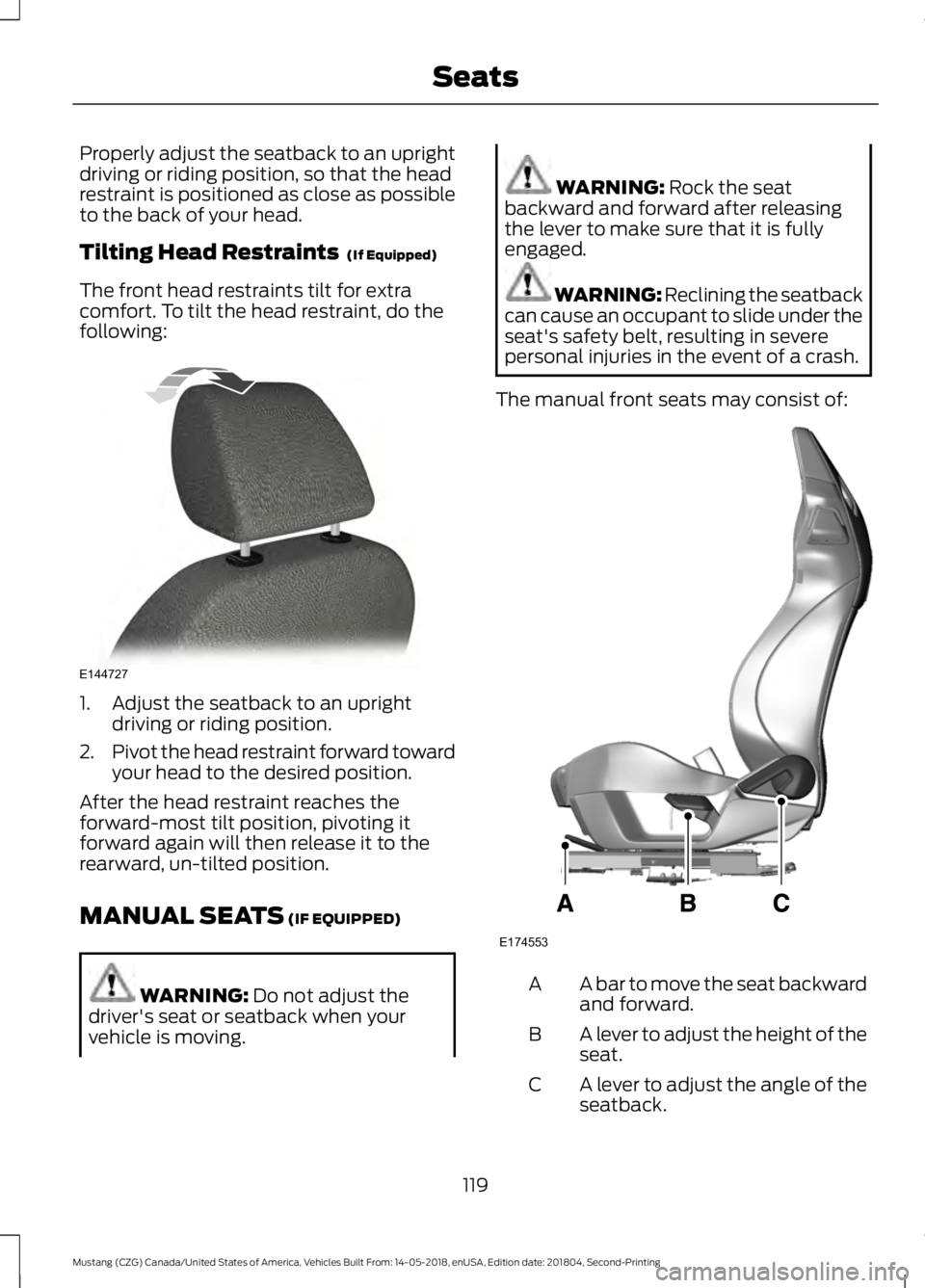
Properly adjust the seatback to an upright
driving or riding position, so that the head
restraint is positioned as close as possible
to the back of your head.
Tilting Head Restraints (If Equipped)
The front head restraints tilt for extra
comfort. To tilt the head restraint, do the
following: 1. Adjust the seatback to an upright
driving or riding position.
2. Pivot the head restraint forward toward
your head to the desired position.
After the head restraint reaches the
forward-most tilt position, pivoting it
forward again will then release it to the
rearward, un-tilted position.
MANUAL SEATS
(IF EQUIPPED) WARNING:
Do not adjust the
driver's seat or seatback when your
vehicle is moving. WARNING:
Rock the seat
backward and forward after releasing
the lever to make sure that it is fully
engaged. WARNING: Reclining the seatback
can cause an occupant to slide under the
seat's safety belt, resulting in severe
personal injuries in the event of a crash.
The manual front seats may consist of: A bar to move the seat backward
and forward.
A
A lever to adjust the height of the
seat.
B
A lever to adjust the angle of the
seatback.
C
119
Mustang (CZG) Canada/United States of America, Vehicles Built From: 14-05-2018, enUSA, Edition date: 201804, Second-Printing SeatsE144727 E174553
Page 183 of 495

Note:
The system may not alert you if a
vehicle quickly passes through the detection
zone.
Blocked Sensors The sensors are behind the rear bumper
on both sides of your vehicle.
Note:
Keep the sensors free from snow, ice
and large accumulations of dirt.
Note: Do not cover the sensors with bumper
stickers, repair compound or other objects.
Note: Blocked sensors could affect system
performance.
If the sensors become blocked, a message
may appear in the information display. See
Information Messages (page 97). The
alert indicators remain illuminated but the
system does not alert you.
System Errors
If the system detects a fault, a warning
lamp illuminates and a message displays.
See
Information Messages (page 97).
Switching the System On and Off
You can switch the system off using the
information display.
See General
Information (page 88). When you switch
the system off, a warning lamp illuminates
and a message displays. When you switch
the system on or off, the alert indicators
flash twice.
Note: The system remembers the last
setting when you start your vehicle. Note:
The system may not correctly operate
when towing a trailer. For vehicles with a
trailer tow module and tow bar approved
by us, the system turns off when you attach
a trailer. For vehicles with an aftermarket
trailer tow module or tow bar, we
recommend that you switch the system off
when you attach a trailer.
To permanently switch the system off,
contact an authorized dealer.
CROSS TRAFFIC ALERT
(IF
EQUIPPED) WARNING:
Do not use the cross
traffic alert system as a replacement for
using the interior and exterior mirrors or
looking over your shoulder before
reversing out of a parking space. The
cross traffic alert system is not a
replacement for careful driving. WARNING:
The system may not
operate properly during severe weather
conditions, for example snow, ice, heavy
rain and spray. Always drive with due
care and attention. Failure to take care
may result in a crash.
The system is designed to alert you of
vehicles approaching from the sides when
you shift into reverse (R).
Using the Cross Traffic Alert
System
The system is designed to detect vehicles
that approach with a speed up to
37 mph
(60 km/h). Coverage decreases when the
sensors are partially, mostly or fully
obstructed. Slowly reversing helps increase
the coverage area and effectiveness.
180
Mustang (CZG) Canada/United States of America, Vehicles Built From: 14-05-2018, enUSA, Edition date: 201804, Second-Printing Driving AidsE205199
Page 186 of 495

Note:
The system may not correctly operate
when towing a trailer. For vehicles with a
trailer tow module and tow bar approved
by us, the system turns off when you attach
a trailer. For vehicles with an aftermarket
trailer tow module or tow bar, we
recommend that you switch the system off
when you attach a trailer.
To permanently switch the system off,
contact an authorized dealer.
STEERING
Electric Power Steering WARNING: If the system detects
an error, you may not feel a difference in
the steering, however a serious condition
may exist. Have your vehicle checked as
soon as possible. Failure to do so may
result in loss of steering control.
Your vehicle has an electric power steering
system, there is no fluid reservoir, no
maintenance is required.
If your vehicle loses electrical power while
you are driving, electric power steering
assistance is lost. The steering system still
operates and you can steer your vehicle
manually. Manually steering your vehicle
requires more effort.
Extreme continuous steering may increase
the effort required for you to steer your
vehicle, this increased effort prevents
overheating and permanent damage to
the steering system. You do not lose the
ability to steer your vehicle manually.
Typical steering and driving maneuvers
allow the system to cool and return to
normal operation. Steering Tips
If the steering wanders or pulls, check for:
•
Correct tire pressures.
• Uneven tire wear.
• Loose or worn suspension
components.
• Loose or worn steering components.
• Improper vehicle alignment.
Note: A high crown in the road or high
crosswinds may also make the steering
seem to wander or pull.
Adaptive Learning
The electronic power steering system
adaptive learning helps correct road
irregularities and improves overall handling
and steering feel. It communicates with
the brake system to help operate
advanced stability control and accident
avoidance systems. Additionally, whenever
the battery is disconnected or a new
battery installed, you must drive your
vehicle a short distance before the system
relearns the strategy and reactivates all
systems.
PRE-COLLISION ASSIST
(IF
EQUIPPED) WARNING:
At all times, you are
responsible for controlling your vehicle,
supervising the system and intervening,
if required. Failure to take care may result
in the loss of control of your vehicle,
serious personal injury or death.
183
Mustang (CZG) Canada/United States of America, Vehicles Built From: 14-05-2018, enUSA, Edition date: 201804, Second-Printing Driving Aids
Page 268 of 495
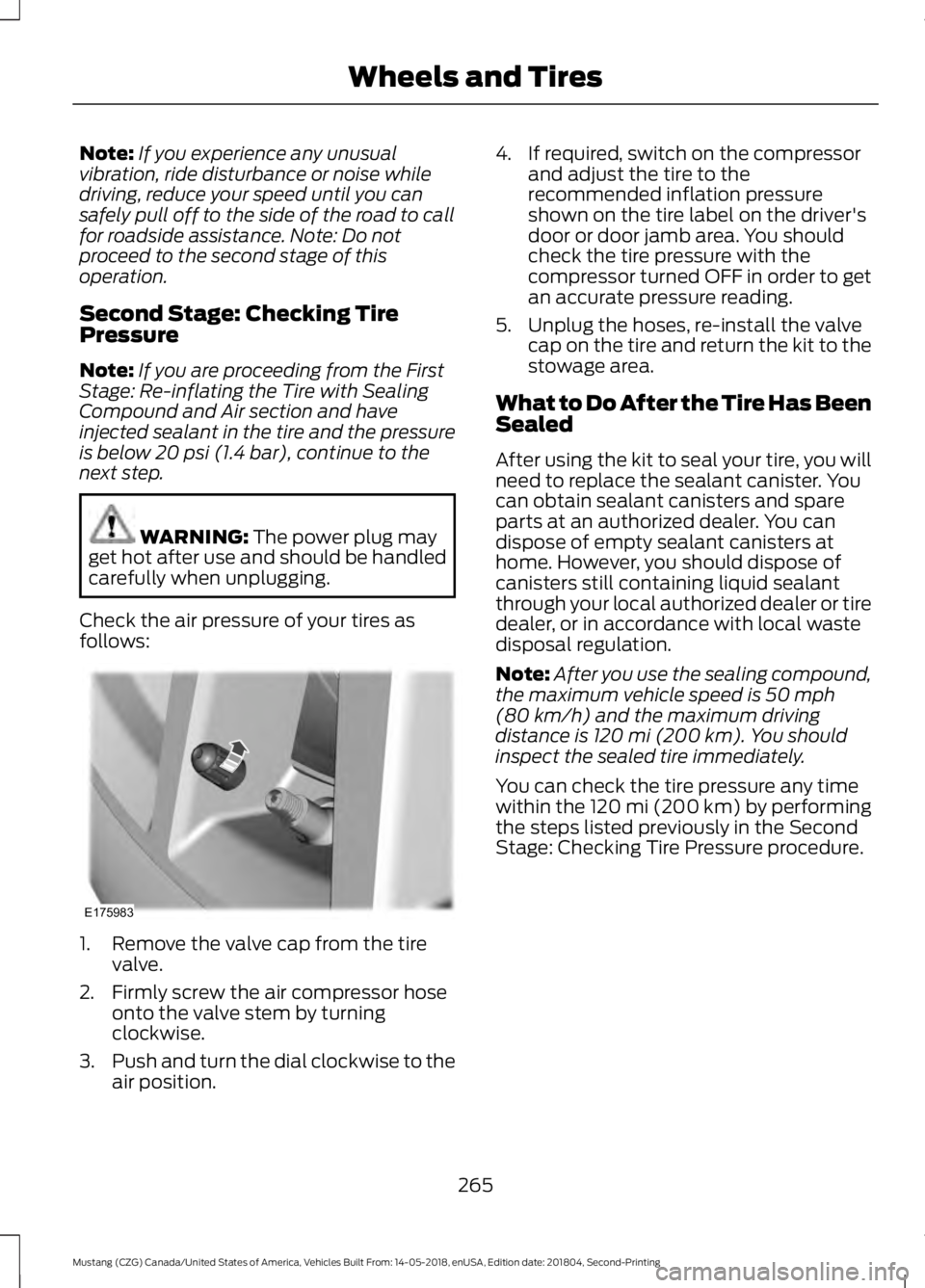
Note:
If you experience any unusual
vibration, ride disturbance or noise while
driving, reduce your speed until you can
safely pull off to the side of the road to call
for roadside assistance. Note: Do not
proceed to the second stage of this
operation.
Second Stage: Checking Tire
Pressure
Note: If you are proceeding from the First
Stage: Re-inflating the Tire with Sealing
Compound and Air section and have
injected sealant in the tire and the pressure
is below 20 psi (1.4 bar), continue to the
next step. WARNING:
The power plug may
get hot after use and should be handled
carefully when unplugging.
Check the air pressure of your tires as
follows: 1. Remove the valve cap from the tire
valve.
2. Firmly screw the air compressor hose onto the valve stem by turning
clockwise.
3. Push and turn the dial clockwise to the
air position. 4. If required, switch on the compressor
and adjust the tire to the
recommended inflation pressure
shown on the tire label on the driver's
door or door jamb area. You should
check the tire pressure with the
compressor turned OFF in order to get
an accurate pressure reading.
5. Unplug the hoses, re-install the valve cap on the tire and return the kit to the
stowage area.
What to Do After the Tire Has Been
Sealed
After using the kit to seal your tire, you will
need to replace the sealant canister. You
can obtain sealant canisters and spare
parts at an authorized dealer. You can
dispose of empty sealant canisters at
home. However, you should dispose of
canisters still containing liquid sealant
through your local authorized dealer or tire
dealer, or in accordance with local waste
disposal regulation.
Note: After you use the sealing compound,
the maximum vehicle speed is
50 mph
(80 km/h) and the maximum driving
distance is 120 mi (200 km). You should
inspect the sealed tire immediately.
You can check the tire pressure any time
within the 120 mi (200 km) by performing
the steps listed previously in the Second
Stage: Checking Tire Pressure procedure.
265
Mustang (CZG) Canada/United States of America, Vehicles Built From: 14-05-2018, enUSA, Edition date: 201804, Second-Printing Wheels and TiresE175983
Page 491 of 495

P
Parking Aids.....................................................161
Principle of Operation........................................ 161
Parking Brake.................................................155 All Vehicles............................................................ 155
Vehicles With Automatic Transmission................................................... 155
Vehicles with Manual Transmission............155
Passive Anti-Theft System........................64 SecuriLock.............................................................. 64
PATS See: Passive Anti-Theft System..................... 64
Perchlorate.........................................................11
Personal Safety System ™
..........................37
How Does the Personal Safety System
Work?................................................................... 37
Phone...............................................................373 During a Phone Call........................................... 377
Making Calls......................................................... 376
Pairing Your Cell Phone for the First Time................................................................... 373
Phone Menu......................................................... 374
Receiving Calls..................................................... 377
Smartphone Connectivity.............................. 378
Text Messaging................................................... 378
Post-Crash Alert System
............................211
Power Door Locks See: Locking and Unlocking............................. 58
Power Seats
...................................................120
Power Lumbar..................................................... 120
Power Steering Fluid Check
.....................242
Power Windows...............................................77 Accessory Delay..................................................... 77
Bounce-Back
.......................................................... 77
One-Touch Down.................................................. 77
One-Touch Up........................................................ 77
Pre-Collision Assist......................................183 Adjusting Pre-Collision Assist
Settings............................................................. 185
Blocked Sensors................................................. 186
Distance Indication and Alert........................ 185
Using the Pre-Collision Assist System............................................................... 184
Protecting the Environment........................15
Puncture See: Changing a Road Wheel........................ 287R
Rear Axle
..........................................................153
Rear Parking Aid.............................................161
Obstacle Distance Indicator........................... 162
Rear Seats
........................................................122
Accessing the Rear Seats................................. 122
Second Row Split-Folding Rear Seat .........122
Rear View Camera........................................162 Using the Rear View Camera System.........163
Rear View Camera See: Rear View Camera.................................... 162
Recommended Towing Weights.............197
Reduced Engine Performance
...............204
........................................................................\
.......... 204
Refueling..........................................................139 Refueling System Overview........................... 139
Refueling System Warning............................... 141
Refueling Your Vehicle...................................... 139
Remote Control
...............................................52
Car Finder................................................................ 55
Intelligent Access Key......................................... 52
Remote Start......................................................... 56
Replacing the Battery......................................... 54
Sounding the Panic Alarm................................ 55
Using the Key Blade............................................ 53
Remote Start
..................................................116
Automatic Settings............................................. 116
Repairing Minor Paint Damage..............258
Replacement Parts Recommendation........................................12
Collision Repairs.................................................... 12
Scheduled Maintenance and Mechanical Repairs.................................................................. 12
Warranty on Replacement Parts..................... 12
Replacing a Lost Key or Remote Control.............................................................57
Reporting Safety Defects (Canada Only)...............................................................218
Reporting Safety Defects (U.S. Only)...............................................................218
Roadside Assistance..................................207 Vehicles Sold in Canada: Getting Roadside
Assistance....................................................... 208
Vehicles Sold in the United States: Getting Roadside Assistance................................... 207
Vehicles Sold in the United States: Using Roadside Assistance................................... 207
488
Mustang (CZG) Canada/United States of America, Vehicles Built From: 14-05-2018, enUSA, Edition date: 201804, Second-Printing Index