2019 FORD MUSTANG steering wheel
[x] Cancel search: steering wheelPage 375 of 495
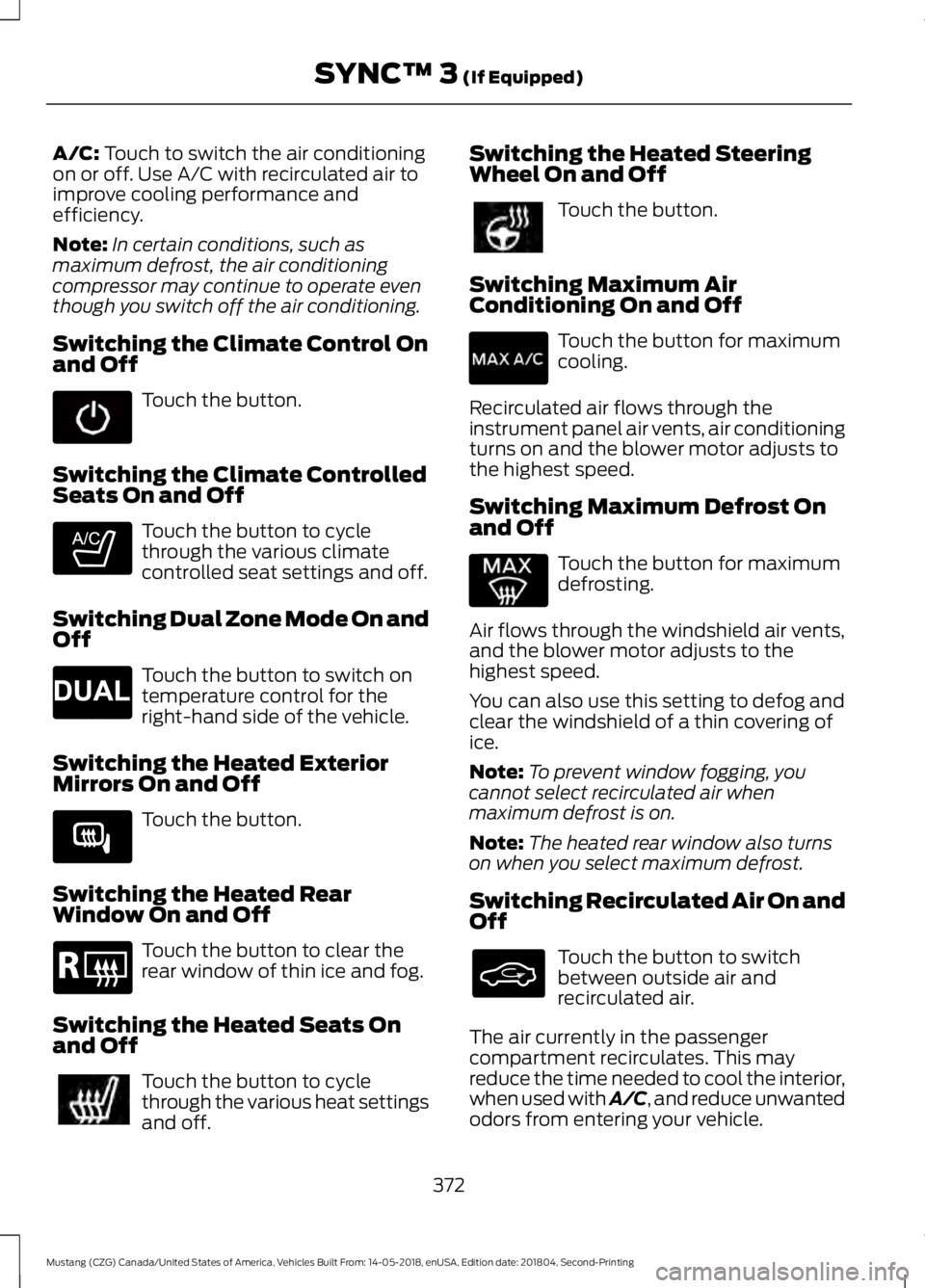
A/C: Touch to switch the air conditioning
on or off. Use A/C with recirculated air to
improve cooling performance and
efficiency.
Note: In certain conditions, such as
maximum defrost, the air conditioning
compressor may continue to operate even
though you switch off the air conditioning.
Switching the Climate Control On
and Off Touch the button.
Switching the Climate Controlled
Seats On and Off Touch the button to cycle
through the various climate
controlled seat settings and off.
Switching Dual Zone Mode On and
Off Touch the button to switch on
temperature control for the
right-hand side of the vehicle.
Switching the Heated Exterior
Mirrors On and Off Touch the button.
Switching the Heated Rear
Window On and Off Touch the button to clear the
rear window of thin ice and fog.
Switching the Heated Seats On
and Off Touch the button to cycle
through the various heat settings
and off. Switching the Heated Steering
Wheel On and Off Touch the button.
Switching Maximum Air
Conditioning On and Off Touch the button for maximum
cooling.
Recirculated air flows through the
instrument panel air vents, air conditioning
turns on and the blower motor adjusts to
the highest speed.
Switching Maximum Defrost On
and Off Touch the button for maximum
defrosting.
Air flows through the windshield air vents,
and the blower motor adjusts to the
highest speed.
You can also use this setting to defog and
clear the windshield of a thin covering of
ice.
Note: To prevent window fogging, you
cannot select recirculated air when
maximum defrost is on.
Note: The heated rear window also turns
on when you select maximum defrost.
Switching Recirculated Air On and
Off Touch the button to switch
between outside air and
recirculated air.
The air currently in the passenger
compartment recirculates. This may
reduce the time needed to cool the interior,
when used with A/C, and reduce unwanted
odors from entering your vehicle.
372
Mustang (CZG) Canada/United States of America, Vehicles Built From: 14-05-2018, enUSA, Edition date: 201804, Second-Printing SYNC™ 3
(If Equipped) E265282 E265280 E266189 E184884
Page 379 of 495
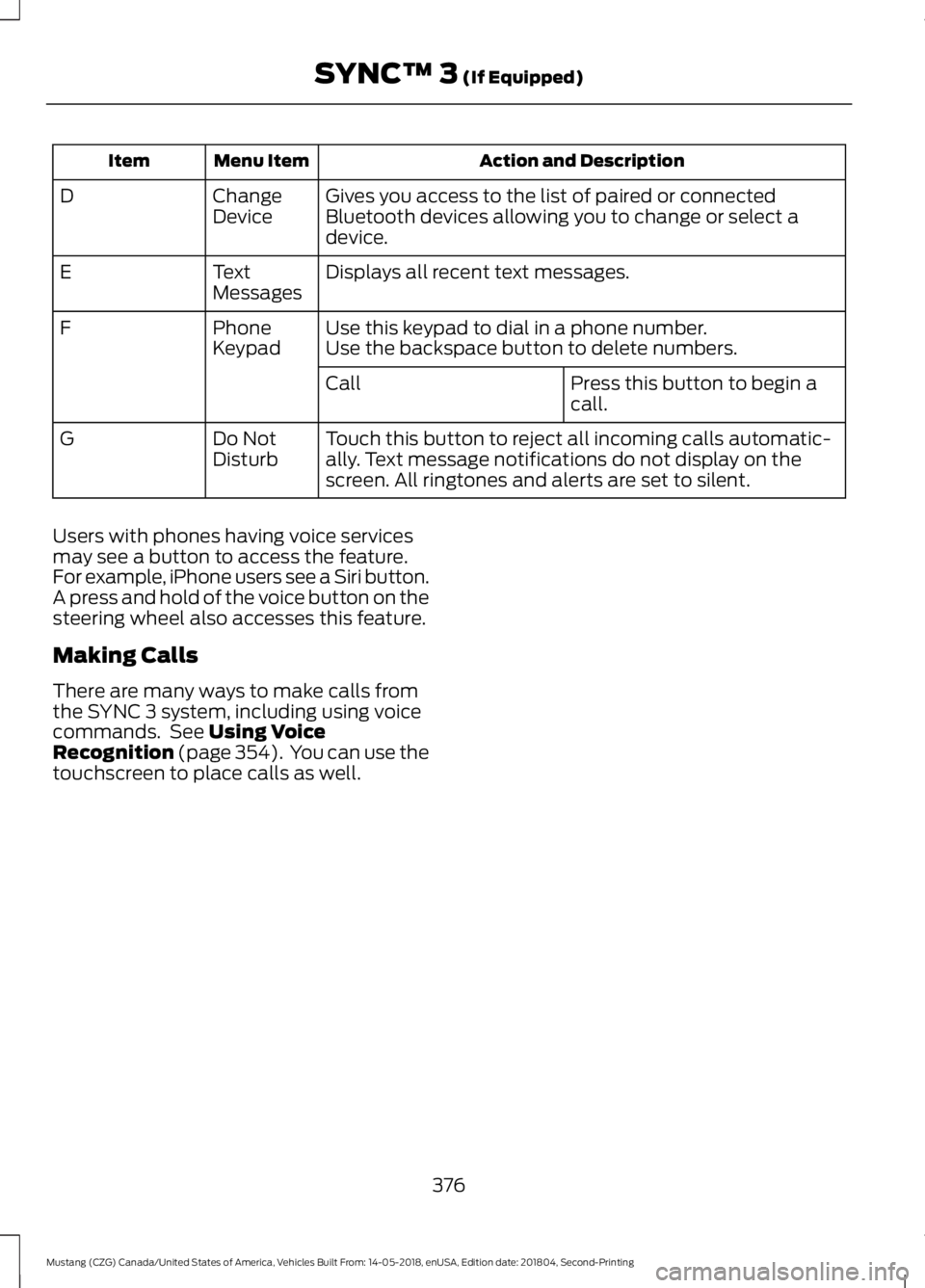
Action and Description
Menu Item
Item
Gives you access to the list of paired or connected
Bluetooth devices allowing you to change or select a
device.
Change
Device
D
Displays all recent text messages.
Text
Messages
E
Use this keypad to dial in a phone number.
Phone
Keypad
F
Use the backspace button to delete numbers.
Press this button to begin a
call.
Call
Touch this button to reject all incoming calls automatic-
ally. Text message notifications do not display on the
screen. All ringtones and alerts are set to silent.
Do Not
Disturb
G
Users with phones having voice services
may see a button to access the feature.
For example, iPhone users see a Siri button.
A press and hold of the voice button on the
steering wheel also accesses this feature.
Making Calls
There are many ways to make calls from
the SYNC 3 system, including using voice
commands. See Using Voice
Recognition (page 354). You can use the
touchscreen to place calls as well.
376
Mustang (CZG) Canada/United States of America, Vehicles Built From: 14-05-2018, enUSA, Edition date: 201804, Second-Printing SYNC™ 3
(If Equipped)
Page 380 of 495

To call a number in your contacts,
select:
Action and Description
Menu Item
You can then select the
name of the contact you
want to call. Any numbers
stored for that contact
display along with any
stored contact photos. You
can then select the
number that you want to
call. The system begins the
call.
Contacts
To call a number from your recent calls,
select: Action and Description
Menu Item
You can then select an
entry that you want to call.
The system begins the call.
Recent Call
List
To call a number that is not stored in
your phone, select: Action and Description
Menu Item
Select the digits of the
number you wish to call.
Phone
Keypad
The system begins the call.
Call
Pressing the backspace button deletes the
last digit you typed.
Receiving Calls
During an incoming call, an audible tone
sounds. Caller information appears in the
display if it is available. To accept the call, select: Menu Item
Accept
Note: You can also accept the call by
pressing the phone button on the steering
wheel.
To reject the call, select: Menu Item
Reject
Note: You can also reject the call by
pressing the phone button on the steering
wheel.
Ignore the call by doing nothing. SYNC 3
logs it as a missed call.
During a Phone Call
During a phone call, the contacts name
and number display on the screen along
with the call duration.
The phone status items are also visible:
• Signal Strength.
• Battery.
You can select any of the following during
an active phone call:
377
Mustang (CZG) Canada/United States of America, Vehicles Built From: 14-05-2018, enUSA, Edition date: 201804, Second-Printing SYNC™ 3 (If Equipped)
Page 381 of 495

Item
Immediately end a
phone call. You can
also press the
button on the
steering wheel.
End Call
Press this to access
the phone keypad.
Keypad
You can switch the
microphone off so
the caller does not
hear you.
Mute Item
Privacy Transfer the call to
the cell phone or
back to SYNC 3.
Text Messaging
Note: Downloading and sending text
messages using Bluetooth are cell
phone-dependent features.
Note: Certain features in text messaging
are speed-dependent and not available
when your vehicle is traveling at speeds over
3 mph (5 km/h).
Receiving a Text Message
When a new message arrives, an audible tone sounds and the screen displays a
pop-up with the sender name and ID, if supported by your cell phone. You can
select: Action and Description
Menu Item
Have SYNC 3 read the message to you.
Hear It
View the text on the touchscreen.
View
To call the sender.
Call
You can select from 15 preset messages. Press the message
that you would like to use and confirm to send the message.
SYNC 3 confirms when the message is sent successfully.
Reply
To exit the screen.
Close
Smartphone Connectivity (If Equipped)
SYNC 3 allows you to use Apple CarPlay
and Android Auto to access your phone.
When you use Apple CarPlay or Android
Auto, you can:
• Make calls.
• Send and receive messages.
• Listen to music.
• Use your phone's voice assistant. Apple CarPlay and Android Auto disable
some SYNC 3 features.
Most Apple CarPlay and Android Auto
features use mobile data.
Apple CarPlay
Apple CarPlay requires an iPhone 5 or
newer with iOS 7.1 or newer. Updating to
the latest iOS version is recommended.
1. Plug your phone into a USB port. See
USB Port
(page 323).
378
Mustang (CZG) Canada/United States of America, Vehicles Built From: 14-05-2018, enUSA, Edition date: 201804, Second-Printing SYNC™ 3
(If Equipped)
Page 390 of 495

For restaurants, cityseeker can provide
information such as star rating, average
cost, review, handicap access, hours of
operation, and website address.
For hotels, cityseeker can provide
information such as star rating, price
category, review, check-in and checkout
times, hotel service icons and website
address. Hotel service icons include:
•
Restaurant
• Business center
• Handicap facilities
• Laundry
• Refrigerator
• 24 hour room service
• Fitness center
• Internet access
• Pool
• Wi-Fi
Attractions include nearby landmarks,
amusement parks, historic buildings and
more. cityseeker can provide information
such as star rating, reviews, hour of
operation and admission price.
SiriusXM Traffic and Travel Link (If
Equipped)
SiriusXM Traffic and Travel Link is available
on vehicles equipped with navigation and
only in select markets. You must activate
and subscribe to receive SiriusXM Traffic
and Travel Link information. It helps you
locate the best gas prices, find movie
listings, get current traffic alerts, view the
weather map, get accurate ski conditions
and see current sports scores. See Apps
(page 387). The system calculates a reasonable
efficient route based on available speed
limits, traffic, and road conditions. You may
know a local short cut that is more efficient
at a given time than the route provided by
SYNC 3, but you should expect a slight
difference in minutes or miles with the
SYNC 3 route.
Navigation Map Updates
Annual navigation map updates are
available for purchase through your
dealership, by calling 1-866-462-8837 in
the United States and Canada or
01-800-557-5539 in Mexico. You can also
visit:
Website
www.navigation.com/sync
You need to specify the make and model
of your vehicle to determine if there is an
update available.
HERE is the digital map provider for the
navigation application. If you find map data
errors, you may report them directly to
HERE by going to
www.here.com/mapcreator. HERE
evaluates all reported map errors and
responds with the result of their
investigation by e-mail.
Map coverage includes the USA (including
Puerto Rico and the US Virgin Islands),
Canada and Mexico.
APPS
The system enables voice, steering wheel,
and touch screen control of SYNC 3
AppLink enabled smartphone apps.
Once an app is running through AppLink,
you can control main features of the app
through voice commands and steering
wheel controls.
387
Mustang (CZG) Canada/United States of America, Vehicles Built From: 14-05-2018, enUSA, Edition date: 201804, Second-Printing SYNC™ 3
(If Equipped)
Page 430 of 495

At every oil change interval as indicated by the information display
1
Inspect the exhaust system and heat shields.
Inspect rear axle and U-joints. Lubricate if equipped with grease fittings.
Inspect the half-shaft boots.
Inspect the steering linkage, ball joints, suspension, tie-rod ends, driveshaft and U-joints.
Lubricate any areas with grease fittings.
Inspect the wheels and related components for abnormal noise, wear, looseness or
drag.
1 Do not exceed one year or 10,000 mi (16,000 km) between service intervals.
2 Reset the Intelligent Oil-Life Monitor after engine oil and filter changes. Other maintenance items
1
Replace cabin air filter.
Every
20,000 mi
(32,000 km)
Replace engine air filter.
Every
30,000 mi
(48,000 km)
Change engine coolant.2
At
100,000 mi
(160,000 km)
Replace spark plugs.
Every
100,000 mi
(160,000 km) Inspect accessory drive belt(s). 3
Change automatic transmission fluid and filter.
Every
150,000 mi
(240,000 km) Change manual transmission fluid.
Replace accessory drive belt(s).
Change rear axle fluid.
1 Perform these maintenance items within
3,000 mi (4,800 km) of the last engine oil and
filter change. Do not exceed the designated distance for the interval.
2 Initial replacement at six years or
100,000 mi (160,000 km), then every three years or
50,000 mi (80,000 km).
3 After initial inspection, inspect every other oil change until replaced.
427
Mustang (CZG) Canada/United States of America, Vehicles Built From: 14-05-2018, enUSA, Edition date: 201804, Second-Printing Scheduled Maintenance
Page 484 of 495

A
A/C
See: Climate Control......................................... 109
About This Manual...........................................7
ABS See: Brakes........................................................... 154
ABS driving hints See: Hints on Driving With Anti-Lock
Brakes................................................................ 154
Accessories
.....................................................418
Exterior Style........................................................ 418
Interior Style......................................................... 418
Lifestyle.................................................................. 418
Peace of Mind...................................................... 418
Accessories See: Replacement Parts
Recommendation............................................ 12
ACC See: Using Adaptive Cruise Control.............167
Adjusting the Headlamps
.........................245
Horizontal Aim Adjustment............................ 247
Vertical Aim Adjustment................................. 245
Adjusting the Steering Wheel...................66
Airbag Disposal...............................................47
Air Conditioning See: Climate Control......................................... 109
Air Filter See: Changing the Engine Air Filter - 2.3L
EcoBoost™/5.0L...........................................247
See: Changing the Engine Air Filter - 5.0L, Bullitt................................................................. 248
Alarm See: Anti-Theft Alarm........................................ 65
Ambient Lighting............................................76
Anti-Theft Alarm
............................................65
Arming the Alarm................................................. 65
Disarming the Alarm........................................... 65
Appendices...................................................440
Apps..................................................................387 ........................................................................\
.......... 387
SiriusXM Traffic and Travel Link.................. 389
At a Glance........................................................16
Audible Warnings and Indicators.............87 Headlamps On Warning Chime...................... 87
Keyless Warning Alert......................................... 87
Parking Brake On Warning Chime.................. 87
Transmission Not in Park................................... 87Turn Signal Left On..............................................
87
Audio Control
..................................................66
Seek, Next or Previous....................................... 66
Audio System.................................................313 General Information.......................................... 313
Audio Unit - Vehicles With: AM/FM/CD/ SYNC/Touchscreen Display
..................314
Accessing the Sound Settings....................... 314
Adjusting the Volume........................................ 315
Changing Radio Stations................................. 315
Ejecting the CD.................................................... 315
Inserting a CD....................................................... 315
Switching the Audio Unit On and Off.........315
Using Seek, Fast Forward and Reverse.............................................................. 315
Audio Unit - Vehicles With: SYNC..........315 Accessing the Apps Menu............................... 316
Accessing the Clock Settings......................... 316
Accessing the Media Source Menu..............316
Accessing the Phone Features...................... 316
Accessing the Settings Menu......................... 316
Accessing the Sound Settings....................... 316
Adjusting the Volume....................................... 316
Changing Radio Stations.................................. 317
Listening to the Radio........................................ 317
Muting the Audio................................................. 317
Playing or Pausing Media................................. 317
Switching the Audio Unit On and Off..........317
Switching the Display On and Off................317
Using Seek, Fast Forward and Reverse............................................................... 317
Using the Display Control................................. 317
Using the Number Block................................... 317
Autolamps.........................................................72 Windshield Wiper Activated
Headlamps......................................................... 72
Automatic Climate Control.........................111 A/C........................................................................\
..... 112
Auto........................................................................\
... 112
Climate Controlled Seats.................................. 112
Defrost..................................................................... 112
Fan Speed Control............................................... 112
Heated Rear Window......................................... 113
Heated Seats.......................................................... 111
Left-hand Temperature Control...................... 111
Max A/C................................................................... 112
Max Defrost............................................................ 112
Power........................................................................\
112
481
Mustang (CZG) Canada/United States of America, Vehicles Built From: 14-05-2018, enUSA, Edition date: 201804, Second-Printing Index
Page 486 of 495

Cleaning Leather Seats..............................257
Cleaning Products.......................................253
Materials................................................................ 253
Cleaning the Convertible Top.................260
Cleaning the Engine....................................255
Cleaning the Exterior
..................................253
Cleaning the Headlamps................................ 254
Exterior Chrome Parts...................................... 254
Exterior Plastic Parts........................................ 254
Stripes or Graphics............................................ 254
Underbody........................................................... 254
Under Hood......................................................... 254
Cleaning the Instrument Panel and Instrument Cluster Lens
........................256
Cleaning the Interior...................................256 Mirrors.................................................................... 256
Cleaning the Wheels
..................................258
Cleaning the Windows and Wiper Blades
...........................................................255
Clearing All MyKeys.......................................49
Climate..............................................................371 Accessing Rear Climate Controls.................373
Accessing the Climate Control Menu..........371
Directing the Airflow.......................................... 371
Rear Climate Control Lock Indicator...........373
Setting the Blower Motor Speed................... 371
Setting the Temperature.................................. 371
Switching Auto Mode On and Off.................371
Switching Dual Zone Mode On and Off....................................................................... 372
Switching Maximum Air Conditioning On and Off.............................................................. 372
Switching Maximum Defrost On and Off....................................................................... 372
Switching Rear Auto Mode On and Off....................................................................... 373
Switching Recirculated Air On and Off....................................................................... 372
Switching the Air Conditioning On and Off........................................................................\
371
Switching the Climate Controlled Seats On and Off.............................................................. 372
Switching the Climate Control On and Off....................................................................... 372
Switching the Heated Exterior Mirrors On and Off.............................................................. 372
Switching the Heated Rear Window On and Off....................................................................... 372Switching the Heated Seats On and
Off....................................................................... 372
Switching the Heated Steering Wheel On and Off.............................................................. 372
Switching the Rear Climate Controlled Seats On and Off........................................... 373
Switching the Rear Heated Seats On and Off....................................................................... 373
Switching the Rear Ventilated Seats On and Off.............................................................. 373
Switching the Ventilated Seats On and Off....................................................................... 373
Climate Control
............................................109
Climate Controlled Seats...........................122 Cooled Seats........................................................ 123
Heated Seats........................................................ 122
Closing the Convertible Top
....................202
Clutch Fluid Check - Manual Transmission..............................................242
Cold Weather Precautions
.......................205
Convertible Top.............................................201
Coolant Check See: Engine Coolant Check............................ 237
Crash Sensors and Airbag Indicator.......46
Creating a MyKey
...........................................49
Programming and Changing Configurable
Settings............................................................... 49
Cross Traffic Alert........................................180 Blocked Sensors................................................. 182
Switching the System Off and On...............182
System Errors....................................................... 182
System Lights, Messages and Audible Alerts.................................................................. 182
System Limitations............................................ 182
Using the Cross Traffic Alert System..........180
Cruise Control..................................................67 Principle of Operation...................................... 166
Cruise control See: Using Cruise Control................................ 166
Customer Assistance
..................................213
D
Data Recording
..................................................9
Event Data Recording.......................................... 10
Service Data Recording........................................ 9
483
Mustang (CZG) Canada/United States of America, Vehicles Built From: 14-05-2018, enUSA, Edition date: 201804, Second-Printing Index