2019 FORD GT hood release
[x] Cancel search: hood releasePage 48 of 321

LOCKING AND UNLOCKING
You can use the power door lock control
or the remote control to lock and unlock
your vehicle.
Power Door Locks
The power door lock control is on the driver
and front passenger door panels.
Unlock.
A
Lock.
B
Door Lock Indicator
An LED in the door lock switch lights when
you lock the door. It remains lit for up to 10
minutes after you switch off the ignition.
Remote Control
You can use the remote control at any
time.
Unlocking the Doors (Two-Stage
Unlock) Press the button to unlock the
driver door.
Press the button again within
three seconds to unlock all doors. The
directional indicators flash. Press and hold both the lock and unlock
buttons on the remote control for three
seconds to change between driver-door
or all-door unlock mode. The direction
indicators flash twice to indicate a change
to the unlocking mode. Driver-door unlock
mode only unlocks the driver door when
you press the unlock button once. All-door
unlock mode unlocks all doors with one
press of the unlock button. The unlocking
mode applies to the remote control and
intelligent access. You can also change the
mode in the information display. See
General Information (page 69).
Locking the Doors Press the button to lock all the
doors. The direction indicators
flash. Press the button again
within three seconds to confirm that all
the doors are closed and locked. The doors
lock again, the horn sounds and the
direction indicators flash if all the doors
are closed and locked.
Mislock
If any door or engine compartment is open,
or if the hood is open, the horn sounds
twice and the directional indicators do not
flash.
Activating Intelligent Access
You must have the intelligent access key
within
3 ft (1 m) of your vehicle.
At a Door
Push the door release panel to unlock and
release the door. Move your fingers behind
the edge of the door to lift the door open.
Note: Doors open upward and outward.
Make sure there is enough room to open the
door both upward and outward.
45
Ford GT (CGX) Canada/United States of America, enUSA, Edition date: 201810, First-Printing Doors and LocksE196954 E138629 E138623
Page 76 of 321

Battery and Charging System
Action
Message
The charging system needs servicing. If the warning stays on
or continues to come on, contact an authorized dealer as soon as possible.
Charging System Service
Soon
The charging system needs servicing. Contact an authorized dealer as soon as possible.
Charging System Service
Now
The battery management system determines that the batteryis at a low state of charge. Turn your ignition off as soon as
possible to protect the battery. This message clears once you restart your vehicle and the battery state of charge has recovered.
Battery State of Charge
Low
Doors and Locks Action
Message
The door(s) listed is not completely closed.
X Door Ajar
The hood is not completely closed.
Hood Ajar
The hatch is not completely closed.
Hatch Ajar
Displays when the door lock turns off.
Door Unlocked
Indicates a door fault that requires manually opening the door
by the pull strap on the B-pillar. Contact an authorized dealer.
Door Fault Pull Release
Strap Over Shoulder
Indicates a fault with the electronic door system. Contact anauthorized dealer.
Door Fault Service
Required
Engine Action
Message
The engine coolant temperature is excessively high.
Engine Coolant Over
Temperature
The engine is overheating and the power has been reduced
to assist in lowering the temperature. Stop in a safe place as soon as it is possible.
Power Reduced to
Lower Engine Temp
The engine is on and a door is open.
Vehicle is On
73
Ford GT (CGX) Canada/United States of America, enUSA, Edition date: 201810, First-Printing Information Displays
Page 154 of 321

1.
Inside the vehicle, pull the hood release
handle located on the left side panel
left of the pedals.
2. Slightly lift the hood. 3. Release the hood latch by pulling up
on the secondary release lever. 4.
Open the hood and support it with the
prop rod.
Closing the Front Hood
1. Remove the hood prop rod from the under hood slot and securely place it
back in its holder.
2. Lower the hood and lightly press down
until closed.
Note: If you do not close the front hood
correctly, an indicator lamp displays in the
instrument cluster. See Warning Lamps
and Indicators (page 64).
Opening the Rear Hatch
You can open the rear hatch by three
different methods:
• A button on your remote control. See
Remote Control
(page 41).
• In the case of a dead battery or other
electrical concerns, use the key blade
in your remote control. See
Remote
Control (page 41).
• A button on the lighting control switch.
After you release the rear hatch latch, lift
the rear hatch into the open position.
A hydraulic cylinder holds the rear hatch
open.
Closing the Rear Hatch
1. Pull down the rear hatch.
2. Lightly press the hatch into position so
the latch fully engages.
151
Ford GT (CGX) Canada/United States of America, enUSA, Edition date: 201810, First-Printing MaintenanceE233210 E233828
Page 170 of 321

ABOUT LAUNCH CONTROL
Note:
Only use this feature in a controlled
environment, such as a track. Launch control
is not for use in normal driving.
Note: Launch control is not available when
in the Wet drive mode.
Your vehicle has a launch control feature
that uses clutch and engine controls to
reduce wheel spin or slip on a hard
acceleration from a standing start.
To operate launch control, your vehicle
must meet the following conditions:
• You must be in any drive mode other
than Wet drive mode.
• You must close the doors, front hood
and rear hatch.
• Your vehicle should be on a level
surface.
• You must disengage the electric park
brake.
• You must be at a complete stop with
the brake pedal applied and the
transmission selector in drive (D).
• Transmission clutch fluid temperature
must be in the normal operating
temperature range.
• No powertrain or brake system warning
indicators are active.
Launch Control remains active until:
• You switch the feature off through the
display screen.
• Your vehicle no longer meets the
conditions required for launch control
to operate. USING LAUNCH CONTROL
To use Launch Control:
•
Activate the launch control feature
through the display screen. See
General Information (page 69).
• When activated, the LC icon appears
in white inside the instrument cluster.
• With your vehicle at a complete stop,
hold the brake pedal firmly and press
the accelerator pedal to wide open
throttle.
• When the engine reaches the required
RPM and your vehicle meets all other
system requirements, the LC icon turns
from white to green and the vehicle is
ready to launch.
• Quickly release the brake pedal and
carefully steer your vehicle when it
accelerates from a stop. The launch
control feature controls wheel spin as
you accelerate.
• After completing the run and stopping,
the LC icon returns to white.
• If any operating conditions are not
within specification, the LC icon turns
grey with a strikethrough.
• You can switch launch control off
through the display screen.
See
General Information (page 69).
167
Ford GT (CGX) Canada/United States of America, enUSA, Edition date: 201810, First-Printing Launch Control
Page 177 of 321

We engineer and test all motor vehicles
and their components for reliable, regular
driving. Under various conditions,
long-term storage may lead to degraded
engine performance or failure unless you
use specific precautions to preserve engine
components.
General
Note:
Do not park your vehicle in facilities
that use parking platforms or elevators that
lift your vehicle. The vehicle Warranty may
not cover damage caused to your vehicle as
a result of using this type of equipment.
• Store all vehicles inside a garage or
building in a dry, ventilated place.
• Protect from sunlight, if possible. Use
a soft, breathable vehicle cover.
Body
• Wash your vehicle thoroughly to
remove dirt, grease, oil, tar or mud from
exterior surfaces, rear-wheel housing
and the underside of front fenders.
• Lubricate all hood, door and luggage
compartment hinges and latches with
a light grade oil.
• Cover interior trim to prevent fading.
• Keep all rubber parts free from oil and
solvents.
Engine
• Change the engine oil and filter prior to
storage because used engine oil
contains contaminates which may
cause engine damage.
• Start the engine every 15 days for a
minimum of 15 minutes. Run at fast
idle with the climate controls set to
defrost until the engine reaches normal
operating temperature. •
With your foot on the brake, shift
through all the gears while the engine
is running.
• If your vehicle is stored for more than
a few months, we recommend that you
change the engine oil before you use
your vehicle again.
Fuel system
• Fill the fuel tank with high-quality fuel
until the first automatic shutoff of the
fuel pump nozzle and add
commercially available fuel stabilizer.
Run the engine for a minimum of one
minute to ensure that treated fuel has
circulated through the system.
Cooling system
• Protect against freezing temperatures.
• When removing your vehicle from
storage, check coolant fluid level.
Confirm that there are no cooling
system leaks and that fluid is at the
recommended level.
Battery
• Connect your vehicle to the battery
charger/maintainer provided with your
vehicle whenever you store your vehicle
for more than 2 weeks.
• Connect the wires as shown in the
illustration. See Changing the 12V
Battery (page 160).
Brakes
• Make sure the brakes and parking brake
release fully.
174
Ford GT (CGX) Canada/United States of America, enUSA, Edition date: 201810, First-Printing Vehicle Care
Page 315 of 321
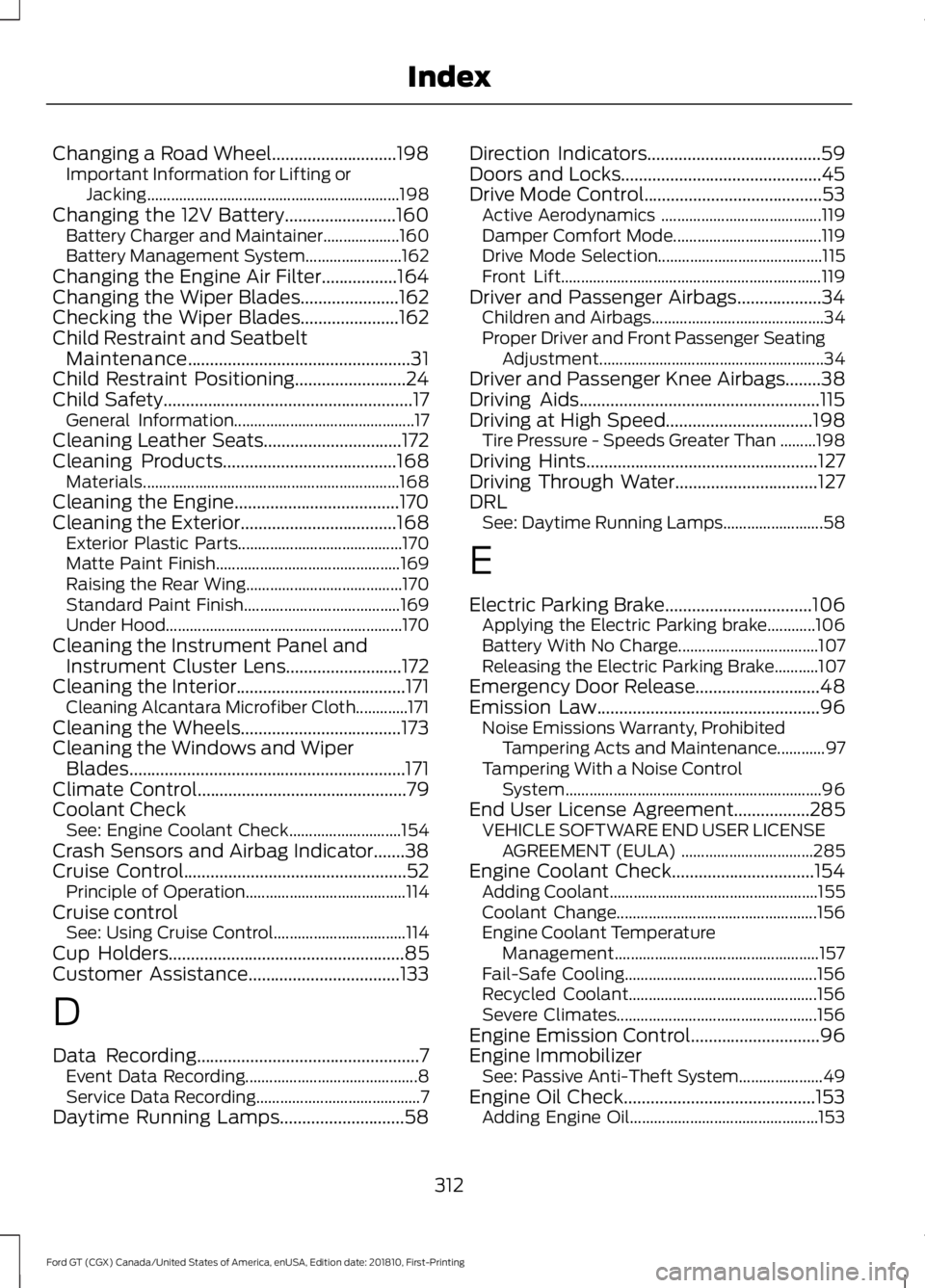
Changing a Road Wheel............................198
Important Information for Lifting or
Jacking............................................................... 198
Changing the 12V Battery.........................160 Battery Charger and Maintainer................... 160
Battery Management System........................ 162
Changing the Engine Air Filter.................164
Changing the Wiper Blades......................162
Checking the Wiper Blades......................162
Child Restraint and Seatbelt Maintenance..................................................31
Child Restraint Positioning.........................24
Child Safety
........................................................17
General Information............................................. 17
Cleaning Leather Seats...............................172
Cleaning Products
.......................................168
Materials................................................................ 168
Cleaning the Engine.....................................170
Cleaning the Exterior
...................................168
Exterior Plastic Parts......................................... 170
Matte Paint Finish.............................................. 169
Raising the Rear Wing....................................... 170
Standard Paint Finish....................................... 169
Under Hood........................................................... 170
Cleaning the Instrument Panel and Instrument Cluster Lens..........................172
Cleaning the Interior......................................171 Cleaning Alcantara Microfiber Cloth.............171
Cleaning the Wheels....................................173
Cleaning the Windows and Wiper Blades..............................................................171
Climate Control
...............................................79
Coolant Check See: Engine Coolant Check............................ 154
Crash Sensors and Airbag Indicator.......38
Cruise Control..................................................52 Principle of Operation........................................ 114
Cruise control See: Using Cruise Control................................. 114
Cup Holders
.....................................................85
Customer Assistance..................................133
D
Data Recording
..................................................7
Event Data Recording........................................... 8
Service Data Recording......................................... 7
Daytime Running Lamps............................58 Direction Indicators
.......................................59
Doors and Locks.............................................45
Drive Mode Control........................................53 Active Aerodynamics ........................................ 119
Damper Comfort Mode..................................... 119
Drive Mode Selection......................................... 115
Front Lift................................................................. 119
Driver and Passenger Airbags...................34 Children and Airbags........................................... 34
Proper Driver and Front Passenger Seating Adjustment........................................................ 34
Driver and Passenger Knee Airbags........38
Driving Aids......................................................115
Driving at High Speed.................................198 Tire Pressure - Speeds Greater Than .........198
Driving Hints
....................................................127
Driving Through Water................................127
DRL See: Daytime Running Lamps......................... 58
E
Electric Parking Brake
.................................106
Applying the Electric Parking brake............106
Battery With No Charge................................... 107
Releasing the Electric Parking Brake...........107
Emergency Door Release............................48
Emission Law..................................................96 Noise Emissions Warranty, Prohibited
Tampering Acts and Maintenance............97
Tampering With a Noise Control System................................................................ 96
End User License Agreement.................285 VEHICLE SOFTWARE END USER LICENSE
AGREEMENT (EULA) ................................. 285
Engine Coolant Check................................154 Adding Coolant.................................................... 155
Coolant Change.................................................. 156
Engine Coolant Temperature Management................................................... 157
Fail-Safe Cooling................................................ 156
Recycled Coolant............................................... 156
Severe Climates.................................................. 156
Engine Emission Control.............................96
Engine Immobilizer See: Passive Anti-Theft System..................... 49
Engine Oil Check...........................................153 Adding Engine Oil............................................... 153
312
Ford GT (CGX) Canada/United States of America, enUSA, Edition date: 201810, First-Printing Index