2019 FORD FUSION towing
[x] Cancel search: towingPage 6 of 550
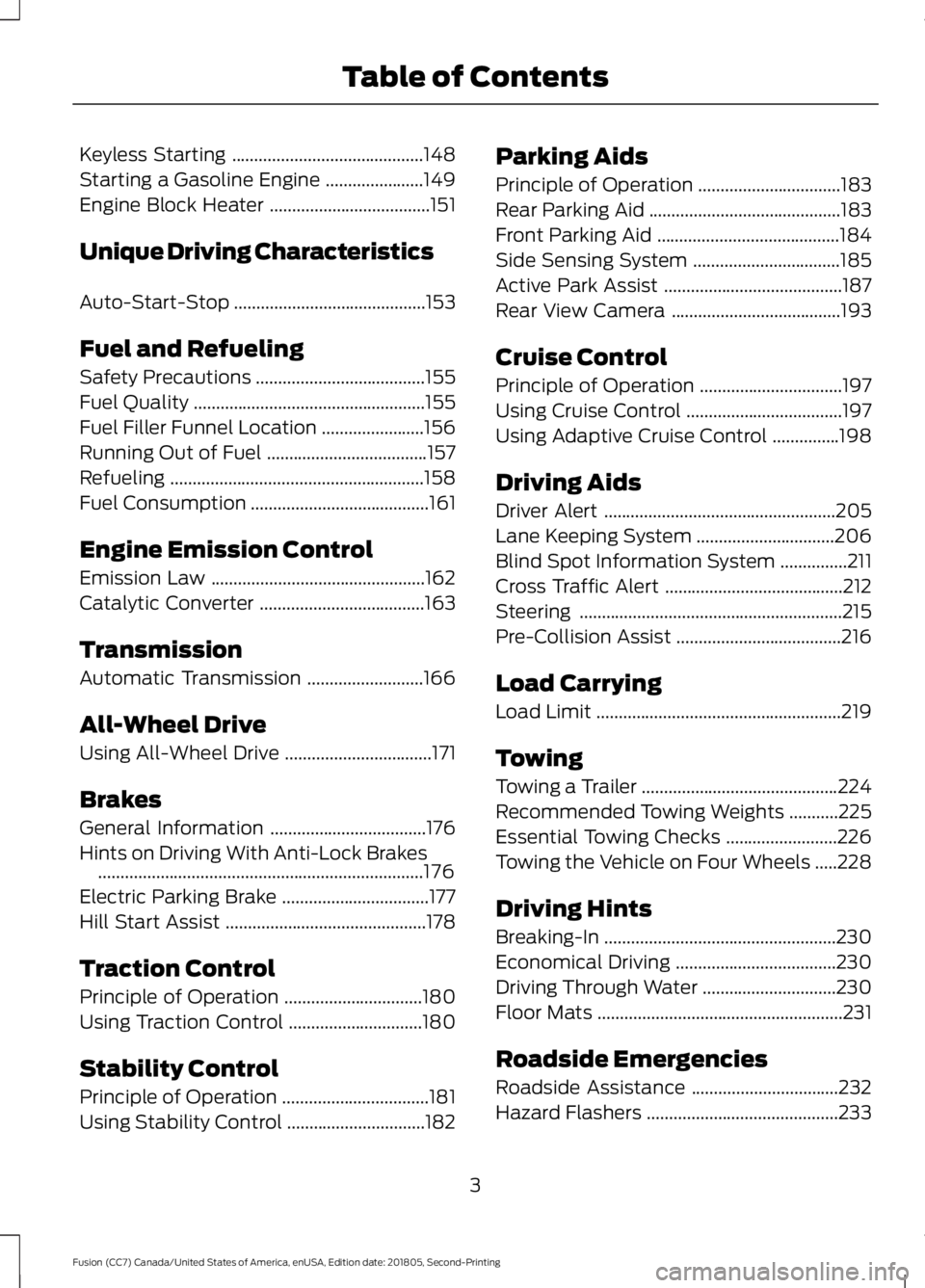
Keyless Starting
...........................................148
Starting a Gasoline Engine ......................
149
Engine Block Heater ....................................
151
Unique Driving Characteristics
Auto-Start-Stop ...........................................
153
Fuel and Refueling
Safety Precautions ......................................
155
Fuel Quality ....................................................
155
Fuel Filler Funnel Location .......................
156
Running Out of Fuel ....................................
157
Refueling .........................................................
158
Fuel Consumption ........................................
161
Engine Emission Control
Emission Law ................................................
162
Catalytic Converter .....................................
163
Transmission
Automatic Transmission ..........................
166
All-Wheel Drive
Using All-Wheel Drive .................................
171
Brakes
General Information ...................................
176
Hints on Driving With Anti-Lock Brakes ........................................................................\
.
176
Electric Parking Brake .................................
177
Hill Start Assist .............................................
178
Traction Control
Principle of Operation ...............................
180
Using Traction Control ..............................
180
Stability Control
Principle of Operation .................................
181
Using Stability Control ...............................
182Parking Aids
Principle of Operation
................................
183
Rear Parking Aid ...........................................
183
Front Parking Aid .........................................
184
Side Sensing System .................................
185
Active Park Assist ........................................
187
Rear View Camera ......................................
193
Cruise Control
Principle of Operation ................................
197
Using Cruise Control ...................................
197
Using Adaptive Cruise Control ...............
198
Driving Aids
Driver Alert ....................................................
205
Lane Keeping System ...............................
206
Blind Spot Information System ...............
211
Cross Traffic Alert ........................................
212
Steering ...........................................................
215
Pre-Collision Assist .....................................
216
Load Carrying
Load Limit .......................................................
219
Towing
Towing a Trailer ............................................
224
Recommended Towing Weights ...........
225
Essential Towing Checks .........................
226
Towing the Vehicle on Four Wheels .....
228
Driving Hints
Breaking-In ....................................................
230
Economical Driving ....................................
230
Driving Through Water ..............................
230
Floor Mats .......................................................
231
Roadside Emergencies
Roadside Assistance .................................
232
Hazard Flashers ...........................................
233
3
Fusion (CC7) Canada/United States of America, enUSA, Edition date: 201805, Second-Printing Table of Contents
Page 7 of 550

Fuel Shutoff
..................................................233
Jump Starting the Vehicle .......................
234
Post-Crash Alert System .........................
236
Transporting the Vehicle ..........................
236
Towing Points ...............................................
237
Customer Assistance
Getting the Services You Need ..............
238
In California (U.S. Only) ...........................
239
The Better Business Bureau (BBB) Auto Line Program (U.S. Only) ....................
240
Utilizing the Mediation/Arbitration Program (Canada Only) .......................
241
Getting Assistance Outside the U.S. and Canada ........................................................
241
Ordering Additional Owner's Literature ........................................................................\
243
Reporting Safety Defects (U.S. Only) ........................................................................\
243
Reporting Safety Defects (Canada Only) ........................................................................\
243
Fuses
Fuse Specification Chart .........................
245
Changing a Fuse .........................................
254
Maintenance
General Information ..................................
256
Opening and Closing the Hood .............
256
Under Hood Overview - 1.5L EcoBoost™ ........................................................................\
257
Under Hood Overview - 2.0L EcoBoost™ ........................................................................\
258
Under Hood Overview - 2.5L ..................
259
Under Hood Overview - 2.7L EcoBoost™ .......................................................................
260
Engine Oil Dipstick - 1.5L EcoBoost™ ........................................................................\
.
261
Engine Oil Dipstick - 2.0L EcoBoost™/ 2.5L/2.7L EcoBoost™ ............................
261
Engine Oil Check ..........................................
261
Oil Change Indicator Reset .....................
262Engine Coolant Check
..............................
263
Automatic Transmission Fluid Check - 1.5L EcoBoost™/2.0L EcoBoost™/
2.5L ...............................................................
267
Automatic Transmission Fluid Check - 2.7L EcoBoost™ ......................................
267
Brake Fluid Check .......................................
269
Washer Fluid Check ...................................
270
Fuel Filter .......................................................
270
Changing the 12V Battery ........................
270
Checking the Wiper Blades .....................
272
Changing the Wiper Blades .....................
272
Adjusting the Headlamps ........................
273
Removing a Headlamp .............................
274
Changing a Bulb ..........................................
276
Changing the Engine Air Filter ................
278
Vehicle Care
General Information ..................................
280
Cleaning Products .....................................
280
Cleaning the Exterior ................................
280
Waxing ............................................................
282
Cleaning the Engine ...................................
282
Cleaning the Windows and Wiper Blades ........................................................................\
282
Cleaning the Interior ..................................
283
Cleaning the Instrument Panel and Instrument Cluster Lens ......................
283
Cleaning Leather Seats ............................
284
Repairing Minor Paint Damage .............
285
Cleaning the Wheels .................................
285
Vehicle Storage ...........................................
285
Body Styling Kits .........................................
287
Wheels and Tires
General Information ..................................
288
Tire Care .........................................................
288
Using Summer Tires ..................................
303
Using Snow Chains ....................................
303
Tire Pressure Monitoring System .........
304
4
Fusion (CC7) Canada/United States of America, enUSA, Edition date: 201805, Second-Printing Table of Contents
Page 159 of 550

Some fuel stations, particularly those in
high altitude areas, offer fuels posted as
regular unleaded gasoline with an octane
rating below 87. The use of these fuels
could result in engine damage that will not
be covered by the vehicle warranty.
For best overall vehicle and engine
performance, premium fuel with an octane
rating of 91 or higher is recommended. The
performance gained by using premium fuel
is most noticeable in hot weather as well
as other conditions, for example when
towing a trailer. See Towing (page 224).
Do not be concerned if the engine
sometimes knocks lightly. However, if the
engine knocks heavily while using fuel with
the recommended octane rating, contact
an authorized dealer to prevent any engine
damage.
We recommend Top Tier detergent
gasolines, where available to help minimize
engine deposits and maintain optimal
vehicle and engine performance. For
additional information, refer to
www.toptiergas.com.
Note: Use of any fuel for which the vehicle
was not designed can impair the emission
control system, cause loss of vehicle
performance, and cause damage to the
engine which may not be covered by the
vehicle Warranty.
Do not use:
• Diesel fuel.
• Fuels containing kerosene or paraffin.
• Fuel containing more than 15% ethanol
or E85 fuel.
• Fuels containing methanol.
• Fuels containing metallic-based
additives, including manganese-based
compounds. •
Fuels containing the octane booster
additive, methylcyclopentadienyl
manganese tricarbonyl (MMT).
• Leaded fuel, using leaded fuel is
prohibited by law.
The use of fuels with metallic compounds
such as methylcyclopentadienyl
manganese tricarbonyl (commonly known
as MMT), which is a manganese-based
fuel additive, will impair engine
performance and affect the emission
control system.
FUEL FILLER FUNNEL
LOCATION
The fuel filler funnel is under the luggage
compartment floor covering. 156
Fusion (CC7) Canada/United States of America, enUSA, Edition date: 201805, Second-Printing Fuel and RefuelingE162864
Page 172 of 550

SelectShift does not automatically upshift,
even if the engine is approaching the RPM
limit. It must be shifted manually by
pressing the + button.
Pull the + paddle on the steering wheel
to activate SelectShift.
•
Pull the right paddle (+) to upshift.
• Pull the left paddle (–) to downshift. SelectShift in drive (D):
•
Provides a temporary manual mode
for performing more demanding
maneuvers where extra control of gear
selection is required (for example,
when towing or overtaking). This mode
holds a selected gear for a temporary
period of time dependent on driver
inputs (for example, steering or
accelerator pedal input).
SelectShift in sport (S):
• Provides a permanent manual gear
selection where full control of gear
selection is required.
To exit SelectShift mode shift the
transmission into another gear (for
example, drive [D]).
Upshift to the recommended shift speeds
according to the following chart: Upshifts when accelerating (recom-
mended for best fuel economy)
Shift from:15 mph (24 km/h)
1 - 2
25 mph (40 km/h)
2 - 3
40 mph (64 km/h)
3 - 4
45 mph (72 km/h)
4 - 5
50 mph (80 km/h)
5 - 6
The instrument cluster displays your
currently selected gear. If a gear is
requested but not available due to vehicle
conditions (low speed, too high engine
speed for requested gear selection), the
current gear flashes three times.
Note: At full accelerator pedal travel, the
transmission automatically downshifts for
maximum performance.
Brake-Shift Interlock Override WARNING: When doing this
procedure, you need to take the
transmission out of park (P) which
means your vehicle can roll freely. To
avoid unwanted vehicle movement,
always fully apply the parking brake prior
to doing this procedure. Use wheels
chocks if appropriate. WARNING:
If the parking brake is
fully released, but the brake warning
lamp remains illuminated, the brakes
may not be working properly. Have your
vehicle checked as soon as possible. WARNING:
Do not drive your
vehicle until you verify that the
stoplamps are working.
169
Fusion (CC7) Canada/United States of America, enUSA, Edition date: 201805, Second-Printing TransmissionE144821
Page 173 of 550

Note:
See your authorized dealer as soon
as possible if this procedure is used.
Note: For some markets this feature is
disabled.
Note: This feature only functions if your
12-volt battery has power. If vehicle battery
voltage is not sufficient, an external 12-volt
power source (for example, jumper cables,
battery charger or jump pack) may be
required to function the interlock override
switch.
Use the brake-shift interlock override to
move your transmission from the park
position in the event of an electrical
malfunction. If your vehicle has a dead
battery, you need an external power
source.
1. Apply the parking brake and turn your ignition off before performing this
procedure. 2. Locate your brake-shift interlock
access slot. The slot is located in your
center console storage bin. The access
slot does not have a label.
Note: Make sure that you correctly identify
the access hole as not to damage the media
hub.
3. Using a tool, press and hold the brake shift interlock switch. The indication in
the rotary dial flashes when your
vehicle is in override mode. 4. With the override switch still held,
rotate the selector to neutral (N) to
shift from park (P).
5. Release the override button.
6. Your vehicle remains in Stay in Neutral
mode for wrecker towing purposes or
can be shifted to the desired gear and
driven (if possible).
7. Release the parking brake.
Automatic Transmission Adaptive
Learning
This feature may increase durability and
provide consistent shift feel over the life
of your vehicle. A new vehicle or
transmission may have firm shifts, soft
shifts or both. This operation is considered
normal and does not affect function or
durability of the transmission. Over time,
the adaptive learning process fully updates
transmission operation.
If Your Vehicle Gets Stuck In Mud
or Snow
Note: Do not rock the vehicle if the engine
is not at normal operating temperature or
damage to the transmission may occur.
Note: Do not rock the vehicle for more than
a minute or damage to the transmission and
tires may occur, or the engine may overheat.
If your vehicle gets stuck in mud or snow,
you may rock it out by shifting between
forward and reverse gears, stopping
between shifts in a steady pattern. Press
lightly on the accelerator in each gear.
170
Fusion (CC7) Canada/United States of America, enUSA, Edition date: 201805, Second-Printing TransmissionE258561
Page 181 of 550

Push the switch downward.
The red warning lamp turns off.
If it remains illuminated or flashes, the
system has malfunctioned. Have your
vehicle checked as soon as possible.
Pulling Away on a Hill When Towing a
Trailer
Press and hold the brake pedal.
Pull the switch upward and hold
it.
Shift into gear.
Press the accelerator pedal until engine
has developed sufficient torque to prevent
your vehicle from rolling down the hill. Release the switch and pull
away in a normal manner.
Automatically Releasing the
Electric Parking Brake
Close the driver door.
Shift into gear.
Press the accelerator pedal and pull away
in a normal manner. The red warning lamp turns off.
If it remains illuminated or flashes, the
electric parking brake has not released.
Manually release the parking brake. Releasing the Electric Parking
Brake if the Vehicle Battery is
Running Out of Charge
Connect a booster battery to the vehicle
battery to release the electric parking brake
if the vehicle battery is running out of
charge. See Jump Starting the Vehicle
(page 234).
HILL START ASSIST WARNING:
The system does not
replace the parking brake. When you
leave your vehicle, always apply the
parking brake. WARNING:
You must remain in
your vehicle when the system turns on.
At all times, you are responsible for
controlling your vehicle, supervising the
system and intervening, if required.
Failure to take care may result in the loss
of control of your vehicle, serious
personal injury or death. WARNING:
The system turns off
if there is a malfunction or if you
excessively rev the engine.
The system makes it easier to pull away
when your vehicle is on a slope without the
need to use the parking brake.
When the system is active, your vehicle
remains stationary on the slope for two to
three seconds after you release the brake
pedal. This allows time to move your foot
from the brake to the accelerator pedal.
The system releases the brakes
automatically once the engine has
178
Fusion (CC7) Canada/United States of America, enUSA, Edition date: 201805, Second-Printing BrakesE267156 E270480 E267156 E267156 E270480
Page 201 of 550

Note:
If you accelerate by pressing only the
accelerator pedal, the set speed does not
change. When you release the accelerator
pedal, your vehicle returns to the speed you
previously set.
Canceling the Set Speed Press and release the button, or
tap the brake pedal to cancel the
set speed.
Note: The system remembers the set
speed.
Resuming the Set Speed Press and release to resume the
set speed.
Switching Cruise Control Off For vehicles without Speed
Limiter, press and release the
button when the system is in
standby mode or switch the ignition off. For vehicles with Speed Limiter,
press and release the button
when the system is in standby
mode or switch the ignition off.
Note: You erase the set speed when you
switch the system off.
USING ADAPTIVE CRUISE
CONTROL (IF EQUIPPED) WARNING:
Always pay close
attention to changing road conditions
when using adaptive cruise control. The
system does not replace attentive
driving. Failing to pay attention to the
road may result in a crash, serious injury
or death. WARNING:
Do not use the
adaptive cruise control when entering or
leaving a highway, on roads with
intersections or roundabouts or
non-vehicular traffic or roads that are
winding, slippery, unpaved, or steep
slopes. WARNING:
Do not use the system
in poor visibility, for example fog, heavy
rain, spray or snow. WARNING:
Do not use the system
when towing a trailer that has
aftermarket electronic trailer brake
controls. Failure to follow this instruction
could result in the loss of control of your
vehicle, personal injury or death. WARNING:
Do not use tire sizes
other than those recommended because
this can affect the normal operation of
the system. Failure to do so may result
in a loss of vehicle control, which could
result in serious injury. WARNING: Adaptive cruise control
may not detect stationary or slow
moving vehicles below 6 mph (10 km/h). WARNING: Adaptive cruise control
does not detect pedestrians or objects
in the road. WARNING: Adaptive cruise control
does not detect oncoming vehicles in the
same lane. WARNING: Adaptive cruise control
is not a crash warning or avoidance
system.
198
Fusion (CC7) Canada/United States of America, enUSA, Edition date: 201805, Second-Printing Cruise ControlE265298 E265297 E71340
Page 215 of 550

Note:
The system may not alert you if a
vehicle quickly passes through the detection
zone.
Blocked Sensors The sensors are behind the rear bumper
on both sides of your vehicle.
Note:
Keep the sensors free from snow, ice
and large accumulations of dirt.
Note: Do not cover the sensors with bumper
stickers, repair compound or other objects.
Note: Blocked sensors could affect system
performance.
If the sensors are blocked, a message may
appear in the information display. See
Information Messages (page 106). The
alert indicators remain illuminated but the
system does not alert you.
System Errors
If the system detects a fault, a warning
lamp illuminates and a message displays.
See
Information Messages (page 106).
Switching the System Off and On
You can switch the system off using the
information display. See
General
Information (page 97). When you switch
the system off, a warning lamp illuminates
and a message displays. When you switch
the system on or off, the alert indicators
flash twice.
Note: The system remembers the last
setting when you start your vehicle. Note:
The system may not correctly operate
when towing a trailer. For vehicles with a
trailer tow module and tow bar approved
by us, the system turns off when you attach
a trailer. For vehicles with an aftermarket
trailer tow module or tow bar, we
recommend that you switch the system off
when you attach a trailer.
To permanently switch the system off,
contact an authorized dealer.
CROSS TRAFFIC ALERT
(IF
EQUIPPED) WARNING:
Do not use the cross
traffic alert system as a replacement for
using the interior and exterior mirrors or
looking over your shoulder before
reversing out of a parking space. The
cross traffic alert system is not a
replacement for careful driving. WARNING:
The system may not
operate properly during severe weather
conditions, for example snow, ice, heavy
rain and spray. Always drive with due
care and attention. Failure to take care
may result in a crash.
The system is designed to alert you of
vehicles approaching from the sides when
you shift into reverse (R).
Using the Cross Traffic Alert
System
The system is designed to detect vehicles
that approach with a speed up to
37 mph
(60 km/h). Coverage decreases when the
sensors are partially, mostly or fully
obstructed. Slowly reversing helps increase
the coverage area and effectiveness.
212
Fusion (CC7) Canada/United States of America, enUSA, Edition date: 201805, Second-Printing Driving AidsE205199