2019 FORD FUSION fuel
[x] Cancel search: fuelPage 6 of 550
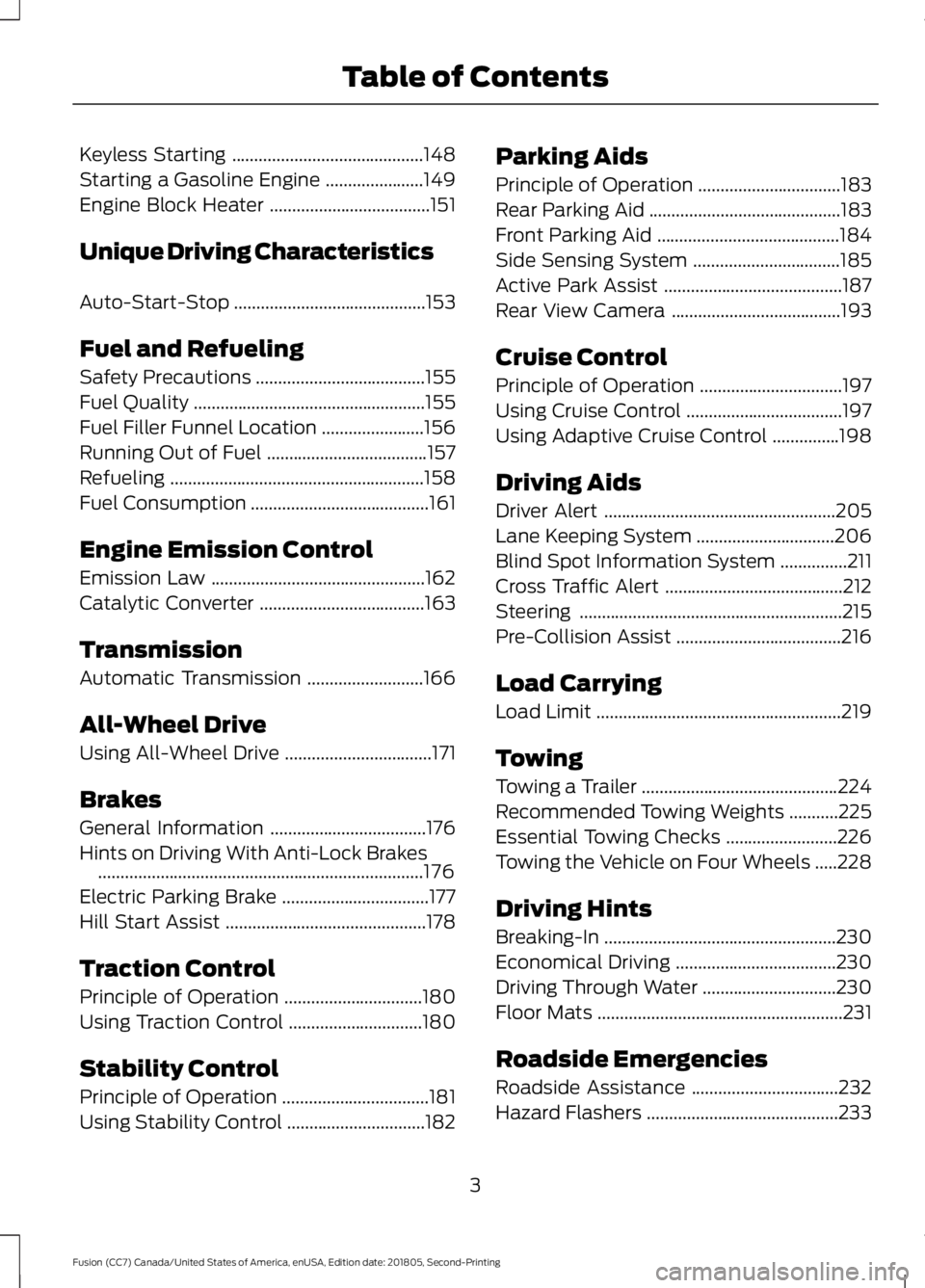
Keyless Starting
...........................................148
Starting a Gasoline Engine ......................
149
Engine Block Heater ....................................
151
Unique Driving Characteristics
Auto-Start-Stop ...........................................
153
Fuel and Refueling
Safety Precautions ......................................
155
Fuel Quality ....................................................
155
Fuel Filler Funnel Location .......................
156
Running Out of Fuel ....................................
157
Refueling .........................................................
158
Fuel Consumption ........................................
161
Engine Emission Control
Emission Law ................................................
162
Catalytic Converter .....................................
163
Transmission
Automatic Transmission ..........................
166
All-Wheel Drive
Using All-Wheel Drive .................................
171
Brakes
General Information ...................................
176
Hints on Driving With Anti-Lock Brakes ........................................................................\
.
176
Electric Parking Brake .................................
177
Hill Start Assist .............................................
178
Traction Control
Principle of Operation ...............................
180
Using Traction Control ..............................
180
Stability Control
Principle of Operation .................................
181
Using Stability Control ...............................
182Parking Aids
Principle of Operation
................................
183
Rear Parking Aid ...........................................
183
Front Parking Aid .........................................
184
Side Sensing System .................................
185
Active Park Assist ........................................
187
Rear View Camera ......................................
193
Cruise Control
Principle of Operation ................................
197
Using Cruise Control ...................................
197
Using Adaptive Cruise Control ...............
198
Driving Aids
Driver Alert ....................................................
205
Lane Keeping System ...............................
206
Blind Spot Information System ...............
211
Cross Traffic Alert ........................................
212
Steering ...........................................................
215
Pre-Collision Assist .....................................
216
Load Carrying
Load Limit .......................................................
219
Towing
Towing a Trailer ............................................
224
Recommended Towing Weights ...........
225
Essential Towing Checks .........................
226
Towing the Vehicle on Four Wheels .....
228
Driving Hints
Breaking-In ....................................................
230
Economical Driving ....................................
230
Driving Through Water ..............................
230
Floor Mats .......................................................
231
Roadside Emergencies
Roadside Assistance .................................
232
Hazard Flashers ...........................................
233
3
Fusion (CC7) Canada/United States of America, enUSA, Edition date: 201805, Second-Printing Table of Contents
Page 7 of 550

Fuel Shutoff
..................................................233
Jump Starting the Vehicle .......................
234
Post-Crash Alert System .........................
236
Transporting the Vehicle ..........................
236
Towing Points ...............................................
237
Customer Assistance
Getting the Services You Need ..............
238
In California (U.S. Only) ...........................
239
The Better Business Bureau (BBB) Auto Line Program (U.S. Only) ....................
240
Utilizing the Mediation/Arbitration Program (Canada Only) .......................
241
Getting Assistance Outside the U.S. and Canada ........................................................
241
Ordering Additional Owner's Literature ........................................................................\
243
Reporting Safety Defects (U.S. Only) ........................................................................\
243
Reporting Safety Defects (Canada Only) ........................................................................\
243
Fuses
Fuse Specification Chart .........................
245
Changing a Fuse .........................................
254
Maintenance
General Information ..................................
256
Opening and Closing the Hood .............
256
Under Hood Overview - 1.5L EcoBoost™ ........................................................................\
257
Under Hood Overview - 2.0L EcoBoost™ ........................................................................\
258
Under Hood Overview - 2.5L ..................
259
Under Hood Overview - 2.7L EcoBoost™ .......................................................................
260
Engine Oil Dipstick - 1.5L EcoBoost™ ........................................................................\
.
261
Engine Oil Dipstick - 2.0L EcoBoost™/ 2.5L/2.7L EcoBoost™ ............................
261
Engine Oil Check ..........................................
261
Oil Change Indicator Reset .....................
262Engine Coolant Check
..............................
263
Automatic Transmission Fluid Check - 1.5L EcoBoost™/2.0L EcoBoost™/
2.5L ...............................................................
267
Automatic Transmission Fluid Check - 2.7L EcoBoost™ ......................................
267
Brake Fluid Check .......................................
269
Washer Fluid Check ...................................
270
Fuel Filter .......................................................
270
Changing the 12V Battery ........................
270
Checking the Wiper Blades .....................
272
Changing the Wiper Blades .....................
272
Adjusting the Headlamps ........................
273
Removing a Headlamp .............................
274
Changing a Bulb ..........................................
276
Changing the Engine Air Filter ................
278
Vehicle Care
General Information ..................................
280
Cleaning Products .....................................
280
Cleaning the Exterior ................................
280
Waxing ............................................................
282
Cleaning the Engine ...................................
282
Cleaning the Windows and Wiper Blades ........................................................................\
282
Cleaning the Interior ..................................
283
Cleaning the Instrument Panel and Instrument Cluster Lens ......................
283
Cleaning Leather Seats ............................
284
Repairing Minor Paint Damage .............
285
Cleaning the Wheels .................................
285
Vehicle Storage ...........................................
285
Body Styling Kits .........................................
287
Wheels and Tires
General Information ..................................
288
Tire Care .........................................................
288
Using Summer Tires ..................................
303
Using Snow Chains ....................................
303
Tire Pressure Monitoring System .........
304
4
Fusion (CC7) Canada/United States of America, enUSA, Edition date: 201805, Second-Printing Table of Contents
Page 11 of 550

Brake system
Cabin air filter
Check fuel cap
Child safety door lock or unlock
Child seat lower anchor
Child seat tether anchor
Cruise control
Do not open when hot
Engine air filter
Engine coolant
Engine coolant temperature
Engine oil
Explosive gas
Fan warning
Fasten seatbelt Flammable
Front airbag
Front fog lamps
Fuel pump reset
Fuse compartment
Hazard flashers
Heated rear window
Windshield defrosting system
Interior luggage compartment
release
Jack
Keep out of reach of children
Lighting control
Low tire pressure warning
Maintain correct fluid level
Note operating instructions
8
Fusion (CC7) Canada/United States of America, enUSA, Edition date: 201805, Second-Printing IntroductionE270480 E71340 E71880 E231160 E67017 E161353
Page 13 of 550

Your vehicle has electronic control units
that have data recording functionality and
the ability to permanently or temporarily
store data. This data could include
information on the condition and status of
your vehicle, vehicle maintenance
requirements, events and malfunctions.
The types of data that can be recorded are
described in this section. Some of the data
recorded is stored in event logs or error
logs.
Note:
Error logs are reset following a service
or repair.
Note: We may provide information in
response to requests from law enforcement,
other government authorities and third
parties acting with lawful authority or
through a legal process. Such information
could be used by them in legal proceedings.
Data recorded includes, for example:
• Operating states of system
components, for example fuel level,
tire pressure and battery charge level.
• Vehicle and component status, for
example wheel speed, deceleration,
lateral acceleration and seatbelt
status.
• Events or errors in essential systems,
for example headlamps and brakes.
• System responses to driving situations,
for example airbag deployment and
stability control.
• Environmental conditions, for example
temperature.
Some of this data, when used in
combination with other information, for
example an accident report, damage to a
vehicle or eyewitness statements, could
be associated with a specific person. Service Data
Service data recorders in your vehicle are
capable of collecting and storing
diagnostic information about your vehicle.
This potentially includes information about
the performance or status of various
systems and modules in the vehicle, such
as engine, throttle, steering or brake
systems. In order to properly diagnose and
service your vehicle, Ford Motor Company
(Ford of Canada in Canada), and service
and repair facilities may access or share
among them vehicle diagnostic
information received through a direct
connection to your vehicle when
diagnosing or servicing your vehicle.
Additionally, Ford Motor Company (Ford
of Canada, in Canada) may, where
permitted by law, use vehicle diagnostic
information for vehicle improvement or
with other information we may have about
you, (for example, your contact
information), to offer you products or
services that may interest you. Data may
be provided to our service providers such
as part suppliers that may help diagnose
malfunctions, and who are similarly
obligated to protect data. We retain this
data only as long as necessary to perform
these functions or to comply with law. We
may provide information where required
in response to official requests to law
enforcement or other government
authorities or third parties acting with
lawful authority or court order, and such
information may be used in legal
proceedings. For U.S. only (if equipped), if
you choose to use connected apps and
services, you consent that certain
diagnostic information may also be
accessed electronically by Ford Motor
Company and Ford authorized service
facilities, and that the diagnostic
information may be used to provide
services to you, personalizing your
experience, troubleshoot, and to improve
products and services and offer you
10
Fusion (CC7) Canada/United States of America, enUSA, Edition date: 201805, Second-Printing Introduction
Page 16 of 550
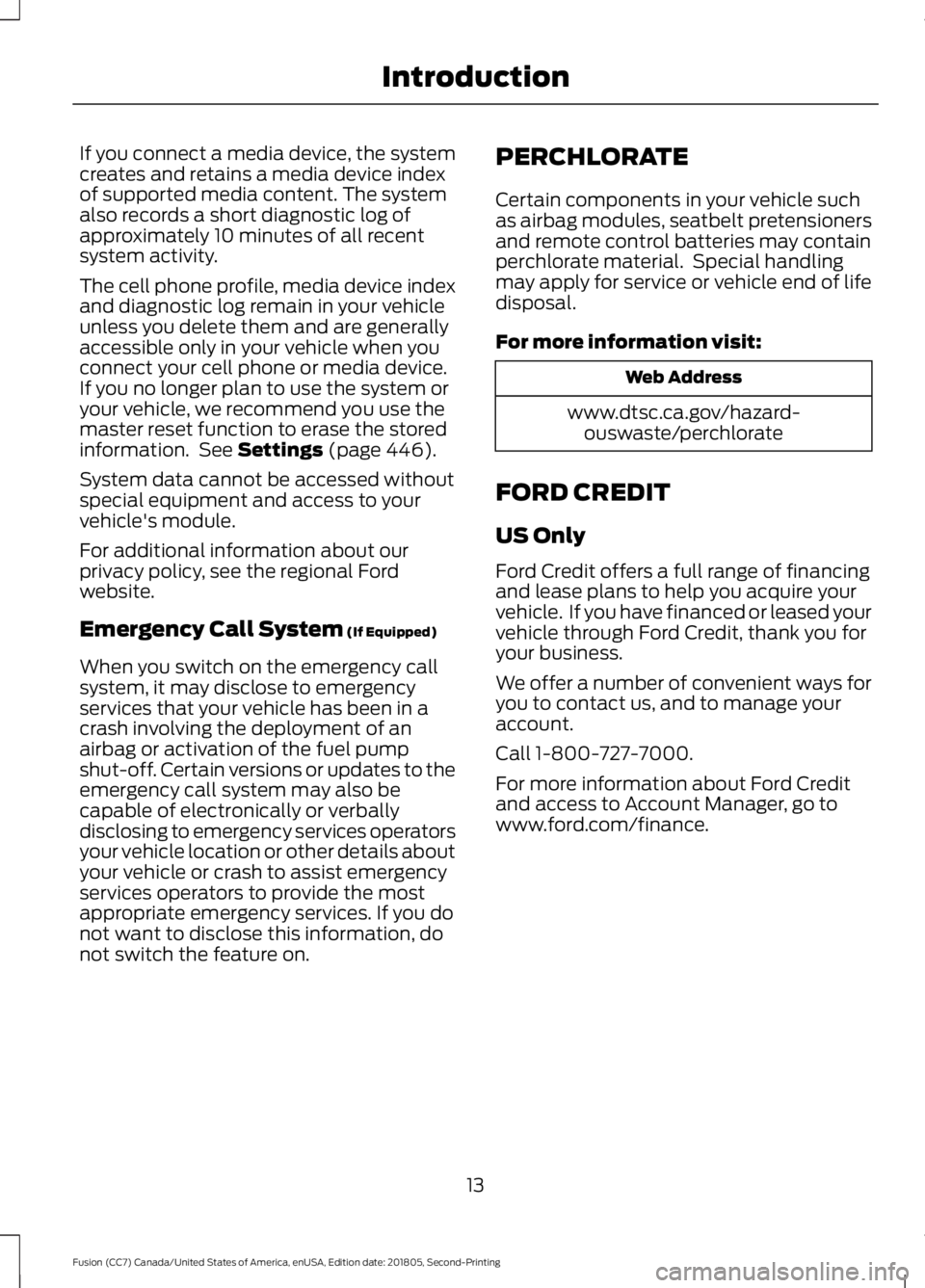
If you connect a media device, the system
creates and retains a media device index
of supported media content. The system
also records a short diagnostic log of
approximately 10 minutes of all recent
system activity.
The cell phone profile, media device index
and diagnostic log remain in your vehicle
unless you delete them and are generally
accessible only in your vehicle when you
connect your cell phone or media device.
If you no longer plan to use the system or
your vehicle, we recommend you use the
master reset function to erase the stored
information. See Settings (page 446).
System data cannot be accessed without
special equipment and access to your
vehicle's module.
For additional information about our
privacy policy, see the regional Ford
website.
Emergency Call System
(If Equipped)
When you switch on the emergency call
system, it may disclose to emergency
services that your vehicle has been in a
crash involving the deployment of an
airbag or activation of the fuel pump
shut-off. Certain versions or updates to the
emergency call system may also be
capable of electronically or verbally
disclosing to emergency services operators
your vehicle location or other details about
your vehicle or crash to assist emergency
services operators to provide the most
appropriate emergency services. If you do
not want to disclose this information, do
not switch the feature on. PERCHLORATE
Certain components in your vehicle such
as airbag modules, seatbelt pretensioners
and remote control batteries may contain
perchlorate material. Special handling
may apply for service or vehicle end of life
disposal.
For more information visit: Web Address
www.dtsc.ca.gov/hazard- ouswaste/perchlorate
FORD CREDIT
US Only
Ford Credit offers a full range of financing
and lease plans to help you acquire your
vehicle. If you have financed or leased your
vehicle through Ford Credit, thank you for
your business.
We offer a number of convenient ways for
you to contact us, and to manage your
account.
Call 1-800-727-7000.
For more information about Ford Credit
and access to Account Manager, go to
www.ford.com/finance.
13
Fusion (CC7) Canada/United States of America, enUSA, Edition date: 201805, Second-Printing Introduction
Page 60 of 550

Remote Start (If Equipped)
WARNING:
To avoid exhaust
fumes, do not use remote start if your
vehicle is parked indoors or in areas that
are not well ventilated.
Note: Do not use remote start if your fuel
level is low. The remote start button is on the
remote control.
This feature allows you to start your
vehicle from the outside. Your remote
control has an extended operating range.
If your vehicle has automatic climate
control, you can configure it to operate
when you remote start your vehicle. See
Climate Control
(page 121). A manual
climate control system will run at the
setting it was set to when you switched
your vehicle off.
Many states and provinces have
restrictions for the use of remote start.
Check your local and state or provincial
laws for specific requirements regarding
remote start systems.
The remote start system does not work
when any of the following conditions occur:
• The ignition is on.
• The anti-theft alarm triggers.
• You switch the feature off in the
information display.
• The hood is open.
• The transmission is not in park (P).
• The battery voltage is below the
minimum operating voltage. Remote Control Feedback (If
Equipped)
An LED on the remote control provides
status feedback of remote start or stop
commands. Status
LED
Remote startsuccessful
Solid green
Remote stopsuccessful
Solid red
Request failed or
status not received
Blinking red
Status incomplete
Blinking green
Remote Starting your Vehicle
Note: You must press each button within
three seconds of each other. Your vehicle
will not remote start if you do not follow this
sequence. To remote start your vehicle:
1. Press the lock button to lock all the
doors.
2. Press the remote start button twice. The exterior lamps flash twice.
The horn sounds if the system fails to start.
Note: You must press the push button
ignition switch on the instrument panel once
while applying the brake pedal before
driving your vehicle.
57
Fusion (CC7) Canada/United States of America, enUSA, Edition date: 201805, Second-Printing Keys and Remote ControlsE138625 E138626
Page 62 of 550

PRINCIPLE OF OPERATION
MyKey allows you to program keys with
restricted driving modes to promote good
driving habits. You can program the
restrictions to all keys except one. Any keys
that you did not program are administrator
keys or admin keys.
You can use admin keys to:
•
Create a MyKey with certain vehicle
restrictions.
• Program certain MyKey settings.
• Clear all MyKey restrictions.
After you program a MyKey, you can view
the following information through the
information display:
• The total number of admin keys and
MyKeys for your vehicle.
• The total distance a MyKey driver
traveled with your vehicle.
Note: Every MyKey receives the same
restrictions and settings. You cannot
program them individually.
Note: For vehicles equipped with a
push-button start switch: When both a
MyKey and an admin key are present when
you start your vehicle, the system recognizes
the admin key only. Standard Settings
Not every vehicle includes the features
listed below. If your vehicle has this
equipment, then you cannot change the
following settings when using a MyKey:
•
Seatbelt reminder or Belt-Minder™.
MyKey mutes the audio system until
drivers, and in some instances,
passengers, fasten their seatbelts.
Note: If your vehicle includes an
AM/FM radio or a very basic audio
system, then the radio may not mute.
• Earlier low-fuel warning. The low-fuel
warning activates earlier for MyKey
drivers, giving them more time to refuel.
• Certain driver alerts, stability systems
or parking aids turn on automatically
when you use the MyKey system. For
example, Blind Spot Information
System (BLIS), cross traffic alert, lane
departure warning or forward collision
warning. Note:
MyKey drivers may be
able to turn the lane departure warning
feature off, but this feature turns back
on automatically with every new key
cycle.
• Restricted touchscreen operation in
some markets. For example, MyKey
may prevent manual navigation
destination input while the vehicle is in
any gear other than park (P) or when
the vehicle reaches a certain rate of
speed.
• Satellite radio adult content
restrictions, if this feature is available
in your market.
Optional Settings
You can configure certain vehicle feature
settings when you first create a MyKey. You
can also change the settings afterward
with an admin key.
59
Fusion (CC7) Canada/United States of America, enUSA, Edition date: 201805, Second-Printing MyKey
™
Page 91 of 550

INTERIOR MIRROR
WARNING: Do not adjust the
mirrors when your vehicle is moving. This
could result in the loss of control of your
vehicle, serious personal injury or death.
Note: Do not clean the mirror housing or
glass with harsh abrasives, fuel or other
petroleum-based cleaning products.
You can adjust the interior mirror to your
preference. Some mirrors also have a
second pivot point. This lets you move the
mirror hear up or down and from side to
side.
Manual Dimming Mirror
Pull the tab below the mirror toward you
to reduce the effect of bright light from
behind.
Auto-Dimming Mirror
(If Equipped)
Note: Do not block the sensors on the front
and back of the mirror. A rear center
passenger or raised rear center head
restraint may also block light from reaching
the sensor.
The mirror dims to reduce glare when
bright lights are detected from behind your
vehicle. It automatically returns to normal
reflection when you shift the transmission
into reverse (R) to make sure you have a
clear view when backing up. SUN VISORS Rotate the sun visor toward the side
window and extend it rearward for extra
shade.
Illuminated Vanity Mirror
Lift the cover to switch the lamp on.
MOONROOF
(IF EQUIPPED)
WARNING: Do not let children play
with the moonroof or leave them
unattended in the vehicle. They may
seriously hurt themselves.
88
Fusion (CC7) Canada/United States of America, enUSA, Edition date: 201805, Second-Printing Windows and MirrorsE138666 E162197