2019 FORD FUSION HYBRID wheel
[x] Cancel search: wheelPage 441 of 541
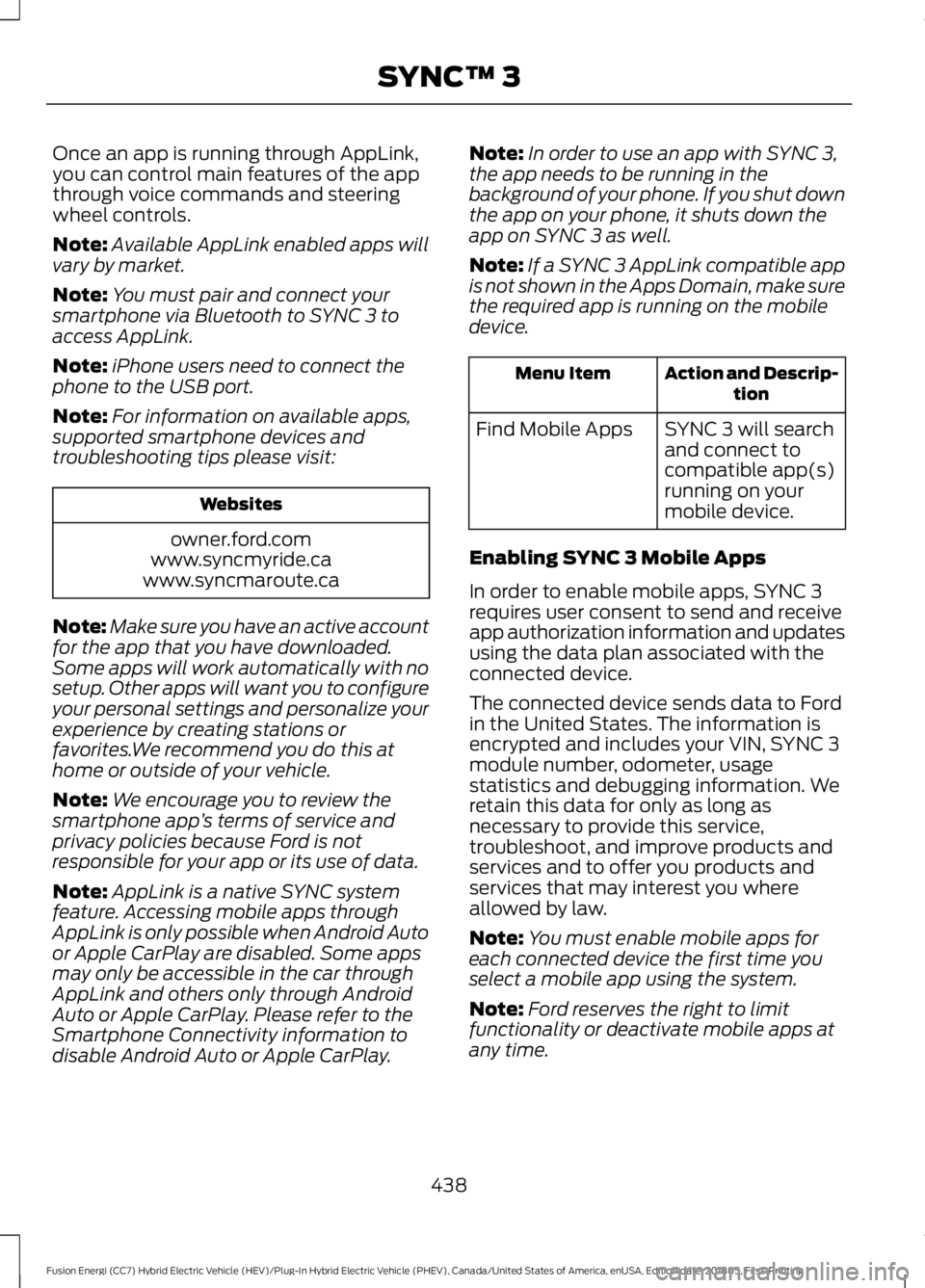
Once an app is running through AppLink,
you can control main features of the app
through voice commands and steering
wheel controls.
Note:
Available AppLink enabled apps will
vary by market.
Note: You must pair and connect your
smartphone via Bluetooth to SYNC 3 to
access AppLink.
Note: iPhone users need to connect the
phone to the USB port.
Note: For information on available apps,
supported smartphone devices and
troubleshooting tips please visit: Websites
owner.ford.com
www.syncmyride.ca
www.syncmaroute.ca
Note: Make sure you have an active account
for the app that you have downloaded.
Some apps will work automatically with no
setup. Other apps will want you to configure
your personal settings and personalize your
experience by creating stations or
favorites.We recommend you do this at
home or outside of your vehicle.
Note: We encourage you to review the
smartphone app ’s terms of service and
privacy policies because Ford is not
responsible for your app or its use of data.
Note: AppLink is a native SYNC system
feature. Accessing mobile apps through
AppLink is only possible when Android Auto
or Apple CarPlay are disabled. Some apps
may only be accessible in the car through
AppLink and others only through Android
Auto or Apple CarPlay. Please refer to the
Smartphone Connectivity information to
disable Android Auto or Apple CarPlay. Note:
In order to use an app with SYNC 3,
the app needs to be running in the
background of your phone. If you shut down
the app on your phone, it shuts down the
app on SYNC 3 as well.
Note: If a SYNC 3 AppLink compatible app
is not shown in the Apps Domain, make sure
the required app is running on the mobile
device. Action and Descrip-
tion
Menu Item
SYNC 3 will search
and connect to
compatible app(s)
running on your
mobile device.
Find Mobile Apps
Enabling SYNC 3 Mobile Apps
In order to enable mobile apps, SYNC 3
requires user consent to send and receive
app authorization information and updates
using the data plan associated with the
connected device.
The connected device sends data to Ford
in the United States. The information is
encrypted and includes your VIN, SYNC 3
module number, odometer, usage
statistics and debugging information. We
retain this data for only as long as
necessary to provide this service,
troubleshoot, and improve products and
services and to offer you products and
services that may interest you where
allowed by law.
Note: You must enable mobile apps for
each connected device the first time you
select a mobile app using the system.
Note: Ford reserves the right to limit
functionality or deactivate mobile apps at
any time.
438
Fusion Energi (CC7) Hybrid Electric Vehicle (HEV)/Plug-In Hybrid Electric Vehicle (PHEV), Canada/United States of America, enUSA, Edition date: 201805, First-Printing SYNC™ 3
Page 469 of 541

For a complete listing of the accessories
that are available for your vehicle, please
contact your authorized dealer or visit the
online store web site:
Web Address (United States)
www.Accessories.Ford.com Web Address (Canada)
www.Accessories.Ford.ca
Ford Motor Company will repair or replace
any properly authorized dealer-installed
Ford Original Accessory found to be
defective in factory-supplied materials or
workmanship during the warranty period,
as well as any component damaged by the
defective accessories.
Ford Motor Company warrants your
vehicle's Ford Original Accessory through
the warranty that provides the greatest
benefit:
• 24 months, unlimited mileage.
• The remainder of your new vehicle
limited warranty.
Contact an authorized dealer for details
and a copy of the warranty.
Exterior Style
• Bumper protectors.
• Graphics.
• Rear spoiler.
• Side-window deflectors*.
• Splash guards.
• Sun shade*.
Interior Style
• Door sill plates.
• Floor liners.
• Premium carpeted floor mats. Lifestyle
•
Ash cup or smoker's packages.
• Bluetooth speakers*.
• Cargo area protectors.
• Cargo net.
• Cargo organizers.
• Charge cord bag*.
• Interior light kit.
• Rear seat entertainment*.
• Roof racks and carriers*.
• Tablet cradle*.
Peace of Mind
• Keyless entry keypad.
• Remote start.
• Roadside assistance kit*.
• Vehicle security systems.
• Warning sensor system*.
• Wheel locks.
*Ford Licensed Accessories. The accessory
manufacturer designs, develops and
therefore warrants Ford Licensed
Accessories, and does not design or test
these accessories to Ford Motor Company
engineering requirements. Contact an
authorized Ford dealer for the accessory
manufacturer's limited warranty details
and request a copy of the Ford Licensed
Accessories product limited warranty from
the accessory manufacturer.
466
Fusion Energi (CC7) Hybrid Electric Vehicle (HEV)/Plug-In Hybrid Electric Vehicle (PHEV), Canada/United States of America, enUSA, Edition date: 201805, First-Printing Accessories
Page 478 of 541

Normal Scheduled Maintenance
1, 2
Inspect steering linkage, ball joints, suspension and tie rod-
ends.
Inspect wheels and related components for abnormal
noise, wear, looseness or drag.
1 Do not exceed one year or 10,000 mi (16,000 km) between service intervals.
2 Perform multi-point inspection, recommended.
3 Reset the Intelligent Oil-Life Monitor system anytime you change the engine oil and
filter. See
Oil Change Indicator Reset (page 259). Other Maintenance Items
1
Replace cabin air filter.
Every
20,000 mi
(32,000 km)
Replace engine air filter.
Every
30,000 mi
(48,000 km)
Change engine coolant and motor electronics coolant. 2
Every
100,000 mi
(160,000 km)
Replace spark plugs.
Every
100,000 mi
(160,000 km)
Change automatic transmission fluid.
Every
150,000 mi
(240,000 km)
1 Perform these maintenance items within 3,000 mi (4,800 km)of the last engine oil and
filter change. Do not exceed the designated distance for the interval.
2 Initial replacement at six years or
100,000 mi (160,000 km), then every three years or
50,000 mi (80,000 km).
Fusion Energi Plug-ln Hybrid At Every Oil Change Interval as Indicated by the Information Display.
1, 2
Change engine oil and filter. 3
Inspect automatic transmission fluid level. Consult dealer for requirements.
Inspect brake pads, rotors, hoses and parking brake.
475
Fusion Energi (CC7) Hybrid Electric Vehicle (HEV)/Plug-In Hybrid Electric Vehicle (PHEV), Canada/United States of America, enUSA, Edition date: 201805, First-Printing Scheduled Maintenance
Page 479 of 541

At Every Oil Change Interval as Indicated by the Information Display.
1, 2
Inspect engine cooling system and motor electronics cooling system strength and hoses.
Inspect exhaust system and heat shields.
Inspect half-shaft boots.
Inspect steering linkage, ball joints, suspension and tie rod ends.
Inspect wheels and related components for abnormal noise, wear, looseness or drag.
1 Do not exceed two years or 20,000 mi (32,000 km) between service intervals.
2 Perform multi-point inspection, recommended.
3 Reset the Intelligent Oil-Life Monitor system anytime you change the engine oil and
filter. See
Oil Change Indicator Reset (page 259). Other Maintenance Items
1
Rotate tires, inspect tire wear and measure tread depth.
Every
10,000 mi
(16,000 km) Inspect engine oil filter for corrosion. 2
Perform multi-point inspection, recommended.
Replace cabin air filter.
Every
20,000 mi
(32,000 km)
Replace engine air filter.
Every
30,000 mi
(48,000 km)
Change engine coolant and motor electronics coolant. 3
Every
100,000 mi
(160,000 km)
Replace spark plugs.
Every
100,000 mi
(160,000 km)
Change automatic transmission fluid.
Every
150,000 mi
(240,000 km)
1 Perform these maintenance items within 3,000 mi (4,800 km) of the last engine oil and
filter change. Do not exceed the designated distance for the interval.
2 Inspect the engine oil filter for corrosion every one year or
10,000 mi (16,000 km). If
corrosion is present, change the filter then top-off the engine oil, if required. Do not reset
the Intelligent Oil-Life Monitor.
3 Initial replacement at six years or
100,000 mi (160,000 km), then every three years or
50,000 mi (80,000 km).
476
Fusion Energi (CC7) Hybrid Electric Vehicle (HEV)/Plug-In Hybrid Electric Vehicle (PHEV), Canada/United States of America, enUSA, Edition date: 201805, First-Printing Scheduled Maintenance
Page 481 of 541

Operating in Dusty or Sandy Conditions (Such as Unpaved or Dusty Roads)
Replace cabin air filter.
Inspect frequently, service
as required
Replace engine air filter.
Inspect the wheels and related components for abnormal
noise, wear, looseness or drag.
Every 5,000 mi (8,000 km)
Rotate tires, inspect tires for wear and measure tread
depth.
Change engine oil and filter. 1
Perform multi-point inspection.
1 Reset your Intelligent Oil-Life Monitor after engine oil and filter changes. See Oil Change
Indicator Reset
(page 259).
Exceptions
There are several exceptions to the Normal
Schedule.
California Fuel Filter Replacement
If you register your vehicle in California, the
California Air Resources Board has
determined that the failure to perform this
maintenance item does not nullify the
emission warranty or limit recall liability
before the completion of your vehicle's
useful life. Ford Motor Company, however,
urges you to have all recommended
maintenance services performed at the
specified intervals and to record all vehicle
service. Hot Climate Oil Change Intervals
The normal oil change interval for vehicles
operating in the Middle East, North Africa,
Sub-Saharan Africa or locations with
similar climates using an American
Petroleum Institute (API) Certified for
Gasoline Engines (Certification mark) oil
of SM or SN quality, is
5,000 mi
(8,000 km).
If the available API SM or SN oils are not
available, then the oil change interval is
3,000 mi (4,800 km)
.
Engine Air Filter and Cabin Air Filter
Replacement
The life of the engine air filter and cabin air
filter is dependent on exposure to dusty
and dirty conditions. Vehicles operated in
these conditions require frequent
inspection and replacement of the engine
air filter and cabin air filter.
SCHEDULED MAINTENANCE
RECORD
478
Fusion Energi (CC7) Hybrid Electric Vehicle (HEV)/Plug-In Hybrid Electric Vehicle (PHEV), Canada/United States of America, enUSA, Edition date: 201805, First-Printing Scheduled Maintenance
Page 498 of 541

SYNC® Automotive Important Safety
Information Read and follow
instructions:
•
Before using your SYNC® system, read
and follow all instructions and safety
information provided in this end user
manual ("Owner Guide".) Not
following precautions found in the
Owner Guide can lead to an accident
or other serious injuries.
General Operation
• Voice Command Control: Certain
functions within the SYNC® system
may be accomplished using voice
commands. Using voice commands
while driving helps you to operate the
system without removing your hands
from the wheel or eyes from the road.
• Prolonged Views of Screen:
Do not
access any function requiring a
prolonged view of the screen while you
are driving. Pull over in a safe and legal
manner before attempting to access a
function of the system requiring
prolonged attention.
• Volume Setting:
Do not raise the
volume excessively. Keep the volume
at a level where you can still hear
outside traffic and emergency signals
while driving. Driving while unable to
hear these sounds could cause an
accident.
• Navigation Features:
Any navigation
features included in the system are
intended to provide turn by turn
instructions to get you to a desired
destination. Please make certain all
persons using this system carefully
read and follow instructions and safety
information fully. •
Distraction Hazard:
Any navigation
features may require manual
(non-verbal) setup. Attempting to
perform such set-up or insert data
while driving can distract your attention
and could cause an accident or other
serious injury. Stop the vehicle in a safe
and legal manner before attempting
these operations.
• Let Your Judgment Prevail:
Any
navigation features are provided only
as an aid. Make your driving decisions
based on your observations of local
conditions and existing traffic
regulations. Any such feature is not a
substitute for your personal judgment.
Any route suggestions made by this
system should never replace any local
traffic regulations or your personal
judgment or knowledge of safe driving
practices.
• Route Safety: Do not follow the route
suggestions if doing so would result in
an unsafe or illegal maneuver, if you
would be placed in an unsafe situation,
or if you would be directed into an area
that you consider unsafe. The driver is
ultimately responsible for the safe
operation of the vehicle and therefore,
must evaluate whether it is safe to
follow the suggested directions.
• Potential Map Inaccuracy:
Maps
used by this system may be inaccurate
because of changes in roads, traffic
controls or driving conditions. Always
use good judgment and common sense
when following the suggested routes.
• Emergency Services:
Do not rely on
any navigation features included in the
system to route you to emergency
services. Ask local authorities or an
emergency services operator for these
locations. Not all emergency services
such as police, fire stations, hospitals
and clinics are likely to be contained in
the map database for such navigation
features.
495
Fusion Energi (CC7) Hybrid Electric Vehicle (HEV)/Plug-In Hybrid Electric Vehicle (PHEV), Canada/United States of America, enUSA, Edition date: 201805, First-Printing Appendices
Page 530 of 541

A
A/C
See: Climate Control......................................... 120
About This Manual...........................................7
ABS See: Brakes............................................................. 177
ABS driving hints See: Hints on Driving With Anti-Lock
Brakes................................................................. 177
Accessories...................................................466 Exterior Style....................................................... 466
Interior Style........................................................ 466
Lifestyle................................................................ 466
Peace of Mind..................................................... 466
Accessories See: Replacement Parts
Recommendation............................................ 12
ACC See: Using Adaptive Cruise Control............199
Active Park Assist.........................................188 Using Active Park Assist.................................. 189
Adjusting the Headlamps.........................267 Horizontal Aim Adjustment........................... 268
Vertical Aim Adjustment................................. 267
Adjusting the Steering Wheel - Vehicles With: Manual Adjustable Steering
Column
............................................................72
Adjusting the Steering Wheel - Vehicles With: Power Adjustable Steering
Column.............................................................71
End of Travel Position.......................................... 71
Memory Feature..................................................... 71
Airbag Disposal
...............................................49
Air Conditioning See: Climate Control......................................... 120
Air Filter See: Changing the Engine Air Filter.............273
Alarm See: Anti-Theft Alarm........................................ 70
Ambient Lighting
............................................82
Adjusting the Brightness................................... 83
Changing the Color.............................................. 83
Switching Ambient Lighting Off..................... 83
Switching Ambient Lighting On...................... 82
Anti-Theft Alarm............................................70 Arming the Alarm................................................. 70
Disarming the Alarm........................................... 70Appendices...................................................489
Apps..................................................................437
........................................................................\
........... 437
SiriusXM Traffic and Travel Link................... 439
At a Glance........................................................15
Audible Warnings and Indicators.............97 Headlamps On Warning Chime...................... 97
Keyless Warning Alert......................................... 97
Parking Brake On Warning Chime.................. 97
Audio Control
...................................................72
Seek, Next or Previous........................................ 73
Audio System
.................................................318
General Information.......................................... 318
Audio Unit - Vehicles With: Sony Audio System/Touchscreen Display..............320
Accessing the Sound Settings....................... 321
Adjusting the Volume........................................ 321
Changing Radio Stations................................. 321
Ejecting the CD.................................................... 321
Inserting a CD....................................................... 321
Switching the Audio Unit On and Off..........321
Using Seek, Fast Forward and Reverse............................................................... 321
Audio Unit - Vehicles With: SYNC..........322 Accessing the Clock Settings........................ 322
Accessing the Media Source Menu.............322
Accessing the Menu.......................................... 322
Accessing the Phone Features...................... 322
Accessing the Sound Settings...................... 322
Adjusting the Volume....................................... 322
Changing Radio Stations................................ 323
Listening to Satellite Radio............................ 323
Listening to the Radio...................................... 323
Menu Structure................................................... 324
Muting the Audio................................................ 323
Playing or Pausing Media................................ 323
Switching the Audio Unit On and Off.........323
Using a Cell Phone............................................ 323
Using Seek, Fast Forward and Reverse............................................................. 324
Using the Display Control............................... 323
Using the Number Block................................. 323
Audio Unit - Vehicles With: Touchscreen Display, Vehicles Without: Sony Audio
System...........................................................319
Adjusting the Volume...................................... 320
Changing Radio Stations................................ 320
Switching the Audio Unit On and Off........320
527
Fusion Energi (CC7) Hybrid Electric Vehicle (HEV)/Plug-In Hybrid Electric Vehicle (PHEV), Canada/United States of America, enUSA, Edition date: 201805, First-Printing Index
Page 532 of 541

Car Wash
See: Cleaning the Exterior............................... 274
Catalytic Converter......................................163 On-Board Diagnostics (OBD-II)................... 164
Readiness for Inspection and Maintenance (I/M) Testing................................................... 164
Center Console..............................................142
Changing a Bulb...........................................270 Front Halogen Fog Lamp................................. 271
Headlamp.............................................................. 271
LED Lamps............................................................ 272
License Plate Lamp........................................... 273
Reversing Lamp.................................................. 272
Changing a Fuse
..........................................254
Fuses...................................................................... 254
Changing the 12V Battery
.........................265
Changing the Engine Air Filter.................273
Changing the Wiper Blades.....................267
Charging the High Voltage Battery........168
Checking MyKey System Status...............59 MyKey Distance.................................................... 59
Number of Admin Keys..................................... 60
Number of MyKeys.............................................. 60
Checking the Wiper Blades......................267
Child Restraint and Seatbelt Maintenance.................................................39
Child Restraint Positioning.........................28
Child Safety
........................................................17
General Information............................................. 17
Child Safety Locks.........................................30 Left-Hand Side....................................................... 31
Right-Hand Side.................................................... 31
Cleaning Leather Seats.............................278
Cleaning Products
........................................274
Materials................................................................ 274
Cleaning the Engine....................................276
Cleaning the Exterior
...................................274
Cleaning the Headlamps................................. 275
Exterior Chrome Parts...................................... 275
Exterior Plastic Parts......................................... 275
Stripes or Graphics............................................ 275
Underbody............................................................ 275
Under Hood.......................................................... 275
Cleaning the Instrument Panel and Instrument Cluster Lens
..........................277
Cleaning the Interior....................................277
Cleaning the Wheels...................................279 Cleaning the Windows and Wiper
Blades............................................................276
Clearing All MyKeys
.......................................59
Climate...........................................................400 Accessing Rear Climate Controls................403
Accessing the Climate Control Menu.........401
Directing the Airflow......................................... 401
Rear Climate Control Lock Indicator..........403
Setting the Blower Motor Speed.................. 401
Setting the Temperature................................. 401
Switching Auto Mode On and Off................401
Switching Dual Zone Mode On and Off...................................................................... 402
Switching Maximum Air Conditioning On and Off............................................................. 402
Switching Maximum Defrost On and Off...................................................................... 402
Switching Rear Auto Mode On and Off...................................................................... 403
Switching Recirculated Air On and Off...................................................................... 402
Switching the Air Conditioning On and Off....................................................................... 401
Switching the Climate Controlled Seats On and Off.............................................................. 401
Switching the Climate Control On and Off....................................................................... 401
Switching the Heated Exterior Mirrors On and Off............................................................. 402
Switching the Heated Rear Window On and Off...................................................................... 402
Switching the Heated Seats On and Off...................................................................... 402
Switching the Heated Steering Wheel On and Off............................................................. 402
Switching the Rear Climate Controlled Seats On and Off......................................... 403
Switching the Rear Heated Seats On and Off...................................................................... 403
Switching the Rear Ventilated Seats On and Off............................................................. 403
Switching the Ventilated Seats On and Off...................................................................... 402
Climate Control
.............................................120
Climate Controlled Seats..........................133 Cooled Seats........................................................ 133
529
Fusion Energi (CC7) Hybrid Electric Vehicle (HEV)/Plug-In Hybrid Electric Vehicle (PHEV), Canada/United States of America, enUSA, Edition date: 201805, First-Printing Index