2019 FORD FUSION HYBRID operation
[x] Cancel search: operationPage 498 of 541

SYNC® Automotive Important Safety
Information Read and follow
instructions:
•
Before using your SYNC® system, read
and follow all instructions and safety
information provided in this end user
manual ("Owner Guide".) Not
following precautions found in the
Owner Guide can lead to an accident
or other serious injuries.
General Operation
• Voice Command Control: Certain
functions within the SYNC® system
may be accomplished using voice
commands. Using voice commands
while driving helps you to operate the
system without removing your hands
from the wheel or eyes from the road.
• Prolonged Views of Screen:
Do not
access any function requiring a
prolonged view of the screen while you
are driving. Pull over in a safe and legal
manner before attempting to access a
function of the system requiring
prolonged attention.
• Volume Setting:
Do not raise the
volume excessively. Keep the volume
at a level where you can still hear
outside traffic and emergency signals
while driving. Driving while unable to
hear these sounds could cause an
accident.
• Navigation Features:
Any navigation
features included in the system are
intended to provide turn by turn
instructions to get you to a desired
destination. Please make certain all
persons using this system carefully
read and follow instructions and safety
information fully. •
Distraction Hazard:
Any navigation
features may require manual
(non-verbal) setup. Attempting to
perform such set-up or insert data
while driving can distract your attention
and could cause an accident or other
serious injury. Stop the vehicle in a safe
and legal manner before attempting
these operations.
• Let Your Judgment Prevail:
Any
navigation features are provided only
as an aid. Make your driving decisions
based on your observations of local
conditions and existing traffic
regulations. Any such feature is not a
substitute for your personal judgment.
Any route suggestions made by this
system should never replace any local
traffic regulations or your personal
judgment or knowledge of safe driving
practices.
• Route Safety: Do not follow the route
suggestions if doing so would result in
an unsafe or illegal maneuver, if you
would be placed in an unsafe situation,
or if you would be directed into an area
that you consider unsafe. The driver is
ultimately responsible for the safe
operation of the vehicle and therefore,
must evaluate whether it is safe to
follow the suggested directions.
• Potential Map Inaccuracy:
Maps
used by this system may be inaccurate
because of changes in roads, traffic
controls or driving conditions. Always
use good judgment and common sense
when following the suggested routes.
• Emergency Services:
Do not rely on
any navigation features included in the
system to route you to emergency
services. Ask local authorities or an
emergency services operator for these
locations. Not all emergency services
such as police, fire stations, hospitals
and clinics are likely to be contained in
the map database for such navigation
features.
495
Fusion Energi (CC7) Hybrid Electric Vehicle (HEV)/Plug-In Hybrid Electric Vehicle (PHEV), Canada/United States of America, enUSA, Edition date: 201805, First-Printing Appendices
Page 499 of 541

Your Responsibilities and Assumptions of
Risk
•
You agree to each of the following:(a)
Any use of the SOFTWARE while
driving an automobile or other vehicle
in violation of applicable law or
otherwise driving in an unsafe manner
presents a significant risk of distracted
driving and should not be attempted
under any circumstances;(b) Use of
the SOFTWARE at excessive volume
poses a significant risk of hearing
damage and should not be attempted
under any circumstances;(c) The
SOFTWARE may not be compatible
with new or different versions of an
operating system, third party software,
or third party services, and the
SOFTWARE may potentially cause a
critical failure of an operating system,
third party software, or third party
service.(d) Any third party service
accessed by or third party software
used with the SOFTWARE (I) may
charge an additional fee for access, (ii)
may not work correctly, on an
uninterrupted basis, or error free, (iii)
may change streaming formats or
discontinue operation, (iv) may contain
adult, profane or offensive content; and
(v) may contain inaccurate, false or
misleading traffic, weather, financial
or safety information or other content;
and (e) Use of the SOFTWARE may
cause you to incur additional charges
from your wireless service provider
(WSP) and any data or minute
calculators that may be included in the
software program are for reference
only, are not warranted in any way and
should not be relied upon in anyway.
• When using the SOFTWARE, you agree
to be responsible for and assume the
entire risk to the items set forth in
Section (a) – (e) above. Disclaimer of Warranty
YOU EXPRESSLY ACKNOWLEDGE AND
AGREE THAT USE OF THE DEVICES AND
SOFTWARE IS AT YOUR SOLE RISK AND
THAT THE ENTIRE RISK AS TO
SATISFACTORY QUALITY,
PERFORMANCE, COMPATIBILITY,
ACCURACY AND EFFORT IS WITH YOU.
TO THE MAXIMUM EXTENT PERMITTED
BY APPLICABLE LAW, THE SOFTWARE
AND ANY THIRD PARTY SOFTWARE OR
THIRD-PARTY SERVICES ARE PROVIDED
"AS IS" AND
“AS AVAILABLE” , WITH ALL
FAULTS AND WITHOUT WARRANTY OF
ANY KIND, AND FORD MOTOR COMPANY
HEREBY DISCLAIMS ALL WARRANTIES
AND CONDITIONS WITH RESPECT TO
THE SOFTWARE, THIRD PARTY
SOFTWARE, AND THIRD-PARTY
SERVICES, EITHER EXPRESS, IMPLIED OR
STATUTORY, INCLUDING, BUT NOT
LIMITED TO, THE IMPLIED WARRANTIES
AND/OR CONDITIONS OF
MERCHANTABILITY, OF SATISFACTORY
QUALITY, OF FITNESS FOR AN
ARTICULAR PURPOSE, OF ACCURACY,
OF QUIET ENJOYMENT, AND
NON-INFRINGEMENT OF THIRD-PARTY
RIGHTS. FORD MOTOR COMPANY DOES
NOT WARRANT (a) AGAINST
INTERFERENCE WITH YOUR ENJOYMENT
OF THE SOFTWARE, THIRD PARTY
SOFTWARE, OR THIRD-PARTY SERVICES,
(b) THAT THE SOFTWARE, THIRD PARTY
SOFTWARE, OR THIRD-PARTY SERVICES
WILL MEET YOUR REQUIREMENTS, (c)
THAT THE OPERATION OF THE
SOFTWARE, THIRD PARTY SOFTWARE,
OR THIRD-PARTY SERVICES WILL BE
UNINTERRUPTED OR ERROR-FREE, (d)
OR THAT DEFECTS IN THE SOFTWARE,
THIRD PARTY SOFTWARE, OR
THIRD-PARTY SERVICES WILL BE
CORRECTED. NO ORAL OR WRITTEN
INFORMATION OR ADVICE GIVEN BY
FORD MOTOR COMPANY OR ITS
AUTHORIZED REPRESENTATIVE SHALL
496
Fusion Energi (CC7) Hybrid Electric Vehicle (HEV)/Plug-In Hybrid Electric Vehicle (PHEV), Canada/United States of America, enUSA, Edition date: 201805, First-Printing Appendices
Page 502 of 541
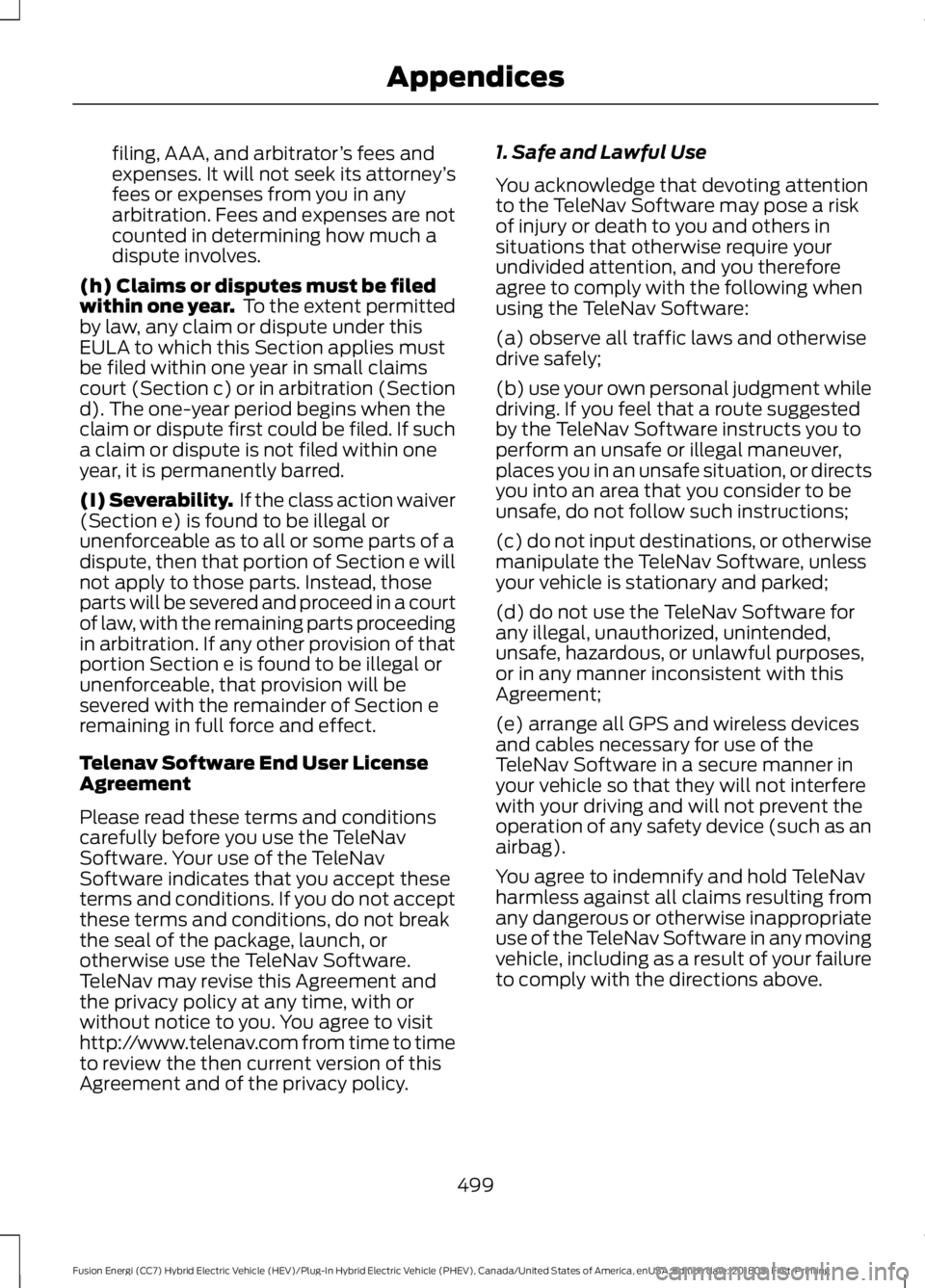
filing, AAA, and arbitrator
’s fees and
expenses. It will not seek its attorney ’s
fees or expenses from you in any
arbitration. Fees and expenses are not
counted in determining how much a
dispute involves.
(h) Claims or disputes must be filed
within one year. To the extent permitted
by law, any claim or dispute under this
EULA to which this Section applies must
be filed within one year in small claims
court (Section c) or in arbitration (Section
d). The one-year period begins when the
claim or dispute first could be filed. If such
a claim or dispute is not filed within one
year, it is permanently barred.
(I) Severability. If the class action waiver
(Section e) is found to be illegal or
unenforceable as to all or some parts of a
dispute, then that portion of Section e will
not apply to those parts. Instead, those
parts will be severed and proceed in a court
of law, with the remaining parts proceeding
in arbitration. If any other provision of that
portion Section e is found to be illegal or
unenforceable, that provision will be
severed with the remainder of Section e
remaining in full force and effect.
Telenav Software End User License
Agreement
Please read these terms and conditions
carefully before you use the TeleNav
Software. Your use of the TeleNav
Software indicates that you accept these
terms and conditions. If you do not accept
these terms and conditions, do not break
the seal of the package, launch, or
otherwise use the TeleNav Software.
TeleNav may revise this Agreement and
the privacy policy at any time, with or
without notice to you. You agree to visit
http://www.telenav.com from time to time
to review the then current version of this
Agreement and of the privacy policy. 1. Safe and Lawful Use
You acknowledge that devoting attention
to the TeleNav Software may pose a risk
of injury or death to you and others in
situations that otherwise require your
undivided attention, and you therefore
agree to comply with the following when
using the TeleNav Software:
(a) observe all traffic laws and otherwise
drive safely;
(b) use your own personal judgment while
driving. If you feel that a route suggested
by the TeleNav Software instructs you to
perform an unsafe or illegal maneuver,
places you in an unsafe situation, or directs
you into an area that you consider to be
unsafe, do not follow such instructions;
(c) do not input destinations, or otherwise
manipulate the TeleNav Software, unless
your vehicle is stationary and parked;
(d) do not use the TeleNav Software for
any illegal, unauthorized, unintended,
unsafe, hazardous, or unlawful purposes,
or in any manner inconsistent with this
Agreement;
(e) arrange all GPS and wireless devices
and cables necessary for use of the
TeleNav Software in a secure manner in
your vehicle so that they will not interfere
with your driving and will not prevent the
operation of any safety device (such as an
airbag).
You agree to indemnify and hold TeleNav
harmless against all claims resulting from
any dangerous or otherwise inappropriate
use of the TeleNav Software in any moving
vehicle, including as a result of your failure
to comply with the directions above.
499
Fusion Energi (CC7) Hybrid Electric Vehicle (HEV)/Plug-In Hybrid Electric Vehicle (PHEV), Canada/United States of America, enUSA, Edition date: 201805, First-Printing Appendices
Page 518 of 541

IMPLIED WARRANTIES OF
MERCHANTABILITY, FITNESS FOR A
PARTICULAR PURPOSE, TITLE, AND
NON-INFRINGEMENT. NEITHER
GRACENOTE WARRANTS THE RESULTS
THAT WILL BE OBTAINED BY YOUR USE
OF THE GRACENOTE SOFTWARE OR ANY
GRACENOTE SERVER. IN NO CASE WILL
GRACENOTE BE LIABLE FOR ANY
CONSEQUENTIAL OR INCIDENTAL
DAMAGES OR FOR ANY LOST PROFITS
OR LOST REVENUES FOR ANY REASON
WHATSOEVER. © Gracenote 2007.
Radio Frequency Statement
FCC ID: ACJ-SYNCG3-L
IC: 216B-SYNCG3-L
This device complies with Part 15 of the
FCC Rules and with RSS-210 of Industry
Canada. Operation is subject to the
following two conditions:
(1) This device may not cause harmful
interference, and
(2)
this device must accept any
interference received, including
interference that may cause undesired
operation. WARNING:
Changes or
modifications not expressively approved
by the party responsible for compliance
could void the user's authority to operate
the equipment. The term "IC:" before the
radio certification number only signifies
that Industry Canada technical
specifications were met.
The antenna used for this transmitter must
not be co-located or operating in
conjunction with any other antenna or
transmitter. Taiwan Territory
Note: In accordance with the management
approach of low-power radio wave
radiation motors:
Article 12: For approved and certified
low-power radiation motor models,
companies, firms or users must not alter
the frequency, increase the power or
change the characteristics and functions
of the original design without authorization.
Article 14: The usage of low-power
radio-frequency motors must not affect
aviation safety and interfere with legal
telecommunications. Should interference
be detected, immediately stop using the
device and only resume usage after
ensuring that there is no longer any
interference. For the legal
telecommunication and wireless
telecommunication of the telco, the
low-power radio frequency motor must be
able to tolerate legal limits of interference
from telecommunication, industrial,
scientific and radio wave equipment.
SUNA TRAFFIC CHANNEL – TERMS
AND CONDITIONS
By activating, using and/or accessing the
SUNA Traffic Channel, SUNA Predictive or
other content or material provided by
Intelematics (together,
SUNA Products
and/or Services
), you must accept
certain terms and conditions. The following
is a brief summary of the terms and
conditions that apply to you. To view the
full terms and conditions relevant to your
use of the SUNA Products and/or Services,
please consult: Website
www.sunatraffic.com.au/termsandcon- ditions/
1. Acceptance
515
Fusion Energi (CC7) Hybrid Electric Vehicle (HEV)/Plug-In Hybrid Electric Vehicle (PHEV), Canada/United States of America, enUSA, Edition date: 201805, First-Printing Appendices
Page 533 of 541

Collision, Damage or Fire Event..............233
Guidance for Ford Motor Company Electric
and Hybrid-Electric Vehicles Equipped
With High Voltage Batteries...................... 233
Coolant Check See: Engine Coolant Check............................ 259
Crash Sensors and Airbag Indicator.......48
Creating a MyKey...........................................58
Programming or Changing Configurable
Settings............................................................... 59
Cross Traffic Alert.........................................213 Blocked Sensors.................................................. 215
Switching the System Off and On................215
System Errors....................................................... 215
System Lights, Messages and Audible Alerts................................................................... 215
System Limitations............................................ 215
Using the Cross Traffic Alert System...........213
Cruise Control
..................................................73
Principle of Operation...................................... 198
Type One.................................................................. 73
Type Two.................................................................. 73
Cruise control See: Using Cruise Control................................ 198
Customer Assistance
..................................237
D
Data Recording
..................................................9
Event Data Recording.......................................... 10
Service Data Recording........................................ 9
Daytime Running Lamps.............................79 Type One - Conventional
(Non-Configurable)........................................ 79
Type Two - Configurable................................... 79
Digital Radio
..................................................326
HD Radio Reception and Station
Troubleshooting............................................. 327
Direction Indicators
........................................81
Doors and Locks.............................................62
Driver Alert
.....................................................206
PRINCIPLE OF OPERATION.......................... 206
USING DRIVER ALERT.................................... 206
Driver and Passenger Airbags....................42 Children and Airbags........................................... 43
Proper Driver and Front Passenger Seating Adjustment........................................................ 42
Driver and Passenger Knee Airbags........46 Driving Aids....................................................206
Driving Hints
...................................................226
Driving Through Water................................227
DRL See: Daytime Running Lamps......................... 79
E
Economical Driving.....................................226
EcoSelect.........................................................152
Electric Parking Brake.................................178 Applying the Electric Parking Brake.............178
Automatically Releasing the Electric
Parking Brake................................................... 179
Manually Releasing the Electric Parking Brake................................................................... 178
Releasing the Electric Parking Brake if the Vehicle Battery is Running Out of
Charge................................................................ 179
Electric Vehicle Information.....................419 Charge Settings (Energi Vehicles
Only)................................................................... 419
Power Flow........................................................... 419
Electromagnetic Compatibility.............489
Emission Law
.................................................162
Noise Emissions Warranty, Prohibited
Tampering Acts and Maintenance..........163
Tampering With a Noise Control System............................................................... 162
End User License Agreement..................491 VEHICLE SOFTWARE END USER LICENSE
AGREEMENT (EULA) .................................. 491
Engine Block Heater
....................................146
Using the Engine Block Heater....................... 147
Engine Coolant Check...............................259 Adding Coolant.................................................. 260
Coolant Change................................................. 262
Engine Coolant Temperature Management.................................................. 263
Fail-Safe Cooling............................................... 262
Recycled Coolant................................................ 261
Severe Climates.................................................. 261
Engine Emission Control............................162
Engine Immobilizer See: Passive Anti-Theft System..................... 69
Engine Oil Check
..........................................258
Adding Engine Oil.............................................. 258
Engine Oil Dipstick......................................258
530
Fusion Energi (CC7) Hybrid Electric Vehicle (HEV)/Plug-In Hybrid Electric Vehicle (PHEV), Canada/United States of America, enUSA, Edition date: 201805, First-Printing Index
Page 535 of 541

H
Hazard Flashers...........................................230
Headlamp Adjusting See: Adjusting the Headlamps..................... 267
Headlamp Exit Delay
....................................79
Headlamp Removal See: Removing a Headlamp......................... 268
Headrest See: Head Restraints......................................... 126
Head Restraints.............................................126 Adjusting the Head Restraint.......................... 127
Tilting Head Restraints .................................... 128
Heated Exterior Mirrors...............................124
Heated Rear Window..................................124
Heated Seats..................................................132
Heated Steering Wheel................................74
Heating See: Climate Control......................................... 120
High Voltage Battery Cut-Off Switch.............................................................172
High Voltage Battery
...................................166
General Information.......................................... 166
Hill Start Assist..............................................179 Switching the System On and Off...............180
Using Hill Start Assist....................................... 180
Hints on Controlling the Interior Climate..........................................................123
Defogging the Side Windows in Cold Weather............................................................. 123
General Hints........................................................ 123
Quickly Cooling the Interior............................. 123
Quickly Heating the Interior............................ 123
Recommended Settings for Cooling...........123
Recommended Settings for Heating...........123
Hints on Driving With Anti-Lock Brakes.............................................................177
Home Screen................................................383
Hood Lock See: Opening and Closing the Hood..........256
Hybrid Vehicle Frequently Asked Questions......................................................152
Hybrid Vehicle Operation..........................148 Battery:................................................................... 149
Braking:................................................................... 149
Driving:.................................................................... 148
Driving to Optimize Fuel Economy..............149
Engine:.................................................................... 149Starting:.................................................................
148
Stopping:............................................................... 148
Transmission Operation:................................. 148
I
In California (U.S. Only)............................238
Information Display Control.......................74
Information Displays
....................................98
General Information........................................... 98
Information Messages................................107 Active Park............................................................. 107
Adaptive Cruise Control.................................. 108
AdvanceTrac ™.................................................... 108
Airbag..................................................................... 109
Alarm...................................................................... 109
Automatic Engine Shutdown........................ 109
Battery and Charging System (12 volt)..................................................................... 110
Battery and Charging System (High Voltage)............................................................. 110
Blind Spot Information and Cross Traffic Alert System...................................................... 111
Doors and Locks.................................................... 111
Driver Alert.............................................................. 112
Fuel........................................................................\
.... 112
Hill Start Assist..................................................... 113
Keys and Intelligent Access............................. 113
Lane Keeping System........................................ 114
Maintenance.......................................................... 114
MyKey....................................................................... 115
Park Aid................................................................... 116
Park Brake.............................................................. 116
Power Steering...................................................... 117
Pre-Collision Assist............................................. 117
Remote Start......................................................... 117
Seats........................................................................\
. 117
Starting System .................................................. 118
Tire Pressure Monitoring System................... 118
Traction Control................................................... 118
Transmission......................................................... 119
Installing Child Restraints
............................18
Child Seats............................................................... 18
Using Lap and Shoulder Belts.......................... 19
Using Lower Anchors and Tethers for CHildren (LATCH)........................................... 24
Using Tether Straps............................................. 25
Instrument Cluster
........................................90
532
Fusion Energi (CC7) Hybrid Electric Vehicle (HEV)/Plug-In Hybrid Electric Vehicle (PHEV), Canada/United States of America, enUSA, Edition date: 201805, First-Printing Index
Page 536 of 541

Instrument Lighting Dimmer......................78
Vehicles With Front Fog Lamps...................... 79
Vehicles Without Front Fog Lamps...............79
Instrument Panel Overview.........................15
Interior Lamps..................................................81
Front Interior Lamp.............................................. 82
Rear Interior Lamps............................................. 82
Interior Luggage Compartment Release............................................................67
Interior Mirror
....................................................87
Auto-Dimming Mirror.......................................... 87
Manual Dimming Mirror..................................... 87
Introduction.........................................................7
J
Jump Starting the Vehicle
.........................231
Connecting the Jumper Cables..................... 231
Jump Starting...................................................... 232
Preparing Your Vehicle...................................... 231
Removing the Jumper Cables....................... 232
K
Keyless Entry
....................................................65
SECURICODE™ Keyless Entry
Keypad................................................................ 65
Keyless Starting
............................................143
Ignition Modes..................................................... 143
Keys and Remote Controls..........................51
L
Lane Keeping System................................207 Switching the System On and Off..............208
Lighting Control
...............................................77
Flashing the Headlamp High Beam..............78
Headlamp High Beam......................................... 77
Lighting...............................................................77 General Information............................................. 77
Load Carrying
................................................220
Load Limit.......................................................220
Special Loading Instructions for Owners of
Pick-up Trucks and Utility-type
Vehicles............................................................. 224
Vehicle Loading - with and without a Trailer................................................................. 220Locking and Unlocking.................................62
Activating Intelligent Access............................ 63
Autolock.................................................................. 64
Autounlock............................................................. 65
Battery Saver......................................................... 65
Illuminated Entry.................................................. 65
Illuminated Exit..................................................... 65
Power Door Locks................................................ 62
Remote Control.................................................... 62
Smart Unlocks for Intelligent Access Keys...................................................................... 64
M
Maintenance.................................................256 General Information......................................... 256
Manual Seats.................................................128
Media Hub.......................................................331
Memory Function.........................................130 Easy Entry and Exit Feature............................. 131
Linking a PreSet Position to your Remote Control or Intelligent Access Key
Fob........................................................................\
131
Saving a PreSet Position................................... 131
Message Center See: Information Displays................................. 98
Mirrors See: Windows and Mirrors................................ 84
Mobile Communications Equipment.......13
Moonroof..........................................................88 Bounce-Back......................................................... 89
Opening and Closing the Moonroof.............88
Venting the Moonroof........................................ 89
Motorcraft Parts
...........................................310
MyKey Troubleshooting..............................60
MyKey ™.............................................................57
Principle of Operation......................................... 57
N
Navigation.....................................................409 cityseeker............................................................... 417
Destination Mode............................................... 412
Map Mode............................................................ 409
Navigation Map Updates................................ 418
Navigation Menu................................................. 415
SiriusXM Traffic and Travel Link................... 418
SYNC AppLink...................................................... 417
533
Fusion Energi (CC7) Hybrid Electric Vehicle (HEV)/Plug-In Hybrid Electric Vehicle (PHEV), Canada/United States of America, enUSA, Edition date: 201805, First-Printing Index
Page 537 of 541

Waypoints.............................................................
416
Normal Scheduled Maintenance...........473 Intelligent Oil-Life Monitor............................. 473
Normal Maintenance Intervals..................... 474
O
Oil Change Indicator Reset......................259
Oil Check See: Engine Oil Check...................................... 258
Opening and Closing the Hood..............256 Closing the Hood................................................ 257
Opening the Hood............................................. 256
Ordering Additional Owner's Literature......................................................242
Obtaining a French Owner ’s Manual..........242
Overhead Console........................................142
P
Parking Aids....................................................184
Principle of Operation.......................................184
Passive Anti-Theft System
........................69
SecuriLock® ........................................................... 69
PATS See: Passive Anti-Theft System..................... 69
Pedestrian Alert System
.............................50
Pedestrian Protection..................................50
Perchlorate.........................................................11
Personal Safety System ™
.........................40
How Does the Personal Safety System
Work?.................................................................. 40
Phone..............................................................403 During a Phone Call.......................................... 407
Making Calls....................................................... 406
Pairing Your Cell Phone for the First Time.................................................................. 403
Phone Menu........................................................ 404
Receiving Calls.................................................... 407
Smartphone Connectivity............................. 408
Text Messaging.................................................. 408
Plug-In Hybrid Vehicle Operation..........150 ECO Cruise.............................................................. 151
EV Modes.............................................................. 150
Fuel Freshness..................................................... 152
Low Engine Use.................................................... 151
Plug-in Power Mode and Hybrid Mode.................................................................. 150Post-Crash Alert System
..........................234
Power Door Locks See: Locking and Unlocking............................. 62
Power Seats
....................................................128
10-way power seat............................................. 130
6-way power seat............................................... 129
Power Lumbar..................................................... 130
Power Windows.............................................84 Accessory Delay................................................... 85
Bounce-Back......................................................... 84
One-Touch Down................................................ 84
One-Touch Up...................................................... 84
Window Lock......................................................... 85
Pre-Collision Assist
......................................217
Adjusting Pre-Collision Assist
Settings............................................................. 218
Blocked Sensors................................................. 218
Using the Pre-Collision Assist System........217
Protecting the Environment........................14
R
Rear Parking Aid
...........................................184
Obstacle Distance Indicator........................... 185
Rear Seats.......................................................132
Rear View Camera
.......................................194
Camera Guidelines............................................ 195
Camera System Settings................................ 196
Enhanced Park Aids or Park Pilot.................196
Manual Zoom...................................................... 196
Rear Camera Delay............................................ 197
Using the Rear View Camera System.........195
Rear View Camera See: Rear View Camera................................... 194
Refueling..........................................................158 Fuel Filler Door Manual Override
Lever................................................................... 160
System Warnings............................................... 160
Remote Control
...............................................51
Car Finder................................................................ 54
Intelligent Access Key.......................................... 51
Remote Start......................................................... 55
Replacing the Battery......................................... 53
Sounding the Panic Alarm................................ 54
Using the Key Blade............................................. 52
Remote Start
..................................................124
Automatic Settings............................................ 124
Heated and Cooled Features......................... 125
534
Fusion Energi (CC7) Hybrid Electric Vehicle (HEV)/Plug-In Hybrid Electric Vehicle (PHEV), Canada/United States of America, enUSA, Edition date: 201805, First-Printing Index