2019 FORD FUSION HYBRID fuel
[x] Cancel search: fuelPage 438 of 541

Description
Item
Item
Includes all power usage from the low voltage
accessories such as the climate control fan, head-
lights and heated seats. The higher the power usage
is from these accessories, the larger the circle around
the node. This node illuminates anytime the vehicle
is on since there is always some low level power in
use.
2
Other
F
Includes the power usage from the high-voltage
climate control components such as the electric A/
C compressor and the electric heater (Energi only).
The higher the power usage is from these compon-
ents, the larger the circle around this node.
2,3
Climate
G
Represents your high-voltage battery. A circle illumin-
ates around the node when the high-voltage battery
is receiving power from regenerative braking or engine
charging. The higher the power going into the high-
voltage battery, the larger the circle around this node.
Battery
H
Represents the fuel tank in the vehicle.
Fuel
I
Shows flow from the fuel tank to the engine when
the engine is on and using fuel (there are some cases
where the engine is on, but not using any fuel). When
the engine is on, but not using fuel, the engine node
is active, but the fuel flow path is off. An example of
this is when your foot is off the accelerator pedal and
the vehicle is traveling at a high speed.
Fuel-to-Engine Flow
J
Provides you with the reason(s) the gasoline engine
is on. When the gasoline engine is off, this display
does not appear.Engine On due to reasons
displayed by the system are in a chart following this
list.
Engine On due to:
K
Shows the direction of power flow between the
engine and the electric motor. The direction indicates
if the engine is providing power to the high-voltage
electrical system, or if the high-voltage electrical
system is providing power to control or start the
engine.
Motor-to-Engine Flow
L
435
Fusion Energi (CC7) Hybrid Electric Vehicle (HEV)/Plug-In Hybrid Electric Vehicle (PHEV), Canada/United States of America, enUSA, Edition date: 201805, First-Printing SYNC™ 3
Page 443 of 541

Action and Description
Menu Item
Touch these buttons to identify traffic incidents on your route,
near your vehicle’s current location or near any of your favorite
places, if programmed.
Traffic on Route
Traffic Nearby
Touch this button to view fuel prices at stations close to your
vehicle’s location or on an active navigation route.
Fuel Prices
Touch this button to view nearby movie theaters and their
show times, if available.
Movie Listings
Touch this button to view the nearby weather, current weather,
or the five-day forecast for the chosen area.
Weather
Select to see the weather map,
which can show storms, radar
information, charts and winds.
Map
Select to choose from a listing of
weather locations.
Area
Touch this button to view scores and schedules from a variety
of sports. You can also save up to 10 favorite teams for easier
access. The score automatically refreshes when a game is in
progress.
Sports Info
Touch this button to view ski conditions for a specific area.
Ski Conditions
SETTINGS
Under this menu, you can access and
adjust the settings for many of the system
features. To access additional settings,
swipe the screen left or right. Sound
Pressing this button allows you to adjust
the following:Sound Settings
Returns Treble, Midrange, and Bass sound settings to factory levels.
Reset All
Adjusts the high frequency level.
Treble
Adjusts the middle frequency level.
Midrange
Adjusts the low frequency level.
Bass
Adjusts the sound ratio from side to side or front to back.
Balance / Fade
440
Fusion Energi (CC7) Hybrid Electric Vehicle (HEV)/Plug-In Hybrid Electric Vehicle (PHEV), Canada/United States of America, enUSA, Edition date: 201805, First-Printing SYNC™ 3
Page 471 of 541
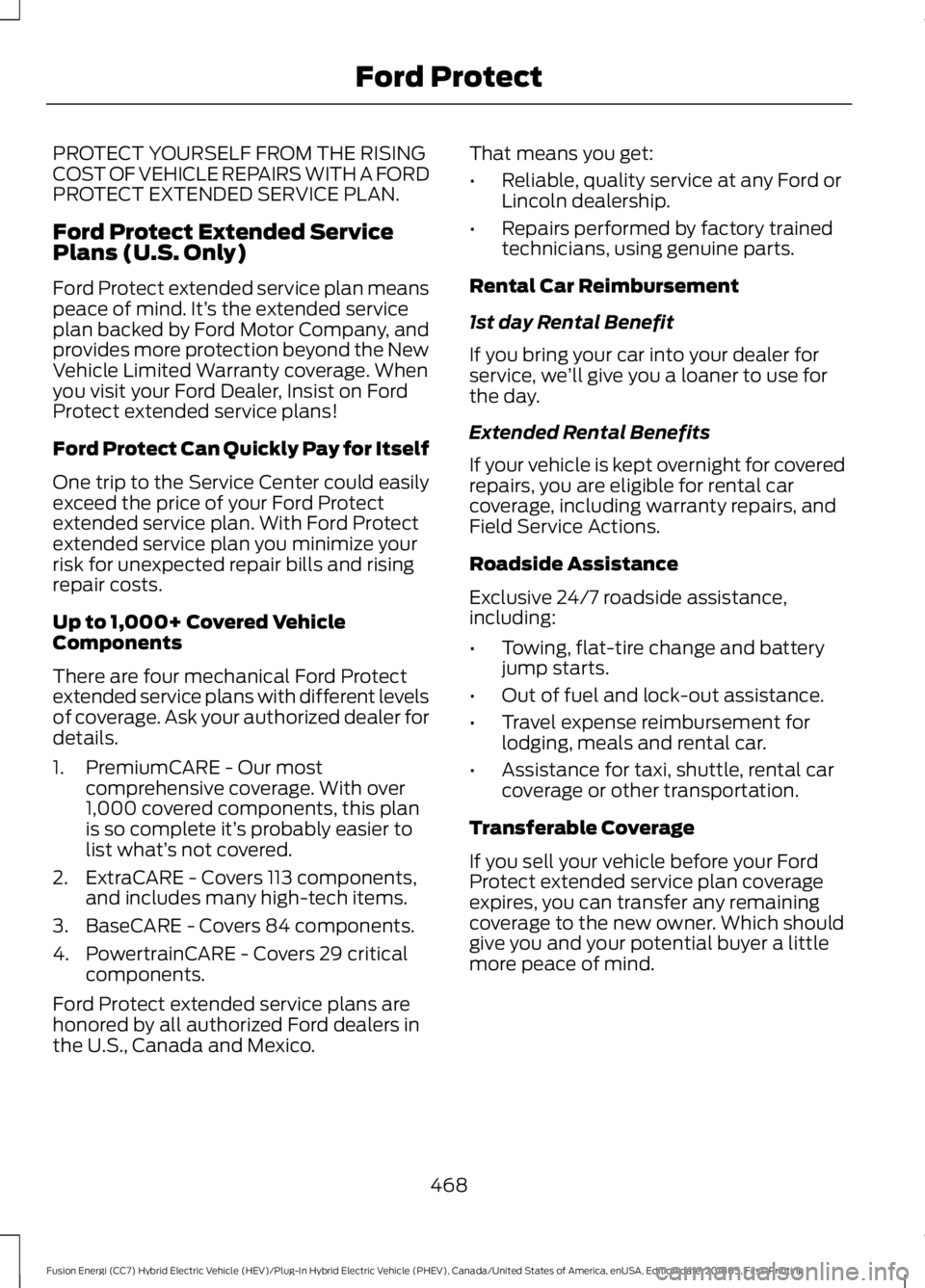
PROTECT YOURSELF FROM THE RISING
COST OF VEHICLE REPAIRS WITH A FORD
PROTECT EXTENDED SERVICE PLAN.
Ford Protect Extended Service
Plans (U.S. Only)
Ford Protect extended service plan means
peace of mind. It’
s the extended service
plan backed by Ford Motor Company, and
provides more protection beyond the New
Vehicle Limited Warranty coverage. When
you visit your Ford Dealer, Insist on Ford
Protect extended service plans!
Ford Protect Can Quickly Pay for Itself
One trip to the Service Center could easily
exceed the price of your Ford Protect
extended service plan. With Ford Protect
extended service plan you minimize your
risk for unexpected repair bills and rising
repair costs.
Up to 1,000+ Covered Vehicle
Components
There are four mechanical Ford Protect
extended service plans with different levels
of coverage. Ask your authorized dealer for
details.
1. PremiumCARE - Our most comprehensive coverage. With over
1,000 covered components, this plan
is so complete it’ s probably easier to
list what’ s not covered.
2. ExtraCARE - Covers 113 components, and includes many high-tech items.
3. BaseCARE - Covers 84 components.
4. PowertrainCARE - Covers 29 critical components.
Ford Protect extended service plans are
honored by all authorized Ford dealers in
the U.S., Canada and Mexico. That means you get:
•
Reliable, quality service at any Ford or
Lincoln dealership.
• Repairs performed by factory trained
technicians, using genuine parts.
Rental Car Reimbursement
1st day Rental Benefit
If you bring your car into your dealer for
service, we ’ll give you a loaner to use for
the day.
Extended Rental Benefits
If your vehicle is kept overnight for covered
repairs, you are eligible for rental car
coverage, including warranty repairs, and
Field Service Actions.
Roadside Assistance
Exclusive 24/7 roadside assistance,
including:
• Towing, flat-tire change and battery
jump starts.
• Out of fuel and lock-out assistance.
• Travel expense reimbursement for
lodging, meals and rental car.
• Assistance for taxi, shuttle, rental car
coverage or other transportation.
Transferable Coverage
If you sell your vehicle before your Ford
Protect extended service plan coverage
expires, you can transfer any remaining
coverage to the new owner. Which should
give you and your potential buyer a little
more peace of mind.
468
Fusion Energi (CC7) Hybrid Electric Vehicle (HEV)/Plug-In Hybrid Electric Vehicle (PHEV), Canada/United States of America, enUSA, Edition date: 201805, First-Printing Ford Protect
Page 481 of 541

Operating in Dusty or Sandy Conditions (Such as Unpaved or Dusty Roads)
Replace cabin air filter.
Inspect frequently, service
as required
Replace engine air filter.
Inspect the wheels and related components for abnormal
noise, wear, looseness or drag.
Every 5,000 mi (8,000 km)
Rotate tires, inspect tires for wear and measure tread
depth.
Change engine oil and filter. 1
Perform multi-point inspection.
1 Reset your Intelligent Oil-Life Monitor after engine oil and filter changes. See Oil Change
Indicator Reset
(page 259).
Exceptions
There are several exceptions to the Normal
Schedule.
California Fuel Filter Replacement
If you register your vehicle in California, the
California Air Resources Board has
determined that the failure to perform this
maintenance item does not nullify the
emission warranty or limit recall liability
before the completion of your vehicle's
useful life. Ford Motor Company, however,
urges you to have all recommended
maintenance services performed at the
specified intervals and to record all vehicle
service. Hot Climate Oil Change Intervals
The normal oil change interval for vehicles
operating in the Middle East, North Africa,
Sub-Saharan Africa or locations with
similar climates using an American
Petroleum Institute (API) Certified for
Gasoline Engines (Certification mark) oil
of SM or SN quality, is
5,000 mi
(8,000 km).
If the available API SM or SN oils are not
available, then the oil change interval is
3,000 mi (4,800 km)
.
Engine Air Filter and Cabin Air Filter
Replacement
The life of the engine air filter and cabin air
filter is dependent on exposure to dusty
and dirty conditions. Vehicles operated in
these conditions require frequent
inspection and replacement of the engine
air filter and cabin air filter.
SCHEDULED MAINTENANCE
RECORD
478
Fusion Energi (CC7) Hybrid Electric Vehicle (HEV)/Plug-In Hybrid Electric Vehicle (PHEV), Canada/United States of America, enUSA, Edition date: 201805, First-Printing Scheduled Maintenance
Page 492 of 541

ELECTROMAGNETIC
COMPATIBILITY
WARNING: Do not place objects or
mount equipment on or near the airbag
cover, on the side of the seatbacks (of the
front seats), or in front seat areas that may
come into contact with a deploying airbag.
Failure to follow these instructions may
increase the risk of personal injury in the
event of a crash. WARNING:
Do not fasten antenna
cables to original vehicle wiring, fuel pipes
and brake pipes. WARNING:
Keep antenna and power
cables at least 4 in (10 cm) from any
electronic modules and airbags.
Note: We test and certify your vehicle to
meet electromagnetic compatibility
legislation (UNECE Regulation 10 or other
applicable local requirements). It is your
responsibility to make sure that any
equipment an authorized dealer installs on
your vehicle complies with applicable local
legislation and other requirements.
Note: Any radio frequency transmitter
equipment in your vehicle (such as cellular
telephones and amateur radio transmitters)
must keep to the parameters in the
following table. We do not provide special
provisions or conditions for installations or
use.
Car 489
Fusion Energi (CC7) Hybrid Electric Vehicle (HEV)/Plug-In Hybrid Electric Vehicle (PHEV), Canada/United States of America, enUSA, Edition date: 201805, First-Printing AppendicesE239120
Page 534 of 541

Engine Specifications................................309
Entertainment..............................................390
AM/FM Radio...................................................... 392
Apps....................................................................... 400
Bluetooth Stereo or USB................................ 399
CD (If equipped)................................................ 398
HD Radio ™ Information (If
Available)........................................................ 395
SiriusXM® Satellite Radio (If Activated)........................................................ 392
Sources................................................................... 391
Supported Media Players, Formats and Metadata Information............................... 400
USB Port.............................................................. 400
Environment......................................................14
EPB See: Electric Parking Brake.............................. 178
Event Data Recording See: Data Recording.............................................. 9
Export Unique Options..................................13
Exterior Mirrors................................................85
Auto-Dimming Feature..................................... 86
Blind Spot Monitor............................................... 87
Fold-Away Exterior Mirrors............................... 86
Heated Exterior Mirrors...................................... 86
Integrated Blind Spot Mirrors.......................... 86
Memory Mirrors.................................................... 86
Power Exterior Mirrors........................................ 85
Power-Folding Mirrors....................................... 86
Puddle Lamps ...................................................... 86
Signal Indicator Mirrors...................................... 86
F
Fastening the Seatbelts...............................33 Rear Inflatable Seatbelt..................................... 35
Seatbelt Locking Modes.................................... 34
Using Seatbelts During Pregnancy................33
Flat Tire Inflation See: Tire Sealant and Inflator Kit.................282
Floor Mats.......................................................227
Fog Lamps - Front See: Front Fog Lamps......................................... 81
Ford Credit
..........................................................11
US Only...................................................................... 11
Ford Protect
..................................................468
Ford Protect Extended Service Plan
(CANADA ONLY).......................................... 469Ford Protect Extended Service Plans (U.S.
Only)................................................................. 468
Front Fog Lamps.............................................81
Front Parking Aid..........................................185 Obstacle Distance Indicator.......................... 186
Front Passenger Sensing System............43
Fuel and Refueling.......................................155
Fuel Consumption.........................................161 Advertised Capacity........................................... 161
Fuel Economy....................................................... 161
Fuel Filler Funnel Location........................157
Fuel Filter
........................................................265
Fuel Quality.....................................................155 Choosing the Right Fuel................................... 155
Fuel Freshness Mode........................................ 156
Fuel Shutoff
...................................................230
Fuses................................................................244
Fuse Specification Chart..........................244
Passenger Compartment Fuse Panel.........251
Power Distribution Box.................................... 244
G
Garage Door Opener See: Universal Garage Door Opener............135
Gauges...............................................................90 Left Information Display................................... 90
Right Information Display................................. 92
Gearbox See: Transmission............................................... 173
General Information on Radio Frequencies....................................................51
Intelligent Access.................................................. 51
General Maintenance Information........470 Multi-point Inspection...................................... 473
Owner Checks and Services.......................... 472
Protecting Your Investment........................... 470
Why Maintain Your Vehicle?......................... 470
Why Maintain Your Vehicle at Your Dealership?..................................................... 470
Getting Assistance Outside the U.S. and Canada.........................................................240
Getting the Services You Need...............237 Away From Home.............................................. 237
Global Opening and Closing......................85 Closing the Windows.......................................... 85
Opening the Windows....................................... 85
531
Fusion Energi (CC7) Hybrid Electric Vehicle (HEV)/Plug-In Hybrid Electric Vehicle (PHEV), Canada/United States of America, enUSA, Edition date: 201805, First-Printing Index
Page 535 of 541

H
Hazard Flashers...........................................230
Headlamp Adjusting See: Adjusting the Headlamps..................... 267
Headlamp Exit Delay
....................................79
Headlamp Removal See: Removing a Headlamp......................... 268
Headrest See: Head Restraints......................................... 126
Head Restraints.............................................126 Adjusting the Head Restraint.......................... 127
Tilting Head Restraints .................................... 128
Heated Exterior Mirrors...............................124
Heated Rear Window..................................124
Heated Seats..................................................132
Heated Steering Wheel................................74
Heating See: Climate Control......................................... 120
High Voltage Battery Cut-Off Switch.............................................................172
High Voltage Battery
...................................166
General Information.......................................... 166
Hill Start Assist..............................................179 Switching the System On and Off...............180
Using Hill Start Assist....................................... 180
Hints on Controlling the Interior Climate..........................................................123
Defogging the Side Windows in Cold Weather............................................................. 123
General Hints........................................................ 123
Quickly Cooling the Interior............................. 123
Quickly Heating the Interior............................ 123
Recommended Settings for Cooling...........123
Recommended Settings for Heating...........123
Hints on Driving With Anti-Lock Brakes.............................................................177
Home Screen................................................383
Hood Lock See: Opening and Closing the Hood..........256
Hybrid Vehicle Frequently Asked Questions......................................................152
Hybrid Vehicle Operation..........................148 Battery:................................................................... 149
Braking:................................................................... 149
Driving:.................................................................... 148
Driving to Optimize Fuel Economy..............149
Engine:.................................................................... 149Starting:.................................................................
148
Stopping:............................................................... 148
Transmission Operation:................................. 148
I
In California (U.S. Only)............................238
Information Display Control.......................74
Information Displays
....................................98
General Information........................................... 98
Information Messages................................107 Active Park............................................................. 107
Adaptive Cruise Control.................................. 108
AdvanceTrac ™.................................................... 108
Airbag..................................................................... 109
Alarm...................................................................... 109
Automatic Engine Shutdown........................ 109
Battery and Charging System (12 volt)..................................................................... 110
Battery and Charging System (High Voltage)............................................................. 110
Blind Spot Information and Cross Traffic Alert System...................................................... 111
Doors and Locks.................................................... 111
Driver Alert.............................................................. 112
Fuel........................................................................\
.... 112
Hill Start Assist..................................................... 113
Keys and Intelligent Access............................. 113
Lane Keeping System........................................ 114
Maintenance.......................................................... 114
MyKey....................................................................... 115
Park Aid................................................................... 116
Park Brake.............................................................. 116
Power Steering...................................................... 117
Pre-Collision Assist............................................. 117
Remote Start......................................................... 117
Seats........................................................................\
. 117
Starting System .................................................. 118
Tire Pressure Monitoring System................... 118
Traction Control................................................... 118
Transmission......................................................... 119
Installing Child Restraints
............................18
Child Seats............................................................... 18
Using Lap and Shoulder Belts.......................... 19
Using Lower Anchors and Tethers for CHildren (LATCH)........................................... 24
Using Tether Straps............................................. 25
Instrument Cluster
........................................90
532
Fusion Energi (CC7) Hybrid Electric Vehicle (HEV)/Plug-In Hybrid Electric Vehicle (PHEV), Canada/United States of America, enUSA, Edition date: 201805, First-Printing Index
Page 537 of 541

Waypoints.............................................................
416
Normal Scheduled Maintenance...........473 Intelligent Oil-Life Monitor............................. 473
Normal Maintenance Intervals..................... 474
O
Oil Change Indicator Reset......................259
Oil Check See: Engine Oil Check...................................... 258
Opening and Closing the Hood..............256 Closing the Hood................................................ 257
Opening the Hood............................................. 256
Ordering Additional Owner's Literature......................................................242
Obtaining a French Owner ’s Manual..........242
Overhead Console........................................142
P
Parking Aids....................................................184
Principle of Operation.......................................184
Passive Anti-Theft System
........................69
SecuriLock® ........................................................... 69
PATS See: Passive Anti-Theft System..................... 69
Pedestrian Alert System
.............................50
Pedestrian Protection..................................50
Perchlorate.........................................................11
Personal Safety System ™
.........................40
How Does the Personal Safety System
Work?.................................................................. 40
Phone..............................................................403 During a Phone Call.......................................... 407
Making Calls....................................................... 406
Pairing Your Cell Phone for the First Time.................................................................. 403
Phone Menu........................................................ 404
Receiving Calls.................................................... 407
Smartphone Connectivity............................. 408
Text Messaging.................................................. 408
Plug-In Hybrid Vehicle Operation..........150 ECO Cruise.............................................................. 151
EV Modes.............................................................. 150
Fuel Freshness..................................................... 152
Low Engine Use.................................................... 151
Plug-in Power Mode and Hybrid Mode.................................................................. 150Post-Crash Alert System
..........................234
Power Door Locks See: Locking and Unlocking............................. 62
Power Seats
....................................................128
10-way power seat............................................. 130
6-way power seat............................................... 129
Power Lumbar..................................................... 130
Power Windows.............................................84 Accessory Delay................................................... 85
Bounce-Back......................................................... 84
One-Touch Down................................................ 84
One-Touch Up...................................................... 84
Window Lock......................................................... 85
Pre-Collision Assist
......................................217
Adjusting Pre-Collision Assist
Settings............................................................. 218
Blocked Sensors................................................. 218
Using the Pre-Collision Assist System........217
Protecting the Environment........................14
R
Rear Parking Aid
...........................................184
Obstacle Distance Indicator........................... 185
Rear Seats.......................................................132
Rear View Camera
.......................................194
Camera Guidelines............................................ 195
Camera System Settings................................ 196
Enhanced Park Aids or Park Pilot.................196
Manual Zoom...................................................... 196
Rear Camera Delay............................................ 197
Using the Rear View Camera System.........195
Rear View Camera See: Rear View Camera................................... 194
Refueling..........................................................158 Fuel Filler Door Manual Override
Lever................................................................... 160
System Warnings............................................... 160
Remote Control
...............................................51
Car Finder................................................................ 54
Intelligent Access Key.......................................... 51
Remote Start......................................................... 55
Replacing the Battery......................................... 53
Sounding the Panic Alarm................................ 54
Using the Key Blade............................................. 52
Remote Start
..................................................124
Automatic Settings............................................ 124
Heated and Cooled Features......................... 125
534
Fusion Energi (CC7) Hybrid Electric Vehicle (HEV)/Plug-In Hybrid Electric Vehicle (PHEV), Canada/United States of America, enUSA, Edition date: 201805, First-Printing Index