2019 FORD FUSION ENERGI instrument panel
[x] Cancel search: instrument panelPage 379 of 541

Information
Option
Missed calls
Outgoing calls
Incoming calls
All calls
Quick
dial
If you are on a call, the call information is displayed on the information display.
If you are receiving a call, you can accept it by selecting OK on the right-hand
steering wheel controls.
* Depending on your vehicle options, all of these choices may not display.
Use the OK and arrow buttons on the right
side of your steering wheel to scroll
through the available modes.
The selection menu expands and different
options appear.
• Press the up and down arrows to scroll
through the modes.
• Press the right arrow to enter the mode,
use the left arrow to exit the mode.
• Press the up and down arrows to make
adjustments within the chosen mode.
• Press
OK to confirm your selection.
Note: If your vehicle is not equipped with
navigation, compass appears in the display
instead of navigation. If you press the right
arrow to go into the compass menu, you can
see the compass graphic. The compass
displays the direction in which the vehicle
is traveling, not true direction (for example,
if the vehicle is traveling west, the middle
of the compass graphic displays west; north
displays to the left of west though its true
direction is to the right of west).
Using the Controls on the Steering
Wheel
Depending on your vehicle and option
package, you can use different controls on
your steering wheel to interact with the
touchscreen system in different ways.
VOL:
Control the volume of audio output.
Mute:
Mute the audio output. Voice:
Press to start a voice session. Press
again to stop the voice prompt and
immediately begin speaking. Press and
hold to end a voice session.
SEEK NEXT:
• While in radio mode, press to seek
between memory presets.
• While in USB, Bluetooth Audio or CD
mode, press to seek between songs or
press and hold to fast seek.
SEEK PREVIOUS:
• While in radio mode, press to seek
between memory presets.
• While in USB, Bluetooth Audio or CD
mode, press to seek between songs or
press and hold to fast seek.
PHONE ACCEPT:
Press to answer a call
or switch between calls.
PHONE REJECT:
Press to end a call or
reject an incoming call.
Note: On some models, SEEK NEXT
may
be combined with PHONE REJECT and
SEEK PREVIOUS may be combined with
PHONE ACCEPT.
M:
Touch the control repeatedly to switch
between media sources (modes).
See
Steering Wheel (page 71).
Using the Controls on the Bezel
Depending on your vehicle and option
package, you may also have these controls
on your instrument panel:
376
Fusion Energi (CC7) Hybrid Electric Vehicle (HEV)/Plug-In Hybrid Electric Vehicle (PHEV), Canada/United States of America, enUSA, Edition date: 201805, First-Printing SYNC™ 3
Page 403 of 541
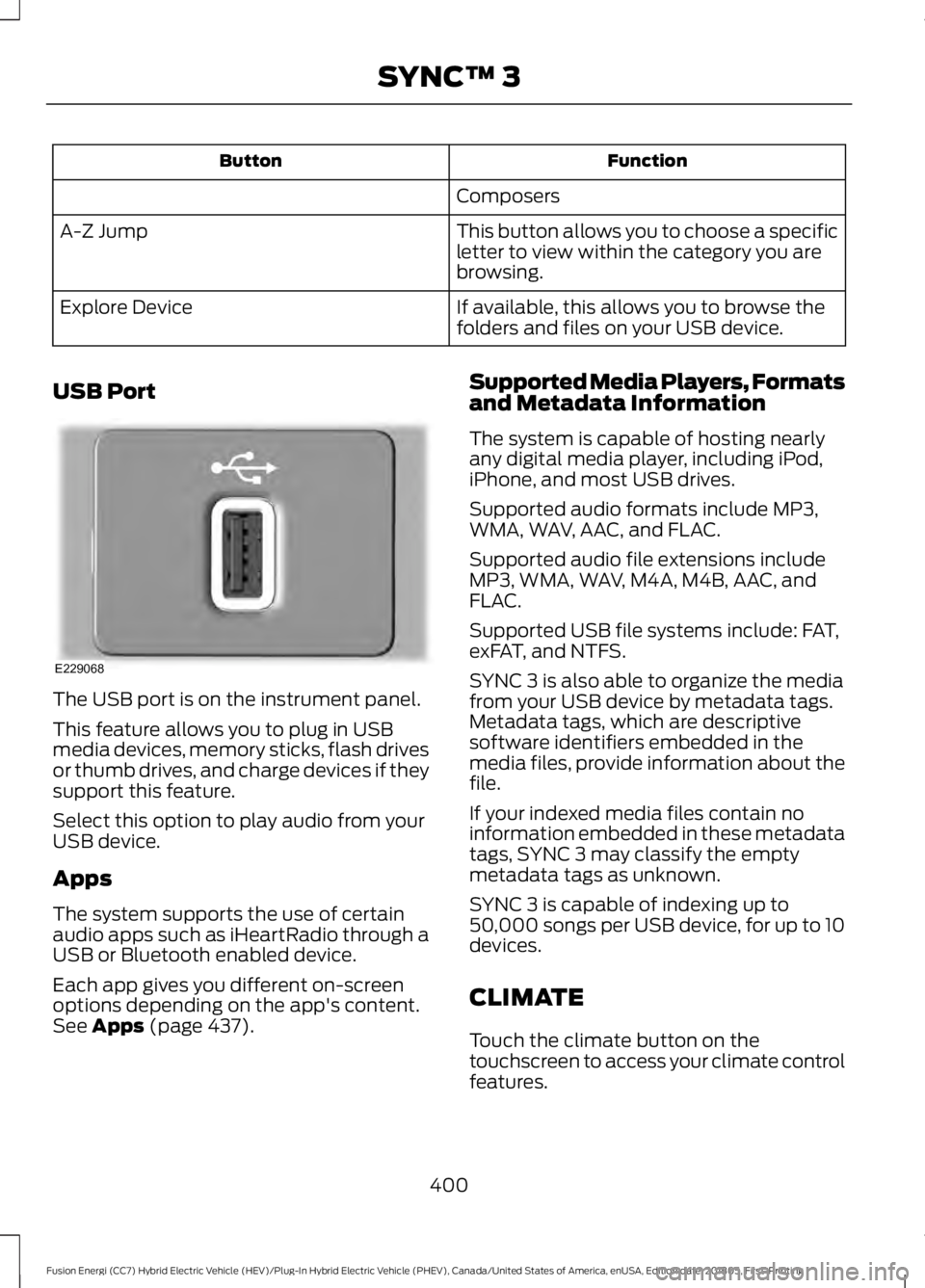
Function
Button
Composers
This button allows you to choose a specific
letter to view within the category you are
browsing.
A-Z Jump
If available, this allows you to browse the
folders and files on your USB device.
Explore Device
USB Port The USB port is on the instrument panel.
This feature allows you to plug in USB
media devices, memory sticks, flash drives
or thumb drives, and charge devices if they
support this feature.
Select this option to play audio from your
USB device.
Apps
The system supports the use of certain
audio apps such as iHeartRadio through a
USB or Bluetooth enabled device.
Each app gives you different on-screen
options depending on the app's content.
See Apps (page 437). Supported Media Players, Formats
and Metadata Information
The system is capable of hosting nearly
any digital media player, including iPod,
iPhone, and most USB drives.
Supported audio formats include MP3,
WMA, WAV, AAC, and FLAC.
Supported audio file extensions include
MP3, WMA, WAV, M4A, M4B, AAC, and
FLAC.
Supported USB file systems include: FAT,
exFAT, and NTFS.
SYNC 3 is also able to organize the media
from your USB device by metadata tags.
Metadata tags, which are descriptive
software identifiers embedded in the
media files, provide information about the
file.
If your indexed media files contain no
information embedded in these metadata
tags, SYNC 3 may classify the empty
metadata tags as unknown.
SYNC 3 is capable of indexing up to
50,000 songs per USB device, for up to 10
devices.
CLIMATE
Touch the climate button on the
touchscreen to access your climate control
features.
400
Fusion Energi (CC7) Hybrid Electric Vehicle (HEV)/Plug-In Hybrid Electric Vehicle (PHEV), Canada/United States of America, enUSA, Edition date: 201805, First-Printing SYNC™ 3E229068
Page 404 of 541

Note:
You can switch temperature units
between Fahrenheit and Celsius. See
Settings (page 440).
Accessing the Climate Control
Menu Touch the button to access
additional controls for the front
climate system.
Directing the Airflow Touch the button to direct
airflow to the windshield air
vents and de-mister.
Touch the button to direct
airflow to the instrument panel
air vents.
Touch the button to direct
airflow to the footwell air vents.
You can direct air through any combination
of these air vents.
Setting the Blower Motor Speed Touch up or down to increase or
decrease the volume of air that
circulates in your vehicle.
Setting the Temperature
Touch up or down on the left-hand
temperature control to set the left-hand
temperature.
Note: This control also adjusts the
right-hand side temperature when you
switch off dual zone mode.
Touch up or down on the right-hand
temperature control to set the right-hand
temperature. Switching Auto Mode On and Off Touch the button to switch on
automatic operation, then set
the temperature.
The system adjusts the blower motor
speed, air distribution, air conditioning
operation, and outside or recirculated air
to reach and maintain the temperature you
have set.
Switching the Air Conditioning On
and Off A pop-up appears on the screen
to display the air conditioning
options.
MAX A/C:
Touch the button to activate
and maximize cooling. The driver and
passenger temperatures are set to LO,
recirculated air flows through the
instrument panel vents, air conditioning
automatically turns on and the fan
automatically adjusts to the highest speed.
A/C:
Touch to switch the air conditioning
on or off. Use A/C with recirculated air to
improve cooling performance and
efficiency.
Note: In certain conditions, such as
maximum defrost, the air conditioning
compressor may continue to operate even
though you switch off the air conditioning.
Switching the Climate Control On
and Off Touch the button.
Switching the Climate Controlled
Seats On and Off Touch the button to cycle
through the various climate
controlled seat settings and off.
401
Fusion Energi (CC7) Hybrid Electric Vehicle (HEV)/Plug-In Hybrid Electric Vehicle (PHEV), Canada/United States of America, enUSA, Edition date: 201805, First-Printing SYNC™ 3E265038 E265282
Page 405 of 541
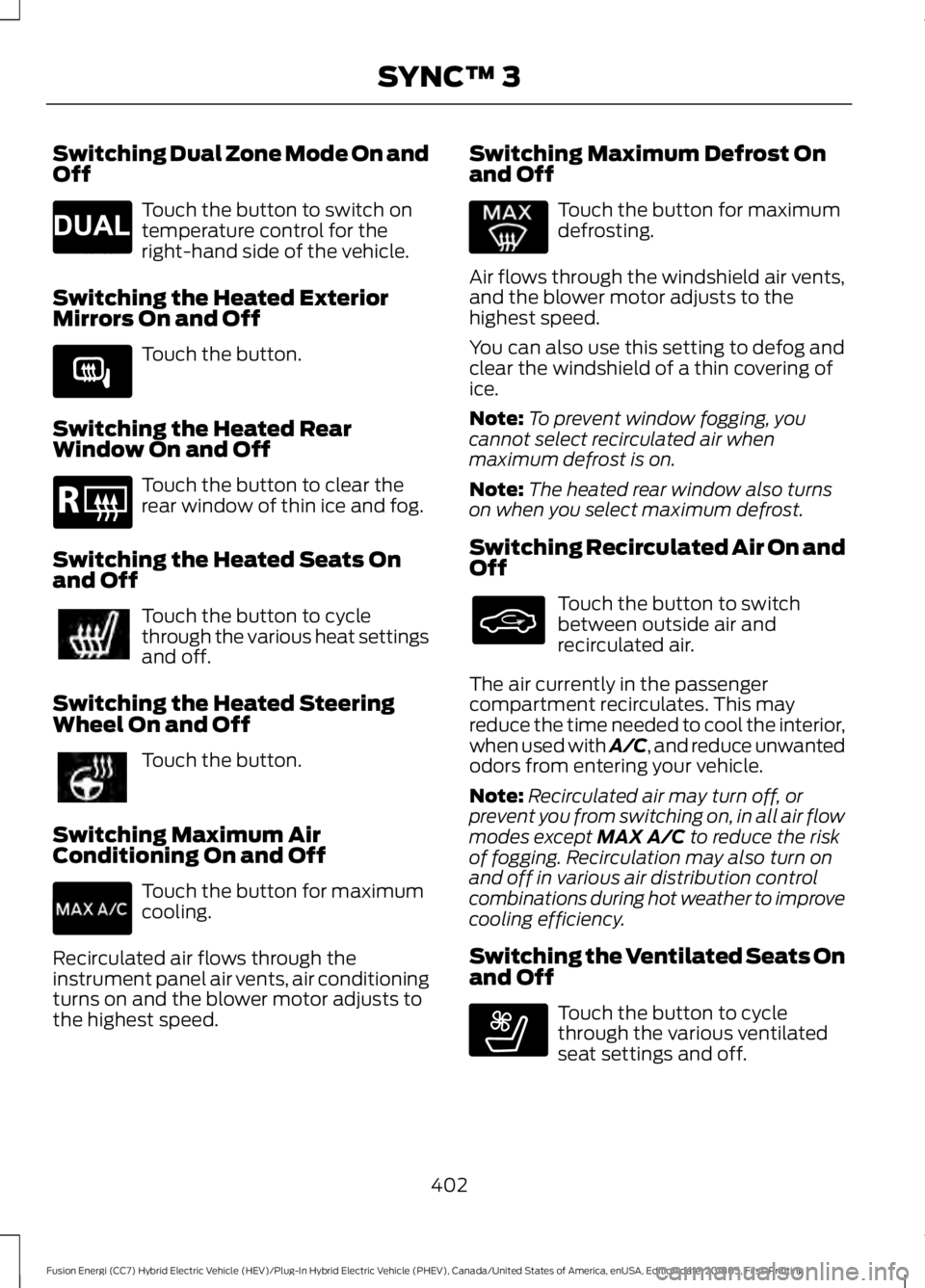
Switching Dual Zone Mode On and
Off
Touch the button to switch on
temperature control for the
right-hand side of the vehicle.
Switching the Heated Exterior
Mirrors On and Off Touch the button.
Switching the Heated Rear
Window On and Off Touch the button to clear the
rear window of thin ice and fog.
Switching the Heated Seats On
and Off Touch the button to cycle
through the various heat settings
and off.
Switching the Heated Steering
Wheel On and Off Touch the button.
Switching Maximum Air
Conditioning On and Off Touch the button for maximum
cooling.
Recirculated air flows through the
instrument panel air vents, air conditioning
turns on and the blower motor adjusts to
the highest speed. Switching Maximum Defrost On
and Off Touch the button for maximum
defrosting.
Air flows through the windshield air vents,
and the blower motor adjusts to the
highest speed.
You can also use this setting to defog and
clear the windshield of a thin covering of
ice.
Note: To prevent window fogging, you
cannot select recirculated air when
maximum defrost is on.
Note: The heated rear window also turns
on when you select maximum defrost.
Switching Recirculated Air On and
Off Touch the button to switch
between outside air and
recirculated air.
The air currently in the passenger
compartment recirculates. This may
reduce the time needed to cool the interior,
when used with A/C, and reduce unwanted
odors from entering your vehicle.
Note: Recirculated air may turn off, or
prevent you from switching on, in all air flow
modes except MAX A/C to reduce the risk
of fogging. Recirculation may also turn on
and off in various air distribution control
combinations during hot weather to improve
cooling efficiency.
Switching the Ventilated Seats On
and Off Touch the button to cycle
through the various ventilated
seat settings and off.
402
Fusion Energi (CC7) Hybrid Electric Vehicle (HEV)/Plug-In Hybrid Electric Vehicle (PHEV), Canada/United States of America, enUSA, Edition date: 201805, First-Printing SYNC™ 3E265280 E266189 E184884 E268558
Page 532 of 541

Car Wash
See: Cleaning the Exterior............................... 274
Catalytic Converter......................................163 On-Board Diagnostics (OBD-II)................... 164
Readiness for Inspection and Maintenance (I/M) Testing................................................... 164
Center Console..............................................142
Changing a Bulb...........................................270 Front Halogen Fog Lamp................................. 271
Headlamp.............................................................. 271
LED Lamps............................................................ 272
License Plate Lamp........................................... 273
Reversing Lamp.................................................. 272
Changing a Fuse
..........................................254
Fuses...................................................................... 254
Changing the 12V Battery
.........................265
Changing the Engine Air Filter.................273
Changing the Wiper Blades.....................267
Charging the High Voltage Battery........168
Checking MyKey System Status...............59 MyKey Distance.................................................... 59
Number of Admin Keys..................................... 60
Number of MyKeys.............................................. 60
Checking the Wiper Blades......................267
Child Restraint and Seatbelt Maintenance.................................................39
Child Restraint Positioning.........................28
Child Safety
........................................................17
General Information............................................. 17
Child Safety Locks.........................................30 Left-Hand Side....................................................... 31
Right-Hand Side.................................................... 31
Cleaning Leather Seats.............................278
Cleaning Products
........................................274
Materials................................................................ 274
Cleaning the Engine....................................276
Cleaning the Exterior
...................................274
Cleaning the Headlamps................................. 275
Exterior Chrome Parts...................................... 275
Exterior Plastic Parts......................................... 275
Stripes or Graphics............................................ 275
Underbody............................................................ 275
Under Hood.......................................................... 275
Cleaning the Instrument Panel and Instrument Cluster Lens
..........................277
Cleaning the Interior....................................277
Cleaning the Wheels...................................279 Cleaning the Windows and Wiper
Blades............................................................276
Clearing All MyKeys
.......................................59
Climate...........................................................400 Accessing Rear Climate Controls................403
Accessing the Climate Control Menu.........401
Directing the Airflow......................................... 401
Rear Climate Control Lock Indicator..........403
Setting the Blower Motor Speed.................. 401
Setting the Temperature................................. 401
Switching Auto Mode On and Off................401
Switching Dual Zone Mode On and Off...................................................................... 402
Switching Maximum Air Conditioning On and Off............................................................. 402
Switching Maximum Defrost On and Off...................................................................... 402
Switching Rear Auto Mode On and Off...................................................................... 403
Switching Recirculated Air On and Off...................................................................... 402
Switching the Air Conditioning On and Off....................................................................... 401
Switching the Climate Controlled Seats On and Off.............................................................. 401
Switching the Climate Control On and Off....................................................................... 401
Switching the Heated Exterior Mirrors On and Off............................................................. 402
Switching the Heated Rear Window On and Off...................................................................... 402
Switching the Heated Seats On and Off...................................................................... 402
Switching the Heated Steering Wheel On and Off............................................................. 402
Switching the Rear Climate Controlled Seats On and Off......................................... 403
Switching the Rear Heated Seats On and Off...................................................................... 403
Switching the Rear Ventilated Seats On and Off............................................................. 403
Switching the Ventilated Seats On and Off...................................................................... 402
Climate Control
.............................................120
Climate Controlled Seats..........................133 Cooled Seats........................................................ 133
529
Fusion Energi (CC7) Hybrid Electric Vehicle (HEV)/Plug-In Hybrid Electric Vehicle (PHEV), Canada/United States of America, enUSA, Edition date: 201805, First-Printing Index
Page 536 of 541

Instrument Lighting Dimmer......................78
Vehicles With Front Fog Lamps...................... 79
Vehicles Without Front Fog Lamps...............79
Instrument Panel Overview.........................15
Interior Lamps..................................................81
Front Interior Lamp.............................................. 82
Rear Interior Lamps............................................. 82
Interior Luggage Compartment Release............................................................67
Interior Mirror
....................................................87
Auto-Dimming Mirror.......................................... 87
Manual Dimming Mirror..................................... 87
Introduction.........................................................7
J
Jump Starting the Vehicle
.........................231
Connecting the Jumper Cables..................... 231
Jump Starting...................................................... 232
Preparing Your Vehicle...................................... 231
Removing the Jumper Cables....................... 232
K
Keyless Entry
....................................................65
SECURICODE™ Keyless Entry
Keypad................................................................ 65
Keyless Starting
............................................143
Ignition Modes..................................................... 143
Keys and Remote Controls..........................51
L
Lane Keeping System................................207 Switching the System On and Off..............208
Lighting Control
...............................................77
Flashing the Headlamp High Beam..............78
Headlamp High Beam......................................... 77
Lighting...............................................................77 General Information............................................. 77
Load Carrying
................................................220
Load Limit.......................................................220
Special Loading Instructions for Owners of
Pick-up Trucks and Utility-type
Vehicles............................................................. 224
Vehicle Loading - with and without a Trailer................................................................. 220Locking and Unlocking.................................62
Activating Intelligent Access............................ 63
Autolock.................................................................. 64
Autounlock............................................................. 65
Battery Saver......................................................... 65
Illuminated Entry.................................................. 65
Illuminated Exit..................................................... 65
Power Door Locks................................................ 62
Remote Control.................................................... 62
Smart Unlocks for Intelligent Access Keys...................................................................... 64
M
Maintenance.................................................256 General Information......................................... 256
Manual Seats.................................................128
Media Hub.......................................................331
Memory Function.........................................130 Easy Entry and Exit Feature............................. 131
Linking a PreSet Position to your Remote Control or Intelligent Access Key
Fob........................................................................\
131
Saving a PreSet Position................................... 131
Message Center See: Information Displays................................. 98
Mirrors See: Windows and Mirrors................................ 84
Mobile Communications Equipment.......13
Moonroof..........................................................88 Bounce-Back......................................................... 89
Opening and Closing the Moonroof.............88
Venting the Moonroof........................................ 89
Motorcraft Parts
...........................................310
MyKey Troubleshooting..............................60
MyKey ™.............................................................57
Principle of Operation......................................... 57
N
Navigation.....................................................409 cityseeker............................................................... 417
Destination Mode............................................... 412
Map Mode............................................................ 409
Navigation Map Updates................................ 418
Navigation Menu................................................. 415
SiriusXM Traffic and Travel Link................... 418
SYNC AppLink...................................................... 417
533
Fusion Energi (CC7) Hybrid Electric Vehicle (HEV)/Plug-In Hybrid Electric Vehicle (PHEV), Canada/United States of America, enUSA, Edition date: 201805, First-Printing Index