2019 FORD FLEX wipers
[x] Cancel search: wipersPage 5 of 513

Steering Wheel
Adjusting the Steering Wheel - Vehicles
With: Power Adjustable Steering
Column ..........................................................73
Adjusting the Steering Wheel - Vehicles With: Manual Adjustable Steering
Column ..........................................................
74
Audio Control ..................................................
74
Voice Control ...................................................
75
Cruise Control .................................................
75
Information Display Control ......................
75
Heated Steering Wheel ...............................
75
Pedals
Adjusting the Pedals .....................................
77
Wipers and Washers
Windshield Wipers ........................................
78
Autowipers .......................................................
78
Windshield Washers ....................................
79
Rear Window Wiper and Washers ..........
79
Lighting
General Information ....................................
80
Lighting Control .............................................
80
Autolamps ........................................................
81
Instrument Lighting Dimmer ....................
82
Headlamp Exit Delay ...................................
82
Daytime Running Lamps ............................
82
Front Fog Lamps ...........................................
83
Direction Indicators ......................................
83
Interior Lamps ................................................
83
Ambient Lighting ..........................................
84
Windows and Mirrors
Power Windows ............................................
85
Exterior Mirrors ...............................................
86
Interior Mirror ..................................................
88
Sun Visors ........................................................
88
Moonroof .........................................................
88Instrument Cluster
Gauges
..............................................................
90
Warning Lamps and Indicators .................
91
Audible Warnings and Indicators ............
94
Information Displays
General Information .....................................
95
Information Messages ...............................
103
Climate Control
Manual Climate Control .............................
112
Automatic Climate Control - Vehicles With: Premium AM/FM/CD ..................
113
Automatic Climate Control - Vehicles With: Sony Audio System ......................
115
Hints on Controlling the Interior Climate ........................................................................\
..
116
Rear Passenger Climate Controls ..........
118
Heated Rear Window ..................................
119
Heated Exterior Mirrors ...............................
119
Cabin Air Filter ..............................................
120
Remote Start ................................................
120
Seats
Sitting in the Correct Position ..................
121
Head Restraints .............................................
121
Manual Seats ................................................
124
Power Seats ...................................................
125
Memory Function ........................................
126
Rear Seats .......................................................
127
Heated Seats .................................................
134
Climate Controlled Seats .........................
135
Universal Garage Door Opener
Universal Garage Door Opener ..............
136
Auxiliary Power Points
Auxiliary Power Points ................................
141
2
Flex (TP3) , enUSA, Edition date: 201803, Second-Printing Table of Contents
Page 18 of 513

INSTRUMENT PANEL OVERVIEW
Air vent.
A
Wiper lever. See Windshield
Wipers (page 78).
B
Direction Indicators. See
Direction Indicators (page 83).
C
Information display control. See
Information Display Control
(page
75).
D
Instrument cluster.
See Gauges
(page 90).
E
Information display control. See
Information Display Control
(page
75).
F
Audio system. See
Audio
System (page 315).
G Hazard flasher switch. See
Hazard Flashers
(page 220).
H
Information and entertainment
display.
I
Passenger airbag indicator light.
See
Front Passenger Sensing
System (page 46).
J
Climate controls. See
Climate
Control (page 112).
K
Keyless start button. See
Keyless Starting
(page 146).
L
Audio control.
See Audio
Control (page 74).
M
Horn.
N
Steering wheel adjustment. See
Adjusting the Steering Wheel
(page
74).
O
15
Flex (TP3) , enUSA, Edition date: 201803, Second-Printing At a GlanceE232260
Page 81 of 513

WINDSHIELD WIPERS
Note:
Fully defrost the windshield before
you switch the windshield wipers on.
Note: Make sure you switch the windshield
wipers off before entering a car wash.
Note: If streaks or smears appear on the
windshield, clean the windshield and the
wiper blades. If that does not resolve the
issue, install new wiper blades.
Note: Do not operate the wipers on a dry
windshield. This may scratch the glass,
damage the wiper blades or cause the wiper
motor to burn out. Always use the
windshield washers before wiping a dry
windshield. •
Rotate away from you for long wipe
interval.
• Rotate toward you for short wipe
interval.
Speed Dependent Wipers
When your vehicle speed increases, the
interval between wipes decreases.
AUTOWIPERS (If Equipped)
Note: Fully defrost the windshield before
you switch the windshield wipers on.
Note: Make sure you switch the windshield
wipers off before entering a car wash. Note:
If streaks or smears appear on the
windshield, clean the windshield and the
wiper blades. If that does not resolve the
issue, install new wiper blades.
Note: If you switch autolamps and
autowipers on, the headlamps turn on when
the windshield wipers continuously operate.
Wet or winter driving conditions with ice,
snow or salty road mist can cause
inconsistent and unexpected wiping or
smearing. Use the rotary control to adjust the
sensitivity of the autowipers. When you
select low sensitivity, the wipers operate
when the sensor detects a large amount
of water on the windshield. When you
select high sensitivity, the wipers operate
when the sensor detects a small amount
of water on the windshield.
Keep the outside of the windshield clean.
The rain sensor is very sensitive and the
wipers may operate if dirt, mist or insects
hit the windshield.
In these conditions, you can do the
following:
•
Lower the sensitivity of the autowipers
to reduce the amount of smearing on
the windshield.
• Switch to normal or high-speed wipe.
• Switch autowipers off.
78
Flex (TP3) , enUSA, Edition date: 201803, Second-Printing Wipers and WashersE208496 E256816
Page 82 of 513

WINDSHIELD WASHERS
Note:
Do not operate the wipers on a dry
windshield. This may scratch the glass,
damage the wiper blades or cause the wiper
motor to burn out. Always use the
windshield washer before wiping a dry
windshield.
Note: Do not operate the washers when
the washer reservoir is empty. This may
cause the washer pump to overheat. •
A brief press causes a single wipe
without washer fluid.
• A brief press and hold causes the
wipers to swipe three times with
washer fluid.
• A long press and hold turns on the
wipers and washer fluid for up to 10
seconds.
A wipe occurs a few seconds after washing
to clear any remaining washer fluid. You
can switch this feature on or off in the
information display.
REAR WINDOW WIPER AND
WASHERS
Note: Make sure you switch the windshield
wipers off before entering a car wash. Rear Window Wiper Blade
Intermittent wipe.
2
Low speed wipe.
1
Off.0
Rear Window Washer
Rotate and hold the control to the top or
bottom position to switch on the rear
washer. The control returns to the 2 or 0
position when you release it.
Rear Camera Washer
(If Equipped)
Switching on the rear washer also turns on
the rear camera washer.
79
Flex (TP3) , enUSA, Edition date: 201803, Second-Printing Wipers and WashersE208497 E208498
Page 84 of 513
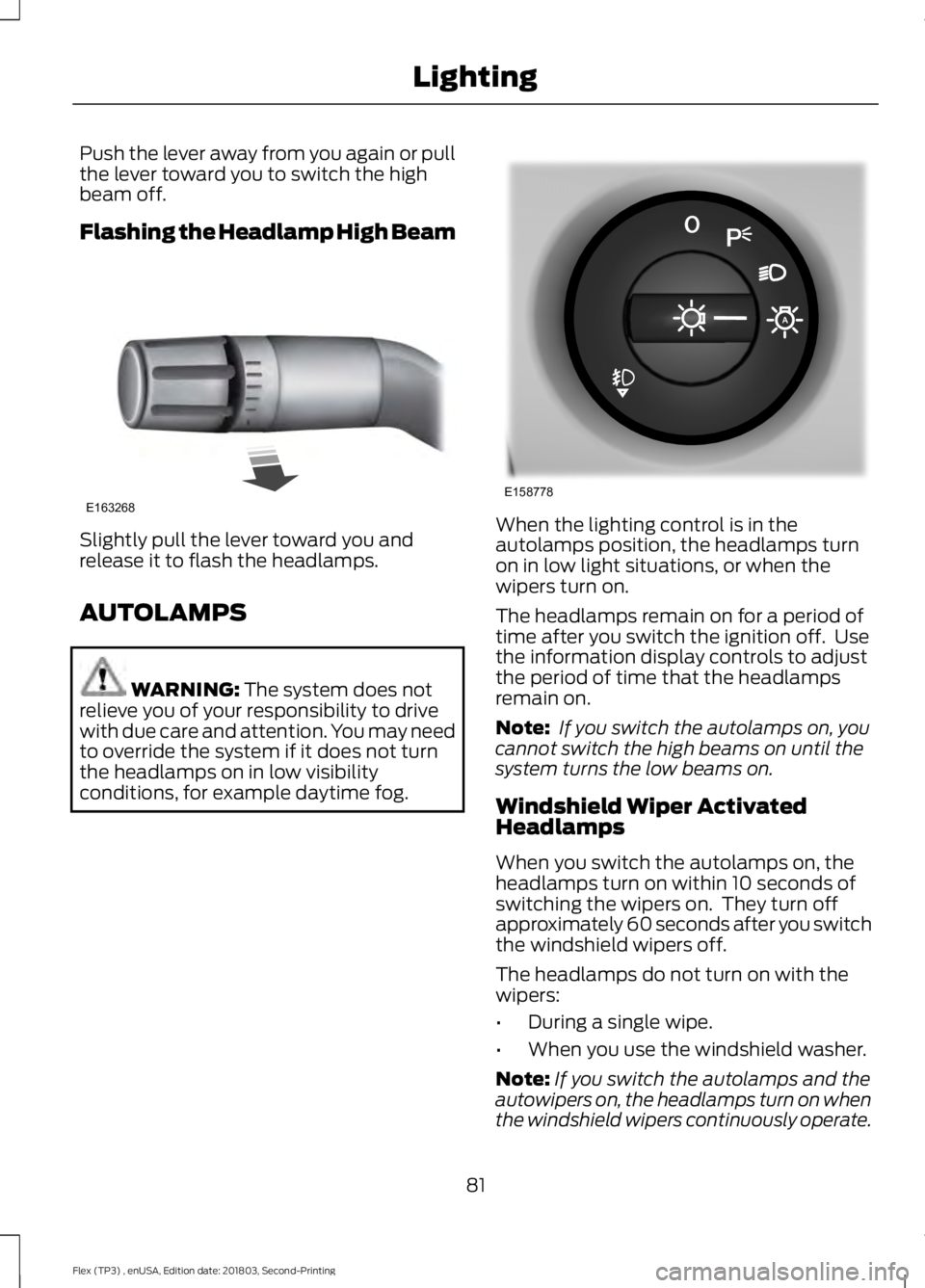
Push the lever away from you again or pull
the lever toward you to switch the high
beam off.
Flashing the Headlamp High Beam
Slightly pull the lever toward you and
release it to flash the headlamps.
AUTOLAMPS
WARNING: The system does not
relieve you of your responsibility to drive
with due care and attention. You may need
to override the system if it does not turn
the headlamps on in low visibility
conditions, for example daytime fog. When the lighting control is in the
autolamps position, the headlamps turn
on in low light situations, or when the
wipers turn on.
The headlamps remain on for a period of
time after you switch the ignition off. Use
the information display controls to adjust
the period of time that the headlamps
remain on.
Note:
If you switch the autolamps on, you
cannot switch the high beams on until the
system turns the low beams on.
Windshield Wiper Activated
Headlamps
When you switch the autolamps on, the
headlamps turn on within 10 seconds of
switching the wipers on. They turn off
approximately 60 seconds after you switch
the windshield wipers off.
The headlamps do not turn on with the
wipers:
• During a single wipe.
• When you use the windshield washer.
Note: If you switch the autolamps and the
autowipers on, the headlamps turn on when
the windshield wipers continuously operate.
81
Flex (TP3) , enUSA, Edition date: 201803, Second-Printing LightingE163268 E158778
Page 101 of 513

Settings
Autolamp Delay
Autolamp Delay
Display
Compass
Calibrate
Set Zone
Normal or Towing
DTE calculation
Easy Entry/Exit
Autolock
Locks
Autounlock All Doors or
Driver's First
Remote Unlock
Set to XXX%
Oil Life Reset
Switch Enabled or Switch Disabled
Power Liftgate
Auto or Last
Settings
Climate Control
Remote Start
Automatic or Off
Seats and Wheel or
Seats
5, 10 or 15 minutes
Duration
System
Remote Open
Windows
Courtesy Wipe
Wipers
Rain Sensing
Hold OK to Create MyKey
Create MyKey
MyKey
Always On or User Selectable
911 Assist
Traction Ctrl
Choose desired speed or Off
Max Speed
Speed Minder
98
Flex (TP3) , enUSA, Edition date: 201803, Second-Printing Information Displays
Page 105 of 513

Settings
In this mode, you can configure different
driver setting choices.
Note:
Some items are optional and may
not appear. Settings
Sport, Normal or Comfort
Handling in D
Drive
Control
Vehicle
Sport or Normal
Handling in S
Auto Engine Off Normal or Towing
DTE Calcula-
tion
Easy Entry / Exit
Select time interval
Autolamp Delay
Lighting
Autolock
Locks
Autounlock All doors or Driver door
Remote Unlocking
Remaining Life XXX% - Hold OK to Reset
Oil Life
Reset
Switch Enabled or Switch Disabled
Power Lift-
gate
Auto or Last Settings
Climate Control
Remote
Start
Auto Heated or Off
Seats and Wheel or
Seats
5, 10 or 15 minutes
Duration
System
Remote Open
Windows
Remote Close
Courtesy Wipe
Wipers
Rain Sensing
MyKeys and Admin Keys
Mykey
Status
MyKey
Hold
OK to Create MyKey
Create
MyKey
102
Flex (TP3) , enUSA, Edition date: 201803, Second-Printing Information Displays
Page 235 of 513

FUSE SPECIFICATION CHART
Power Distribution Box
WARNING: Always disconnect the
battery before servicing high current fuses. WARNING:
To reduce risk of
electrical shock, always replace the cover
to the power distribution box before
reconnecting the battery or refilling fluid
reservoirs. The power distribution box is in the engine
compartment. It has high-current fuses
that protect the vehicle's main electrical
systems from overloads.
If you disconnect and reconnect the
battery, you will need to reset some
features. See Changing the 12V Battery
(page
256). Protected Components
Fuse Amp Rating
Fuse or Relay
Number
Fan relay 2.
40A 1
1
Fan relay 1.
40A 1
2
Trailer brake control module.
30A 1
3
Wipers.
30A 1
4
Washer pump.
232
Flex (TP3) , enUSA, Edition date: 201803, Second-Printing FusesE173618
97
98
77 96
95
94
9392 919089
88
66
44 78
56
39 26 18 16
17
3 1
2
4
5
6
7
8
9 19
20
21
22
23
24 27
28
29
30
31 40
41
42
43 55
57
58
59
60
61
62
63
64
65 79
80
81
82
83
84
85
86
87
67
45
32
10
11
12
13 33
34
35 46
47
48
49
50
51 68
69
70
71
72
74
73
76
75
53
37 36
54
38
25
15
1452