2019 FORD FLEX AUX
[x] Cancel search: AUXPage 5 of 513

Steering Wheel
Adjusting the Steering Wheel - Vehicles
With: Power Adjustable Steering
Column ..........................................................73
Adjusting the Steering Wheel - Vehicles With: Manual Adjustable Steering
Column ..........................................................
74
Audio Control ..................................................
74
Voice Control ...................................................
75
Cruise Control .................................................
75
Information Display Control ......................
75
Heated Steering Wheel ...............................
75
Pedals
Adjusting the Pedals .....................................
77
Wipers and Washers
Windshield Wipers ........................................
78
Autowipers .......................................................
78
Windshield Washers ....................................
79
Rear Window Wiper and Washers ..........
79
Lighting
General Information ....................................
80
Lighting Control .............................................
80
Autolamps ........................................................
81
Instrument Lighting Dimmer ....................
82
Headlamp Exit Delay ...................................
82
Daytime Running Lamps ............................
82
Front Fog Lamps ...........................................
83
Direction Indicators ......................................
83
Interior Lamps ................................................
83
Ambient Lighting ..........................................
84
Windows and Mirrors
Power Windows ............................................
85
Exterior Mirrors ...............................................
86
Interior Mirror ..................................................
88
Sun Visors ........................................................
88
Moonroof .........................................................
88Instrument Cluster
Gauges
..............................................................
90
Warning Lamps and Indicators .................
91
Audible Warnings and Indicators ............
94
Information Displays
General Information .....................................
95
Information Messages ...............................
103
Climate Control
Manual Climate Control .............................
112
Automatic Climate Control - Vehicles With: Premium AM/FM/CD ..................
113
Automatic Climate Control - Vehicles With: Sony Audio System ......................
115
Hints on Controlling the Interior Climate ........................................................................\
..
116
Rear Passenger Climate Controls ..........
118
Heated Rear Window ..................................
119
Heated Exterior Mirrors ...............................
119
Cabin Air Filter ..............................................
120
Remote Start ................................................
120
Seats
Sitting in the Correct Position ..................
121
Head Restraints .............................................
121
Manual Seats ................................................
124
Power Seats ...................................................
125
Memory Function ........................................
126
Rear Seats .......................................................
127
Heated Seats .................................................
134
Climate Controlled Seats .........................
135
Universal Garage Door Opener
Universal Garage Door Opener ..............
136
Auxiliary Power Points
Auxiliary Power Points ................................
141
2
Flex (TP3) , enUSA, Edition date: 201803, Second-Printing Table of Contents
Page 144 of 513

12 Volt DC Power Point
WARNING: Do not plug optional
electrical accessories into the cigar lighter
socket. Incorrect use of the cigar lighter
can cause damage not covered by the
vehicle warranty, and can result in fire or
serious injury.
Note: When you switch the ignition on, you
can use the socket to power 12 volt
appliances with a maximum current rating
of 15 amps.
If the power supply does not work after you
switch the ignition off, switch the ignition
on.
Note: Do not hang any accessory from the
accessory plug.
Note: Do not use the power point over the
vehicle capacity of 12 volt DC 180 watts or
a fuse may blow.
Note: Always keep the power point caps
closed when not in use.
Do not insert objects other than an
accessory plug into the power point. This
damages the power point and may blow
the fuse.
Run the vehicle for full capacity use of the
power point.
To prevent the battery from running out of
charge:
• Do not use the power point longer than
necessary when the vehicle is not
running.
• Do not leave devices plugged in
overnight or when you park your vehicle
for extended periods. Locations
Power points may be in the following
locations:
•
Inside the center console.
• On the rear of the center console.
• In the cargo area.
• On the passenger side floor panel.
110 Volt AC Power Point
(If Equipped) WARNING:
Do not keep electrical
devices plugged in the power point
whenever the device is not in use. Do not
use any extension cord with the 110 volt AC
power point, since it will defeat the safety
protection design. Doing so may cause the
power point to overload due to powering
multiple devices that can reach beyond
the 150 watt load limit and could result in
fire or serious injury.
Note: The power point turns off when you
switch the ignition off, or when the battery
voltage drops below 11 volts.
You can use the power point for electric
devices that require up to 150 watts. It is
on the rear of the center console. Note:
Depending on your vehicle, the power
point cover may open to the right or upward.
141
Flex (TP3) , enUSA, Edition date: 201803, Second-Printing Auxiliary Power PointsE194174
Page 145 of 513

When the indicator light on the power point
is:
•
On: The power point is working, the
ignition is on and a device is plugged
in.
• Off: The power point is off, the ignition
is off or no device is plugged in.
• Flashing: The power point is in fault
mode.
The power outlet temporarily turns off
power when in fault mode if the device
exceeds the 150 watt limit. Unplug your
device and switch the ignition off. Switch
the ignition back on, but do not plug your
device back in. Let the system cool off and
switch the ignition off to reset the fault
mode. Switch the ignition back on and
make sure the indicator light remains on.
Do not use the power point for certain
electric devices, including:
• Cathode-ray, tube-type televisions.
• Motor loads, such as vacuum cleaners,
electric saws and other electric power
tools or compressor-driven
refrigerators.
• Measuring devices, which process
precise data, such as medical
equipment or measuring equipment.
• Other appliances requiring an
extremely stable power supply such as
microcomputer-controlled electric
blankets or touch-sensor lamps.
142
Flex (TP3) , enUSA, Edition date: 201803, Second-Printing Auxiliary Power Points
Page 146 of 513

CENTER CONSOLE
Stow items in the cup holder carefully as
items may become loose during hard
braking, acceleration or crashes, including
hot drinks which may spill.
Available console features include:
Front storage compartment.
A
Cup holder.
B
Center storage compartment
with auxiliary power point and
USB ports.
C
Auxiliary power point or cigar
lighter.
D
Rear storage compartment.
E
Auxiliary power point.
F
Rear climate controls.
G Second Row Center Console (If
Equipped) Cup holder.
A
Armrest.
B
Utility compartment and
refrigerator unit.
C
Console Refrigerator and Freezer
(If Equipped)
This feature operates when the vehicle is
on or in accessory mode. Limit the time of
use when the vehicle is in accessory mode
to avoid the vehicle battery running out of
charge. You should only use this feature
when the vehicle is running. 143
Flex (TP3) , enUSA, Edition date: 201803, Second-Printing Storage CompartmentsE210728 E211667 E211653
Page 237 of 513
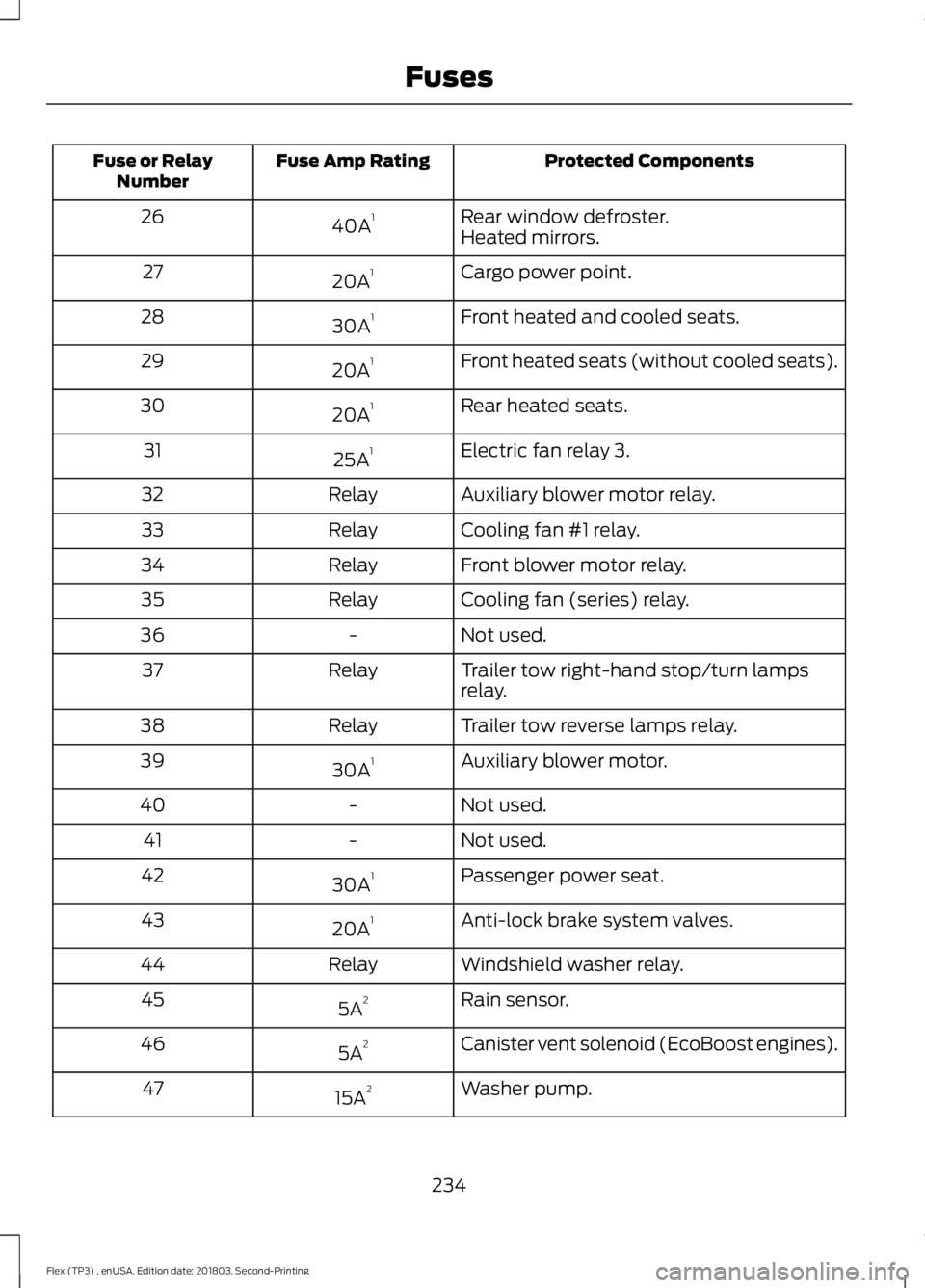
Protected Components
Fuse Amp Rating
Fuse or Relay
Number
Rear window defroster.
40A 1
26
Heated mirrors.
Cargo power point.
20A 1
27
Front heated and cooled seats.
30A 1
28
Front heated seats (without cooled seats).
20A 1
29
Rear heated seats.
20A 1
30
Electric fan relay 3.
25A 1
31
Auxiliary blower motor relay.
Relay
32
Cooling fan #1 relay.
Relay
33
Front blower motor relay.
Relay
34
Cooling fan (series) relay.
Relay
35
Not used.
-
36
Trailer tow right-hand stop/turn lamps
relay.
Relay
37
Trailer tow reverse lamps relay.
Relay
38
Auxiliary blower motor.
30A 1
39
Not used.
-
40
Not used.
-
41
Passenger power seat.
30A 1
42
Anti-lock brake system valves.
20A 1
43
Windshield washer relay.
Relay
44
Rain sensor.
5A 2
45
Canister vent solenoid (EcoBoost engines).
5A 2
46
Washer pump.
15A 2
47
234
Flex (TP3) , enUSA, Edition date: 201803, Second-Printing Fuses
Page 239 of 513

Protected Components
Fuse Amp Rating
Fuse or Relay
Number
Vehicle power #4 (ignition coils).
20A 2
68
Vehicle power 1 (powertrain control
module).
20A 2
69
Vehicle power #3 (coil) – A/C clutch relay.
15A 2
70
Fan control relay coils 1-3.
Variable air conditioning compressor.
Auxiliary transmission warmup.
Turbo charge waste-gate control.
Electronic compressor bypass valve.
All-wheel drive module.
Positive crankcase ventilation heater.
Not used.
-
71
Not used.
-
72
Not used.
-
73
Not used.
-
74
Not used.
-
75
Not used.
-
76
Trailer tow park lamps relay.
Relay
77
Right high-intensity discharge headlamp.
20A 2
78
Not used.
-
79
Not used.
-
80
Not used.
-
81
Rear washer.
15A 2
82
Not used.
-
83
Trailer tow park lamps.
20A 2
84
Not used.
-
85
Powertrain control module.
5A 2
86
Keep alive power and relay.
Powertrain control module relay.
236
Flex (TP3) , enUSA, Edition date: 201803, Second-Printing Fuses
Page 240 of 513

Protected Components
Fuse Amp Rating
Fuse or Relay
Number
Canister vent solenoid (non-EcoBoost
engines).
Run/start relay.
5A 2
87
Run/start relay.
Relay
88
Anti–lock brake system module.
10A 2
89
Powertrain control module run/start.
10A 2
90
Adaptive cruise control module.
10A 2
91
Front blower relay coil.
5A 2
92
Power steering module.
Auxiliary blower motor.
5A 2
93
Rear window defroster relay power.
Battery charge relay.
Body control module run/start.
30A 1
94
Front passenger window switch.
5A 2
95
Not used.
-
96
Not used.
-
97
A/C clutch relay.
Relay
98
1 J Case Low Profile fuse.
2 Mini fuse.
Passenger Compartment Fuse
Panel
The fuse panel is under the instrument
panel to the left of the steering wheel. You
may need to remove a trim panel to access
it.
237
Flex (TP3) , enUSA, Edition date: 201803, Second-Printing Fuses
Page 319 of 513

MP3 and WMA Track and Folder
Structure
Audio systems capable of recognizing and
playing MP3 and WMA individual tracks
and folder structures work as follows:
•
There are two different modes for MP3
and WMA disc playback: MP3 and
WMA track mode (system default) and
MP3 and WMA folder mode.
• MP3 and WMA track mode ignores any
folder structure on the MP3 and WMA
disc. The player numbers each MP3
and WMA track on the disc (noted by
the MP3 or WMA file extension) from
T001 to a maximum of T255. The
maximum number of playable MP3 and
WMA files may be less depending on
the structure of the CD and exact
model of radio present.
• MP3 and WMA folder mode represents
a folder structure consisting of one
level of folders. The CD player numbers
all MP3 and WMA tracks on the disc
(noted by the MP3 or WMA file
extension) and all folders containing
MP3 and WMA files, from F001 (folder)
T001 (track) to F253 T255.
• Creating discs with only one level of
folders helps with navigation through
the disc files.
If you are burning your own MP3 and WMA
discs, it is important to understand how
the system reads the structures you create.
While various files may be present (files
with extensions other than MP3 and
WMA), only files with the MP3 and WMA
extension are played; other files are
ignored by the system. This enables you to
use the same MP3 and WMA disc for a
variety of tasks on your work computer,
home computer and your in-vehicle
system. In track mode, the system displays and
plays the structure as if it were only one
level deep (all MP3 and WMA files play,
regardless of being in a specific folder). In
folder mode, the system only plays the
MP3 and WMA files in the current folder.
AUDIO UNIT - VEHICLES WITH:
AM/FM/CD/SYNC/SATELLITE
RADIO
WARNING: Driving while distracted
can result in loss of vehicle control, crash
and injury. We strongly recommend that
you use extreme caution when using any
device that may take your focus off the
road. Your primary responsibility is the safe
operation of your vehicle. We recommend
against the use of any hand-held device
while driving and encourage the use of
voice-operated systems when possible.
Make sure you are aware of all applicable
local laws that may affect the use of
electronic devices while driving.
Note: Some features, such as satellite
radio, may not be available in your location.
Check with an authorized dealer.
Note: Depending on your vehicle option
package, your system may look different
from what you see here.
Accessing the Auxiliary Media
Sources Press and release to access or
switch between media devices.
Accessing the Clock Settings Press and release to access the
clock setting.
Use the center arrow controls to
change the hours and minutes.
316
Flex (TP3) , enUSA, Edition date: 201803, Second-Printing Audio SystemE265277 E265278