2019 FORD FLEX traction control
[x] Cancel search: traction controlPage 6 of 513

Storage Compartments
Center Console
.............................................143
Overhead Console ......................................
144
Starting and Stopping the Engine
General Information ...................................
145
Ignition Switch ..............................................
145
Keyless Starting ...........................................
146
Starting a Gasoline Engine ......................
146
Engine Block Heater ...................................
149
Fuel and Refueling
Safety Precautions .......................................
151
Fuel Quality .....................................................
151
Fuel Filler Funnel Location .......................
152
Running Out of Fuel ....................................
152
Refueling .........................................................
154
Fuel Consumption ......................................
156
Engine Emission Control
Emission Law ................................................
158
Catalytic Converter .....................................
159
Transmission
Automatic Transmission ...........................
162
All-Wheel Drive
Using All-Wheel Drive ...............................
166
Brakes
General Information ....................................
173
Hints on Driving With Anti-Lock Brakes ........................................................................\
.
174
Parking Brake .................................................
174
Traction Control
Principle of Operation ................................
175
Using Traction Control ...............................
175Stability Control
Principle of Operation
................................
176
Using Stability Control ...............................
177
Parking Aids
Principle of Operation ................................
178
Rear Parking Aid ...........................................
178
Active Park Assist ........................................
179
Rear View Camera ......................................
183
Cruise Control
Principle of Operation ................................
187
Using Cruise Control ...................................
187
Using Adaptive Cruise Control ...............
188
Driving Aids
Blind Spot Information System .............
194
Cross Traffic Alert ........................................
196
Steering ...........................................................
199
Collision Warning System ........................
199
Load Carrying
Cargo Nets ....................................................
202
Roof Racks and Load Carriers ...............
202
Load Limit ......................................................
202
Towing
Towing a Trailer ...........................................
208
Trailer Sway Control ..................................
209
Recommended Towing Weights ..........
209
Essential Towing Checks ...........................
211
Towing the Vehicle on Four Wheels ......
214
Driving Hints
Breaking-In .....................................................
216
Economical Driving .....................................
216
Driving Through Water ...............................
217
Floor Mats .......................................................
217
3
Flex (TP3) , enUSA, Edition date: 201803, Second-Printing Table of Contents
Page 61 of 513
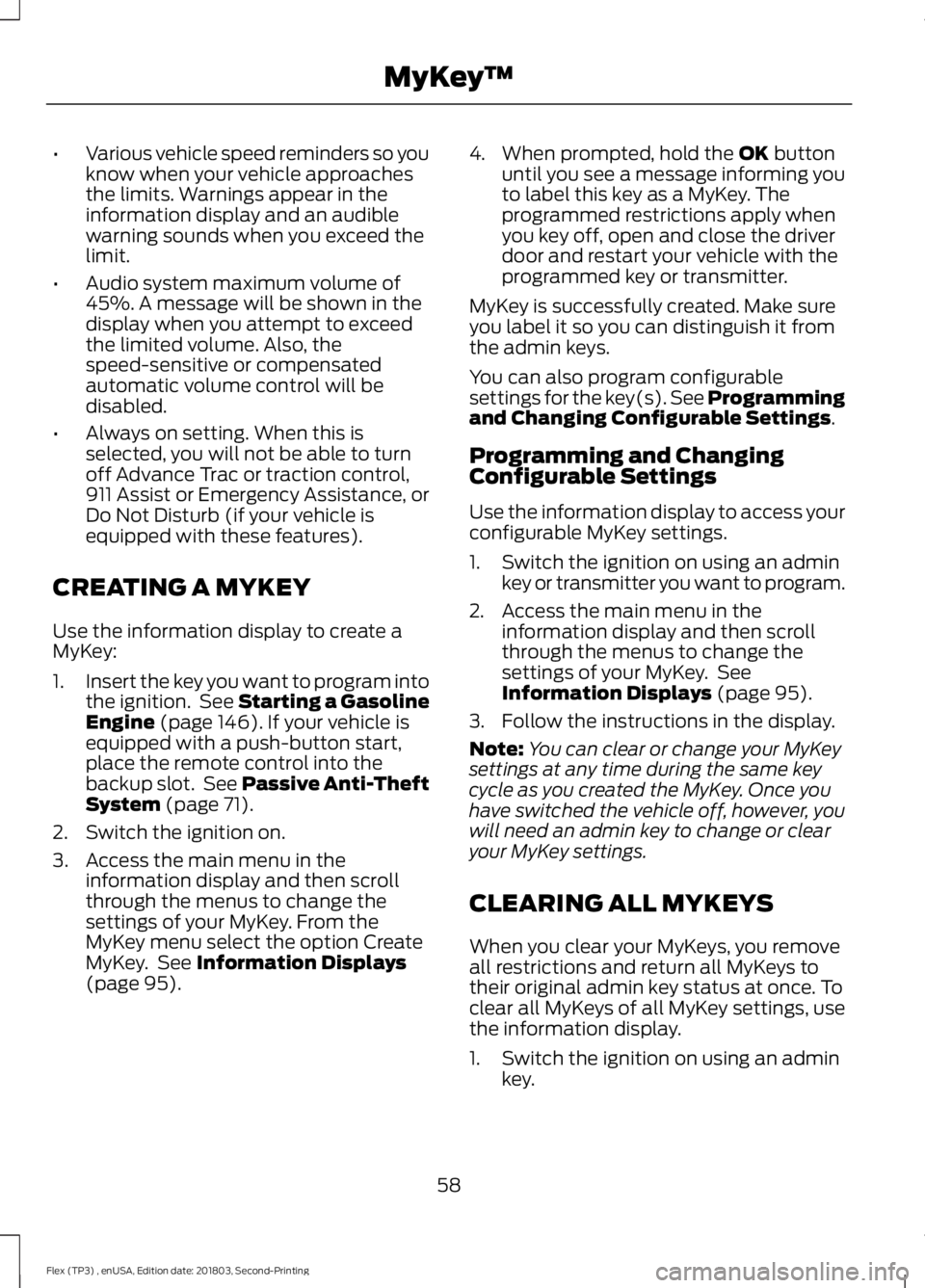
•
Various vehicle speed reminders so you
know when your vehicle approaches
the limits. Warnings appear in the
information display and an audible
warning sounds when you exceed the
limit.
• Audio system maximum volume of
45%. A message will be shown in the
display when you attempt to exceed
the limited volume. Also, the
speed-sensitive or compensated
automatic volume control will be
disabled.
• Always on setting. When this is
selected, you will not be able to turn
off Advance Trac or traction control,
911 Assist or Emergency Assistance, or
Do Not Disturb (if your vehicle is
equipped with these features).
CREATING A MYKEY
Use the information display to create a
MyKey:
1. Insert the key you want to program into
the ignition. See Starting a Gasoline
Engine (page 146). If your vehicle is
equipped with a push-button start,
place the remote control into the
backup slot. See Passive Anti-Theft
System
(page 71).
2. Switch the ignition on.
3. Access the main menu in the information display and then scroll
through the menus to change the
settings of your MyKey. From the
MyKey menu select the option Create
MyKey. See
Information Displays
(page 95). 4. When prompted, hold the
OK button
until you see a message informing you
to label this key as a MyKey. The
programmed restrictions apply when
you key off, open and close the driver
door and restart your vehicle with the
programmed key or transmitter.
MyKey is successfully created. Make sure
you label it so you can distinguish it from
the admin keys.
You can also program configurable
settings for the key(s). See
Programming
and Changing Configurable Settings.
Programming and Changing
Configurable Settings
Use the information display to access your
configurable MyKey settings.
1. Switch the ignition on using an admin key or transmitter you want to program.
2. Access the main menu in the information display and then scroll
through the menus to change the
settings of your MyKey. See
Information Displays
(page 95).
3. Follow the instructions in the display.
Note: You can clear or change your MyKey
settings at any time during the same key
cycle as you created the MyKey. Once you
have switched the vehicle off, however, you
will need an admin key to change or clear
your MyKey settings.
CLEARING ALL MYKEYS
When you clear your MyKeys, you remove
all restrictions and return all MyKeys to
their original admin key status at once. To
clear all MyKeys of all MyKey settings, use
the information display.
1. Switch the ignition on using an admin key.
58
Flex (TP3) , enUSA, Edition date: 201803, Second-Printing MyKey
™
Page 100 of 513

Information
Information
Intelligent AWD
MyKey® Distance (if key is programmed) — Distance traveled when a programmed key
is in use.
MyKey® Information — Number of MyKeys and admin keys programmed)
Coolant Temp. — The engine coolant indicator will change colors indicating: blue for
cool, gray for normal and red for hot. If the engine coolant temperature exceeds the
normal range, stop the vehicle as soon as safely possible, switch off the engine and let
the engine cool.
Settings Settings
Traction Ctrl
Driver Assist
Blindspot High, Normal or
Low
Sensitivity
Collision Warn
Chimes
Warning
Cross Traffic Adaptive or Normal
Cruise Control
Front Park Aid
Rear Park Aid
Trailer Sway
Select your applicable language
Language
Display
Miles & GAL, l/
100km or km/l
Distance
Units
Fahrenheit (°F) or
Celsius (°C)
Temperature
Auto Engine Off
Convenience
97
Flex (TP3) , enUSA, Edition date: 201803, Second-Printing Information Displays
Page 101 of 513

Settings
Autolamp Delay
Autolamp Delay
Display
Compass
Calibrate
Set Zone
Normal or Towing
DTE calculation
Easy Entry/Exit
Autolock
Locks
Autounlock All Doors or
Driver's First
Remote Unlock
Set to XXX%
Oil Life Reset
Switch Enabled or Switch Disabled
Power Liftgate
Auto or Last
Settings
Climate Control
Remote Start
Automatic or Off
Seats and Wheel or
Seats
5, 10 or 15 minutes
Duration
System
Remote Open
Windows
Courtesy Wipe
Wipers
Rain Sensing
Hold OK to Create MyKey
Create MyKey
MyKey
Always On or User Selectable
911 Assist
Traction Ctrl
Choose desired speed or Off
Max Speed
Speed Minder
98
Flex (TP3) , enUSA, Edition date: 201803, Second-Printing Information Displays
Page 104 of 513

Note:
Press and hold OK to reset the
currently displayed trip information.
Trip distance
Shows the accumulated trip distance.
Average fuel economy
Shows the average fuel economy for a
given trip. Elapsed trip time
When you switch off your vehicle the timer
stops and restarts when you restart your
vehicle.
Fuel Economy
Use the left or right arrow buttons to
choose the desired fuel economy display.Fuel Economy
Inst Fuel Economy
30 Min Fuel History
Note: Press and hold
OK to reset the
currently displayed fuel usage information.
Inst Fuel Economy
This display shows a visual graph of your
instantaneous fuel economy.
30 Min Fuel History
This display shows a bar chart of your fuel
history. Driver Assist
Use the up or down arrow buttons to
choose between the following display
options.
Note:
Some items are optional and may
not appear. Driver Assist
Traction Control
Blindspot High, Normal or Low
Sensitivity
Collision Warn
Cross Traffic
—
Adaptive or Normal
Cruise Control
Driver Alert
Front Park Aid
Rear Park Aid
Trailer Sway
101
Flex (TP3) , enUSA, Edition date: 201803, Second-Printing Information Displays
Page 106 of 513

Settings
Always On or User Selectable
911 Assist
Traction
Control
Choose desired speed or off
Max Speed
Speed Minder
On or Off
Volume
Limiter
Always On or User Selectable
Do Not
Disturb
On or Off
MyKey
Report
Hold OK to Clear All MyKeys
Clear
MyKeys
Miles & GAL, l/100km or km/l
Distance
Display Settings
Fuel Gauge or Fuel + Tach
Gauge
Display
Choose your applicable setting - Hold
OK to Set
Language
Fahrenheit (°F) or Celsius (°C)
Temper-
ature
Note: Some MyKey items will only appear
if a MyKey is set.
INFORMATION MESSAGES
Note: Depending on the vehicle options
equipped with your vehicle, not all of the
messages will display or be available.
Certain messages may be abbreviated or
shortened depending upon which cluster
type you have. Press the
OK button to acknowledge and
remove some messages from the
information display. Other messages will
be removed automatically after a short
time.
Certain messages need to be confirmed
before you can access the menus.
103
Flex (TP3) , enUSA, Edition date: 201803, Second-Printing Information DisplaysE173229
Page 107 of 513

Adaptive Cruise Control
Action
Message
A radar malfunction is preventing the adaptive cruise from
engaging. See Using Adaptive Cruise Control (page 188).
Adaptive Cruise
Malfunction
Conditions exist such that the adaptive cruise cannot functionproperly. See
Using Adaptive Cruise Control (page 188).
Adaptive Cruise Not
Available
The radar is blocked because of poor radar visibility due tobad weather or ice/mud/water in front of radar. Driver can
typically clean the sensor to resolve. See
Using Adaptive
Cruise Control (page 188).
Adaptive Cruise Not
Available Sensor
Blocked See Manual
AdvanceTrac ™ Action
Message
The system detects a malfunction due to a blocked sensor.
Service AdvanceTrac
The traction control has been disabled or enabled by thedriver.
AdvanceTrac Off On
Alarm Action
Message
The alarm has been triggered due to unauthorized entry. SeeAnti-Theft Alarm
(page 72).
Vehicle Alarm To Stop
Alarm, Start Vehicle.
Automatic Engine Shutdown Action
Message
The engine is getting ready to shut off.
Engine Shuts Off In
{seconds to shut off:#0} Seconds
The engine has shut off to help increase fuel economy.
Engine Shut Off For Fuel
Economy
The engine is getting ready to shut off. You can press OK onthe left steering wheel button to override the shut down.
Engine Shuts Off in
{seconds to shut off:#0} Seconds Press Ok to Override
104
Flex (TP3) , enUSA, Edition date: 201803, Second-Printing Information Displays
Page 114 of 513

Traction Control
Action
Message
Displays the status of the traction control system. See UsingTraction Control (page 175).
Traction Control Off
Transmission Action
Message
You switched the engine off and shift select lever is in anyposition other than P (Park).
Shift to Park
Towing Action
Message
The system detects trailer sway, so you need to reduce your speed.
Trailer Sway Reduce
Speed
111
Flex (TP3) , enUSA, Edition date: 201803, Second-Printing Information Displays