2019 FORD FIESTA manual radio set
[x] Cancel search: manual radio setPage 281 of 443
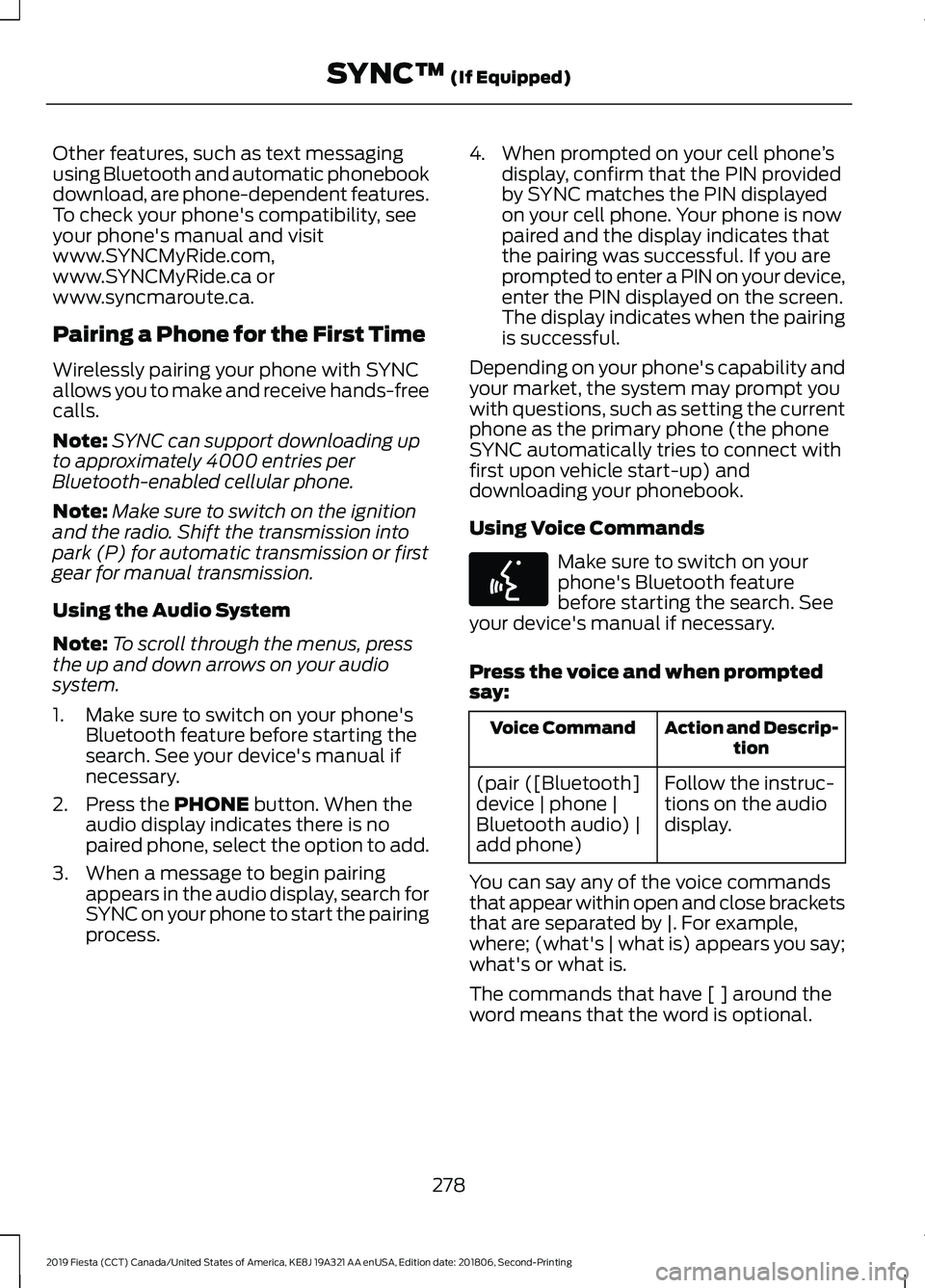
Other features, such as text messaging
using Bluetooth and automatic phonebook
download, are phone-dependent features.
To check your phone's compatibility, see
your phone's manual and visit
www.SYNCMyRide.com,
www.SYNCMyRide.ca or
www.syncmaroute.ca.
Pairing a Phone for the First Time
Wirelessly pairing your phone with SYNC
allows you to make and receive hands-free
calls.
Note:
SYNC can support downloading up
to approximately 4000 entries per
Bluetooth-enabled cellular phone.
Note: Make sure to switch on the ignition
and the radio. Shift the transmission into
park (P) for automatic transmission or first
gear for manual transmission.
Using the Audio System
Note: To scroll through the menus, press
the up and down arrows on your audio
system.
1. Make sure to switch on your phone's Bluetooth feature before starting the
search. See your device's manual if
necessary.
2. Press the PHONE button. When the
audio display indicates there is no
paired phone, select the option to add.
3. When a message to begin pairing appears in the audio display, search for
SYNC on your phone to start the pairing
process. 4. When prompted on your cell phone
’s
display, confirm that the PIN provided
by SYNC matches the PIN displayed
on your cell phone. Your phone is now
paired and the display indicates that
the pairing was successful. If you are
prompted to enter a PIN on your device,
enter the PIN displayed on the screen.
The display indicates when the pairing
is successful.
Depending on your phone's capability and
your market, the system may prompt you
with questions, such as setting the current
phone as the primary phone (the phone
SYNC automatically tries to connect with
first upon vehicle start-up) and
downloading your phonebook.
Using Voice Commands Make sure to switch on your
phone's Bluetooth feature
before starting the search. See
your device's manual if necessary.
Press the voice and when prompted
say: Action and Descrip-
tion
Voice Command
Follow the instruc-
tions on the audio
display.
(pair ([Bluetooth]
device | phone |
Bluetooth audio) |
add phone)
You can say any of the voice commands
that appear within open and close brackets
that are separated by |. For example,
where; (what's | what is) appears you say;
what's or what is.
The commands that have [ ] around the
word means that the word is optional.
278
2019 Fiesta (CCT) Canada/United States of America, KE8J 19A321 AA enUSA, Edition date: 201806, Second-Printing SYNC™
(If Equipped)E142599
Page 282 of 443
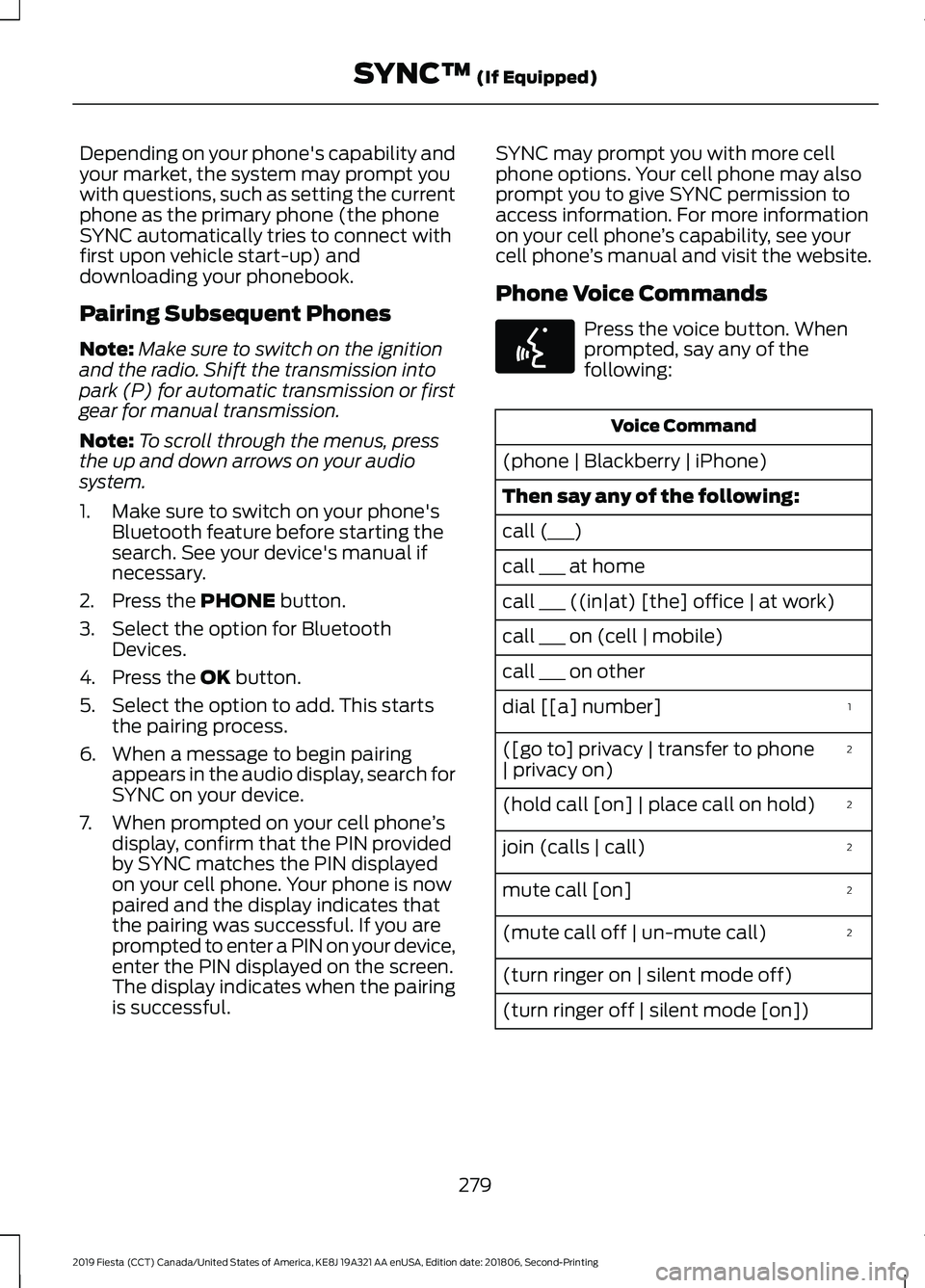
Depending on your phone's capability and
your market, the system may prompt you
with questions, such as setting the current
phone as the primary phone (the phone
SYNC automatically tries to connect with
first upon vehicle start-up) and
downloading your phonebook.
Pairing Subsequent Phones
Note:
Make sure to switch on the ignition
and the radio. Shift the transmission into
park (P) for automatic transmission or first
gear for manual transmission.
Note: To scroll through the menus, press
the up and down arrows on your audio
system.
1. Make sure to switch on your phone's Bluetooth feature before starting the
search. See your device's manual if
necessary.
2. Press the PHONE button.
3. Select the option for Bluetooth Devices.
4. Press the
OK button.
5. Select the option to add. This starts the pairing process.
6. When a message to begin pairing appears in the audio display, search for
SYNC on your device.
7. When prompted on your cell phone ’s
display, confirm that the PIN provided
by SYNC matches the PIN displayed
on your cell phone. Your phone is now
paired and the display indicates that
the pairing was successful. If you are
prompted to enter a PIN on your device,
enter the PIN displayed on the screen.
The display indicates when the pairing
is successful. SYNC may prompt you with more cell
phone options. Your cell phone may also
prompt you to give SYNC permission to
access information. For more information
on your cell phone
’s capability, see your
cell phone ’s manual and visit the website.
Phone Voice Commands Press the voice button. When
prompted, say any of the
following:
Voice Command
(phone | Blackberry | iPhone)
Then say any of the following:
call (___)
call ___ at home
call ___ ((in|at) [the] office | at work)
call ___ on (cell | mobile)
call ___ on other 1
dial [[a] number]
2
([go to] privacy | transfer to phone
| privacy on)
2
(hold call [on] | place call on hold)
2
join (calls | call)
2
mute call [on]
2
(mute call off | un-mute call)
(turn ringer on | silent mode off)
(turn ringer off | silent mode [on])
279
2019 Fiesta (CCT) Canada/United States of America, KE8J 19A321 AA enUSA, Edition date: 201806, Second-Printing SYNC™
(If Equipped)E142599
Page 436 of 443

Cleaning the Interior....................................214
Mirrors..................................................................... 215
Cleaning the Wheels...................................216
Cleaning the Windows and Wiper Blades............................................................214
Clearing All MyKeys.......................................54
Climate Control..............................................96
Clock....................................................................87 Type 1........................................................................\
. 87
Type 2........................................................................\
87
Clutch Fluid Check - Manual Transmission...............................................192
Coolant Check See: Engine Coolant Check............................. 187
Crash Sensors and Airbag Indicator
........45
Creating a MyKey............................................53 Programming/Changing Configurable
Settings............................................................... 53
Cruise Control
.................................................69
Principle of Operation....................................... 146
Cruise control See: Using Cruise Control................................ 146
Customer Assistance
..................................165
D
Data Recording
..................................................9
Comfort, Convenience and Entertainment
Data........................................................................\
11
Event Data................................................................. 11
Service Data............................................................ 10
Services That Third Parties Provide...............12
Services That We Provide.................................. 12
Vehicles With a Modem...................................... 12
Vehicles With SYNC............................................. 12
Declaration of Conformity
.......................429
Radio Frequency Statement......................... 429
Digital Radio..................................................266 HD Radio Reception and Station
Troubleshooting............................................ 267
Direction Indicators........................................74
Doors and Locks..............................................57
Drive Belt Routing - 1.6L Duratec-16V Ti-VCT (Sigma)
.........................................210
Driver and Passenger Airbags...................39 Children and Airbags.......................................... 40
Proper Driver and Front Passenger Seating Adjustment........................................................ 39Driver Knee Airbag
.........................................44
Driving Aids......................................................147
Driving Hints...................................................158
Driving Through Water................................158
E
Eco Mode.........................................................147 Resetting Eco Mode........................................... 147
Type 1....................................................................... 147
Economical Driving......................................158
Electromagnetic Compatibility
...............401
Emission Law.................................................124
Noise Emissions Warranty, Prohibited
Tampering Acts and Maintenance..........125
Tampering With a Noise Control System............................................................... 124
End User License Agreement.................403 VEHICLE SOFTWARE END USER LICENSE
AGREEMENT (EULA) ................................ 403
Engine Block Heater
.....................................115
Using the Engine Block Heater....................... 116
Engine Coolant Check.................................187 Adding Coolant.................................................... 187
Coolant Change.................................................. 189
Engine Coolant Temperature Management.................................................. 190
Fail-Safe Cooling................................................ 189
Recycled Coolant............................................... 189
Severe Climates.................................................. 189
Engine Cooling Fan......................................186
Engine Emission Control............................124
Engine Immobilizer See: Passive Anti-Theft System..................... 65
Engine Oil Check...........................................185 Adding Engine Oil............................................... 185
Engine Oil Dipstick - 1.6L Duratec-16V Ti-VCT (Sigma)
.........................................185
Engine Specifications - 1.6L Duratec-16V Ti-VCT (Sigma)
.........................................243
Entertainment...............................................327 AM/FM Radio...................................................... 328
Apps....................................................................... 336
Bluetooth Stereo or USB................................ 335
CD........................................................................\
.... 334
HD Radio ™ Information (If
Available).......................................................... 331
433
2019 Fiesta (CCT) Canada/United States of America, KE8J 19A321 AA enUSA, Edition date: 201806, Second-Printing Index