2019 FORD F-550 stop start
[x] Cancel search: stop startPage 503 of 666

Information
Option
View current route, next turn, time to your destination (depending on cluster
level), distance to destination (depending on cluster level), and ability to
cancel route.
If you do not have an active navigation route programed, the compass is
shown.
If you are not on a call, a call can be made by selecting: 1
Phone
Missed calls
Outgoing calls
Incoming calls
All calls
If you are on a call, the call information is displayed on the information display.
If you are receiving a call, you can accept it by selecting OK on the right-hand
steering wheel controls.
1 Depending on your vehicle options, all of these choices may not display.
Use the OK and arrow buttons on the right
side of your steering wheel to scroll
through the available modes.
The selection menu expands and different
options appear.
• Press the up and down arrows to scroll
through the modes.
• Press the right arrow to enter the mode,
use the left arrow to exit the mode.
• Press the up and down arrows to make
adjustments within the chosen mode.
• Press
OK to confirm your selection.
Note: If your vehicle is not equipped with
navigation, compass appears in the display
instead of navigation. If you press the right
arrow to go into the compass menu, you can
see the compass graphic. The compass
displays the direction in which the vehicle
is traveling, not true direction (for example,
if the vehicle is traveling west, the middle
of the compass graphic displays west; north
displays to the left of west though its true
direction is to the right of west). Using the Controls on the Steering
Wheel
Depending on your vehicle and option
package, you can use different controls on
your steering wheel to interact with the
touchscreen system in different ways.
VOL:
Control the volume of audio output.
Mute:
Mute the audio output.
Voice:
Press to start a voice session. Press
again to stop the voice prompt and
immediately begin speaking. Press and
hold to end a voice session.
SEEK NEXT:
• While in radio mode, press to seek
between memory presets.
• While in USB, Bluetooth Audio or CD
mode, press to seek between songs or
press and hold to fast seek.
SEEK PREVIOUS:
• While in radio mode, press to seek
between memory presets.
• While in USB, Bluetooth Audio or CD
mode, press to seek between songs or
press and hold to fast seek.
500
Super Duty (TFE) Canada/United States of America, enUSA, Edition date: 201804, Fourth-Printing SYNC™ 3
(If Equipped)
Page 568 of 666
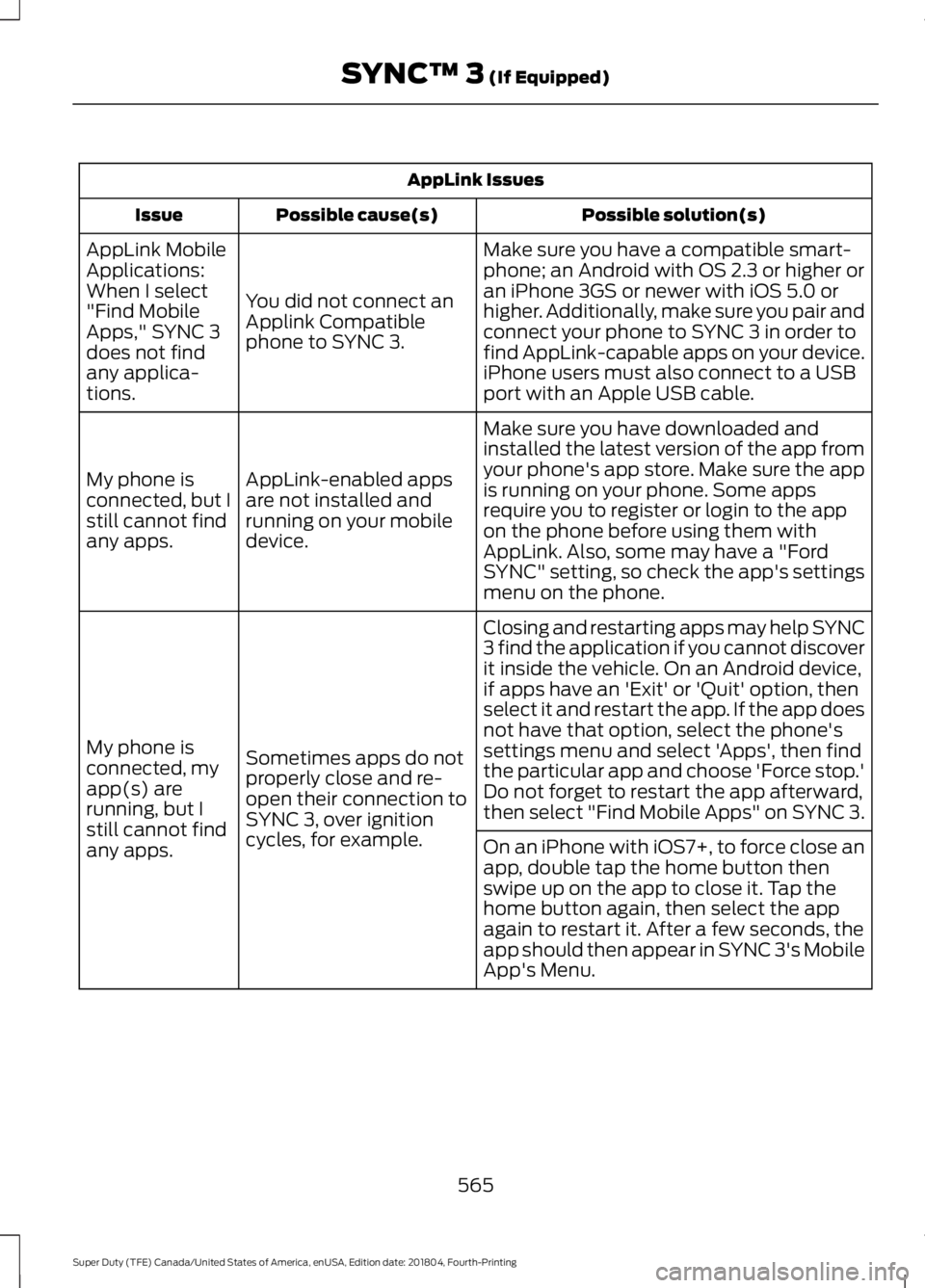
AppLink Issues
Possible solution(s)
Possible cause(s)
Issue
Make sure you have a compatible smart-
phone; an Android with OS 2.3 or higher or
an iPhone 3GS or newer with iOS 5.0 or
higher. Additionally, make sure you pair and
connect your phone to SYNC 3 in order to
find AppLink-capable apps on your device.
iPhone users must also connect to a USB
port with an Apple USB cable.
You did not connect an
Applink Compatible
phone to SYNC 3.
AppLink Mobile
Applications:
When I select
"Find Mobile
Apps," SYNC 3
does not find
any applica-
tions.
Make sure you have downloaded and
installed the latest version of the app from
your phone's app store. Make sure the app
is running on your phone. Some apps
require you to register or login to the app
on the phone before using them with
AppLink. Also, some may have a "Ford
SYNC" setting, so check the app's settings
menu on the phone.
AppLink-enabled apps
are not installed and
running on your mobile
device.
My phone is
connected, but I
still cannot find
any apps.
Closing and restarting apps may help SYNC
3 find the application if you cannot discover
it inside the vehicle. On an Android device,
if apps have an 'Exit' or 'Quit' option, then
select it and restart the app. If the app does
not have that option, select the phone's
settings menu and select 'Apps', then find
the particular app and choose 'Force stop.'
Do not forget to restart the app afterward,
then select "Find Mobile Apps" on SYNC 3.
Sometimes apps do not
properly close and re-
open their connection to
SYNC 3, over ignition
cycles, for example.
My phone is
connected, my
app(s) are
running, but I
still cannot find
any apps.
On an iPhone with iOS7+, to force close an
app, double tap the home button then
swipe up on the app to close it. Tap the
home button again, then select the app
again to restart it. After a few seconds, the
app should then appear in SYNC 3's Mobile
App's Menu.
565
Super Duty (TFE) Canada/United States of America, enUSA, Edition date: 201804, Fourth-Printing SYNC™ 3 (If Equipped)
Page 662 of 666
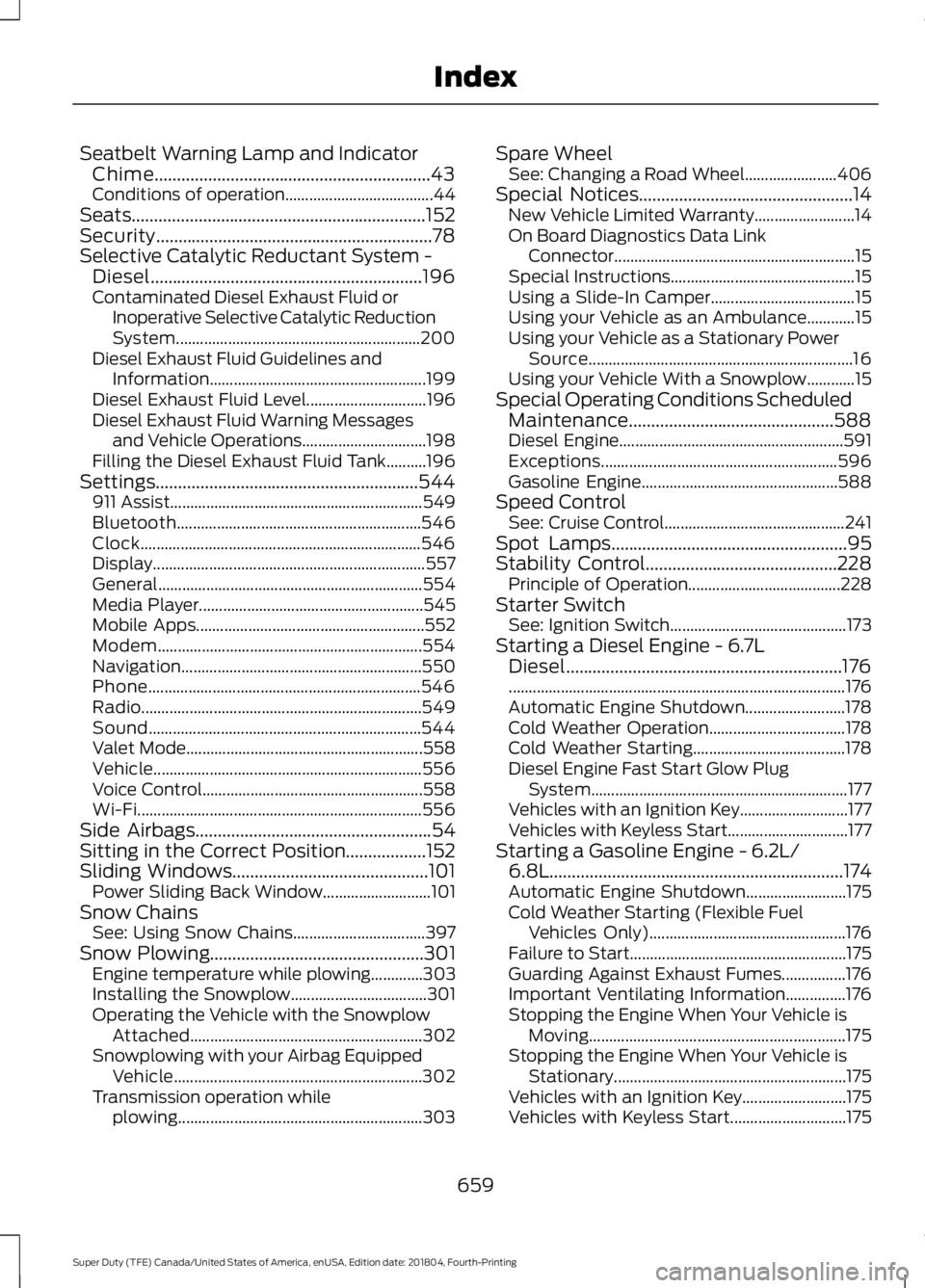
Seatbelt Warning Lamp and Indicator
Chime..............................................................43
Conditions of operation..................................... 44
Seats..................................................................152
Security..............................................................78
Selective Catalytic Reductant System - Diesel.............................................................196
Contaminated Diesel Exhaust Fluid or Inoperative Selective Catalytic Reduction
System............................................................. 200
Diesel Exhaust Fluid Guidelines and Information...................................................... 199
Diesel Exhaust Fluid Level.............................. 196
Diesel Exhaust Fluid Warning Messages and Vehicle Operations............................... 198
Filling the Diesel Exhaust Fluid Tank..........196
Settings...........................................................544 911 Assist............................................................... 549
Bluetooth............................................................. 546
Clock...................................................................... 546
Display.................................................................... 557
General.................................................................. 554
Media Player........................................................ 545
Mobile Apps......................................................... 552
Modem.................................................................. 554
Navigation............................................................ 550
Phone.................................................................... 546
Radio...................................................................... 549
Sound.................................................................... 544
Valet Mode........................................................... 558
Vehicle................................................................... 556
Voice Control....................................................... 558
Wi-Fi....................................................................... 556
Side Airbags.....................................................54
Sitting in the Correct Position..................152
Sliding Windows............................................101 Power Sliding Back Window........................... 101
Snow Chains See: Using Snow Chains................................. 397
Snow Plowing
................................................301
Engine temperature while plowing.............303
Installing the Snowplow.................................. 301
Operating the Vehicle with the Snowplow Attached.......................................................... 302
Snowplowing with your Airbag Equipped Vehicle.............................................................. 302
Transmission operation while plowing............................................................. 303Spare Wheel
See: Changing a Road Wheel....................... 406
Special Notices
................................................14
New Vehicle Limited Warranty......................... 14
On Board Diagnostics Data Link Connector............................................................ 15
Special Instructions.............................................. 15
Using a Slide-In Camper.................................... 15
Using your Vehicle as an Ambulance............15
Using your Vehicle as a Stationary Power Source.................................................................. 16
Using your Vehicle With a Snowplow............15
Special Operating Conditions Scheduled Maintenance..............................................588
Diesel Engine........................................................ 591
Exceptions........................................................... 596
Gasoline Engine................................................. 588
Speed Control See: Cruise Control............................................. 241
Spot Lamps
.....................................................95
Stability Control...........................................228
Principle of Operation...................................... 228
Starter Switch See: Ignition Switch............................................ 173
Starting a Diesel Engine - 6.7L Diesel..............................................................176
........................................................................\
............ 176
Automatic Engine Shutdown......................... 178
Cold Weather Operation.................................. 178
Cold Weather Starting...................................... 178
Diesel Engine Fast Start Glow Plug System................................................................ 177
Vehicles with an Ignition Key........................... 177
Vehicles with Keyless Start.............................. 177
Starting a Gasoline Engine - 6.2L/ 6.8L..................................................................174
Automatic Engine Shutdown......................... 175
Cold Weather Starting (Flexible Fuel Vehicles Only)................................................. 176
Failure to Start...................................................... 175
Guarding Against Exhaust Fumes................176
Important Ventilating Information...............176
Stopping the Engine When Your Vehicle is Moving................................................................ 175
Stopping the Engine When Your Vehicle is Stationary.......................................................... 175
Vehicles with an Ignition Key.......................... 175
Vehicles with Keyless Start............................. 175
659
Super Duty (TFE) Canada/United States of America, enUSA, Edition date: 201804, Fourth-Printing Index
Page 663 of 666

Starting and Stopping the Engine..........173
General Information........................................... 173
Steering...........................................................260 Adaptive Learning............................................. 262
Adaptive Steering.............................................. 262
Electronic Variable Overlay Power Steering............................................................. 261
Hydraulic Power Steering............................... 260
Steering Wheel
...............................................84
Storage Compartments.............................170
Sunroof See: Moonroof..................................................... 102
Sun Visors
........................................................101
Illuminated Vanity Mirror................................. 102
Supplementary Restraints System..........47 Principle of Operation......................................... 47
Switching Off the Engine - 6.7L Diesel...............................................................181
Symbols Glossary.............................................8
SYNC™ 3........................................................495 General Information......................................... 495
SYNC™ 3 Troubleshooting......................558
SYNC™ Applications and Services
.......473
911 Assist............................................................... 473
SYNC Mobile Apps............................................ 475
SYNC™............................................................457 General Information.......................................... 457
SYNC™ Troubleshooting
.........................487
T
Tailgate Lock
....................................................74
Tailgate Step....................................................75
Closing the Step.................................................... 76
Opening the Step................................................. 75
Tailgate...............................................................74
Technical Specifications See: Capacities and Specifications.............419
Terrain Control
...............................................231
Principle of Operation....................................... 231
The Better Business Bureau (BBB) Auto Line Program (U.S. Only)........................313
Tire Care
...........................................................381
Glossary of Tire Terminology......................... 382
Information About Uniform Tire Quality Grading.............................................................. 381
Information Contained on the Tire Sidewall........................................................... 383Temperature A B C............................................
382
Traction AA A B C............................................... 381
Treadwear............................................................. 381
Tire Pressure Monitoring System..........398 Trailer Tire Pressure Monitoring
System............................................................. 405
Vehicle Tire Pressure Monitoring System............................................................. 398
Tires See: Wheels and Tires..................................... 379
Towing a Trailer.............................................273 Load Placement................................................. 274
Towing Points
...............................................309
Towing the Vehicle on Four Wheels.........................................................296
Emergency Towing........................................... 296
Recreational Towing........................................ 296
Towing..............................................................273
Traction Control
............................................227
Principle of Operation....................................... 227
Trailer Reversing Aids
..................................275
Principle of Operation...................................... 275
Setting Up Trailer Reverse Guidance..........275
Trailer Reverse Guidance................................. 275
Troubleshooting................................................. 279
Using Trailer Reverse Guidance.................... 278
Trailer Sway Control...................................282
Transfer Case Fluid Check
.......................349
Transmission Code Designation............425
Transmission.................................................206
Transporting the Vehicle
..........................308
Type Approvals............................................636
China...................................................................... 646
Radio Frequency Certification for Keys and Remote Controls.......................................... 646
Radio Frequency Certifications for Blind Spot Information System.......................... 644
Radio Frequency Certifications for Body Control Module............................................. 646
Radio Frequency Certifications for Cruise Control Module............................................. 646
Radio Frequency Certifications for Mid Range Radar................................................... 638
Radio Frequency Certifications for Passive Anti-Theft System....................................... 639
Radio Frequency Certifications for Radio Transceiver Module...................................... 642
660
Super Duty (TFE) Canada/United States of America, enUSA, Edition date: 201804, Fourth-Printing Index
Page 664 of 666

Radio Frequency Certifications for SYNC
3........................................................................\
.. 646
Radio Frequency Certifications for Tire Pressure Monitoring Sensor(s)...............636
Radio Frequency Certifications for Wireless Charging........................................................... 645
Radio Frequency Statement for Audio Unit..................................................................... 647
U
Under Hood Overview - 6.2L..................330
Under Hood Overview - 6.7L Diesel.......331 F-Super Duty........................................................ 331
Scheduled Maintenance................................. 332
Under Hood Overview - 6.8L...................333
Under Seat Storage.....................................170 Rear Under Seat Storage................................. 170
Universal Garage Door Opener...............164 HomeLink Wireless Control System...........164
USB Port
.........................................................456
Using Adaptive Cruise Control................242 Automatic Cancellation.................................. 246
Blocked Sensor................................................... 247
Canceling the Set Speed................................ 245
Changing the Set Speed................................. 245
Detection Issues................................................ 246
Following a Vehicle........................................... 243
Hilly Condition and Trailer Tow Usage................................................................ 246
Overriding the Set Speed............................... 245
Resuming the Set Speed................................ 245
Setting the Adaptive Cruise Speed.............243
Setting the Gap Distance............................... 244
Switching Adaptive Cruise Control Off...................................................................... 246
Switching Adaptive Cruise Control On....................................................................... 243
Switching to Normal Cruise Control...........248
System Not Available....................................... 247
Using Cruise Control....................................241 Canceling the Set Speed................................ 242
Changing the Set Speed.................................. 241
Resuming the Set Speed................................ 242
Setting the Cruise Speed................................. 241
Switching Cruise Control Off......................... 242
Switching Cruise Control On.......................... 241Using Four-Wheel Drive
.............................212
4WD Indicator Lights......................................... 213
Driving Off-Road With Truck and Utility Vehicles............................................................. 216
Electronic Shift-On-the-Fly (ESOF) 4WD system................................................................ 212
How Your Vehicle Differs From Other Vehicles............................................................. 216
Manual Shift On Stop (MSOS) 4WD system................................................................ 212
Using a Manual Shift On Stop (MSOS) 4WD system.................................................... 213
Using the Electronic Shift on the Fly 4WD system................................................................ 215
Using Hill Descent Control
........................231
Hill descent modes............................................ 231
Using MyKey With Remote Start Systems...........................................................67
Using Power Running Boards....................82 Automatic Power Deploy.................................. 82
Automatic Power Stow...................................... 82
Bounce-back......................................................... 83
Enabling and Disabling...................................... 83
Manual Power Deploy........................................ 82
Using Snow Chains.....................................397
Using Stability Control...............................229 AdvanceTrac® with Roll Stability Control ™
(RSC®)............................................................. 229
Using SYNC™ With Your Media Player.............................................................478
Accessing Your USB Song Library...............482
Bluetooth Devices and System Settings............................................................ 484
Connecting Your Digital Media Player to the USB Port........................................................... 478
Media Menu Features....................................... 481
Media Voice Commands................................. 479
USB 2..................................................................... 484
Voice Commands for Audio Sources.........485
Using SYNC™ With Your Phone.............461 Accessing Features through the Phone
Menu................................................................. 466
Accessing Your Phone Settings................... 469
Bluetooth Devices............................................. 470
Making Calls........................................................ 465
Pairing a Phone for the First Time...............462
Pairing Subsequent Phones.......................... 463
Phone Options during an Active Call.........465
661
Super Duty (TFE) Canada/United States of America, enUSA, Edition date: 201804, Fourth-Printing Index