2019 FORD F-53 oil change
[x] Cancel search: oil changePage 5 of 176

Driving Hints
Breaking-In......................................................56
Reduced Engine Performance.................56
Economical Driving......................................56
Driving Through Water.................................57
Roadside Emergencies
Roadside Assistance...................................59
Hazard Flashers............................................60
Jump Starting the Vehicle.........................60
Transporting the Vehicle............................62
Customer Assistance
Getting the Services You Need................64
In California (U.S. Only)..............................65
The Better Business Bureau (BBB) AutoLine Program (U.S. Only).......................66
Utilizing the Mediation/ArbitrationProgram (Canada Only).........................67
Getting Assistance Outside the U.S. andCanada..........................................................67
Ordering Additional Owner's Literature..........................................................................69
Reporting Safety Defects (U.S. Only)..........................................................................69
Reporting Safety Defects (Canada Only)..........................................................................69
Fuses
Fuse Specification Chart.............................71
Changing a Fuse...........................................90
Maintenance
General Information.....................................92
Under Hood Overview - CommercialChassis..........................................................93
Under Hood Overview - MotorhomeChassis..........................................................94
Engine Oil Dipstick........................................95
Engine Oil Check...........................................95
Oil Change Indicator Reset.......................96
Engine Coolant Check.................................96
Automatic Transmission Fluid Check..........................................................................101
Brake Fluid Check........................................102
Power Steering Fluid Check....................104
Fuel Filter........................................................105
Changing the 12V Battery.........................105
Changing the Engine Air Filter.................107
Vehicle Care
General Information...................................109
Cleaning the Exterior.................................109
Cleaning the Engine....................................110
Cleaning the Wheels...................................110
Vehicle Storage...............................................111
Wheels and Tires
Tire Care...........................................................113
Using Snow Chains.....................................129
Changing a Road Wheel...........................129
Technical Specifications...........................133
Capacities and Specifications
Engine Specifications................................134
Motorcraft Parts...........................................134
Vehicle Identification Number................136
Vehicle Certification Label........................137
Transmission Code Designation.............137
Capacities and Specifications................138
Ford Protect
Ford Protect...................................................143
Scheduled Maintenance
General Maintenance Information.......145
Normal Scheduled Maintenance..........148
Special Operating Conditions ScheduledMaintenance.............................................150
Scheduled Maintenance Record............152
2
Motorhome (TY3) Canada/United States of America, enUSA, Edition date: 201803, Third-Printing-Table of Contents
Page 25 of 176

The DTE function will display a messagein the information display when you haveapproximately 50 mi (80 km) to empty.Press RESET to clear this warningmessage. It will return at approximately25 mi (40 km),10 mi (16 km) and 0 mi(0 km) miles to empty.
DTE calculates using a running averagefuel economy based on your recent drivinghistory of 500 mi (800 km).
ENG HRS
Registers the accumulated time the enginehas been running.
System check and vehicle featurecustomization
Press the SETUP button repeatedly tocycle the message center through thefollowing features:
PRESS RESET FOR SYS CHECK
When this message appears, press theRESET button and the message center willbegin to cycle through the followingsystems and provide a status of the itemif needed.
Note:Some systems show a message onlyif a condition is present
•ENGINE TEMP
•TRANS TEMP
•OIL PRESSURE
•BRAKE FLUID LEVEL
•FUEL LEVEL (if equipped)
UNITS
Displays the current units English or Metric.
Press the RESET button to change fromEnglish to Metric.
ENGLISH RESET FOR NEW
Allows you to choose which language themessage center will display in. Selectablelanguages are English, Spanish, or French.
Press the RESET button to cycle themessage center through English, Spanishand French language choices. Press andhold the RESET button for two seconds toset the language choice.
Note:When you select a non-Englishlanguage, a HOLD RESET FOR ENGLISHmessage displays when you return to theSETUP menu. Press and hold the RESETbutton to change back to English.
INFORMATION MESSAGES
Note:Depending on the vehicle optionsequipped with your vehicle, not all of themessages will display or be available.Certain messages may be abbreviated orshortened depending upon which clustertype you have.
Press the RESET button to acknowledgeand remove some messages from theinformation display. Other messages willbe removed automatically after a shorttime.
Certain messages need to be confirmedbefore you can access the menus.
22
Motorhome (TY3) Canada/United States of America, enUSA, Edition date: 201803, Third-Printing-Information DisplaysE161508
Page 39 of 176

Illumination of the service engine soonindicator, charging system warning light orthe temperature warning light, fluid leaks,strange odors, smoke or loss of enginepower could indicate that the emissioncontrol system is not working properly.
An improperly operating or damagedexhaust system may allow exhaust toenter the vehicle. Have a damaged orimproperly operating exhaust systeminspected and repaired immediately.
Do not make any unauthorized changes toyour vehicle or engine. By law, vehicleowners and anyone who manufactures,repairs, services, sells, leases, tradesvehicles, or supervises a fleet of vehiclesare not permitted to intentionally removean emission control device or prevent itfrom working. Information about yourvehicle’s emission system is on the VehicleEmission Control Information Decallocated on or near the engine. This decalalso lists engine displacement.
Please consult your warranty informationfor complete details.
On-Board Diagnostics (OBD-II)
Your vehicle has a computer known as theon-board diagnostics system (OBD-II) thatmonitors the engine’s emission controlsystem. The system protects theenvironment by making sure that yourvehicle continues to meet governmentemission standards. The OBD-II systemalso assists a service technician in properlyservicing your vehicle.
When the service engine soonindicator illuminates, the OBD-IIsystem has detected amalfunction. Temporary malfunctions maycause the service engine soon indicator toilluminate. Examples are:
1.Your vehicle has run out of fuel—theengine may misfire or run poorly.
2.Poor fuel quality or water in thefuel—the engine may misfire or runpoorly.
3.The fuel fill inlet may not have closedproperly. See Refueling (page 31).
4.Driving through deep water—theelectrical system may be wet.
You can correct these temporarymalfunctions by filling the fuel tank withgood quality fuel, properly closing the fuelfill inlet or letting the electrical system dryout. After three driving cycles without theseor any other temporary malfunctionspresent, the service engine soon indicatorshould stay off the next time you start theengine. A driving cycle consists of a coldengine startup followed by mixed city andhighway driving. No additional vehicleservice is required.
If the service engine soon indicator remainson, have your vehicle serviced at the firstavailable opportunity. Although somemalfunctions detected by the OBD-II maynot have symptoms that are apparent,continued driving with the service enginesoon indicator on can result in increasedemissions, lower fuel economy, reducedengine and transmission smoothness andlead to more costly repairs.
Readiness for Inspection andMaintenance (I/M) Testing
Some state and provincial and localgovernments may haveInspection/Maintenance (I/M) programsto inspect the emission control equipmenton your vehicle. Failure to pass thisinspection could prevent you from gettinga vehicle registration.
If the service engine soonindicator is on or the bulb doesnot work, your vehicle may needservice. See On-Board Diagnostics.
36
Motorhome (TY3) Canada/United States of America, enUSA, Edition date: 201803, Third-Printing-Engine Emission Control
Page 59 of 176

BREAKING-IN
You need to break in new tires forapproximately 300 mi (480 km). Duringthis time, your vehicle may exhibit someunusual driving characteristics.
Avoid driving too fast during the first1,000 mi (1,600 km). Vary your speedfrequently and change up through thegears early. Do not labor the engine.
Do not tow during the first 1,000 mi(1,600 km).
REDUCED ENGINE
PERFORMANCE
WARNING: If you continue to driveyour vehicle when the engine isoverheating, the engine could stopwithout warning. Failure to follow thisinstruction could result in the loss ofcontrol of your vehicle.
If the engine coolant temperature gaugeneedle moves to the upper limit position,the engine is overheating. See Gauges(page 16).
You must only drive your vehicle for a shortdistance if the engine overheats. Thedistance you can travel depends onambient temperature, vehicle load andterrain. The engine continues to operatewith limited power for a short period oftime.
If the engine temperature continues to rise,the fuel supply to the engine reduces. Theair conditioning switches off and the enginecooling fan operates continually.
1.Gradually reduce your speed and stopyour vehicle as soon as it is safe to doso.
2.Immediately switch the engine off toprevent severe engine damage.
3.Wait for the engine to cool down.
4.Check the coolant level. See EngineCoolant Check (page 96).
5.Have your vehicle checked as soon aspossible.
ECONOMICAL DRIVING
Your fuel economy is affected by severalthings, such as how you drive, theconditions you drive under, and how youmaintain your vehicle.
You may improve your fuel economy bykeeping these things in mind:
•Accelerate and slow down in a smooth,moderate fashion.
•Drive at steady speeds withoutstopping.
•Anticipate stops; slowing down mayeliminate the need to stop.
•Combine errands and minimizestop-and-go driving.
•Close the windows for high-speeddriving.
•Drive at reasonable speeds (travelingat 55 mph [88 km/h] uses 15% lessfuel than traveling at 65 mph [105km/h]).
•Keep the tires properly inflated and useonly the recommended size.
•Use the recommended engine oil.
•Perform all regularly scheduledmaintenance.
Avoid these actions; they reduce your fueleconomy:
•Sudden accelerations or hardaccelerations.
•Revving the engine before turning it off.
•Idle for periods longer than one minute.
56
Motorhome (TY3) Canada/United States of America, enUSA, Edition date: 201803, Third-Printing-Driving Hints
Page 99 of 176

Only use oils certified for gasoline enginesby the American Petroleum Institute (API).An oil with this trademark symbolconforms to the current engine andemission system protection standards andfuel economy requirements of theInternational Lubricants SpecificationAdvisory Committee (ILSAC).
To top up the engine oil level do thefollowing:
1.Clean the area surrounding the engineoil filler cap before you remove it.
2.Remove the engine oil filler cap. SeeUnder Hood Overview (page 93).Turn it counterclockwise and removeit.
3.Add engine oil that meets ourspecifications. See Capacities andSpecifications (page 138). You mayhave to use a funnel to pour the engineoil into the opening.
4.Recheck the oil level.
5.If the oil level is correct, replace thedipstick and make sure it is fully seated.
6.Replace the engine oil filler cap. Turnit clockwise until you feel a strongresistance.
Note: Do not add oil further than themaximum mark. Oil levels above themaximum mark may cause engine damage.
Note:Make sure you install the oil filler capcorrectly.
Note:Soak up any spillage with anabsorbent cloth immediately.
OIL CHANGE INDICATOR
RESET
Resetting the Oil Life MonitoringSystem
Only reset the oil life monitoring systemafter changing the engine oil and oil filter.
To reset the oil life monitoring system dothe following:
1.Switch the ignition on. Do not start theengine.
2.Fully press the accelerator and brakepedals at the same time.
3.Keep the accelerator and brake pedalsfully pressed.
4.After three seconds, a messagedisplays confirming the reset procedureis in progress.
5.After 25 seconds, a message displaysconfirming the reset procedure iscomplete.
6.Release the accelerator and brakepedals.
7.Switch the ignition off.
ENGINE COOLANT CHECK
WARNING: Do not remove thecoolant reservoir cap when the engine ison or the cooling system is hot. Wait 10minutes for the cooling system to cooldown. Cover the coolant reservoir capwith a thick cloth to prevent thepossibility of scalding and slowly removethe cap. Failure to follow this instructioncould result in personal injury.
WARNING: Do not put coolant inthe windshield washer reservoir. Ifsprayed on the windshield, coolant couldmake it difficult to see through thewindshield.
96
Motorhome (TY3) Canada/United States of America, enUSA, Edition date: 201803, Third-Printing-Maintenance
Page 114 of 176

VEHICLE STORAGE
If you plan on storing your vehicle for 30days or more, read the followingmaintenance recommendations to makesure your vehicle stays in good operatingcondition.
We engineer and test all motor vehiclesand their components for reliable, regulardriving. Under various conditions,long-term storage may lead to degradedengine performance or failure unless youuse specific precautions to preserve enginecomponents.
General
•Store all vehicles in a dry, ventilatedplace.
•Protect from sunlight, if possible.
•If vehicles are stored outside, theyrequire regular maintenance to protectagainst rust and damage.
Body
•Wash your vehicle thoroughly toremove dirt, grease, oil, tar or mud fromexterior surfaces, rear-wheel housingand the underside of front fenders.
•Periodically wash your vehicle if it isstored in exposed locations.
•Touch-up exposed or primed metal toprevent rust.
•Cover chrome and stainless steel partswith a thick coat of auto wax to preventdiscoloration. Re-wax as necessarywhen you wash your vehicle.
•Lubricate all hood, door and luggagecompartment hinges and latches witha light grade oil.
•Cover interior trim to prevent fading.
•Keep all rubber parts free from oil andsolvents.
Engine
•Change the engine oil and filter prior tostorage because used engine oilcontains contaminates which maycause engine damage.
•Start the engine every 15 days for aminimum of 15 minutes. Run at fastidle with the climate controls set todefrost until the engine reaches normaloperating temperature.
•With your foot on the brake, shiftthrough all the gears while the engineis running.
•We recommend that you change theengine oil before you use your vehicleagain.
Fuel system
•Fill the fuel tank with high-quality fueluntil the first automatic shutoff of thefuel pump nozzle.
Cooling system
•Protect against freezing temperatures.
•When removing your vehicle fromstorage, check coolant fluid level.Confirm that there are no coolingsystem leaks and that fluid is at therecommended level.
Disconnecting Your 12 Volt Battery
•Check and recharge as necessary. Keepconnections clean.
•If storing your vehicle for more than 30days without recharging the battery,we recommend that you disconnectthe battery cables to maintain batterycharge for quick starting.
Note:It is necessary to reset memoryfeatures if you disconnect the batterycables.
111
Motorhome (TY3) Canada/United States of America, enUSA, Edition date: 201803, Third-Printing-Vehicle Care
Page 141 of 176
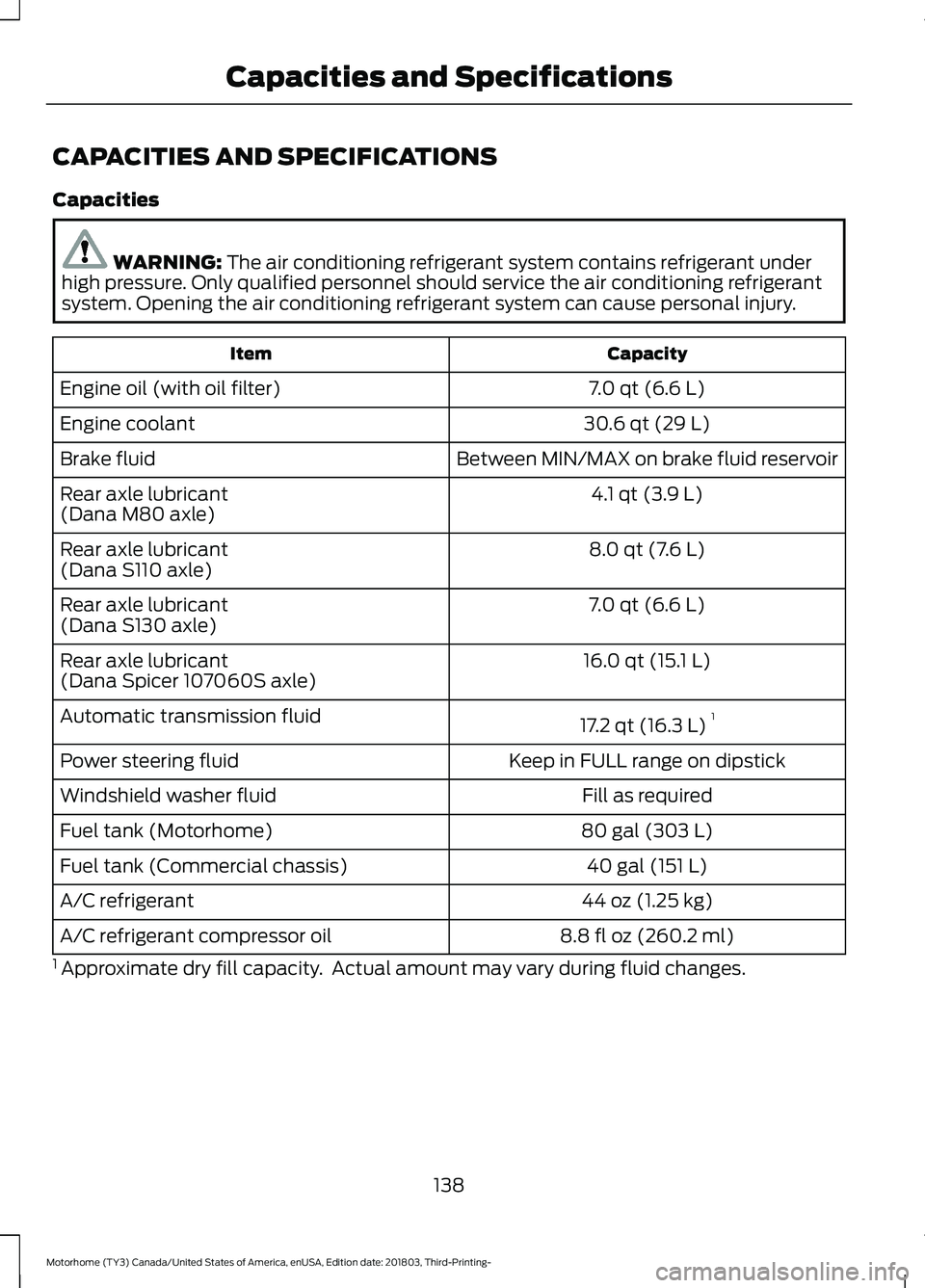
CAPACITIES AND SPECIFICATIONS
Capacities
WARNING: The air conditioning refrigerant system contains refrigerant underhigh pressure. Only qualified personnel should service the air conditioning refrigerantsystem. Opening the air conditioning refrigerant system can cause personal injury.
CapacityItem
7.0 qt (6.6 L)Engine oil (with oil filter)
30.6 qt (29 L)Engine coolant
Between MIN/MAX on brake fluid reservoirBrake fluid
4.1 qt (3.9 L)Rear axle lubricant(Dana M80 axle)
8.0 qt (7.6 L)Rear axle lubricant(Dana S110 axle)
7.0 qt (6.6 L)Rear axle lubricant(Dana S130 axle)
16.0 qt (15.1 L)Rear axle lubricant(Dana Spicer 107060S axle)
17.2 qt (16.3 L)1Automatic transmission fluid
Keep in FULL range on dipstickPower steering fluid
Fill as requiredWindshield washer fluid
80 gal (303 L)Fuel tank (Motorhome)
40 gal (151 L)Fuel tank (Commercial chassis)
44 oz (1.25 kg)A/C refrigerant
8.8 fl oz (260.2 ml)A/C refrigerant compressor oil
1 Approximate dry fill capacity. Actual amount may vary during fluid changes.
138
Motorhome (TY3) Canada/United States of America, enUSA, Edition date: 201803, Third-Printing-Capacities and Specifications
Page 149 of 176

Ford Motor Company has recommendedmaintenance intervals for various partsand component systems based uponengineering testing. Ford Motor Companyrelies upon this testing to determine themost appropriate mileage for replacementof oils and fluids to protect your vehicle atthe lowest overall cost to you andrecommends against maintenanceschedules that deviate from the scheduledmaintenance information.
We strongly recommend the use of onlygenuine Ford, Motorcraft orFord-authorized re-manufacturedreplacement parts engineered for yourvehicle.
Additives and Chemicals
This owner's manual and the FordWorkshop Manual list the recommendedadditives and chemicals for your vehicle.We do not recommend using chemicals oradditives not approved by us as part ofyour vehicle’s normal maintenance. Pleaseconsult your warranty information.
Oils, Fluids and Flushing
In many cases, fluid discoloration is anormal operating characteristic and, byitself, does not necessarily indicate aconcern or that the fluid needs to bechanged. However, a qualified expert, suchas the factory-trained technicians at yourdealership, should inspect discolored fluidsthat also show signs of overheating orforeign material contaminationimmediately.
Make sure to change your vehicle’s oils andfluids at the specified intervals or inconjunction with a repair. Flushing is aviable way to change fluid for many vehiclesub-systems during scheduledmaintenance. It is critical that systems areflushed only with new fluid that is the sameas that required to fill and operate thesystem or using a Ford-approved flushingchemical.
Owner Checks and Services
Make sure you perform the following basicmaintenance checks and inspections everymonth or at six-month intervals.
Check every month
Engine oil level.
Function of all interior and exterior lights.
Tires (including spare) for wear and proper pressure.
Windshield washer fluid level.
Check every six months
Battery connections. Clean if necessary.
Body and door drain holes for obstructions. Clean if necessary.
Cooling system fluid level and coolant strength.
Door weatherstrips for wear. Lubricate if necessary.
146
Motorhome (TY3) Canada/United States of America, enUSA, Edition date: 201803, Third-Printing-Scheduled Maintenance