2019 FORD F-350 snow chains
[x] Cancel search: snow chainsPage 8 of 666

Fuel Filter - 6.2L/6.8L
................................353
Changing the 12V Battery ........................
354
Checking the Wiper Blades ....................
356
Changing the Wiper Blades ....................
356
Adjusting the Headlamps .......................
356
Changing a Bulb ..........................................
358
Changing the Engine Air Filter - 6.2L/6.8L ........................................................................\
.
361
Changing the Engine Air Filter - 6.7L Diesel ..........................................................
362
Changing the Engine-Mounted and Diesel Fuel Conditioner Module Fuel
Filters - 6.7L Diesel .................................
364
Vehicle Care
General Information ..................................
369
Cleaning Products ......................................
369
Cleaning the Exterior .................................
369
Waxing ..............................................................
371
Cleaning the Engine ....................................
371
Cleaning the Exhaust - 6.7L Diesel ........
371
Cleaning the Windows and Wiper Blades ........................................................................\
.
372
Cleaning the Interior ...................................
372
Cleaning the Instrument Panel and Instrument Cluster Lens .......................
374
Cleaning Leather Seats .............................
374
Repairing Minor Paint Damage ..............
376
Cleaning the Wheels .................................
376
Vehicle Storage ............................................
376
Wheels and Tires
General Information ..................................
379
Tire Care ..........................................................
381
Using Snow Chains ....................................
397
Tire Pressure Monitoring System .........
398
Changing a Road Wheel .........................
406
Technical Specifications ...........................
417Capacities and Specifications
Engine Specifications - 6.2L
...................
419
Engine Specifications - 6.7L Diesel ......
419
Engine Specifications - 6.8L ..................
420
Motorcraft Parts - 6.2L ..............................
421
Motorcraft Parts - 6.7L Diesel ................
422
Motorcraft Parts - 6.8L .............................
423
Vehicle Identification Number ...............
424
Vehicle Certification Label ......................
425
Transmission Code Designation ...........
425
Capacities and Specifications - 6.2L ........................................................................\
426
Capacities and Specifications - 6.7L Diesel ...........................................................
431
Capacities and Specifications - 6.8L ........................................................................\
437
Bulb Specification Chart .........................
442
Audio System
General Information ..................................
444
Audio Unit - Vehicles With: AM/FM .....
444
Audio Unit - Vehicles With: AM/FM/ Touchscreen Display .............................
446
Audio Unit - Vehicles With: AM/FM/ SYNC ...........................................................
447
Digital Radio ..................................................
451
Satellite Radio .............................................
453
USB Port ........................................................
456
Media Hub .....................................................
456
SYNC™
General Information ..................................
457
Using Voice Recognition ..........................
459
Using SYNC™ With Your Phone ............
461
SYNC™ Applications and Services ......
473
Using SYNC™ With Your Media Player ........................................................................\
478
SYNC™ Troubleshooting ........................
487
5
Super Duty (TFE) Canada/United States of America, enUSA, Edition date: 201804, Fourth-Printing Table of Contents
Page 221 of 666

After driving through mud, clean off residue
stuck to rotating driveshafts and tires.
Excess mud stuck on tires and rotating
driveshafts can cause an imbalance that
could damage drive components.
Water
If you must drive through high water, drive
slowly. Traction or brake capability may
be limited.
When driving through water, determine the
depth and avoid water higher than the
bottom of the hubs. If the ignition system
gets wet, your vehicle may stall.
Once through water, always try the brakes.
Wet brakes do not stop your vehicle as
effectively as dry brakes. Drying can be
improved by applying light pressure to the
brake pedal while moving slowly.
Note:
Driving through deep water may
damage the transmission. If the front or rear
axle is submerged in water, the axle
lubricant and power transfer unit lubricant
should be checked and changed if
necessary.
Driving on Hilly or Sloping Terrain
Although natural obstacles may make it
necessary to travel diagonally up or down
a hill or steep incline, you should always
try to drive straight up or straight down.
Note: Avoid turning on steep slopes or hills.
A danger lies in losing traction, slipping
sideways and possible vehicle roll over.
Whenever driving on a hill, determine
beforehand the route you will use. Do not
drive over the crest of a hill without seeing
what conditions are on the other side. Do
not drive in reverse over a hill without the
aid of an observer.
When climbing a steep slope or hill, start
in a lower gear rather than downshifting to
a lower gear from a higher gear once the
ascent has started. This reduces strain on
the engine and the possibility of stalling. If your vehicle stalls, do not try to turn
around because this could cause vehicle
roll over. It is better to reverse back to a
safe location.
Apply just enough power to the wheels to
climb the hill. Too much power will cause
the tires to slip, spin or lose traction,
resulting in loss of vehicle control.
Descend a hill in the same gear you would
use to climb up the hill to avoid excessive
brake application and brake overheating.
Do not descend in neutral. Disengage
overdrive or move the transmission
selector lever to a lower gear. When
descending a steep hill, avoid sudden hard
braking as you could lose control. The front
wheels have to be turning in order to steer
your vehicle.
If your vehicle has anti-lock brakes, apply
the brakes steadily. Do not pump the
brakes.
Driving on Snow and Ice
WARNING: If you are driving in
slippery conditions that require tire
chains or cables, then it is critical that
you drive cautiously. Keep speeds down,
allow for longer stopping distances and
avoid aggressive steering to reduce the
218
Super Duty (TFE) Canada/United States of America, enUSA, Edition date: 201804, Fourth-Printing Four-Wheel Drive
(If Equipped)E143949
Page 400 of 666

Dual rear wheel drive vehicle - six
tire rotation (front tires at top of
diagram).
If your vehicle is equipped with
dual rear wheels it is
recommended that the front and
rear tires (in pairs) be rotated only
side to side. We do not
recommend splitting up the dual
rear wheels. Rotate them side to
side as a set. After tire rotation,
inflation pressures must be
adjusted for the tires new
positions in accordance with
vehicle requirements.
Note:
When installing 17-inch dual
rear wheels, align the valve stems
facing each other.
USING SNOW CHAINS WARNING: Snow tires must be
the same size, load index, speed rating
as those originally provided by Ford. Use
of any tire or wheel not recommended
by Ford can affect the safety and
performance of your vehicle, which could
result in an increased risk of loss of
397
Super Duty (TFE) Canada/United States of America, enUSA, Edition date: 201804, Fourth-Printing Wheels and TiresE166988 E227387
Page 401 of 666

vehicle control, vehicle rollover, personal
injury and death. Additionally, the use of
non-recommended tires and wheels
could cause steering, suspension, axle,
transfer case or power transfer unit
failure.
Note: Do not use snow chains on vehicles
with 20 inch wheels and tires.
The tires on your vehicle have all-weather
treads to provide traction in rain and snow.
However, in some climates, you may need
to use snow tires and cables. If you need
to use cables, it is recommended that steel
wheels (of the same size and
specifications) be used, as cables may chip
aluminum wheels.
Note: The suspension insulation and
bumpers will help prevent vehicle damage.
Do not remove these components from your
vehicle when using snow tires and chains.
Follow these guidelines when using snow
tires and chains:
• If possible, avoid fully loading your
vehicle
• Use only SAE Class S chains.
• Install chains securely, verifying that
the chains do not touch any wiring,
brake lines or fuel lines.
• Drive cautiously. If you hear the chains
rub or bang against your vehicle, stop
and retighten the chains. If this does
not work, remove the chains to prevent
damage to your vehicle.
• Remove the tire chains when they are
no longer needed. Do not use tire
chains on dry roads.
If you have any questions regarding snow
chains or cables, please contact your
authorized dealer. TIRE PRESSURE MONITORING
SYSTEM
Vehicle Tire Pressure Monitoring
System WARNING: The tire pressure
monitoring system is not a substitute for
manually checking tire pressures. You
should periodically check tire pressures
using a pressure gauge. Failure to
correctly maintain tire pressures could
increase the risk of tire failure, loss of
control, vehicle rollover and personal
injury. Check each tire, including the
spare, if provided, monthly when
cold and inflated to the inflation
pressure recommended by the vehicle
manufacturer on the vehicle placard or tire
inflation pressure label. If your vehicle has
tires of a different size than the size
indicated on the vehicle placard or tire
inflation pressure label, you should
determine the proper tire inflation pressure
for those tires.
As an added safety feature, your vehicle
has been equipped with a Tire Pressure
Monitoring System (TPMS) that
illuminates a low tire pressure telltale
when one or more of your tires is
significantly under-inflated. Accordingly,
when the low tire pressure telltale
illuminates, you should stop and check
your tires as soon as possible, and inflate
them to the proper pressure. Driving on a
significantly under-inflated tire causes the
tire to overheat and can lead to tire failure.
Under-inflation also reduces fuel efficiency
and tire tread life, and may affect the
vehicle ’s handling and stopping ability.
398
Super Duty (TFE) Canada/United States of America, enUSA, Edition date: 201804, Fourth-Printing Wheels and Tires
Page 409 of 666
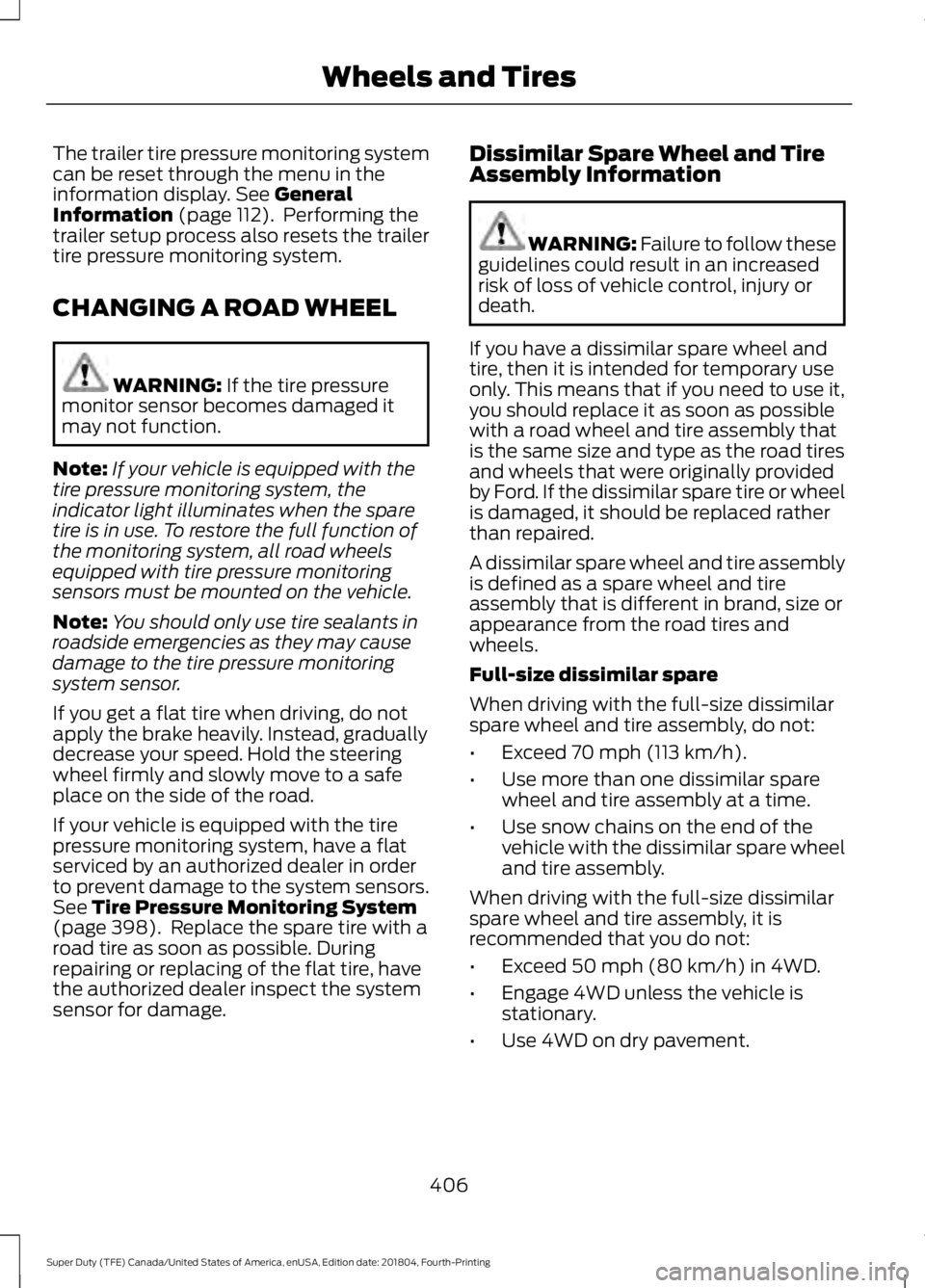
The trailer tire pressure monitoring system
can be reset through the menu in the
information display. See General
Information (page 112). Performing the
trailer setup process also resets the trailer
tire pressure monitoring system.
CHANGING A ROAD WHEEL WARNING:
If the tire pressure
monitor sensor becomes damaged it
may not function.
Note: If your vehicle is equipped with the
tire pressure monitoring system, the
indicator light illuminates when the spare
tire is in use. To restore the full function of
the monitoring system, all road wheels
equipped with tire pressure monitoring
sensors must be mounted on the vehicle.
Note: You should only use tire sealants in
roadside emergencies as they may cause
damage to the tire pressure monitoring
system sensor.
If you get a flat tire when driving, do not
apply the brake heavily. Instead, gradually
decrease your speed. Hold the steering
wheel firmly and slowly move to a safe
place on the side of the road.
If your vehicle is equipped with the tire
pressure monitoring system, have a flat
serviced by an authorized dealer in order
to prevent damage to the system sensors.
See
Tire Pressure Monitoring System
(page 398). Replace the spare tire with a
road tire as soon as possible. During
repairing or replacing of the flat tire, have
the authorized dealer inspect the system
sensor for damage. Dissimilar Spare Wheel and Tire
Assembly Information WARNING:
Failure to follow these
guidelines could result in an increased
risk of loss of vehicle control, injury or
death.
If you have a dissimilar spare wheel and
tire, then it is intended for temporary use
only. This means that if you need to use it,
you should replace it as soon as possible
with a road wheel and tire assembly that
is the same size and type as the road tires
and wheels that were originally provided
by Ford. If the dissimilar spare tire or wheel
is damaged, it should be replaced rather
than repaired.
A dissimilar spare wheel and tire assembly
is defined as a spare wheel and tire
assembly that is different in brand, size or
appearance from the road tires and
wheels.
Full-size dissimilar spare
When driving with the full-size dissimilar
spare wheel and tire assembly, do not:
• Exceed
70 mph (113 km/h).
• Use more than one dissimilar spare
wheel and tire assembly at a time.
• Use snow chains on the end of the
vehicle with the dissimilar spare wheel
and tire assembly.
When driving with the full-size dissimilar
spare wheel and tire assembly, it is
recommended that you do not:
• Exceed
50 mph (80 km/h) in 4WD.
• Engage 4WD unless the vehicle is
stationary.
• Use 4WD on dry pavement.
406
Super Duty (TFE) Canada/United States of America, enUSA, Edition date: 201804, Fourth-Printing Wheels and Tires
Page 662 of 666

Seatbelt Warning Lamp and Indicator
Chime..............................................................43
Conditions of operation..................................... 44
Seats..................................................................152
Security..............................................................78
Selective Catalytic Reductant System - Diesel.............................................................196
Contaminated Diesel Exhaust Fluid or Inoperative Selective Catalytic Reduction
System............................................................. 200
Diesel Exhaust Fluid Guidelines and Information...................................................... 199
Diesel Exhaust Fluid Level.............................. 196
Diesel Exhaust Fluid Warning Messages and Vehicle Operations............................... 198
Filling the Diesel Exhaust Fluid Tank..........196
Settings...........................................................544 911 Assist............................................................... 549
Bluetooth............................................................. 546
Clock...................................................................... 546
Display.................................................................... 557
General.................................................................. 554
Media Player........................................................ 545
Mobile Apps......................................................... 552
Modem.................................................................. 554
Navigation............................................................ 550
Phone.................................................................... 546
Radio...................................................................... 549
Sound.................................................................... 544
Valet Mode........................................................... 558
Vehicle................................................................... 556
Voice Control....................................................... 558
Wi-Fi....................................................................... 556
Side Airbags.....................................................54
Sitting in the Correct Position..................152
Sliding Windows............................................101 Power Sliding Back Window........................... 101
Snow Chains See: Using Snow Chains................................. 397
Snow Plowing
................................................301
Engine temperature while plowing.............303
Installing the Snowplow.................................. 301
Operating the Vehicle with the Snowplow Attached.......................................................... 302
Snowplowing with your Airbag Equipped Vehicle.............................................................. 302
Transmission operation while plowing............................................................. 303Spare Wheel
See: Changing a Road Wheel....................... 406
Special Notices
................................................14
New Vehicle Limited Warranty......................... 14
On Board Diagnostics Data Link Connector............................................................ 15
Special Instructions.............................................. 15
Using a Slide-In Camper.................................... 15
Using your Vehicle as an Ambulance............15
Using your Vehicle as a Stationary Power Source.................................................................. 16
Using your Vehicle With a Snowplow............15
Special Operating Conditions Scheduled Maintenance..............................................588
Diesel Engine........................................................ 591
Exceptions........................................................... 596
Gasoline Engine................................................. 588
Speed Control See: Cruise Control............................................. 241
Spot Lamps
.....................................................95
Stability Control...........................................228
Principle of Operation...................................... 228
Starter Switch See: Ignition Switch............................................ 173
Starting a Diesel Engine - 6.7L Diesel..............................................................176
........................................................................\
............ 176
Automatic Engine Shutdown......................... 178
Cold Weather Operation.................................. 178
Cold Weather Starting...................................... 178
Diesel Engine Fast Start Glow Plug System................................................................ 177
Vehicles with an Ignition Key........................... 177
Vehicles with Keyless Start.............................. 177
Starting a Gasoline Engine - 6.2L/ 6.8L..................................................................174
Automatic Engine Shutdown......................... 175
Cold Weather Starting (Flexible Fuel Vehicles Only)................................................. 176
Failure to Start...................................................... 175
Guarding Against Exhaust Fumes................176
Important Ventilating Information...............176
Stopping the Engine When Your Vehicle is Moving................................................................ 175
Stopping the Engine When Your Vehicle is Stationary.......................................................... 175
Vehicles with an Ignition Key.......................... 175
Vehicles with Keyless Start............................. 175
659
Super Duty (TFE) Canada/United States of America, enUSA, Edition date: 201804, Fourth-Printing Index
Page 664 of 666

Radio Frequency Certifications for SYNC
3........................................................................\
.. 646
Radio Frequency Certifications for Tire Pressure Monitoring Sensor(s)...............636
Radio Frequency Certifications for Wireless Charging........................................................... 645
Radio Frequency Statement for Audio Unit..................................................................... 647
U
Under Hood Overview - 6.2L..................330
Under Hood Overview - 6.7L Diesel.......331 F-Super Duty........................................................ 331
Scheduled Maintenance................................. 332
Under Hood Overview - 6.8L...................333
Under Seat Storage.....................................170 Rear Under Seat Storage................................. 170
Universal Garage Door Opener...............164 HomeLink Wireless Control System...........164
USB Port
.........................................................456
Using Adaptive Cruise Control................242 Automatic Cancellation.................................. 246
Blocked Sensor................................................... 247
Canceling the Set Speed................................ 245
Changing the Set Speed................................. 245
Detection Issues................................................ 246
Following a Vehicle........................................... 243
Hilly Condition and Trailer Tow Usage................................................................ 246
Overriding the Set Speed............................... 245
Resuming the Set Speed................................ 245
Setting the Adaptive Cruise Speed.............243
Setting the Gap Distance............................... 244
Switching Adaptive Cruise Control Off...................................................................... 246
Switching Adaptive Cruise Control On....................................................................... 243
Switching to Normal Cruise Control...........248
System Not Available....................................... 247
Using Cruise Control....................................241 Canceling the Set Speed................................ 242
Changing the Set Speed.................................. 241
Resuming the Set Speed................................ 242
Setting the Cruise Speed................................. 241
Switching Cruise Control Off......................... 242
Switching Cruise Control On.......................... 241Using Four-Wheel Drive
.............................212
4WD Indicator Lights......................................... 213
Driving Off-Road With Truck and Utility Vehicles............................................................. 216
Electronic Shift-On-the-Fly (ESOF) 4WD system................................................................ 212
How Your Vehicle Differs From Other Vehicles............................................................. 216
Manual Shift On Stop (MSOS) 4WD system................................................................ 212
Using a Manual Shift On Stop (MSOS) 4WD system.................................................... 213
Using the Electronic Shift on the Fly 4WD system................................................................ 215
Using Hill Descent Control
........................231
Hill descent modes............................................ 231
Using MyKey With Remote Start Systems...........................................................67
Using Power Running Boards....................82 Automatic Power Deploy.................................. 82
Automatic Power Stow...................................... 82
Bounce-back......................................................... 83
Enabling and Disabling...................................... 83
Manual Power Deploy........................................ 82
Using Snow Chains.....................................397
Using Stability Control...............................229 AdvanceTrac® with Roll Stability Control ™
(RSC®)............................................................. 229
Using SYNC™ With Your Media Player.............................................................478
Accessing Your USB Song Library...............482
Bluetooth Devices and System Settings............................................................ 484
Connecting Your Digital Media Player to the USB Port........................................................... 478
Media Menu Features....................................... 481
Media Voice Commands................................. 479
USB 2..................................................................... 484
Voice Commands for Audio Sources.........485
Using SYNC™ With Your Phone.............461 Accessing Features through the Phone
Menu................................................................. 466
Accessing Your Phone Settings................... 469
Bluetooth Devices............................................. 470
Making Calls........................................................ 465
Pairing a Phone for the First Time...............462
Pairing Subsequent Phones.......................... 463
Phone Options during an Active Call.........465
661
Super Duty (TFE) Canada/United States of America, enUSA, Edition date: 201804, Fourth-Printing Index