2019 FORD F-350 sensor
[x] Cancel search: sensorPage 407 of 666

11.
Set all four tires to the recommended
air pressure as indicated on the
Safety Compliance Certification
Label, affixed to either the door hinge
pillar, door-latch post, or the door
edge that meets the door-latch post,
next to the driver seating position or
Tire Label located on the B-Pillar or
the edge of the driver door.
Performing the System Reset Procedure
- Dual Rear Wheel
For further information see
Understanding Your Tire Pressure
Monitoring System and refer to Dual
Rear Wheel, earlier in this section.
Read the entire procedure before
attempting.
1. Drive the vehicle above
20 mph
(32 km/h) for at least two minutes,
then park in a safe location where you
can easily get to all six tires and have
access to an air pump.
2. Place the ignition in the off position and
keep the key in the ignition.
3. Cycle the ignition to the on position with the engine off.
4. Turn the hazard flashers on then off three times. You must accomplish this
within 10 seconds. If you successfully
enter the reset mode, the horn sounds
once, the system indicator flashes and
a message shows in the information
display. If this does not occur, please
try again starting at step 2. If after
repeated attempts to enter the reset
mode, the horn does not sound, the
system indicator does not flash and no
message shows in the information
display, seek service from your
authorized dealer. 5. Train the tire pressure monitoring
system sensors in the tires using the
following system reset sequence
starting with the left front tire in the
following order: Left front - driver side
front tire, Right front - passenger side
front tire, Right outer rear -passenger
side rear outer tire, Right inner rear -
passenger side rear inner tire, Left outer
rear - driver side rear outer tire, Left
inner rear - driver side rear inner tire.
6. Remove the valve cap from the valve stem on the left front tire. Decrease the
air pressure until the horn sounds.
Note: The single horn chirp confirms that
the sensor identification code has been
learned by the module for this position. If a
double horn is heard, the reset procedure
was unsuccessful, and you must repeat it.
7. Remove the valve cap from the valve stem on the right front tire. Decrease
the air pressure until the horn sounds.
8. Remove the valve cap from the valve stem on the right outer rear tire.
Decrease the air pressure until the horn
sounds.
9. Remove the valve cap from the valve stem on the right inner rear tire.
Decrease the air pressure until the horn
sounds.
10. Remove the valve cap from the valve
stem on the left outer rear tire.
Decrease the air pressure until the
horn sounds.
11. Remove the valve cap from the valve
stem on the left inner rear tire.
Decrease the air pressure until the
horn sounds. Training is complete
after the horn sounds for the last tire
trained, the system indicator stops
flashing, and a message is shown in
the information display.
404
Super Duty (TFE) Canada/United States of America, enUSA, Edition date: 201804, Fourth-Printing Wheels and Tires
Page 408 of 666

12.
Turn the ignition off. If two short horn
beeps are heard, the reset procedure
was unsuccessful and you must
repeat it. If after repeating the
procedure and two short beeps are
heard when the ignition is turned to
off, seek assistance from your
authorized dealer.
13. Set all six tires to the recommended air pressure as indicated on the
Safety Compliance Certification
Label, affixed to either the door hinge
pillar, door-latch post, or the door
edge that meets the door-latch post,
next to the driver seating position or
Tire Label located on the B-Pillar or
the edge of the driver door.
Trailer Tire Pressure Monitoring
System (If Equipped)
Note: Additional equipment may be
required for your vehicle to support trailer
tire pressure monitoring. See your authorized
dealer for more information.
Note: The trailer tire pressure monitoring
system is not a substitute for proper tire
maintenance. It is your responsibility to
maintain correct tire pressures at all times.
Note: If a trailer tire is repaired, replaced or
broken down for service, the screw and valve
on the trailer tire pressure sensor should be
replaced. See your authorized dealer for
details. The trailer tire pressure monitoring system
is an added safety feature that allows you
to view your trailer tire pressures through
the information display.
See General
Information (page 112). Tire pressure
sensors are mounted into each tire on your
trailer. The sensors send a message to your
vehicle indicating the current trailer tire
pressure.
If the trailer tire pressure monitoring
system detects that a tire is low, a warning
message appears in the information
display. The trailer tire pressure status
screen in the information display highlights
the tire with a low pressure.
The main function of the trailer tire
pressure monitoring system is to warn you
when your trailer tires need air. It can also
warn you in the event the system is no
longer capable of functioning as intended.
See
Information Messages (page 128).
When a Temporary Spare or New Tire
is Installed
If you have replaced a trailer tire with a new
or spare tire, a warning message appears
and pressure readings are no longer
displayed for that tire.
To restore the full function of the trailer
tire pressure monitoring system:
• Have the damaged wheel and tire
assembly repaired and remounted to
your trailer.
• Install the trailer tire pressure
monitoring sensor into the new wheel
and tire assembly.
• Perform the trailer tire pressure
monitoring system reset procedure.
Trailer Tire Pressure Monitoring
System Reset Procedure
Note: You need to perform the tire pressure
monitoring system reset procedure after
each tire rotation, or when a new trailer tire
pressure sensor is installed into a trailer tire.
405
Super Duty (TFE) Canada/United States of America, enUSA, Edition date: 201804, Fourth-Printing Wheels and TiresE235807
Page 409 of 666
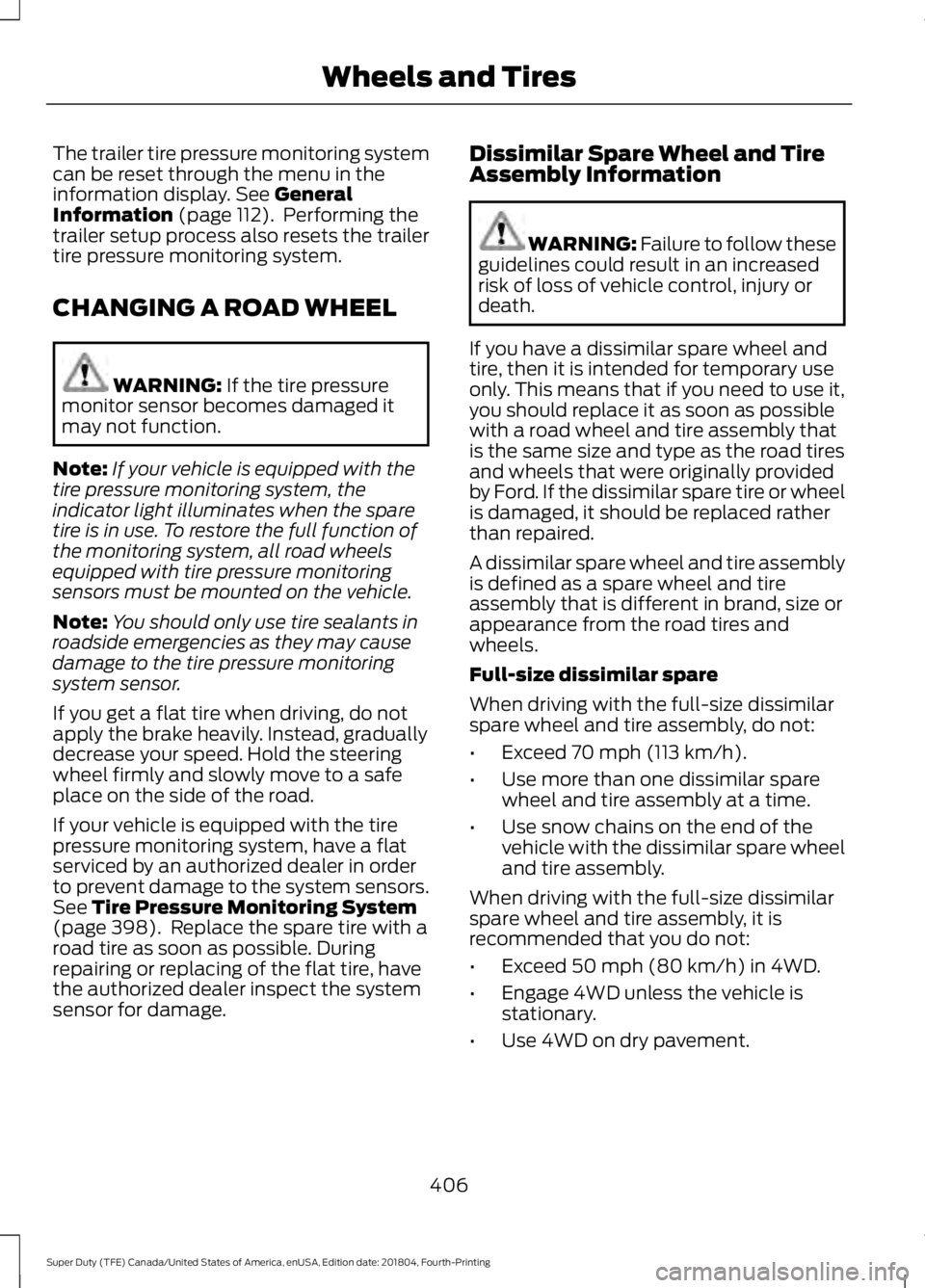
The trailer tire pressure monitoring system
can be reset through the menu in the
information display. See General
Information (page 112). Performing the
trailer setup process also resets the trailer
tire pressure monitoring system.
CHANGING A ROAD WHEEL WARNING:
If the tire pressure
monitor sensor becomes damaged it
may not function.
Note: If your vehicle is equipped with the
tire pressure monitoring system, the
indicator light illuminates when the spare
tire is in use. To restore the full function of
the monitoring system, all road wheels
equipped with tire pressure monitoring
sensors must be mounted on the vehicle.
Note: You should only use tire sealants in
roadside emergencies as they may cause
damage to the tire pressure monitoring
system sensor.
If you get a flat tire when driving, do not
apply the brake heavily. Instead, gradually
decrease your speed. Hold the steering
wheel firmly and slowly move to a safe
place on the side of the road.
If your vehicle is equipped with the tire
pressure monitoring system, have a flat
serviced by an authorized dealer in order
to prevent damage to the system sensors.
See
Tire Pressure Monitoring System
(page 398). Replace the spare tire with a
road tire as soon as possible. During
repairing or replacing of the flat tire, have
the authorized dealer inspect the system
sensor for damage. Dissimilar Spare Wheel and Tire
Assembly Information WARNING:
Failure to follow these
guidelines could result in an increased
risk of loss of vehicle control, injury or
death.
If you have a dissimilar spare wheel and
tire, then it is intended for temporary use
only. This means that if you need to use it,
you should replace it as soon as possible
with a road wheel and tire assembly that
is the same size and type as the road tires
and wheels that were originally provided
by Ford. If the dissimilar spare tire or wheel
is damaged, it should be replaced rather
than repaired.
A dissimilar spare wheel and tire assembly
is defined as a spare wheel and tire
assembly that is different in brand, size or
appearance from the road tires and
wheels.
Full-size dissimilar spare
When driving with the full-size dissimilar
spare wheel and tire assembly, do not:
• Exceed
70 mph (113 km/h).
• Use more than one dissimilar spare
wheel and tire assembly at a time.
• Use snow chains on the end of the
vehicle with the dissimilar spare wheel
and tire assembly.
When driving with the full-size dissimilar
spare wheel and tire assembly, it is
recommended that you do not:
• Exceed
50 mph (80 km/h) in 4WD.
• Engage 4WD unless the vehicle is
stationary.
• Use 4WD on dry pavement.
406
Super Duty (TFE) Canada/United States of America, enUSA, Edition date: 201804, Fourth-Printing Wheels and Tires
Page 479 of 666
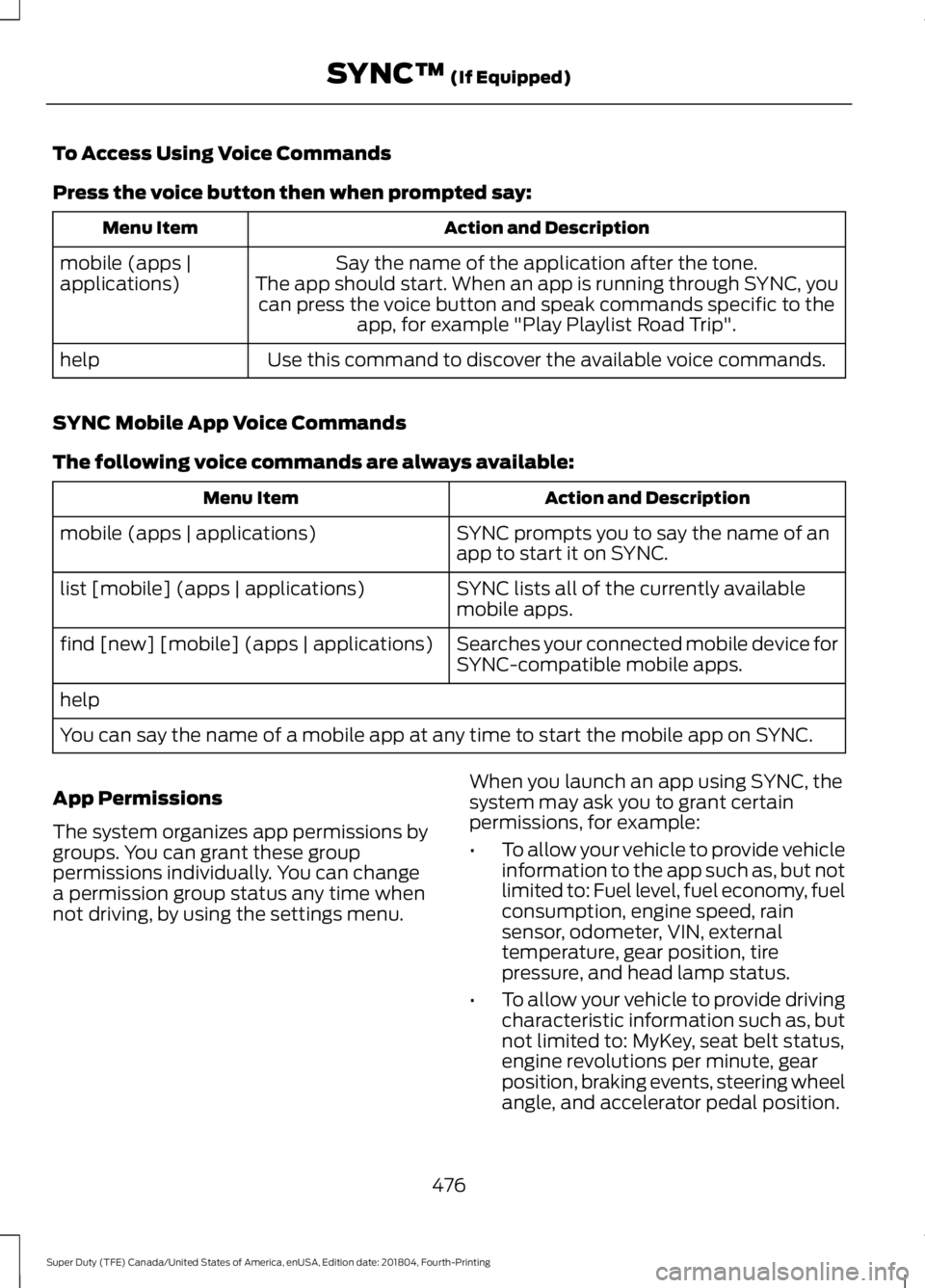
To Access Using Voice Commands
Press the voice button then when prompted say:
Action and Description
Menu Item
Say the name of the application after the tone.
The app should start. When an app is running through SYNC, you can press the voice button and speak commands specific to the app, for example "Play Playlist Road Trip".
mobile (apps |
applications)
Use this command to discover the available voice commands.
help
SYNC Mobile App Voice Commands
The following voice commands are always available: Action and Description
Menu Item
SYNC prompts you to say the name of an
app to start it on SYNC.
mobile (apps | applications)
SYNC lists all of the currently available
mobile apps.
list [mobile] (apps | applications)
Searches your connected mobile device for
SYNC-compatible mobile apps.
find [new] [mobile] (apps | applications)
help
You can say the name of a mobile app at any time to start the mobile app on SYNC.
App Permissions
The system organizes app permissions by
groups. You can grant these group
permissions individually. You can change
a permission group status any time when
not driving, by using the settings menu. When you launch an app using SYNC, the
system may ask you to grant certain
permissions, for example:
•
To allow your vehicle to provide vehicle
information to the app such as, but not
limited to: Fuel level, fuel economy, fuel
consumption, engine speed, rain
sensor, odometer, VIN, external
temperature, gear position, tire
pressure, and head lamp status.
• To allow your vehicle to provide driving
characteristic information such as, but
not limited to: MyKey, seat belt status,
engine revolutions per minute, gear
position, braking events, steering wheel
angle, and accelerator pedal position.
476
Super Duty (TFE) Canada/United States of America, enUSA, Edition date: 201804, Fourth-Printing SYNC™ (If Equipped)
Page 575 of 666

For a complete listing of the accessories
that are available for your vehicle, please
contact your authorized dealer or visit the
online store web site:
Web Address (United States)
www.Accessories.Ford.com Web Address (Canada)
www.Accessories.Ford.ca
Ford Custom Accessories are available for
your vehicle through an authorized dealer.
Ford Motor Company will repair or replace
any properly authorized dealer-installed
Ford Original Accessory found to be
defective in factory-supplied materials or
workmanship during the warranty period,
as well as any component damaged by the
defective accessories.
Ford Motor Company will warrant your
Ford Original Accessory through the
warranty that provides the greatest
benefit.
• 24 months, unlimited mileage.
• The remainder of your new vehicle
limited warranty.
Contact an authorized dealer for details
and a copy of the warranty.
Exterior style
• Bed rails*.
• Commercial graphics*.
• Commercial LED warning strobe
lights*.
• Fender flares*.
• Hood deflectors.
• Exhaust tip.
• Exterior trim kits*.
• Fog lamps*.
• Running boards. •
Side window deflectors*.
• Splash guards.
• Stainless-steel wheel covers*.
• Step bars.
• Wheel well liners.
Interior style
• Ambient lighting.
• Cargo organizers.
• Custom seat covers*.
• Floor liners.
• Floor mats.
Lifestyle
• Ash cup/smoker's package.
• Bed cargo net, tie down plates and
cleats.
• Bed extender.
• Bedliners and bed mats.
• Bed ramps.
• Bluetooth speakers*.
• Hitches.
• Racks and carriers*.
• Rear seat entertainment*.
• Sportliner cargo liner*.
• Tonneau/bed cover*.
• Tow hooks.
• Towing accessories.
• Trailer back-up camera.
• Trailer brake control.
• Truck bed camping tent*.
• Trailer TPMS.
Peace of mind
• Back-up alarm*.
• Bed hooks*.
• Bumper and hitch-mounted parking
sensors*.
572
Super Duty (TFE) Canada/United States of America, enUSA, Edition date: 201804, Fourth-Printing Accessories
Page 639 of 666

TYPE APPROVALS
Radio Frequency Certifications for
Tire Pressure Monitoring
Sensor(s)
Argentina
Brazil
Canada
IC: 850K-11545917
IC: 2546A-FP3 European Union EU Ghana
Jordan
Malaysia
Mexico
636
Super Duty (TFE) Canada/United States of America, enUSA, Edition date: 201804, Fourth-Printing AppendicesE207816 E197509 E207818 E253824 E253823 E253822 E253812
Page 655 of 666

Cleaning the Instrument Panel and
Instrument Cluster Lens.........................374
Cleaning the Interior....................................372
Cleaning the Wheels...................................376
Cleaning the Windows and Wiper Blades............................................................372
Clearing All MyKeys.......................................67
Climate............................................................525 Accessing Rear Climate Controls.................527
Accessing the Climate Control Menu.........525
Directing the Airflow......................................... 525
Rear Climate Control Lock Indicator...........527
Setting the Blower Motor Speed.................525
Setting the Temperature................................. 525
Switching Auto Mode On and Off...............525
Switching Dual Zone Mode On and Off...................................................................... 526
Switching Maximum Air Conditioning On and Off.............................................................. 526
Switching Maximum Defrost On and Off...................................................................... 526
Switching Rear Auto Mode On and Off....................................................................... 527
Switching Recirculated Air On and Off....................................................................... 527
Switching the Air Conditioning On and Off....................................................................... 525
Switching the Climate Controlled Seats On and Off.............................................................. 526
Switching the Climate Control On and Off...................................................................... 526
Switching the Heated Exterior Mirrors On and Off.............................................................. 526
Switching the Heated Rear Window On and Off...................................................................... 526
Switching the Heated Seats On and Off...................................................................... 526
Switching the Heated Steering Wheel On and Off.............................................................. 526
Switching the Heated Windshield On and Off...................................................................... 526
Switching the Rear Climate Controlled Seats On and Off........................................... 527
Switching the Rear Heated Seats On and Off....................................................................... 527
Switching the Rear Ventilated Seats On and Off.............................................................. 527Switching the Ventilated Seats On and
Off....................................................................... 527
Climate Control.............................................145
Climate Controlled Seats..........................162 Cooled Seats........................................................ 162
Heated Seats........................................................ 162
Coolant Check See: Engine Coolant Check - 6.2L/6.8L.....339
See: Engine Coolant Check - 6.7L
Diesel................................................................. 343
Crash Sensors and Airbag Indicator
.......56
Creating a MyKey...........................................66
Programming or Changing Configurable
Settings.............................................................. 66
Cross Traffic Alert
........................................258
False Alerts.......................................................... 260
Switching the System Off and On..............260
System Errors..................................................... 260
System Lights, Messages and Audible Alerts................................................................. 259
System Limitations........................................... 260
Using the System.............................................. 258
Cruise Control.................................................86 Principle of Operation....................................... 241
Cruise control See: Using Cruise Control................................ 241
Customer Assistance...................................311
D
Data Recording
................................................10
Comfort, Convenience and Entertainment
Data....................................................................... 12
Event Data................................................................. 11
Service Data............................................................. 11
Services That Third Parties Provide...............12
Services That We Provide.................................. 12
Vehicles With a Modem...................................... 12
Vehicles With an Emergency Call System.................................................................. 13
Vehicles With SYNC............................................. 13
Daytime Running Lamps.............................93 Type One - Conventional
(Non-Configurable)....................................... 93
Type Two - Configurable................................... 93
Diesel Particulate Filter
.............................200
Oxidation Catalytic Converter and Diesel
Particulate Filter System............................ 201
652
Super Duty (TFE) Canada/United States of America, enUSA, Edition date: 201804, Fourth-Printing Index
Page 661 of 666

Power Windows..............................................97
Accessory Delay................................................... 98
Bounce-Back.......................................................... 97
One-Touch Up or Down..................................... 97
Window Lock......................................................... 98
Pre-Collision Assist
.....................................262
Blocked Sensors................................................ 264
System Limitations........................................... 264
Using the System............................................... 263
Protecting the Environment........................17
Puncture See: Changing a Road Wheel....................... 406
R
Rear Axle
..........................................................221
Rear Parking Aid...........................................233 Obstacle Distance Indicator.......................... 234
Rear Seats
.......................................................159
Folding Up the Rear Seat Cushion ..............159
Rear Under Seat Storage................................ 160
Returning the Seat to the Seating Position.............................................................. 159
Rear View Camera.......................................234 Camera Guidelines............................................ 235
Obstacle Distance Indicator.......................... 236
Rear Camera Delay........................................... 236
Using the Rear View Camera System........235
Rear View Camera See: Rear View Camera................................... 234
Recommended Towing Weights...........283 Calculating the Maximum Loaded Trailer
Weight for Your Vehicle.............................. 286
Refueling - Diesel.........................................189 Dual Fuel Tanks................................................... 192
Fueling Tips.......................................................... 190
Refueling................................................................. 191
Refueling - Gasoline....................................188 Fuel Filler Cap...................................................... 189
Remote Control..............................................58 Car Finder................................................................ 63
Integrated Keyhead Transmitter.................... 58
Intelligent Access Key......................................... 59
Memory Feature................................................... 62
Remote Start......................................................... 63
Replacing the Battery........................................ 60
Sounding the Panic Alarm................................ 63Remote Start...................................................151
Automatic Settings............................................. 151
Removing the Tailgate
..................................74
Repairing Minor Paint Damage...............376
Replacement Parts Recommendation........................................14
Collision Repairs.................................................... 14
Scheduled Maintenance and Mechanical Repairs.................................................................. 14
Warranty on Replacement Parts..................... 14
Replacing a Lost Key or Remote Control............................................................64
Reporting Safety Defects (Canada Only)...............................................................316
Reporting Safety Defects (U.S. Only)...............................................................316
Roadside Assistance.................................304 Vehicles Sold in Canada: Getting Roadside
Assistance....................................................... 305
Vehicles Sold in the United States: Getting Roadside Assistance................................... 304
Vehicles Sold in the United States: Using Roadside Assistance................................... 304
Roadside Emergencies
.............................304
Running-In See: Breaking-In................................................. 299
Running Out of Fuel....................................188
S
Safety Canopy ™
............................................55
Safety Precautions......................................183
Satellite Radio..............................................453
Satellite Radio Electronic Serial Number
(ESN)................................................................ 454
Satellite Radio Reception Factors..............454
SiriusXM Satellite Radio Service.................454
Troubleshooting................................................. 455
Scheduled Maintenance Record............597
Scheduled Maintenance..........................580
Seatbelt Extensions......................................46
Seatbelt Height Adjustment......................43
Seatbelt Reminder
........................................44
Belt-Minder™........................................................ 44
Seatbelts...........................................................38 Principle of Operation........................................ 38
658
Super Duty (TFE) Canada/United States of America, enUSA, Edition date: 201804, Fourth-Printing Index