2019 FORD F-250 navigation update
[x] Cancel search: navigation updatePage 549 of 666

Action and Description
Menu Item
This allows you to view the version level of the Gracenote Database.
Gracenote® Data-
base Info
This allows you to view the manufacturer and model number of your
media device.
Device Informa-
tion
Erase the stored in media information in order to re-index.
Update Media
Index
Clock
To adjust the time, select the up and down
arrows on either side of the screen. The
arrows on the left adjust the hour and
arrows on the right adjust the minute. You
can then select AM or PM. You can adjust the following features:Action and Description
Menu Item
Select how time displays.
Clock Format
When active, the clock adjusts to time zone changes.
Auto Time Zone
Update This feature is only available in vehicles with navigation.
When selected, the vehicle clock resets to GPS satellite time.
Reset Clock to
GPS Time
The system automatically saves any
updates you make to the settings. Bluetooth
Pressing this button allows you to access
the following: Action
Menu Item
Turning Bluetooth off disconnects all devices and does not permit
new connections.
Bluetooth
You must activate Bluetooth to pair a
Bluetooth-enabled device.
The processes of pairing a Bluetooth
device is the same as pairing a phone. See
Pairing a Device in Phone settings for how
to pair a device and the available options. Phone
Pair your Bluetooth-enabled phone with
the system before using the functions in
hands-free mode.
Switch on Bluetooth on your device to
begin pairing. See your phone
’s manual if
necessary.
546
Super Duty (TFE) Canada/United States of America, enUSA, Edition date: 201804, Fourth-Printing SYNC™ 3 (If Equipped)
Page 555 of 666
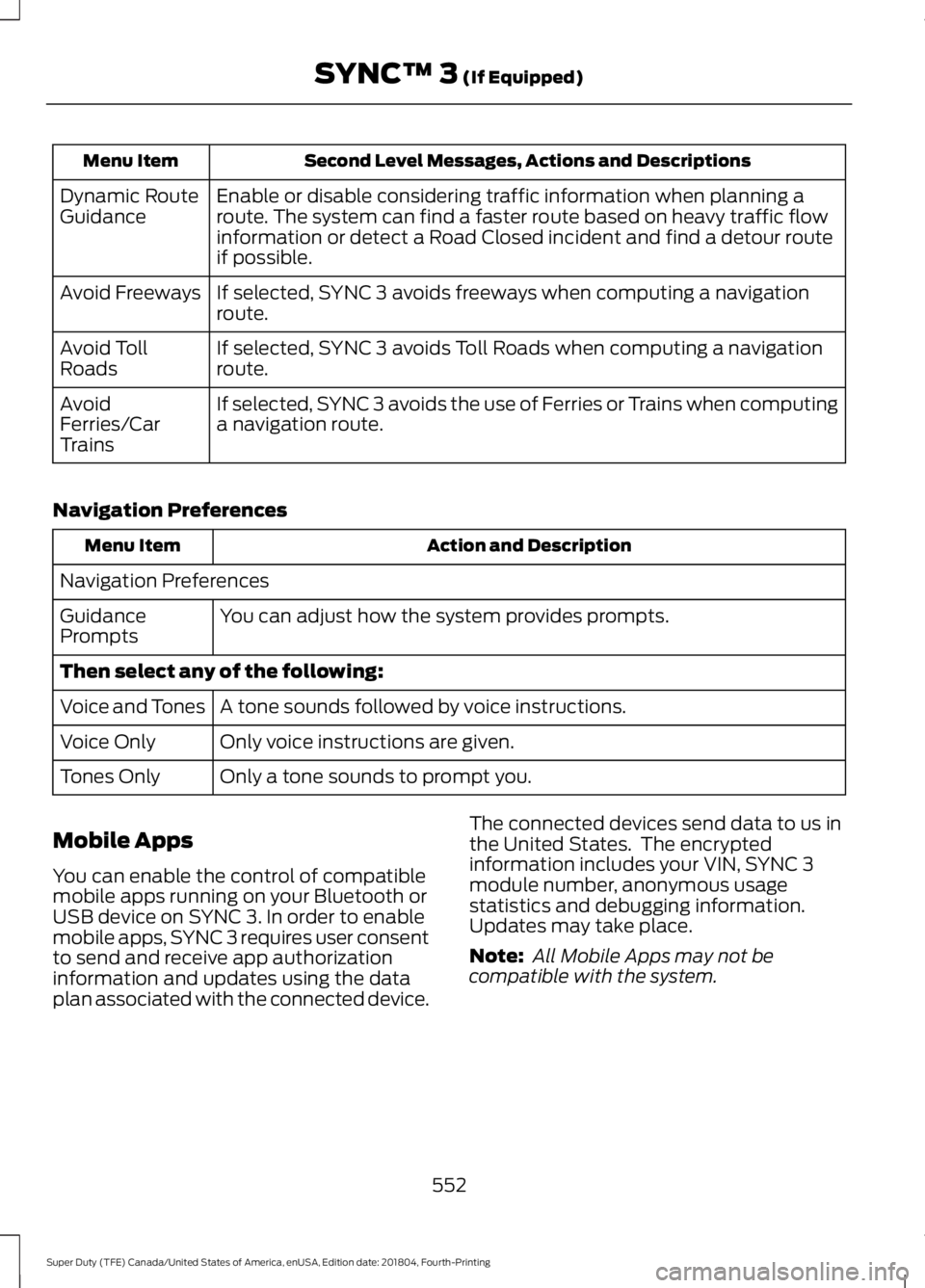
Second Level Messages, Actions and Descriptions
Menu Item
Enable or disable considering traffic information when planning a
route. The system can find a faster route based on heavy traffic flow
information or detect a Road Closed incident and find a detour route
if possible.
Dynamic Route
Guidance
If selected, SYNC 3 avoids freeways when computing a navigation
route.
Avoid Freeways
If selected, SYNC 3 avoids Toll Roads when computing a navigation
route.
Avoid Toll
Roads
If selected, SYNC 3 avoids the use of Ferries or Trains when computing
a navigation route.
Avoid
Ferries/Car
Trains
Navigation Preferences Action and Description
Menu Item
Navigation Preferences You can adjust how the system provides prompts.
Guidance
Prompts
Then select any of the following:
A tone sounds followed by voice instructions.
Voice and Tones
Only voice instructions are given.
Voice Only
Only a tone sounds to prompt you.
Tones Only
Mobile Apps
You can enable the control of compatible
mobile apps running on your Bluetooth or
USB device on SYNC 3. In order to enable
mobile apps, SYNC 3 requires user consent
to send and receive app authorization
information and updates using the data
plan associated with the connected device. The connected devices send data to us in
the United States. The encrypted
information includes your VIN, SYNC 3
module number, anonymous usage
statistics and debugging information.
Updates may take place.
Note:
All Mobile Apps may not be
compatible with the system.
552
Super Duty (TFE) Canada/United States of America, enUSA, Edition date: 201804, Fourth-Printing SYNC™ 3 (If Equipped)
Page 557 of 666
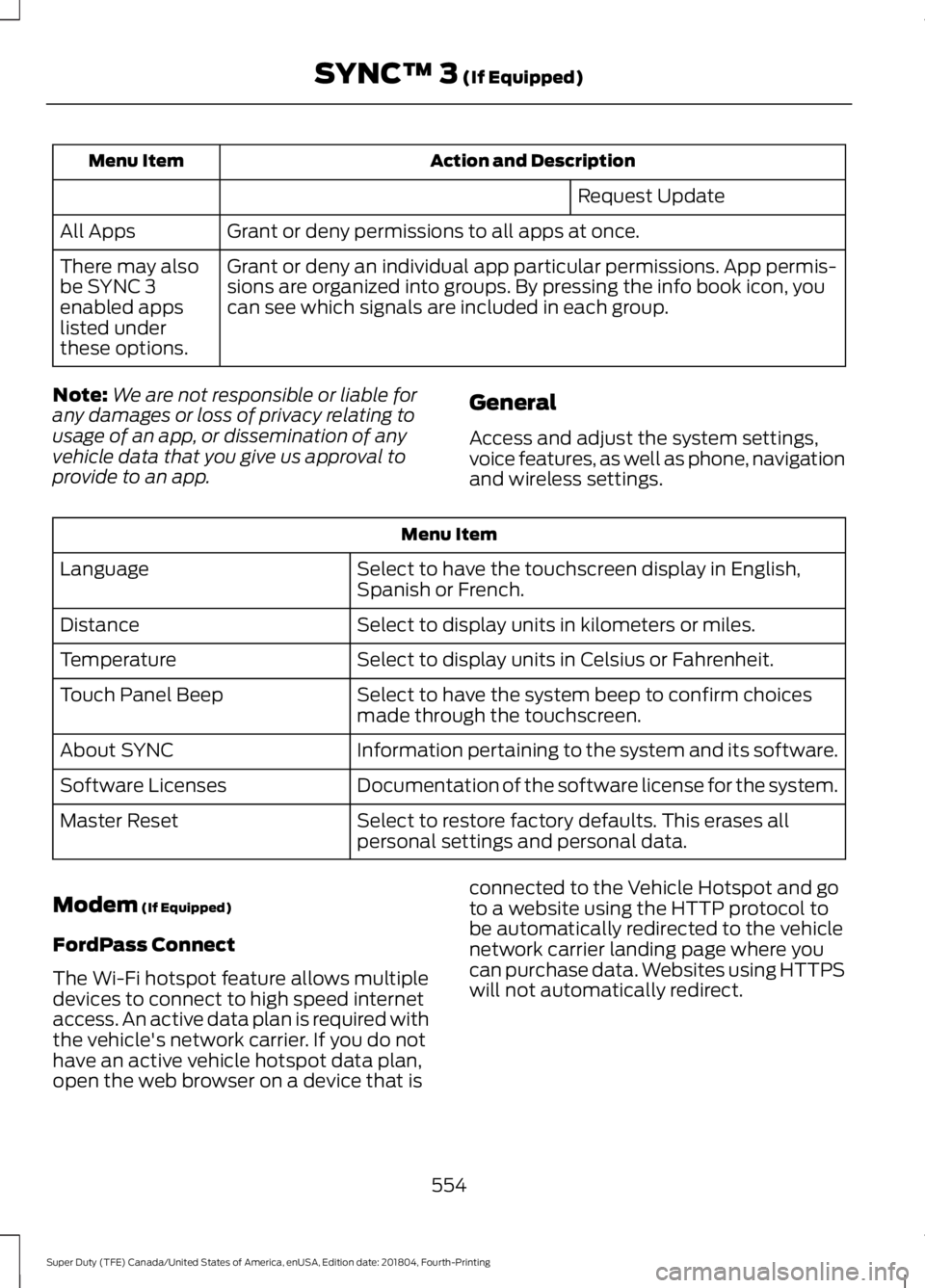
Action and Description
Menu Item
Request Update
Grant or deny permissions to all apps at once.
All Apps
Grant or deny an individual app particular permissions. App permis-
sions are organized into groups. By pressing the info book icon, you
can see which signals are included in each group.
There may also
be SYNC 3
enabled apps
listed under
these options.
Note: We are not responsible or liable for
any damages or loss of privacy relating to
usage of an app, or dissemination of any
vehicle data that you give us approval to
provide to an app. General
Access and adjust the system settings,
voice features, as well as phone, navigation
and wireless settings.Menu Item
Select to have the touchscreen display in English,
Spanish or French.
Language
Select to display units in kilometers or miles.
Distance
Select to display units in Celsius or Fahrenheit.
Temperature
Select to have the system beep to confirm choices
made through the touchscreen.
Touch Panel Beep
Information pertaining to the system and its software.
About SYNC
Documentation of the software license for the system.
Software Licenses
Select to restore factory defaults. This erases all
personal settings and personal data.
Master Reset
Modem (If Equipped)
FordPass Connect
The Wi-Fi hotspot feature allows multiple
devices to connect to high speed internet
access. An active data plan is required with
the vehicle's network carrier. If you do not
have an active vehicle hotspot data plan,
open the web browser on a device that is connected to the Vehicle Hotspot and go
to a website using the HTTP protocol to
be automatically redirected to the vehicle
network carrier landing page where you
can purchase data. Websites using HTTPS
will not automatically redirect.
554
Super Duty (TFE) Canada/United States of America, enUSA, Edition date: 201804, Fourth-Printing SYNC™ 3
(If Equipped)
Page 660 of 666
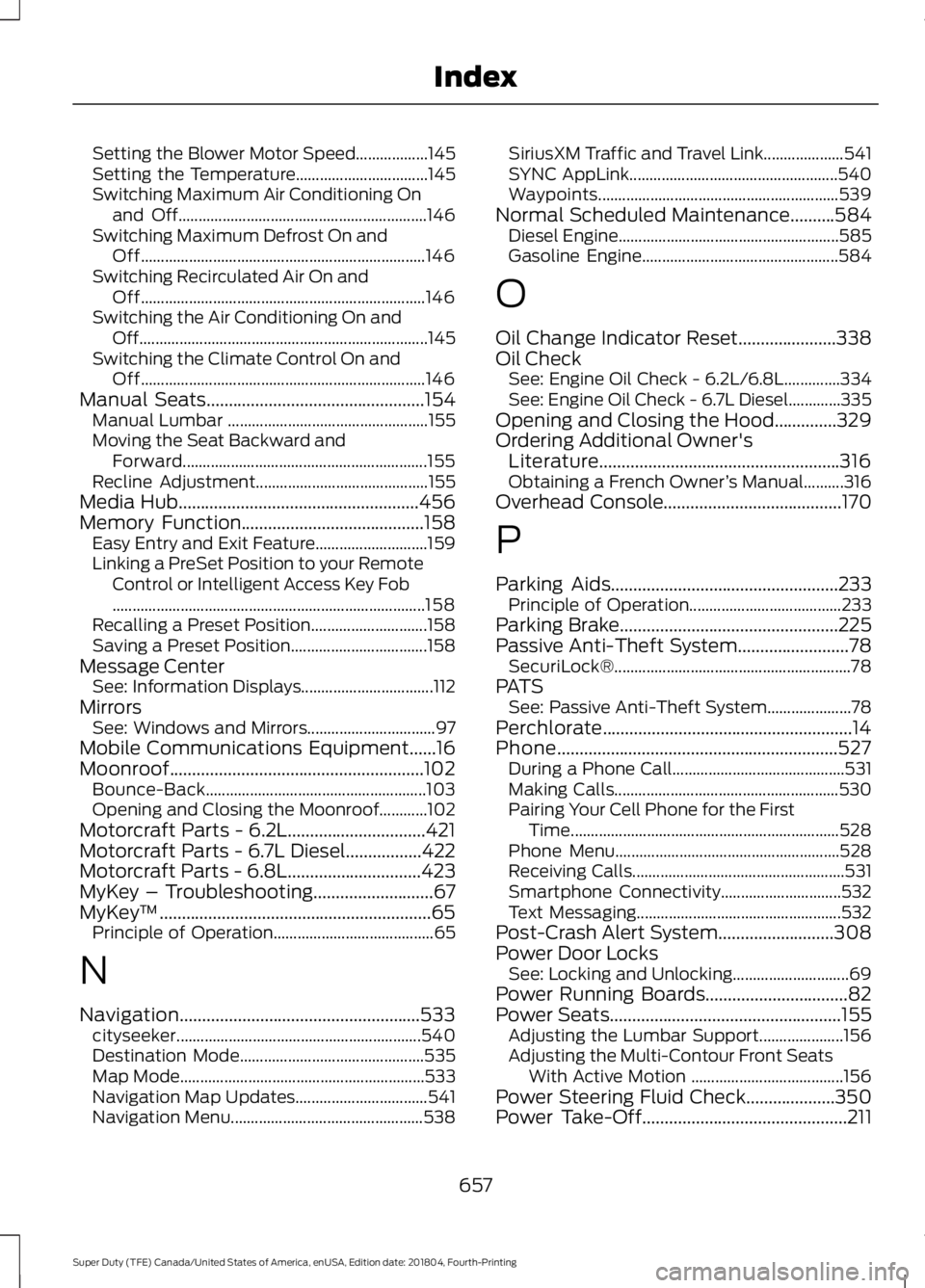
Setting the Blower Motor Speed..................
145
Setting the Temperature................................. 145
Switching Maximum Air Conditioning On and Off.............................................................. 146
Switching Maximum Defrost On and Off....................................................................... 146
Switching Recirculated Air On and Off....................................................................... 146
Switching the Air Conditioning On and Off........................................................................\
145
Switching the Climate Control On and Off....................................................................... 146
Manual Seats.................................................154
Manual Lumbar .................................................. 155
Moving the Seat Backward and Forward............................................................. 155
Recline Adjustment........................................... 155
Media Hub
......................................................456
Memory Function.........................................158
Easy Entry and Exit Feature............................ 159
Linking a PreSet Position to your Remote Control or Intelligent Access Key Fob
........................................................................\
...... 158
Recalling a Preset Position............................. 158
Saving a Preset Position.................................. 158
Message Center See: Information Displays................................. 112
Mirrors See: Windows and Mirrors................................ 97
Mobile Communications Equipment
......16
Moonroof.........................................................102 Bounce-Back....................................................... 103
Opening and Closing the Moonroof............102
Motorcraft Parts - 6.2L...............................421
Motorcraft Parts - 6.7L Diesel
.................422
Motorcraft Parts - 6.8L..............................423
MyKey – Troubleshooting...........................67
MyKey ™.............................................................65
Principle of Operation........................................ 65
N
Navigation
......................................................533
cityseeker............................................................. 540
Destination Mode.............................................. 535
Map Mode............................................................. 533
Navigation Map Updates................................. 541
Navigation Menu................................................ 538SiriusXM Traffic and Travel Link....................
541
SYNC AppLink.................................................... 540
Waypoints............................................................ 539
Normal Scheduled Maintenance
..........584
Diesel Engine....................................................... 585
Gasoline Engine................................................. 584
O
Oil Change Indicator Reset
......................338
Oil Check See: Engine Oil Check - 6.2L/6.8L..............334
See: Engine Oil Check - 6.7L Diesel.............335
Opening and Closing the Hood..............329
Ordering Additional Owner's Literature......................................................316
Obtaining a French Owner ’s Manual..........316
Overhead Console........................................170
P
Parking Aids
...................................................233
Principle of Operation...................................... 233
Parking Brake
.................................................225
Passive Anti-Theft System.........................78 SecuriLock®........................................................... 78
PATS See: Passive Anti-Theft System..................... 78
Perchlorate........................................................14
Phone...............................................................527 During a Phone Call........................................... 531
Making Calls........................................................ 530
Pairing Your Cell Phone for the First Time................................................................... 528
Phone Menu........................................................ 528
Receiving Calls..................................................... 531
Smartphone Connectivity.............................. 532
Text Messaging................................................... 532
Post-Crash Alert System
..........................308
Power Door Locks See: Locking and Unlocking............................. 69
Power Running Boards................................82
Power Seats
....................................................155
Adjusting the Lumbar Support..................... 156
Adjusting the Multi-Contour Front Seats With Active Motion ...................................... 156
Power Steering Fluid Check....................350
Power Take-Off
..............................................211
657
Super Duty (TFE) Canada/United States of America, enUSA, Edition date: 201804, Fourth-Printing Index