2019 FORD F-150 trailer
[x] Cancel search: trailerPage 7 of 644

Active Park Assist
.......................................239
Rear View Camera ......................................
243
360 Degree Camera ..................................
246
Cruise Control
Principle of Operation ...............................
249
Using Cruise Control ..................................
249
Using Adaptive Cruise Control ..............
250
Driving Aids
Driver Alert .....................................................
257
Lane Keeping System ...............................
258
Blind Spot Information System .............
262
Cross Traffic Alert .......................................
266
Steering ..........................................................
269
Pre-Collision Assist ....................................
270
Drive Control .................................................
274
Load Carrying
Load Retaining Fixtures ............................
276
Load Limit .......................................................
277
Bed Access .....................................................
281
Bed Ramps ....................................................
282
Towing
Towing a Trailer ...........................................
285
Trailer Reversing Aids ................................
287
Trailer Sway Control ...................................
297
Recommended Towing Weights ...........
297
Essential Towing Checks .........................
309
Towing the Vehicle on Four Wheels ......
316
Driving Hints
Breaking-In .....................................................
319
Economical Driving .....................................
319
Off-Road Driving .........................................
320
Driving Through Water ...............................
321
Floor Mats ......................................................
322
Snowplowing ................................................
323Roadside Emergencies
Roadside Assistance
.................................
326
Hazard Flashers ...........................................
327
Fuel Shutoff ..................................................
327
Jump Starting the Vehicle .......................
328
Post-Crash Alert System .........................
330
Transporting the Vehicle .........................
330
Towing Points ................................................
331
Customer Assistance
Getting the Services You Need ..............
332
In California (U.S. Only) ............................
333
The Better Business Bureau (BBB) Auto Line Program (U.S. Only) ....................
334
Utilizing the Mediation/Arbitration Program (Canada Only) ......................
335
Getting Assistance Outside the U.S. and Canada .......................................................
335
Ordering Additional Owner's Literature ........................................................................\
337
Reporting Safety Defects (U.S. Only) ........................................................................\
337
Reporting Safety Defects (Canada Only) ........................................................................\
337
Fuses
Fuse Specification Chart .........................
339
Changing a Fuse .........................................
348
Maintenance
General Information ..................................
350
Opening and Closing the Hood .............
350
Under Hood Overview - 2.7L EcoBoost™ ........................................................................\
.
351
Under Hood Overview - 3.0L Diesel .....
352
Under Hood Overview - 3.3L ..................
353
Under Hood Overview - 3.5L Ecoboost™ ........................................................................\
354
Under Hood Overview - 5.0L .................
355
Engine Oil Dipstick - Gasoline ...............
356
Engine Oil Dipstick - Diesel .....................
356
4
F-150 (TFC) Canada/United States of America, enUSA, Edition date: 201808, Third-Printing- Table of Contents
Page 21 of 644
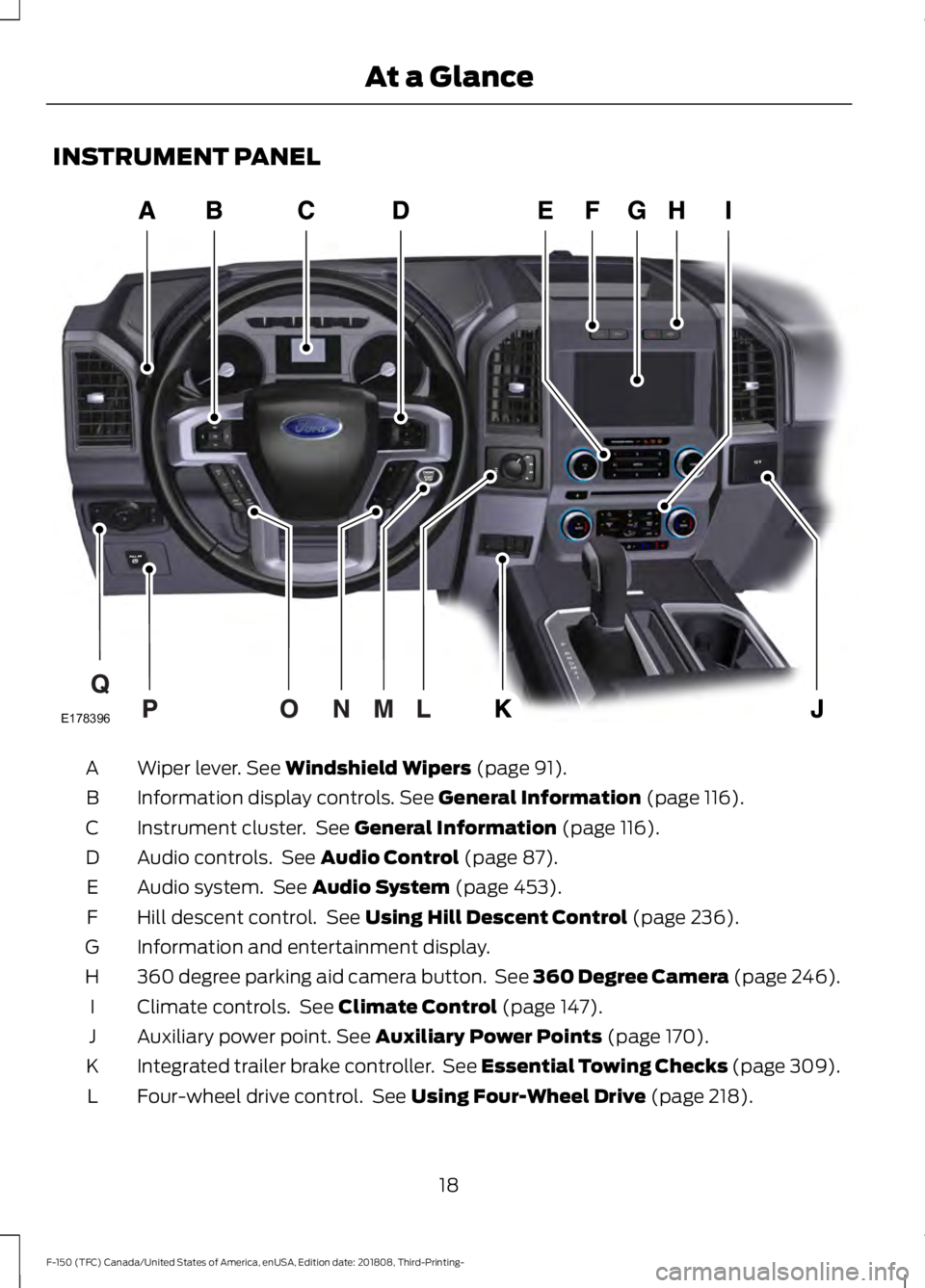
INSTRUMENT PANEL
Wiper lever. See Windshield Wipers (page 91).
A
Information display controls.
See General Information (page 116).
B
Instrument cluster. See
General Information (page 116).
C
Audio controls. See
Audio Control (page 87).
D
Audio system. See
Audio System (page 453).
E
Hill descent control. See
Using Hill Descent Control (page 236).
F
Information and entertainment display.
G
360 degree parking aid camera button. See 360 Degree Camera (page 246).
H
Climate controls. See
Climate Control (page 147).
I
Auxiliary power point.
See Auxiliary Power Points (page 170).
J
Integrated trailer brake controller. See Essential Towing Checks (page 309).
K
Four-wheel drive control. See
Using Four-Wheel Drive (page 218).
L
18
F-150 (TFC) Canada/United States of America, enUSA, Edition date: 201808, Third-Printing- At a GlanceE178396
Page 105 of 644

Telescoping Mirrors (If Equipped)
This feature lets you extend the mirror
about
3 in (75 mm). It is useful when
towing a trailer. You can manually pull out
or push in the mirrors to the desired
position.
Power-Folding Mirrors
(If Equipped) To fold both mirrors, switch your vehicle
on (with the ignition in accessory mode or
the engine running) and then:
1. Press the control.
2. Press control again to unfold the
mirrors.
Note: Do not stop the mirrors midway
through their movement. Wait until the
mirrors stop moving and press the control
again. The left-hand and right-hand mirrors move
at different rates. For example, one mirror
may stop while the other one continues to
move. This is normal.
Moving the mirrors 10 or more times within
one minute, or repeated folding and
unfolding of the mirrors while holding the
control down during full travel, may disable
the system to protect the motors from
overheating. Wait approximately three
minutes with the vehicle running, and up to
10 minutes with the vehicle off, for the
system to reset and for function to return to
normal.
Loose Mirror
If your power-folding mirrors are manually
folded, they may not work properly even
after you re-position them. You need to
reset them if:
•
The mirrors vibrate when you drive.
• The mirrors feel loose.
• The mirrors do not stay in the folded or
unfolded position.
• One of the mirrors is not in its normal
driving position.
To reset the power-fold feature, use the
power-folding mirror control to fold and
unfold the mirrors. You may hear a loud
noise as you reset the power-folding
mirrors. This sound is normal. Repeat this
process as needed each time the mirrors
are manually folded.
PowerScope ™ Power Telescoping
Mirrors
(If Equipped)
This feature lets you position both mirrors
at the same time.
102
F-150 (TFC) Canada/United States of America, enUSA, Edition date: 201808, Third-Printing- Windows and MirrorsE277400 E176218
Page 119 of 644

GENERAL INFORMATION
WARNING: Driving while
distracted can result in loss of vehicle
control, crash and injury. We strongly
recommend that you use extreme
caution when using any device that may
take your focus off the road. Your
primary responsibility is the safe
operation of your vehicle. We
recommend against the use of any
hand-held device while driving and
encourage the use of voice-operated
systems when possible. Make sure you
are aware of all applicable local laws
that may affect the use of electronic
devices while driving.
Various systems on your vehicle can be
controlled using the information display
controls on the steering wheel.
Corresponding information is displayed in
the information display.
Note: Some options may appear slightly
different or not at all if the items are
optional.
Note: Trailer options are not available if
your vehicle speed is greater than
3 mph
(5 km/h).
Note: Some MyKey menu options only
appear if MyKey is enabled and at least one
MyKey is programmed. This icon gives you the ability to
switch a feature on or off. A
check in the box indicates the
feature is switched on, and unchecked
indicates the feature is switched off. Information Display Controls
(Type 1 and 2)
•
Press the up and down arrow buttons
to scroll through and highlight the
options within a menu.
• Press the right arrow button to enter a
sub-menu.
• Press the left arrow button to exit a
menu.
• Press the
OK button to choose and
confirm a setting or messages.
Main menu (Type 1)
• Trip 1 & 2
• Fuel economy
• Driver assist
• Settings
116
F-150 (TFC) Canada/United States of America, enUSA, Edition date: 201808, Third-Printing- Information DisplaysE204495 E176092
Page 121 of 644

Fuel Economy
Average Speed
Auto StartStop
• Distance to E - Shows the approximate distance your vehicle can travel before running
out of fuel.
• Instant Fuel Economy - Shows your instantaneous fuel usage.
• Average Fuel Economy - Shows the average fuel usage based on time. Press and hold
OK to reset this value.
• Average Speed - Shows the average speed your vehicle travels.
• Auto StartStop - Shows the current status of the Auto StartStop system.
Note: You can reset your average fuel economy by pressing and holding the
OK button on
the left hand steering wheel controls.
Driver Assist
Note: Use the arrow buttons to configure different driver setting choices. Driver Assist
Prog Range Sel
Driver Assist
DEF Gauge
Exhaust Filter
Engine Hours
Tire Pressure
Trans. Temp.
Rear Park Aid
Brake Type
Brake Effort
Trailer Sway
118
F-150 (TFC) Canada/United States of America, enUSA, Edition date: 201808, Third-Printing- Information Displays
Page 124 of 644

Trip/Fuel
Enter the submenu and select your setting
Average Speed
Auto StartStop
Trip 1 or 2
• Trip Timer - Registers the time of individual journeys.
• DTE - Shows the approximate distance your vehicle can travel before running out of
fuel.
• Odometer - Registers the distance of individual journeys.
• Avg - Shows the average fuel economy for a given trip.
Fuel Economy - Shows your instantaneous fuel usage as a bar graph and average fuel
economy.
Fuel History - Shows your fuel usage based on time. The graph is updated each minute
with the fuel economy that you achieved during 30 minutes of driving.
Average Speed - Shows the average speed your vehicle travels.
Auto StartStop - Shows the current status of the Auto StartStop system.
Note: Press and hold OK to reset the currently displayed information.
Towing
Note: Use the arrow buttons to configure different towing setting choices.
Note: Once you select a trailer, it remains active until you set it as no longer active. An active
trailer still accumulates miles even after you physically disconnect it from your vehicle. Towing
Trailer Connection Status
Trailer Status
BLIS with Trailer Ready/Not Available/Not Setup/Off
Pro Trailer Backup Assist: Ready or Not Setup or Not Calibrated
Active Trailer Name or Default Trailer
Accumulated Trailer Miles
Trailer Brake Gain
Output
Trailer Sway Control
Trailer
Options
Enter the submenu and select your
setting
Select Trailer
121
F-150 (TFC) Canada/United States of America, enUSA, Edition date: 201808, Third-Printing- Information Displays
Page 125 of 644

Towing
Enter the submenu and select your
setting
Change Trailer Settings
Enter the submenu and select your
setting
Add Trailer
Conventional
Connection
Checklist
Fifth Wheel
Gooseneck
Off Road
Note: Use the arrow buttons to configure different off road choices. Off Road
Pitch, Steering Angle, Roll, Elocker and
4X4
Off Road Status
Power Distribution
Settings Settings
Auto Regen
Blind Spot
Cross Traffic Alert Enter the submenu and select your setting
DTE Calcula-
tion
Rear Park Aid
Trailer Blind Spot
Easy Entry/Exit
Vehicle
Advanced
Settings
Lighting
Locks
Remote Start
Wiper Controls
122
F-150 (TFC) Canada/United States of America, enUSA, Edition date: 201808, Third-Printing- Information Displays
Page 129 of 644
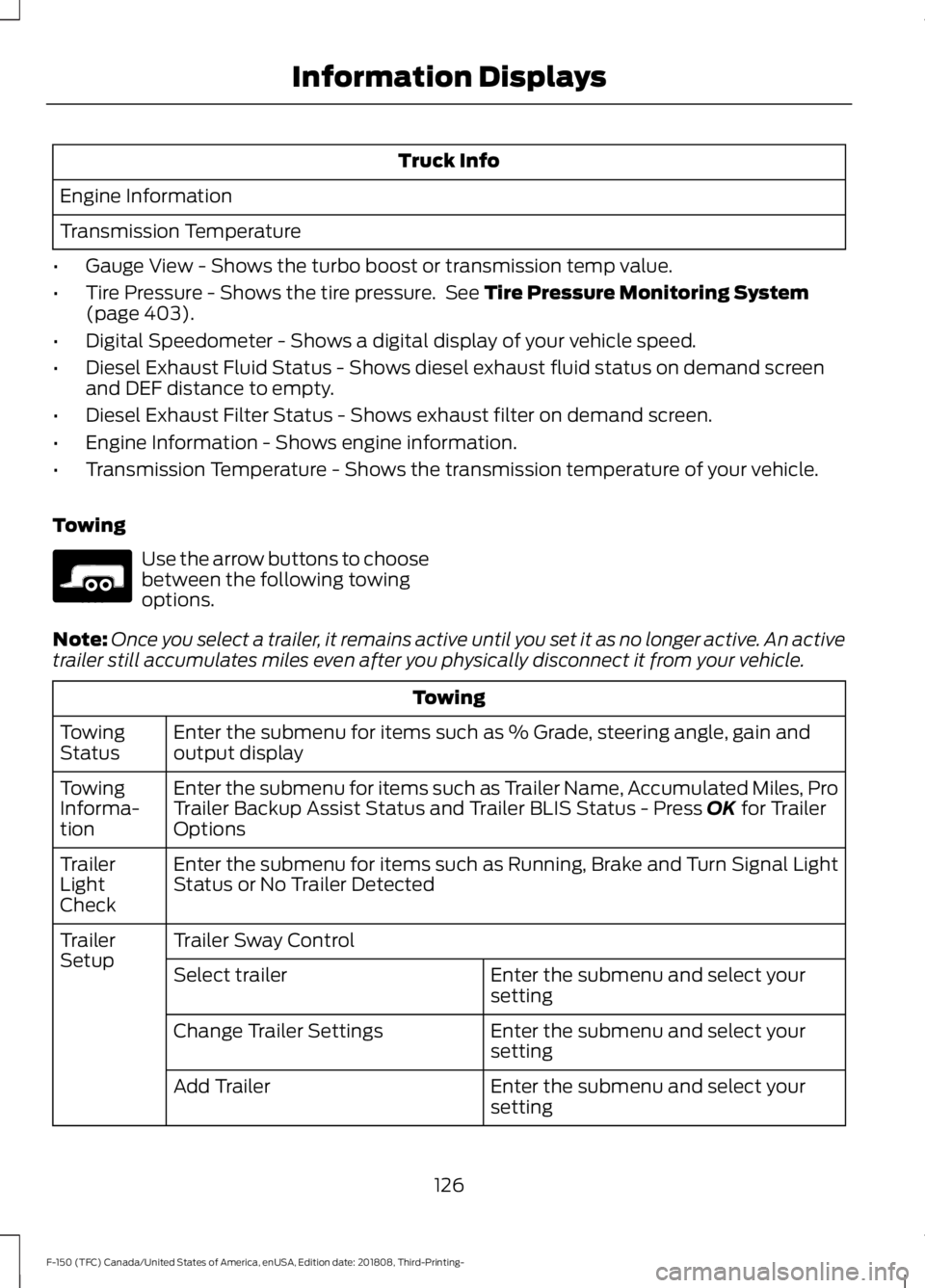
Truck Info
Engine Information
Transmission Temperature
• Gauge View - Shows the turbo boost or transmission temp value.
• Tire Pressure - Shows the tire pressure. See Tire Pressure Monitoring System
(page 403).
• Digital Speedometer - Shows a digital display of your vehicle speed.
• Diesel Exhaust Fluid Status - Shows diesel exhaust fluid status on demand screen
and DEF distance to empty.
• Diesel Exhaust Filter Status - Shows exhaust filter on demand screen.
• Engine Information - Shows engine information.
• Transmission Temperature - Shows the transmission temperature of your vehicle.
Towing Use the arrow buttons to choose
between the following towing
options.
Note: Once you select a trailer, it remains active until you set it as no longer active. An active
trailer still accumulates miles even after you physically disconnect it from your vehicle. Towing
Enter the submenu for items such as % Grade, steering angle, gain and
output display
Towing
Status
Enter the submenu for items such as Trailer Name, Accumulated Miles, Pro
Trailer Backup Assist Status and Trailer BLIS Status - Press
OK for Trailer
Options
Towing
Informa-
tion
Enter the submenu for items such as Running, Brake and Turn Signal Light
Status or No Trailer Detected
Trailer
Light
Check
Trailer Sway Control
Trailer
Setup
Enter the submenu and select your
setting
Select trailer
Enter the submenu and select your
setting
Change Trailer Settings
Enter the submenu and select your
setting
Add Trailer
126
F-150 (TFC) Canada/United States of America, enUSA, Edition date: 201808, Third-Printing- Information DisplaysE176096