2019 FORD F-150 seat memory
[x] Cancel search: seat memoryPage 5 of 644

Anti-Theft Alarm
...........................................83
Power Running Boards
Using Power Running Boards ...................
84
Steering Wheel
Adjusting the Steering Wheel - Vehicles With: Manual Adjustable Steering
Column .........................................................
86
Adjusting the Steering Wheel - Vehicles With: Power Adjustable Steering
Column .........................................................
86
Audio Control ..................................................
87
Voice Control ..................................................
88
Cruise Control ................................................
88
Information Display Control .....................
89
Heated Steering Wheel ..............................
89
Adjustable Pedals
Adjusting the Pedals ...................................
90
Wipers and Washers
Windshield Wipers .........................................
91
Autowipers .......................................................
91
Windshield Washers ....................................
92
Lighting
General Information .....................................
93
Lighting Control .............................................
93
Autolamps .......................................................
94
Instrument Lighting Dimmer ....................
94
Daytime Running Lamps ...........................
95
Automatic High Beam Control ................
95
Front Fog Lamps ...........................................
96
Direction Indicators .......................................
97
Spot Lamps .....................................................
97
Interior Lamps ................................................
97
Ambient Lighting ..........................................
98
Cargo Lamps ..................................................
98Windows and Mirrors
Power Windows
..........................................
100
Exterior Mirrors ..............................................
101
Interior Mirror ................................................
104
Sliding Windows ..........................................
105
Sun Visors ......................................................
105
Moonroof ........................................................
106
Instrument Cluster
Gauges .............................................................
107
Warning Lamps and Indicators ...............
110
Audible Warnings and Indicators ...........
114
Information Displays
General Information ....................................
116
Information Messages ...............................
128
Climate Control
Manual Climate Control ............................
147
Automatic Climate Control .....................
148
Hints on Controlling the Interior Climate ........................................................................\
.
150
Heated Windshield ......................................
153
Heated Rear Window .................................
153
Heated Exterior Mirrors ..............................
153
Cabin Air Filter ...............................................
153
Remote Start .................................................
153
Seats
Sitting in the Correct Position .................
155
Head Restraints ............................................
155
Manual Seats .................................................
157
Power Seats ..................................................
158
Memory Function .........................................
161
Rear Seats ......................................................
162
Heated Seats ................................................
163
Ventilated Seats ..........................................
164
Front Seat Armrest .....................................
164
2
F-150 (TFC) Canada/United States of America, enUSA, Edition date: 201808, Third-Printing- Table of Contents
Page 146 of 644
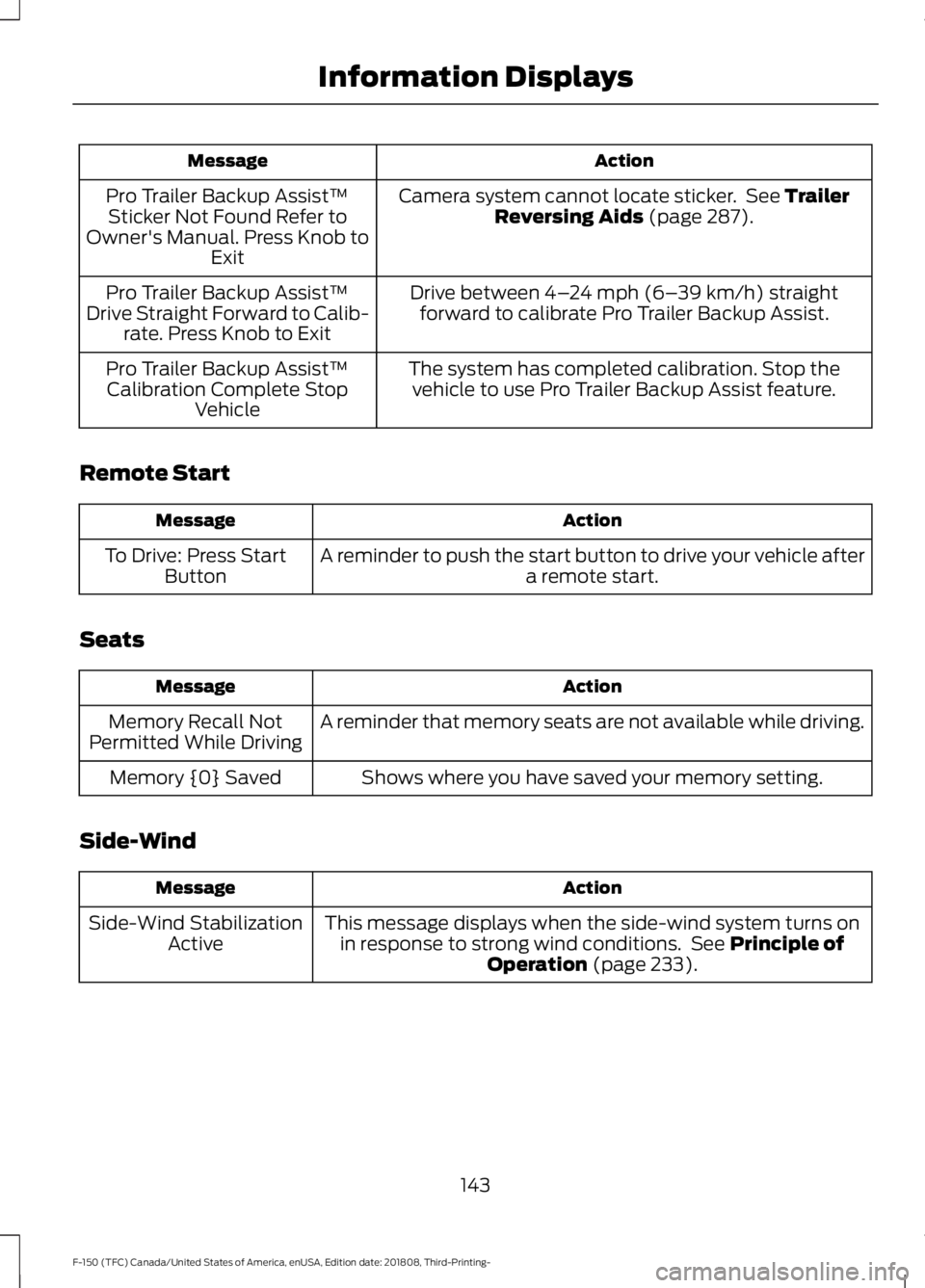
Action
Message
Camera system cannot locate sticker. See Trailer
Reversing Aids (page 287).
Pro Trailer Backup Assist™
Sticker Not Found Refer to
Owner's Manual. Press Knob to Exit
Drive between
4–24 mph (6– 39 km/h) straight
forward to calibrate Pro Trailer Backup Assist.
Pro Trailer Backup Assist™
Drive Straight Forward to Calib- rate. Press Knob to Exit
The system has completed calibration. Stop thevehicle to use Pro Trailer Backup Assist feature.
Pro Trailer Backup Assist™
Calibration Complete Stop Vehicle
Remote Start Action
Message
A reminder to push the start button to drive your vehicle after a remote start.
To Drive: Press Start
Button
Seats Action
Message
A reminder that memory seats are not available while driving.
Memory Recall Not
Permitted While Driving
Shows where you have saved your memory setting.
Memory {0} Saved
Side-Wind Action
Message
This message displays when the side-wind system turns onin response to strong wind conditions. See
Principle of
Operation (page 233).
Side-Wind Stabilization
Active
143
F-150 (TFC) Canada/United States of America, enUSA, Edition date: 201808, Third-Printing- Information Displays
Page 164 of 644
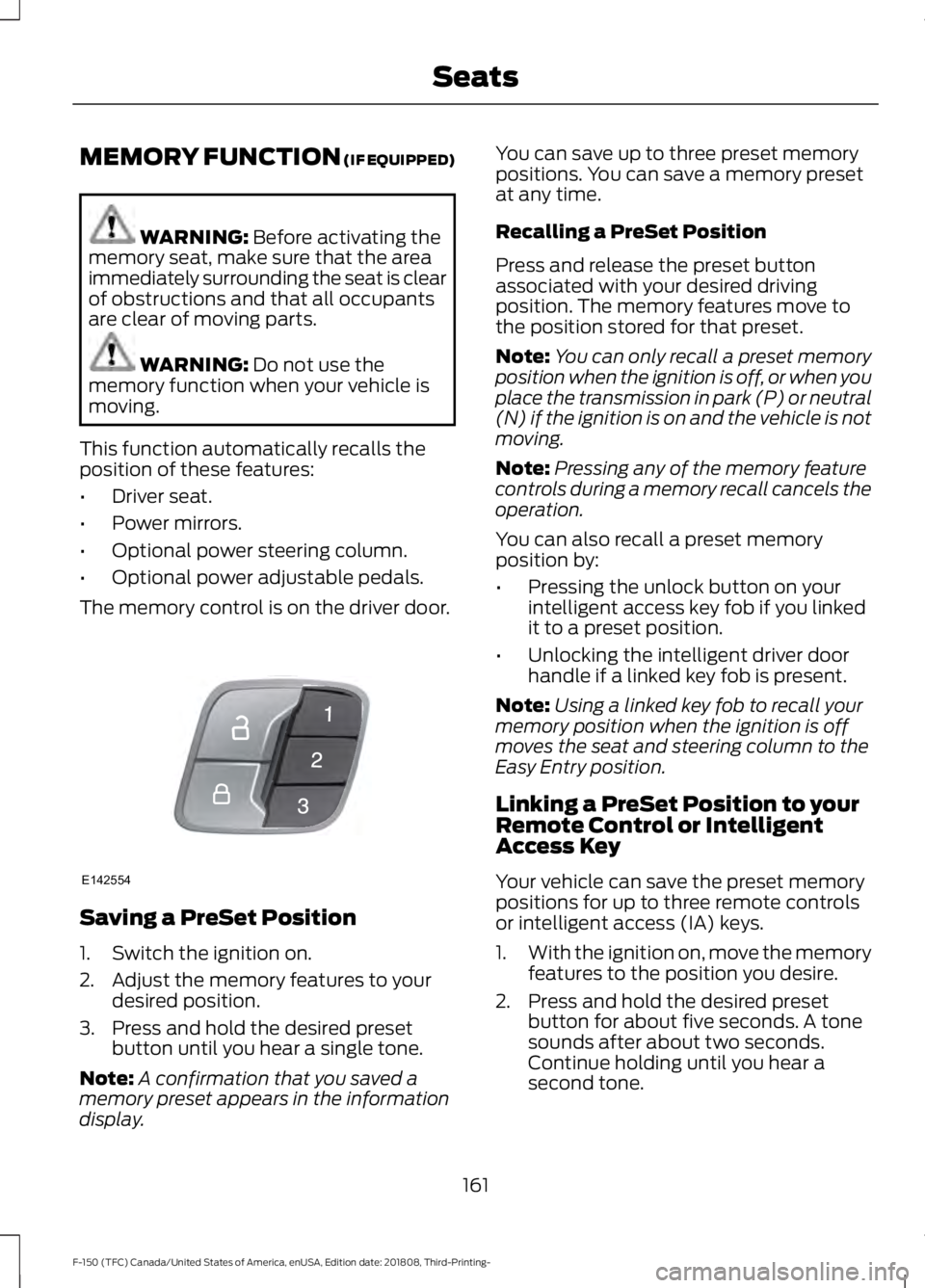
MEMORY FUNCTION (IF EQUIPPED)
WARNING:
Before activating the
memory seat, make sure that the area
immediately surrounding the seat is clear
of obstructions and that all occupants
are clear of moving parts. WARNING:
Do not use the
memory function when your vehicle is
moving.
This function automatically recalls the
position of these features:
• Driver seat.
• Power mirrors.
• Optional power steering column.
• Optional power adjustable pedals.
The memory control is on the driver door. Saving a PreSet Position
1. Switch the ignition on.
2. Adjust the memory features to your
desired position.
3. Press and hold the desired preset button until you hear a single tone.
Note: A confirmation that you saved a
memory preset appears in the information
display. You can save up to three preset memory
positions. You can save a memory preset
at any time.
Recalling a PreSet Position
Press and release the preset button
associated with your desired driving
position. The memory features move to
the position stored for that preset.
Note:
You can only recall a preset memory
position when the ignition is off, or when you
place the transmission in park (P) or neutral
(N) if the ignition is on and the vehicle is not
moving.
Note: Pressing any of the memory feature
controls during a memory recall cancels the
operation.
You can also recall a preset memory
position by:
• Pressing the unlock button on your
intelligent access key fob if you linked
it to a preset position.
• Unlocking the intelligent driver door
handle if a linked key fob is present.
Note: Using a linked key fob to recall your
memory position when the ignition is off
moves the seat and steering column to the
Easy Entry position.
Linking a PreSet Position to your
Remote Control or Intelligent
Access Key
Your vehicle can save the preset memory
positions for up to three remote controls
or intelligent access (IA) keys.
1. With the ignition on, move the memory
features to the position you desire.
2. Press and hold the desired preset button for about five seconds. A tone
sounds after about two seconds.
Continue holding until you hear a
second tone.
161
F-150 (TFC) Canada/United States of America, enUSA, Edition date: 201808, Third-Printing- SeatsE142554
Page 165 of 644
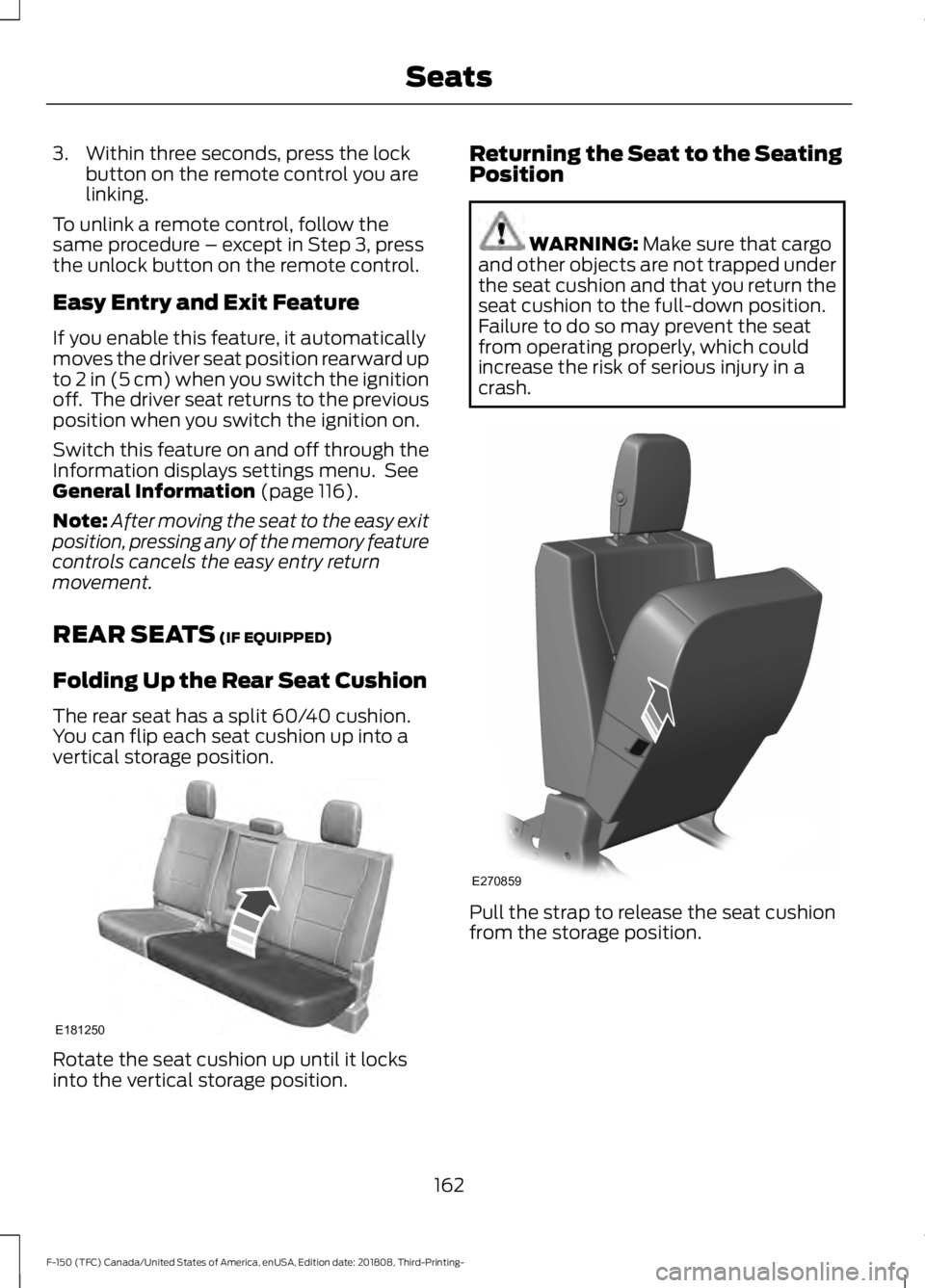
3. Within three seconds, press the lock
button on the remote control you are
linking.
To unlink a remote control, follow the
same procedure – except in Step 3, press
the unlock button on the remote control.
Easy Entry and Exit Feature
If you enable this feature, it automatically
moves the driver seat position rearward up
to 2 in (5 cm) when you switch the ignition
off. The driver seat returns to the previous
position when you switch the ignition on.
Switch this feature on and off through the
Information displays settings menu. See
General Information (page 116).
Note: After moving the seat to the easy exit
position, pressing any of the memory feature
controls cancels the easy entry return
movement.
REAR SEATS
(IF EQUIPPED)
Folding Up the Rear Seat Cushion
The rear seat has a split 60/40 cushion.
You can flip each seat cushion up into a
vertical storage position. Rotate the seat cushion up until it locks
into the vertical storage position. Returning the Seat to the Seating
Position WARNING:
Make sure that cargo
and other objects are not trapped under
the seat cushion and that you return the
seat cushion to the full-down position.
Failure to do so may prevent the seat
from operating properly, which could
increase the risk of serious injury in a
crash. Pull the strap to release the seat cushion
from the storage position.
162
F-150 (TFC) Canada/United States of America, enUSA, Edition date: 201808, Third-Printing- SeatsE181250 E270859
Page 344 of 644

Protected Component
Fuse Rating
Fuse Number
Radio amplifier.
20A 1
22
Alt A sensor.
10A 1
23
Trailer brake control module.
30A 2
24
Body control module 1.
50A 2
25
Electric fan (Gas).
50A 2
26
Driver seat motors/memory module.
30A 2
27
Heated seat.
15A 1
28
4x4 solenoid.
10A 1
29
Trailer tow battery charge.
25A 2
30
Not used.
—
31
A/C clutch.
10A 1
32
Not used.
—
33
Vehicle power 5 (Diesel).
10A 1
34
Vehicle power 4 (Gas).
20A 1
35
Vehicle power 4 (Diesel).
15A 1
Vehicle power 3.
10A 1
36
Vehicle power 2 (Gas).
25A 1
37
Vehicle power 2 (Diesel).
15A 1
Vehicle power 1 (Gas).
25A 1
38
Vehicle power 1 (Diesel).
20A 1
Not used.
—
39
341
F-150 (TFC) Canada/United States of America, enUSA, Edition date: 201808, Third-Printing- Fuses
Page 348 of 644

Protected Component
Fuse Rating
Relay Number
Powertrain control module relay.
—
R02
Electric fan relay.
—
R05
Passenger Compartment Fuse
Panel
The fuse panel is in the right-hand side of
the passenger footwell behind a trim panel.
To remove the trim panel, pull it toward
you and swing it away from the side. To
reinstall it, line up the tabs with the grooves
on the panel, and then push it shut. To remove the fuse panel cover, press in
the tabs on both sides of the cover, and
then pull it off.
To reinstall the fuse panel cover, place the
top part of the cover on the fuse panel and
push the bottom part until it latches.
Gently pull on the cover to make sure it has
latched properly. Protected Component
Fuse Rating
Fuse Number
Not used.
—
1
Memory module logic.
7.5A
2
Memory seat switches.
Lumbar motor.
Driver door lock motor.
20A
3
345
F-150 (TFC) Canada/United States of America, enUSA, Edition date: 201808, Third-Printing- FusesE145984
Page 631 of 644

Setting a Memory Preset................................
456
Switching the Audio Unit On and Off........456
Using Seek, Fast Forward and Reverse.............................................................. 457
Audio Unit - Vehicles Without: Touchscreen Display...............................453
Accessing the Apps Menu.............................. 453
Accessing the Clock Settings........................ 453
Accessing the Media Source Menu.............453
Accessing the Phone Features..................... 454
Accessing the Settings Menu....................... 454
Accessing the Sound Settings...................... 454
Adjusting the Volume...................................... 454
Changing Radio Stations................................ 454
Listening to the Radio...................................... 454
Playing or Pausing Media............................... 454
Switching Radio Text On and Off................455
Switching Repeat Mode On and Off..........455
Switching Shuffle Mode On and Off..........455
Switching the Audio Unit On and Off........454
Switching the Display On and Off...............454
Using Seek, Fast Forward and Reverse............................................................. 455
Using the Display Control............................... 455
Using the Number Block................................. 455
Autolamps........................................................94 Windshield Wiper Activated
Headlamps........................................................ 94
Automatic Climate Control......................148 Directing Air to the Footwell Air
Vents.................................................................. 148
Directing Air to the Instrument Panel Air Vents.................................................................. 148
Setting the Blower Motor Speed.................. 148
Setting the Temperature................................. 149
Switching Auto Mode On and Off................149
Switching Defrost On and Off....................... 149
Switching Dual Zone Mode On and Off....................................................................... 149
Switching Maximum Air Conditioning On and Off.............................................................. 150
Switching Maximum Defrost On and Off....................................................................... 150
Switching Recirculated Air On and Off....................................................................... 150
Switching the Air Conditioning On and Off....................................................................... 149Switching the Climate Control On and
Off....................................................................... 149
Switching the Heated Seats On and Off....................................................................... 149
Switching the Ventilated Seats On and Off....................................................................... 150
Automatic High Beam Control.................95 Automatic High Beam Indicator.................... 96
Switching the System On and Off.................96
Automatic Transmission............................212 Brake-Shift Interlock......................................... 215
If Your Vehicle Gets Stuck in Mud or Snow................................................................... 217
Understanding the Shift Positions of your Automatic Transmission............................. 212
Understanding your SelectShift™ Automatic Transmission............................. 214
Automatic Transmission Fluid Check............................................................363
Auto-Start-Stop...........................................185 Disabling Auto-Start-Stop............................. 186
Enabling Auto-Start-Stop.............................. 185
Autowipers........................................................91
Auxiliary Power Points................................170 400 Watt AC Power Point............................... 170
DC Power Point.................................................... 170
Locations................................................................. 171
B
Battery See: Changing the 12V Battery..................... 366
Bed Access......................................................281 Box Side Step....................................................... 281
Bed Extender....................................................78 Grocery Mode......................................................... 79
Tailgate Mode........................................................ 78
Bed Ramps.....................................................282
Installing the Ramp Holder........................... 284
Stowing the Bed Ramp................................... 283
Using the Bed Ramp......................................... 282
Blind Spot Information System..............262 Blind Spot Information System with Trailer
Tow.................................................................... 264
Switching the System On and Off..............266
System Errors...................................................... 266
Using the Blind Spot Information System.............................................................. 263
628
F-150 (TFC) Canada/United States of America, enUSA, Edition date: 201808, Third-Printing- Index
Page 635 of 644
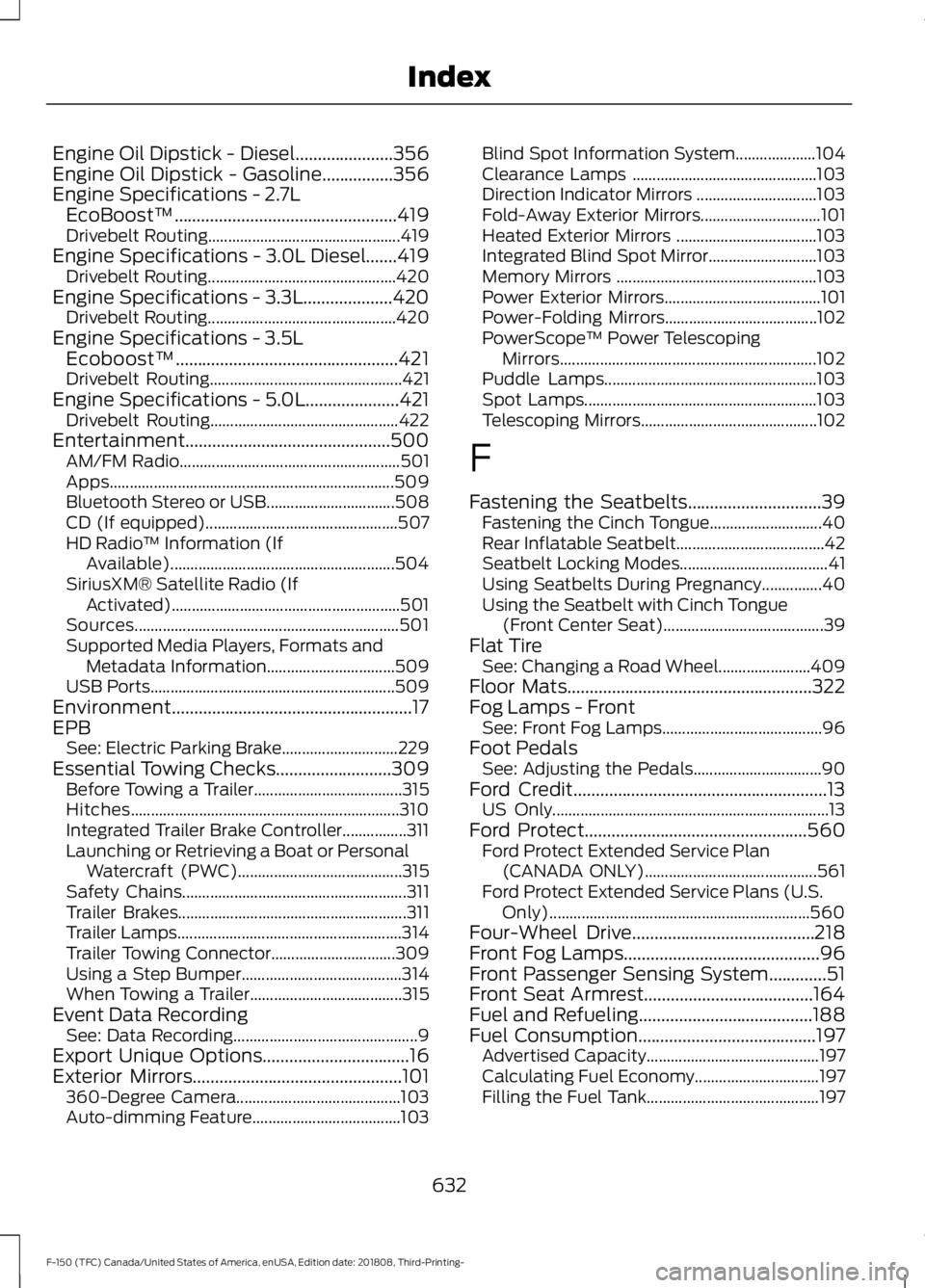
Engine Oil Dipstick - Diesel......................356
Engine Oil Dipstick - Gasoline................356
Engine Specifications - 2.7L
EcoBoost™..................................................419
Drivebelt Routing................................................ 419
Engine Specifications - 3.0L Diesel.......419 Drivebelt Routing............................................... 420
Engine Specifications - 3.3L....................420 Drivebelt Routing............................................... 420
Engine Specifications - 3.5L Ecoboost™..................................................421
Drivebelt Routing................................................ 421
Engine Specifications - 5.0L.....................421
Drivebelt Routing............................................... 422
Entertainment..............................................
500
AM/FM Radio....................................................... 501
Apps....................................................................... 509
Bluetooth Stereo or USB................................ 508
CD (If equipped)................................................ 507
HD Radio ™ Information (If
Available)........................................................ 504
SiriusXM® Satellite Radio (If Activated).........................................................501
Sources.................................................................. 501
Supported Media Players, Formats and Metadata Information................................ 509
USB Ports............................................................. 509
Environment......................................................17
EPB See: Electric Parking Brake............................. 229
Essential Towing Checks..........................309 Before Towing a Trailer..................................... 315
Hitches................................................................... 310
Integrated Trailer Brake Controller................311
Launching or Retrieving a Boat or Personal Watercraft (PWC)......................................... 315
Safety Chains........................................................ 311
Trailer Brakes......................................................... 311
Trailer Lamps........................................................ 314
Trailer Towing Connector............................... 309
Using a Step Bumper........................................ 314
When Towing a Trailer...................................... 315
Event Data Recording See: Data Recording.............................................. 9
Export Unique Options
.................................16
Exterior Mirrors...............................................101
360-Degree Camera......................................... 103
Auto-dimming Feature..................................... 103Blind Spot Information System....................
104
Clearance Lamps .............................................. 103
Direction Indicator Mirrors .............................. 103
Fold-Away Exterior Mirrors.............................. 101
Heated Exterior Mirrors ................................... 103
Integrated Blind Spot Mirror........................... 103
Memory Mirrors .................................................. 103
Power Exterior Mirrors....................................... 101
Power-Folding Mirrors...................................... 102
PowerScope ™ Power Telescoping
Mirrors................................................................ 102
Puddle Lamps..................................................... 103
Spot Lamps.......................................................... 103
Telescoping Mirrors............................................ 102
F
Fastening the Seatbelts
..............................39
Fastening the Cinch Tongue............................ 40
Rear Inflatable Seatbelt..................................... 42
Seatbelt Locking Modes..................................... 41
Using Seatbelts During Pregnancy...............40
Using the Seatbelt with Cinch Tongue (Front Center Seat)........................................ 39
Flat Tire See: Changing a Road Wheel....................... 409
Floor Mats.......................................................322
Fog Lamps - Front See: Front Fog Lamps........................................ 96
Foot Pedals See: Adjusting the Pedals................................ 90
Ford Credit
.........................................................13
US Only..................................................................... 13
Ford Protect
..................................................560
Ford Protect Extended Service Plan
(CANADA ONLY)........................................... 561
Ford Protect Extended Service Plans (U.S. Only)................................................................. 560
Four-Wheel Drive.........................................218
Front Fog Lamps............................................96
Front Passenger Sensing System
.............51
Front Seat Armrest......................................164
Fuel and Refueling.......................................188
Fuel Consumption
........................................197
Advertised Capacity........................................... 197
Calculating Fuel Economy............................... 197
Filling the Fuel Tank........................................... 197
632
F-150 (TFC) Canada/United States of America, enUSA, Edition date: 201808, Third-Printing- Index