2019 FORD F-150 fold seats
[x] Cancel search: fold seatsPage 159 of 644

WARNING: The head restraint is
a safety device. Whenever possible it
should be installed and properly
adjusted when the seat is occupied.
Failure to adjust the head restraint
properly could reduce its effectiveness
during certain impacts.
Note: Adjust the seat backrest to an upright
driving position before adjusting the head
restraint. Adjust the head restraint so that
the top of it is level with the top of your head
and as far forward as possible. Make sure
that you remain comfortable. If you are
extremely tall, adjust the head restraint to
its highest position.
Front Seat Head Restraint Rear Seat Outermost Head Restraints Rear Seat Center Head Restraint
The head restraints consist of:
An energy absorbing head
restraint.
A
Two steel stems.
B
Guide sleeve adjust and release
button.
C
Guide sleeve unlock and remove
button (If equipped).
D
Fold button (rear seat outermost
only- if equipped).
E
Adjusting the Head Restraint
Raising the Head Restraint
Pull the head restraint up.
Lowering the Head Restraint
1. Press and hold button C.
2. Push the head restraint down.
Removing the Head Restraint (If
equipped)
1. Pull up the head restraint until it reaches the highest adjustment
position.
2. Press and hold buttons C and D.
3. Pull up the head restraint.
156
F-150 (TFC) Canada/United States of America, enUSA, Edition date: 201808, Third-Printing- SeatsE138642 E166700
E
D
C
B
A E166701
A
DC
B
Page 160 of 644

Note:
For rear outboard seats, you can fold
the head restraint forward for easier
removal.
Installing the Head Restraint
Align the steel stems into the guide sleeves
and push the head restraint down until it
locks.
Folding the Head Restraint (If
equipped)
Note: The rear seat outermost head
restraints may fold forward for improved
visibility.
1. Press and hold button E.
2. Pull the head restraint back up to reset.
Front Seat Center Head Restraint
Your vehicle may have a front row center
head restraint that you cannot adjust or
remove.
Tilting Head Restraints (If equipped)
The front head restraints tilt for extra
comfort. To tilt the head restraint, do the
following: 1. Adjust the seat backrest to an upright
driving or riding position. 2.
Pivot the head restraint forward toward
your head to the desired position.
After the head restraint reaches the
forward-most tilt position, pivot it forward
again to release it to the rearward, untilted
position.
Note: Do not attempt to force the head
restraint backward after it is tilted. Instead,
continue tilting it forward until the head
restraint releases to the upright position.
MANUAL SEATS (IF EQUIPPED) WARNING:
Do not adjust the
driver's seat or seatback when your
vehicle is moving.
Moving the Seat Backward and
Forward 157
F-150 (TFC) Canada/United States of America, enUSA, Edition date: 201808, Third-Printing- SeatsE144727 E175314
Page 165 of 644
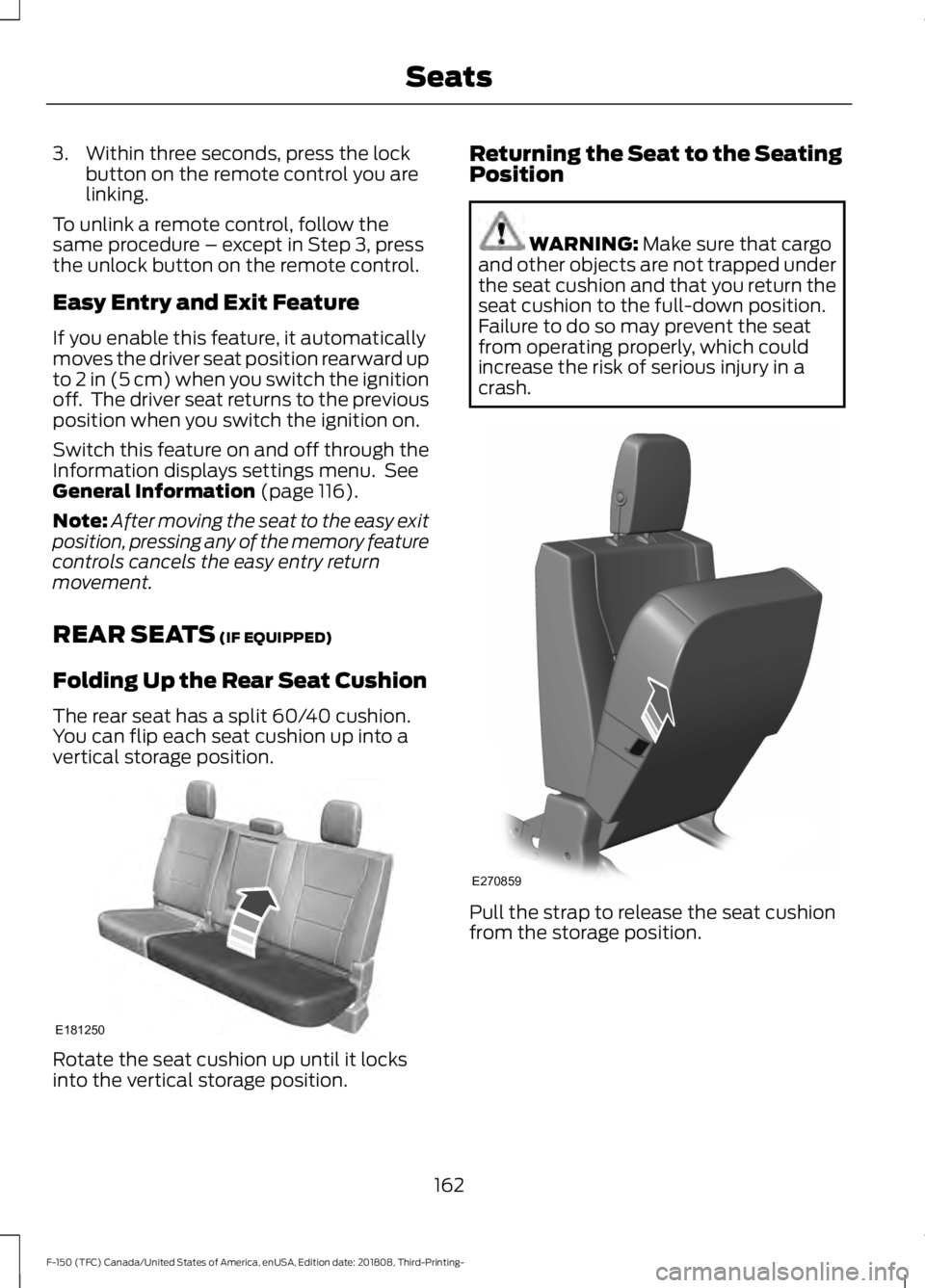
3. Within three seconds, press the lock
button on the remote control you are
linking.
To unlink a remote control, follow the
same procedure – except in Step 3, press
the unlock button on the remote control.
Easy Entry and Exit Feature
If you enable this feature, it automatically
moves the driver seat position rearward up
to 2 in (5 cm) when you switch the ignition
off. The driver seat returns to the previous
position when you switch the ignition on.
Switch this feature on and off through the
Information displays settings menu. See
General Information (page 116).
Note: After moving the seat to the easy exit
position, pressing any of the memory feature
controls cancels the easy entry return
movement.
REAR SEATS
(IF EQUIPPED)
Folding Up the Rear Seat Cushion
The rear seat has a split 60/40 cushion.
You can flip each seat cushion up into a
vertical storage position. Rotate the seat cushion up until it locks
into the vertical storage position. Returning the Seat to the Seating
Position WARNING:
Make sure that cargo
and other objects are not trapped under
the seat cushion and that you return the
seat cushion to the full-down position.
Failure to do so may prevent the seat
from operating properly, which could
increase the risk of serious injury in a
crash. Pull the strap to release the seat cushion
from the storage position.
162
F-150 (TFC) Canada/United States of America, enUSA, Edition date: 201808, Third-Printing- SeatsE181250 E270859
Page 175 of 644

CENTER CONSOLE (IF EQUIPPED)
Stow items in the cup holder carefully as
items may become loose during hard
braking, acceleration or crashes, including
hot drinks which may spill.
In vehicles with a 40-20-40 split-bench
seat, the cup holders are inside of the
folding console. To use the cup holders:
1. Lift the console lid up to open.
2.
Lift the cup holders up and rotate them
outward.
3. Close the console.
Vehicles with a console-mounted shifter
feature cup holders molded into the
console. Front cup holders.
A
Rear cup holders.
B USB ports or audio input jack.
A
Auxiliary power point.
B
Locking storage compartment
with hanging file folder supports
and room for a laptop computer.
C
AC power point.
D
Heated rear seats.
E
Auxiliary power point.
F
USB port.
G
172
F-150 (TFC) Canada/United States of America, enUSA, Edition date: 201808, Third-Printing- Storage CompartmentsE185121 E176222 E251470
Page 639 of 644

Navigation Menu................................................
523
SiriusXM Traffic and Travel Link................... 526
SYNC AppLink..................................................... 525
Waypoints............................................................ 524
Normal Scheduled Maintenance..........565 Intelligent Oil-Life Monitor............................. 565
Normal Maintenance Intervals..................... 567
O
Off-Road Driving..........................................320
Basic Off-road Driving Techniques.............320
Crossing Obstacles............................................ 321
Hill Climbing.......................................................... 321
Oil Change Indicator Reset......................358
Oil Check See: Engine Oil Check - Diesel...................... 357
See: Engine Oil Check - Gasoline................356
Opening and Closing the Hood..............350
Ordering Additional Owner's Literature......................................................337
Obtaining a French Owner ’s Manual..........337
Overhead Console
........................................173
P
Parking Aids
...................................................238
Principle of Operation...................................... 238
Passive Anti-Theft System........................80 SecuriLock ™......................................................... 80
PATS See: Passive Anti-Theft System.................... 80
Perchlorate........................................................13
Personal Safety System ™
.........................48
How Does the Personal Safety System
Work?.................................................................. 48
Phone................................................................512 During a Phone Call........................................... 516
Making Calls......................................................... 515
Pairing Your Cell Phone for the First Time.................................................................... 512
Phone Menu.......................................................... 513
Receiving Calls.................................................... 516
Smartphone Connectivity................................ 517
Text Messaging.................................................... 517
Post-Crash Alert System
..........................330
Power Door Locks See: Locking and Unlocking............................. 70Power Running Boards................................84
Power Seats
...................................................158
Adjusting the Lumbar Support...................... 159
Adjusting the Multi-Contour Front Seats With Active Motion ...................................... 159
Power Steering Fluid Check
....................365
Power Windows...........................................100
Accessory Delay................................................... 101
Bounce-Back....................................................... 100
One-Touch Up or Down.................................. 100
Window Lock........................................................ 101
Pre-Collision Assist.....................................270 Adjusting the Pre-Collision Assist
Settings............................................................. 272
Blocked Sensors................................................. 272
Distance Indication and Alert......................... 271
Using the Pre-Collision Assist System.............................................................. 270
Protecting the Environment........................17
Puncture See: Changing a Road Wheel....................... 409
R
Rear Axle
.........................................................226
Rear Parking Aid...........................................238
Obstacle Distance Indicator.......................... 239
Rear Seat Armrest
........................................173
Rear Seats.......................................................162
Folding Up the Rear Seat Cushion ..............162
Returning the Seat to the Seating
Position.............................................................. 162
Rear View Camera.......................................243 Camera guidelines............................................ 245
Manual Zoom...................................................... 246
Obstacle Distance Indicator.......................... 246
Rear Camera Delay........................................... 246
Using the Rear View Camera System.............................................................. 244
Rear View Camera See: Rear View Camera................................... 243
Recommended Towing Weights
............297
Calculating the Maximum Loaded Trailer
Weight for Your Vehicle.............................. 309
Refueling..........................................................194 Refueling System Overview........................... 194
Refueling System Warning............................. 196
Refueling Your Vehicle...................................... 195
636
F-150 (TFC) Canada/United States of America, enUSA, Edition date: 201808, Third-Printing- Index