2019 FORD F-150 bulb
[x] Cancel search: bulbPage 8 of 644

Engine Oil Check - Gasoline
...................356
Engine Oil Check - Diesel .........................
357
Oil Change Indicator Reset .....................
358
Engine Coolant Check ..............................
359
Automatic Transmission Fluid Check ........................................................................\
363
Transfer Case Fluid Check ......................
364
Brake Fluid Check .......................................
364
Power Steering Fluid Check ...................
365
Washer Fluid Check ...................................
365
Draining the Fuel Filter Water Trap ......
365
Fuel Filter - Diesel .......................................
365
Fuel Filter - Gasoline .................................
366
Changing the 12V Battery ........................
366
Checking the Wiper Blades ....................
368
Changing the Wiper Blades ...................
368
Adjusting the Headlamps .......................
369
Changing a Bulb ..........................................
370
Changing the Engine Air Filter - Gasoline ........................................................................\
374
Changing the Engine Air Filter - Diesel ........................................................................\
374
Vehicle Care
General Information ...................................
377
Cleaning Products .......................................
377
Cleaning the Exterior ..................................
377
Waxing ............................................................
379
Cleaning the Engine ...................................
379
Cleaning the Exhaust - Diesel ................
379
Cleaning the Windows and Wiper Blades .......................................................................
380
Cleaning the Interior ..................................
380
Cleaning the Instrument Panel and Instrument Cluster Lens .......................
381
Cleaning Leather Seats ............................
382
Repairing Minor Paint Damage .............
383
Cleaning the Wheels .................................
383
Vehicle Storage ...........................................
383
Body Styling Kits .........................................
385Wheels and Tires
General Information
..................................
386
Tire Care .........................................................
387
Using Snow Chains ....................................
402
Tire Pressure Monitoring System .........
403
Changing a Road Wheel .........................
409
Technical Specifications ...........................
417
Capacities and Specifications
Engine Specifications - 2.7L EcoBoost™ ........................................................................\
.
419
Engine Specifications - 3.0L Diesel ......
419
Engine Specifications - 3.3L ...................
420
Engine Specifications - 3.5L Ecoboost™ ........................................................................\
.
421
Engine Specifications - 5.0L ....................
421
Motorcraft Parts - 2.7L EcoBoost™ ......
422
Motorcraft Parts - 3.0L Diesel ...............
423
Motorcraft Parts - 3.3L .............................
423
Motorcraft Parts - 3.5L Ecoboost™ .....
424
Motorcraft Parts - 5.0L .............................
425
Vehicle Identification Number ...............
425
Vehicle Certification Label ......................
426
Transmission Code Designation ............
427
Capacities and Specifications - 2.7L EcoBoost™ ..............................................
428
Capacities and Specifications - 3.0L Diesel ...........................................................
432
Capacities and Specifications - 3.3L ........................................................................\
436
Capacities and Specifications - 3.5L Ecoboost™ ................................................
441
Capacities and Specifications - 5.0L .......................................................................
446
Bulb Specification Chart .........................
450
Wi-Fi Hotspot
Creating a Wi-Fi Hotspot .........................
452
Changing the Wi-Fi Hotspot Name or Password ...................................................
452
5
F-150 (TFC) Canada/United States of America, enUSA, Edition date: 201808, Third-Printing- Table of Contents
Page 114 of 644

Battery
It illuminates when you switch
the ignition on.
If it illuminates when the engine
is running this indicates a malfunction.
Have your vehicle checked as soon as
possible.
Blind Spot Monitor (If Equipped) It illuminates when you switch
the system off.
See
Blind Spot Information
System (page 262).
Brake System Warning Lamp WARNING:
Driving your vehicle
with the warning lamp on is dangerous.
A significant decrease in braking
performance may occur. It may take you
longer to stop your vehicle. Have your
vehicle checked as soon as possible.
Driving extended distances with the
parking brake engaged can cause brake
failure and the risk of personal injury.
Note: Indicators vary depending on region.
This lamp is a dual function lamp and will
illuminate when:
• You apply the parking brake with the
ignition on.
• Your vehicle has a brake fault or low
brake fluid level, regardless of parking
brake position. If the lamp illuminates while you
are moving, you may have the
parking brake applied. Be sure
that the parking brake is off.
Have your vehicle checked as
soon as possible if the lamp
continues to illuminate. Check 4X4
(If Equipped) Illuminates with the message
Check 4x4
when a four-wheel
drive fault is present. See Using
Four-Wheel Drive (page 218).
Cruise Control Indicator
(If Equipped) It illuminates when you switch
the system on.
See
Using Cruise Control
(page 249).
Diesel Exhaust Fluid
(If Equipped) With the key in the on position,
illuminates when the DEF is
contaminated, low or someone
has tampered with the DEF system. See
Selective Catalytic Reductant System
(page
202).
Direction Indicator Flashes when the left or right
direction indicator or the hazard
warning flasher turns on. An
increase in the rate of flashing warns of a
failed indicator bulb.
Door Ajar Warning Lamp It illuminates when you switch
the ignition on and remains on if
any door or the hood is open.
Electronic Locking Differential
(If
Equipped) Illuminates when using the
electronic locking differential.
111
F-150 (TFC) Canada/United States of America, enUSA, Edition date: 201808, Third-Printing- Instrument Cluster E151262 E270480 E71340 E163176 E163170
Page 116 of 644
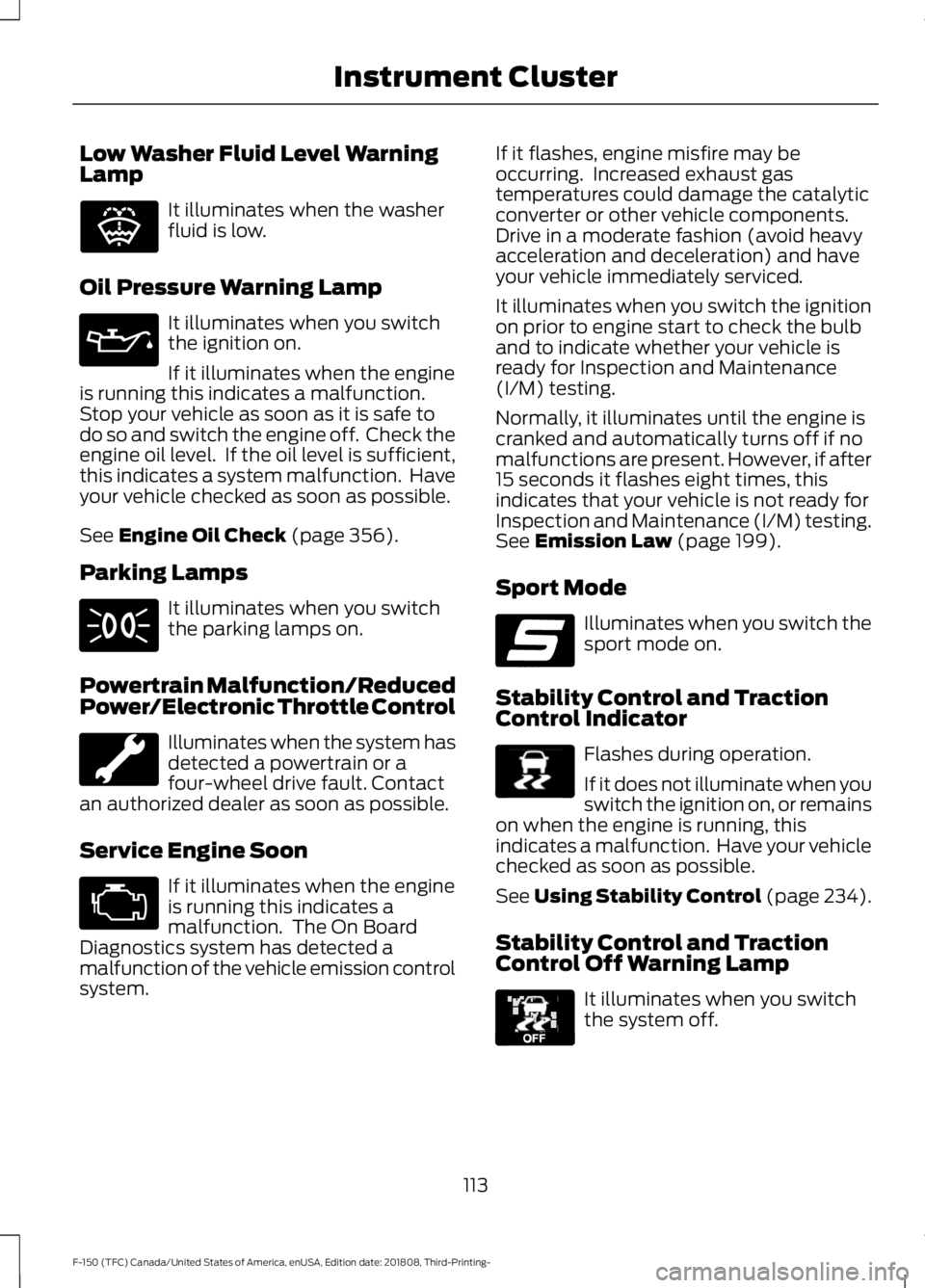
Low Washer Fluid Level Warning
Lamp
It illuminates when the washer
fluid is low.
Oil Pressure Warning Lamp It illuminates when you switch
the ignition on.
If it illuminates when the engine
is running this indicates a malfunction.
Stop your vehicle as soon as it is safe to
do so and switch the engine off. Check the
engine oil level. If the oil level is sufficient,
this indicates a system malfunction. Have
your vehicle checked as soon as possible.
See Engine Oil Check (page 356).
Parking Lamps It illuminates when you switch
the parking lamps on.
Powertrain Malfunction/Reduced
Power/Electronic Throttle Control Illuminates when the system has
detected a powertrain or a
four-wheel drive fault. Contact
an authorized dealer as soon as possible.
Service Engine Soon If it illuminates when the engine
is running this indicates a
malfunction. The On Board
Diagnostics system has detected a
malfunction of the vehicle emission control
system. If it flashes, engine misfire may be
occurring. Increased exhaust gas
temperatures could damage the catalytic
converter or other vehicle components.
Drive in a moderate fashion (avoid heavy
acceleration and deceleration) and have
your vehicle immediately serviced.
It illuminates when you switch the ignition
on prior to engine start to check the bulb
and to indicate whether your vehicle is
ready for Inspection and Maintenance
(I/M) testing.
Normally, it illuminates until the engine is
cranked and automatically turns off if no
malfunctions are present. However, if after
15 seconds it flashes eight times, this
indicates that your vehicle is not ready for
Inspection and Maintenance (I/M) testing.
See Emission Law (page 199).
Sport Mode Illuminates when you switch the
sport mode on.
Stability Control and Traction
Control Indicator Flashes during operation.
If it does not illuminate when you
switch the ignition on, or remains
on when the engine is running, this
indicates a malfunction. Have your vehicle
checked as soon as possible.
See Using Stability Control (page 234).
Stability Control and Traction
Control Off Warning Lamp It illuminates when you switch
the system off.
113
F-150 (TFC) Canada/United States of America, enUSA, Edition date: 201808, Third-Printing- Instrument ClusterE132353 E176099 E138639 E130458
Page 205 of 644

If the service engine soon indicator remains
on, have your vehicle serviced at the first
available opportunity. Although some
malfunctions detected by the OBD-II may
not have symptoms that are apparent,
continued driving with the service engine
soon indicator on can result in increased
emissions, lower fuel economy, reduced
engine and transmission smoothness and
lead to more costly repairs.
Readiness for Inspection and
Maintenance (I/M) Testing
Some state and provincial and local
governments may have
Inspection/Maintenance (I/M) programs
to inspect the emission control equipment
on your vehicle. Failure to pass this
inspection could prevent you from getting
a vehicle registration.
If the service engine soon
indicator is on or the bulb does
not work, your vehicle may need
service. See On-Board Diagnostics.
Your vehicle may not pass the I/M test if
the service engine soon indicator is on or
not working properly, for example, the bulb
does not work, or if the OBD-II system has
determined that some of the emission
control systems have not been properly
checked. In this case, the vehicle is not
ready for I/M testing.
If you have just serviced the vehicle ’s
engine or transmission or the battery has
recently run down or you have replaced it,
the OBD-II system may indicate that the
vehicle is not ready for I/M testing. To
determine if the vehicle is ready for I/M
testing, turn the ignition key to the on
position for 15 seconds without cranking
the engine. If the service engine soon
indicator blinks eight times, it means that
the vehicle is not ready for I/M testing; if
the service engine soon indicator stays on
solid, it means that your vehicle is ready
for I/M testing. The OBD-II system checks the emission
control system during normal driving. A
complete check may take several days.
If the vehicle is not ready for I/M testing,
you can perform the following driving cycle
consisting of mixed city and highway
driving:
1. 15 minutes of steady driving on an
expressway or highway followed by 20
minutes of stop-and-go driving with at
least four 30-second idle periods.
2. Allow your vehicle to sit for at least eight hours with the ignition off. Then,
start the vehicle and complete the
above driving cycle. The vehicle must
warm up to its normal operating
temperature. Once started, do not turn
off the vehicle until the above driving
cycle is complete.
If the vehicle is still not ready for I/M
testing, you need to repeat the above
driving cycle.
SELECTIVE CATALYTIC
REDUCTANT SYSTEM
Your vehicle may have a selective catalytic
reduction system. The system helps reduce
emission levels of oxides of nitrogen from
the exhaust system. The system
automatically injects diesel exhaust fluid
into the exhaust system to enable correct
selective catalytic reduction system
function.
Note: Selective catalytic reduction systems
are not fitted to vehicles in markets where
only high-sulfur diesel fuel is available.
Diesel Exhaust Fluid Level
In order for the system to operate correctly
you must maintain the diesel exhaust fluid
level.
202
F-150 (TFC) Canada/United States of America, enUSA, Edition date: 201808, Third-Printing- Engine Emission Control
Page 238 of 644
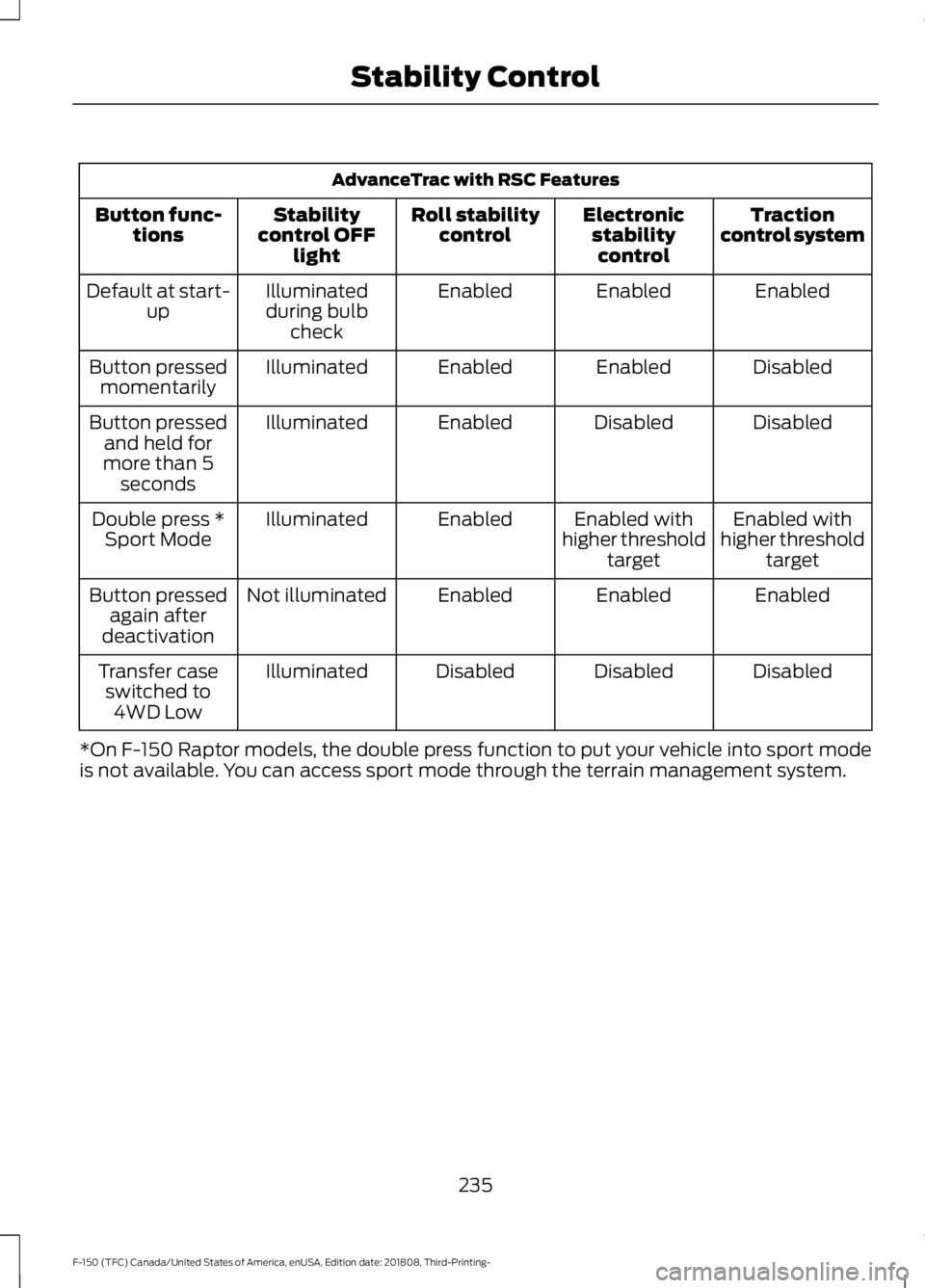
AdvanceTrac with RSC Features
Traction
control system
Electronic
stabilitycontrol
Roll stability
control
Stability
control OFF light
Button func-
tions
Enabled
Enabled
Enabled
Illuminated
during bulb check
Default at start-
up
Disabled
Enabled
Enabled
Illuminated
Button pressed
momentarily
Disabled
Disabled
Enabled
Illuminated
Button pressed
and held for
more than 5 seconds
Enabled with
higher threshold target
Enabled with
higher threshold target
Enabled
Illuminated
Double press *
Sport Mode
Enabled
Enabled
Enabled
Not illuminated
Button pressed
again after
deactivation
Disabled
Disabled
Disabled
Illuminated
Transfer case
switched to 4WD Low
*On F-150 Raptor models, the double press function to put your vehicle into sport mode
is not available. You can access sport mode through the terrain management system.
235
F-150 (TFC) Canada/United States of America, enUSA, Edition date: 201808, Third-Printing- Stability Control
Page 373 of 644

5. Locate the vertical adjuster on each
headlamp. Use a #2 Phillips
screwdriver to turn the adjuster either
counterclockwise or clockwise in order
to adjust the vertical aim of the
headlamp.
6. Repeat Steps 3 through 7 to adjust the
other headlamp.
7. Close the hood and turn off the lamps.
Horizontal Aim Adjustment
Horizontal aim is not required for this
vehicle and is not adjustable.
CHANGING A BULB WARNING: Make sure the bulbs
have cooled down before removing
them. Failure to follow this warning could
result in serious personal injury.
Note: Handle a halogen headlamp bulb
carefully and keep out of children ’s reach.
Grasp the bulb only by its plastic base and
do not touch the glass. The oil from your
hand could cause the bulb to break the next
time the headlamps are operated.
Note: If the bulb is accidentally touched,
clean it with rubbing alcohol before
installing it. Accessing the Halogen High Beam,
Low Beam and Direction Indicator
Bulbs
1. Rotate the steering wheel to the
opposite side of the bulb needing
replacement.
2. Remove two screws and one push pin from the front of the wheel liner. 3. Pull the wheel liner back towards the
tire to gain access to the bulbs.
370
F-150 (TFC) Canada/United States of America, enUSA, Edition date: 201808, Third-Printing- MaintenanceE163806 E183762
Page 374 of 644

Replacing the Halogen High Beam,
Low Beam and Direction Indicator
Bulbs
Low beam headlamp bulb.
A.
Direction indicator bulb.
B.
High beam headlamp bulb.
C. 1. Make sure the headlamps are off.
2.
For the high beam and low beam bulbs,
remove the rubber cap to access the
bulbs.
3. Remove the bulb holder from the lamp
assembly by turning it
counterclockwise and pulling it straight
out.
4. Disconnect the bulb from the electrical
connector.
5. Install the new bulb in reverse order.
371
F-150 (TFC) Canada/United States of America, enUSA, Edition date: 201808, Third-Printing- MaintenanceE183500 E183763
Page 375 of 644

Replacing Side Marker Bulb
1. Make sure the headlamps are off.
2. With the hood open, locate the side
marker on the top of the headlamp
assembly.
3. Remove the bulb holder from the lamp
assembly by turning it
counterclockwise and pulling it straight
out.
4. Install the new bulb in reverse order.
Replacing Fog Lamp Bulbs (If Equipped) 1. Make sure the fog lamps are off.
2. Disconnect the electrical connector
from the fog lamp bulb.
3. Turn the bulb counterclockwise and remove it from the fog lamp.
4. Install the new bulb in reverse order. Replacing LED Headlamp Bulbs (If
Equipped)
These lamps have LED bulbs. Contact an
authorized dealer.
Replacing LED Fog lamp Bulbs
(If
Equipped)
These lamps have LED bulbs. Contact an
authorized dealer.
Replacing LED Direction Indicator
and Side Marker Bulbs
(If Equipped)
These lamps have LED bulbs. Contact an
authorized dealer.
Replacing Brake, Rear, Direction
Indicator and Reverse Lamp Bulbs
1. Make sure the headlamps are off.
2. Open the tailgate to access the rear lamp assemblies 3. Remove the two bolts from the tail
lamp assembly. Then, carefully pull the
lamp assembly from the tailgate pillar
by releasing the two retaining tabs.
4. Disconnect the electrical connector from the bulb.
372
F-150 (TFC) Canada/United States of America, enUSA, Edition date: 201808, Third-Printing- MaintenanceE183764 E163826 E187288