2019 FORD F-150 AUX
[x] Cancel search: AUXPage 6 of 644

Garage Door Opener
Universal Garage Door Opener
..............166
Auxiliary Power Points
Auxiliary Power Points ...............................
170
Storage Compartments
Center Console ..............................................
172
Overhead Console .......................................
173
Rear Seat Armrest .......................................
173
Starting and Stopping the Engine
General Information ...................................
174
Ignition Switch ..............................................
174
Keyless Starting ............................................
175
Steering Wheel Lock - Vehicles Without: Push Button Start ....................................
175
Steering Wheel Lock - Vehicles With: Push Button Start ....................................
175
Starting a Gasoline Engine .......................
176
Starting a Diesel Engine ............................
179
Switching Off the Engine ..........................
183
Engine Block Heater ...................................
183
Unique Driving Characteristics
Auto-Start-Stop ..........................................
185
Fuel and Refueling
Safety Precautions .....................................
188
Fuel Quality - Diesel ...................................
188
Fuel Quality - E85 ........................................
191
Fuel Quality - Gasoline ..............................
192
Fuel Filler Funnel Location - Regular Cab ........................................................................\
.
193
Fuel Filler Funnel Location - SuperCab/ SuperCrew .................................................
193
Running Out of Fuel ...................................
193
Refueling .........................................................
194Fuel Consumption
.......................................
197
Engine Emission Control
Emission Law ................................................
199
Catalytic Converter ....................................
200
Selective Catalytic Reductant System ........................................................................\
202
Diesel Particulate Filter ............................
207
Transmission
Automatic Transmission ...........................
212
Four-Wheel Drive
Using Four-Wheel Drive ............................
218
Rear Axle
Electronic Locking Differential ...............
226
Brakes
General Information ..................................
228
Hints on Driving With Anti-Lock Brakes ........................................................................\
229
Electric Parking Brake ...............................
229
Hill Start Assist ............................................
230
Traction Control
Principle of Operation ...............................
232
Using Traction Control ..............................
232
Stability Control
Principle of Operation ...............................
233
Using Stability Control ..............................
234
Hill Descent Control
Principle of Operation ...............................
236
Using Hill Descent Control ......................
236
Parking Aids
Principle of Operation ...............................
238
Rear Parking Aid ..........................................
238
3
F-150 (TFC) Canada/United States of America, enUSA, Edition date: 201808, Third-Printing- Table of Contents
Page 21 of 644
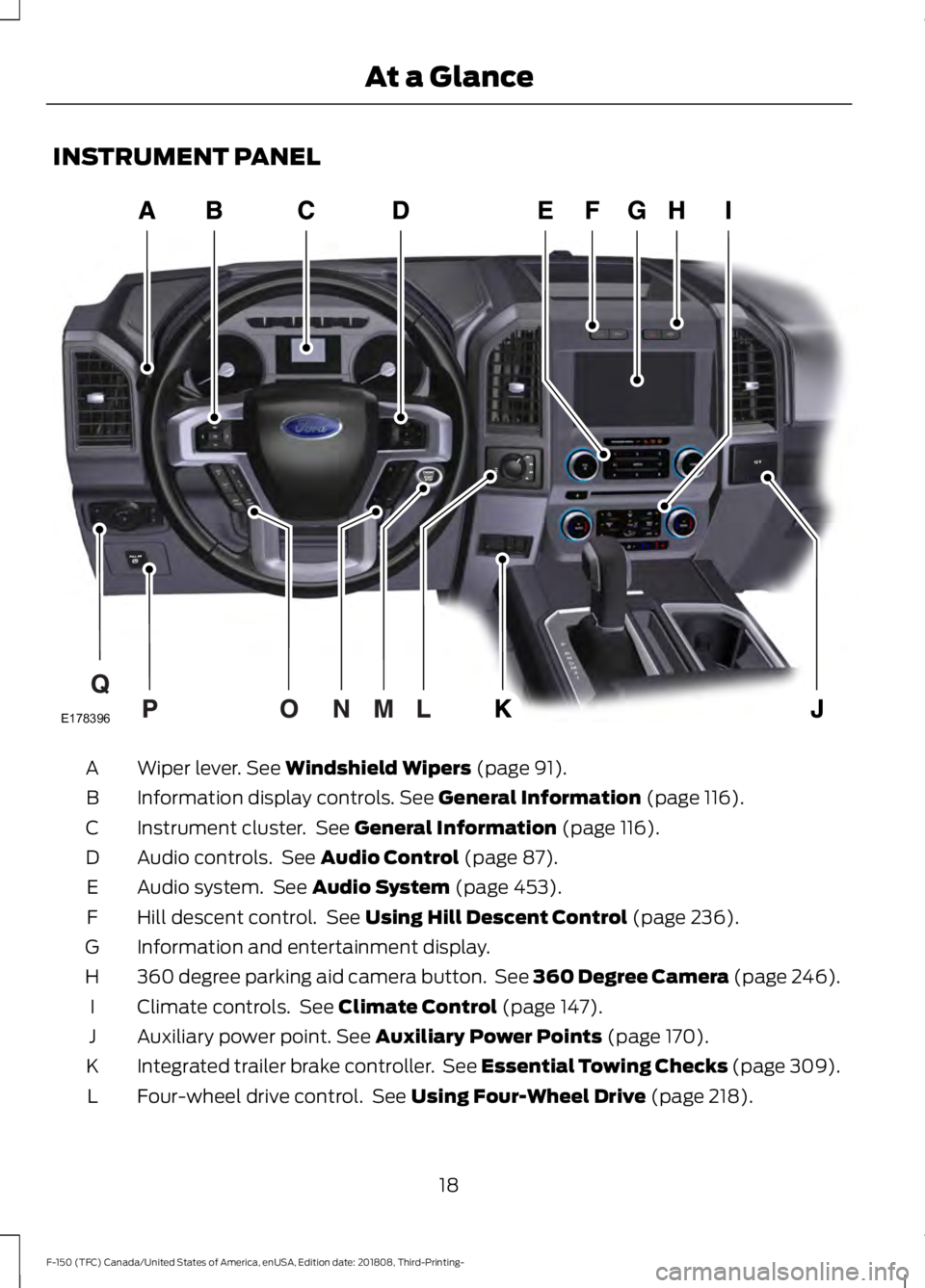
INSTRUMENT PANEL
Wiper lever. See Windshield Wipers (page 91).
A
Information display controls.
See General Information (page 116).
B
Instrument cluster. See
General Information (page 116).
C
Audio controls. See
Audio Control (page 87).
D
Audio system. See
Audio System (page 453).
E
Hill descent control. See
Using Hill Descent Control (page 236).
F
Information and entertainment display.
G
360 degree parking aid camera button. See 360 Degree Camera (page 246).
H
Climate controls. See
Climate Control (page 147).
I
Auxiliary power point.
See Auxiliary Power Points (page 170).
J
Integrated trailer brake controller. See Essential Towing Checks (page 309).
K
Four-wheel drive control. See
Using Four-Wheel Drive (page 218).
L
18
F-150 (TFC) Canada/United States of America, enUSA, Edition date: 201808, Third-Printing- At a GlanceE178396
Page 173 of 644

12 V DC Power Point
WARNING: Do not plug optional
electrical accessories into the cigar
lighter socket. Incorrect use of the cigar
lighter can cause damage not covered
by the vehicle warranty, and can result
in fire or serious injury.
Note: When you switch the ignition on, you
can use the socket to power
12 V appliances
with a maximum current rating of 20 A20
amps.
Note: Do not plug in any device that
supplies power to the vehicle through the
power points, this may result in damage to
vehicle systems.
Note: Do not hang any accessory from the
accessory plug.
Note: Do not use the power point over the
vehicle capacity of 12 V DC 240 W or a fuse
may blow.
Note: Always keep the power point caps
closed when not in use.
Do not insert objects other than an
accessory plug into the power point. This
damages the power point and may blow
the fuse.
Run the vehicle for full capacity use of the
power point.
To prevent the battery from running out of
charge:
• Do not use the power point longer than
necessary when the engine is off.
• Do not leave devices plugged in
overnight or when you park your vehicle
for extended periods. 110 V 400 Watt AC Power Point
(If
Equipped) WARNING: Do not keep electrical
devices plugged in the power point
whenever the device is not in use. Do not
use any extension cord with the 110 volt
AC power point, since it will defeat the
safety protection design. Doing so may
cause the power point to overload due
to powering multiple devices that can
reach beyond the 400 watt load limit
and could result in fire or serious injury.
Note: This feature works only when you
have the ignition switched on.
Note: This feature has a maximum output
of 400 watts when the vehicle is in park (P).
Note: While in drive (D), the maximum
outlet output is 300 watts.
Note: When powering electric devices that
require more than 10 watts in vehicles
equipped with keyless start, the engine must
remain running. If the engine is turned off or
you switch the ignition to accessory mode,
plugged in devices will not be charged.
You can use the power point for electric
devices that require up to 400 watts. It is
on the instrument panel, and the rear of
the center console. 170
F-150 (TFC) Canada/United States of America, enUSA, Edition date: 201808, Third-Printing- Auxiliary Power PointsE191617
Page 174 of 644

When the indicator light on the power point
is:
•
On: The power point is working, the
ignition is on and a device is plugged
in.
• Off: The power point is off, the ignition
is off or no device is plugged in.
• Flashing: The power point is in fault
mode.
The power outlet temporarily turns off
power when in fault mode if the device
exceeds the 400 watt limit. Unplug your
device and switch the ignition off. Switch
the ignition back on, but do not plug your
device back in. Let the system cool off and
switch the ignition off to reset the fault
mode. Switch the ignition back on and
make sure the indicator light remains on.
You can use the 400 watt power outlet for
these types of electric devices:
• Electric hand drills.
• Rechargeable power tools.
• Video games.
• Laptops.
• Televisions.
Note: Max 400W - when the vehicle is
parked and 300W - when the vehicle is
driving.
Do not use the power point for certain
electric devices, including:
• Cathode-ray, tube-type televisions.
• Motor loads, such as vacuum cleaners,
electric saws and other electric power
tools or compressor-driven
refrigerators.
• Measuring devices, which process
precise data, such as medical
equipment or measuring equipment.
• Other appliances requiring an
extremely stable power supply such as
microcomputer-controlled electric
blankets or touch-sensor lamps. Locations
Note:
Timed power points remain on for 30
minutes if the vehicle is in accessory mode.
If you switch the vehicle off, the timed
power points remain on for 75 minutes.
Power points may be in the following
locations:
• On the instrument panel.
• Inside the center console.
• On the rear of the center console.
• In the seat bin.
171
F-150 (TFC) Canada/United States of America, enUSA, Edition date: 201808, Third-Printing- Auxiliary Power Points
Page 175 of 644

CENTER CONSOLE (IF EQUIPPED)
Stow items in the cup holder carefully as
items may become loose during hard
braking, acceleration or crashes, including
hot drinks which may spill.
In vehicles with a 40-20-40 split-bench
seat, the cup holders are inside of the
folding console. To use the cup holders:
1. Lift the console lid up to open.
2.
Lift the cup holders up and rotate them
outward.
3. Close the console.
Vehicles with a console-mounted shifter
feature cup holders molded into the
console. Front cup holders.
A
Rear cup holders.
B USB ports or audio input jack.
A
Auxiliary power point.
B
Locking storage compartment
with hanging file folder supports
and room for a laptop computer.
C
AC power point.
D
Heated rear seats.
E
Auxiliary power point.
F
USB port.
G
172
F-150 (TFC) Canada/United States of America, enUSA, Edition date: 201808, Third-Printing- Storage CompartmentsE185121 E176222 E251470
Page 326 of 644

SNOWPLOWING
We recommend the four-wheel drive F-150
in XL, XLT or Lariat trim levels with the 5.0L
engine and snowplow option for residential
snowplowing only. We do not recommend
the F-150 with the automatic four-wheel
drive system for snowplowing.
Do not use F-150 vehicles equipped with
the 2.7L, 3.0L, 3.3L or 3.5L engines for
snowplowing.
Installing the Snowplow
Weight limits and guidelines for selecting
and installing the snowplow are in the Ford
Truck Body Builders Layout Book,
snowplow section, found at
www.fleet.ford.com/truckbbas.
A typical installation affects the following:
•
Certification to government safety laws
such as occupant protection and airbag
deployment, braking, and lighting. Look
for an Alterer ’s Label on your vehicle
from the snowplow installer certifying
that the installation meets all
applicable Federal Motor Vehicle
Safety Standards (FMVSS).
• The Front Gross Axle Weight Rating
(GAWR) is on the upper left side of the
vehicle ’s Safety Compliance
Certification Label. This is the total
weight that front axle supports, which
includes the vehicle weight plus any
auxiliary equipment such as snowplow
frame-mounted hardware that can be
added to the vehicle and satisfy Ford
compliance certification to FMVSS. Do
not exceed FGAWR or Gross Vehicle
Weight Rating (GVWR).
• Rear ballast weight behind the rear
axle may be required to prevent
exceeding the FGAWR, and provide
front-to-rear weight balance for proper
braking and steering. •
Front wheel toe may require
re-adjustment to prevent premature
uneven tire wear. Specifications are in
the Ford Workshop Manual.
• Headlight aim may require adjustment.
• The tire air pressures recommended
for general driving are on the vehicle ’s
Safety Certification Label. The
maximum cold inflation pressure for
the tire and associated load rating are
on the tire sidewall. Tire air pressure
may require re-adjustment within these
pressure limits to accommodate the
additional weight of the snowplow
installation.
• Federal and some local regulations
require additional exterior lamps for
snowplow-equipped vehicles. Contact
an authorized dealer for additional
information.
Snowplow Mode (If Equipped)
Press the snowplow button on the
instrument panel to switch on snowplow
mode. The button illuminates when in
snowplow mode. A message appears in
the information display indicating that
features are turned off when in snowplow
mode.
The following features are disabled when
in snowplow mode:
• 110V inverter.
• Fog lamps.
• Heated steering wheel.
• Heated front and rear seats.
• Massaging seats.
The body module also activates the
snowplow relay that provides power to
aftermarket snowplow controls.
Switch off snowplow mode by pressing
the snowplow button or switching off the
ignition. The snowplow button is no longer
illuminated and features are turned on.
323
F-150 (TFC) Canada/United States of America, enUSA, Edition date: 201808, Third-Printing- Driving Hints
Page 474 of 644

Note:
You must enable mobile apps for
each connected device the first time you
select a mobile app using the system.
Note: Standard data rates apply. Ford is
not responsible for any additional charges
you may receive from your service provider,
when your vehicle sends or receives data
through the connected device. This includes
any additional charges incurred due to
driving in areas when roaming out of a home
network.
USING SYNC™ WITH YOUR
MEDIA PLAYER
SYNC supports digital media sources
including: iPod, Bluetooth devices, and
most USB drives. SYNC also supports
audio formats, such as MP3, WMA, WAV
and ACC.
Media Sources
The AUX or MEDIA button allows you to
view and select available media sources.
Press the
AUX or MEDIA button to view
your sources. Use the directional arrows
and OK button to select your source. You
can also use the steering wheel audio
controls.
Audio Voice Commands Press the voice button. You can
do things like play a specific song
or album, skip to the next song,
or tune to a radio station. When prompted,
say a command. See the following table
for example commands. Not all
commands may be available on your
vehicle. Command
___ List of Commands Help
Pause Play
Next Track
Previous Track AM ___FM ___
CD Player
Sirius Channel ___ USB
Bluetooth Audio
__ is a dynamic listing, meaning that it
could be the name of anything, such as an
artist, station, or media source.
SYNC™ TROUBLESHOOTING
Your SYNC system is easy to use. However,
should questions arise, see the tables
below.
Use your regional Ford website at any time
to check your phone's compatibility,
register your account and set preferences
as well as access a customer
representative via an online chat (during
certain hours). Website(s)
Market
www.SYNCMyRide.com
North America
www.SYNCMyRide.cawww.sync-
maroute.ca
471
F-150 (TFC) Canada/United States of America, enUSA, Edition date: 201808, Third-Printing- SYNC™
(If Equipped)E142599
Page 631 of 644

Setting a Memory Preset................................
456
Switching the Audio Unit On and Off........456
Using Seek, Fast Forward and Reverse.............................................................. 457
Audio Unit - Vehicles Without: Touchscreen Display...............................453
Accessing the Apps Menu.............................. 453
Accessing the Clock Settings........................ 453
Accessing the Media Source Menu.............453
Accessing the Phone Features..................... 454
Accessing the Settings Menu....................... 454
Accessing the Sound Settings...................... 454
Adjusting the Volume...................................... 454
Changing Radio Stations................................ 454
Listening to the Radio...................................... 454
Playing or Pausing Media............................... 454
Switching Radio Text On and Off................455
Switching Repeat Mode On and Off..........455
Switching Shuffle Mode On and Off..........455
Switching the Audio Unit On and Off........454
Switching the Display On and Off...............454
Using Seek, Fast Forward and Reverse............................................................. 455
Using the Display Control............................... 455
Using the Number Block................................. 455
Autolamps........................................................94 Windshield Wiper Activated
Headlamps........................................................ 94
Automatic Climate Control......................148 Directing Air to the Footwell Air
Vents.................................................................. 148
Directing Air to the Instrument Panel Air Vents.................................................................. 148
Setting the Blower Motor Speed.................. 148
Setting the Temperature................................. 149
Switching Auto Mode On and Off................149
Switching Defrost On and Off....................... 149
Switching Dual Zone Mode On and Off....................................................................... 149
Switching Maximum Air Conditioning On and Off.............................................................. 150
Switching Maximum Defrost On and Off....................................................................... 150
Switching Recirculated Air On and Off....................................................................... 150
Switching the Air Conditioning On and Off....................................................................... 149Switching the Climate Control On and
Off....................................................................... 149
Switching the Heated Seats On and Off....................................................................... 149
Switching the Ventilated Seats On and Off....................................................................... 150
Automatic High Beam Control.................95 Automatic High Beam Indicator.................... 96
Switching the System On and Off.................96
Automatic Transmission............................212 Brake-Shift Interlock......................................... 215
If Your Vehicle Gets Stuck in Mud or Snow................................................................... 217
Understanding the Shift Positions of your Automatic Transmission............................. 212
Understanding your SelectShift™ Automatic Transmission............................. 214
Automatic Transmission Fluid Check............................................................363
Auto-Start-Stop...........................................185 Disabling Auto-Start-Stop............................. 186
Enabling Auto-Start-Stop.............................. 185
Autowipers........................................................91
Auxiliary Power Points................................170 400 Watt AC Power Point............................... 170
DC Power Point.................................................... 170
Locations................................................................. 171
B
Battery See: Changing the 12V Battery..................... 366
Bed Access......................................................281 Box Side Step....................................................... 281
Bed Extender....................................................78 Grocery Mode......................................................... 79
Tailgate Mode........................................................ 78
Bed Ramps.....................................................282
Installing the Ramp Holder........................... 284
Stowing the Bed Ramp................................... 283
Using the Bed Ramp......................................... 282
Blind Spot Information System..............262 Blind Spot Information System with Trailer
Tow.................................................................... 264
Switching the System On and Off..............266
System Errors...................................................... 266
Using the Blind Spot Information System.............................................................. 263
628
F-150 (TFC) Canada/United States of America, enUSA, Edition date: 201808, Third-Printing- Index