2019 FORD F-150 ECO mode
[x] Cancel search: ECO modePage 546 of 644
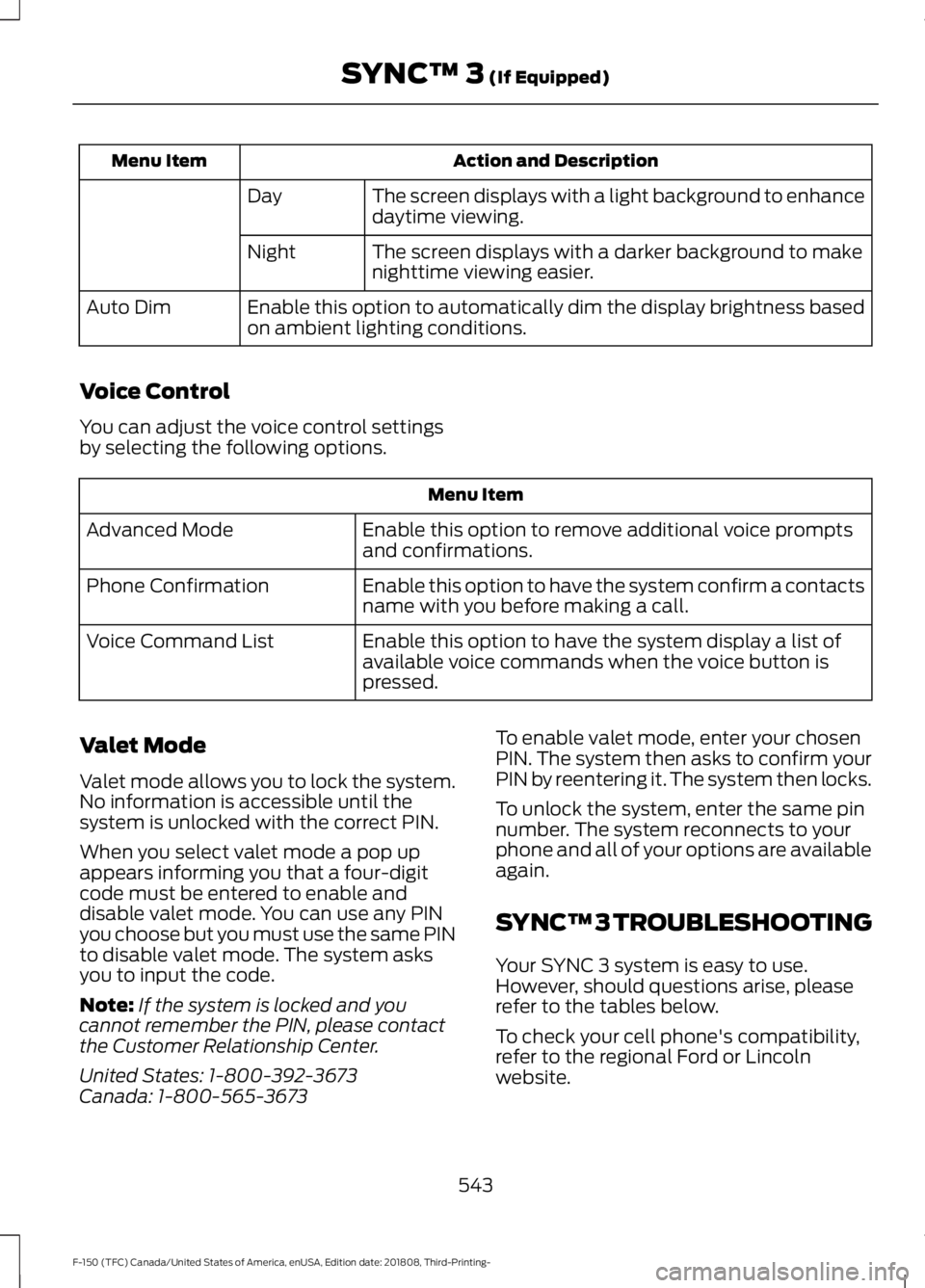
Action and Description
Menu Item
The screen displays with a light background to enhance
daytime viewing.
Day
The screen displays with a darker background to make
nighttime viewing easier.
Night
Enable this option to automatically dim the display brightness based
on ambient lighting conditions.
Auto Dim
Voice Control
You can adjust the voice control settings
by selecting the following options. Menu Item
Enable this option to remove additional voice prompts
and confirmations.
Advanced Mode
Enable this option to have the system confirm a contacts
name with you before making a call.
Phone Confirmation
Enable this option to have the system display a list of
available voice commands when the voice button is
pressed.
Voice Command List
Valet Mode
Valet mode allows you to lock the system.
No information is accessible until the
system is unlocked with the correct PIN.
When you select valet mode a pop up
appears informing you that a four-digit
code must be entered to enable and
disable valet mode. You can use any PIN
you choose but you must use the same PIN
to disable valet mode. The system asks
you to input the code.
Note: If the system is locked and you
cannot remember the PIN, please contact
the Customer Relationship Center.
United States: 1-800-392-3673
Canada: 1-800-565-3673 To enable valet mode, enter your chosen
PIN. The system then asks to confirm your
PIN by reentering it. The system then locks.
To unlock the system, enter the same pin
number. The system reconnects to your
phone and all of your options are available
again.
SYNC™ 3 TROUBLESHOOTING
Your SYNC 3 system is easy to use.
However, should questions arise, please
refer to the tables below.
To check your cell phone's compatibility,
refer to the regional Ford or Lincoln
website.
543
F-150 (TFC) Canada/United States of America, enUSA, Edition date: 201808, Third-Printing- SYNC™ 3 (If Equipped)
Page 548 of 644
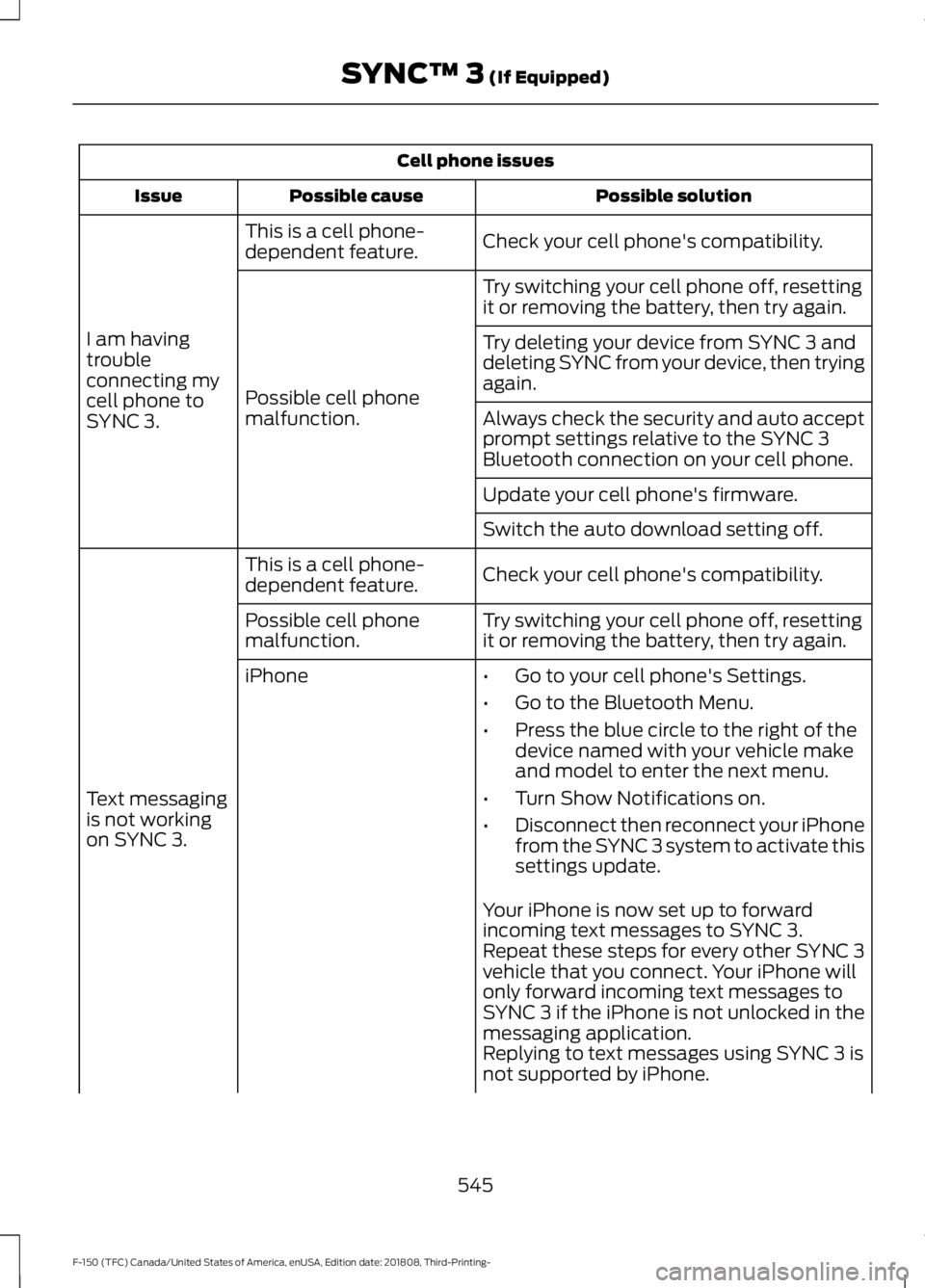
Cell phone issues
Possible solution
Possible cause
Issue
Check your cell phone's compatibility.
This is a cell phone-
dependent feature.
I am having
trouble
connecting my
cell phone to
SYNC 3. Try switching your cell phone off, resetting
it or removing the battery, then try again.
Possible cell phone
malfunction. Try deleting your device from SYNC 3 and
deleting SYNC from your device, then trying
again.
Always check the security and auto accept
prompt settings relative to the SYNC 3
Bluetooth connection on your cell phone.
Update your cell phone's firmware.
Switch the auto download setting off.
Check your cell phone's compatibility.
This is a cell phone-
dependent feature.
Text messaging
is not working
on SYNC 3. Try switching your cell phone off, resetting
it or removing the battery, then try again.
Possible cell phone
malfunction.
iPhone
•Go to your cell phone's Settings.
• Go to the Bluetooth Menu.
• Press the blue circle to the right of the
device named with your vehicle make
and model to enter the next menu.
• Turn Show Notifications on.
• Disconnect then reconnect your iPhone
from the SYNC 3 system to activate this
settings update.
Your iPhone is now set up to forward
incoming text messages to SYNC 3.
Repeat these steps for every other SYNC 3
vehicle that you connect. Your iPhone will
only forward incoming text messages to
SYNC 3 if the iPhone is not unlocked in the
messaging application.
Replying to text messages using SYNC 3 is
not supported by iPhone.
545
F-150 (TFC) Canada/United States of America, enUSA, Edition date: 201808, Third-Printing- SYNC™ 3 (If Equipped)
Page 549 of 644
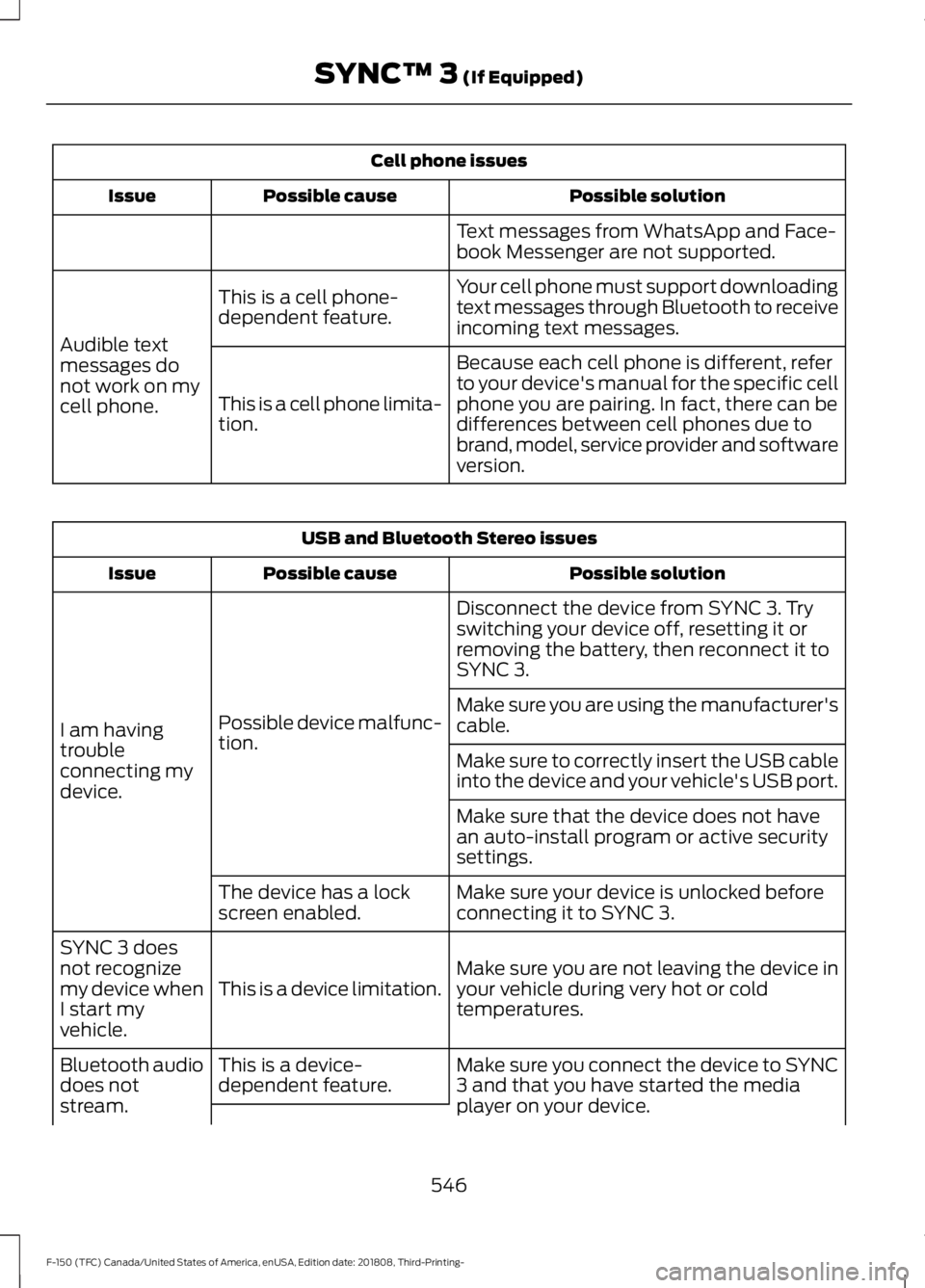
Cell phone issues
Possible solution
Possible cause
Issue
Text messages from WhatsApp and Face-
book Messenger are not supported.
Your cell phone must support downloading
text messages through Bluetooth to receive
incoming text messages.
This is a cell phone-
dependent feature.
Audible text
messages do
not work on my
cell phone. Because each cell phone is different, refer
to your device's manual for the specific cell
phone you are pairing. In fact, there can be
differences between cell phones due to
brand, model, service provider and software
version.
This is a cell phone limita-
tion. USB and Bluetooth Stereo issues
Possible solution
Possible cause
Issue
Disconnect the device from SYNC 3. Try
switching your device off, resetting it or
removing the battery, then reconnect it to
SYNC 3.
Possible device malfunc-
tion.
I am having
trouble
connecting my
device. Make sure you are using the manufacturer's
cable.
Make sure to correctly insert the USB cable
into the device and your vehicle's USB port.
Make sure that the device does not have
an auto-install program or active security
settings.
Make sure your device is unlocked before
connecting it to SYNC 3.
The device has a lock
screen enabled.
Make sure you are not leaving the device in
your vehicle during very hot or cold
temperatures.
This is a device limitation.
SYNC 3 does
not recognize
my device when
I start my
vehicle.
Make sure you connect the device to SYNC
3 and that you have started the media
player on your device.
This is a device-
dependent feature.
Bluetooth audio
does not
stream.
546
F-150 (TFC) Canada/United States of America, enUSA, Edition date: 201808, Third-Printing- SYNC™ 3 (If Equipped)
Page 615 of 644

IMPLIED WARRANTIES OF
MERCHANTABILITY, FITNESS FOR A
PARTICULAR PURPOSE, TITLE, AND
NON-INFRINGEMENT. NEITHER
GRACENOTE WARRANTS THE RESULTS
THAT WILL BE OBTAINED BY YOUR USE
OF THE GRACENOTE SOFTWARE OR ANY
GRACENOTE SERVER. IN NO CASE WILL
GRACENOTE BE LIABLE FOR ANY
CONSEQUENTIAL OR INCIDENTAL
DAMAGES OR FOR ANY LOST PROFITS
OR LOST REVENUES FOR ANY REASON
WHATSOEVER. © Gracenote 2007.
Radio Frequency Statement
FCC ID: ACJ-SYNCG3-L
IC: 216B-SYNCG3-L
This device complies with Part 15 of the
FCC Rules and with RSS-210 of Industry
Canada. Operation is subject to the
following two conditions:
(1) This device may not cause harmful
interference, and
(2)
this device must accept any
interference received, including
interference that may cause undesired
operation. WARNING:
Changes or
modifications not expressively approved
by the party responsible for compliance
could void the user's authority to operate
the equipment. The term "IC:" before the
radio certification number only signifies
that Industry Canada technical
specifications were met.
The antenna used for this transmitter must
not be co-located or operating in
conjunction with any other antenna or
transmitter. Taiwan Territory
Note: In accordance with the management
approach of low-power radio wave
radiation motors:
Article 12: For approved and certified
low-power radiation motor models,
companies, firms or users must not alter
the frequency, increase the power or
change the characteristics and functions
of the original design without authorization.
Article 14: The usage of low-power
radio-frequency motors must not affect
aviation safety and interfere with legal
telecommunications. Should interference
be detected, immediately stop using the
device and only resume usage after
ensuring that there is no longer any
interference. For the legal
telecommunication and wireless
telecommunication of the telco, the
low-power radio frequency motor must be
able to tolerate legal limits of interference
from telecommunication, industrial,
scientific and radio wave equipment.
SUNA TRAFFIC CHANNEL – TERMS
AND CONDITIONS
By activating, using and/or accessing the
SUNA Traffic Channel, SUNA Predictive or
other content or material provided by
Intelematics (together,
SUNA Products
and/or Services
), you must accept
certain terms and conditions. The following
is a brief summary of the terms and
conditions that apply to you. To view the
full terms and conditions relevant to your
use of the SUNA Products and/or Services,
please consult: Website
www.sunatraffic.com.au/termsandcon- ditions/
1. Acceptance
612
F-150 (TFC) Canada/United States of America, enUSA, Edition date: 201808, Third-Printing- Appendices
Page 630 of 644

3
360 Degree Camera...................................246
Camera Views..................................................... 247
Front Camera...................................................... 248
Side Camera........................................................ 248
4
4WD See: Four-Wheel Drive...................................... 218
A
A/C See: Climate Control.......................................... 147
About This Manual
...........................................7
ABS See: Brakes........................................................... 228
ABS driving hints See: Hints on Driving With Anti-Lock
Brakes................................................................ 229
Accessories....................................................557 Exterior Style........................................................ 557
Interior Style......................................................... 557
Lifestyle.................................................................. 557
Peace of Mind..................................................... 558
Accessories See: Replacement Parts
Recommendation............................................ 14
ACC See: Using Adaptive Cruise Control...........250
Active Park Assist
........................................239
Automatic Steering into Parking
Space.................................................................. 241
Deactivating the Park Assist Feature.........242
Troubleshooting the System......................... 242
Using Active Park Assist................................. 240
Adjustable Pedals
.........................................90
Adjusting the Headlamps........................369 Horizontal Aim Adjustment........................... 370
Vertical Aim Adjustment................................ 369
Adjusting the Pedals....................................90
Adjusting the Steering Wheel - Vehicles With: Manual Adjustable Steering
Column...........................................................86 Adjusting the Steering Wheel - Vehicles
With: Power Adjustable Steering
Column...........................................................86
End of Travel Position......................................... 87
Memory Feature.................................................... 87
Airbag Disposal...............................................57
Air Conditioning See: Climate Control.......................................... 147
Air Filter See: Changing the Engine Air Filter -
Diesel................................................................. 374
See: Changing the Engine Air Filter - Gasoline............................................................ 374
Alarm See: Anti-Theft Alarm........................................ 83
Ambient Lighting
...........................................98
Adjusting the Brightness................................... 98
Switching Ambient Lighting Off..................... 98
Switching Ambient Lighting On..................... 98
Anti-Theft Alarm............................................83 Arming the Alarm................................................. 83
Disarming the Alarm........................................... 83
Using the System................................................. 83
Appendices...................................................586
Apps.................................................................526 ........................................................................\
.......... 526
SiriusXM Traffic and Travel Link................... 528
At a Glance........................................................18
Audible Warnings and Indicators.............114 Airbag Secondary Warning.............................. 114
Beltminder Warning............................................ 114
Door Ajar Warning............................................... 114
Headlamps On Warning................................... 114
Key in Ignition Warning...................................... 114
Keyless Warning Alert........................................ 114
Parking Brake On Warning............................... 115
Rear Park Aid Warning....................................... 114
Service AdvanceTrac Warning........................ 115
Audio Control...................................................87 Media........................................................................\
88
Seek, Next or Previous....................................... 88
Audio System
................................................453
General Information......................................... 453
Audio Unit - Vehicles With: Touchscreen Display..........................................................455
Adjusting the Volume...................................... 456
Changing Radio Stations............................... 456
Selecting the Audio Modes........................... 456
627
F-150 (TFC) Canada/United States of America, enUSA, Edition date: 201808, Third-Printing- Index
Page 634 of 644

Cruise Control.................................................88
Principle of Operation...................................... 249
Cruise control See: Using Cruise Control............................... 249
Customer Assistance.................................332
D
Data Recording
..................................................9
911 Assist Privacy Notice..................................... 13
Comfort, Convenience and Entertainment Data........................................................................\
11
Event Data................................................................. 11
Service Data............................................................ 10
Services That Third Parties Provide...............12
Services That We Provide.................................. 12
Vehicles With a Modem...................................... 12
Vehicles With SYNC............................................. 12
Daytime Running Lamps............................95 Type One - Conventional
(Non-Configurable)....................................... 95
Type Two - Configurable................................... 95
Diesel Particulate Filter..............................207 Oxidation Catalytic Converter and Diesel
Particulate Filter System............................ 207
Regeneration....................................................... 207
Digital Radio
...................................................457
HD Radio Reception and Station
Troubleshooting............................................ 458
Direction Indicators........................................97
Doors and Locks.............................................70
Draining the Fuel Filter Water Trap................................................................365
Drive Control
..................................................274
Selectable Drive Modes................................... 274
Driver Alert......................................................257 Using Driver Alert................................................ 257
Driver and Passenger Airbags
...................50
Children and Airbags............................................ 51
Proper Driver and Front Passenger Seating Adjustment....................................................... 50
Driving Aids
.....................................................257
Driving Hints...................................................319
Driving Through Water................................321
DRL See: Daytime Running Lamps......................... 95E
Economical Driving
......................................319
Electric Parking Brake................................229
Applying the Electric Parking Brake............229
Automatically Releasing the Electric
Parking Brake................................................. 230
Manually Releasing the Electric Parking Brake................................................................. 230
Releasing the Electric Parking Brake if the Vehicle Battery is Running Out of
Charge............................................................... 230
Electromagnetic Compatibility..............586
Electronic Locking Differential................226 Activating the Electronic Locking
Differential ....................................................... 226
Operating ELD With a Spare or Mismatched Tires.................................................................... 227
Electronic Tailgate
..........................................75
With the Outside Control Button................... 76
With the Remote Control.................................. 76
Emission Law
.................................................199
Noise Emissions Warranty, Prohibited
Tampering Acts and
Maintenance.................................................. 200
Tampering With a Noise Control System.............................................................. 199
End User License Agreement.................588 VEHICLE SOFTWARE END USER LICENSE
AGREEMENT (EULA) ................................ 588
Engine Block Heater....................................183 Using the Engine Block Heater...................... 184
Engine Coolant Check
...............................359
Adding Coolant.................................................. 359
Coolant Change.................................................. 361
Engine Coolant Temperature Management.................................................. 362
Engine-driven Cooling Fan.............................. 361
Fail-Safe Cooling................................................ 361
Recycled Coolant................................................ 361
Severe Climates.................................................. 361
Engine Emission Control...........................199
Engine Immobilizer See: Passive Anti-Theft System.................... 80
Engine Oil Check - Diesel
..........................357
Adding Engine Oil.............................................. 358
Engine Oil Check - Gasoline....................356 Adding Engine Oil.............................................. 356
631
F-150 (TFC) Canada/United States of America, enUSA, Edition date: 201808, Third-Printing- Index
Page 635 of 644
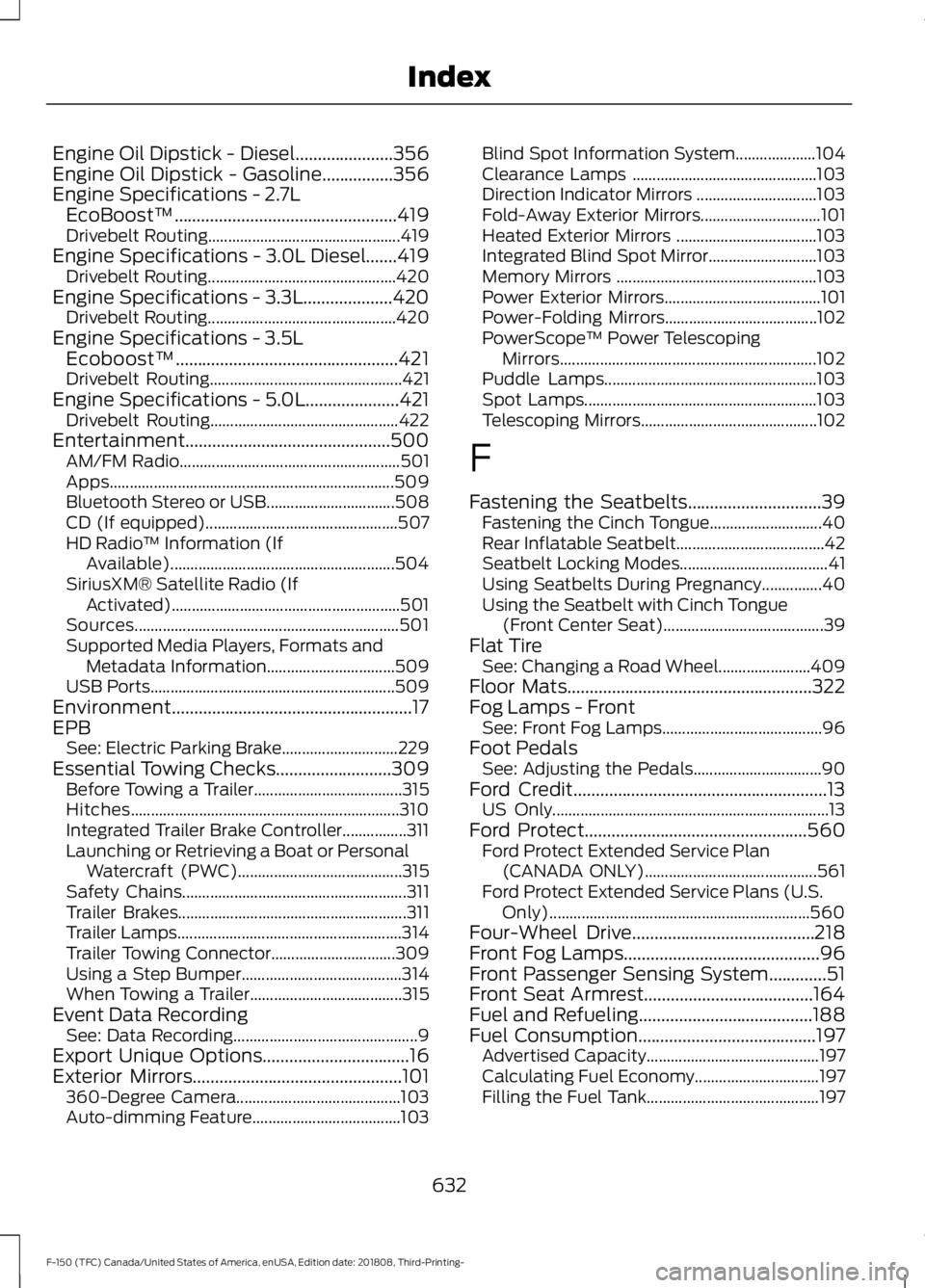
Engine Oil Dipstick - Diesel......................356
Engine Oil Dipstick - Gasoline................356
Engine Specifications - 2.7L
EcoBoost™..................................................419
Drivebelt Routing................................................ 419
Engine Specifications - 3.0L Diesel.......419 Drivebelt Routing............................................... 420
Engine Specifications - 3.3L....................420 Drivebelt Routing............................................... 420
Engine Specifications - 3.5L Ecoboost™..................................................421
Drivebelt Routing................................................ 421
Engine Specifications - 5.0L.....................421
Drivebelt Routing............................................... 422
Entertainment..............................................
500
AM/FM Radio....................................................... 501
Apps....................................................................... 509
Bluetooth Stereo or USB................................ 508
CD (If equipped)................................................ 507
HD Radio ™ Information (If
Available)........................................................ 504
SiriusXM® Satellite Radio (If Activated).........................................................501
Sources.................................................................. 501
Supported Media Players, Formats and Metadata Information................................ 509
USB Ports............................................................. 509
Environment......................................................17
EPB See: Electric Parking Brake............................. 229
Essential Towing Checks..........................309 Before Towing a Trailer..................................... 315
Hitches................................................................... 310
Integrated Trailer Brake Controller................311
Launching or Retrieving a Boat or Personal Watercraft (PWC)......................................... 315
Safety Chains........................................................ 311
Trailer Brakes......................................................... 311
Trailer Lamps........................................................ 314
Trailer Towing Connector............................... 309
Using a Step Bumper........................................ 314
When Towing a Trailer...................................... 315
Event Data Recording See: Data Recording.............................................. 9
Export Unique Options
.................................16
Exterior Mirrors...............................................101
360-Degree Camera......................................... 103
Auto-dimming Feature..................................... 103Blind Spot Information System....................
104
Clearance Lamps .............................................. 103
Direction Indicator Mirrors .............................. 103
Fold-Away Exterior Mirrors.............................. 101
Heated Exterior Mirrors ................................... 103
Integrated Blind Spot Mirror........................... 103
Memory Mirrors .................................................. 103
Power Exterior Mirrors....................................... 101
Power-Folding Mirrors...................................... 102
PowerScope ™ Power Telescoping
Mirrors................................................................ 102
Puddle Lamps..................................................... 103
Spot Lamps.......................................................... 103
Telescoping Mirrors............................................ 102
F
Fastening the Seatbelts
..............................39
Fastening the Cinch Tongue............................ 40
Rear Inflatable Seatbelt..................................... 42
Seatbelt Locking Modes..................................... 41
Using Seatbelts During Pregnancy...............40
Using the Seatbelt with Cinch Tongue (Front Center Seat)........................................ 39
Flat Tire See: Changing a Road Wheel....................... 409
Floor Mats.......................................................322
Fog Lamps - Front See: Front Fog Lamps........................................ 96
Foot Pedals See: Adjusting the Pedals................................ 90
Ford Credit
.........................................................13
US Only..................................................................... 13
Ford Protect
..................................................560
Ford Protect Extended Service Plan
(CANADA ONLY)........................................... 561
Ford Protect Extended Service Plans (U.S. Only)................................................................. 560
Four-Wheel Drive.........................................218
Front Fog Lamps............................................96
Front Passenger Sensing System
.............51
Front Seat Armrest......................................164
Fuel and Refueling.......................................188
Fuel Consumption
........................................197
Advertised Capacity........................................... 197
Calculating Fuel Economy............................... 197
Filling the Fuel Tank........................................... 197
632
F-150 (TFC) Canada/United States of America, enUSA, Edition date: 201808, Third-Printing- Index
Page 637 of 644
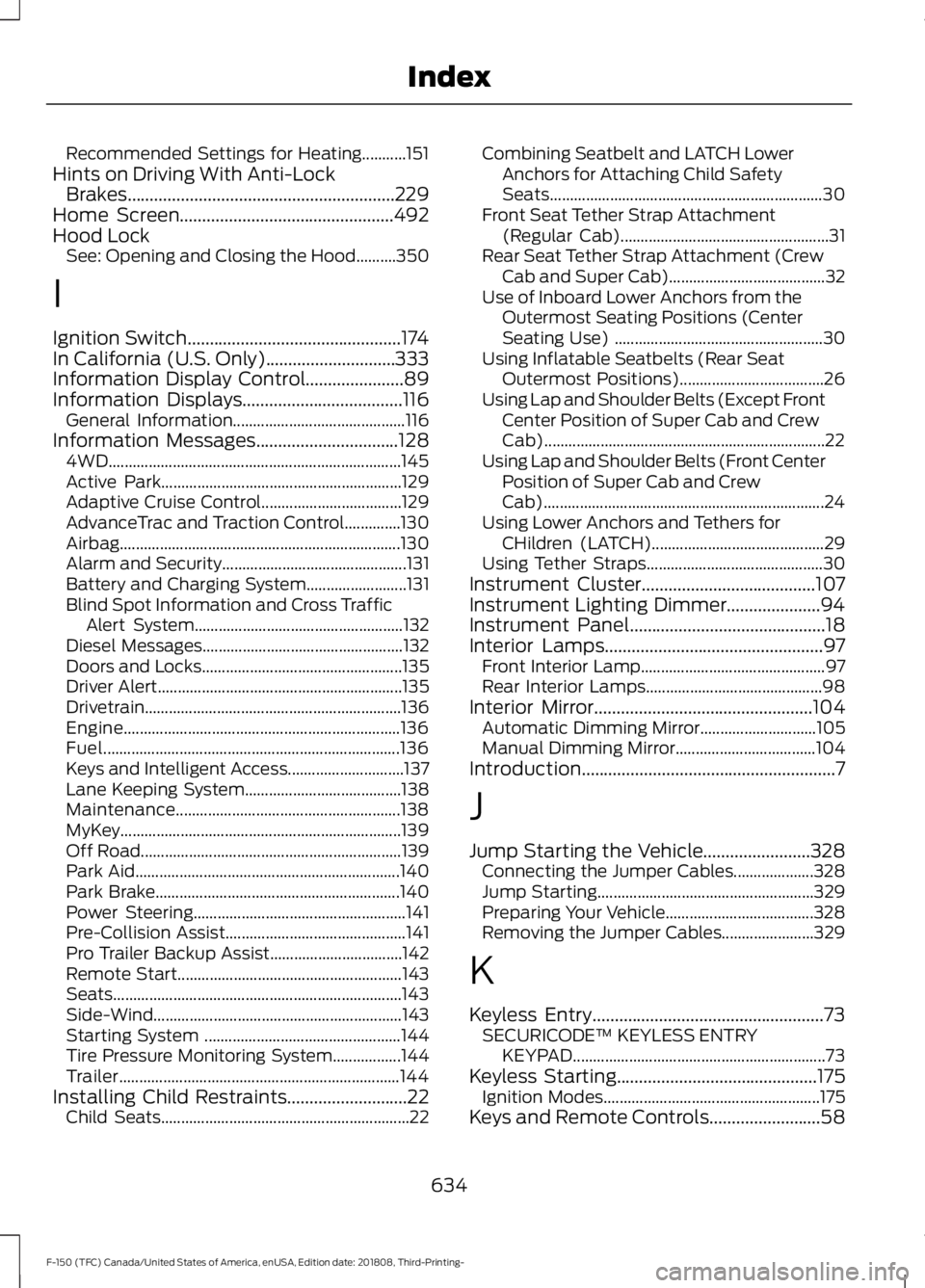
Recommended Settings for Heating...........151
Hints on Driving With Anti-Lock Brakes............................................................229
Home Screen................................................492
Hood Lock See: Opening and Closing the Hood..........350
I
Ignition Switch................................................174
In California (U.S. Only).............................333
Information Display Control......................89
Information Displays
....................................116
General Information........................................... 116
Information Messages
................................128
4WD........................................................................\
. 145
Active Park............................................................ 129
Adaptive Cruise Control................................... 129
AdvanceTrac and Traction Control..............130
Airbag...................................................................... 130
Alarm and Security.............................................. 131
Battery and Charging System......................... 131
Blind Spot Information and Cross Traffic Alert System.................................................... 132
Diesel Messages.................................................. 132
Doors and Locks.................................................. 135
Driver Alert............................................................. 135
Drivetrain................................................................ 136
Engine..................................................................... 136
Fuel........................................................................\
.. 136
Keys and Intelligent Access............................. 137
Lane Keeping System....................................... 138
Maintenance........................................................ 138
MyKey...................................................................... 139
Off Road................................................................. 139
Park Aid.................................................................. 140
Park Brake............................................................. 140
Power Steering..................................................... 141
Pre-Collision Assist............................................. 141
Pro Trailer Backup Assist................................. 142
Remote Start........................................................ 143
Seats........................................................................\
143
Side-Wind.............................................................. 143
Starting System ................................................. 144
Tire Pressure Monitoring System.................144
Trailer...................................................................... 144
Installing Child Restraints...........................22 Child Seats.............................................................. 22Combining Seatbelt and LATCH Lower
Anchors for Attaching Child Safety
Seats.................................................................... 30
Front Seat Tether Strap Attachment (Regular Cab).................................................... 31
Rear Seat Tether Strap Attachment (Crew Cab and Super Cab)....................................... 32
Use of Inboard Lower Anchors from the Outermost Seating Positions (Center
Seating Use) .................................................... 30
Using Inflatable Seatbelts (Rear Seat Outermost Positions).................................... 26
Using Lap and Shoulder Belts (Except Front Center Position of Super Cab and Crew
Cab)...................................................................... 22
Using Lap and Shoulder Belts (Front Center Position of Super Cab and Crew
Cab)...................................................................... 24
Using Lower Anchors and Tethers for CHildren (LATCH)........................................... 29
Using Tether Straps............................................ 30
Instrument Cluster
.......................................107
Instrument Lighting Dimmer.....................94
Instrument Panel
............................................18
Interior Lamps.................................................97
Front Interior Lamp.............................................. 97
Rear Interior Lamps............................................ 98
Interior Mirror
.................................................104
Automatic Dimming Mirror............................. 105
Manual Dimming Mirror................................... 104
Introduction.........................................................7
J
Jump Starting the Vehicle........................328 Connecting the Jumper Cables.................... 328
Jump Starting...................................................... 329
Preparing Your Vehicle..................................... 328
Removing the Jumper Cables....................... 329
K
Keyless Entry....................................................73 SECURICODE™ KEYLESS ENTRY
KEYPAD............................................................... 73
Keyless Starting
.............................................175
Ignition Modes...................................................... 175
Keys and Remote Controls.........................58
634
F-150 (TFC) Canada/United States of America, enUSA, Edition date: 201808, Third-Printing- Index