2019 FORD F-150 clock
[x] Cancel search: clockPage 416 of 644
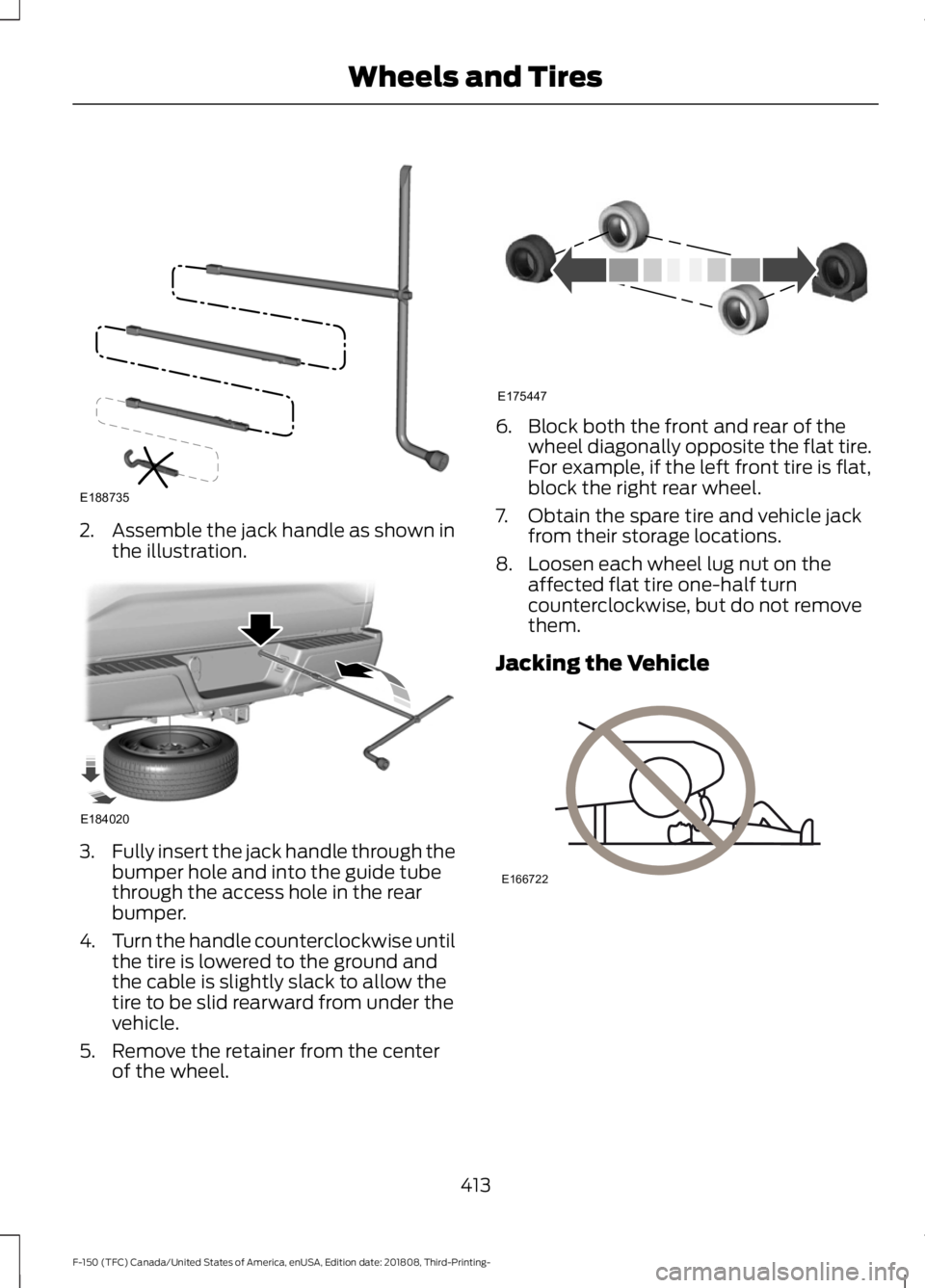
2. Assemble the jack handle as shown in
the illustration. 3.
Fully insert the jack handle through the
bumper hole and into the guide tube
through the access hole in the rear
bumper.
4. Turn the handle counterclockwise until
the tire is lowered to the ground and
the cable is slightly slack to allow the
tire to be slid rearward from under the
vehicle.
5. Remove the retainer from the center of the wheel. 6. Block both the front and rear of the
wheel diagonally opposite the flat tire.
For example, if the left front tire is flat,
block the right rear wheel.
7. Obtain the spare tire and vehicle jack from their storage locations.
8. Loosen each wheel lug nut on the affected flat tire one-half turn
counterclockwise, but do not remove
them.
Jacking the Vehicle 413
F-150 (TFC) Canada/United States of America, enUSA, Edition date: 201808, Third-Printing- Wheels and TiresE188735 E184020 E175447 E166722
Page 417 of 644

Front Jacking Points
Note:
Use the frame rail as the front jacking
location point, not the control arm. The
frame rail is marked with an arrow. Rear Jacking Points
Note:
Jack at the specified locations to
avoid damage to the vehicle.
1. Place the vehicle jack at the jacking point next to the tire you are changing.
Turn the jack handle clockwise until
the wheel is completely off the ground.
2. Remove the lug nuts with the lug wrench.
3. Replace the flat tire with the spare tire,
making sure the valve stem is facing
outward. Reinstall the lug nuts until the
wheel is snug against the hub. Do not
fully tighten the lug nuts until the wheel
has been lowered.
4. Lower the wheel by turning the jack handle counterclockwise.
414
F-150 (TFC) Canada/United States of America, enUSA, Edition date: 201808, Third-Printing- Wheels and TiresE183709 E272477
Page 418 of 644

5. Remove the vehicle jack and fully
tighten the lug nuts in the order shown.
See Technical Specifications (page
417).
6. Stow the flat tire. See the Stowing the Flat or Spare Tire.
7. Stow the vehicle jack and lug wrench. Make sure the jack is securely fastened
before you drive. See Stowing the
Vehicle Jack and Tool Bag.
8. Unblock the wheels. Stowing the Flat or Spare Tire
Note:
Failure to follow the spare tire
stowage instructions may result in failure of
the cable or loss of the spare tire.
1. Lay the tire on the ground with the valve stem facing up.
2. Slide the wheel partially under the vehicle and install the retainer through
the wheel center. Pull on the cable to
align the components at the end of the
cable.
3. Turn the jack handle clockwise until the tire is raised to its stowed position
underneath the vehicle. The effort to
turn the jack handle increases
significantly and the spare tire carrier
ratchets or slips when the tire is raised
to the maximum tightness. Tighten to the best of your ability, to the point
where the ratchet or slip occurs, if
possible. The spare tire carrier does not
allow you to overtighten. If the spare
tire carrier ratchets or slips with little
effort, contact your authorized dealer.
4. Check that the tire lies flat against the frame and is properly tightened. Try to
push or pull, then turn the tire to be
sure it does not move. Loosen and
retighten, if necessary. Failure to
properly stow the spare tire may result
in failure of the winch cable and loss
of the tire.
5. Repeat this tightness check procedure
when servicing the spare tire pressure,
every six months, as per your scheduled
maintenance information, or at any
time that the spare tire is disturbed
through service of other components.
6. If removed, install the spare tire lock into the bumper drive tube with the
spare tire lock key and jack handle.
Stowing the Vehicle Jack and Tool
Bag 1. Adjust the jack up or down by rotating
the lead screw located on the end of
the jack. The stowage markings should
line up with the bottom channel.
415
F-150 (TFC) Canada/United States of America, enUSA, Edition date: 201808, Third-Printing- Wheels and TiresE166719
1
3
5 4
6
2 E184021
Page 456 of 644
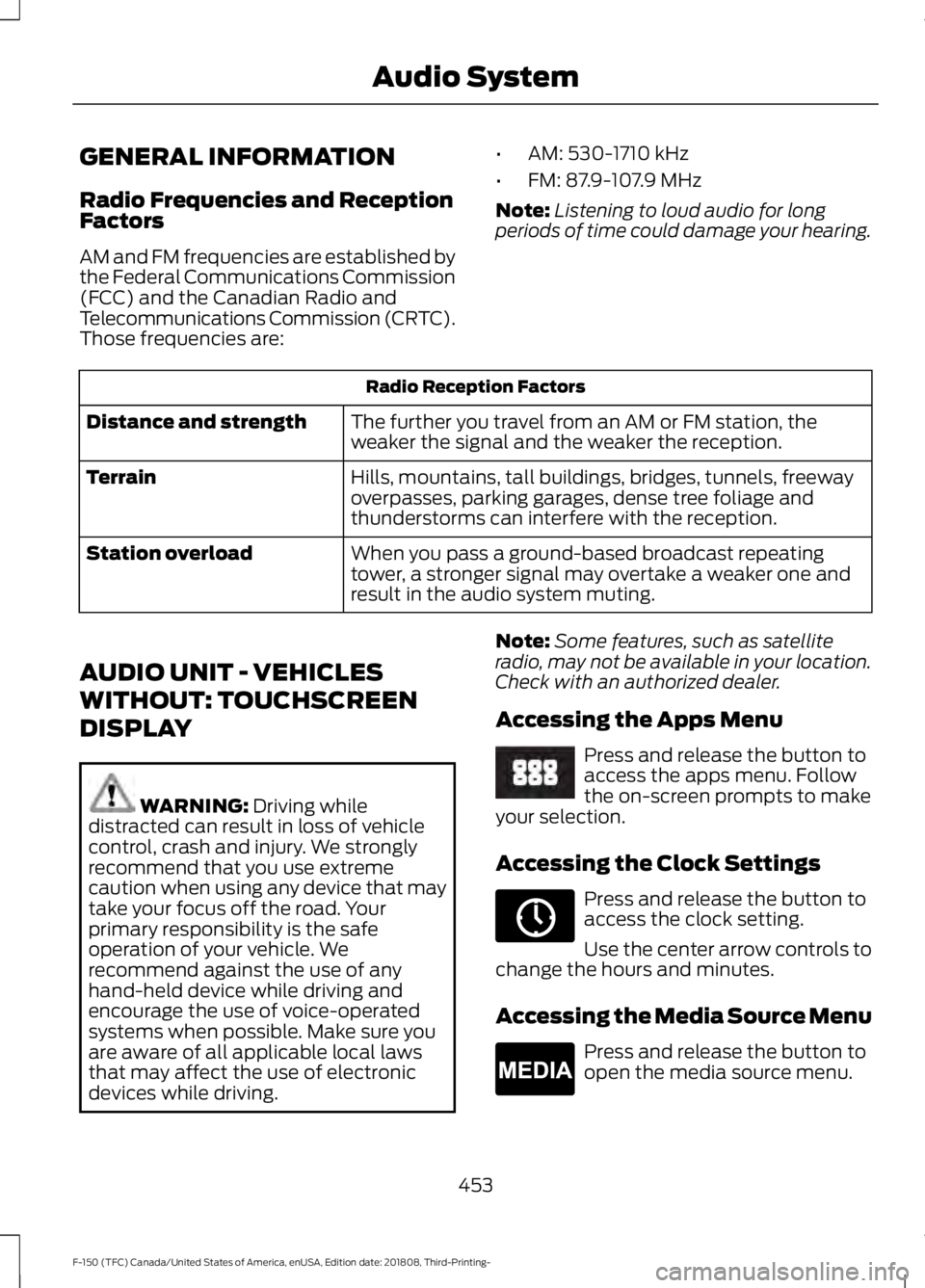
GENERAL INFORMATION
Radio Frequencies and Reception
Factors
AM and FM frequencies are established by
the Federal Communications Commission
(FCC) and the Canadian Radio and
Telecommunications Commission (CRTC).
Those frequencies are:
•
AM: 530-1710 kHz
• FM: 87.9-107.9 MHz
Note: Listening to loud audio for long
periods of time could damage your hearing. Radio Reception Factors
The further you travel from an AM or FM station, the
weaker the signal and the weaker the reception.
Distance and strength
Hills, mountains, tall buildings, bridges, tunnels, freeway
overpasses, parking garages, dense tree foliage and
thunderstorms can interfere with the reception.
Terrain
When you pass a ground-based broadcast repeating
tower, a stronger signal may overtake a weaker one and
result in the audio system muting.
Station overload
AUDIO UNIT - VEHICLES
WITHOUT: TOUCHSCREEN
DISPLAY WARNING: Driving while
distracted can result in loss of vehicle
control, crash and injury. We strongly
recommend that you use extreme
caution when using any device that may
take your focus off the road. Your
primary responsibility is the safe
operation of your vehicle. We
recommend against the use of any
hand-held device while driving and
encourage the use of voice-operated
systems when possible. Make sure you
are aware of all applicable local laws
that may affect the use of electronic
devices while driving. Note:
Some features, such as satellite
radio, may not be available in your location.
Check with an authorized dealer.
Accessing the Apps Menu Press and release the button to
access the apps menu. Follow
the on-screen prompts to make
your selection.
Accessing the Clock Settings Press and release the button to
access the clock setting.
Use the center arrow controls to
change the hours and minutes.
Accessing the Media Source Menu Press and release the button to
open the media source menu.
453
F-150 (TFC) Canada/United States of America, enUSA, Edition date: 201808, Third-Printing- Audio SystemE249410 E265036 E265035
Page 484 of 644
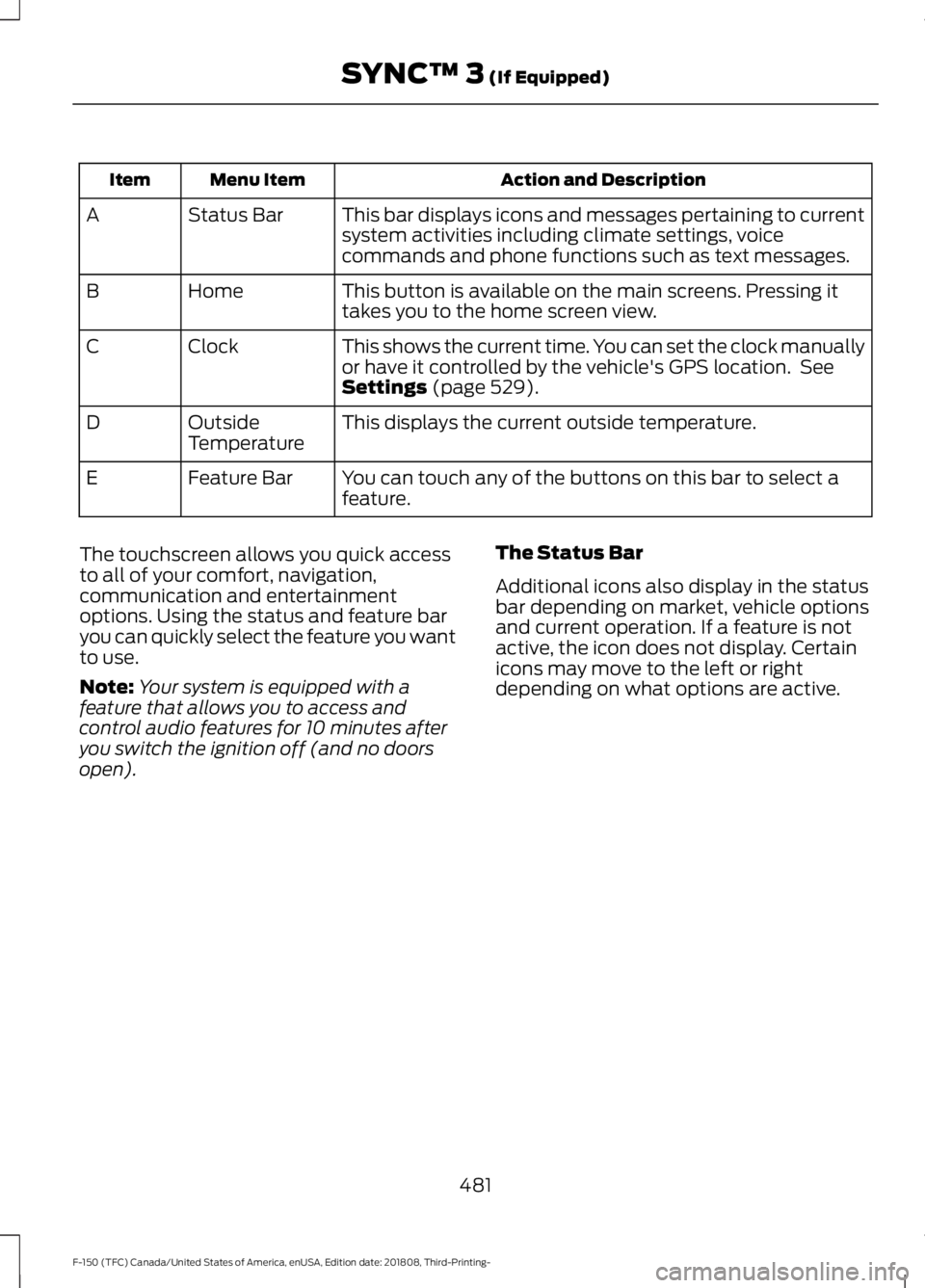
Action and Description
Menu Item
Item
This bar displays icons and messages pertaining to current
system activities including climate settings, voice
commands and phone functions such as text messages.
Status Bar
A
This button is available on the main screens. Pressing it
takes you to the home screen view.
Home
B
This shows the current time. You can set the clock manually
or have it controlled by the vehicle's GPS location. See
Settings (page 529).
Clock
C
This displays the current outside temperature.
Outside
Temperature
D
You can touch any of the buttons on this bar to select a
feature.
Feature Bar
E
The touchscreen allows you quick access
to all of your comfort, navigation,
communication and entertainment
options. Using the status and feature bar
you can quickly select the feature you want
to use.
Note: Your system is equipped with a
feature that allows you to access and
control audio features for 10 minutes after
you switch the ignition off (and no doors
open). The Status Bar
Additional icons also display in the status
bar depending on market, vehicle options
and current operation. If a feature is not
active, the icon does not display. Certain
icons may move to the left or right
depending on what options are active.
481
F-150 (TFC) Canada/United States of America, enUSA, Edition date: 201808, Third-Printing- SYNC™ 3
(If Equipped)
Page 534 of 644

Clock
To adjust the time, select the up and down
arrows on either side of the screen. The
arrows on the left adjust the hour and
arrows on the right adjust the minute. You
can then select AM or PM.
You can adjust the following features: Action and Description
Menu Item
Select how time displays.
Clock Format
When active, the clock adjusts to time zone changes.
Auto Time Zone
Update This feature is only available in vehicles with navigation.
When selected, the vehicle clock resets to GPS satellite time.
Reset Clock to
GPS Time
The system automatically saves any
updates you make to the settings. Bluetooth
Pressing this button allows you to access
the following: Action
Menu Item
Turning Bluetooth off disconnects all devices and does not permit
new connections.
Bluetooth
You must activate Bluetooth to pair a
Bluetooth-enabled device.
The processes of pairing a Bluetooth
device is the same as pairing a phone. See
Pairing a Device in Phone settings for how
to pair a device and the available options.
Phone
Pair your Bluetooth-enabled phone with
the system before using the functions in
hands-free mode.
Switch on Bluetooth on your device to
begin pairing. See your phone ’s manual if
necessary. To add a phone, select: Menu Item
Add Phone
1. Follow the on-screen instructions.
2. A prompt alerts you to search for the system on your phone.
3. Select your vehicle's make and model as it displays on your phone.
4. Confirm that the six-digit number appearing on your phone matches the
six-digit number on the touchscreen.
5. The touchscreen indicates when the pairing is successful.
531
F-150 (TFC) Canada/United States of America, enUSA, Edition date: 201808, Third-Printing- SYNC™ 3 (If Equipped)
Page 631 of 644

Setting a Memory Preset................................
456
Switching the Audio Unit On and Off........456
Using Seek, Fast Forward and Reverse.............................................................. 457
Audio Unit - Vehicles Without: Touchscreen Display...............................453
Accessing the Apps Menu.............................. 453
Accessing the Clock Settings........................ 453
Accessing the Media Source Menu.............453
Accessing the Phone Features..................... 454
Accessing the Settings Menu....................... 454
Accessing the Sound Settings...................... 454
Adjusting the Volume...................................... 454
Changing Radio Stations................................ 454
Listening to the Radio...................................... 454
Playing or Pausing Media............................... 454
Switching Radio Text On and Off................455
Switching Repeat Mode On and Off..........455
Switching Shuffle Mode On and Off..........455
Switching the Audio Unit On and Off........454
Switching the Display On and Off...............454
Using Seek, Fast Forward and Reverse............................................................. 455
Using the Display Control............................... 455
Using the Number Block................................. 455
Autolamps........................................................94 Windshield Wiper Activated
Headlamps........................................................ 94
Automatic Climate Control......................148 Directing Air to the Footwell Air
Vents.................................................................. 148
Directing Air to the Instrument Panel Air Vents.................................................................. 148
Setting the Blower Motor Speed.................. 148
Setting the Temperature................................. 149
Switching Auto Mode On and Off................149
Switching Defrost On and Off....................... 149
Switching Dual Zone Mode On and Off....................................................................... 149
Switching Maximum Air Conditioning On and Off.............................................................. 150
Switching Maximum Defrost On and Off....................................................................... 150
Switching Recirculated Air On and Off....................................................................... 150
Switching the Air Conditioning On and Off....................................................................... 149Switching the Climate Control On and
Off....................................................................... 149
Switching the Heated Seats On and Off....................................................................... 149
Switching the Ventilated Seats On and Off....................................................................... 150
Automatic High Beam Control.................95 Automatic High Beam Indicator.................... 96
Switching the System On and Off.................96
Automatic Transmission............................212 Brake-Shift Interlock......................................... 215
If Your Vehicle Gets Stuck in Mud or Snow................................................................... 217
Understanding the Shift Positions of your Automatic Transmission............................. 212
Understanding your SelectShift™ Automatic Transmission............................. 214
Automatic Transmission Fluid Check............................................................363
Auto-Start-Stop...........................................185 Disabling Auto-Start-Stop............................. 186
Enabling Auto-Start-Stop.............................. 185
Autowipers........................................................91
Auxiliary Power Points................................170 400 Watt AC Power Point............................... 170
DC Power Point.................................................... 170
Locations................................................................. 171
B
Battery See: Changing the 12V Battery..................... 366
Bed Access......................................................281 Box Side Step....................................................... 281
Bed Extender....................................................78 Grocery Mode......................................................... 79
Tailgate Mode........................................................ 78
Bed Ramps.....................................................282
Installing the Ramp Holder........................... 284
Stowing the Bed Ramp................................... 283
Using the Bed Ramp......................................... 282
Blind Spot Information System..............262 Blind Spot Information System with Trailer
Tow.................................................................... 264
Switching the System On and Off..............266
System Errors...................................................... 266
Using the Blind Spot Information System.............................................................. 263
628
F-150 (TFC) Canada/United States of America, enUSA, Edition date: 201808, Third-Printing- Index
Page 640 of 644

Remote Control..............................................58
Car Finder................................................................ 62
Integrated Keyhead Transmitter.................... 58
Intelligent Access Key......................................... 59
Remote Start......................................................... 63
Replacing the Battery........................................ 60
Sounding a Panic Alarm.................................... 62
Remote Start..................................................153
Automatic Settings............................................ 154
Heated and Cooled Features......................... 154
Last Settings........................................................ 154
Removing the Tailgate
..................................76
Repairing Minor Paint Damage..............383
Replacement Parts Recommendation........................................14
Collision Repairs.................................................... 14
Scheduled Maintenance and Mechanical Repairs.................................................................. 14
Warranty on Replacement Parts..................... 14
Replacing a Lost Key or Remote Control............................................................64
Reporting Safety Defects (Canada Only)..............................................................337
Reporting Safety Defects (U.S. Only)..............................................................337
Roadside Assistance..................................326 Vehicles Sold in Canada: Getting Roadside
Assistance........................................................ 327
Vehicles Sold in the United States: Getting Roadside Assistance................................... 326
Vehicles Sold in the United States: Using Roadside Assistance................................... 326
Roadside Emergencies
..............................326
Running-In See: Breaking-In.................................................. 319
Running Out of Fuel....................................193 Adding Fuel From a Portable Fuel
Container.......................................................... 193
Filling a Portable Fuel Container.................. 193
S
Safety Canopy ™
............................................54
Safety Precautions......................................188
Satellite Radio
..............................................459
Satellite Radio Electronic Serial Number
(ESN)................................................................ 460
Satellite Radio Reception Factors..............460 SiriusXM Satellite Radio Service.................460
Troubleshooting..................................................
461
Scheduled Maintenance Record
............575
Scheduled Maintenance...........................562
Seatbelt Extension........................................46
Seatbelt Height Adjustment......................43
Seatbelt Reminder
........................................44
Belt-Minder™........................................................ 44
Seatbelts...........................................................38 Principle of Operation........................................ 38
Seatbelt Warning Lamp and Indicator Chime..............................................................43
Conditions of operation..................................... 44
Seats.................................................................155
Security.............................................................80
Selective Catalytic Reductant System..........................................................202
Contaminated Diesel Exhaust Fluid or Inoperative Selective Catalytic Reduction
System............................................................. 206
Diesel Exhaust Fluid Guidelines and Information
..................................................... 205
Diesel Exhaust Fluid Level.............................. 202
Diesel Exhaust Fluid Warning Messages and Vehicle Operations.............................. 204
Filling the Diesel Exhaust Fluid Tank..........203
Settings...........................................................529 911 Assist............................................................... 534
Bluetooth............................................................... 531
Clock........................................................................\
531
Display................................................................... 542
General.................................................................. 539
Media Player........................................................ 530
Mobile Apps......................................................... 537
Modem.................................................................. 539
Navigation............................................................ 535
Phone...................................................................... 531
Radio...................................................................... 534
Sound..................................................................... 529
Valet Mode........................................................... 543
Vehicle.................................................................... 541
Voice Control....................................................... 543
Wi-Fi........................................................................\
541
Side Airbags
.....................................................53
Sitting in the Correct Position..................155
Sliding Windows...........................................105 Power Sliding Back Window.......................... 105
637
F-150 (TFC) Canada/United States of America, enUSA, Edition date: 201808, Third-Printing- Index