2019 FORD F-150 phone
[x] Cancel search: phonePage 612 of 644
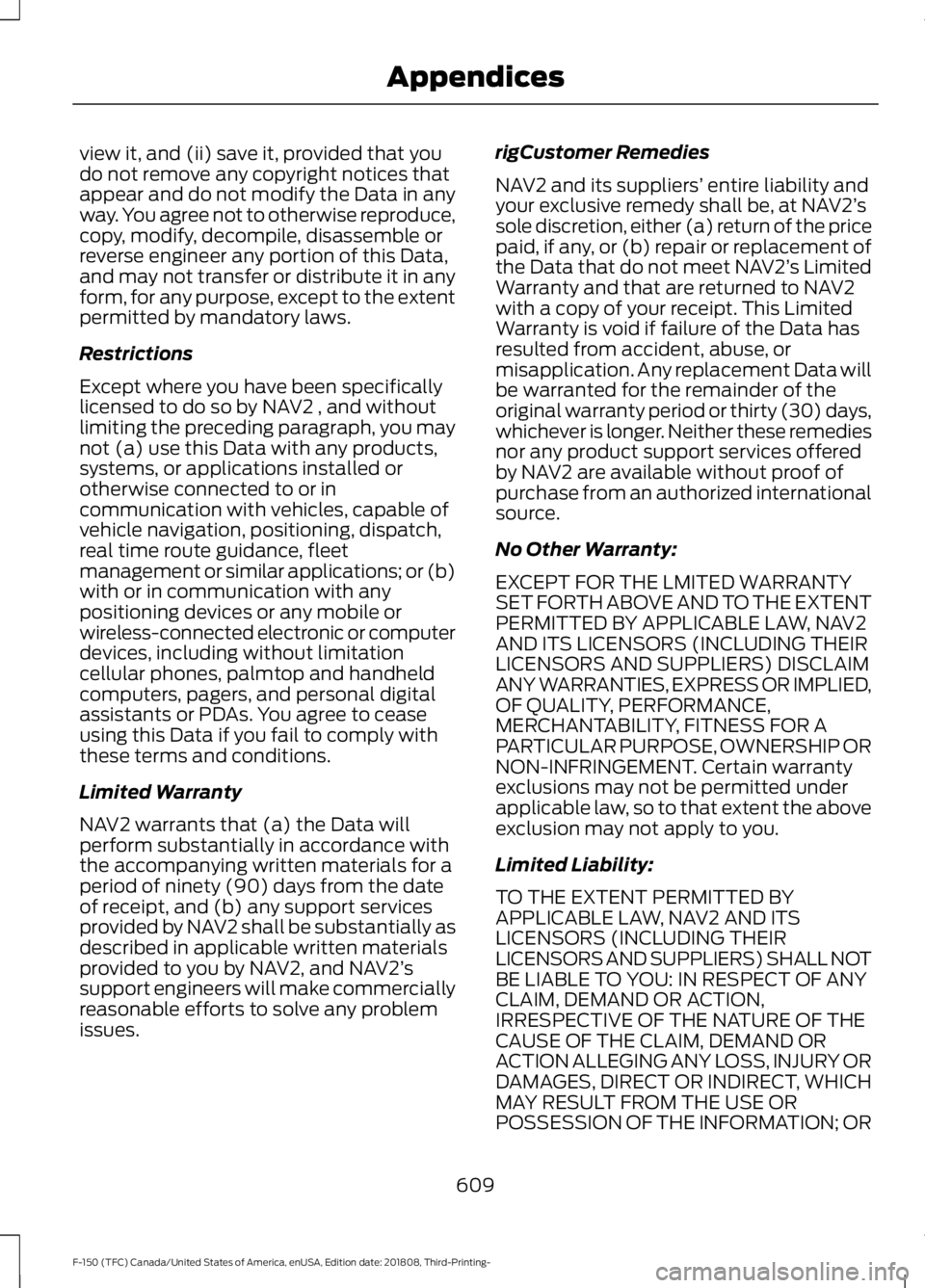
view it, and (ii) save it, provided that you
do not remove any copyright notices that
appear and do not modify the Data in any
way. You agree not to otherwise reproduce,
copy, modify, decompile, disassemble or
reverse engineer any portion of this Data,
and may not transfer or distribute it in any
form, for any purpose, except to the extent
permitted by mandatory laws.
Restrictions
Except where you have been specifically
licensed to do so by NAV2 , and without
limiting the preceding paragraph, you may
not (a) use this Data with any products,
systems, or applications installed or
otherwise connected to or in
communication with vehicles, capable of
vehicle navigation, positioning, dispatch,
real time route guidance, fleet
management or similar applications; or (b)
with or in communication with any
positioning devices or any mobile or
wireless-connected electronic or computer
devices, including without limitation
cellular phones, palmtop and handheld
computers, pagers, and personal digital
assistants or PDAs. You agree to cease
using this Data if you fail to comply with
these terms and conditions.
Limited Warranty
NAV2 warrants that (a) the Data will
perform substantially in accordance with
the accompanying written materials for a
period of ninety (90) days from the date
of receipt, and (b) any support services
provided by NAV2 shall be substantially as
described in applicable written materials
provided to you by NAV2, and NAV2’
s
support engineers will make commercially
reasonable efforts to solve any problem
issues. rigCustomer Remedies
NAV2 and its suppliers’
entire liability and
your exclusive remedy shall be, at NAV2’ s
sole discretion, either (a) return of the price
paid, if any, or (b) repair or replacement of
the Data that do not meet NAV2’ s Limited
Warranty and that are returned to NAV2
with a copy of your receipt. This Limited
Warranty is void if failure of the Data has
resulted from accident, abuse, or
misapplication. Any replacement Data will
be warranted for the remainder of the
original warranty period or thirty (30) days,
whichever is longer. Neither these remedies
nor any product support services offered
by NAV2 are available without proof of
purchase from an authorized international
source.
No Other Warranty:
EXCEPT FOR THE LMITED WARRANTY
SET FORTH ABOVE AND TO THE EXTENT
PERMITTED BY APPLICABLE LAW, NAV2
AND ITS LICENSORS (INCLUDING THEIR
LICENSORS AND SUPPLIERS) DISCLAIM
ANY WARRANTIES, EXPRESS OR IMPLIED,
OF QUALITY, PERFORMANCE,
MERCHANTABILITY, FITNESS FOR A
PARTICULAR PURPOSE, OWNERSHIP OR
NON-INFRINGEMENT. Certain warranty
exclusions may not be permitted under
applicable law, so to that extent the above
exclusion may not apply to you.
Limited Liability:
TO THE EXTENT PERMITTED BY
APPLICABLE LAW, NAV2 AND ITS
LICENSORS (INCLUDING THEIR
LICENSORS AND SUPPLIERS) SHALL NOT
BE LIABLE TO YOU: IN RESPECT OF ANY
CLAIM, DEMAND OR ACTION,
IRRESPECTIVE OF THE NATURE OF THE
CAUSE OF THE CLAIM, DEMAND OR
ACTION ALLEGING ANY LOSS, INJURY OR
DAMAGES, DIRECT OR INDIRECT, WHICH
MAY RESULT FROM THE USE OR
POSSESSION OF THE INFORMATION; OR
609
F-150 (TFC) Canada/United States of America, enUSA, Edition date: 201808, Third-Printing- Appendices
Page 631 of 644

Setting a Memory Preset................................
456
Switching the Audio Unit On and Off........456
Using Seek, Fast Forward and Reverse.............................................................. 457
Audio Unit - Vehicles Without: Touchscreen Display...............................453
Accessing the Apps Menu.............................. 453
Accessing the Clock Settings........................ 453
Accessing the Media Source Menu.............453
Accessing the Phone Features..................... 454
Accessing the Settings Menu....................... 454
Accessing the Sound Settings...................... 454
Adjusting the Volume...................................... 454
Changing Radio Stations................................ 454
Listening to the Radio...................................... 454
Playing or Pausing Media............................... 454
Switching Radio Text On and Off................455
Switching Repeat Mode On and Off..........455
Switching Shuffle Mode On and Off..........455
Switching the Audio Unit On and Off........454
Switching the Display On and Off...............454
Using Seek, Fast Forward and Reverse............................................................. 455
Using the Display Control............................... 455
Using the Number Block................................. 455
Autolamps........................................................94 Windshield Wiper Activated
Headlamps........................................................ 94
Automatic Climate Control......................148 Directing Air to the Footwell Air
Vents.................................................................. 148
Directing Air to the Instrument Panel Air Vents.................................................................. 148
Setting the Blower Motor Speed.................. 148
Setting the Temperature................................. 149
Switching Auto Mode On and Off................149
Switching Defrost On and Off....................... 149
Switching Dual Zone Mode On and Off....................................................................... 149
Switching Maximum Air Conditioning On and Off.............................................................. 150
Switching Maximum Defrost On and Off....................................................................... 150
Switching Recirculated Air On and Off....................................................................... 150
Switching the Air Conditioning On and Off....................................................................... 149Switching the Climate Control On and
Off....................................................................... 149
Switching the Heated Seats On and Off....................................................................... 149
Switching the Ventilated Seats On and Off....................................................................... 150
Automatic High Beam Control.................95 Automatic High Beam Indicator.................... 96
Switching the System On and Off.................96
Automatic Transmission............................212 Brake-Shift Interlock......................................... 215
If Your Vehicle Gets Stuck in Mud or Snow................................................................... 217
Understanding the Shift Positions of your Automatic Transmission............................. 212
Understanding your SelectShift™ Automatic Transmission............................. 214
Automatic Transmission Fluid Check............................................................363
Auto-Start-Stop...........................................185 Disabling Auto-Start-Stop............................. 186
Enabling Auto-Start-Stop.............................. 185
Autowipers........................................................91
Auxiliary Power Points................................170 400 Watt AC Power Point............................... 170
DC Power Point.................................................... 170
Locations................................................................. 171
B
Battery See: Changing the 12V Battery..................... 366
Bed Access......................................................281 Box Side Step....................................................... 281
Bed Extender....................................................78 Grocery Mode......................................................... 79
Tailgate Mode........................................................ 78
Bed Ramps.....................................................282
Installing the Ramp Holder........................... 284
Stowing the Bed Ramp................................... 283
Using the Bed Ramp......................................... 282
Blind Spot Information System..............262 Blind Spot Information System with Trailer
Tow.................................................................... 264
Switching the System On and Off..............266
System Errors...................................................... 266
Using the Blind Spot Information System.............................................................. 263
628
F-150 (TFC) Canada/United States of America, enUSA, Edition date: 201808, Third-Printing- Index
Page 639 of 644

Navigation Menu................................................
523
SiriusXM Traffic and Travel Link................... 526
SYNC AppLink..................................................... 525
Waypoints............................................................ 524
Normal Scheduled Maintenance..........565 Intelligent Oil-Life Monitor............................. 565
Normal Maintenance Intervals..................... 567
O
Off-Road Driving..........................................320
Basic Off-road Driving Techniques.............320
Crossing Obstacles............................................ 321
Hill Climbing.......................................................... 321
Oil Change Indicator Reset......................358
Oil Check See: Engine Oil Check - Diesel...................... 357
See: Engine Oil Check - Gasoline................356
Opening and Closing the Hood..............350
Ordering Additional Owner's Literature......................................................337
Obtaining a French Owner ’s Manual..........337
Overhead Console
........................................173
P
Parking Aids
...................................................238
Principle of Operation...................................... 238
Passive Anti-Theft System........................80 SecuriLock ™......................................................... 80
PATS See: Passive Anti-Theft System.................... 80
Perchlorate........................................................13
Personal Safety System ™
.........................48
How Does the Personal Safety System
Work?.................................................................. 48
Phone................................................................512 During a Phone Call........................................... 516
Making Calls......................................................... 515
Pairing Your Cell Phone for the First Time.................................................................... 512
Phone Menu.......................................................... 513
Receiving Calls.................................................... 516
Smartphone Connectivity................................ 517
Text Messaging.................................................... 517
Post-Crash Alert System
..........................330
Power Door Locks See: Locking and Unlocking............................. 70Power Running Boards................................84
Power Seats
...................................................158
Adjusting the Lumbar Support...................... 159
Adjusting the Multi-Contour Front Seats With Active Motion ...................................... 159
Power Steering Fluid Check
....................365
Power Windows...........................................100
Accessory Delay................................................... 101
Bounce-Back....................................................... 100
One-Touch Up or Down.................................. 100
Window Lock........................................................ 101
Pre-Collision Assist.....................................270 Adjusting the Pre-Collision Assist
Settings............................................................. 272
Blocked Sensors................................................. 272
Distance Indication and Alert......................... 271
Using the Pre-Collision Assist System.............................................................. 270
Protecting the Environment........................17
Puncture See: Changing a Road Wheel....................... 409
R
Rear Axle
.........................................................226
Rear Parking Aid...........................................238
Obstacle Distance Indicator.......................... 239
Rear Seat Armrest
........................................173
Rear Seats.......................................................162
Folding Up the Rear Seat Cushion ..............162
Returning the Seat to the Seating
Position.............................................................. 162
Rear View Camera.......................................243 Camera guidelines............................................ 245
Manual Zoom...................................................... 246
Obstacle Distance Indicator.......................... 246
Rear Camera Delay........................................... 246
Using the Rear View Camera System.............................................................. 244
Rear View Camera See: Rear View Camera................................... 243
Recommended Towing Weights
............297
Calculating the Maximum Loaded Trailer
Weight for Your Vehicle.............................. 309
Refueling..........................................................194 Refueling System Overview........................... 194
Refueling System Warning............................. 196
Refueling Your Vehicle...................................... 195
636
F-150 (TFC) Canada/United States of America, enUSA, Edition date: 201808, Third-Printing- Index
Page 640 of 644

Remote Control..............................................58
Car Finder................................................................ 62
Integrated Keyhead Transmitter.................... 58
Intelligent Access Key......................................... 59
Remote Start......................................................... 63
Replacing the Battery........................................ 60
Sounding a Panic Alarm.................................... 62
Remote Start..................................................153
Automatic Settings............................................ 154
Heated and Cooled Features......................... 154
Last Settings........................................................ 154
Removing the Tailgate
..................................76
Repairing Minor Paint Damage..............383
Replacement Parts Recommendation........................................14
Collision Repairs.................................................... 14
Scheduled Maintenance and Mechanical Repairs.................................................................. 14
Warranty on Replacement Parts..................... 14
Replacing a Lost Key or Remote Control............................................................64
Reporting Safety Defects (Canada Only)..............................................................337
Reporting Safety Defects (U.S. Only)..............................................................337
Roadside Assistance..................................326 Vehicles Sold in Canada: Getting Roadside
Assistance........................................................ 327
Vehicles Sold in the United States: Getting Roadside Assistance................................... 326
Vehicles Sold in the United States: Using Roadside Assistance................................... 326
Roadside Emergencies
..............................326
Running-In See: Breaking-In.................................................. 319
Running Out of Fuel....................................193 Adding Fuel From a Portable Fuel
Container.......................................................... 193
Filling a Portable Fuel Container.................. 193
S
Safety Canopy ™
............................................54
Safety Precautions......................................188
Satellite Radio
..............................................459
Satellite Radio Electronic Serial Number
(ESN)................................................................ 460
Satellite Radio Reception Factors..............460 SiriusXM Satellite Radio Service.................460
Troubleshooting..................................................
461
Scheduled Maintenance Record
............575
Scheduled Maintenance...........................562
Seatbelt Extension........................................46
Seatbelt Height Adjustment......................43
Seatbelt Reminder
........................................44
Belt-Minder™........................................................ 44
Seatbelts...........................................................38 Principle of Operation........................................ 38
Seatbelt Warning Lamp and Indicator Chime..............................................................43
Conditions of operation..................................... 44
Seats.................................................................155
Security.............................................................80
Selective Catalytic Reductant System..........................................................202
Contaminated Diesel Exhaust Fluid or Inoperative Selective Catalytic Reduction
System............................................................. 206
Diesel Exhaust Fluid Guidelines and Information
..................................................... 205
Diesel Exhaust Fluid Level.............................. 202
Diesel Exhaust Fluid Warning Messages and Vehicle Operations.............................. 204
Filling the Diesel Exhaust Fluid Tank..........203
Settings...........................................................529 911 Assist............................................................... 534
Bluetooth............................................................... 531
Clock........................................................................\
531
Display................................................................... 542
General.................................................................. 539
Media Player........................................................ 530
Mobile Apps......................................................... 537
Modem.................................................................. 539
Navigation............................................................ 535
Phone...................................................................... 531
Radio...................................................................... 534
Sound..................................................................... 529
Valet Mode........................................................... 543
Vehicle.................................................................... 541
Voice Control....................................................... 543
Wi-Fi........................................................................\
541
Side Airbags
.....................................................53
Sitting in the Correct Position..................155
Sliding Windows...........................................105 Power Sliding Back Window.......................... 105
637
F-150 (TFC) Canada/United States of America, enUSA, Edition date: 201808, Third-Printing- Index
Page 643 of 644

Using Cruise Control...................................249
Canceling the Set Speed................................ 250
Changing the Set Speed................................. 249
Resuming the Set Speed................................ 250
Setting the Cruise Speed................................ 249
Switching Cruise Control Off........................ 250
Switching Cruise Control On......................... 249
Using Four-Wheel Drive.............................218 4WD Indicator Lights........................................ 218
Driving Off-Road With Truck and Utility Vehicles............................................................. 222
How Your Vehicle Differs From Other Vehicles.............................................................. 221
Using the 2-Speed Automatic 4WD System............................................................... 219
Using the Electronic Shift on the Fly 4WD system................................................................ 218
Using Hill Descent Control.......................236 Hill descent modes........................................... 236
Using MyKey With Remote Start Systems..........................................................68
Using Power Running Boards....................84
Automatic Power Deploy.................................. 84
Automatic Power Stow..................................... 84
Bounce-back......................................................... 85
Enabling and Disabling...................................... 85
Manual Power Deploy........................................ 84
Using Snow Chains.....................................402
Using Stability Control...............................234 AdvanceTrac ™ with Roll Stability Control ™
(RSC™)............................................................ 234
Using SYNC™ With Your Media Player..............................................................471
Audio Voice Commands................................... 471
Media Sources...................................................... 471
Using SYNC™ With Your Phone...........466 Accessing Features through the Phone
Menu.................................................................. 467
Pairing a Phone.................................................. 466
Phone Controls................................................... 467
Phone Voice Commands................................ 467
Using Traction Control...............................232 Switching the System Off .............................. 232
System Indicator Lights and Messages......................................................... 232
Using Voice Recognition...........................464 Audio Voice Commands................................. 494Climate Voice Commands.............................
495
Initiating a Voice Session............................... 464
Mobile App Voice Commands..................... 498
Navigation Voice Commands....................... 497
Phone Voice Commands................................ 495
SiriusXM Traffic and Travel Link Voice Commands..................................................... 498
System Interaction and Feedback..............465
Voice Settings Commands............................ 499
Utilizing the Mediation/Arbitration Program (Canada Only)
........................335
V
Vehicle Care....................................................377 General Information.......................................... 377
Vehicle Certification Label.......................426
Vehicle Identification Number................425
Vehicle Storage............................................383 Battery................................................................... 384
Body....................................................................... 384
Brakes.................................................................... 384
Cooling system................................................... 384
Engine.................................................................... 384
Fuel system......................................................... 384
General.................................................................. 384
Miscellaneous..................................................... 385
Removing Vehicle From Storage.................385
Tires........................................................................\
384
Ventilated Seats
...........................................164
Ventilation See: Climate Control.......................................... 147
VIN See: Vehicle Identification Number............425
Voice Control
...................................................88
W
Warning Lamps and Indicators................110 Adaptive Cruise Control Indicator.................110
Anti-Lock Braking System............................... 110
Automatic Headlamp High Beam Indicator............................................................. 110
Automatic Regen Control Off......................... 110
Auto-Start-Stop Indicator............................... 110
Battery....................................................................... 111
Blind Spot Monitor............................................... 111
Brake System Warning Lamp........................... 111
640
F-150 (TFC) Canada/United States of America, enUSA, Edition date: 201808, Third-Printing- Index