2019 FORD E-350 change time
[x] Cancel search: change timePage 243 of 329

Action and Description
Message
Press OK to select and press OK again when ConfirmDownload? appears.
DOWNLOAD
PHONEBOOK
Automatically download your phone book each time your phone
connects to SYNC. Press OK to select.
AUTODOWN-
LOAD
When this message appears, press
OK to have your
phonebook automatically downloaded each time.
AUTO ON?
Select Off to NOT download your phonebook every
time your phone connects to SYNC. Your phonebook,
call history and text messages can only be accessed when your specific phone is connected to SYNC. *
When enabled, SYNC speaks the contact name that is displayed on
the screen during phonebook browsing.
SPEAK NAMES
Exit the current menu.
RETURN
* Downloading times are cell phone-dependent and quantity-dependent. When Auto
Download is on, it automatically deletes any changes, additions or deletions saved since
your last download.
System Settings
This menu provides access to your
Bluetooth Devices and Advanced menu
features. Use the arrow buttons to scroll
through the menu options. Bluetooth Devices
The Bluetooth Devices menu allows you
to add, connect and delete devices, set a
cell phone as primary as well as turn your
Bluetooth feature on and off.
Press the Phone button to enter the Phone Menu, then scroll to: Action and Description
Message
Press the
OK button.
SYS SETTINGS
Press the
OK button.
BT DEVICES
Select one of the following:
See
Using SYNC™ With Your Phone (page 230).1
ADD DEVICE
Connect a previously paired Bluetooth-enabled phone. 2
CONNECT BT
Press OK to select and view a list of previously paired phones.
Scroll until the desired device is chosen, then press OK to
connect the phone.
Set a previously paired phone as your primary phone. 3
SET PRIMARY?
240
E-Series (TE4) Canada/United States of America, enUSA, Edition date: 201804, Second-Printing SYNC™
Page 250 of 329

collect more vehicle information. Ford may
use your vehicle information it collects for
any purpose. If you do not want to disclose
your cellular phone number or vehicle
information, do not run the feature or set
up your Vehicle Health Report profile at
www.SYNCMyRide.com. See
www.SYNCMyRide.com (Vehicle Health
Report Terms and Conditions, and Privacy
Statement) for more information.
SYNC Services: Traffic, Directions
& Information (TDI) (If Equipped,
United States Only)
Note:
SYNC Services varies by trim level
and model year and may require a
subscription. Traffic alerts and turn-by-turn
directions available in select markets.
Message and data rates may apply. Ford
Motor Company reserves the right to change
or discontinue this product service at any
time without prior notification or incurring
any future obligation.
Note: SYNC Services requires activation
before use. Visit www.SYNCMyRide.com to
register and check your eligibility for
complimentary services. Standard phone
and message rates may apply. Subscription
may be required. You must also have the
active SYNC Services Bluetooth-enabled
cellular phone paired and connected to the
system in order to connect to, and use,
SYNC Services. See Using SYNC™ With
Your Phone (page 230).
Note: This feature does not function
properly if you have enabled caller ID
blocking on your cellular phone. Make sure
your cellular phone is not blocking caller ID
before using SYNC Services. Note:
The driver is ultimately responsible
for the safe operation of the vehicle, and
therefore, must evaluate whether it is safe
to follow the suggested directions. Any
navigation features provided are only an aid.
Make your driving decisions based on your
observations of local conditions and existing
traffic regulations. Do not follow the route
suggestions if doing so would result in an
unsafe or illegal maneuver, place you in an
unsafe situation, or if you would be directed
into an area that you consider unsafe. Maps
used by this system may be inaccurate
because of errors, changes in roads, traffic
conditions or driving conditions.
Note: When you connect, the service uses
GPS technology and advanced vehicle
sensors to collect your vehicle's current
location, travel direction and speed to help
provide you with the directions, traffic
reports, or business searches you request.
Further, to provide the services you request,
for continuous improvement, the service
may collect and record call details and voice
communications. For more information, see
SYNC Services Terms and Conditions at
www.SYNCMyRide.com. If you do not want
Ford or its service providers to collect your
vehicle travel information or other
information identified in the Terms and
Conditions, do not subscribe or use the
service.
SYNC Services uses advanced vehicle
sensors, integrated GPS technology and
comprehensive map and traffic data, to
give you personalized traffic reports,
precise turn-by-turn directions, business
search, news, sports, weather and more.
For a complete list of services, or to learn
more, please visit www.SYNCMyRide.com.
247
E-Series (TE4) Canada/United States of America, enUSA, Edition date: 201804, Second-Printing SYNC™
Page 278 of 329

Less Cost to Properly Maintain Your
Vehicle
Ford Protect extended service plan also
offers a Premium Maintenance Plan that
covers all scheduled maintenance, and
selected wear items. The coverage is
prepaid, so you never have to worry about
the cost of your vehicle
’s maintenance.
Covered maintenance includes:
• Windshield wiper blades.
• Spark plugs.
• The clutch disc (if equipped).
• Brake pads and linings.
• Shock absorbers.
• Struts.
• Engine Belts.
• Engine coolant hoses, clamps and
o-rings.
• Diesel exhaust fluid replenishment (if
equipped).
• Cabin air filter replacement every
20,000 mi (32,000 km) (electric
vehicles only).
Interest Free Finance Options
Just a 10% down payment will provide you
with an affordable, no interest, no fee
payment program allowing you all the
security and benefits Ford Protect
extended service plan has to offer while
paying over time. You are pre-approved
with no credit check or hassles. To learn
more, call our Ford Protect extended
service plan specialists at 800-367-3377.
Ford Protect Extended Service Plan
P.O. Box 321067
Detroit, MI 48232 Ford Protect Extended Service
Plan (CANADA ONLY)
You can get more protection for your
vehicle by purchasing a Ford Protect
extended service plan. Ford Protect
extended service plan is the only service
contract backed by Ford Motor Company
of Canada, Limited. Depending on the plan
you purchase, Ford Protect extended
service plan provides benefits such as:
•
Rental reimbursement.
• Coverage for certain maintenance and
wear items.
• Protection against repair costs after
your New Vehicle Limited Warranty
Coverage expires.
• Roadside Assistance benefits.
There are several Ford Protect extended
service plans available in various time,
distance and deductible combinations.
Each plan is tailored to fit your own driving
needs, including reimbursement for towing
and rental. When you purchase Ford
Protect extended service plan, you receive
added peace-of-mind protection
throughout Canada, the United States and
Mexico, provided by a network of
participating authorized Ford Motor
Company dealers.
Note: Repairs performed outside of
Canada, the United States and Mexico are
not eligible for Ford Protect extended
service plan coverage.
This information is subject to change. For
more information; visit your local Ford of
Canada dealer or www.ford.ca to find the
Ford Protect extended service plan that is
right for you.
275
E-Series (TE4) Canada/United States of America, enUSA, Edition date: 201804, Second-Printing Ford Protect
Page 304 of 329
![FORD E-350 2019 Owners Manual •
THERE ARE NO WARRANTIES OTHER
THAN THOSE THAT MAY EXPRESSLY
BE PROVIDED FOR YOUR NEW
VEHICLE.
Adobe
Contains Adobe® [Flash® Player] or
[AIR®] technology by Adobe Systems
Incorporated. This [Lic FORD E-350 2019 Owners Manual •
THERE ARE NO WARRANTIES OTHER
THAN THOSE THAT MAY EXPRESSLY
BE PROVIDED FOR YOUR NEW
VEHICLE.
Adobe
Contains Adobe® [Flash® Player] or
[AIR®] technology by Adobe Systems
Incorporated. This [Lic](/manual-img/11/40680/w960_40680-303.png)
•
THERE ARE NO WARRANTIES OTHER
THAN THOSE THAT MAY EXPRESSLY
BE PROVIDED FOR YOUR NEW
VEHICLE.
Adobe
Contains Adobe® [Flash® Player] or
[AIR®] technology by Adobe Systems
Incorporated. This [Licensee Product]
contains [Adobe® Flash® Player]
[Adobe® AIR®] software under license
from Adobe Systems Incorporated,
Copyright ©1995-2009 Adobe
Macromedia Software LLC. All rights
reserved. Adobe, Flash and AIR are
trademarks of Adobe Systems
Incorporated.
End User Notice
Microsoft® Windows® Mobile for
Automotive Important Safety
Information
This system Ford SYNC contains software
that is licensed to Manufacturer FORD
MOTOR COMPANY by an affiliate of
Microsoft Corporation pursuant to a license
agreement. Any removal, reproduction,
reverse engineering or other unauthorized
use of the software from this system in
violation of the license agreement is strictly
prohibited and may subject you to legal
action.
Read and follow instructions: Before
using your Windows Automotive- based
system, read and follow all instructions
and safety information provided in this end
user manual ("User's Guide"). Not
following precautions found in this User's
Guide can lead to an accident or other
serious consequences. Keep User's Guide in vehicle: When kept
in the vehicle, the User's Guide will be a
ready reference for you and other users
unfamiliar with the Windows
Automotive-based system. Please make
certain that before using the system for
the first time, all persons have access to
the User's Guide and read its instructions
and safety information carefully. WARNING:
Operating certain
parts of this system while driving can
distract your attention away from the
road, and possibly cause an accident or
other serious consequences. Do not
change system settings or enter data
non-verbally (using your hands) while
driving. Stop the vehicle in a safe and
legal manner before attempting these
operations. This is important since while
setting up or changing some functions
you might be required to distract your
attention away from the road and
remove your hands from the wheel.
General Operation
Voice Command Control:
Functions
within the Windows Automotive-based
system may be accomplished using only
voice commands. Using voice commands
while driving allows you to operate the
system without removing your hands from
the wheel.
Prolonged Views of Screen:
Do not
access any function requiring a prolonged
view of the screen while you are driving.
Pull over in a safe and legal manner before
attempting to access a function of the
system requiring prolonged attention. Even
occasional short scans to the screen may
be hazardous if your attention has been
diverted away from your driving task at a
critical time.
301
E-Series (TE4) Canada/United States of America, enUSA, Edition date: 201804, Second-Printing Appendices
Page 306 of 329
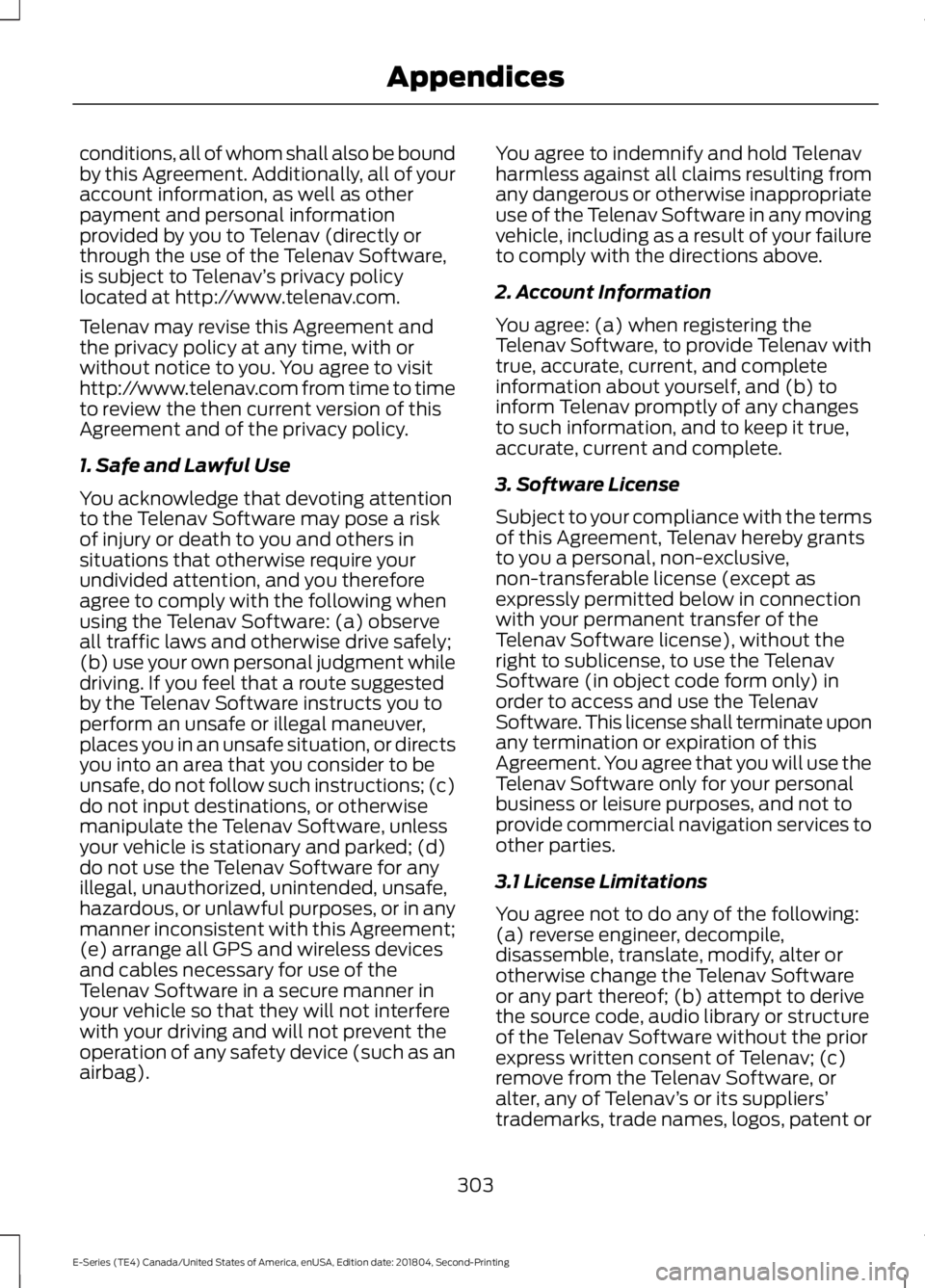
conditions, all of whom shall also be bound
by this Agreement. Additionally, all of your
account information, as well as other
payment and personal information
provided by you to Telenav (directly or
through the use of the Telenav Software,
is subject to Telenav
’s privacy policy
located at http://www.telenav.com.
Telenav may revise this Agreement and
the privacy policy at any time, with or
without notice to you. You agree to visit
http://www.telenav.com from time to time
to review the then current version of this
Agreement and of the privacy policy.
1. Safe and Lawful Use
You acknowledge that devoting attention
to the Telenav Software may pose a risk
of injury or death to you and others in
situations that otherwise require your
undivided attention, and you therefore
agree to comply with the following when
using the Telenav Software: (a) observe
all traffic laws and otherwise drive safely;
(b) use your own personal judgment while
driving. If you feel that a route suggested
by the Telenav Software instructs you to
perform an unsafe or illegal maneuver,
places you in an unsafe situation, or directs
you into an area that you consider to be
unsafe, do not follow such instructions; (c)
do not input destinations, or otherwise
manipulate the Telenav Software, unless
your vehicle is stationary and parked; (d)
do not use the Telenav Software for any
illegal, unauthorized, unintended, unsafe,
hazardous, or unlawful purposes, or in any
manner inconsistent with this Agreement;
(e) arrange all GPS and wireless devices
and cables necessary for use of the
Telenav Software in a secure manner in
your vehicle so that they will not interfere
with your driving and will not prevent the
operation of any safety device (such as an
airbag). You agree to indemnify and hold Telenav
harmless against all claims resulting from
any dangerous or otherwise inappropriate
use of the Telenav Software in any moving
vehicle, including as a result of your failure
to comply with the directions above.
2. Account Information
You agree: (a) when registering the
Telenav Software, to provide Telenav with
true, accurate, current, and complete
information about yourself, and (b) to
inform Telenav promptly of any changes
to such information, and to keep it true,
accurate, current and complete.
3. Software License
Subject to your compliance with the terms
of this Agreement, Telenav hereby grants
to you a personal, non-exclusive,
non-transferable license (except as
expressly permitted below in connection
with your permanent transfer of the
Telenav Software license), without the
right to sublicense, to use the Telenav
Software (in object code form only) in
order to access and use the Telenav
Software. This license shall terminate upon
any termination or expiration of this
Agreement. You agree that you will use the
Telenav Software only for your personal
business or leisure purposes, and not to
provide commercial navigation services to
other parties.
3.1 License Limitations
You agree not to do any of the following:
(a) reverse engineer, decompile,
disassemble, translate, modify, alter or
otherwise change the Telenav Software
or any part thereof; (b) attempt to derive
the source code, audio library or structure
of the Telenav Software without the prior
express written consent of Telenav; (c)
remove from the Telenav Software, or
alter, any of Telenav
’s or its suppliers’
trademarks, trade names, logos, patent or
303
E-Series (TE4) Canada/United States of America, enUSA, Edition date: 201804, Second-Printing Appendices
Page 320 of 329

THE GRACENOTE SOFTWARE, EACH ITEM
OF GRACENOTE DATA AND THE
GRACENOTE CONTENT ARE LICENSED
TO YOU "AS IS". NEITHER GRACENOTE
MAKES ANY REPRESENTATIONS OR
WARRANTIES, EXPRESS OR IMPLIED,
REGARDING THE ACCURACY OF ANY
GRACENOTE DATA FROM THE
GRACENOTE SERVERS OR GRACENOTE
CONTENT. GRACENOTE COLLECTIVELY
AND SEPARATELY RESERVE THE RIGHT
TO DELETE DATA AND/OR CONTENT
FROM THE COMPANIES' RESPECTIVE
SERVERS OR, IN THE CASE OF
GRACENOTE, CHANGE DATA
CATEGORIES FOR ANY CAUSE THAT
GRACENOTE DEEMS SUFFICIENT. NO
WARRANTY IS MADE THAT EITHER
GRACENOTE CONTENT OR THE
GRACENOTE SOFTWARE OR
GRACENOTE SERVERS ARE ERROR-FREE
OR THAT THE FUNCTIONING OF THE
GRACENOTE SOFTWARE OR
GRACENOTE SERVERS WILL BE
UNINTERRUPTED. GRACENOTE IS NOT
OBLIGATED TO PROVIDE YOU WITH ANY
ENHANCED OR ADDITIONAL DATA TYPES
THAT GRACENOTE MAY CHOOSE TO
PROVIDE IN THE FUTURE AND IS FREE
TO DISCONTINUE ITS ONLINE SERVICES
AT ANY TIME. GRACENOTE DISCLAIM ALL
WARRANTIES EXPRESS OR IMPLIED,
INCLUDING, BUT NOT LIMITED TO,
IMPLIED WARRANTIES OF
MERCHANTABILITY, FITNESS FOR A
PARTICULAR PURPOSE, TITLE, AND
NON-INFRINGEMENT. NEITHER
GRACENOTE WARRANTS THE RESULTS
THAT WILL BE OBTAINED BY YOUR USE
OF THE GRACENOTE SOFTWARE OR ANY
GRACENOTE SERVER. IN NO CASE WILL
GRACENOTE BE LIABLE FOR ANY
CONSEQUENTIAL OR INCIDENTAL
DAMAGES OR FOR ANY LOST PROFITS
OR LOST REVENUES FOR ANY REASON
WHATSOEVER.
© Gracenote 2007.
Vehicle with SYNC only
United States and Mexico
FCC ID: KMHSG1G1
IC: 1422A-SG1G1
Mexico
Model: KMHSG1P1
NOM-121-SCT1-2009
The operation of this equipment is subject
to the following two conditions: (1) This
equipment or device may not cause
harmful interference, and (2) this
equipment or device must accept any
interference, including interference that
may cause undesired operation.
Vehicle with SYNC with
Touchscreen/My Touch
FCC ID: KMHSYNCG2
IC: 1422A-SYNCG2
This device complies with Part 15 of the
FCC Rules and with RSS-210 of Industry
Canada. Operation is subject to the
following two conditions: (1) This device
may not cause harmful interference, and
(2) this device must accept any
interference received, including
interference that may cause undesired
operation.
WARNING: Changes or
modifications not expressively approved
by the party responsible for compliance
could void the user's authority to operate
the equipment. The term "IC" before the
radio certification number only signifies
that Industry Canada technical
specifications were met.
The antenna used for this transmitter must
not be co-located or operating in
conjunction with any other antenna or
transmitter.
317
E-Series (TE4) Canada/United States of America, enUSA, Edition date: 201804, Second-Printing Appendices
Page 323 of 329

Bulb Specification Chart............................212
C
Capacities and Specifications -
6.2L................................................................203
Alternative Engine Oil for Extremely Cold Climates........................................................... 207
Specifications..................................................... 204
Capacities and Specifications - 6.8L................................................................207
Alternative Engine Oil for Extremely Cold Climates............................................................. 212
Specifications..................................................... 209
Capacities and Specifications................198
Car Wash See: Cleaning the Exterior............................... 160
Catalytic Converter.......................................84
On-Board Diagnostics (OBD-II)..................... 85
Readiness for Inspection and Maintenance (I/M) Testing..................................................... 85
Changing a Bulb............................................157 Lamp Assembly Condensation..................... 157
Replacing Brake/Tail/Turn/Reverse Lamp Bulbs (Cut-Away Only)............................... 158
Replacing Front Parking Lamp and Direction Indicator Bulbs............................................... 158
Replacing Headlamp Bulbs............................ 157
Replacing Side Marker Bulbs......................... 158
Changing a Fuse...........................................139 Fuses....................................................................... 139
Changing a Road Wheel............................192 Dissimilar Spare Wheel and Tire Assembly
Information...................................................... 193
Tire Change Procedure..................................... 194
Changing the 12V Battery..........................153 Dual Batteries...................................................... 155
Reconnecting the Battery............................... 154
Changing the Engine Air Filter.................159
Changing the Wiper Blades......................155
Checking the Wiper Blades.......................155
Child Restraint and Seatbelt Maintenance..................................................31
Child Restraint Positioning.........................25
Child Safety
........................................................17
General Information............................................. 17
Cleaning Leather Seats
..............................164 Cleaning Products
.......................................160
Materials................................................................ 160
Cleaning the Engine.....................................162
Cleaning the Exterior
..................................160
Cleaning the Headlamps.................................. 161
Exterior Chrome Parts....................................... 161
Exterior Plastic Parts.......................................... 161
Stripes or Graphics.............................................. 161
Underbody............................................................. 161
Under Hood........................................................... 161
Cleaning the Instrument Panel and Instrument Cluster Lens.........................163
Cleaning the Interior
....................................163
Mirrors..................................................................... 163
Cleaning the Wheels
...................................165
Cleaning the Windows and Wiper Blades
............................................................162
Climate Control..............................................66
Coolant Check See: Engine Coolant Check............................ 144
Crash Sensors and Airbag Indicator........37
Cruise Control
..................................................47
Principle of Operation........................................ 96
Cruise control See: Using Cruise Control................................. 96
Customer Assistance
..................................124
D
Data Recording
..................................................7
911 Assist Privacy Notice...................................... 11
Comfort, Convenience and Entertainment Data........................................................................\
9
Event Data................................................................. 9
Service Data............................................................. 8
Services That Third Parties Provide...............10
Services That We Provide.................................. 10
Vehicles With a Modem..................................... 10
Vehicles With SYNC............................................. 10
Daytime Running Lamps............................50
Digital Radio...................................................219 HD Radio Reception and Station
Troubleshooting............................................ 220
Direction Indicators.......................................50
Doors and Locks
.............................................42
Driver and Passenger Airbags....................33 Children and Airbags........................................... 37
Passenger Airbag On and Off Switch ..........33
320
E-Series (TE4) Canada/United States of America, enUSA, Edition date: 201804, Second-Printing Index
Page 324 of 329
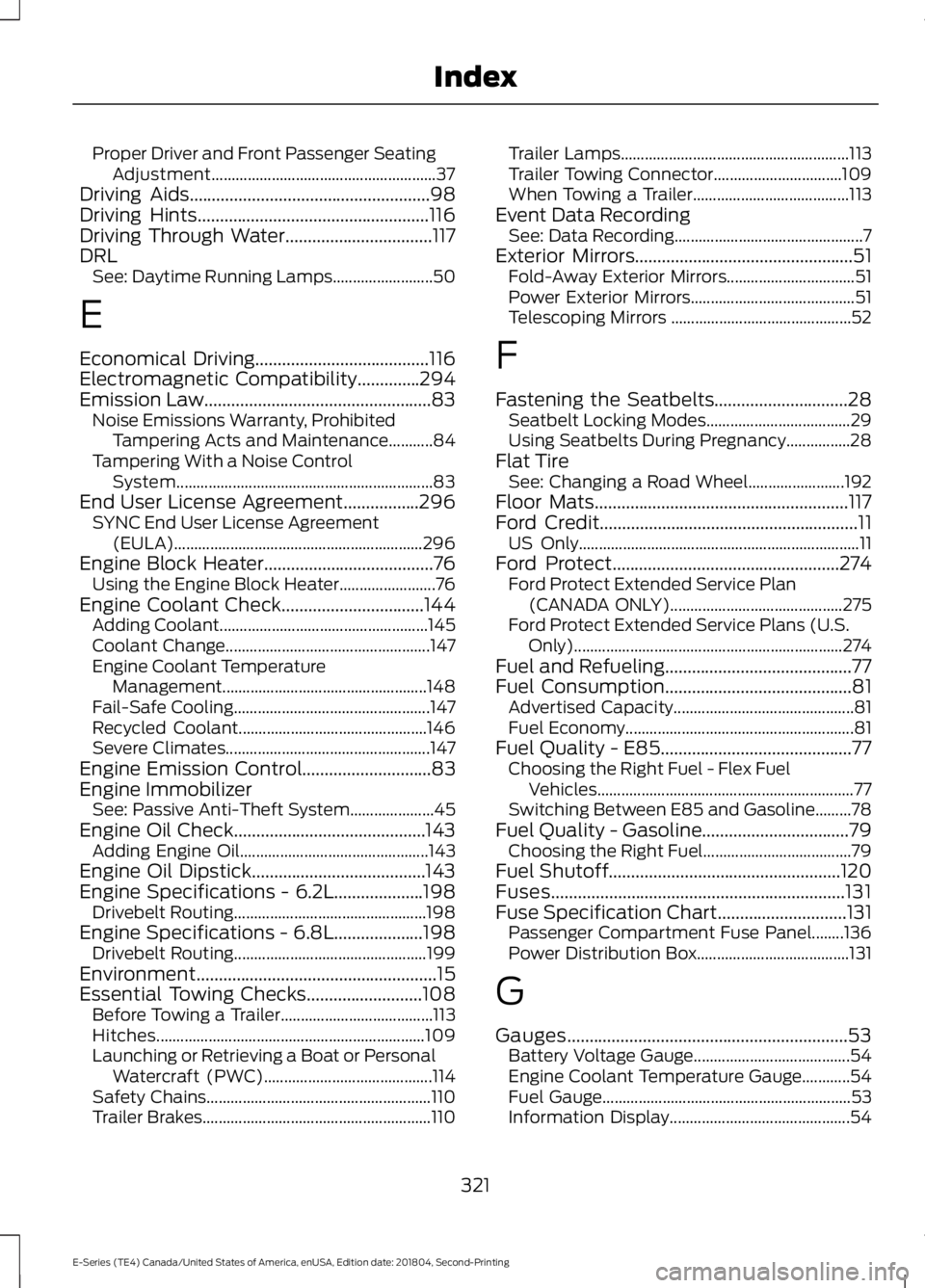
Proper Driver and Front Passenger Seating
Adjustment........................................................ 37
Driving Aids......................................................98
Driving Hints....................................................116
Driving Through Water
.................................117
DRL See: Daytime Running Lamps......................... 50
E
Economical Driving
.......................................116
Electromagnetic Compatibility..............294
Emission Law...................................................83 Noise Emissions Warranty, Prohibited
Tampering Acts and Maintenance...........84
Tampering With a Noise Control System................................................................ 83
End User License Agreement.................296 SYNC End User License Agreement
(EULA).............................................................. 296
Engine Block Heater......................................76 Using the Engine Block Heater........................ 76
Engine Coolant Check................................144 Adding Coolant.................................................... 145
Coolant Change................................................... 147
Engine Coolant Temperature Management................................................... 148
Fail-Safe Cooling................................................. 147
Recycled Coolant............................................... 146
Severe Climates................................................... 147
Engine Emission Control
.............................83
Engine Immobilizer See: Passive Anti-Theft System..................... 45
Engine Oil Check...........................................143 Adding Engine Oil............................................... 143
Engine Oil Dipstick.......................................143
Engine Specifications - 6.2L
....................198
Drivebelt Routing................................................ 198
Engine Specifications - 6.8L....................198 Drivebelt Routing................................................ 199
Environment
......................................................15
Essential Towing Checks..........................108 Before Towing a Trailer...................................... 113
Hitches................................................................... 109
Launching or Retrieving a Boat or Personal Watercraft (PWC).......................................... 114
Safety Chains........................................................ 110
Trailer Brakes......................................................... 110Trailer Lamps.........................................................
113
Trailer Towing Connector................................ 109
When Towing a Trailer....................................... 113
Event Data Recording See: Data Recording............................................... 7
Exterior Mirrors
.................................................51
Fold-Away Exterior Mirrors................................ 51
Power Exterior Mirrors......................................... 51
Telescoping Mirrors ............................................. 52
F
Fastening the Seatbelts..............................28 Seatbelt Locking Modes.................................... 29
Using Seatbelts During Pregnancy................28
Flat Tire See: Changing a Road Wheel........................ 192
Floor Mats
.........................................................117
Ford Credit..........................................................11
US Only...................................................................... 11
Ford Protect
...................................................274
Ford Protect Extended Service Plan
(CANADA ONLY)........................................... 275
Ford Protect Extended Service Plans (U.S. Only)................................................................... 274
Fuel and Refueling..........................................77
Fuel Consumption..........................................81 Advertised Capacity............................................. 81
Fuel Economy......................................................... 81
Fuel Quality - E85...........................................77 Choosing the Right Fuel - Flex Fuel
Vehicles................................................................ 77
Switching Between E85 and Gasoline.........78
Fuel Quality - Gasoline
.................................79
Choosing the Right Fuel..................................... 79
Fuel Shutoff
....................................................120
Fuses..................................................................131
Fuse Specification Chart.............................131
Passenger Compartment Fuse Panel........136
Power Distribution Box...................................... 131
G
Gauges...............................................................53 Battery Voltage Gauge....................................... 54
Engine Coolant Temperature Gauge............54
Fuel Gauge.............................................................. 53
Information Display............................................. 54
321
E-Series (TE4) Canada/United States of America, enUSA, Edition date: 201804, Second-Printing Index