2019 FIAT FIORINO buttons
[x] Cancel search: buttonsPage 21 of 220

WARNING
12)All adjustments must be made with the
vehicle stationary.
13)Once you have released the
adjustment lever, always check that the
seat is locked on the guides by trying
to move it back and forth. If it is not locked,
the seat may move unexpectedly and
make you lose control of the vehicle.
14)When the passenger seat is folded
away, the space created cannot be used
for loading. When the vehicle is in motion,
you are therefore advised to remove or
secure any objects that might interfere with
the driver. If there is no partition between
the cab and the load compartment, tall
objects or packages may take up part of
the passenger area. Make sure that these
items are well secured by using the
available hooks and that they cannot
interfere with the driver.15)If there is no partition between the cab
and the load compartment, tall objects
or packages may take up part of the
passenger area. Make sure that these
items are well secured by using the
available hooks and that they cannot
interfere with the driver.
HEADRESTS
FRONT
These are height-adjustable and lock
into place automatically fig. 26.
Upward adjustment: lift the head
restraint until it clicks into place.
Downwards adjustment: press the
button A fig. 26 and lower the head
restraint.
16)
REAR
(for versions/markets, where provided)
Lift up to use.
To put the headrests away, press
buttons A fig. 27 and fig. 28 and push
them down into the backrest.
To extract the headrests, raise them
until you hear the click (which indicates
they are in "all extracted" position).
25F0T0352
26F0T0053
19
Page 30 of 220

CLIMATIC COMFORT
Knob D enables the air introduced into
the vehicle to reach all areas of the
passenger compartment through five
distribution options:
delivers air from central and side
vents
warms the feet and keeps the face
cool (bi-level function)
warms up the passenger
compartment faster
warms up the passenger
compartment and demists the
windscreen at the same time
demists and defrosts the
windscreen and front side
windows.
ADDITIONAL HEATER
(for versions/markets, where provided)
This device warms up the passenger
compartment more quickly when it
is very cold and the engine coolant
temperature is low.
The additional heater comes on
automatically when the engine is
started, if knob A is turned to the last
red sector and the fan (knob C) is
at least at the first speed level.
The additional heater turns off
automatically after the required comfort
conditions are achieved.IMPORTANT The heater will not turn on
if the battery voltage is too low.
WARNING
2)The air conditioning system uses R134a
or R1234yf refrigerant compatible with
the regulations in force in the countries
where the vehicle is sold. When charging,
only use the gas indicated on the
dedicated plate in the engine
compartment. The use of other coolants
affects the efficiency and condition of
the system. The lubricant used for the
compressor is also strictly linked to the
type of cooling gas, please refer to a Fiat
Dealership.
ELECTRIC WINDOWS
ELECTRIC FRONT
WINDOWS
(for versions/markets, where provided)
There are buttons fig. 43 on the driver
side door panel trim which control
the following functions, with the ignition
key turned to MAR:
TO: Opening/closing of left-hand
window
B: Opening/closing of right-hand
window
Push button A or B to open the
appropriate window.
Lift button A or B to close the
appropriate window.
When one of the two buttons is
pressed briefly, the window moves in
stages; if the button is held down,
"continuous automatic" operation is
activated both for closing and opening.
Press button A or B again to stop the
window in its current position.
The electric windows are fitted with a
security system (for versions/markets,
where provided) that can detect the
presence of an obstacle whilst the
window is closing; when this happens,
the system kicks in and the movement
of the glass is immediately reversed.
28
KNOWING YOUR VEHICLE
Page 46 of 220

DIGITAL DISPLAY
STANDARD SCREEN
The standard screen fig. 76 shows the
following information:
AHeadlamp alignment position (only
with dipped headlamps on).
BMilometer (distance covered in km or
miles).
CTime.
DStart&Stop function indication (for
versions/markets, where provided).
EGear Shift Indication (for versions/
markets, where provided).
FPetrol operation (Natural Power
versions).
GTrip computer data.
NOTE With key removed (when
opening at least one of the front doors)
the display turns on and shows the
time and distance covered for a few
seconds.
CONTROL BUTTONS
To scroll up through the screen
and the related options or to
increase the displayed value.
SETPress briefly to access the
menu and/or go to next
screen or to confirm
the required menu option.
Hold down to go back to the
standard screen.
To scroll down through the
screen and the related options
or to decrease the displayed
value.NOTE The buttons
and
buttons activate different functions
according to the situation as follows:
Headlight alignment adjustment
With the dipped beam headlights on,
press button
orto adjust
headlight alignment.
Setup menu
- within the menu, they allow you to
scroll up and down;
- during setting operations they allow
an increase or decrease.
SETUP MENU
Setup menu functions
The menu comprises a series of
functions arranged in a circular way,
which can be selected through the
andbuttons to access the
different selection operations and
settings (setup) given in the following
paragraphs.
The set-up menu can be activated by
briefly pressing theSET
button.
Single presses on the
and
buttons will scroll through the
set-up menu options.
Management modes differ according to
the characteristic of the option
selected.
76F0T0811
77F0T0500
44
KNOWING THE INSTRUMENT PANEL
Page 47 of 220

The menu includes the following items:
ILLU
SPEEd
Hour
bUZZ
Unit
BAG P (for versions/markets, where
provided)
NOTE Only the short menu can be
accessed while the vehicle is moving
for reasons of safety ("SPEEd" setting).
Stop the vehicle to access the full
menu.
MULTIFUNCTION
DISPLAY
The vehicle may be equipped with a
multifunction display that gives the
driver useful information depending on
the previous settings.
STANDARD SCREEN
The standard screen shows the
following information fig. 78:
ADate
BMilometer (distance covered in km or
miles).
CTime.
DOutside temperature (for versions/
markets, where provided) (for Natural
Power and Comfort-Matic versions
with outside temperature sensor, the
display is in the Trip Menu, see "Trip
Computer").
EHeadlamp alignment position (only
with dipped headlamps on).
FStart&Stop function indication (for
versions/markets where provided).
GGear Shift Indication (for versions/
markets, where provided).
NOTE When one of the front doors is
opened, the display is activated,
showing the time and mileage for a few
seconds.
CONTROL BUTTONS
To scroll up through the screen
and the related options or to
increase the displayed value.
SETPress briefly to access the
menu and/or go to next
screen or to confirm
the required menu option.
Hold down to go back to the
standard screen.
78F0T0812
79F0T0500
45
Page 48 of 220
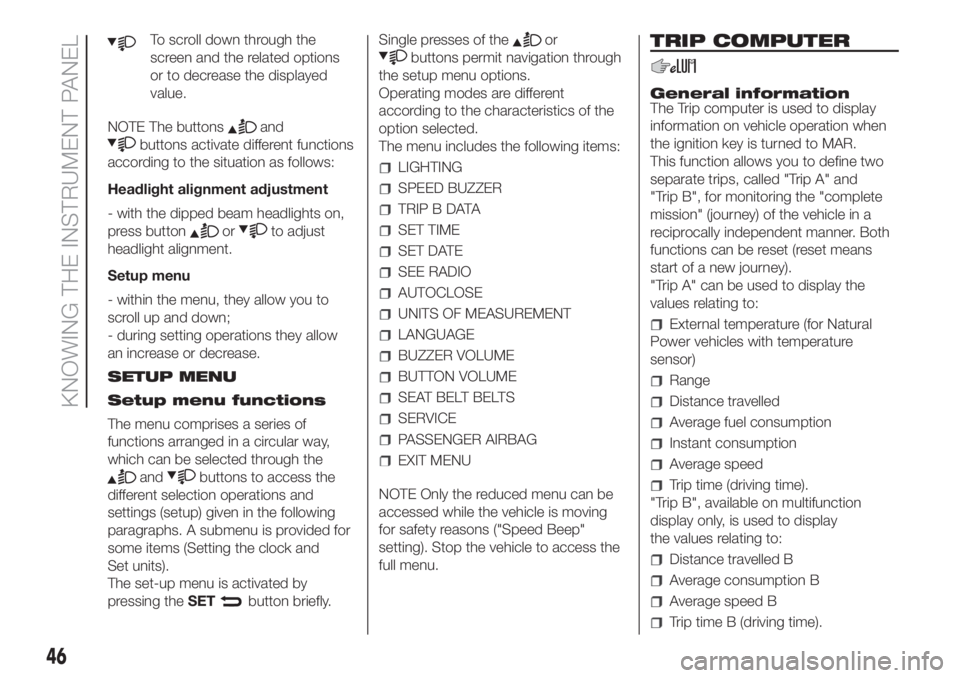
To scroll down through the
screen and the related options
or to decrease the displayed
value.
NOTE The buttons
and
buttons activate different functions
according to the situation as follows:
Headlight alignment adjustment
- with the dipped beam headlights on,
press button
orto adjust
headlight alignment.
Setup menu
- within the menu, they allow you to
scroll up and down;
- during setting operations they allow
an increase or decrease.
SETUP MENU
Setup menu functions
The menu comprises a series of
functions arranged in a circular way,
which can be selected through the
andbuttons to access the
different selection operations and
settings (setup) given in the following
paragraphs. A submenu is provided for
some items (Setting the clock and
Set units).
The set-up menu is activated by
pressing theSET
button briefly.Single presses of the
or
buttons permit navigation through
the setup menu options.
Operating modes are different
according to the characteristics of the
option selected.
The menu includes the following items:
LIGHTING
SPEED BUZZER
TRIP B DATA
SET TIME
SET DATE
SEE RADIO
AUTOCLOSE
UNITS OF MEASUREMENT
LANGUAGE
BUZZER VOLUME
BUTTON VOLUME
SEAT BELT BELTS
SERVICE
PASSENGER AIRBAG
EXIT MENU
NOTE Only the reduced menu can be
accessed while the vehicle is moving
for safety reasons ("Speed Beep"
setting). Stop the vehicle to access the
full menu.
TRIP COMPUTER
General information
The Trip computer is used to display
information on vehicle operation when
the ignition key is turned to MAR.
This function allows you to define two
separate trips, called "Trip A" and
"Trip B", for monitoring the "complete
mission" (journey) of the vehicle in a
reciprocally independent manner. Both
functions can be reset (reset means
start of a new journey).
"Trip A" can be used to display the
values relating to:
External temperature (for Natural
Power vehicles with temperature
sensor)
Range
Distance travelled
Average fuel consumption
Instant consumption
Average speed
Trip time (driving time).
"Trip B", available on multifunction
display only, is used to display
the values relating to:
Distance travelled B
Average consumption B
Average speed B
Trip time B (driving time).
46
KNOWING THE INSTRUMENT PANEL
Page 194 of 220

General functions
Button Functions Mode
ON/OFFIgnition Short button/knob press
Switching off Long button/knob press
Volume adjustment Left/right button/knob rotation
MUTEVolume activation/deactivation (Mute/Pause) Short button press
FM ASFM1, FM2, FM Autostore radio source selection Brief cyclical button press
AMMW1, MW2 radio source selection Brief cyclical button press
CDSelction of radio/CD/CD CHANGER source Brief cyclical button press
AUDIOAudio adjustments: low tones (BASS), high tones
(TREBLE), RH/LH balance (BALANCE), front/rear
balance (FADER)Menu activation: short button press
Adjustment type selection: press
orbuttons.
Value adjustment: press
orbuttons.
MENUAdvanced functions adjustmentMenu activation: short button press
Adjustment type selection: press
orbuttons.
Value adjustment: press
orbuttons.
192
MULTIMEDIA
Page 195 of 220

Radio functions
Button Functions Mode
Radio station search:
Automatic search
Manual searchAutomatic search:
press
orbuttons (hold the button down for fast
forward)
Manual search:
press
orbuttons (hold the button down for fast
forward)
123456Store current radio stationLong button press for memory preset 1 to 6
respectively
Stored station recall Brief press on buttons for memory preset 1 to 6
.
CD function
Button Functions Mode
CD ejection Short button press
Play previous/next track Brief press oforbuttons
Fast forwarding/rewinding CD track Long press of
orbuttons
Playing previous/next folder (for CD-MP3)
Playing previous/next folder (for CD CHANGER)Brief press oforbuttons
193
Page 199 of 220

Press the Mute button again to
deactivate the MUTE function.
The Mute function will be overridden
when there is an incoming traffic alert (if
the TA function is on) or if an
emergency alarm is received. The
function will be reactivated when the
alert is over.
AUDIO SETTINGS
The functions that can be selected from
the audio menu change depending on
the context: AM/FM/CD/CD
CHANGER.
Press the AUDIO button briefly to
change the Audio functions. After the
AUDIO button is first pressed, the
display will show the bass level value
for the source activated at that time
(e.g. in FM mode the display will show
the wording "FM Bass +2").
Use the
buttons to scroll through
the menu functions. To change the
setting of the function selected use the
buttons.
The current status of the selected
function appears on the display.
The functions managed by the Menu
are:
BASS (adjustment of bass tones);
TREBLE (adjustment of high tones);
BALANCE (right/left balance
adjustment);
FADER (front/back balance
adjustment);
LOUDNESS (LOUDNESS function
on/off);
EQUALISER (activation and
selection of factory-set equaliser levels);
USER EQUALISER (customised
equaliser setting).
MENU
MENU button functions
Press the button MENU briefly to
activate the Menu function. The display
will show the first menu item that can
be adjusted (AF) ("AF Switching On" on
the display).
Use the
orbuttons to scroll
through the Menu functions. To change
the setting of the function selected
use the
orbuttons.
The current status of the selected
function appears on the display.
The functions managed by the Menu
are:
AF SWITCHING (alternative
frequency search) (ON/OFF);
TRAFFIC INFORMATION (ON/OFF);
REGIONAL MODE (ON/OFF);
MP3 DISPLAY (CD MP3 / CD
CHANGER data);
SPEED VOLUME (volume change
based on speed);
RADIO ON VOLUME (radio
maximum limit on/off);
AUX OFFSET (alignment of the
portable device volume to that of the
other sources) (for versions/markets,
where provided);
RADIO OFF (switching-off mode);
SYSTEM RESET reset of factory
settings.
Press the button MENU again to exit
the Menu function.
IMPORTANT The AF SWITCHING,
TRAFFIC INFORMATION and
REGIONAL MODE adjustments are only
possible in FM mode.
RADIO (Tuner)
When the radio is turned on, it will
activate the last source listened
to before it was switched off: Radio,
CD, CD MP3.
To select the Radio function when
another audio source is being listened
to, briefly press the FM, AS or AM
buttons, depending on the desired
band.
SELECTING A FREQUENCY BAND
With the Radio mode active, press
the FM, AS or AM button briefly and
repeatedly to select the desired
reception band.
197