2019 FIAT 500L charging
[x] Cancel search: chargingPage 26 of 248

START&STOP SYSTEM
CONTROL
The dual zone automatic climate control
manages the Start&Stop system
(engine off and vehicle at a standstill) in
order to guarantee sufficient comfort
inside the passenger compartment.
IMPORTANT In particularly severe
climate conditions it is recommended to
limit the use of the Start&Stop system
to prevent the compressor from
continuously switching on and off, with
consequent rapid misting of the
windows and accumulation of humidity
with unpleasant smells in the passenger
compartment.
IMPORTANT When the Start&Stop
system is on (engine off and car at a
standstill), the automatic recirculation
management is turned off always taking
air in from outside, to reduce the
probability of the windows misting up
(as the compressor is off).
WARNING
19)It is inadvisable to use internal air
recirculation when the outside temperature
is low, since the windows could mist up
rapidly.
WARNING
5)The climate control system detects the
passenger compartment temperature
using a mean radiant temperature sensor
located in the interior rear view mirror
and protected by a specific cover.
Obstructing the field of view of this sensor
with any object could cause the climate
control system to operate with less than
optimal efficiency.
CLIMATE CONTROL
SYSTEM
The system uses a coolant that is
compatible with the laws in force in the
countries where the vehicle is sold,
R134a or R1234yf. When charging,
only use the gas indicated on the
dedicated plate in the engine
compartment fig. 26.
The use of other coolants affects the
efficiency and condition of the system.
The lubricant used for the compressor
is also strictly linked to the type of
cooling gas: contact a Fiat Dealership.
26F0Y0999C
24
KNOWING YOUR CAR
Page 144 of 248
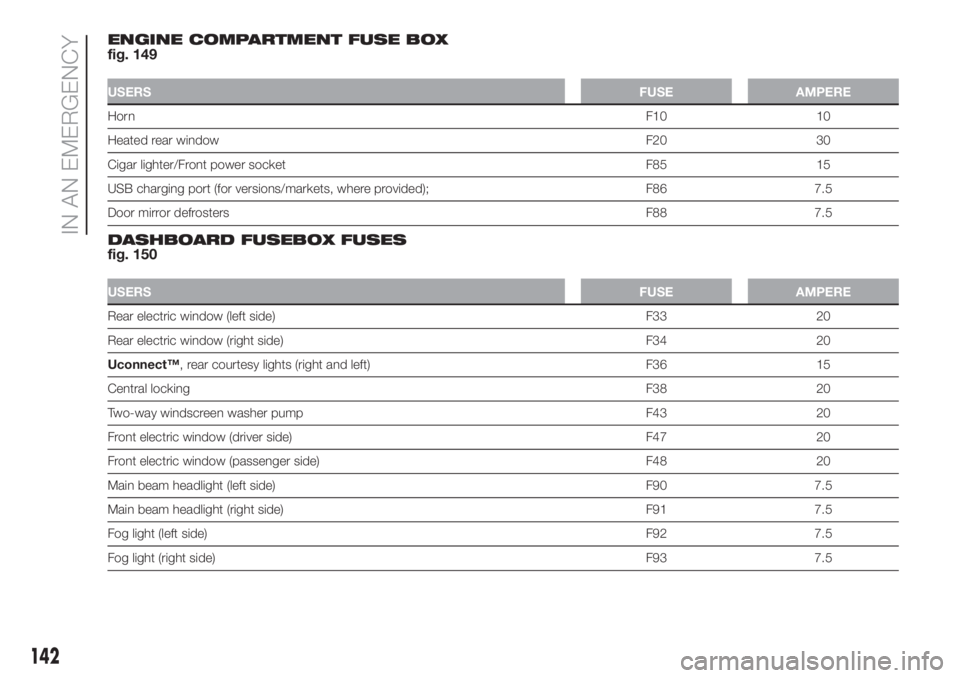
ENGINE COMPARTMENT FUSE BOX
fig. 149
USERSFUSE AMPERE
HornF10 10
Heated rear windowF20 30
Cigar lighter/Front power socket F85 15
USB charging port (for versions/markets, where provided); F86 7.5
Door mirror defrostersF88 7.5
DASHBOARD FUSEBOX FUSES
fig. 150
USERSFUSE AMPERE
Rear electric window (left side) F33 20
Rear electric window (right side) F34 20
Uconnect™, rear courtesy lights (right and left) F36 15
Central lockingF38 20
Two-way windscreen washer pump F43 20
Front electric window (driver side) F47 20
Front electric window (passenger side) F48 20
Main beam headlight (left side) F90 7.5
Main beam headlight (right side) F91 7.5
Fog light (left side)F92 7.5
Fog light (right side)F93 7.5
142
IN AN EMERGENCY
Page 146 of 248

JUMP STARTING
If the battery is flat, a jump starting can
be performed using the battery and
the cables of another car, or using an
auxiliary battery. In all cases, the battery
used must have a capacity equal to or
a little higher than the flat one.
IMPORTANT NOTES
When a booster battery is used, comply
with the utilisation and precaution
instructions specified by the producer.
Do not use the booster battery or
any other source of external supply with
a voltage above 12 V: the battery, the
starter, the alternator and the electrical
system of the vehicle could be
damaged.
Do not attempt jump starting if the
battery is frozen. The battery could
break and explode!
JUMP STARTING
136) 137) 138) 139)56) 57)
IMPORTANT The positive terminal (+) of
the battery is shielded by a protective
cover. Lift the cover to access the
positive terminal.
Proceed as follows:
engage the handbrake, move the
Dualogic gear lever to N (Neutral) or, for
versions with manual gearbox, to
neutral and bring the ignition key to
STOP.
switch off all the other electrical
devices in the car;
if another vehicle is ready for jump
starting, park the vehicle within the
reach of the cables to be used for
starting, operate the handbrake and
make sure that the ignition is
deactivated.
IMPORTANT Avoid contact between
the two vehicles since this could cause
a connection to earth and may result
in serious injury to any people nearby.
IMPORTANT Do not directly connect
the negative terminals of the two
batteries: sparks could ignite explosive
gas released from the battery. If the
auxiliary battery is installed on another
car, prevent accidental contact
between metallic parts of the two cars.
JUMP STARTING
IMPORTANT If the procedure below is
carried out incorrectly, it can cause
severe injury to people or damage the
recharging system of one or both
vehicles. Carefully follow the
instructions given below.Cable connection
Proceed as follows to carry out a jump
starting:
connect one end of the cable used
for positive (+) to the positive terminal
(+) of the car with flat battery;
connect the other end of the cable
used for positive (+) to the positive
terminal (+) of the auxiliary battery;
connect one end of the cable used
for negative (–) to the negative terminal
(–) of the auxiliary battery;
connect the other end of the cable
used for negative (–) to an engine earth
(the visible metal part of the car engine
with flat battery) far from the battery
and the fuel injection system;
start the vehicle engine with the
auxiliary battery, let it run for a few
minutes at idling. Start the engine of the
vehicle with flat battery.
Cable disconnection
Once the engine has been started,
remove the cables proceeding as
follows:
disconnect the end of the cable
used for negative (–) from the engine
earth of the car with flat battery;
144
IN AN EMERGENCY
Page 147 of 248

disconnect the other end of the
cable used for negative (–) from the
negative terminal (–) of the auxiliary
battery;
disconnect the end of the cable
used for positive (+) from the positive
terminal (+) of the auxiliary battery;
disconnect one end of the cable
used for positive (+) from the positive
terminal (+) of the car with flat battery.
If it is often necessary to perform a
jump starting, have the car battery and
the recharging system checked by a
Fiat Dealership.
BUMP STARTING
Never, under any circumstances, jump
start the engine by pushing, towing
or coasting downhill.
IMPORTANT Remember that the brake
servo and electric power steering are
not active until the engine is started. A
much greater effort will therefore be
required to use the brake pedal or turn
the steering wheel.IMPORTANT Any accessories (e.g.
mobile phones, etc.) connected to the
vehicle power sockets draw current
even if they are not used. These
devices, if left connected too much time
with engine off, may cause the battery
to drain with following reduction of
its life and/or failure to start the engine.
WARNING
136)Do not get too close to the radiator
cooling fan: the electric fan may start;
danger of injury. Scarves, ties and other
loose clothing might be pulled by moving
parts.
137)Remove any metal objects (e.g. rings,
watches, bracelets), that might cause an
accidental electrical contact and cause
serious injury.
138)The batteries contain acid that can
burn skin or eyes. Batteries produce
hydrogen, which is easily flammable and
explosive. Thus keep away flames or
devices which may cause sparks.
139)This starting procedure must be
performed by expert personnel because
incorrect actions could cause electrical
discharge of considerable intensity.
Furthermore, battery fluid is poisonous and
corrosive: avoid contact with skin and
eyes. Keep naked flames and lighted
cigarettes away from the battery and do
not cause sparks.
WARNING
56)Do not connect the cable to the
negative terminal (–) of the flat battery. The
following spark could lead to battery
explosion and cause serious harm. Only
use the specific earth point; do not use any
other exposed metallic part.
57)Never use a fast battery-charger to
start the engine as this could damage the
electronic systems of your vehicle,
particularly the ignition and engine fuel
supply control units.
145
Page 150 of 248
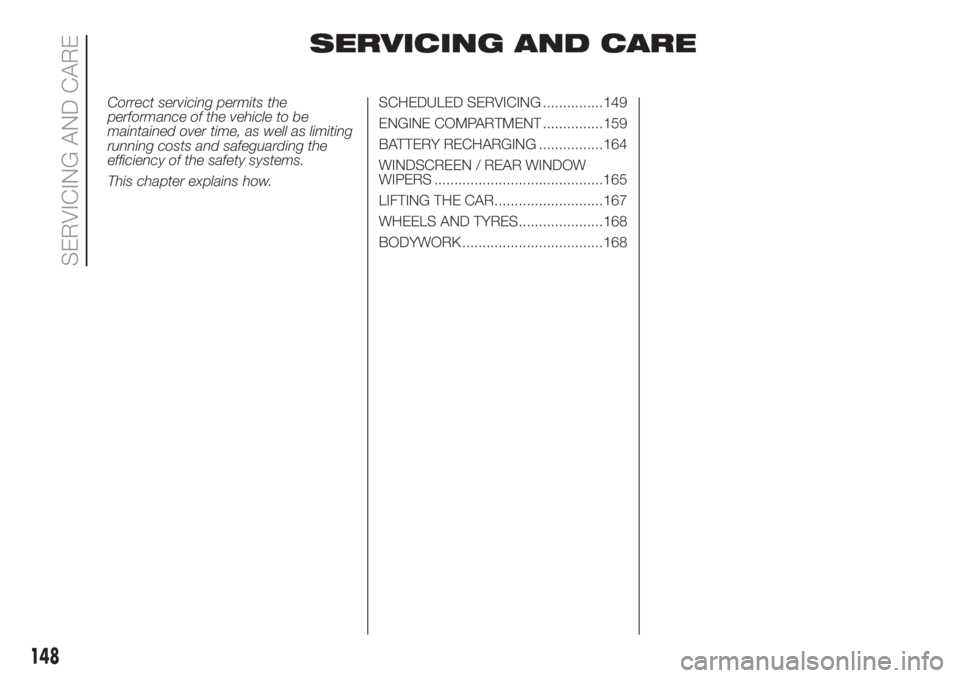
SERVICING AND CARE
Correct servicing permits the
performance of the vehicle to be
maintained over time, as well as limiting
running costs and safeguarding the
efficiency of the safety systems.
This chapter explains how.SCHEDULED SERVICING ...............149
ENGINE COMPARTMENT ...............159
BATTERY RECHARGING ................164
WINDSCREEN / REAR WINDOW
WIPERS ..........................................165
LIFTING THE CAR...........................167
WHEELS AND TYRES.....................168
BODYWORK ...................................168
148
SERVICING AND CARE
Page 166 of 248

5)Batteries contain substances which are
very dangerous for the environment. For
battery replacement, contact a Fiat
Dealership.BATTERY
RECHARGING
158) 159)
IMPORTANT After turning the ignition
key to STOP and having closed the
driver side door, wait at least 1 minute
before disconnecting the electrical
supply from the battery. When
reconnecting the electrical supply to the
battery, make sure that the ignition
device is in the STOP position and the
driver side door is closed.
IMPORTANT Charging should be slow
at a low ampere rating for
approximately 24 hours. Charging for a
longer time may damage the battery.IMPORTANT Make sure that the cables
of the electrical system are correctly
reconnected to the battery: the positive
cable (+) to the positive terminal and
the negative cable (-) to the negative
terminal. The battery terminals are
marked with the positive (+) and
negative (–) symbols, and are shown on
the battery cover. The battery terminals
must also be corrosion-free and firmly
secured to the terminals. If a "quick-
type" battery charger is used with the
battery fitted on the vehicle, before
connecting it disconnect both cables of
the battery itself. Do not use a
"quick-type" battery charger to provide
the starting voltage.
IMPORTANT The battery recharging
procedure is given as information only.
You are advised to contact a Fiat
Dealership to have this operation
carried out.
VERSIONS WITHOUT
Start&Stop SYSTEM
(for versions/markets, where provided)
To recharge, proceed as follows:
disconnect the terminal from the
negative battery pole;
connect the charger cables to the
battery terminals, observing the polarity;
turn on the battery charger;
164
SERVICING AND CARE
Page 167 of 248

when it is recharged, turn the
charger off before disconnecting it from
the battery;
reconnect the terminal to the
negative battery pole.
VERSIONS WITH
Start&Stop SYSTEM
(for versions/markets, where provided)
To recharge, proceed as follows:
disconnect connector A fig. 163
(pressing button B) from battery status
monitoring sensor C (fitted on the
negative battery terminal D);
connect the positive cable (+) of the
battery charger to the battery positive
terminal (+);
connect the negative cable (–) of the
battery charger to the pin D of the
negative battery terminal (–);
turn on the battery charger. When it
is recharged, turn the charger off before
disconnecting it from the battery;
reconnect the connector A to the
sensor C of the battery.
WARNING
158)Battery fluid is poisonous and
corrosive: avoid contact with your skin and
eyes. The battery should be charged in a
well ventilated place, away from naked
flames or possible sources of sparks:
danger of explosion and fire.159)Do not try to recharge a frozen
battery; defrost it first to prevent the risk of
explosion. If the battery was frozen, have
it inspected by specialised technicians
before recharging to check that the internal
elements are not damaged and that the
casing is not cracked, which could cause
poisonous, corrosive acid to leak.
WINDSCREEN /
REAR WINDOW
WIPERS
160)64)
REPLACING THE
WINDSCREEN WIPER
BLADES
Proceed as follows:
raise the wiper arm, press tab A fig.
164 of the attachment spring and
remove the blade from the arm;
fit the new blade, inserting the tab
into the special slot in the arm, making
sure that it is locked;
lower the wiper arm onto the
windscreen.
163F0Y0153C
164F0Y0114C
165
Page 225 of 248
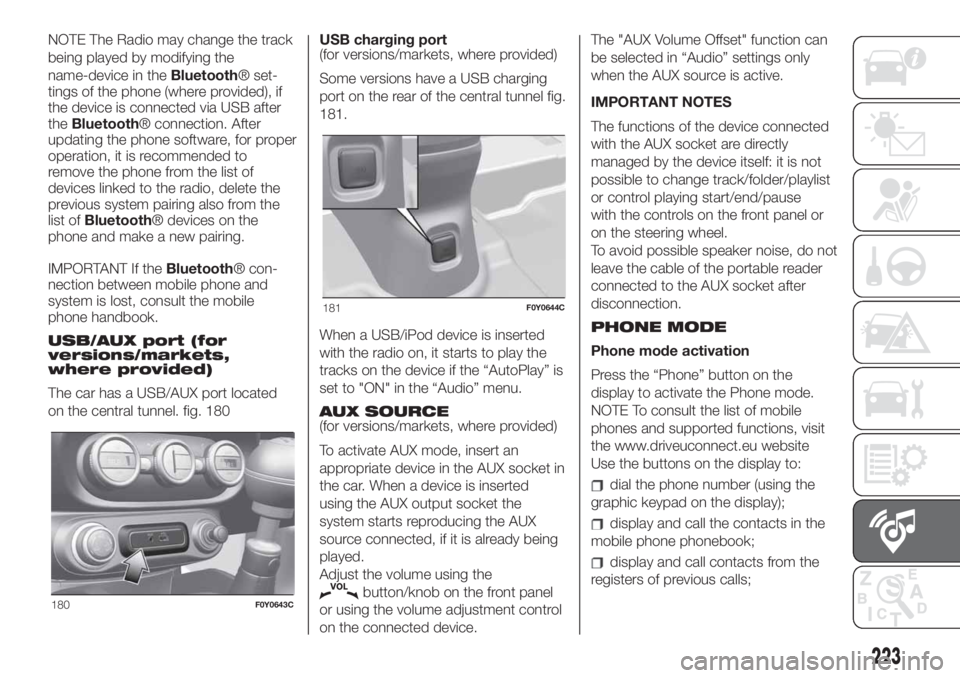
NOTE The Radio may change the track
being played by modifying the
name-device in theBluetooth® set-
tings of the phone (where provided), if
the device is connected via USB after
theBluetooth® connection. After
updating the phone software, for proper
operation, it is recommended to
remove the phone from the list of
devices linked to the radio, delete the
previous system pairing also from the
list ofBluetooth® devices on the
phone and make a new pairing.
IMPORTANT If theBluetooth® con-
nection between mobile phone and
system is lost, consult the mobile
phone handbook.
USB/AUX port (for
versions/markets,
where provided)
The car has a USB/AUX port located
on the central tunnel. fig. 180USB charging port
(for versions/markets, where provided)
Some versions have a USB charging
port on the rear of the central tunnel fig.
181.
When a USB/iPod device is inserted
with the radio on, it starts to play the
tracks on the device if the “AutoPlay” is
set to "ON" in the “Audio” menu.
AUX SOURCE
(for versions/markets, where provided)
To activate AUX mode, insert an
appropriate device in the AUX socket in
the car. When a device is inserted
using the AUX output socket the
system starts reproducing the AUX
source connected, if it is already being
played.
Adjust the volume using the
button/knob on the front panel
or using the volume adjustment control
on the connected device.The "AUX Volume Offset" function can
be selected in “Audio” settings only
when the AUX source is active.
IMPORTANT NOTES
The functions of the device connected
with the AUX socket are directly
managed by the device itself: it is not
possible to change track/folder/playlist
or control playing start/end/pause
with the controls on the front panel or
on the steering wheel.
To avoid possible speaker noise, do not
leave the cable of the portable reader
connected to the AUX socket after
disconnection.
PHONE MODE
Phone mode activation
Press the “Phone” button on the
display to activate the Phone mode.
NOTE To consult the list of mobile
phones and supported functions, visit
the www.driveuconnect.eu website
Use the buttons on the display to:
dial the phone number (using the
graphic keypad on the display);
display and call the contacts in the
mobile phone phonebook;
display and call contacts from the
registers of previous calls;
180F0Y0643C
181F0Y0644C
223