2019 FIAT 500L warning light
[x] Cancel search: warning lightPage 159 of 248

Thousands of miles 12 24 36 48 60 72 84 96 108 120
Thousands of kilometres 20 40 60 80 100 120 140 160 180 200
Years12345678910
Visually inspect conditions of toothed
timing drive belt (1.3 16V MultiJet
versions excluded)●●
Inspect conditions (2)
and tensioning of
accessory drive belt(s) (for versions without
automatic tensioner)●●
Check manual gearbox oil level●
Check Dualogic gearbox control oil
level (3)●●●●●
Change engine oil and replace oil filter(4) (5)
(2) The maximum mileage is 120,000 km. The belt must be replaced every 6 years, regardless of distance travelled. If the vehicle is used in heavy conditions (dusty
areas, cold climates, urban driving, long periods of idling), the maximum mileage is 60,000 km. The belt must be replaced every 4 years regardless of the
mileage.
(3) Level check must be carried out every year for vehicles running in countries with particularly severe climates (cold countries).
(4) The actual interval for changing engine oil and replacing the engine oil filter depends on the vehicle usage conditions and is signalled by the warning light or
message in the instrument panel. In any case, it must never exceed 2 years.
(5) Where the car is used mostly in urban settings you need to replace the engine oil filter every year.
157
Page 164 of 248

ENGINE OIL
148)59) 60)3)
Check that the oil level is between the
MIN and MAX references on the
dipstick A. If the oil level is near or even
under the MIN mark, add oil using the
filler B to reach the MAX mark.
Take out the engine oil dipstick A, clean
it with a lint-free cloth and reinsert it.
Extract the engine oil dipstick again and
check that the level is between the
MIN and MAX marks on the dipstick.
Engine oil consumption: the
maximum engine oil consumption is
usually 400 grams every 1000 km.
During the initial period of use the
engine oil consumption conditions
should be considered as having
stabilised after the first 5000 - 6000
km.
ENGINE COOLANT FLUID
149)61)
If the level is too low, unscrew the cap
of reservoir C and add the fluid
described in the "Technical
Specifications" chapter.WINDSCREEN/REAR
WINDOW WASHER FLUID
150) 151)
If the level is too low, lift reservoir cap D
and add the fluid described in the
"Technical Specifications" chapter.
IMPORTANT The headlight washer
system will not operate when the fluid
level is low, even though the
windscreen/rear window washer
continues to operate. On some
versions there is a reference notch on
the dipstick: ONLY the windscreen/rear
window washer operates with the
level below this reference.
BRAKE FLUID
152) 153)62)
Check that the fluid is at the max. level.
If the fluid level in the reservoir is too
low, undo reservoir cap E and add the
fluid described in the "Technical
Specifications" chapter.
DUALOGIC
TRANSMISSION FLUID
4)
The transmission control oil level should
only be checked at a Fiat Dealership.BATTERY
154) 155) 156) 157)5)63)
The battery does not require the
electrolyte to be topped up with distilled
water. A periodic check carried out at
a Fiat Dealership is, however, necessary
to check efficiency.
IMPORTANT After the battery has been
disconnected, the steering must be
initialised. The
warning light on the
instrument panel turns on to indicate
this. To carry out this procedure turn
the steering wheel all the way from one
end to the other or drive in a straight
line for about a hundred metres.
IMPORTANT If the charge level remains
under 50% for a long time, the battery
is damaged by sulphation, reducing
its capacity and efficiency at start-up.
CLIMATE CONTROL
SYSTEM MAINTENANCE
In winter, the climate control system
must be turned on at least once a
month for about 10 minutes. Before
summer, have the system checked at a
Fiat Dealership.
162
SERVICING AND CARE
Page 171 of 248

wipe a sponge with a slightly soapy
solution over the bodywork, frequently
rinsing the sponge;
rinse well with water and dry with a
jet of air or a chamois leather.
WARNING
70)In order to preserve the aesthetic
appearance of the paint abrasive products
and/or polishes should not be used for
cleaning the vehicle.
71)Avoid washing with rollers and/or
brushes in washing stations. Wash the car
only by hand using neutral pH detergents;
dry it with a wet chamois leather. Abrasive
products and/or polishes should not be
used for cleaning the car. Bird droppings
must be washed off immediately and
thoroughly as the acid they contain
is particularly aggressive. Avoid (if at all
possible) parking the vehicle under trees;
remove vegetable resins immediately
as, when dried, it may only be possible to
remove them with abrasive products
and/or polishes, which is highly inadvisable
as they could alter the typical opaqueness
of the paint. Do not use pure windscreen
washer fluid for cleaning the front
windscreen and rear window; dilute it min.
50% with water. Only use pure screen
washer fluid when strictly necessary due to
outside temperature conditions.
WARNING
6)Detergents pollute the water. Only wash
your car in areas equipped to collect and
treat wastewater from this type of activity.
169
Page 215 of 248
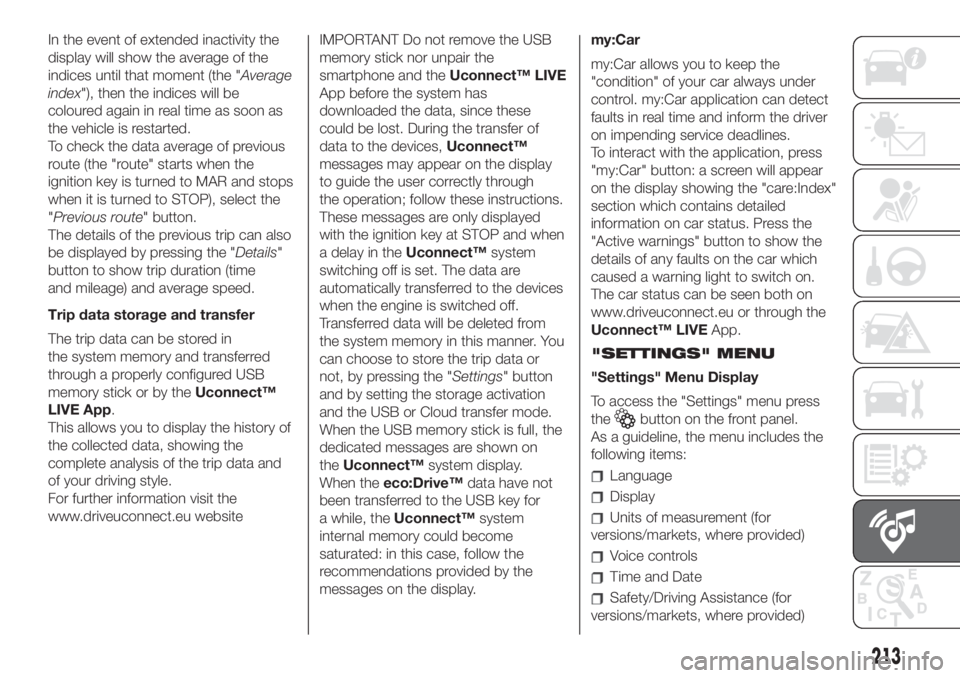
In the event of extended inactivity the
display will show the average of the
indices until that moment (the "Average
index"), then the indices will be
coloured again in real time as soon as
the vehicle is restarted.
To check the data average of previous
route (the "route" starts when the
ignition key is turned to MAR and stops
when it is turned to STOP), select the
"Previous route" button.
The details of the previous trip can also
be displayed by pressing the "Details"
button to show trip duration (time
and mileage) and average speed.
Trip data storage and transfer
The trip data can be stored in
the system memory and transferred
through a properly configured USB
memory stick or by theUconnect™
LIVE App.
This allows you to display the history of
the collected data, showing the
complete analysis of the trip data and
of your driving style.
For further information visit the
www.driveuconnect.eu websiteIMPORTANT Do not remove the USB
memory stick nor unpair the
smartphone and theUconnect™ LIVE
App before the system has
downloaded the data, since these
could be lost. During the transfer of
data to the devices,Uconnect™
messages may appear on the display
to guide the user correctly through
the operation; follow these instructions.
These messages are only displayed
with the ignition key at STOP and when
a delay in theUconnect™system
switching off is set. The data are
automatically transferred to the devices
when the engine is switched off.
Transferred data will be deleted from
the system memory in this manner. You
can choose to store the trip data or
not, by pressing the "Settings" button
and by setting the storage activation
and the USB or Cloud transfer mode.
When the USB memory stick is full, the
dedicated messages are shown on
theUconnect™system display.
When theeco:Drive™data have not
been transferred to the USB key for
a while, theUconnect™system
internal memory could become
saturated: in this case, follow the
recommendations provided by the
messages on the display.my:Car
my:Car allows you to keep the
"condition" of your car always under
control. my:Car application can detect
faults in real time and inform the driver
on impending service deadlines.
To interact with the application, press
"my:Car" button: a screen will appear
on the display showing the "care:Index"
section which contains detailed
information on car status. Press the
"Active warnings" button to show the
details of any faults on the car which
caused a warning light to switch on.
The car status can be seen both on
www.driveuconnect.eu or through the
Uconnect™ LIVEApp.
"SETTINGS" MENU
"Settings" Menu Display
To access the "Settings" menu press
the
button on the front panel.
As a guideline, the menu includes the
following items:
Language
Display
Units of measurement (for
versions/markets, where provided)
Voice controls
Time and Date
Safety/Driving Assistance (for
versions/markets, where provided)
213
Page 230 of 248
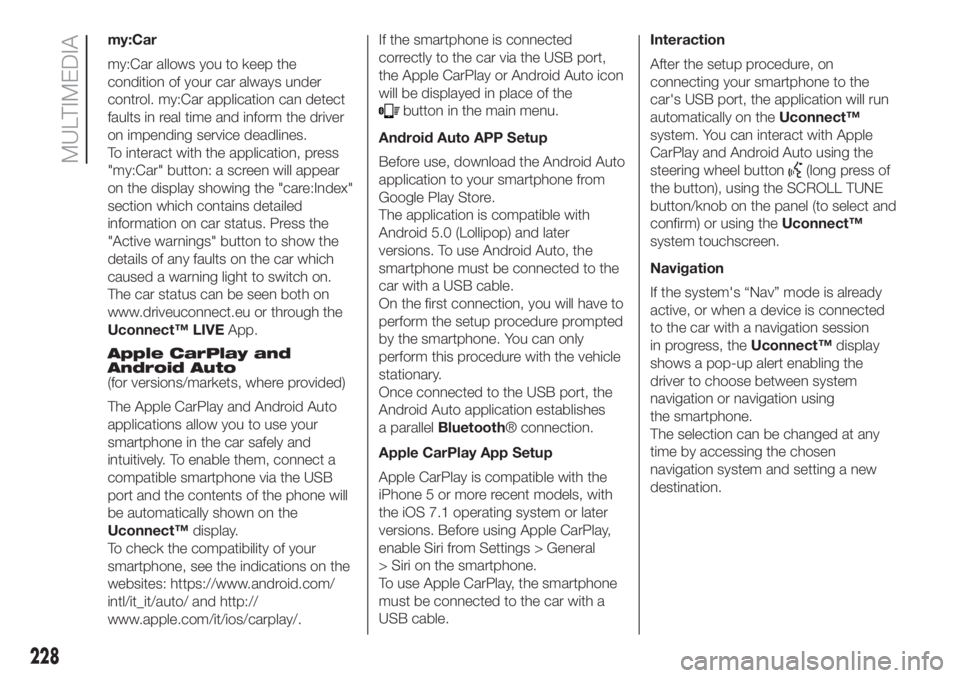
my:Car
my:Car allows you to keep the
condition of your car always under
control. my:Car application can detect
faults in real time and inform the driver
on impending service deadlines.
To interact with the application, press
"my:Car" button: a screen will appear
on the display showing the "care:Index"
section which contains detailed
information on car status. Press the
"Active warnings" button to show the
details of any faults on the car which
caused a warning light to switch on.
The car status can be seen both on
www.driveuconnect.eu or through the
Uconnect™ LIVEApp.
Apple CarPlay and
Android Auto
(for versions/markets, where provided)
The Apple CarPlay and Android Auto
applications allow you to use your
smartphone in the car safely and
intuitively. To enable them, connect a
compatible smartphone via the USB
port and the contents of the phone will
be automatically shown on the
Uconnect™display.
To check the compatibility of your
smartphone, see the indications on the
websites: https://www.android.com/
intl/it_it/auto/ and http://
www.apple.com/it/ios/carplay/.If the smartphone is connected
correctly to the car via the USB port,
the Apple CarPlay or Android Auto icon
will be displayed in place of the
button in the main menu.
Android Auto APP Setup
Before use, download the Android Auto
application to your smartphone from
Google Play Store.
The application is compatible with
Android 5.0 (Lollipop) and later
versions. To use Android Auto, the
smartphone must be connected to the
car with a USB cable.
On the first connection, you will have to
perform the setup procedure prompted
by the smartphone. You can only
perform this procedure with the vehicle
stationary.
Once connected to the USB port, the
Android Auto application establishes
a parallelBluetooth® connection.
Apple CarPlay App Setup
Apple CarPlay is compatible with the
iPhone 5 or more recent models, with
the iOS 7.1 operating system or later
versions. Before using Apple CarPlay,
enable Siri from Settings > General
> Siri on the smartphone.
To use Apple CarPlay, the smartphone
must be connected to the car with a
USB cable.Interaction
After the setup procedure, on
connecting your smartphone to the
car's USB port, the application will run
automatically on theUconnect™
system. You can interact with Apple
CarPlay and Android Auto using the
steering wheel button
(long press of
the button), using the SCROLL TUNE
button/knob on the panel (to select and
confirm) or using theUconnect™
system touchscreen.
Navigation
If the system's “Nav” mode is already
active, or when a device is connected
to the car with a navigation session
in progress, theUconnect™display
shows a pop-up alert enabling the
driver to choose between system
navigation or navigation using
the smartphone.
The selection can be changed at any
time by accessing the chosen
navigation system and setting a new
destination.
228
MULTIMEDIA
Page 231 of 248
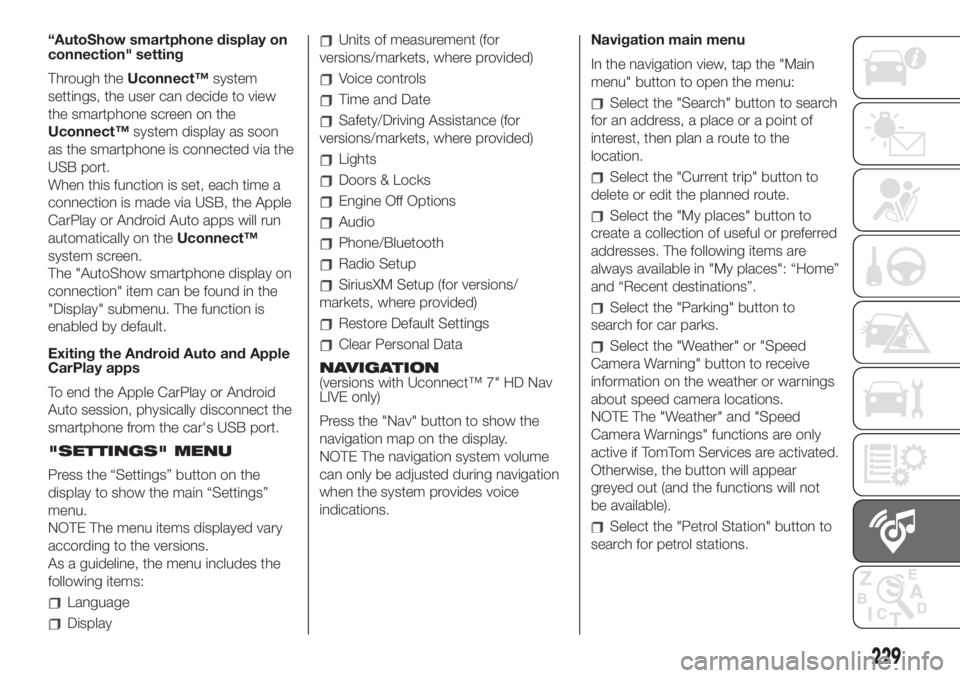
“AutoShow smartphone display on
connection" setting
Through theUconnect™system
settings, the user can decide to view
the smartphone screen on the
Uconnect™system display as soon
as the smartphone is connected via the
USB port.
When this function is set, each time a
connection is made via USB, the Apple
CarPlay or Android Auto apps will run
automatically on theUconnect™
system screen.
The "AutoShow smartphone display on
connection" item can be found in the
"Display" submenu. The function is
enabled by default.
Exiting the Android Auto and Apple
CarPlay apps
To end the Apple CarPlay or Android
Auto session, physically disconnect the
smartphone from the car's USB port.
"SETTINGS" MENU
Press the “Settings” button on the
display to show the main “Settings”
menu.
NOTE The menu items displayed vary
according to the versions.
As a guideline, the menu includes the
following items:
Language
Display
Units of measurement (for
versions/markets, where provided)
Voice controls
Time and Date
Safety/Driving Assistance (for
versions/markets, where provided)
Lights
Doors & Locks
Engine Off Options
Audio
Phone/Bluetooth
Radio Setup
SiriusXM Setup (for versions/
markets, where provided)
Restore Default Settings
Clear Personal Data
NAVIGATION
(versions with Uconnect™ 7" HD Nav
LIVE only)
Press the "Nav" button to show the
navigation map on the display.
NOTE The navigation system volume
can only be adjusted during navigation
when the system provides voice
indications.Navigation main menu
In the navigation view, tap the "Main
menu" button to open the menu:
Select the "Search" button to search
for an address, a place or a point of
interest, then plan a route to the
location.
Select the "Current trip" button to
delete or edit the planned route.
Select the "My places" button to
create a collection of useful or preferred
addresses. The following items are
always available in "My places": “Home”
and “Recent destinations”.
Select the "Parking" button to
search for car parks.
Select the "Weather" or "Speed
Camera Warning" button to receive
information on the weather or warnings
about speed camera locations.
NOTE The "Weather" and "Speed
Camera Warnings" functions are only
active if TomTom Services are activated.
Otherwise, the button will appear
greyed out (and the functions will not
be available).
Select the "Petrol Station" button to
search for petrol stations.
229
Page 235 of 248

IMPORTANT INFORMATION AND RECOMMENDATIONS
WARNING
INTERIOR FITTINGS
Do not travel with the storage compartments open: they may injure the front seat occupants in the event of an accident.
The cigar lighter gets extremely hot. Handle it carefully and make sure that children don’t use it: risk of fire and/or burns.
ROOF RACK/SKI RACK
After travelling for a few kilometres, check to ensure that the fixing screws for the attachments are well tightened.
Never exceed the maximum permitted loads (see chapter "Technical specifications").
Evenly distribute the load and take into account, when driving, the increased responsiveness of the vehicle to side wind.
INTERIOR
Ever use flammable products, such as petrol ether or rectified petrol to clean the inside of the car. The electrostatic charges which are
generated by rubbing during the cleaning operation may cause a fire.
Do not keep aerosol cans in the car: they might explode. Aerosol cans must not be exposed to a temperature exceeding 50°C. When the
vehicle is exposed to sunlight, the internal temperature can greatly exceed this value.
It is essential that there is nothing under the pedals: make sure the mats are lying flat and do not get in the way of the pedals.
POWER SUPPLY
Modifications or repairs to the fuel system that are not carried out correctly or do not take the system technical specifications into account
can cause malfunctions leading to the risk of fire.
WARNING
ROOF RACK/SKI RACK
Fully comply with the regulations in force concerning maximum clearance.
INTERIOR
Never use alcohol, petrols and derivatives to clean the dashboard and instrument panel lens.
Page 243 of 248

INDEX
A
BS (system).......................71
Active safety systems................71
Additive for diesel emissions
AdBlue (UREA)..................121
ASR (system).......................72
Automatic dual-zone climate
control system....................23
Battery (electrolyte level check).....162
Battery (recharging)................164
Bodywork
(cleaning and maintenance)......168
Bonnet.............................36
Brake fluid (level check).............162
Bulb replacement..................130
Bulb types.........................132
Cargo Magic Space................38
Carrying children safely..............82
Changes/alterations to the car........5
Checking levels....................159
Child protection systems.............82
Child safety device..................33
City Brake Control - Collision
Mitigation system.................74
Climate control system..............22
CO2 emissions....................198
Control buttons (display).............44
Control panel and on-board
instruments.......................42
Cornering lights (light activation)......26Courtesy lights......................26
Cruise Control
(constant speed regulator).......109
Dashboard.........................10
Dashboard fusebox;................139
Daytime running lights (DRL)
(activation)........................25
Demanding use of the car..........149
Dimensions........................180
Dipped headlights
(bulb replacement)...............133
Direction indicators (activation).......26
Direction indicators (bulb
replacement)....................133
Display.............................44
Door emergency device.............33
Door locking / unlocking.............33
Doors...............................33
Driver knee bag.....................97
Driving assistance systems..........74
DST (system)........................72
Dualdrive
(electric power steering)...........39
Dualogic (transmission).............106
Dusk sensor........................26
Electric sunroof.....................31
Electric windows....................34
Engine compartment...............159
Engine compartment junction
unit.............................138Engine coolant fluid
(level check).....................162
Engine oil (consumption)............162
ERM (system).......................72
ESC (system).......................71
Exterior lights.......................25
Fiat CODE (system).................12
Fix&Go Automatic (kit)..............128
Fixed glass roof.....................30
Flashing (activation)..................26
Fluids and lubricants...............195
Fog lights (bulb replacement).......135
Fog lights / rear fog light
(activation)........................25
Follow Me Home (device)............27
Front airbag driver's side.............96
Front airbags........................95
Front ceiling light....................27
Front lower light cluster.............133
Front seats..........................15
Fuel consumption..................198
Fuel cut-off system.................146
Fuses (replacement)................138
Gear Shift Indicator (system)........44
Gravity Control (function).............71
Handbrake........................104
Hazard warning lights..............123
Head restraints......................18
Hill Holder (system)..................71