2019 FIAT 124 SPIDER fuel
[x] Cancel search: fuelPage 53 of 228

ODOMETER / TRIP METER
The display mode can be changed from
odometer to “Trip meter A” to “Trip
meter B” and then back to odometer by
pressing the selector 1 fig. 52 while one
of them is displayed. The selected
mode will be displayed.
Trip meter
The trip meter can record the total
distance of two trips. One is recorded in
“Trip A”, and the other is recorded in
“Trip B”.
For instance, “Trip A” can record the
distance from the point of origin, and
“Trip B” can record the distance from
where the fuel tank is filled.
Use this meter to measure trip
distances and to compute fuel
consumption.Versions with Radio 7”: if the fuel
economy data is reset using the fuel
economy monitor, or Trip A is reset
using the trip meter when the function
which synchronizes the fuel economy
monitor and the trip meter is on, the
fuel economy data and Trip A are reset
simultaneously.
NOTE Only the trip meters record
tenths of kilometers (miles).
Trip meter reset
The trip meter will be erased when the
power supply is interrupted (blown fuse
or the battery is disconnected) or when
the vehicle is driven over 9999.9 km
(mile).
INSTRUMENT PANEL
ILLUMINATION
Brightness adjustment
The brightness of the instrument cluster
and dashboard illuminations can be
adjusted by rotating the knob 1 fig. 53:
the brightness decreasesby
rotating the knob to the left. A beep
sound will be heard when the knob has
been rotated to the maximum dim
position;
the brightness increasesby
rotating the knob to the right.Cancelling illumination dimmer
Rotate the knob to the right until a beep
sound is heard while the instrument
cluster is dimmed with the ignition
switched ON. If the instrument cluster's
visibility is reduced due to glare from
surrounding brightness, cancel the
illumination dimmer.
When the illumination dimmer is
canceled, the instrument cluster cannot
be dimmed even if the position lights
are turned on. When the illumination
dimmer is canceled, the screen in the
center display switches to constant
display of the daytime screen.
5205020102-121-001
5305020102-121-001
51
Page 54 of 228

TRIP COMPUTER AND
INFO SWITCH
The following information can be
selected by pressing the INFO switch
fig. 54 with the ignition switched ON:
Distance-to-empty (approximate
distance you can travel on the available
fuel);
Average fuel economy;
Current fuel economy;
Average vehicle speed;
Vehicle speed alarm (where
provided).
If you have any problems with your trip
computer, contact a Fiat Dealership.Vehicle speed alarm mode
(where provided)
In this mode, the current setting for the
vehicle speed alarm is displayed. You
can change the vehicle speed setting at
which the warning is triggered.
IMPORTANT The vehicle speed alarm
display is activated at the same time
the beep sound is heard. The set
vehicle speed flashes several times.
The vehicle speed alarm can be set
using the INFO switch.
The vehicle speed alarm function can
be set between 30 and 250 km/h.
IMPORTANT Always set the vehicle
speed according to the laws and
regulations of the country/city in which
the vehicle is driven. In addition, always
verify the speed of the vehicle using the
speedometer.
The vehicle speed alarm can be set
using the following procedure:
press the INFO switch to display the
vehicle speed alarm mode;
press the INFO switch continuously
until a beep sound is heard. The set
vehicle speed display flashes the third
digit (hundredths place) fig. 55;
press the INFO switch and set the
third digit (hundredths place) to the
desired vehicle speed. The numerical
value changes each time the INFO
switch is pressed;
press the INFO switch continuously
until a beep sound is heard. The set
vehicle speed display flashes the lower
two digits (tenths and ones place)
fig. 56;
540620500-122-001
5505020110-121-002
5605020110-121-003
52
KNOWING THE INSTRUMENT PANEL
Page 55 of 228
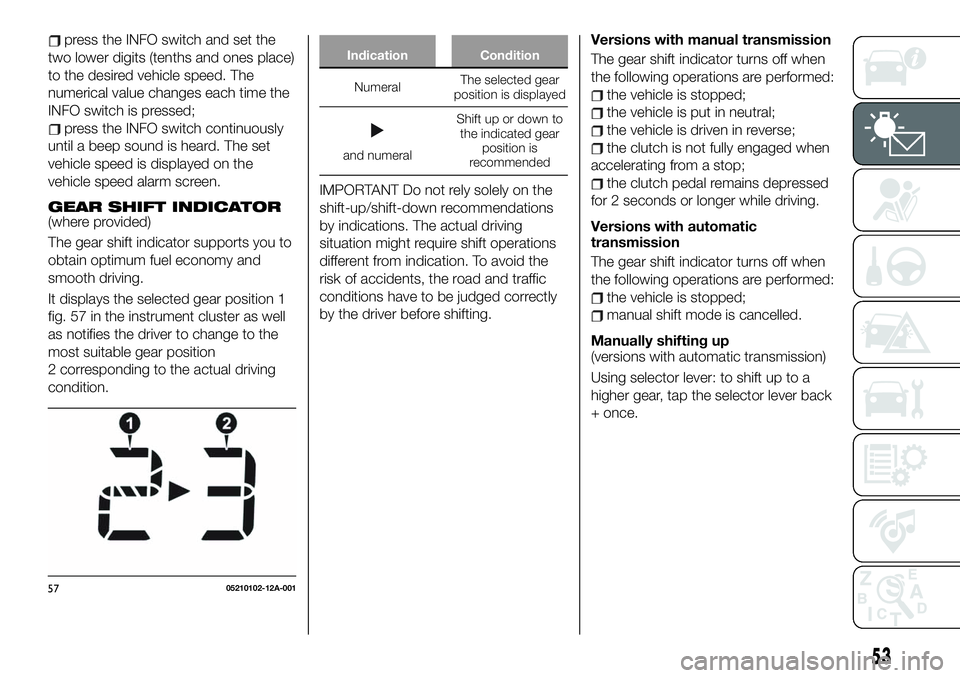
press the INFO switch and set the
two lower digits (tenths and ones place)
to the desired vehicle speed. The
numerical value changes each time the
INFO switch is pressed;
press the INFO switch continuously
until a beep sound is heard. The set
vehicle speed is displayed on the
vehicle speed alarm screen.
GEAR SHIFT INDICATOR(where provided)
The gear shift indicator supports you to
obtain optimum fuel economy and
smooth driving.
It displays the selected gear position 1
fig. 57 in the instrument cluster as well
as notifies the driver to change to the
most suitable gear position
2 corresponding to the actual driving
condition.
Indication Condition
NumeralThe selected gear
position is displayed
and numeralShift up or down to
the indicated gear
position is
recommended
IMPORTANT Do not rely solely on the
shift-up/shift-down recommendations
by indications. The actual driving
situation might require shift operations
different from indication. To avoid the
risk of accidents, the road and traffic
conditions have to be judged correctly
by the driver before shifting.
Versions with manual transmission
The gear shift indicator turns off when
the following operations are performed:
the vehicle is stopped;
the vehicle is put in neutral;
the vehicle is driven in reverse;
the clutch is not fully engaged when
accelerating from a stop;
the clutch pedal remains depressed
for 2 seconds or longer while driving.
Versions with automatic
transmission
The gear shift indicator turns off when
the following operations are performed:
the vehicle is stopped;
manual shift mode is cancelled.
Manually shifting up
(versions with automatic transmission)
Using selector lever: to shift up to a
higher gear, tap the selector lever back
+ once.
53
5705210102-12A-001
Page 62 of 228
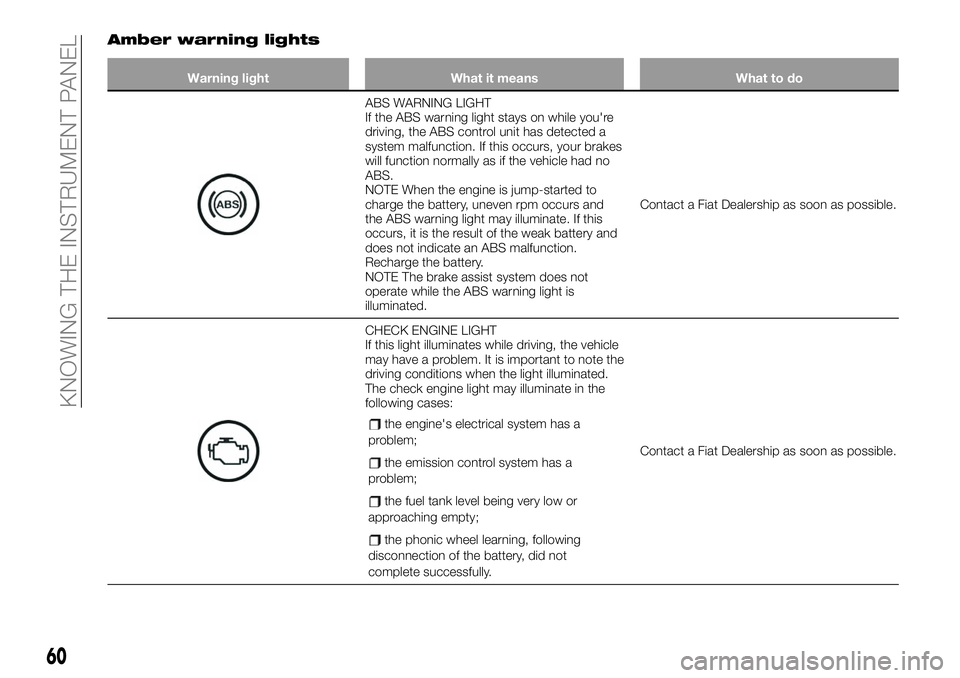
Amber warning lights
Warning light What it means What to do
ABS WARNING LIGHT
If the ABS warning light stays on while you're
driving, the ABS control unit has detected a
system malfunction. If this occurs, your brakes
will function normally as if the vehicle had no
ABS.
NOTE When the engine is jump-started to
charge the battery, uneven rpm occurs and
the ABS warning light may illuminate. If this
occurs, it is the result of the weak battery and
does not indicate an ABS malfunction.
Recharge the battery.
NOTE The brake assist system does not
operate while the ABS warning light is
illuminated.Contact a Fiat Dealership as soon as possible.
CHECK ENGINE LIGHT
If this light illuminates while driving, the vehicle
may have a problem. It is important to note the
driving conditions when the light illuminated.
The check engine light may illuminate in the
following cases:
the engine's electrical system has a
problem;
the emission control system has a
problem;
the fuel tank level being very low or
approaching empty;
the phonic wheel learning, following
disconnection of the battery, did not
complete successfully.
Contact a Fiat Dealership as soon as possible.
60
KNOWING THE INSTRUMENT PANEL
Page 66 of 228

Warning lights What it means What to do
LED HEADLIGHT WARNING LIGHT (where
provided)
This light illuminates if there is a malfunction in
the LED headlight.Contact a Fiat Dealership as soon as possible.
LOW FUEL WARNING LIGHT
The light turns on when the remaining fuel is
about 9.0 litres.
The light illumination timing may vary because
fuel inside the fuel tank moves around
according to the driving conditions and the
vehicle posture.Add fuel.
LOW WASHER FLUID LEVEL WARNING
LIGHT (where provided)
This warning light indicates that little washer
fluid remains.Add washer fluid.
CRUISE CONTROL ACTIVATION (where
provided)
The warning light illuminates when the cruise
control system is activated.
64
KNOWING THE INSTRUMENT PANEL
Page 79 of 228

77)The capability of the DSC system must
never be tested irresponsibly and
dangerously, in such a way as to
compromise personal safety and the safety
of others.
78)If the active bonnet has activated,
always contact a Fiat Dealership. If the
bonnet release handle is pulled after the
active bonnet has activated, the bonnet will
rise even further. If the vehicle is driven with
the bonnet raised it will obstruct visibility
and could result in an accident. In addition,
do not attempt to push the bonnet back
down. Otherwise, it could deform the
bonnet or cause injury because the
activated bonnet cannot be lowered
manually. Before driving the vehicle contact
a Fiat Dealership after the active bonnet
has activated, make sure that the raised
bonnet does not obstruct vision and drive
the vehicle at a low speed.AUXILIARY DRIVING
SYSTEMS
TPMS (Tire Pressure
Monitoring System)
79) 80) 81)
The Tire Pressure Monitoring System
(TPMS) monitors the air pressure of all
four tires. If the air pressure of one or
more tires is too low, the system warns
the driver by indicating the tire pressure
monitoring system warning light
in
the instrument cluster and operating a
beep sound. The system monitors the
tire pressures indirectly using the data
sent from the ABS wheel speed
sensors.
To allow the system to operate
correctly, the system needs to be
initialized with the specified tire pressure
(value on the tire pressure label). Refer
to “Tire Pressure Monitoring System
Initialization” in this paragraph.
The warning light flashes when the
system has a malfunction. Refer to
“Warning lights and messages”
paragraph in “Knowing the instrument
panel” chapter.
IMPORTANT Each tire, including the
spare (where provided), should be
checked monthly when cold and
inflated to the inflation pressure
recommended by the vehiclemanufacturer on the vehicle placard or
tire inflation pressure label (if your
vehicle has tires of a different size than
the size indicated on the vehicle placard
or tire inflation pressure label, you
should determine the proper tire
inflation pressure for those tires).
IMPORTANT As an added safety
feature, your vehicle has been equipped
with a TPMS system that illuminates a
low tire pressure telltale when one or
more of your tires is significantly
under-inflated. Accordingly, when the
low tire pressure telltale illuminates, you
should stop and check your tires as
soon as possible, and inflate them to
the proper pressure. Driving on a
significantly under-inflated tire causes
the tire to overheat and can lead to tire
failure. Under-inflation also reduces fuel
efficiency and tire tread life, and may
affect the vehicle's handling and
stopping ability.
IMPORTANT Please note that the
TPMS is not a substitute for proper tire
maintenance, and it is the driver's
responsibility to maintain correct tire
pressure, even if under-inflation has not
reached the level to trigger illumination
of the TPMS low tire pressure telltale.
Your vehicle has also been equipped
with a TPMS malfunction indicator to
77
Page 117 of 228

STARTING AND OPERATING
Let’s get to the "heart" of the vehicle:
seeing how you can exploit all of its
potential to the full.
We’ll look at how to drive it safely in any
situation, so that it can be a welcome
companion, with our comfort and our
wallets in mind.STARTING THE ENGINE.......116
PARKING.................116
PARKING BRAKE............117
MANUAL TRANSMISSION......118
AUTOMATIC TRANSMISSION. . . .119
CRUISE CONTROL...........122
SPEED LIMITER.............125
PARKING SENSOR SYSTEM.....126
REFUELLING THE VEHICLE.....128
REAR CAMERA (PARKVIEW REAR
BACKUP CAMERA)...........130
TOWING TRAILERS..........133
115
Page 118 of 228

STARTING THE
ENGINE
140) 141) 142)
24)
Before starting the engine, adjust the
seat, the interior rear view mirrors, the
door mirrors and fasten the seat belt
correctly.
Never press the accelerator pedal for
starting the engine.
For starting procedure see “Starting the
engine” in “Getting to know your
vehicle” chapter.
STOPPING THE ENGINE
Proceed as follows:
park the car in a position that is not
dangerous for oncoming traffic; engage
a gear (versions with manual
transmission) or position the gear lever
to P (Parking) (versions with automatic
transmission);
turn the ignition device to STOP with
the engine idling.
WARNING
140)It is dangerous to run the engine in
enclosed areas. The engine takes in
oxygen and releases carbon dioxide,
carbon monoxide and other toxic gases.
141)The brake servo is not active until the
engine is started, so you would need to
apply much more force than usual to the
brake pedal.
142)Do not start the engine by pushing,
towing or driving downhill. These
manoeuvres may damage the catalytic
converter.
IMPORTANT
24)A quick burst on the accelerator before
turning off the engine serves absolutely no
practical purpose; it wastes fuel and is
damaging for the engine.
PARKING
Keep away the key when leaving the
vehicle and take it with you.
When parking and leaving the vehicle,
proceed as follows:
engage a gear (first gear if facing
uphill or reverse if facing downhill) and
leave the wheels turned;
stop the engine and engage the
handbrake.
Block the wheels with a wedge or a
stone if the car is parked on a steep
slope.
On versions equipped with automatic
transmission, before releasing the brake
pedal, wait for letter P to be displayed.
IMPORTANT NEVER leave the vehicle
with the gearbox in neutral (or, on
versions equipped with automatic
transmission, before placing the gear
lever at P).
116
STARTING AND OPERATING