Page 90 of 524

IconDescription
A/C Button
Press and release to change the current setting. The indicator illuminates when A/C is on.
Recirculation Button
Press and release this button to change the system between recirculation mode and outside air
mode. Recirculation can be used when outside conditions such as smoke, odors, dust, or high
humidity are present. Recirculation can be used in all modes. Recirculation may be unavailable
(button on the touchscreen greyed out) if conditions exist that could create fogging on the inside
of the windshield. The A/C can be deselected manually without disturbing the mode control
selection. Continuous use of the Recirculation mode may make the inside air stuffy and window
fogging may occur. Extended use of this mode is not recommended.
AUTO Button
Automatically controls the interior cabin temperature by adjusting airflow distribution and
amount. Toggling this function will cause the system to switch between manual mode and auto-
matic modes. Refer to “Automatic Operation” within this section for more information.
Front Defrost Button
The Front Defrost button changes the current airflow setting to Defrost mode. The indicator illu-
minates when this feature is on. Air comes from the windshield and side window demist out-
lets. When the defrost button is selected, the blower level may increase. Use Defrost mode with
maximum temperature settings for best windshield and side window defrosting and defogging.
When toggling the front defrost mode button, the climate system will return to previous setting.
88 GETTING TO KNOW YOUR VEHICLE
Page 91 of 524

IconDescription
Rear Defrost Button
The Rear Defrost Control button turns on the rear window defroster and the heated outside
mirrors (if equipped). An indicator will illuminate when the rear window defroster is on. The
rear window defroster automatically turns off after ten minutes.
REAR CLIMATE Rear Climate Control Button Press and release this button to access the rear climate controls. The indicator will illuminate
when the rear climate controls are ON.
Driver And Passenger Temperature Up And Down Buttons
Provides the driver and passenger with independent temperature control. Push the red button
on the faceplate or touchscreen or press and slide the temperature bar towards the red arrow
button on the touchscreen for warmer temperature settings. Push the blue button on the face-
plate or touchscreen or press and slide the temperature bar towards the blue arrow button on
the touchscreen for cooler temperature settings.
SYNC Button
Press the SYNC button on the touchscreen to toggle the SYNC feature on/off. The SYNC indica-
tor is illuminated when this feature is enabled. SYNC is used to synchronize the front and rear
passenger temperature/mode/blower settings with the driver temperature settings. Changing
the front or rear passenger temperature/mode/blower settings while in SYNC will automati-
cally exit this feature.
NOTE:The SYNC button is only available on the touchscreen.
3
GETTING TO KNOW YOUR VEHICLE 89
Page 92 of 524

IconDescription
Faceplate Knob
Touchscreen Buttons
Blower Control
Blower Control is used to regulate the amount of air forced through the climate system. There
are seven blower speeds available. The speeds can be selected using either the blower control
knob on the faceplate or the buttons on the touchscreen.
• Faceplate: The blower speed increases as you turn the blower control knob clockwise from
the lowest blower setting. The blower speed decreases as you turn the blower control knob
counterclockwise.
• Touchscreen:
For Radio 4.3: use the circle around the blower icon by pressing on the circle spot where you
want the blower setting to be. To increase blower, the circle bar will go clockwise. To
decrease the blower, the circle bar will move counter-clockwise.
For Uconnect 3/3 NAV: Use the small blower icon to reduce the blower setting and the large
blower icon to increase the blower setting. The blower can also be selected by pressing the
blower bar area between the icons.
Panel ModePanel Mode
Air comes from the outlets in the instrument panel. Each of these outlets can be individually
adjusted to direct the flow of air. The air vanes of the center outlets and outboard outlets can be
moved up and down or side to side to regulate airflow direction. There is a shut off wheel lo-
cated below the air vanes to shut off or adjust the amount of airflow from these outlets.
90 GETTING TO KNOW YOUR VEHICLE
Page 93 of 524
IconDescription
Bi-Level Mode
Bi-Level Mode
Air comes from the instrument panel outlets and floor outlets. A slight amount of air is directed
through the defrost and side window demister outlets.
NOTE:
Bi-Level mode is designed under comfort conditions to provide cooler air out of the panel out-
lets and warmer air from the floor outlets.
Floor Mode
Floor Mode
Air comes from the floor outlets. A slight amount of air is directed through the defrost and side
window demister outlets.
Mix Mode
Mix Mode
Air is directed through the floor, defrost, and side window demister outlets. This setting works
best in cold or snowy conditions that require extra heat to the windshield. This setting is good
for maintaining comfort while reducing moisture on the windshield.
Climate Control OFF Button
The Climate Off button or the OFF button turn the Climate Control System off.
3
GETTING TO KNOW YOUR VEHICLE 91
Page 94 of 524
Controlling The Rear Climate Controls From The
Front ATC Panel
The rear ATC system has floor air outlets at the rear right
side of the 3rd Row seats and overhead outlets at each
outboard rear seating position. The system provides heated
air through the floor outlets or cool, dehumidified air
through the headliner outlets. The rear system temperature
control buttons are located in the Uconnect system, located
on the instrument panel.
The Three-Zone ATC system allows for adjustment of the
rear climate controls from the front ATC panel. To change
the rear system settings:
•Press the �REAR CLIMATE� button to change control to
rear control mode, Rear display (below) will appear.
Control functions now operate rear system.
• To return to Front screen, press the �FRONT CLIMATE�
button.
Radio 4.3 Automatic Rear Climate Buttons On The
Touchscreen
Uconnect 3/3 NAV Automatic Rear Climate Buttons OnThe Touchscreen
92 GETTING TO KNOW YOUR VEHICLE
Page 95 of 524

IconDescription
Rear Auto Button
Automatically controls the rear interior cabin temperature by adjusting airflow distribution and
amount. Performing this function will cause the system to switch between manual mode and
automatic modes. Refer to�Automatic Operation�within this section for more information.
Rear Lock Button
Press and release to lock out the rear manual temperature controls from adjusting the rear tem-
perature and blower settings.
Done Button
For Radio 4.3: Press and release this button to complete any climate changes.
Front Climate Button
For Uconnect 3/3 NAV: Press and release this button to change the display on the Uconnect sys-
tem back to the Front Climate Controls.
Rear Passenger Temperature Up and Down Buttons
Provides front occupants ability to control rear temperature.
For Radio 4.3: Press and hold the slide bar to increase or decrease the temperature.
For Uconnect 3/3 NAV: Press and hold the slide bar to increase or decrease the temperature or
Push the up arrow button on the touchscreen to increase the temperature and Push the down
arrow button on the touchscreen to decrease the temperature.
When the SYNC feature is active, the passenger ’s temperature moves up and down with the
driver ’s temperature.
3
GETTING TO KNOW YOUR VEHICLE 93
Page 96 of 524

IconDescription
SYNC Button — If Equipped
Press the SYNC button on the touchscreen to toggle the SYNC feature on/off. The SYNC indica-
tor is illuminated when this feature is enabled. SYNC is used to synchronize the front and rear
passenger temperature/mode/blower settings with the driver temperature settings. Changing
the front or rear passenger temperature/mode/blower settings while in SYNC will automati-
cally exit this feature.
Blower Control
Blower Control is used to regulate the amount of air forced through the climate system. There
are seven blower speeds available. Adjusting the blower will cause automatic mode to switch to
manual operation. The speeds can be selected using the buttons on the touchscreen.
Rear Passenger Climate Control OFF Button
Press and release this button to turn the Rear Climate Controls off.
Panel Mode
Panel Mode
Press this button on the touchscreen to change the air distribution mode to Panel Mode. In
Panel Mode, air comes from the outlets in the instrument panel. Each of these outlets can be
individually adjusted to direct the flow of air. The air vanes of the center outlets and outboard
outlets can be moved up and down or side to side to regulate airflow direction. There is a shut
off wheel located below the air vanes to shut off or adjust the amount of airflow from these out-
lets.
94 GETTING TO KNOW YOUR VEHICLE
Page 99 of 524
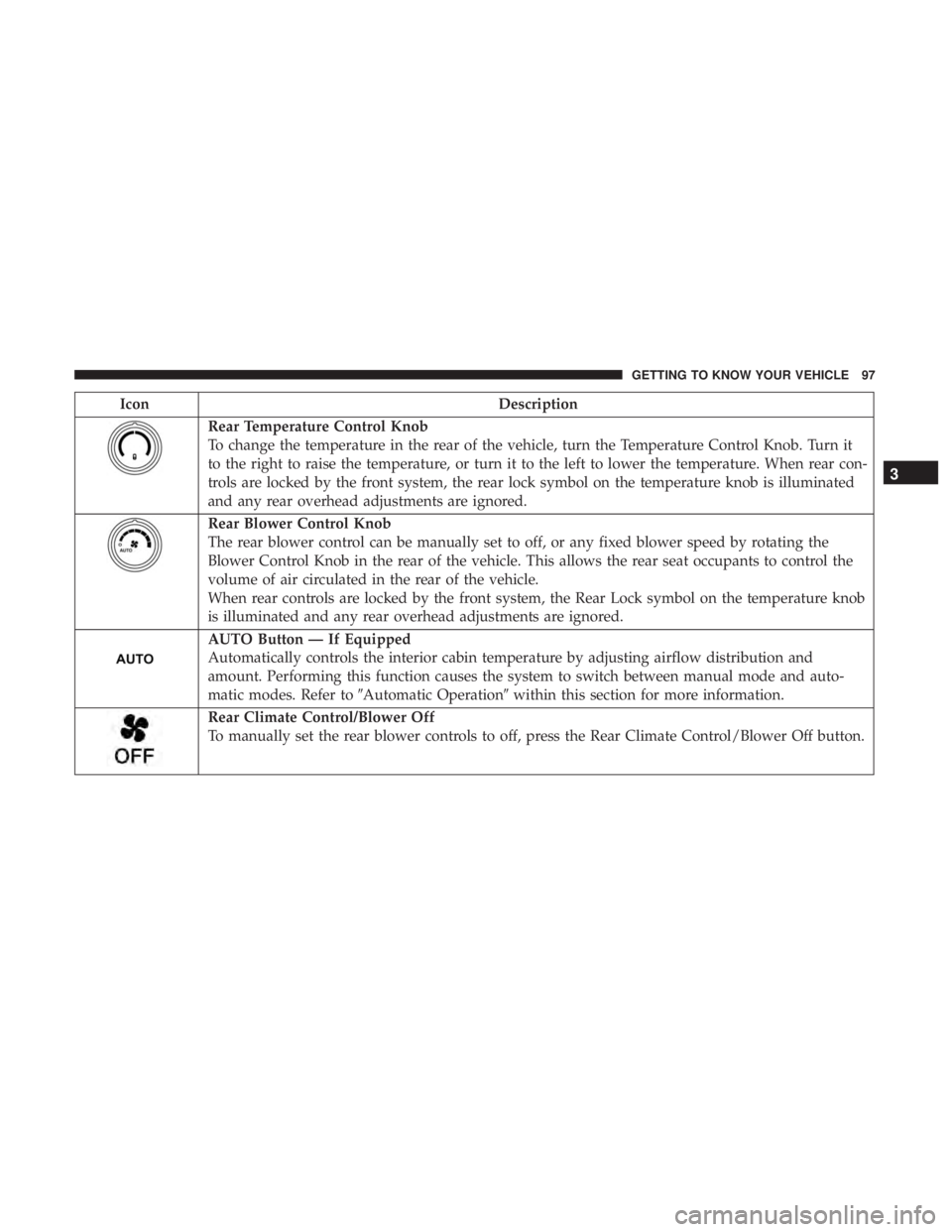
IconDescription
Rear Temperature Control Knob
To change the temperature in the rear of the vehicle, turn the Temperature Control Knob. Turn it
to the right to raise the temperature, or turn it to the left to lower the temperature. When rear con-
trols are locked by the front system, the rear lock symbol on the temperature knob is illuminated
and any rear overhead adjustments are ignored.
Rear Blower Control Knob
The rear blower control can be manually set to off, or any fixed blower speed by rotating the
Blower Control Knob in the rear of the vehicle. This allows the rear seat occupants to control the
volume of air circulated in the rear of the vehicle.
When rear controls are locked by the front system, the Rear Lock symbol on the temperature knob
is illuminated and any rear overhead adjustments are ignored.
AUTO Button — If Equipped
Automatically controls the interior cabin temperature by adjusting airflow distribution and
amount. Performing this function causes the system to switch between manual mode and auto-
matic modes. Refer to�Automatic Operation� within this section for more information.
Rear Climate Control/Blower Off
To manually set the rear blower controls to off, press the Rear Climate Control/Blower Off button.
3
GETTING TO KNOW YOUR VEHICLE 97