Page 494 of 598

▫Replacing The Headphone Batteries ..........546
▫ Accessibility — If Equipped ...............546
▫ Stereo Headphone Lifetime Limited Warranty . . .546
� RADIO OPERATION AND MOBILE PHONES . . .551
▫ Regulatory And Safety Information ..........552
� UCONNECT VOICE RECOGNITION QUICK
TIPS ................................ .553
▫ Introducing Uconnect ................... .553
▫ Get Started .......................... .554
▫ Basic Voice Commands .................. .555
▫ Radio .............................. .555
▫ Media .............................. .556
▫ Phone .............................. .557
▫ Voice Text Reply — If Equipped ............559
▫ Climate ............................. .561▫
Navigation (4C NAV) ................... .562
▫ SiriusXM Guardian (4C/4C NAV) — If
Equipped ........................... .563
▫ Register (4C/4C NAV) .................. .563
▫ Vehicle Health Report/Alert (4C/4C NAV) .....564
▫ Mobile App (4C/4C NAV) ................564
▫ SiriusXM Travel Link (4C NAV) .............565
▫ Siri Eyes Free — If Equipped ..............566
▫ Do Not Disturb ....................... .567
▫ Android Auto — If Equipped ..............567
▫ Apple CarPlay — If Equipped ..............569
▫ General Information .....................571
▫ Additional Information .................. .571
� CD/DVD DISC
MAINTENANCE ............571
492 MULTIMEDIA
Page 531 of 598

Setting NameSelectable Options
Smartphone Projection Manager List Of Connected Phones
NOTE: Pressing “Smartphone Projection Manager” feature allows you to see a list of all connected phones and gives
you the option to determine which phone will be used for projection (Apple CarPlay or Android Auto).
Phone Pop-ups Displayed in Cluster OnOff
SiriusXM Setup — If Equipped
After pressing the “SiriusXM Setup” button on the touchscreen, the following settings will be available:
Setting Name Selectable Options
Tune Start OnOff
NOTE:
The “Tune Start” feature begins playing the current song from the beginning when you tune to a music channel using
one of the twelve presets, so you can enjoy the complete song. This feature occurs the first time the preset is selected
during that current song. Tune Start works in the background, so you will not even realize it’s on, except that you
will miss the experience of joining your favorite song with only a few seconds left to play. Channel Skip List of Channels
NOTE:
SiriusXM can be programmed to designate a group of channels that are the most desirable to listen to or to exclude
undesirable channels while scanning. This feature allows you to select the channels you would like to skip.
10
MULTIMEDIA 529
Page 569 of 598

Do Not Disturb
With Do Not Disturb, you can disable notifications from
incoming calls and texts, allowing you to keep your eyes
on the road and hands on the wheel. For your convenience,
there is a counter display to keep track of your missed calls
and text messages while you were using Do Not Disturb.Do Not Disturb can automatically reply with a text mes-
sage, a call or both, when declining an incoming call and
send it to voicemail.
Automatic reply messages can be:
•
“I am driving right now, I will get back to you shortly.”
• Create a custom auto reply message up to 160 characters.
NOTE: Only the first 25 characters can be seen on the
touchscreen while typing a custom message.
While in Do Not Disturb, Conference Call can be selected
so you can still place a second call without being inter-
rupted by incoming calls.
NOTE:
• Reply with text message is not compatible with iPhones.
• Auto reply with text message is only available on
phones that support Bluetooth MAP.Android Auto — If Equipped
NOTE: Feature availability depends on your carrier and
mobile phone manufacturer. Some Android Auto features
may or may not be available in every region and/or
language.
Uconnect 4C/4C NAV With 8.4-inch Siri Eyes Free
Available10
MULTIMEDIA 567
Page 570 of 598
Android Auto allows you to use your voice to interact with
Android’s best-in-class speech technology through your
vehicle’s voice recognition system, and use your smart-
phone’s data plan to project your Android powered smart-
phone and a number of its apps onto your Uconnect
touchscreen. Connect your Android 5.0 (Lollipop), or
higher, to one of the media USB ports, using the factory-
provided USB cable, and press the new Android Auto icon
that replaces your “Phone” icon on the main menu bar to
begin Android Auto. Push and hold the VR button on the
steering wheel, or press and hold the “Microphone” icon
within Android Auto, to activate Android’s VR, which
recognizes natural voice commands, to use a list of your
smartphone’s features:
•Maps
• Music
• Phone
• Text Messages
• Additional Apps
Android Auto On 7-inch Display
568 MULTIMEDIA
Page 571 of 598

Refer to your Uconnect Owner ’s Manual Supplement for
further information.
NOTE:Requires compatible smartphone running Android
5.0 Lollipop or higher and download app on Google Play.
Android, Android Auto, and Google Play are trademarks
of Google Inc.
Apple CarPlay — If Equipped
NOTE: Feature availability depends on your carrier and
mobile phone manufacturer. Some Apple CarPlay features
may or may not be available in every region and/or
language.
Apple CarPlay allows you to use your voice to interact
with Siri through your vehicle’s voice recognition system,
and use your smartphone’s data plan to project your
iPhone and a number of its apps onto your Uconnect
touchscreen. Connect your iPhone 5, or higher, to one of
the media USB ports, using the factory-provided Lightning
cable, and press the new CarPlay icon that replaces your
“Phone” icon on the main menu bar to begin Apple
CarPlay. Push and hold the VR button on the steering
wheel, or press and hold the “Home” button within Apple
CarPlay, to activate Siri, which recognizes natural voice
commands to use a list of your iPhone’s features:
• Phone
• Music
• Messages
Android Auto On 8.4-inch Display10
MULTIMEDIA 569
Page 582 of 598
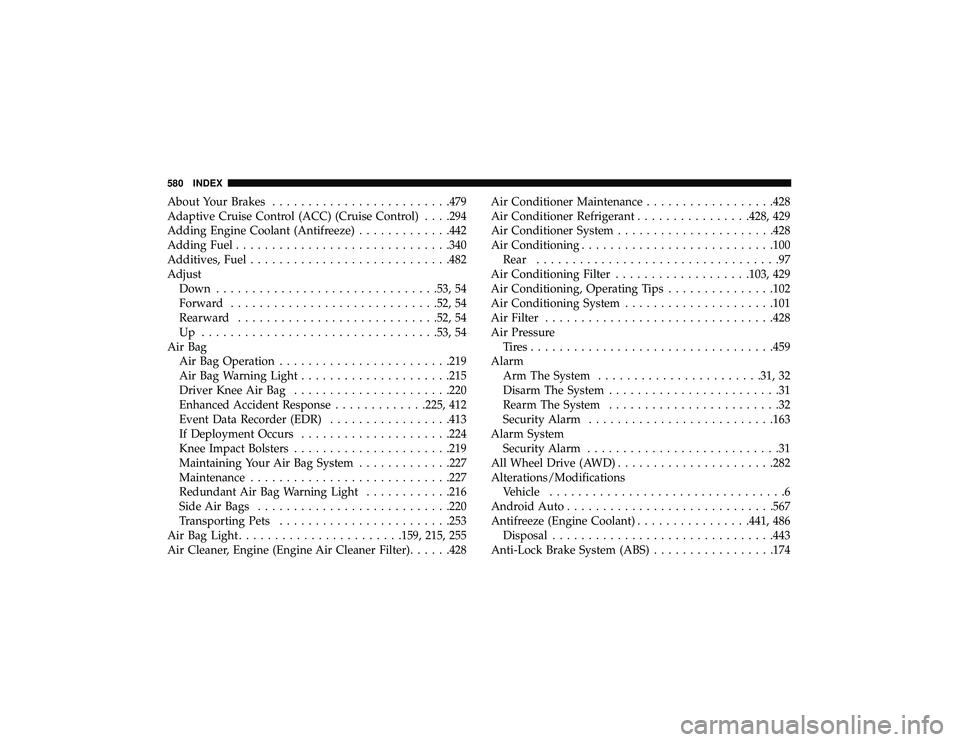
About Your Brakes........................ .479
Adaptive Cruise Control (ACC) (Cruise Control) . . . .294
Adding Engine Coolant (Antifreeze) .............442
Adding Fuel ............................. .340
Additives, Fuel ........................... .482
Adjust Down .............................. .53, 54
Forward ............................ .52, 54
Rearward ........................... .52, 54
Up ................................ .53, 54
Air Bag Air Bag Operation ....................... .219
Air Bag Warning Light .....................215
Driver Knee Air Bag ..................... .220
Enhanced Accident Response .............225, 412
Event Data Recorder (EDR) .................413
If Deployment Occurs .....................224
Knee Impact Bolsters ..................... .219
Maintaining Your Air Bag System .............227
Maintenance ........................... .227
Redundant Air Bag Warning Light ............216
Side Air Bags .......................... .220
Transporting Pets ....................... .253
Air Bag Light .......................159, 215, 255
Air Cleaner, Engine (Engine Air Cleaner Filter) ......428Air Conditioner Maintenance
..................428
Air Conditioner Refrigerant ................428, 429
Air Conditioner System ..................... .428
Air Conditioning .......................... .100
Rear ..................................97
Air Conditioning Filter .................. .103, 429
Air Conditioning, Operating Tips ...............102
Air Conditioning System .....................101
Air Filter ............................... .428
Air Pressure Tires................................. .459
Alarm Arm The System .......................31, 32
Disarm The
System ........................31
Rearm The System ........................32
Security Alarm ......................... .163
Alarm System Security Alarm ...........................31
All Wheel Drive (AWD) ..................... .282
Alterations/Modifications Vehicle .................................6
Android Auto ............................ .567
Antifreeze (Engine Coolant) ................441, 486
Disposal .............................. .443
Anti-Lock Brake System (ABS) .................174
580 INDEX