Page 400 of 496
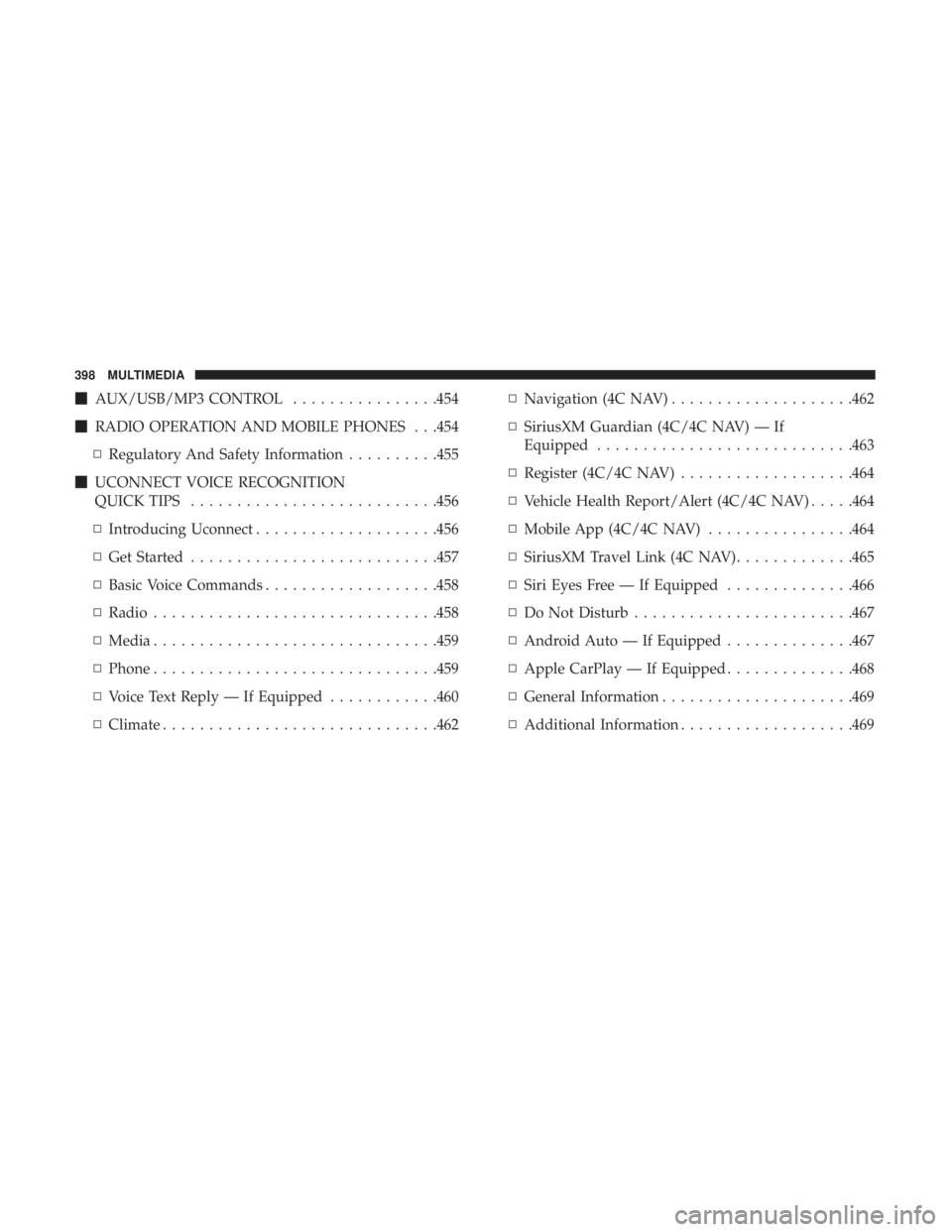
�AUX/USB/MP3 CONTROL ................454
� RADIO OPERATION AND MOBILE PHONES . . .454
▫ Regulatory And Safety Information ..........455
� UCONNECT VOICE RECOGNITION
QUICK TIPS .......................... .456
▫ Introducing Uconnect ....................456
▫ Get Started .......................... .457
▫ Basic Voice Commands ...................458
▫ Radio .............................. .458
▫ Media .............................. .459
▫ Phone .............................. .459
▫ Voice Text Reply — If Equipped ............460
▫ Climate ............................. .462▫
Navigation (4C NAV) ....................462
▫ SiriusXM Guardian (4C/4C NAV) — If
Equipped ........................... .463
▫ Register (4C/4C NAV) ...................464
▫ Vehicle Health Report/Alert (4C/4C NAV) .....464
▫ Mobile App (4C/4C NAV) ................464
▫ SiriusXM Travel Link (4C NAV) .............465
▫ Siri Eyes Free — If Equipped ..............466
▫ Do Not Disturb ....................... .467
▫ Android Auto — If Equipped ..............467
▫ Apple CarPlay — If Equipped ..............468
▫ General Information .....................469
▫ Additional Information ...................469
398 MULTIMEDIA
Page 423 of 496
Setting NameSelectable Options
Paired Phones and Audio Sources List Of Paired Phones and Audio Sources
NOTE:
The “Paired Phones and Audio Sources” feature shows which phones and audio sources are paired to the Phone and
Audio Sources Settings system. For further information, refer to the Uconnect Owner ’s Manual Supplement. Smartphone Projection Manager OnOff
NOTE: Pressing “Smartphone Projection Manager” feature allows you to see a list of all connected phones and gives
you the option to determine which phone will be used for projection (Apple CarPlay or Android Auto).
SiriusXM Setup — If Equipped
After pressing the “SiriusXM Setup” button on the touch-
screen, the following settings will be available:
Setting Name Selectable Options
Tune Start OnOff
Channel Skip Name of Channel
NOTE: SiriusXM can be programmed to skip channels. To make your selection, press the “Channel Skip” button on
the touchscreen, select the channels you would like to skip.10
MULTIMEDIA 421
Page 470 of 496
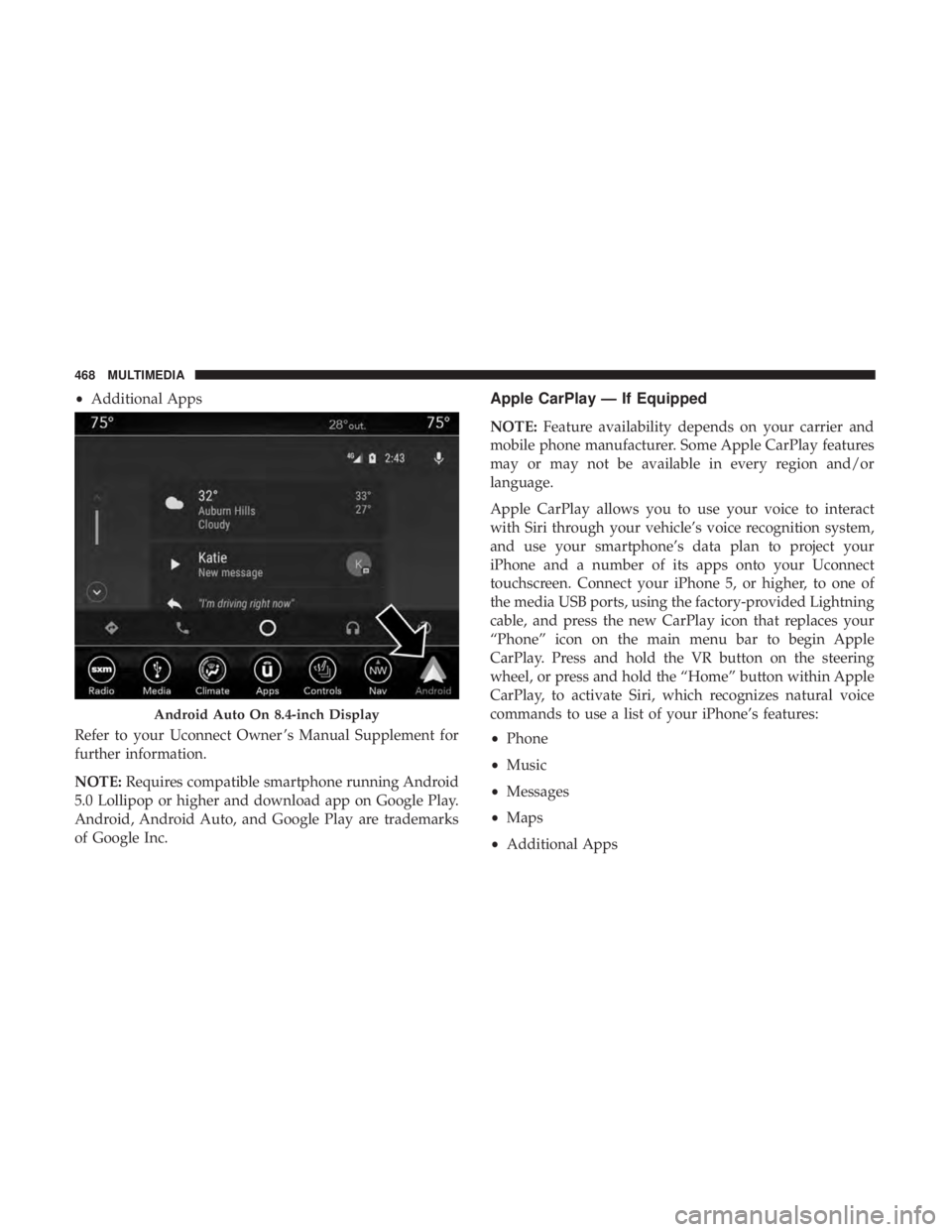
•Additional Apps
Refer to your Uconnect Owner ’s Manual Supplement for
further information.
NOTE: Requires compatible smartphone running Android
5.0 Lollipop or higher and download app on Google Play.
Android, Android Auto, and Google Play are trademarks
of Google Inc.Apple CarPlay — If Equipped
NOTE: Feature availability depends on your carrier and
mobile phone manufacturer. Some Apple CarPlay features
may or may not be available in every region and/or
language.
Apple CarPlay allows you to use your voice to interact
with Siri through your vehicle’s voice recognition system,
and use your smartphone’s data plan to project your
iPhone and a number of its apps onto your Uconnect
touchscreen. Connect your iPhone 5, or higher, to one of
the media USB ports, using the factory-provided Lightning
cable, and press the new CarPlay icon that replaces your
“Phone” icon on the main menu bar to begin Apple
CarPlay. Press and hold the VR button on the steering
wheel, or press and hold the “Home” button within Apple
CarPlay, to activate Siri, which recognizes natural voice
commands to use a list of your iPhone’s features:
• Phone
• Music
• Messages
• Maps
• Additional Apps
Android Auto On 8.4-inch Display
468 MULTIMEDIA
Page 471 of 496
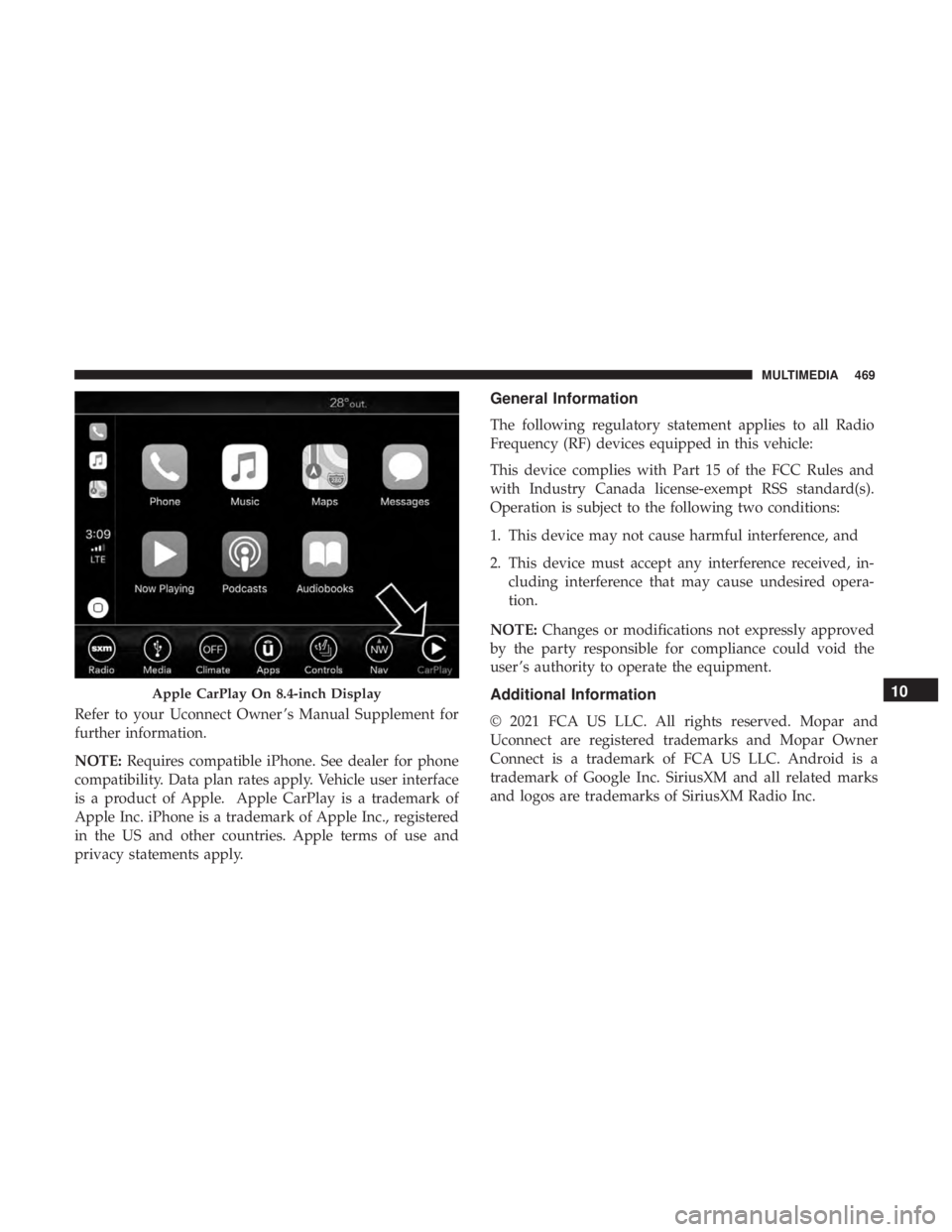
Refer to your Uconnect Owner ’s Manual Supplement for
further information.
NOTE:Requires compatible iPhone. See dealer for phone
compatibility. Data plan rates apply. Vehicle user interface
is a product of Apple. Apple CarPlay is a trademark of
Apple Inc. iPhone is a trademark of Apple Inc., registered
in the US and other countries. Apple terms of use and
privacy statements apply.
General Information
The following regulatory statement applies to all Radio
Frequency (RF) devices equipped in this vehicle:
This device complies with Part 15 of the FCC Rules and
with Industry Canada license-exempt RSS standard(s).
Operation is subject to the following two conditions:
1. This device may not cause harmful interference, and
2. This device must accept any interference received, in- cluding interference that may cause undesired opera-
tion.
NOTE:
Changes or modifications not expressly approved
by the party responsible for compliance could void the
user ’s authority to operate the equipment.
Additional Information
© 2021 FCA US LLC. All rights reserved. Mopar and
Uconnect are registered trademarks and Mopar Owner
Connect is a trademark of FCA US LLC. Android is a
trademark of Google Inc. SiriusXM and all related marks
and logos are trademarks of SiriusXM Radio Inc.
Apple CarPlay On 8.4-inch Display10
MULTIMEDIA 469
Page 480 of 496
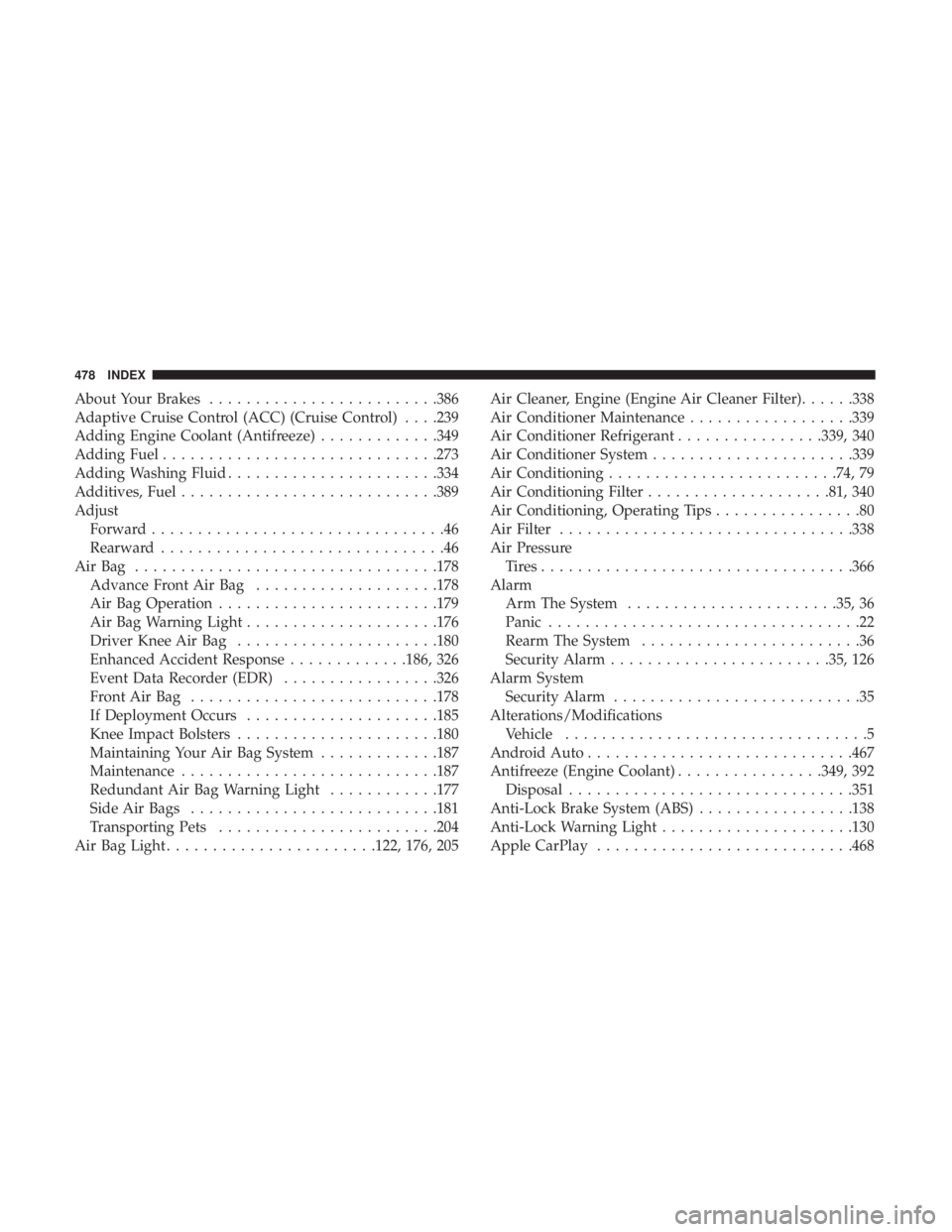
About Your Brakes........................ .386
Adaptive Cruise Control (ACC) (Cruise Control) . . . .239
Adding Engine Coolant (Antifreeze) .............349
Adding Fuel ............................. .273
Adding Washing Fluid ...................... .334
Additives, Fuel ........................... .389
Adjust Forward ................................46
Rearward ...............................46
AirBag ................................ .178
Advance Front Air Bag ....................178
Air Bag Operation ....................... .179
Air Bag Warning Light .....................176
Driver Knee Air Bag ..................... .180
Enhanced Accident Response .............186, 326
Event Data Recorder (EDR) .................326
FrontAirBag .......................... .178
If Deployment Occurs .....................185
Knee Impact Bolsters ..................... .180
Maintaining Your Air Bag System .............187
Maintenance ........................... .187
Redundant Air Bag Warning Light ............177
Side Air Bags .......................... .181
Transporting Pets ....................... .204
Air Bag Light ...................... .122, 176, 205Air Cleaner, Engine (Engine Air Cleaner Filter)
......338
Air Conditioner Maintenance ..................339
Air Conditioner Refrigerant ................339, 340
Air Conditioner System ..................... .339
Air Conditioning ........................ .74, 79
Air Conditioning Filter ....................81, 340
Air Conditioning, Operating Tips ................80
Air Filter ............................... .338
Air Pressure Tires................................. .366
Alarm Arm The System ...................... .35, 36
Panic ..................................22
Rearm The System ........................36
Security
Alarm....................... .35, 126
Alarm System Security Alarm ...........................35
Alterations/Modifications Vehicle .................................5
Android Auto ............................ .467
Antifreeze (Engine Coolant) ................349, 392
Disposal .............................. .351
Anti-Lock Brake System (ABS) .................138
Anti-Lock Warning Light .....................130
Apple CarPlay ........................... .468
478 INDEX