Page 327 of 496
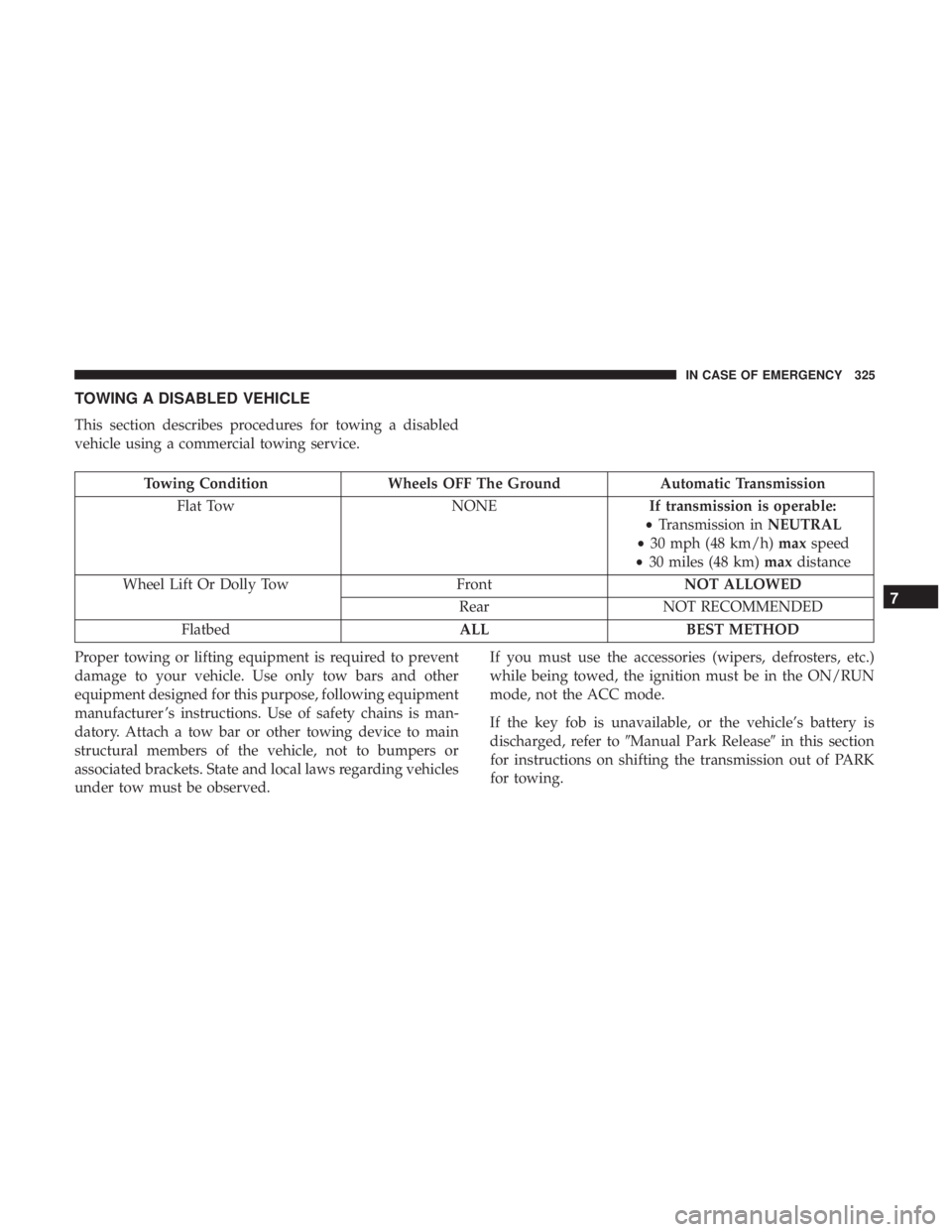
TOWING A DISABLED VEHICLE
This section describes procedures for towing a disabled
vehicle using a commercial towing service.
Towing ConditionWheels OFF The Ground Automatic Transmission
Flat Tow NONEIf transmission is operable:
• Transmission in NEUTRAL
• 30 mph (48 km/h) maxspeed
• 30 miles (48 km) maxdistance
Wheel Lift Or Dolly Tow FrontNOT ALLOWED
Rear NOT RECOMMENDED
Flatbed ALLBEST METHOD
Proper towing or lifting equipment is required to prevent
damage to your vehicle. Use only tow bars and other
equipment designed for this purpose, following equipment
manufacturer ’s instructions. Use of safety chains is man-
datory. Attach a tow bar or other towing device to main
structural members of the vehicle, not to bumpers or
associated brackets. State and local laws regarding vehicles
under tow must be observed. If you must use the accessories (wipers, defrosters, etc.)
while being towed, the ignition must be in the ON/RUN
mode, not the ACC mode.
If the key fob is unavailable, or the vehicle’s battery is
discharged, refer to
�Manual Park Release� in this section
for instructions on shifting the transmission out of PARK
for towing.
7
IN CASE OF EMERGENCY 325
Page 381 of 496
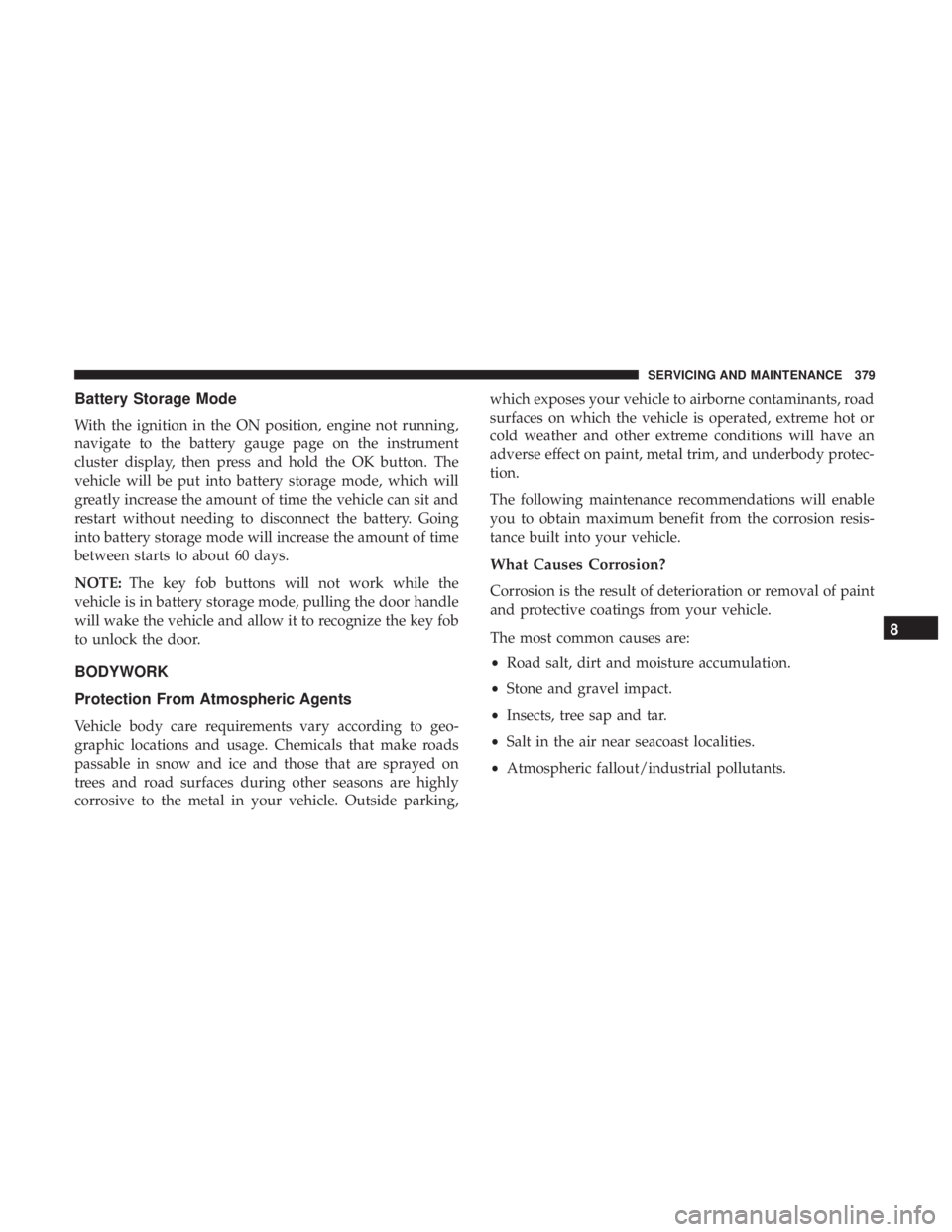
Battery Storage Mode
With the ignition in the ON position, engine not running,
navigate to the battery gauge page on the instrument
cluster display, then press and hold the OK button. The
vehicle will be put into battery storage mode, which will
greatly increase the amount of time the vehicle can sit and
restart without needing to disconnect the battery. Going
into battery storage mode will increase the amount of time
between starts to about 60 days.
NOTE:The key fob buttons will not work while the
vehicle is in battery storage mode, pulling the door handle
will wake the vehicle and allow it to recognize the key fob
to unlock the door.
BODYWORK
Protection From Atmospheric Agents
Vehicle body care requirements vary according to geo-
graphic locations and usage. Chemicals that make roads
passable in snow and ice and those that are sprayed on
trees and road surfaces during other seasons are highly
corrosive to the metal in your vehicle. Outside parking, which exposes your vehicle to airborne contaminants, road
surfaces on which the vehicle is operated, extreme hot or
cold weather and other extreme conditions will have an
adverse effect on paint, metal trim, and underbody protec-
tion.
The following maintenance recommendations will enable
you to obtain maximum benefit from the corrosion resis-
tance built into your vehicle.
What Causes Corrosion?
Corrosion is the result of deterioration or removal of paint
and protective coatings from your vehicle.
The most common causes are:
•
Road salt, dirt and moisture accumulation.
• Stone and gravel impact.
• Insects, tree sap and tar.
• Salt in the air near seacoast localities.
• Atmospheric fallout/industrial pollutants.
8
SERVICING AND MAINTENANCE 379
Page 416 of 496
Doors & Locks
After pressing the “Doors & Locks” button on the touch-
screen, the following settings will be available:
Setting NameSelectable Options
Auto Door Locks — If Equipped On
Off
Auto Unlock On Exit On Off
NOTE:
When the “Auto Unlocks On Exit” feature is selected, all doors unlock when the vehicle is stopped, the transmission
is in the PARK or NEUTRAL position and the driver’s door is opened. Flash Lights With Lock On Off
NOTE:
When the “Flash Lights With Lock” feature is selected, the exterior lights flash when the doors are locked or un-
locked with the key fob, or when using the passive entry feature. This feature may be selected with or without the
“Sound Horn on Lock” feature selected. Sound Horn With Lock Off1st Press 2nd Press
Sound Horn With Remote Start — If Equipped On
Off
1st Press Of Key Fob Un- locks Driver Door
All Doors
414 MULTIMEDIA
Page 417 of 496
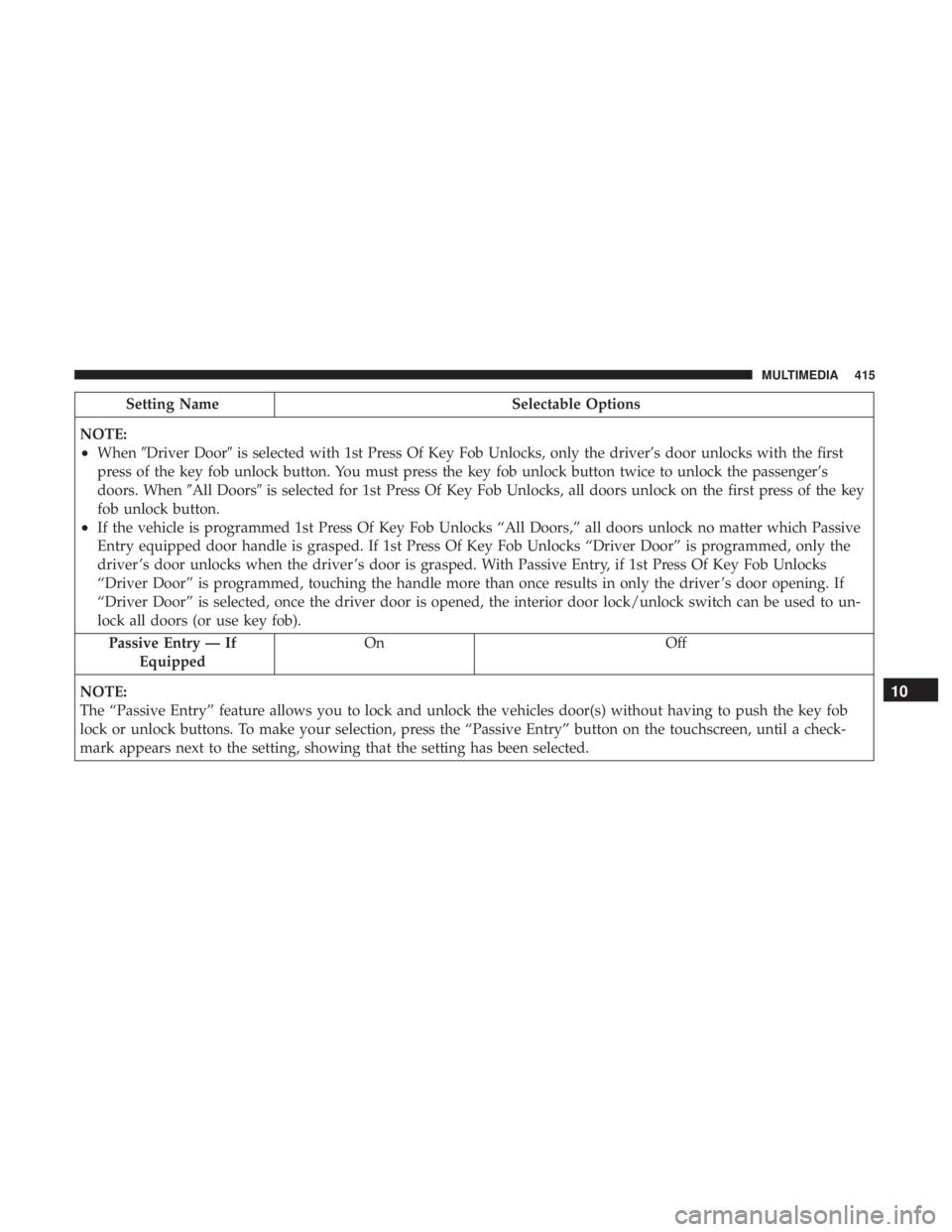
Setting NameSelectable Options
NOTE:
•When �Driver Door� is selected with 1st Press Of Key Fob Unlocks, only the driver’s door unlocks with the first
press of the key fob unlock button. You must press the key fob unlock button twice to unlock the passenger’s
doors. When �All Doors�is selected for 1st Press Of Key Fob Unlocks, all doors unlock on the first press of the key
fob unlock button.
•If the vehicle is programmed 1st Press Of Key Fob Unlocks “All Doors,” all doors unlock no matter which Passive
Entry equipped door handle is grasped. If 1st Press Of Key Fob Unlocks “Driver Door” is programmed, only the
driver ’s door unlocks when the driver ’s door is grasped. With Passive Entry, if 1st Press Of Key Fob Unlocks
“Driver Door” is programmed, touching the handle more than once results in only the driver ’s door opening. If
“Driver Door” is selected, once the driver door is opened, the interior door lock/unlock switch can be used to un-
lock all doors (or use key fob).
Passive Entry — If Equipped On Off
NOTE:
The “Passive Entry” feature allows you to lock and unlock the vehicles door(s) without having to push the key fob
lock or unlock buttons. To make your selection, press the “Passive Entry” button on the touchscreen, until a check-
mark appears next to the setting, showing that the setting has been selected.
10
MULTIMEDIA 415
Page 418 of 496
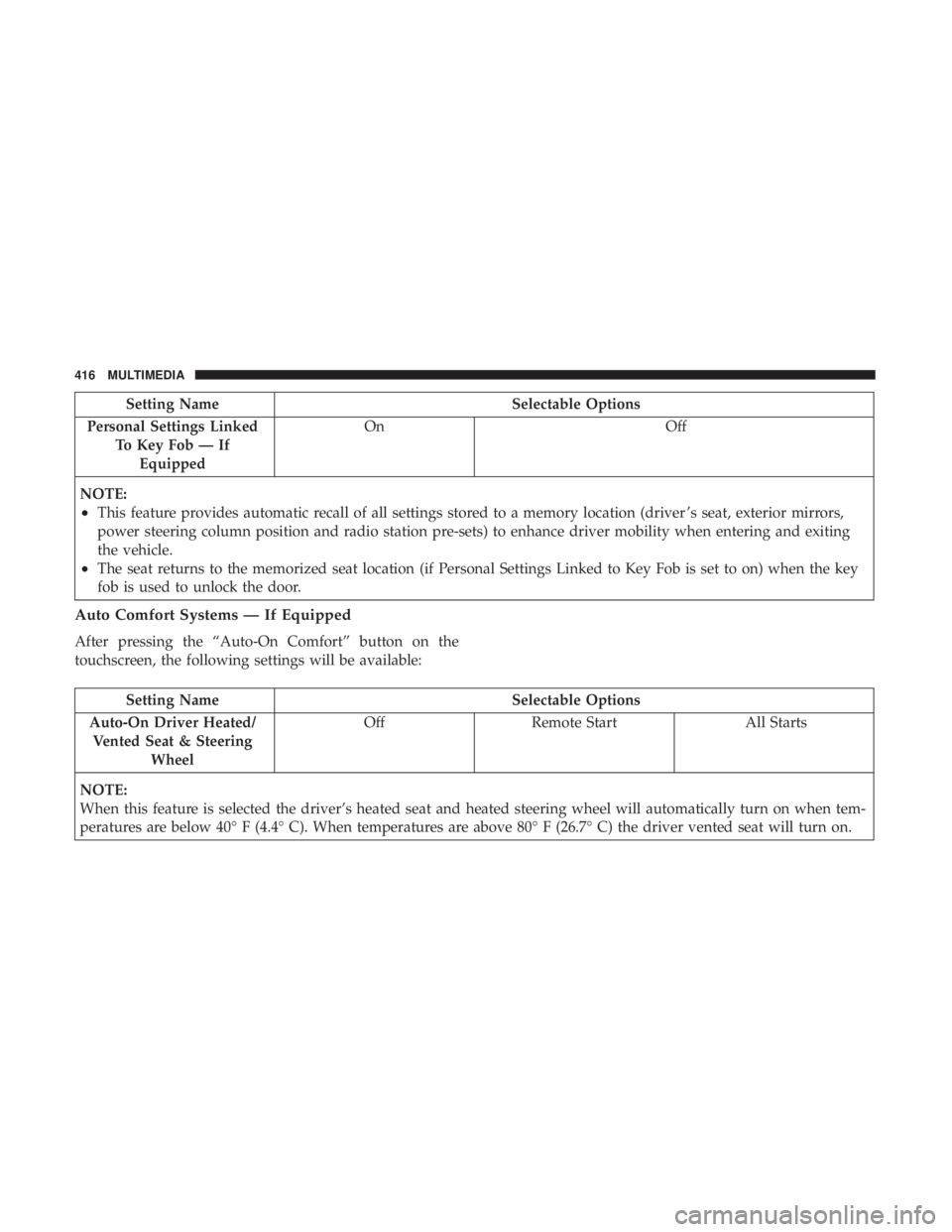
Setting NameSelectable Options
Personal Settings Linked To Key Fob — IfEquipped On
Off
NOTE:
•This feature provides automatic recall of all settings stored to a memory location (driver ’s seat, exterior mirrors,
power steering column position and radio station pre-sets) to enhance driver mobility when entering and exiting
the vehicle.
•The seat returns to the memorized seat location (if Personal Settings Linked to Key Fob is set to on) when the key
fob is used to unlock the door.
Auto Comfort Systems — If Equipped
After pressing the “Auto-On Comfort” button on the
touchscreen, the following settings will be available:
Setting Name Selectable Options
Auto-On Driver Heated/ Vented Seat & Steering Wheel Off
Remote Start All Starts
NOTE:
When this feature is selected the driver’s heated seat and heated steering wheel will automatically turn on when tem-
peratures are below 40° F (4.4° C). When temperatures are above 80° F (26.7° C) the driver vented seat will turn on.
416 MULTIMEDIA
Page 436 of 496
SRT DRIVE MODES
Key Fob 6.2L Supercharged Engine — If EquippedNOTE:
Your vehicle’s Horsepower may vary based upon
trim levels and calibration, as indicated on the radio screen
by “XXX.” Refer to the chart below for your vehicle’s
specifications:
Vehicle Horsepower
Charger 6.2L 707
Challenger 6.2L 717
Challenger 6.2L High Output 797
Red Key Fob
434 MULTIMEDIA
Page 437 of 496
If your vehicle is equipped with the 6.2L supercharged engine,
it will support an additional engine power level configuration
as part of SRT Drive Modes. Use of the red key fob unlocks the
full potential of the engine’s output, and allows the driver to
select from two power levels within SRT Mode Set-Up.
Use of the black key fob limits the driver to a reduced engine
output. This information is also available within the SRT Drive
Modes interface, and can be accessed by pressing the “KEY
FOB” button on the touchscreen in the SRT Drive Modes menu.Drive Modes
Your SRT vehicle is equipped with a Drive Modes feature
which allows for coordinating the operation of various
vehicle systems depending upon the type of driving be-
havior desired. The Drive Modes feature is controlled
Black Key Fob
Drive Modes
10
MULTIMEDIA 435
Page 481 of 496

Arming SystemSecurity Alarm ...........................35
Assist, Hill Start .......................... .145
Audio Systems (Radio) ...................... .399
Auto Down Power Windows ...................83
Automatic Door Locks ........................42
Automatic Headlights ........................65
Automatic High Beams .......................64
Automatic Temperature Control (ATC) ..........74, 79
Automatic Transmission ..................... .222
Adding Fluid .....................355, 393, 395
Fluid And Filter Change ...................355
Fluid Change .......................... .355
Fluid Level Check .....................354, 355
Fluid Type ...................... .354, 393, 395
Special Additives ........................ .355
Automatic Transmission Limp Home Mode .....42, 227
AutoPark ............................... .214
Autostick Operation ............................. .228
Auto Up Power Windows .....................83
AUXCord .............................. .454
Auxiliary Electrical Outlet (Power Outlet) .........102
Axle Fluid ........................... .393, 395Axle Lubrication
....................... .393, 395
Back-Up ................................ .271
Battery .............................. .124, 335
Charging System Light ....................124
Keyless Key Fob Replacement ................23
Location .............................. .335
Belts, Seat ............................... .205
Body Mechanism Lubrication ..................343
B-Pillar Location .......................... .361
Brake Assist System ........................ .139
Brake Control System ....................... .139
Brake Fluid ....................... .353, 393, 395
Brake System ......................... .352, 386
Fluid Check ..................... .353, 393, 395
Master
Cylinder ........................ .353
Parking .............................. .218
Warning Light ...................... .122, 386
Brake/Transmission Interlock ..................222
Brightness, Interior Lights .....................70
Bulb Replacement ......................... .289
Bulbs, Light .......................... .207, 289
Camera, Rear ............................ .271
Capacities, Fluid .......................... .392
12
INDEX 479