Page 444 of 560
▫Register (4C/4C NAV) ...................524
▫ Vehicle Health Report/Alert (4C/4C NAV) .....524
▫ Mobile App (4C/4C NAV) ................525
▫ SiriusXM Travel Link (4C NAV) .............526
▫ Siri Eyes Free — If Equipped ..............527▫
Do Not Disturb ....................... .528
▫ Android Auto — If Equipped ..............529
▫ Apple CarPlay — If Equipped ..............530
▫ General Information .....................532
▫ Additional Information ...................532
442 MULTIMEDIA
Page 487 of 560
Setting NameSelectable Options
Paired Phones and Audio Sources List Of Paired Phones and Audio Sources
NOTE:
The “Paired Phones and Audio Sources” feature shows which phones and audio sources are paired to the Phone and
Audio Sources Settings system. For further information, refer to the Uconnect Owner ’s Manual Supplement. Smartphone Projection Manager OnOff
NOTE: Pressing “Smartphone Projection Manager” feature allows you to see a list of all connected phones and gives
you the option to determine which phone will be used for projection (Apple CarPlay or Android Auto).
SiriusXM Setup — If Equipped
After pressing the “SiriusXM Setup” button on the touch-
screen, the following settings will be available:
Setting Name Selectable Options
Tune Start OnOff
Channel Skip Name of Channel
NOTE: SiriusXM can be programmed to skip channels. To make your selection, press the “Channel Skip” button on
the touchscreen, select the channels you would like to skip.10
MULTIMEDIA 485
Page 532 of 560

Refer to your Uconnect Owner ’s Manual Supplement for
further information.
NOTE:Requires compatible smartphone running Android
5.0 Lollipop or higher and download app on Google Play.
Android, Android Auto, and Google Play are trademarks
of Google Inc.
Apple CarPlay — If Equipped
NOTE: Feature availability depends on your carrier and
mobile phone manufacturer. Some Apple CarPlay features
may or may not be available in every region and/or
language.
Apple CarPlay allows you to use your voice to interact
with Siri through your vehicle’s voice recognition system,
and use your smartphone’s data plan to project your
iPhone and a number of its apps onto your Uconnect
touchscreen. Connect your iPhone 5, or higher, to one of
the media USB ports, using the factory-provided Lightning
cable, and press the new CarPlay icon that replaces your
“Phone” icon on the main menu bar to begin Apple
CarPlay. Push and hold the VR button on the steering
wheel, or press and hold the “Home” button within Apple
CarPlay, to activate Siri, which recognizes natural voice
commands to use a list of your iPhone’s features:
• Phone
• Music
• Messages
• Maps — if equipped
• Additional Apps — if equipped
Android Auto On 8.4-inch Display
530 MULTIMEDIA
Page 533 of 560
Refer to your Uconnect Owner ’s Manual Supplement for
further information.
NOTE:Requires compatible iPhone. See dealer for phone
compatibility. Data plan rates apply. Vehicle user interface
is a product of Apple. Apple CarPlay is a trademark of
Apple Inc. iPhone is a trademark of Apple Inc., registered
in the US and other countries. Apple terms of use and
privacy statements apply.
Apple CarPlay On 7-inch Display
Apple CarPlay On 8.4-inch Display10
MULTIMEDIA 531
Page 543 of 560
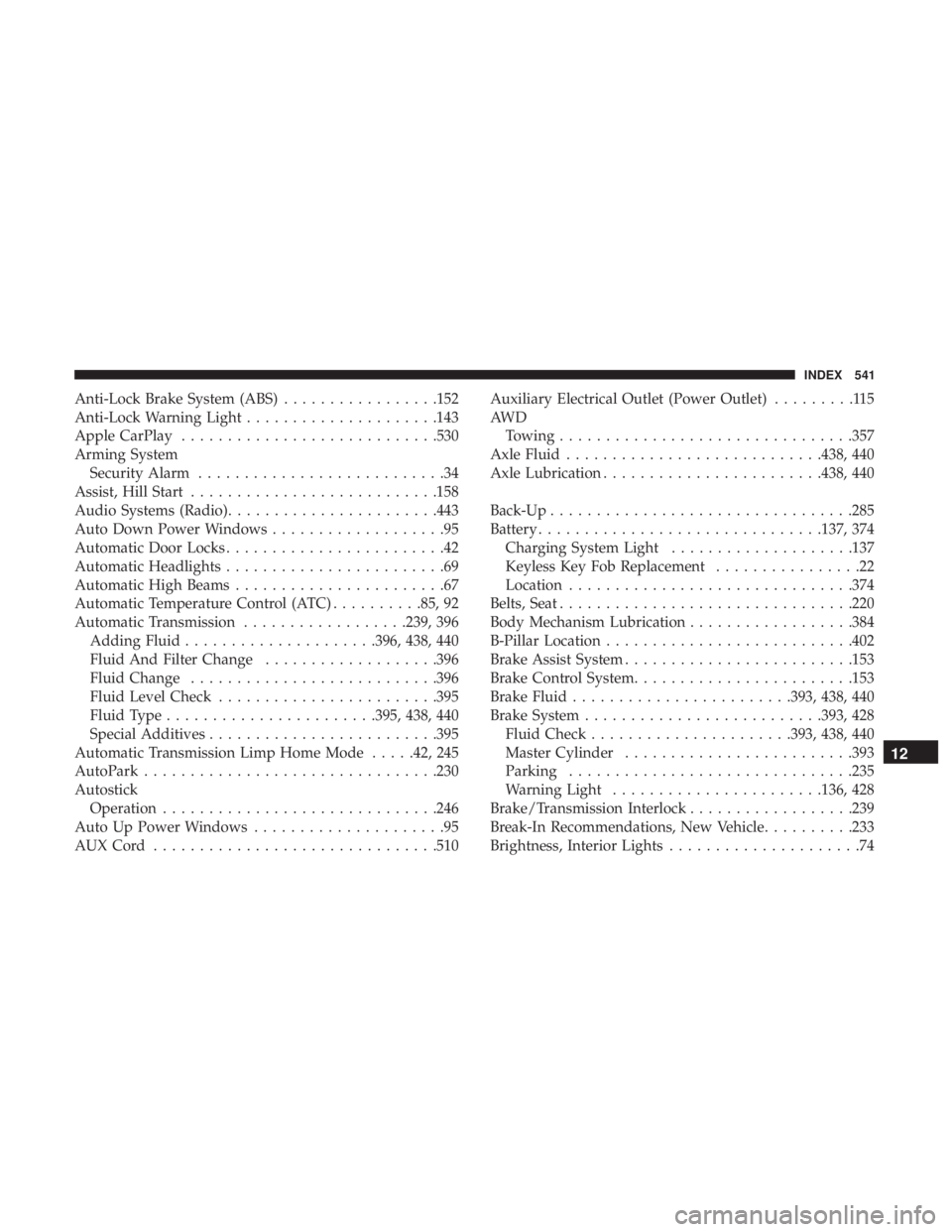
Anti-Lock Brake System (ABS).................152
Anti-Lock Warning Light .....................143
Apple CarPlay ........................... .530
Arming System Security Alarm ...........................34
Assist, Hill Start .......................... .158
Audio Systems (Radio) ...................... .443
Auto Down Power Windows ...................95
Automatic Door Locks ........................42
Automatic Headlights ........................69
Automatic High Beams .......................67
Automatic Temperature Control (ATC) ..........85, 92
Automatic Transmission ..................239, 396
Adding Fluid .....................396, 438, 440
Fluid And Filter Change ...................396
Fluid Change .......................... .396
Fluid Level Check ....................... .395
Fluid Type ...................... .395, 438, 440
Special Additives ........................ .395
Automatic Transmission Limp Home Mode .....42, 245
AutoPark ............................... .230
Autostick Operation ............................. .246
Auto Up Power Windows .....................95
AUXCord .............................. .510Auxiliary Electrical Outlet (Power Outlet)
.........115
AW D Towing ............................... .357
Axle Fluid ........................... .438, 440
Axle Lubrication ....................... .438, 440
Back-Up ................................ .285
Battery .............................. .137, 374
Charging System Light ....................137
Keyless Key Fob Replacement ................22
Location .............................. .374
Belts, Seat ............................... .220
Body Mechanism Lubrication ..................384
B-Pillar Location .......................... .402
Brake Assist System ........................ .153
Brake
Control System ....................... .153
Brake Fluid ....................... .393, 438, 440
Brake System ......................... .393, 428
Fluid Check ..................... .393, 438, 440
Master Cylinder ........................ .393
Parking .............................. .235
Warning Light ...................... .136, 428
Brake/Transmission Interlock ..................239
Break-In Recommendations, New Vehicle ..........233
Brightness, Interior Lights .....................74
12
INDEX 541