Page 103 of 500
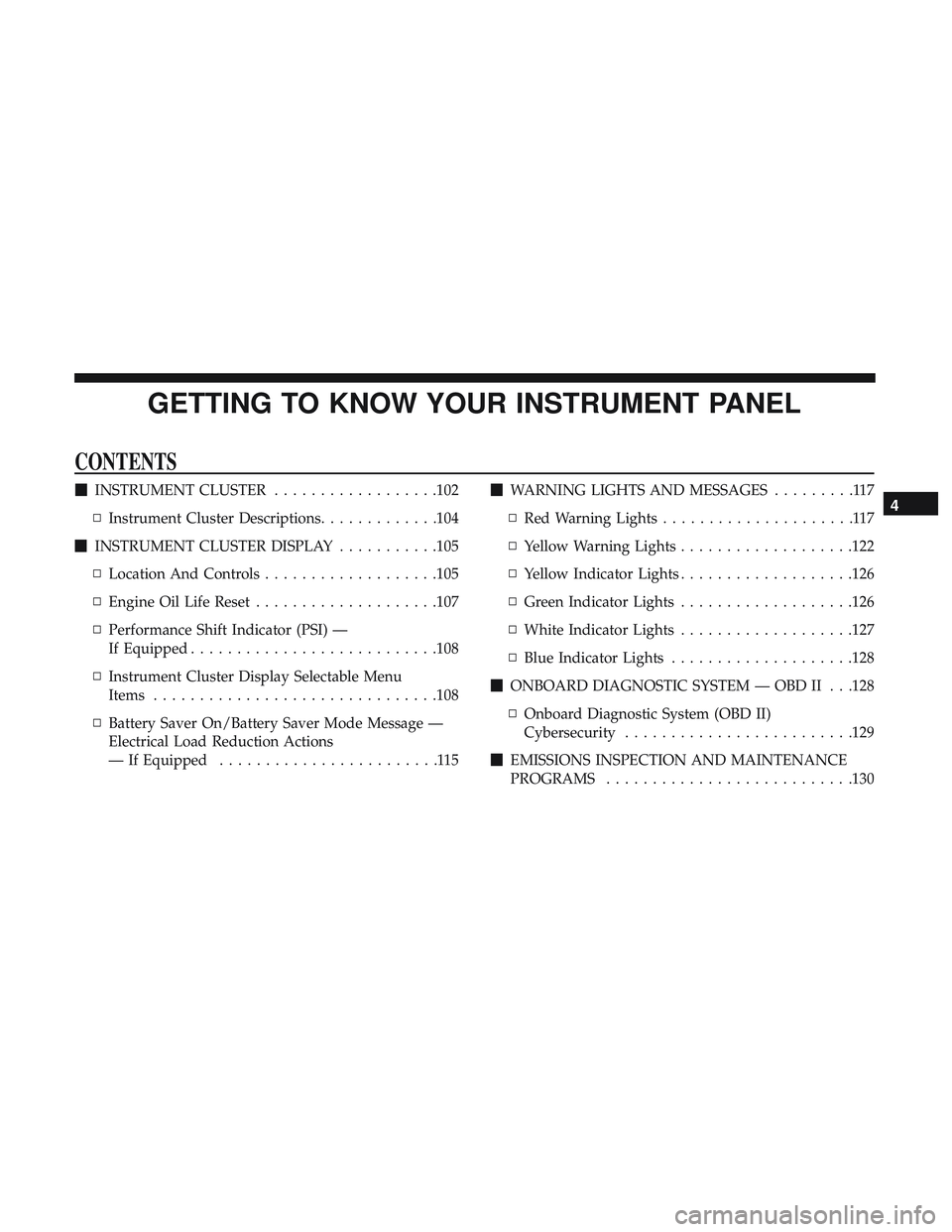
GETTING TO KNOW YOUR INSTRUMENT PANEL
CONTENTS
�INSTRUMENT CLUSTER ..................102
▫ Instrument Cluster Descriptions .............104
� INSTRUMENT CLUSTER DISPLAY ...........105
▫ Location And Controls ...................105
▫ Engine Oil Life Reset ....................107
▫ Performance Shift Indicator (PSI) —
If Equipped .......................... .108
▫ Instrument Cluster Display Selectable Menu
Items ...............................108
▫ Battery Saver On/Battery Saver Mode Message —
Electrical Load Reduction Actions
— If Equipped ........................115 �
WARNING LIGHTS AND MESSAGES .........117
▫ Red Warning Lights .....................117
▫ Yellow Warning Lights ...................122
▫ Yellow Indicator Lights ...................126
▫ Green Indicator Lights ...................126
▫ White Indicator Lights ...................127
▫ Blue Indicator Lights ....................128
� ONBOARD DIAGNOSTIC SYSTEM — OBD II . . .128
▫ Onboard Diagnostic System (OBD II)
Cybersecurity ........................ .129
� EMISSIONS INSPECTION AND MAINTENANCE
PROGRAMS .......................... .1304
Page 108 of 500

•Audio
• Messages
• Screen Setup
• Diagnostics — If Equipped
• Speed Warning
The system allows the driver to select information by
pushing the following buttons mounted on the steering
wheel: Up And Down Arrow Buttons:
Using the
upordown arrows allows you to cycle through
the Main Menu Items.
Changes the Main Screen area and Menu Title area.
Left And Right Arrow Buttons:
Using the leftorright arrow button allows you to cycle
through the submenu items of the Main menu item.
NOTE:
• Holding the up/downorleft/right arrow button will
loop the user through the currently selected menu or
options presented on the screen.
• Main menu and submenu’s wrap for continuous scroll-
ing.
• Upon returning to a main menu, the last submenu
screen viewed within that main menu will be displayed.
OK Button:
For Digital Speedometer:
• Pushing the OKbutton changes units (MPH or km/h).
For Screen Setup:
• OK button allows user to enter menu and submenus.
Instrument Cluster Display Controls
106 GETTING TO KNOW YOUR INSTRUMENT PANEL
Page 116 of 500

3. Center•Menu Title (default)
• Compass
• Outside Temp.
• Time
• Range to Empty
• Average (MPG, L/100 km, or km/L)
• Current (MPG, L/100 km, or km/L)
• Trip A Distance
• Trip B Distance
• Audio Information
• Digital Speed
• None
4. Current Gear •On
• Off (default)
5. Odometer •Show (default)
• Hide
6. Gear Display •Full (default) •
Single
7. Restore Defaults •Ok
• Cancel
Diagnostics
This feature allows the driver to view engine and emission
vehicle faults.
• Push OKto have the most recent fault code sent.
• There is a delay when the next diagnostic code is
requested during which the following message is dis-
played:
• “Checking System for Diagnostic Codes.”
• Driver must push the OKbutton again to see the next
Pcode otherwise current message remains displayed.
• Driver exits when they cycle to another submenu (up or
down).
• Faults are displayed from newest to the oldest.
• If the menu is exited before the end of codes is reached
- when the driver re-enters the list will be restarted from
the beginning.
114 GETTING TO KNOW YOUR INSTRUMENT PANEL
Page 117 of 500

•When no codes are present or the last code is reached =
(P0000) and this message is displayed:
• “No or End of Diagnostic Codes.”
Speed Warning
Push and release the up or down arrow button until the
Speed Warning Menu icon/title is displayed in the instru-
ment cluster display. Push and release OKto enter speed
warning. Use the up or down arrow button to select a
desired speed, then push and release OKto set the speed.
The white passive speed limiter telltale will light up with a
notification text message (Speed Warning Set to XX, fol-
lowed by the selected unit). When the set speed is just
exceeded, a single chime will sound with a pop up message
of “Speed Warning Exceeded”. If the set speed is exceeded
by 1.5 mph (3 km/h), an audible chime will sound for up
to 10 seconds or until the speed is no longer exceeded. The
white passive speed limiter telltale will turn yellow and
will flash, and a pop up message of “Speed Warning
Exceeded” will display.
NOTE: You can turn the Speed Warning off by using the
up/down arrows to scroll through speed list and select
OFF at the bottom of the list.
Battery Saver On/Battery Saver Mode Message —
Electrical Load Reduction Actions — If Equipped
This vehicle is equipped with an Intelligent Battery Sensor
(IBS) to perform additional monitoring of the electrical
system and status of the vehicle battery.
In cases when the IBS detects charging system failure, or
the vehicle battery conditions are deteriorating, electrical
load reduction actions will take place to extend the driving
time and distance of the vehicle. This is done by reducing
power to or turning off non-essential electrical loads.
Load reduction is only active when the engine is running.
It will display a message if there is a risk of battery
depletion to the point where the vehicle may stall due to
lack of electrical supply, or will not restart after the current
drive cycle.
When load reduction is activated, the message “Battery
Saver On” or “Battery Saver Mode” will appear in the
instrument cluster.
These messages indicate the vehicle battery has a low state
of charge and continues to lose electrical charge at a rate
that the charging system cannot sustain.
4
GETTING TO KNOW YOUR INSTRUMENT PANEL 115
Page 487 of 500
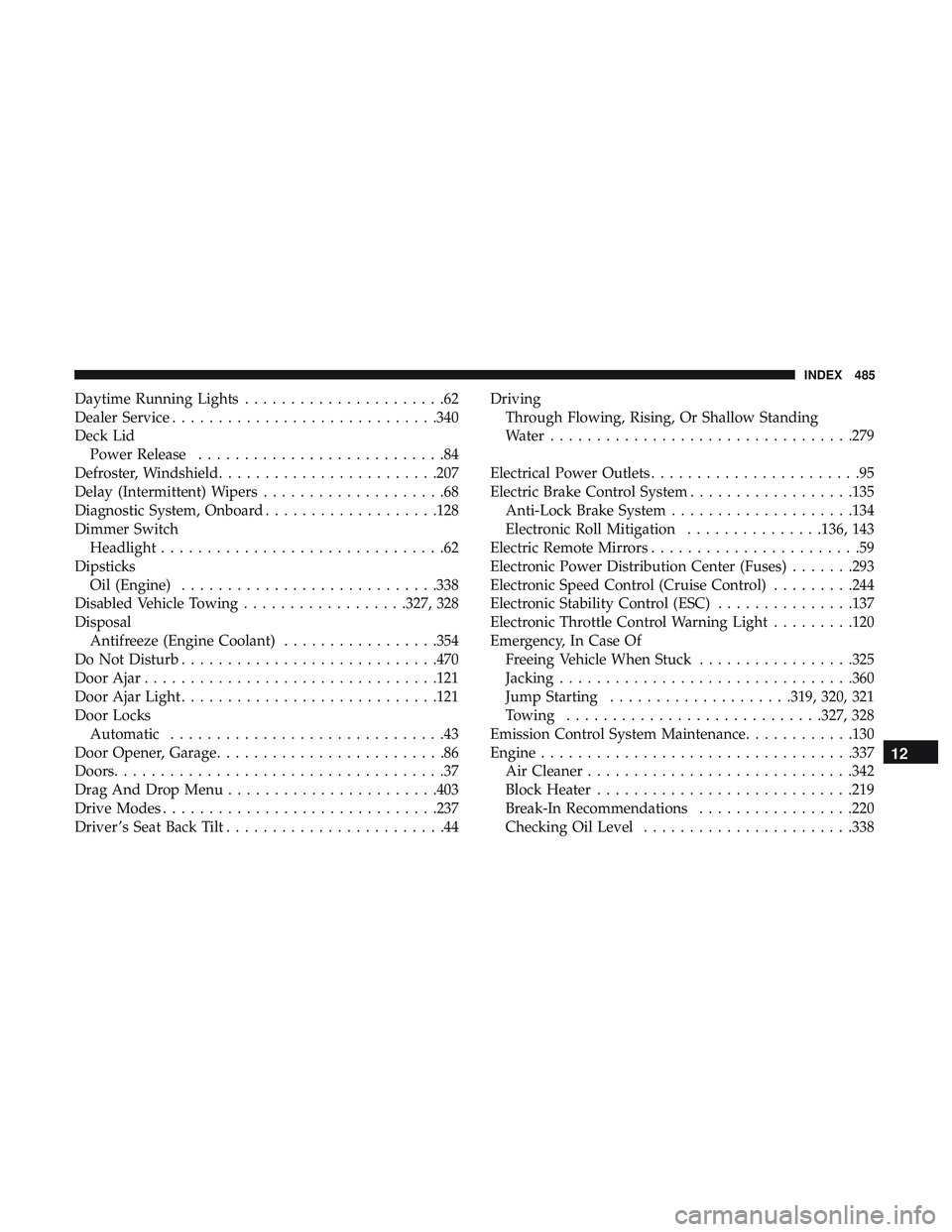
Daytime Running Lights......................62
Dealer Service ............................ .340
Deck Lid Power Release ...........................84
Defroster, Windshield ........................207
Delay (Intermittent) Wipers ....................68
Diagnostic System, Onboard ...................128
Dimmer Switch Headlight ...............................62
Dipsticks Oil (Engine) ............................338
Disabled Vehicle Towing ..................327, 328
Disposal Antifreeze (Engine Coolant) .................354
Do Not Disturb ............................470
Door Ajar ............................... .121
Door Ajar Light ............................121
Door Locks Automatic ..............................43
Door Opener, Garage .........................86
Doors ....................................37
Drag And Drop Menu .......................403
Drive Modes ............................. .237
Driver ’s Seat Back Tilt ........................44 Driving
Through Flowing, Rising, Or Shallow Standing
Water .................................279
Electrical Power Outlets .......................95
Electric Brake Control System ..................135
Anti-Lock Brake System ....................134
Electronic Roll Mitigation ...............136, 143
Electric Remote Mirrors .......................59
Electronic Power Distribution Center (Fuses) .......293
Electronic Speed Control (Cruise Control) .........244
Electronic Stability Control (ESC) ...............137
Electronic Throttle Control Warning Light .........120
Emergency, In Case Of Freeing Vehicle When Stuck .................325
Jacking ............................... .360
Jump Starting ....................319, 320, 321
Towing ............................327, 328
Emission Control System Maintenance ............130
Engine ................................. .337
Air Cleaner ............................ .342
Block
Heater ............................219
Break-In Recommendations .................220
Checking Oil Level .......................33812
INDEX 485