Page 411 of 500
Units
After pressing the “Units” button on the touchscreen, you may select each unit of measure independently displayed in the
instrument cluster display, and navigation system (if equipped). The following selectable units of measure are listed below:
Setting NameSelectable Options
Units USMetric Custom
NOTE: When the “Custom” setting is selected, units will appear according to your personally configured settings. To
configure these settings, press the “Custom” bar. The following settings will appear:
Speed MPH km/h
Distance mi km
Fuel Consumption MPG (US)MPG (UK) L/100 km km/L
Pressure psikPa bar
Temperature °F °C
Voice
After pressing the “Voice” button on the touchscreen, the following settings will be available:
Setting Name Selectable Options
Voice Response Length Brief Detailed
Show Command List Neverw/Help Always
10
MULTIMEDIA 409
Page 415 of 500
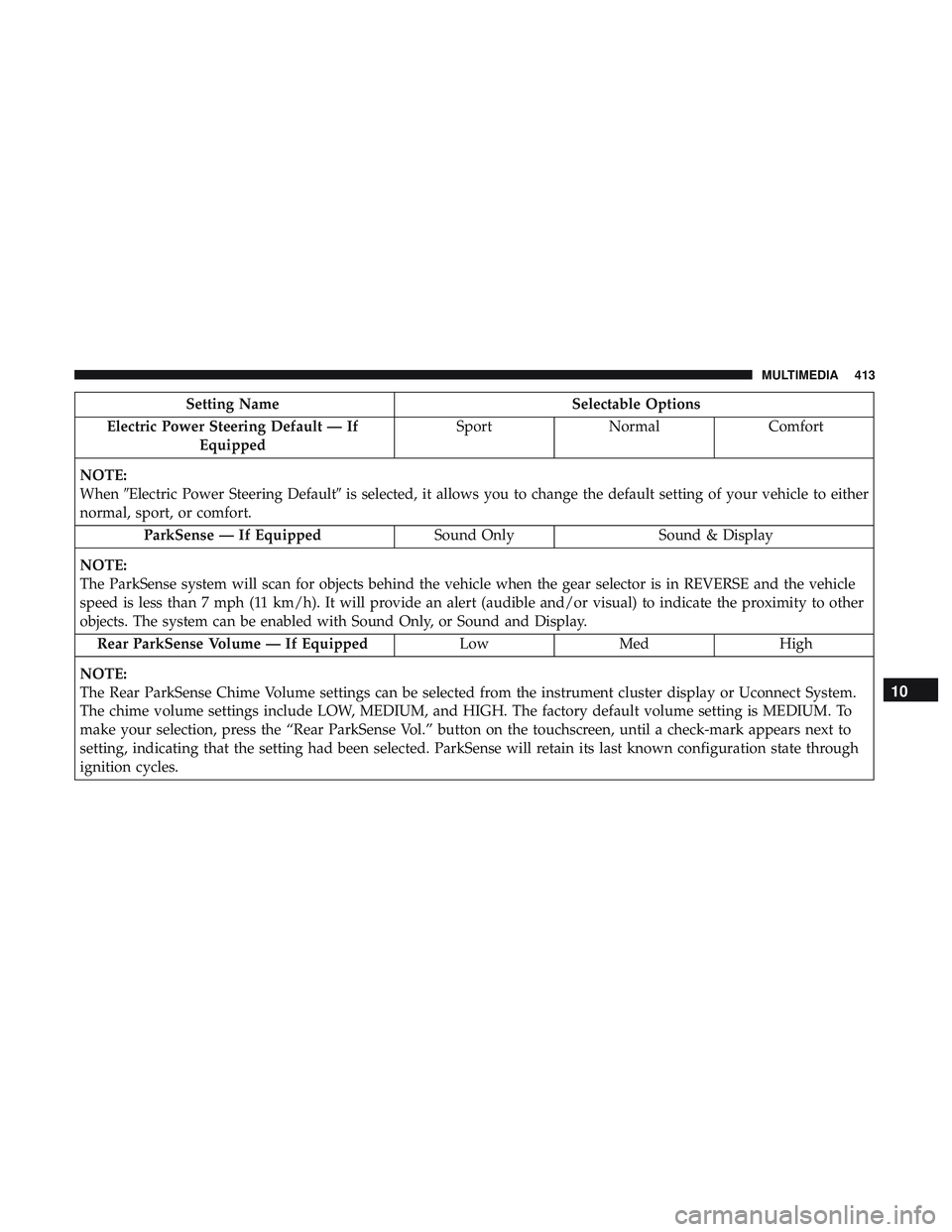
Setting NameSelectable Options
Electric Power Steering Default — If Equipped Sport
Normal Comfort
NOTE:
When �Electric Power Steering Default� is selected, it allows you to change the default setting of your vehicle to either
normal, sport, or comfort.
ParkSense — If Equipped Sound OnlySound & Display
NOTE:
The ParkSense system will scan for objects behind the vehicle when the gear selector is in REVERSE and the vehicle
speed is less than 7 mph (11 km/h). It will provide an alert (audible and/or visual) to indicate the proximity to other
objects. The system can be enabled with Sound Only, or Sound and Display. Rear ParkSense Volume — If Equipped LowMed High
NOTE:
The Rear ParkSense Chime Volume settings can be selected from the instrument cluster display or Uconnect System.
The chime volume settings include LOW, MEDIUM, and HIGH. The factory default volume setting is MEDIUM. To
make your selection, press the “Rear ParkSense Vol.” button on the touchscreen, until a check-mark appears next to
setting, indicating that the setting had been selected. ParkSense will retain its last known configuration state through
ignition cycles.
10
MULTIMEDIA 413
Page 427 of 500
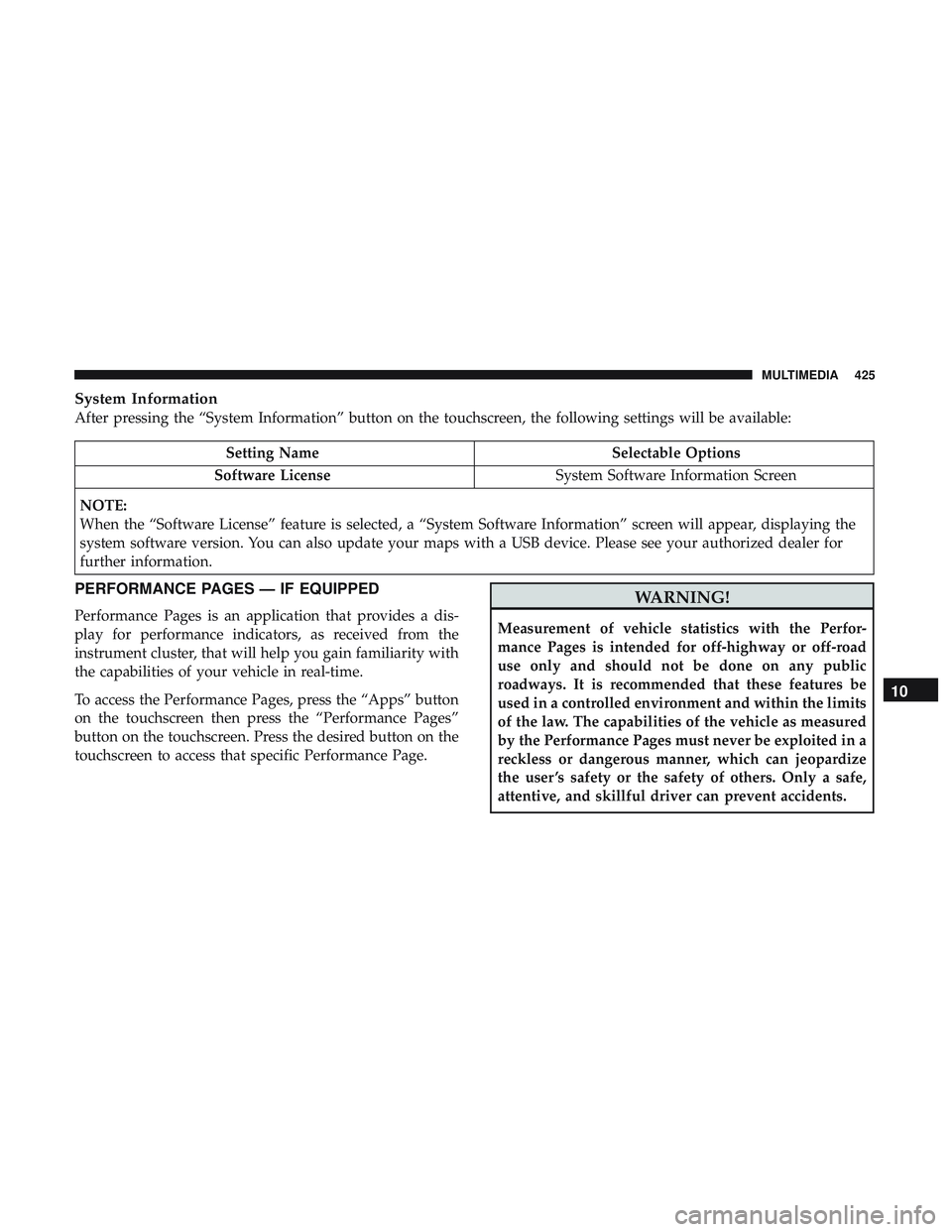
System Information
After pressing the “System Information” button on the touchscreen, the following settings will be available:
Setting NameSelectable Options
Software License System Software Information Screen
NOTE:
When the “Software License” feature is selected, a “System Software Information” screen will appear, displaying the
system software version. You can also update your maps with a USB device. Please see your authorized dealer for
further information.
PERFORMANCE PAGES — IF EQUIPPED
Performance Pages is an application that provides a dis-
play for performance indicators, as received from the
instrument cluster, that will help you gain familiarity with
the capabilities of your vehicle in real-time.
To access the Performance Pages, press the “Apps” button
on the touchscreen then press the “Performance Pages”
button on the touchscreen. Press the desired button on the
touchscreen to access that specific Performance Page.
WARNING!
Measurement of vehicle statistics with the Perfor-
mance Pages is intended for off-highway or off-road
use only and should not be done on any public
roadways. It is recommended that these features be
used in a controlled environment and within the limits
of the law. The capabilities of the vehicle as measured
by the Performance Pages must never be exploited in a
reckless or dangerous manner, which can jeopardize
the user ’s safety or the safety of others. Only a safe,
attentive, and skillful driver can prevent accidents.
10
MULTIMEDIA 425
Page 431 of 500
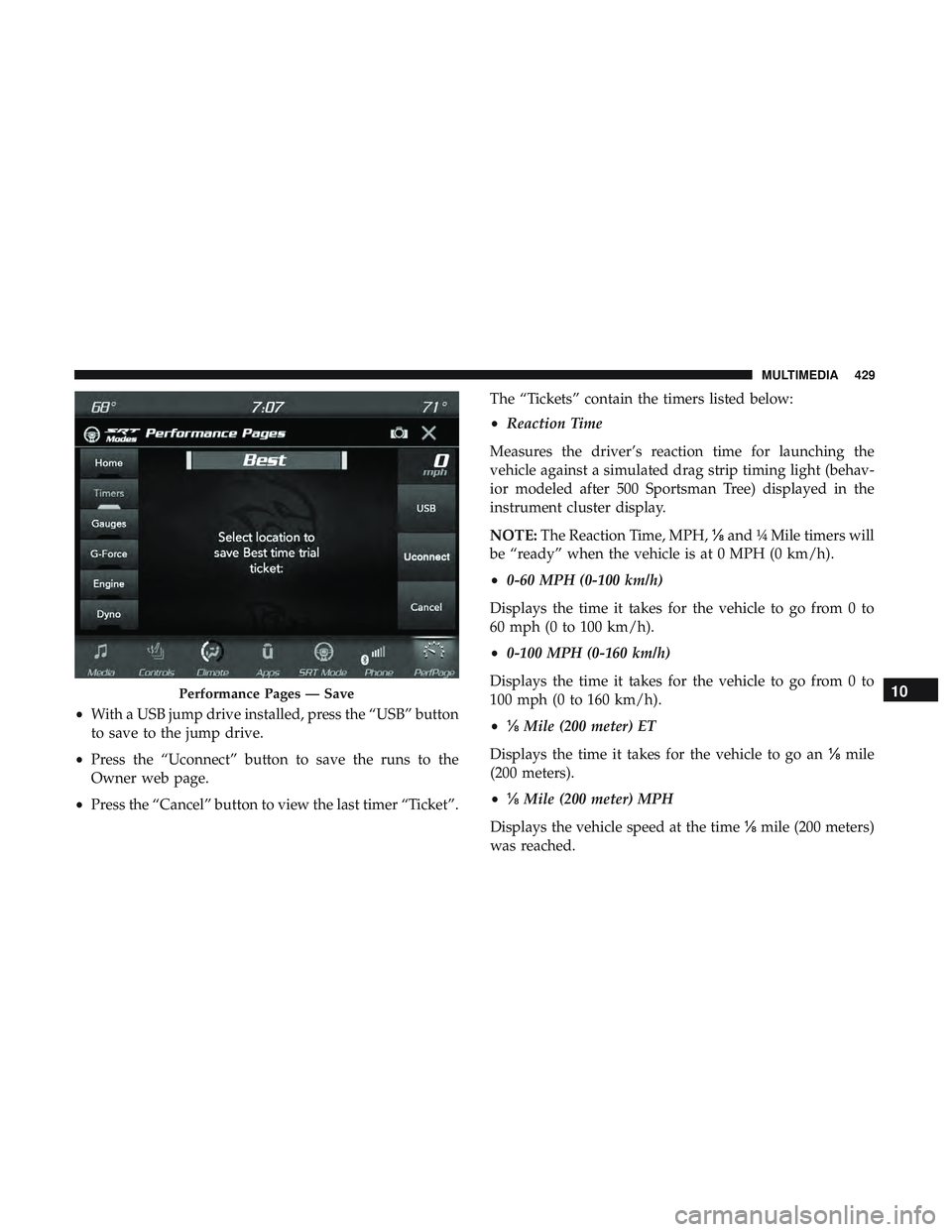
•With a USB jump drive installed, press the “USB” button
to save to the jump drive.
• Press the “Uconnect” button to save the runs to the
Owner web page.
• Press the “Cancel” button to view the last timer “Ticket”. The “Tickets” contain the timers listed below:
•
Reaction Time
Measures the driver’s reaction time for launching the
vehicle against a simulated drag strip timing light (behav-
ior modeled after 500 Sportsman Tree) displayed in the
instrument cluster display.
NOTE: The Reaction Time, MPH, ⅛and ¼ Mile timers will
be “ready” when the vehicle is at 0 MPH (0 km/h).
• 0-60 MPH (0-100 km/h)
Displays the time it takes for the vehicle to go from 0 to
60 mph (0 to 100 km/h).
• 0-100 MPH (0-160 km/h)
Displays the time it takes for the vehicle to go from 0 to
100 mph (0 to 160 km/h).
• ⅛ Mile (200 meter) ET
Displays the time it takes for the vehicle to go an ⅛mile
(200 meters).
• ⅛ Mile (200 meter) MPH
Displays the vehicle speed at the time ⅛mile (200 meters)
was reached.
Performance Pages — Save10
MULTIMEDIA 429
Page 434 of 500
G-Force
When selected, this screen displays all four G-Force values
as well as steering angle.
When G-Force is selected, the following features will be
available:•
Vehicle Speed:
Measures the current speed of the vehicle in either mph
or km/h, starting at zero with no maximum value.
• Front G-Force:
Measures the deceleration force present on the driver
during a braking maneuver.
• Right G-Force:
Measures the force pulling toward the right during a left
turn maneuver.
• Left G-Forces:
Measures the force pulling toward the left during a right
turn maneuver.
• Rear G-Forces:
Measures the acceleration force present on the driver.
NOTE: Front, Right, Left, and Rear G-Froces are all peak
values. These readings can be reset by clearing peak
G-Force on the instrument cluster
G-Force
432 MULTIMEDIA
Page 452 of 500
Chiller–If Equipped
The Chiller feature will be enabled any time the vehicle is
in TRACK drive mode.
NOTE:Chiller is only functional in ambient temperatures
above 55 degrees Fahrenheit (13 degrees Celsius). On
vehicles equipped with a 6.2L High Output engine, the
Chiller feature will not be not available.
Line Lock–If Equipped
This feature is used to turn Line Lock on or off. Follow
instruction on Line Lock usage in the instrument cluster.Shift Light
To actuate the Shift Light feature, press the “Shift Light”
button on the touchscreen, and then press the “Shift Light
On” button on the touchscreen. Activation is shown on the
instrument cluster display. Pressing the “Shift Light RPM
Set-Up” button on the touchscreen will take you to the
Shift Light RPM Set-Up screen.
Shift Light
450 MULTIMEDIA
Page 490 of 500

Ignition..................................27
Switch .................................27
Information Center, Vehicle ...................105
Inside Rearview Mirror ....................57, 283
Instrument Cluster Descriptions ........................ .102, 126
Display ............................105, 108
Instrument Panel Lens Cleaning ................388
Interior Appearance Care .....................387
Interior Lights ..............................65
Intermittent Wipers (Delay Wipers) ...............68
Introduction ................................4
In Vehicle Help Vehicle User Guide ........................17
iPod/USB/MP3 Control ..................... .457
Bluetooth Streaming Audio .................457
Jack Operation ............................360
Jump Starting ..................... .319, 320, 321
Key Fob Arm The System ..........................36
Panic Alarm .............................23
Programming Additional Key Fobs ..........26, 34
Unlatch The Trunk ........................22 Key Fob Battery Service (Remote Keyless Entry)
.....23
Key Fob Programming (Remote Keyless Entry) ......26
Key-In Reminder ............................29
Keyless Enter-N-Go ..........................39
Enter The Trunk ..........................22
Keys ....................................19
Replacement ..........................26, 34
Lane Change And Turn Signals .................64
Lane Change Assist ..........................65
Lap/Shoulder Belts ........................ .163
Latches ................................. .208
Hood ..................................82
Lead Free Gasoline ........................ .392
Leaks, Fluid ............................. .209
Life Of Tires ............................. .374
Light Bulbs .......................... .208, 288
Lights .................................. .208
AirBag .........................118, 172, 206
Automatic Headlights ......................63
Brake Assist Warning ..................... .140
Brake W
arning .......................118,390
Bulb Replacement ........................288
Courtesy/Reading .........................65
Cruise ............................... .127
488 INDEX
Page 491 of 500
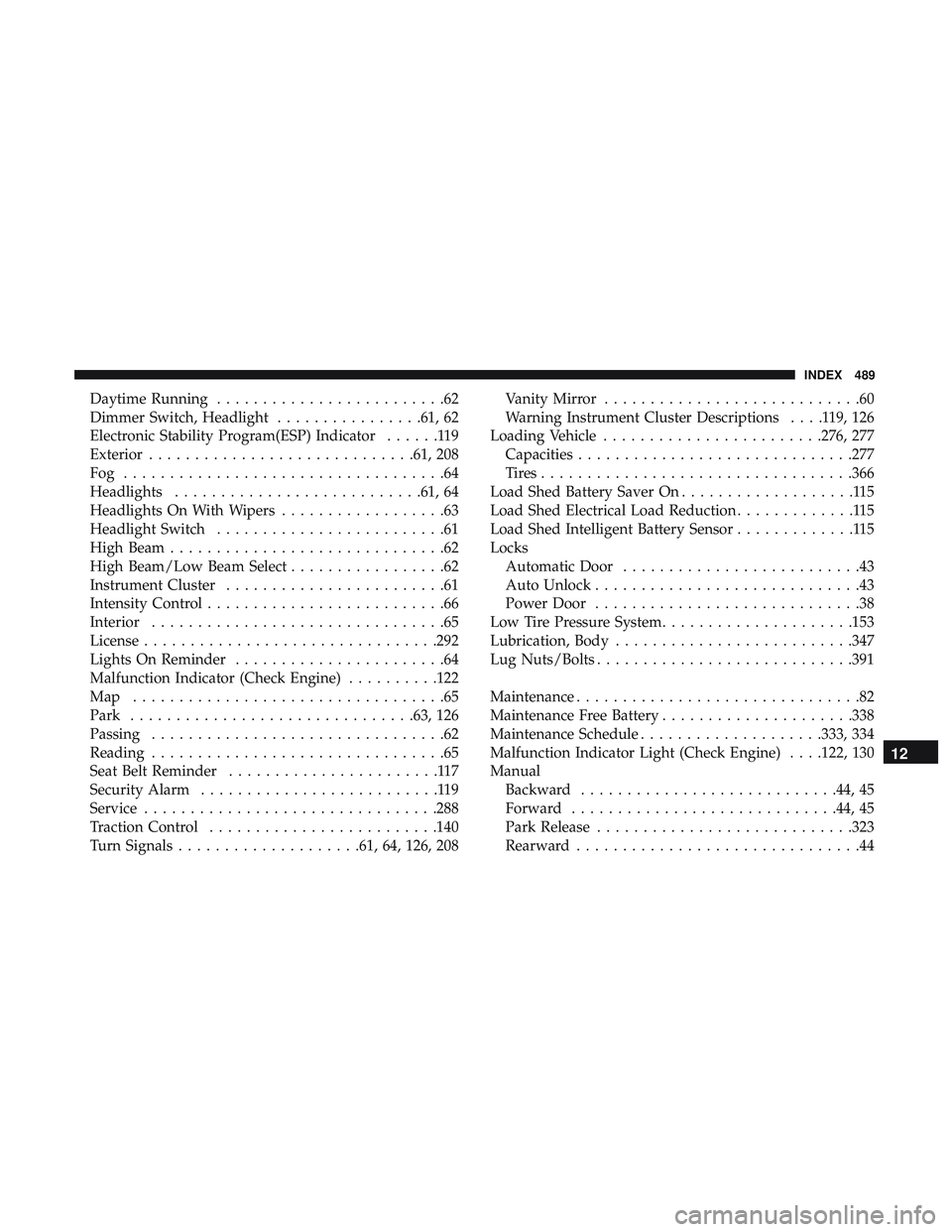
Daytime Running.........................62
Dimmer Switch, Headlight ................61, 62
Electronic Stability Program(ESP) Indicator ......119
Exterior ............................ .61, 208
Fog ...................................64
Headlights .......................... .61, 64
Headlights On With Wipers ..................63
Headlight Switch .........................61
High Beam ..............................62
High Beam/Low Beam Select .................62
Instrument Cluster ........................61
Intensity Control ..........................66
Interior ................................65
License ............................... .292
Lights On Reminder .......................64
Malfunction Indicator (Check Engine) ..........122
Map ..................................65
Park ...............................63, 126
Passing ................................62
Reading ................................65
Seat Belt Reminder .......................117
Security Alarm ..........................119
Service ............................... .288
Traction Control ........................ .140
Turn Signals ....................61, 64, 126, 208 Vanity Mirror
............................60
Warning Instrument Cluster Descriptions ....119,126
Loading Vehicle ........................276, 277
Capacities ............................. .277
Tires................................. .366
Load Shed Battery Saver On ...................115
Load Shed Electrical Load Reduction .............115
Load Shed Intelligent Battery Sensor .............115
Locks Automatic Door ..........................43
Auto Unlock .............................43
Power Door .............................38
Low Tire Pressure System .....................153
Lubrication, Body ..........................347
Lug Nuts/Bolts ............................391
Maintenance ...............................82
Maintenance Free Battery .....................338
Maintenance Schedule ....................333, 334
Malfunction Indicator Light (Check Engine) . . . .122, 130
Manual Backward ............................44, 45
Forwar
d ............................ .44, 45
Park Release ............................323
Rearward ...............................44
12
INDEX 489