2019 DODGE CHALLENGER turn signal bulb
[x] Cancel search: turn signal bulbPage 65 of 532
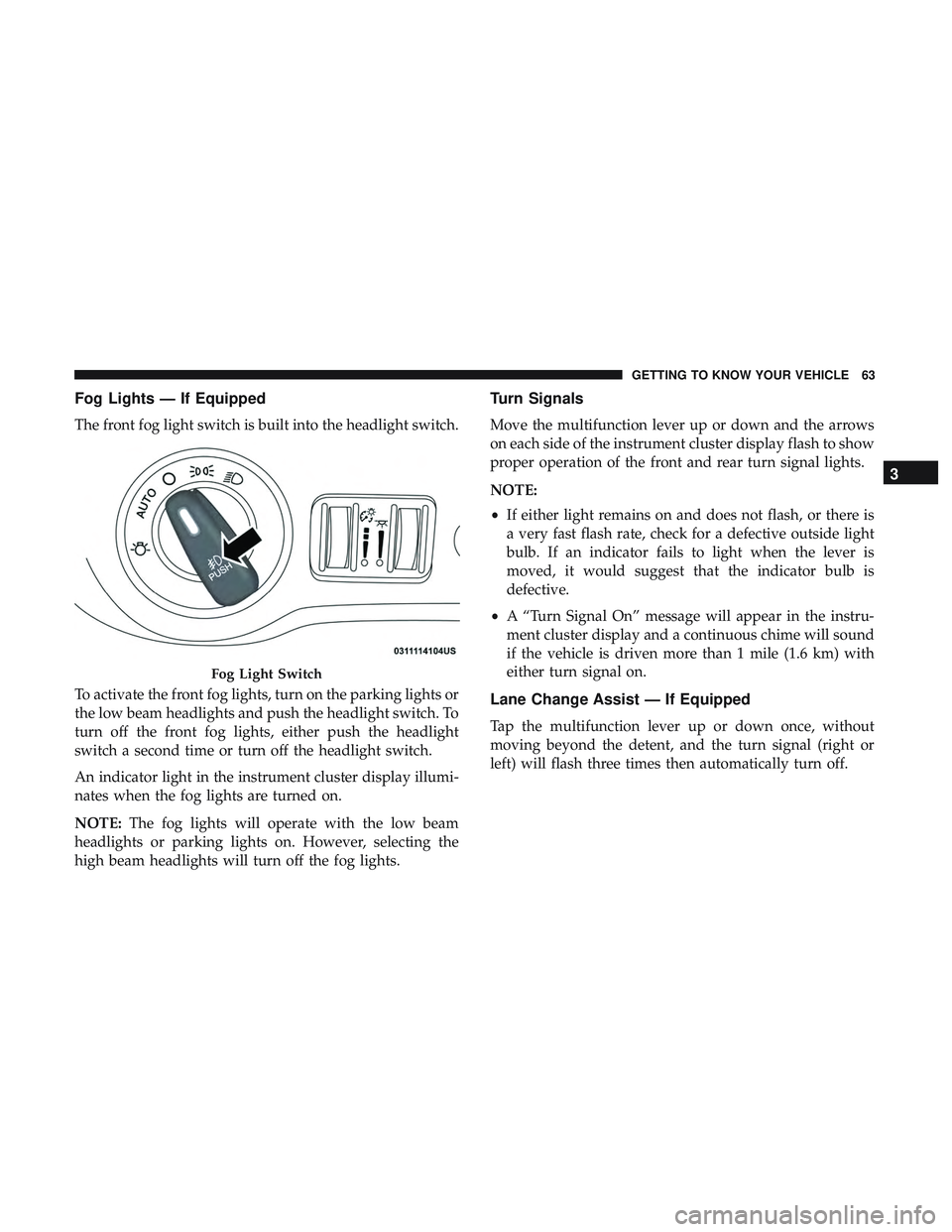
Fog Lights — If Equipped
The front fog light switch is built into the headlight switch.
To activate the front fog lights, turn on the parking lights or
the low beam headlights and push the headlight switch. To
turn off the front fog lights, either push the headlight
switch a second time or turn off the headlight switch.
An indicator light in the instrument cluster display illumi-
nates when the fog lights are turned on.
NOTE:The fog lights will operate with the low beam
headlights or parking lights on. However, selecting the
high beam headlights will turn off the fog lights.
Turn Signals
Move the multifunction lever up or down and the arrows
on each side of the instrument cluster display flash to show
proper operation of the front and rear turn signal lights.
NOTE:
• If either light remains on and does not flash, or there is
a very fast flash rate, check for a defective outside light
bulb. If an indicator fails to light when the lever is
moved, it would suggest that the indicator bulb is
defective.
• A “Turn Signal On” message will appear in the instru-
ment cluster display and a continuous chime will sound
if the vehicle is driven more than 1 mile (1.6 km) with
either turn signal on.
Lane Change Assist — If Equipped
Tap the multifunction lever up or down once, without
moving beyond the detent, and the turn signal (right or
left) will flash three times then automatically turn off.
Fog Light Switch
3
GETTING TO KNOW YOUR VEHICLE 63
Page 117 of 532

•The vehicle should have service performed if the mes-
sage is still present during consecutive trips and the
evaluation of the vehicle and driving pattern did not
help to identify the cause.
WARNING LIGHTS AND MESSAGES
The warning/indicator lights will illuminate in the instru-
ment panel together with a dedicated message and/or
acoustic signal when applicable. These indications are
indicative and precautionary and as such must not be
considered as exhaustive and/or alternative to the infor-
mation contained in the Owner ’s Manual, which you are
advised to read carefully in all cases. Always refer to the
information in this chapter in the event of a failure indica-
tion. All active telltales will display first if applicable. The
system check menu may appear different based upon
equipment options and current vehicle status. Some tell-
tales are optional and may not appear.
Red Warning Lights
— Seat Belt Reminder Warning Light
This warning light indicates when the driver or passenger
seat belt is unbuckled. When the ignition is first placed in
the ON/RUN or ACC/ON/RUN position and if the
driver ’s seat belt is unbuckled, a chime will sound and the light will turn on. When driving, if the driver or front
passenger seat belt remains unbuckled, the Seat Belt Re-
minder Light will flash or remain on continuously and a
chime will sound.
Refer to “Occupant Restraint Systems” in “Safety” for
further information.
— Air Bag Warning Light
This warning light will illuminate to indicate a fault with
the air bag, and will turn on for four to eight seconds as a
bulb check when the ignition is placed in the ON/RUN or
ACC/ON/RUN position. This light will illuminate with a
single chime when a fault with the air bag has been
detected, it will stay on until the fault is cleared. If the light
is either not on during startup, stays on, or turns on while
driving, have the system inspected at an authorized dealer
as soon as possible.
— Brake Warning Light
This warning light monitors various brake functions, in-
cluding brake fluid level and parking brake application. If
the brake light turns on it may indicate that the parking
brake is applied, that the brake fluid level is low, or that
there is a problem with the anti-lock brake system reser-
voir.
4
GETTING TO KNOW YOUR INSTRUMENT PANEL 115
Page 126 of 532

NOTE:
•A continuous chime will sound if the vehicle is driven
more than 1 mile (1.6 km) with either turn signal on.
• Check for an inoperative outside light bulb if either
indicator flashes at a rapid rate.
— Cruise Control Set Indicator Light —
If Equipped
This indicator light will illuminate when the cruise control
is set to the desired speed. Refer to “Speed Control” in
“Starting And Operating” for further information.
— Adaptive Cruise Control (ACC) Set With
Target Vehicle Light — If Equipped
This will display when the ACC is set and a target vehicle
is detected. Refer to “Adaptive Cruise Control (ACC)” in
“Starting And Operating” for further information.
— Adaptive Cruise Control (ACC) Set Without
Target Vehicle Light — If Equipped
This will display the distance setting for the ACC system
when the system is engaged. Refer to “Adaptive Cruise
Control (ACC)” in “Starting And Operating” for further
information.
— Sport Mode Indicator Light
This light will turn on when Sport Mode is active.
White Indicator Lights
— Speed Warning Indicator Light
The indicator light will illuminate white along with a
notification text message (Speed Warning Set to XX fol-
lowed by unit). When the set speed is just exceeded, a
single chime will sound along with pop up message of
Speed Warning Exceeded. When the set speed is exceeded
by 2 mph (3 km/h) or more, the indicator will light up
yellow and flash along with a continuous chime (up to 10
seconds or until the speed is no longer exceeded).
NOTE: The number “31” is only an example of a speed that
can be selected.
— Cruise Control Ready Indicator
This indicator light will illuminate when the cruise control
is ready, but not set. Refer to “Speed Control” in “Starting
And Operating” for further information.
124 GETTING TO KNOW YOUR INSTRUMENT PANEL
Page 520 of 532
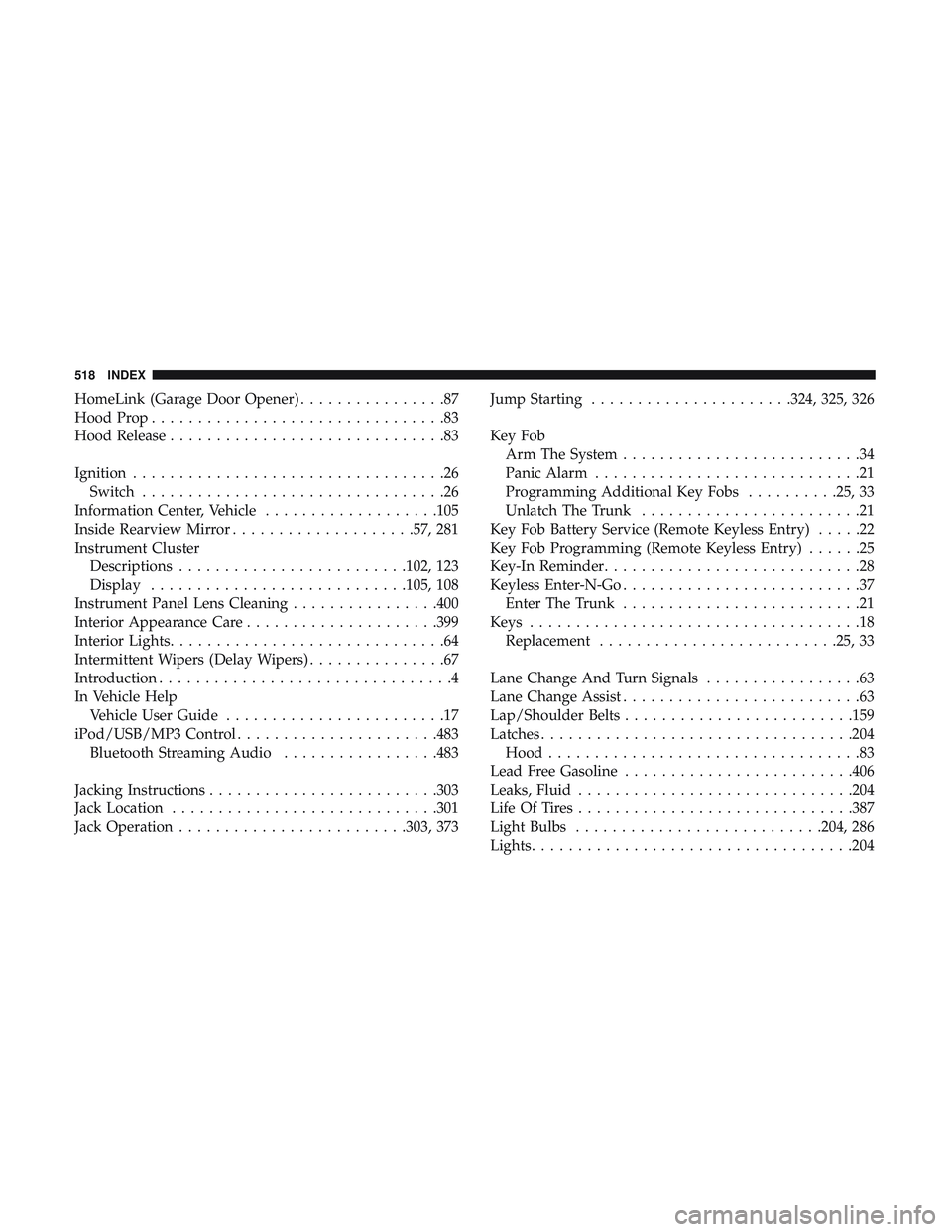
HomeLink (Garage Door Opener)................87
Hood Prop ................................83
Hood Release ..............................83
Ignition ..................................26
Switch .................................26
Information Center, Vehicle ...................105
Inside Rearview Mirror ....................57, 281
Instrument Cluster Descriptions ........................ .102, 123
Display ........................... .105, 108
Instrument Panel Lens Cleaning ................400
Interior Appearance Care .....................399
Interior Lights ..............................64
Intermittent Wipers (Delay Wipers) ...............67
Introduction ................................4
In Vehicle Help Vehicle User Guide ........................17
iPod/USB/MP3 Control ..................... .483
Bluetooth Streaming Audio .................483
Jacking Instructions ........................ .303
Jack Location ............................ .301
Jack Operation ........................ .303, 373Jump Starting
..................... .324, 325, 326
Key Fob Arm The System ..........................34
Panic Alarm .............................21
Programming Additional Key Fobs ..........25, 33
Unlatch The Trunk ........................21
Key Fob Battery Service (Remote Keyless Entry) .....22
Key Fob Programming (Remote Keyless Entry) ......25
Key-In Reminder ............................28
Keyless Enter-N-Go ..........................37
Enter The Trunk ..........................21
Keys ....................................18
Replacement ......................... .25, 33
Lane Change And Turn Signals .................63
Lane Change Assist ..........................63
Lap/Shoulder Belts ........................ .159
Latches ................................. .204
Hood ..................................83
Lead Free Gasoline ........................ .406
Leaks, Fluid ............................. .204
Life Of Tires ............................. .387
Light
Bulbs .......................... .204, 286
Lights .................................. .204
518 INDEX
Page 521 of 532

AirBag .........................115,168, 202
Automatic Headlights ......................61
Brake Assist Warning ..................... .136
Brake Warning .......................115,404
Bulb Replacement ....................... .286
Courtesy/Reading .........................64
Cruise ............................ .124, 125
Daytime Running .........................60
Dimmer Switch, Headlight ................60, 61
Electronic Stability Program(ESP) Indicator ......117
Exterior ............................ .60, 204
Fog ...................................63
Headlights .......................... .60, 62
Headlights On With Wipers ..................62
Headlight Switch .........................60
High Beam ..............................61
High Beam/Low Beam Select .................61
Instrument Cluster ........................60
Intensity Control ..........................65
Interior ................................64
License ............................... .290
Lights On Reminder .......................62
Malfunction Indicator (Check Engine) ..........119
Map ..................................64
Park .............................. .62, 123Passing
................................61
Reading ................................64
Seat Belt Reminder .......................115
Security Alarm ..........................117
Service ............................... .286
Traction Control ........................ .136
Turn Signals ....................60, 63, 123, 204
Vanity Mirror ............................59
Warning Instrument Cluster Descriptions ....117,123
Loading Vehicle ....................... .265, 266
Capacities ............................. .266
Tires................................. .379
Load Shed Battery Saver On ...................113
Load Shed Electrical Load Reduction .............113
Load Shed Intelligent Battery Sensor .............113
Locks Automatic Door ..........................41
Auto Unlock .............................41
Power Door .............................36
Low Tire Pressure System .....................149
Lubrication, Body ......................... .360
Lug
Nuts/Bolts ........................... .405
Maintenance ...............................82
Maintenance Free Battery .....................349
12
INDEX 519