Page 287 of 532

•An In-Vehicle Audio message will state “Vehicle device
requires service. Please contact your dealer.”
WARNING!
• Ignoring the Rearview Mirror light could mean you
will not have SOS Call services. If the Rearview
Mirror light is illuminated, have an authorized
dealer service the SOS Call system immediately.
• The Occupant Restraint Control module turns on the
air bag Warning Light on the instrument panel if a
malfunction in any part of the system is detected. If
the Air Bag Warning Light is illuminated, have an
authorized dealer service the Occupant Restraint
Control system immediately.
Even if the SOS Call system is fully functional, factors
beyond FCA US LLC’s control may prevent or stop the SOS
Call system operation. These include, but are not limited
to, the following factors:
• Delayed accessories mode is active.
• The ignition is in the OFF position.
• The vehicle’s electrical systems are not intact.
• The SOS Call system software and/or hardware are
damaged during a crash. •
The vehicle battery loses power or becomes discon-
nected during a vehicle crash.
• LTE (voice/data) or 4G (data) network and/or Global
Positioning Satellite signals are unavailable or ob-
structed.
• Equipment malfunction at the SOS operator facility.
• Operator error by the SOS operator.
• LTE (voice/data) or 4G (data) network congestion.
• Weather.
• Buildings, structures, geographic terrain, or tunnels.
WARNING!
ALWAYS obey traffic laws and pay attention to the
road. ALWAYS drive safely with your hands on the
steering wheel. You have full responsibility and as-
sume all risks related to the use of the Uconnect and
SiriusXM Guardian features and applications in this
vehicle. Only use Uconnect features and SiriusXM
Guardian services when it is safe to do so. Failure to do
so may result in an accident involving serious injury or
death.
7
IN CASE OF EMERGENCY 285
Page 301 of 532
CavityCartridge Fuse Mini-FuseDescription
45 – 15 Amp BlueCluster / Rearview Mirror /
Compass (Charger/300) / Hu-
midity Sensor / Forward Facing
Camera (Lane Departure) / Cy-
ber Gateway
46 – –Fuse – Spare
47 – 10 Amp RedAdaptive Front Lighting / Day
Time Running Lamps – If
Equipped
48 – 20 Amp YellowActive Suspension – (6.4L / 6.2L)
49 – –Fuse – Spare
50 – –Fuse – Spare
51 – 20 Amp YellowFront Heated / Vented Seats – If
Equipped
52 – 10 Amp RedHeated Cupholders/Rear Heated
Seat Switches – If Equipped
53 – 10 Amp RedHVAC Module/In Vehicle Tem-
perature Sensor
54 – –Fuse – Spare
55 – –Fuse – Spare
56 – –Fuse – Spare
7
IN CASE OF EMERGENCY 299
Page 302 of 532
CavityCartridge Fuse Mini-FuseDescription
57 – –Fuse – Spare
58 – 10 Amp RedAirbag Module
59 – 20 Amp YellowAdjustable Pedals – Police
60 – –Fuse – Spare
61 – –Fuse – Spare
62 – –Fuse – Spare
63 – –Fuse – Spare
64 – 25 Amp BreakerRear Windows (Charger/300)
65 – 10 Amp RedAirbag Module
66 – –Fuse – Spare
67 – 10 Amp RedRain and Light Sensor / Sunroof
/ Inside RR View Mirror / Po-
lice Run Acc Relay
68 – 10 Amp RedDual USB Power Outlet – R/A
Sense (Charger/300) Rear Sun-
shade (Charger/300) RR USB
Timer
69 – –Fuse – Spare
70 – –Fuse – Spare
300 IN CASE OF EMERGENCY
Page 403 of 532

NOTE:If equipped with light colored leather, it tends to
show any foreign material, dirt, and fabric dye transfer
more so than darker colors. The leather is designed for easy
cleaning, and FCA recommends Mopar total care leather
cleaner applied on a cloth to clean the leather seats as
needed.
CAUTION!
Do not use Alcohol and Alcohol-based and/or Ketone
based cleaning products to clean leather upholstery, as
damage to the upholstery may result.
Glass Surfaces
All glass surfaces should be cleaned on a regular basis with
Mopar Glass Cleaner, or any commercial household-type
glass cleaner. Never use an abrasive type cleaner. Use
caution when cleaning the inside rear window equipped
with electric defrosters or windows equipped with radio
antennas. Do not use scrapers or other sharp instruments
that may scratch the elements.
When cleaning the rear view mirror, spray cleaner on the
towel or cloth that you are using. Do not spray cleaner
directly on the mirror.
8
SERVICING AND MAINTENANCE 401
Page 432 of 532

Setting NameSelectable Options
Blind Spot Alert — If Equipped Off
LightsLights and Chimes
NOTE:
•When this feature is selected, the Blind Spot Alert feature Provides alerts, visual and/or audible, to indicate objects
in your blind spot. The Blind Spot Alert feature can be activated in “Lights” mode. When this mode is selected, the
Blind Spot Monitor (BSM) system is activated and will only show a visual alert in the exterior mirrors. When
“Lights & Chime” mode is activated, the Blind Spot Monitor (BSM) will show a visual alert in the exterior mirrors
as well as an audible alert when the turn signal is on. When “Off” is selected, the Blind Spot Monitor (BSM) sys-
tem is deactivated.
•If your vehicle has experienced any damage in the area where the sensor is located, even if the fascia is not dam-
aged, the sensor may have become misaligned. Take your vehicle to an authorized dealer to verify sensor align-
ment. Having a sensor that is misaligned will result in the BSM not operating to specification.
ParkView Backup Camera Active Guidelines On
Off
NOTE:
Your vehicle may be equipped with the ParkView Rear Back Up Camera Active Guidelines that allows you to see ac-
tive guidelines over the ParkView Back up camera display whenever the gear selector is put into REVERSE. The im-
age will be displayed on the radio touchscreen display along with a caution note to “check entire surroundings”
across the top of the screen. After five seconds, this note will disappear.
430 MULTIMEDIA
Page 439 of 532
Compass CalibrationYe s
NOTE:
Press “Compass Calibration” on the touchscreen to enter calibration. To start calibration of the compass, press the “Yes” but-
ton on the touchscreen and complete one or more 360-degree turns (in an area free from large metal or metallic objects). A
message will appear on the touchscreen when the compass has been successfully calibrated.
Keep magnetic materials away from the rear view mirror, such as Mobile Phones, Laptops and Radar Detectors. This is
where the compass module is located, and it can cause interference with the compass sensor, and it may give false readings.
Compass Variance Zone Map10
MULTIMEDIA 437
Page 488 of 532
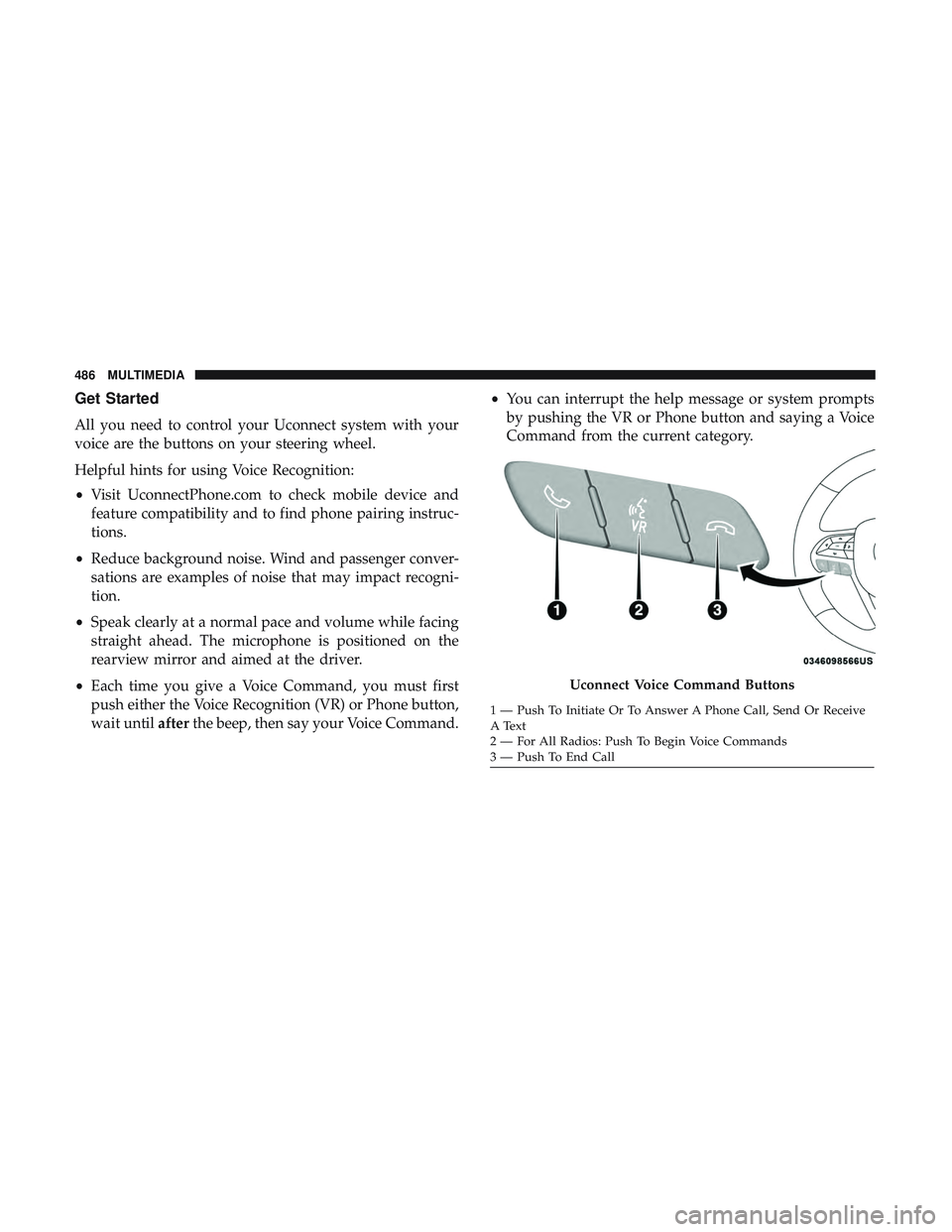
Get Started
All you need to control your Uconnect system with your
voice are the buttons on your steering wheel.
Helpful hints for using Voice Recognition:
•Visit UconnectPhone.com to check mobile device and
feature compatibility and to find phone pairing instruc-
tions.
• Reduce background noise. Wind and passenger conver-
sations are examples of noise that may impact recogni-
tion.
• Speak clearly at a normal pace and volume while facing
straight ahead. The microphone is positioned on the
rearview mirror and aimed at the driver.
• Each time you give a Voice Command, you must first
push either the Voice Recognition (VR) or Phone button,
wait until afterthe beep, then say your Voice Command. •
You can interrupt the help message or system prompts
by pushing the VR or Phone button and saying a Voice
Command from the current category.
Uconnect Voice Command Buttons
1 — Push To Initiate Or To Answer A Phone Call, Send Or Receive
A Text
2 — For All Radios: Push To Begin Voice Commands
3 — Push To End Call
486 MULTIMEDIA
Page 520 of 532
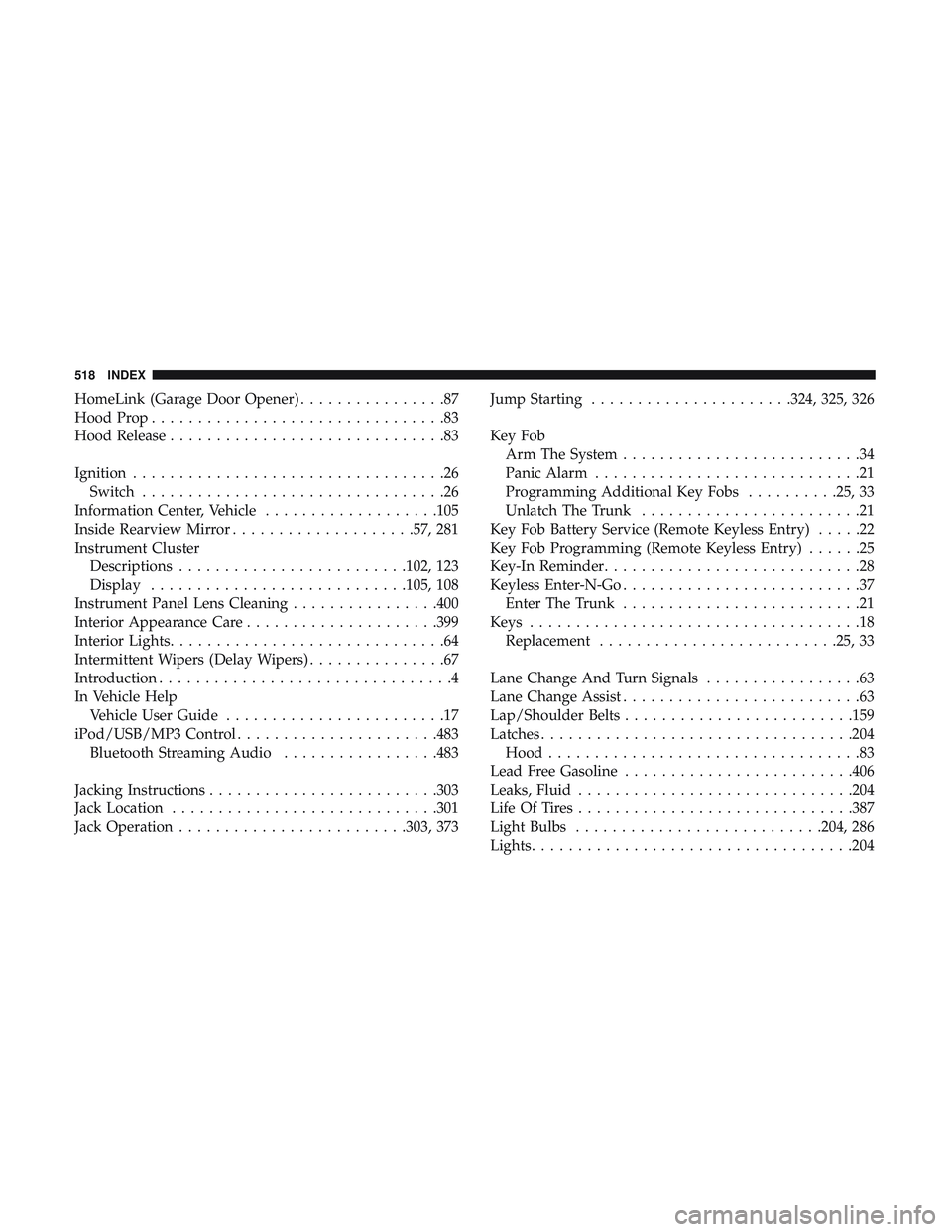
HomeLink (Garage Door Opener)................87
Hood Prop ................................83
Hood Release ..............................83
Ignition ..................................26
Switch .................................26
Information Center, Vehicle ...................105
Inside Rearview Mirror ....................57, 281
Instrument Cluster Descriptions ........................ .102, 123
Display ........................... .105, 108
Instrument Panel Lens Cleaning ................400
Interior Appearance Care .....................399
Interior Lights ..............................64
Intermittent Wipers (Delay Wipers) ...............67
Introduction ................................4
In Vehicle Help Vehicle User Guide ........................17
iPod/USB/MP3 Control ..................... .483
Bluetooth Streaming Audio .................483
Jacking Instructions ........................ .303
Jack Location ............................ .301
Jack Operation ........................ .303, 373Jump Starting
..................... .324, 325, 326
Key Fob Arm The System ..........................34
Panic Alarm .............................21
Programming Additional Key Fobs ..........25, 33
Unlatch The Trunk ........................21
Key Fob Battery Service (Remote Keyless Entry) .....22
Key Fob Programming (Remote Keyless Entry) ......25
Key-In Reminder ............................28
Keyless Enter-N-Go ..........................37
Enter The Trunk ..........................21
Keys ....................................18
Replacement ......................... .25, 33
Lane Change And Turn Signals .................63
Lane Change Assist ..........................63
Lap/Shoulder Belts ........................ .159
Latches ................................. .204
Hood ..................................83
Lead Free Gasoline ........................ .406
Leaks, Fluid ............................. .204
Life Of Tires ............................. .387
Light
Bulbs .......................... .204, 286
Lights .................................. .204
518 INDEX